Equipment:
-UR5 Robot Arm
-Canon Camera
-Arduino
-Neopixel Ring – 24 LEDS
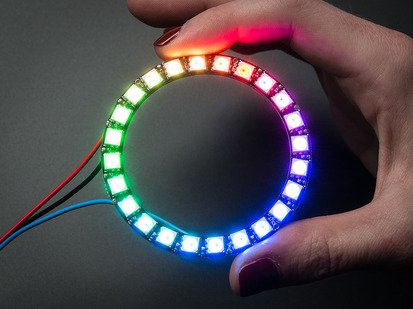
Objective:
The most astounding thing about the robot arm is how accurate it is. It can move in specific paths down to the millimeter. I thought it would be interesting to utilize this to “capture” something by accurately recreating it. Without using a pen and paper to, I decided light painting would be an interesting way to recreate something using the robot arm. I chose the northern lights because as seemingly random as they are, every image has a trajectory. I thought it would be interesting to accurately recreate something as random as the northern lights.
Workflow:
- I used Openframeworks to do analysis on the various frames of the Aurora.
- I took the baseline that I extracted and used that as the path of the robot.
- Lit the Neopixel according to the gradient of the aurora (height of the Neopixel ring being proportional to the height of the aurora)
- Colored the Neopixel ring in an aurora gradient.
- Took long exposure photograph of the Neopixel ring, moving along the baseline.
Original Gif:

Aurora Filtered:
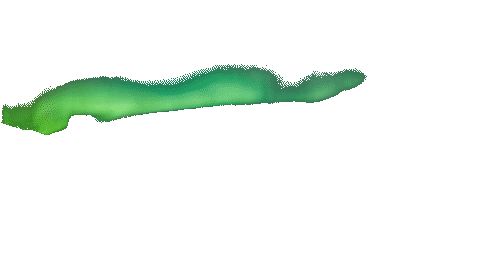
Aurora baseline and upper bound detected:
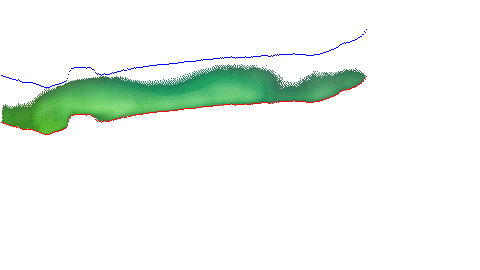
Light Painting Gif:

Comments from the class group review.
Recreating the Northern Lights using stop-frame animated light-painting with a robot-controlled LED ring
general : diffusing film over led light?
What if this was combined with Kwan’s project+
How do you claim “accuracy”?
^ – i think you mean reliability/repeatability rather than accuracy
I really wish you had gotten the settings right—there are many ways to emulate a similar softness and color from just the raw settings alone/ setup. +
I wish you’d just parametrically generated the whole aurora rather than based it on an image so you could have a robo that makes auroras for you +++
Is there a video?_? <<+ Having the entire thing be a fixed width for me doesn’t really remind me of auroras. Maybe try lighting only parts? ++ Those neopixel rings especially are very easy to animate. You could make it dance around the ring and change color to get some more interesting patterns I ran into the LED thing as well (this is caroline) I tried to color the LED by depth but they actually just all looked super bright and white. Looking at an LED dead on is hard. A way to fix this is to take the exact shade of green you want and just DARKEN it a lot. Like drag it towards black. It’ll be a much dimmer version of the same color. Definitely try putting some kind of diffuser on the LED ring Also why do you light the whole ring << + Bringing the nothing lights out of the north, but into a room is really interesting. The light painting needs the context of the room, or else it’s just a weird processing on the gif image... ^—— Interesting concept. You’ve got a great method for generating the paths that the robot follows, but now you need to pay attention to actually photograph it properly! +++ I agree, this needs some more iterations. It looks like a great idea that you didn't give yourself enough time to get right. This is the kind of project that really benefits from significant attention to detail: not just the software, or the hardware electronics control, but the camera/photography settings as well. If you (re)do this project right, it could be a real winner in the blogosphere! ^^ Nice start though!