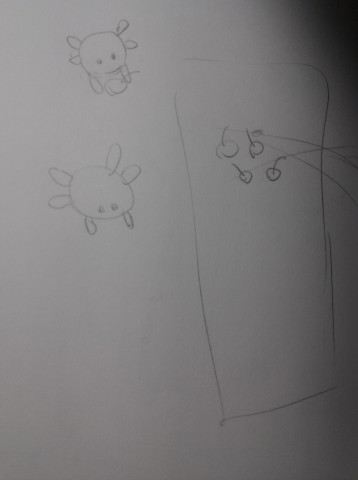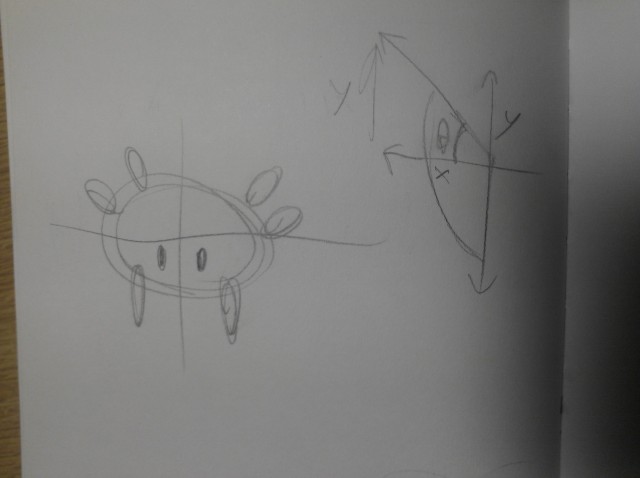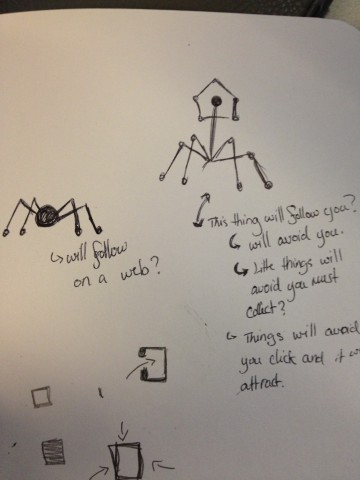Jun’s thought process for this project:
Need something creative to project on -> ceiling lamp in room with dome shaped shades look cool -> need to find place on campus with similar lamp -> Porter has ceiling fans, ceiling fans are objects on ceiling too -> ceiling fans spin, so need to make something that plays on the spinning motion of the fan
And I ended up with something like this.
The final product did end up looking more like a planetary system than I intended to. This is just because the initial velocity of the particles are set to be tangent to the circles, and the gravity toward the center makes the particles orbit. I also didn’t foresee the projection would be projected onto the ceiling too, but I think in a way that made it look cooler. This is a projection that can’t live without the place it is projected on. AKA, if you run the program on your computer, it looks very simple, to the point of being boring/dull. However, once it is projected onto the fan, the motion of the fan makes the projection seem mesmerizing.
Code (non-Keystone version):
import pbox2d.*;
import org.jbox2d.collision.shapes.*;
import org.jbox2d.collision.shapes.Shape;
import org.jbox2d.common.*;
import org.jbox2d.dynamics.*;
import org.jbox2d.dynamics.contacts.*;
PBox2D box2d;
ArrayList allParticles;
Surface surface;
boolean showOutline;
boolean showCircles;
float outerR;
float innerR;
void setup() {
size (600, 600);
showOutline = true;
showCircles = true;
outerR = 500;
innerR = 80;
smooth();
box2d = new PBox2D(this);
box2d.createWorld();
// box2d.setGravity(width/2, -height/2);
allParticles = new ArrayList();
surface = new Surface(innerR/2);
}
void draw() {
background(0);
float make = random(0, 1.0);
if (make<0.1) {
float angle = random(0, TWO_PI);
float x = width/2+cos(angle)*outerR/2;
float y = height/2+sin(angle)*outerR/2;
Particle p = new Particle(x, y, 5, angle);
allParticles.add(p);
}
if (keyPressed) {
if (key=='r' || key=='R') {
for (Particle p: allParticles) {
p.done();
}
allParticles.clear();
}
else if (key=='c' || key=='C') {
if (showCircles) showCircles = false;
else showCircles = true;
}
else if (key=='o' || key=='O') {
if (showOutline) showOutline = false;
else showOutline = true;
}
else if (key==CODED) {
if (keyCode==UP) {
innerR+=2;
}
else if (keyCode==DOWN) {
innerR-=2;
}
else if (keyCode==LEFT) {
outerR-=2;
}
else if (keyCode==RIGHT) {
outerR+=2;
}
}
}
if (showCircles) {
float r;
noFill();
stroke(255);
strokeWeight(3);
r = innerR+0.95*(outerR-innerR);
ellipse(width/2, height/2, r, r);
stroke(245);
strokeWeight(2.5);
r = innerR+0.90*(outerR-innerR);
ellipse(width/2, height/2, r, r);
stroke(225);
strokeWeight(2.2);
r = innerR+0.82*(outerR-innerR);
ellipse(width/2, height/2, r, r);
stroke(195);
strokeWeight(1.5);
r = innerR+0.70*(outerR-innerR);
ellipse(width/2, height/2, r, r);
stroke(155);
strokeWeight(1.0);
r = innerR+0.55*(outerR-innerR);
ellipse(width/2, height/2, r, r);
stroke(105);
strokeWeight(1.0);
r = innerR+0.40*(outerR-innerR);
ellipse(width/2, height/2, r, r);
stroke(45);
strokeWeight(0.8);
r = innerR+0.20*(outerR-innerR);
ellipse(width/2, height/2, r, r);
}
if (showOutline) {
surface.display();
noFill();
stroke(0, 255, 0);
strokeWeight(1);
ellipse(width/2, height/2, outerR, outerR);
}
box2d.step();
for (Particle p: allParticles) {
Vec2 pos = new Vec2();
pos = box2d.getBodyPixelCoord(p.body);
//Find distance from center
float dx = width/2-pos.x;
float dy = -height/2+pos.y;
Vec2 grav = new Vec2(dx, dy);
float dfc = sqrt(dx*dx+dy*dy);
float r0 = p.r0;
float newR = map(dfc, 0, outerR/2, r0/5, r0);
p.applyForce(grav);
// p.r = newR;
if (dfc height+r*2) {
killBody();
return true;
}
return false;
}
//
void display() {
// We look at each body and get its screen position
Vec2 pos = box2d.getBodyPixelCoord(body);
// Get its angle of rotation
float a = body.getAngle();
pushMatrix();
translate(pos.x,pos.y);
rotate(-a);
fill(100,140,200);
noStroke();
strokeWeight(1);
ellipse(0,0,r*2,r*2);
popMatrix();
}
// Here's our function that adds the particle to the Box2D world
void makeBody(float x, float y, float r) {
// Define a body
BodyDef bd = new BodyDef();
// Set its position
bd.position = box2d.coordPixelsToWorld(x,y);
bd.type = BodyType.DYNAMIC;
bd.linearDamping = 0.1f;
body = box2d.world.createBody(bd);
// Make the body's shape a circle
CircleShape cs = new CircleShape();
cs.m_radius = box2d.scalarPixelsToWorld(r);
FixtureDef fd = new FixtureDef();
fd.shape = cs;
// Parameters that affect physics
fd.density = 1;
fd.friction = 0.01;
fd.restitution = 0.3;
// Attach fixture to body
body.createFixture(fd);
// Give it a random initial velocity (and angular velocity)
body.setLinearVelocity(new Vec2((50*cos(PI/2-a0)),(50*sin(PI/2-a0))));
body.setAngularVelocity(0);
}
void applyForce(Vec2 force) {
Vec2 pos = body.getWorldCenter();
body.applyForce(force, pos);
}
}
class Surface {
Body body;
float r;
Surface(float r_) {
r = r_;
makeBody(width/2,height/2,r);
body.setUserData(this);
}
void display() {
// We look at each body and get its screen position
Vec2 pos = box2d.getBodyPixelCoord(body);
pushMatrix();
noFill();
stroke(0,255,0);
strokeWeight(1);
ellipse(width/2, height/2, r*2, r*2);
popMatrix();
}
// Here's our function that adds the particle to the Box2D world
void makeBody(float x, float y, float r) {
// Define a body
BodyDef bd = new BodyDef();
// Set its position
bd.position = box2d.coordPixelsToWorld(x, y);
bd.type = BodyType.STATIC;
body = box2d.createBody(bd);
// Make the body's shape a circle
CircleShape cs = new CircleShape();
cs.m_radius = box2d.scalarPixelsToWorld(r);
FixtureDef fd = new FixtureDef();
fd.shape = cs;
// Attach fixture to body
body.createFixture(fd);
}
}