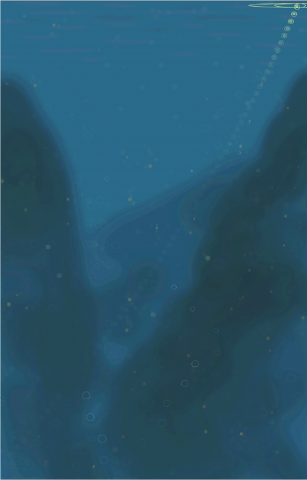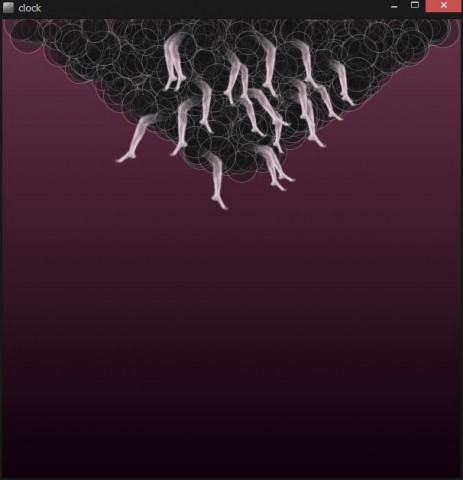My idea was derived from the deep underwater scenery one would often see on discovery channel. I wanted to originally create a dark open ocean with only a few light up microorganisms as the keys to second, min, and hourly changes. However, I realized that having more visualizations in the water made the clock composition more interesting.
I wanted to use the bubbles traveling up as a backdrop wallpaper for the other moving objects in the piece do give the piece a little more depth. I think that I was able to simulate an underwater feeling quite smoothly. I would like to have used more animation with pngs and I think I could have made the flashing. One thing I really liked, which was simple, yet cute, was the ripple on the top of the water that would blink, when the organism hit the top of the screen. I also realized that because of the way I layered my backgrounds, the longer you wait for them to build up, the “deeper” the ocean would seem.
Deep Sea Breakdown: The yellow flashing organism , which move around slightly, represent the seconds. The color changing round organism that bounces around the screen changes it’s size slightly. Every hour, the screen is covered by a thin layer of white, which eventually when it becomes difficult to see the ocean clearly, is lifted once again. This process takes place in the course of one day.
After one Day:

After a few min of waiting:
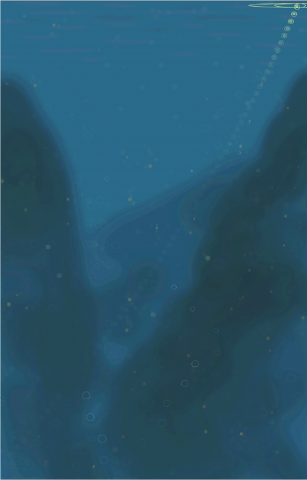
Open Processing Link: https://openprocessing.orgsketch/112116
PImage rocky;
PImage blur;
int whiteness;
int prevSecond, prevMin, prevHour;
color[] bcolor = {
#063260, #13587F, #021931, #24455C
, #689EA1
};
int frames;
int colr;
//Blight
Blight myBlights[];
float bx, by;
int blightCount;
//jelly
Jelly myJelly;
float jx, jy;
// bubbles
Wave waveArray[];
int waveCount;
int jSize;
void setup() {
size(600, 1000);
background(#00131C);
frameRate(10);
whiteness = 0;
rocky = loadImage("rocky.png");
blur = loadImage("blur.png");
waveCount = 20;
waveArray = new Wave[waveCount];
for (int i = 0;i< waveCount; i++ ) {
float size = random(7, 20);
waveArray[i] = new Wave(20 + i* 30, height, size);
}
jx = random(10, width-10);
jy = random(10, height-10);
jSize = 10;
myJelly = new Jelly(jx, jy, jSize);
blightCount = 50;
myBlights = new Blight[blightCount];
for (int i = 0;i< blightCount; i++ ) {
float bSize = random(2, 7);
bx = random(10, width-10);
by = random(10, height-10);
myBlights[i] = new Blight(bx, by, bSize);
}
}
void draw() {
int s = second();
int m = minute();
int h = hour();
for (int i = 0; i < waveCount; i++ ) {
waveArray[i].make();
waveArray[i].update();
}
myJelly.render();
myJelly.update(jSize);
if (frames % 60 == 0) {
int index = int(random(0, bcolor.length));
colr = bcolor[index];
}
drawParticles();
noStroke();
fill(colr, 40);
rect(0, 0, width, height);
fill(255,255,255,whiteness);
rect(0,0,width,height);
tint(255, 30);
image(blur, 0, 0);
tint(100, 50);
image(rocky, 0, 0);
if (h != prevHour) {
if ((whiteness < 100) &&(h > 1)) {
whiteness += 5;
}
else {
whiteness = 0;
}
}
if (m != prevMin) {
if ((jSize < 100) && (m > 1)) {
jSize += 1.5*5;
}
}
else {
jSize = 10;
}
for (int i = 0;i< blightCount; i++ ) { if (s != prevSecond) { myBlights[i].render(); myBlights[i].update(); } } prevSecond = s; prevMin = m; prevHour = h; frames ++; } void drawParticles() { noStroke(); fill(#D8F2F9, 50); ellipse(random(0, width), random(0, height), 5, 5); fill(#D1F2BA, 50); ellipse(random(0, width), random(0, height), 10, 10); fill(#FF4D6A, 50); ellipse(random(0, width), random(0, height), 7, 7); } class Blight { float x; float y; int angle; float size; float speed; color[] blcolor = { #EBBA57, #D28B44 }; int col; Blight(float bx, float by, float s) { x = bx; y = by; size = s; angle = 0; } void render() { int index = int(random(0, blcolor.length)); col = blcolor[index]; fill(col, 80); ellipse(x, y, size, size); ellipse(x, y+2, size, size); } void update() { speed = random(-20, 20); x += speed * sin(angle); y += speed; angle += random(2, 10); if (y > height) {
y = 0;
}
if (y < 0) { y = height; } if (x > width) {
x = 0;
}
if (x < 0) {
x = width;
}
}
}
class Jelly {
float x;
float y;
float size;
float speed;
color [] jcolor = {
#DDBBD9, #E8CBC0, #DAA3DC, #DCF297, #9BF6FD, #C6BDEA
};
int col;
float angle;
Jelly(float px, float py, float s) {
x = px;
y = py;
size = s;
speed = random(15, 45);
col = #DAA3DC;
}
void render() {
stroke(col);
strokeWeight(1);
noFill();
ellipse(x, y, size, size);
strokeWeight(1);
ellipse(x, y, size/2, size/2);
strokeWeight(1);
ellipse(x, y, size/4, size/4);
}
void update(int jSize) {
size = jSize;
x += speed * cos(angle*0.0003);
y += speed;
angle += random(1, 5);
if (x < 0) { speed = -speed; int index = int(random(0, jcolor.length)); col = jcolor[index]; } if (x > width) {
speed = -speed;
int index = int(random(0, jcolor.length));
col = jcolor[index];
}
if (y < 0) { speed = -speed; int index = int(random(0, jcolor.length)); col = jcolor[index]; float rx = x; float ry = y + 12; ellipse(rx, ry, 20, 8); ellipse(rx, ry, 100, 8); ellipse(rx, ry, 200, 8); } if (y >= height) {
speed = -speed;
int index = int(random(0, jcolor.length));
col = jcolor[index];
}
}
}
class Wave { //makes bubbles that travel up
int x;
int y;
float speed;
int angle;
float size;
Wave(int xpos, int ypos, float s) {
x = xpos;
y = ypos;
speed = random(25, 45);
angle = 0;
size = s;
}
void make() {
noFill();
stroke(#BBEFF1, 70);
strokeWeight(1);
if (y < random(0, height/2)) { y = height; size = random(7, 20); } ellipse(x, y, size, size); } void update() { x += speed * cos(angle); y -= speed; angle += random(10, 20); if (size > 0) {
size -= 0.2;
}
}
}
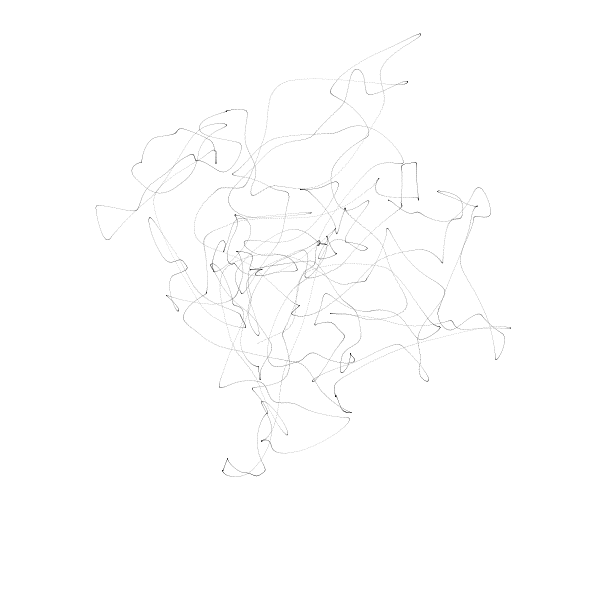
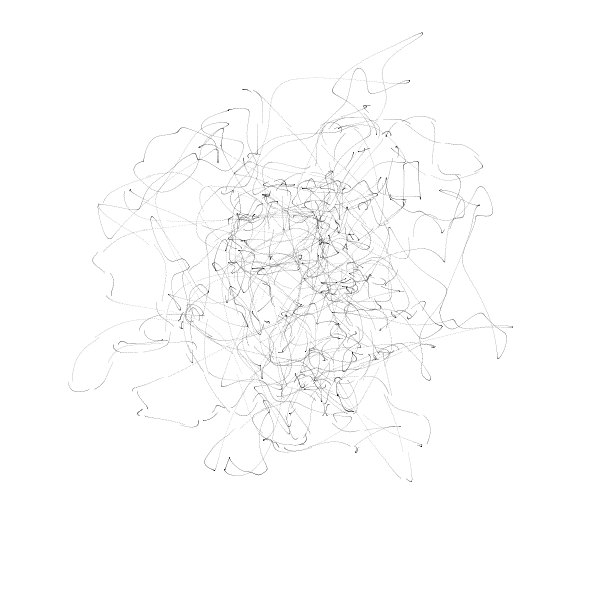
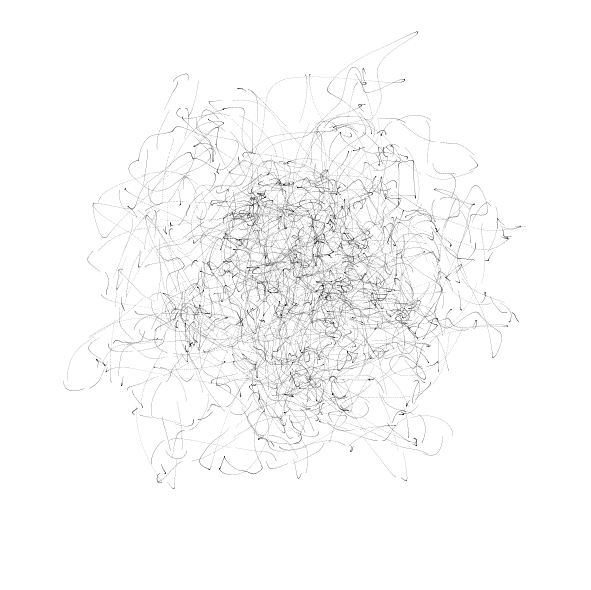
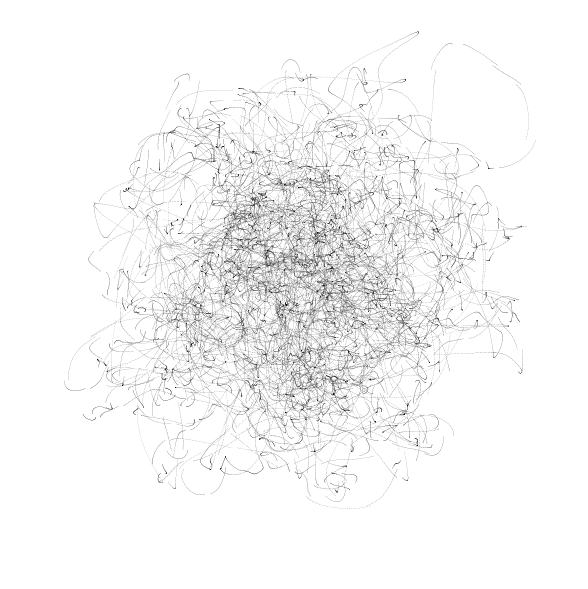
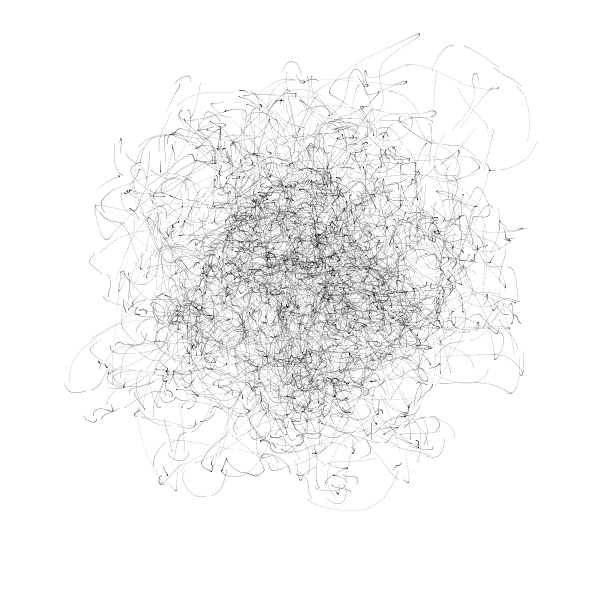
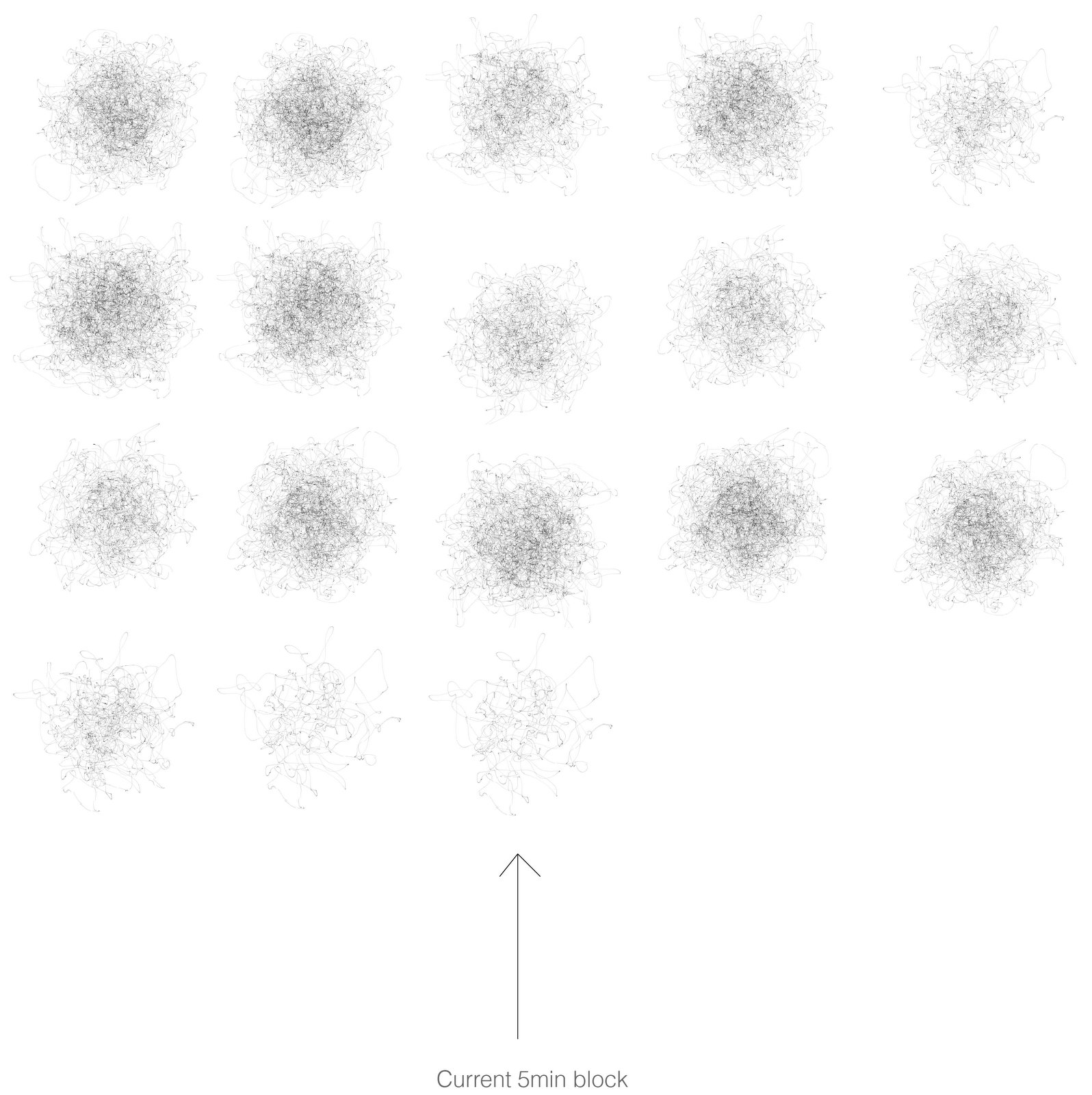
 5:00
5:00
 11:00
11:00
 1:00
1:00