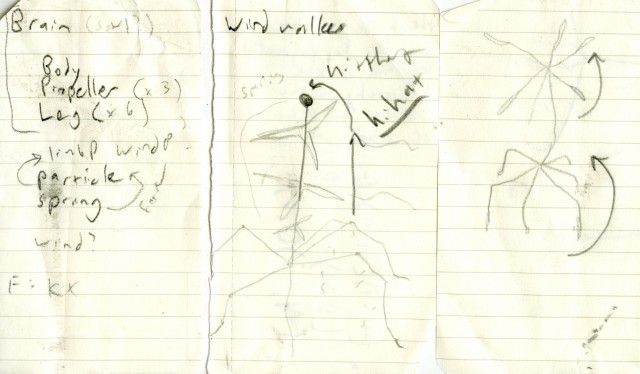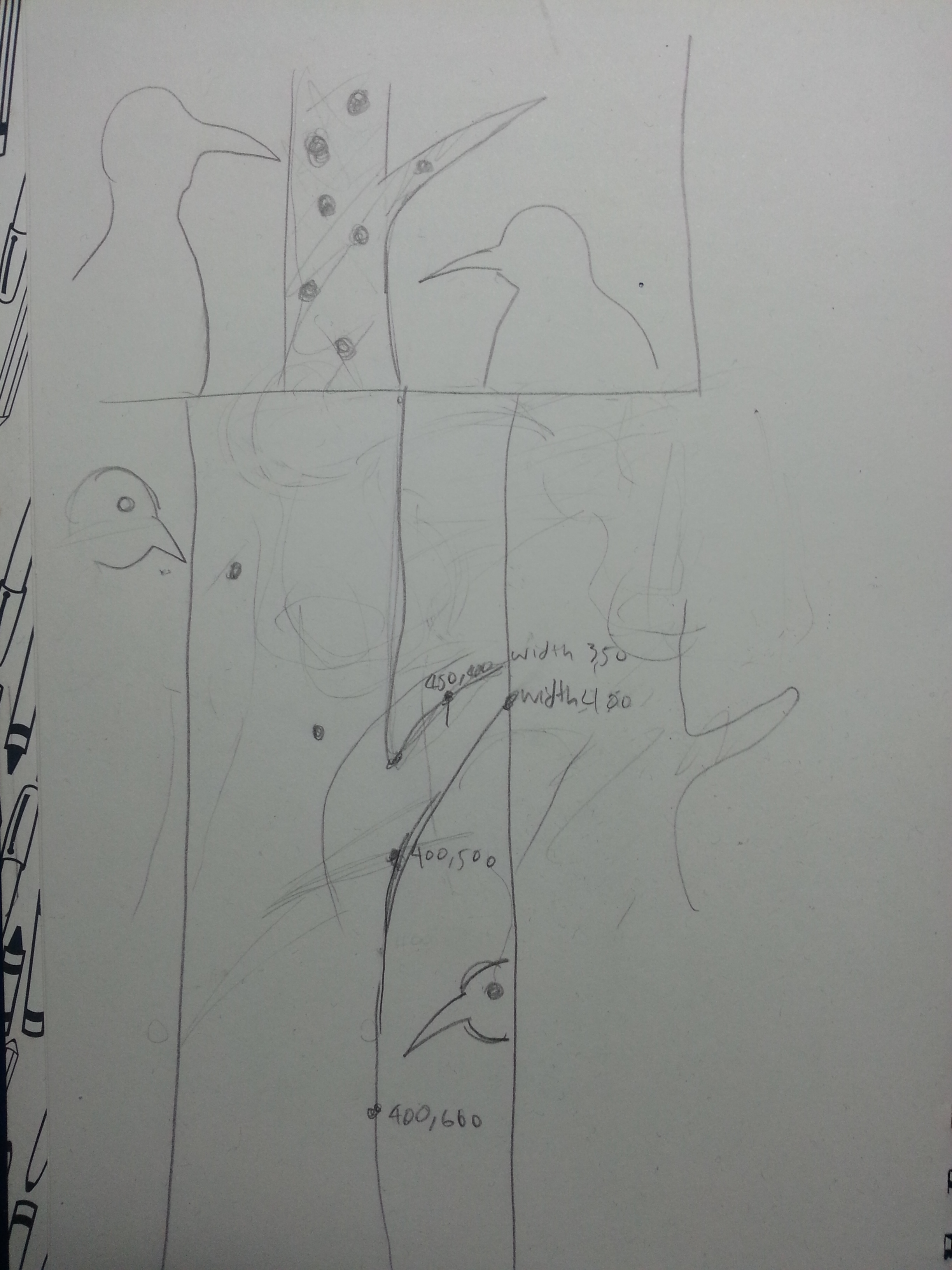Charachromism
“Chara” is intended to be short for “character” or “characteristics”. “Chromism” is a chemistry term that stands for change in color.
This was intended to be a simulation of an over-simplified version of my observations of human group behavior.
The color of each Dot represents its core personality. In addition, each also has its own set of characteristics that influence how the Dot approaches with and is influenced by other Dots.
The simulation is not working as I intend it to yet. There are a few characteristics that I haven’t implemented yet. This is a work in progress. I would like to put the Processing program on here, but it does not run when I upload it onto OpenProcessing and I do not know why.
ArrayList allFlocks;
ArrayList allDots;
int nDots;
void setup() {
size(400, 400);
colorMode(HSB, 100);
noStroke();
nDots = 50;
allFlocks = new ArrayList();
allDots = new ArrayList();
for (int i=0; i1.0) {
ithDot.shade+=(shadeDiff*ithDot.agreeableness/100.0);
}
if (iFlock.stdev>(40.0*ithDot.openness)) {
iFlock.removeDot(ithDot);
if (iFlock.flockSize()==0) {
allFlocks.remove(iFlock);
}
Flock fnew = new Flock();
fnew.addDot(ithDot);
ithDot.flock = fnew;
}
else {
for (int j=0; j ithDot.radius && dh group; //prioritized members of group this Dot associates with
//The following are the Dot's characteristics
float agreeableness; //probability of going w/ flow of group
float extraversion; //probability of associating with other Dots
float openness; //probability of being interested in a different color
float spontaneity; //probability of randomly going off somewhere
Flock flock;
Dot (float x, float y, float s, float rad) {
position = new PVector(x, y);
float angle = random(TWO_PI);
velocity = new PVector(cos(angle), sin(angle));
acceleration = new PVector(0, 0);
shade = s;
radius = rad;
maxspeed = 1.0;
maxforce = 0.01;
group = new ArrayList();
flock = new Flock();
flock.addDot(this);
agreeableness = random(0, 1.0);
extraversion = random(0, 1.0);
openness = random(0, 1.0);
spontaneity = random(0, 1.0);
// println(str(shade)+" "+str(openness));
}
float checkCompatibility (float s) {
float lower = min(s, shade);
float higher = max(s, shade);
float shadeDist = min(higher-lower,(100-higher)+lower);
float distRatio = abs(shadeDist)/100;
return distRatio;
}
void updateFlock(Flock f) {
flock = f;
}
void run(ArrayList dots) {
flock(dots);
update();
handleBoundaries();
render();
}
void handleBoundaries() {
if (position.x > width+radius ) position.x -= width;
if (position.x < 0-radius ) position.x += width;
if (position.y > height+radius) position.y -= height;
if (position.y < 0-radius ) position.y += height;
}
void applyForce (PVector force) {
acceleration.add(force);
}
//From Flocking by Daniel Shiffman
//http://processing.org/examples/flocking.html
void flock(ArrayList dots) {
PVector sep = separate(allDots);
PVector ali = align(dots);
PVector coh = cohesion(dots);
sep.mult(1.5);
coh.mult(1.0);
ali.mult(1.0);
applyForce(sep);
applyForce(coh);
applyForce(ali);
}
// Method to update position
void update() {
// Update velocity
velocity.add(acceleration);
// Limit speed
velocity.limit(maxspeed);
position.add(velocity);
// Reset accelertion to 0 each cycle
acceleration.mult(0);
}
// A method that calculates and applies a steering force towards a target
// STEER = DESIRED MINUS VELOCITY
PVector seek(PVector target) {
PVector desired = PVector.sub(target, position); // A vector pointing from the position to the target
// Scale to maximum speed
desired.normalize();
desired.mult(maxspeed);
// Steering = Desired minus Velocity
PVector steer = PVector.sub(desired, velocity);
steer.limit(maxforce); // Limit to maximum steering force
return steer;
}
// Separation
// Method checks for nearby dots and steers away
PVector separate (ArrayList dots) {
float desiredseparation = 15.0f;
PVector steer = new PVector(0, 0, 0);
int count = 0;
// For every dot in the system, check if it's too close
for (Dot other : dots) {
float d = PVector.dist(position, other.position);
// If the distance is greater than 0 and less than an arbitrary amount (0 when you are yourself)
if ((d > 0) && (d < desiredseparation)) {
// Calculate vector pointing away from neighbor
PVector diff = PVector.sub(position, other.position);
diff.normalize();
diff.div(d); // Weight by distance
steer.add(diff);
count++; // Keep track of how many
}
}
// Average -- divide by how many
if (count > 0) {
steer.div((float)count);
}
// As long as the vector is greater than 0
if (steer.mag() > 0) {
// First two lines of code below could be condensed with new PVector setMag() method
// Not using this method until Processing.js catches up
// steer.setMag(maxspeed);
// Implement Reynolds: Steering = Desired - Velocity
steer.normalize();
steer.mult(maxspeed);
steer.sub(velocity);
steer.limit(maxforce);
}
return steer;
}
// Alignment
// For every nearby dot in the system, calculate the average velocity
PVector align (ArrayList dots) {
float neighbordist = 50;
PVector sum = new PVector(0, 0);
int count = 0;
for (Dot other : dots) {
float d = PVector.dist(position, other.position);
if ((d > 0) && (d < neighbordist)) {
sum.add(other.velocity);
count++;
}
}
if (count > 0) {
sum.div((float)count);
// First two lines of code below could be condensed with new PVector setMag() method
// Not using this method until Processing.js catches up
// sum.setMag(maxspeed);
// Implement Reynolds: Steering = Desired - Velocity
sum.normalize();
sum.mult(maxspeed);
PVector steer = PVector.sub(sum, velocity);
steer.limit(maxforce);
return steer;
}
else {
return new PVector(0, 0);
}
}
// Cohesion
// For the average position (i.e. center) of all nearby dots, calculate steering vector towards that position
PVector cohesion (ArrayList dots) {
float neighbordist = 50;
PVector sum = new PVector(0, 0); // Start with empty vector to accumulate all positions
int count = 0;
for (Dot other : dots) {
float d = PVector.dist(position, other.position);
if ((d > 0) && (d < neighbordist)) {
sum.add(other.position); // Add position
count++;
}
}
if (count > 0) {
sum.div(count);
return seek(sum); // Steer towards the position
}
else {
return new PVector(0, 0);
}
}
void render() {
fill(shade,100,100);
ellipse(position.x, position.y, radius, radius);
}
}
class Flock {
ArrayList dots;
float avgShade;
float pcx;
float pcy;
float stdev;
Flock() {
dots = new ArrayList ();
avgShade = 0;
pcx = 0;
pcy = 0;
stdev = 0;
allFlocks.add(this);
}
void updateInfo(){
float newx = 0;
float newy = 0;
int n = dots.size();
float tempsum = 0;
float totalShade = avgShade*n;
for (Dot d: dots) {
PVector pos = d.position;
newx+=pos.x;
newy+=pos.y;
tempsum+=pow((totalShade-d.shade),2);
}
pcx = newx/dots.size();
pcy = newy/dots.size();
stdev = sqrt(tempsum/n);
}
void addDot(Dot d) {
//Using previous numbers to calculate new avgs for runtime
int n0 = dots.size();
float totShade0 = avgShade*n0;
int n = n0+1;
float totShade = totShade0+d.shade;
//Update the avg
avgShade = totShade/n;
d.updateFlock(this);
dots.add(d);
}
void removeDot(Dot d) {
//Using previous numbers to calculate new avgs for runtime
int n0 = dots.size();
float totShade0 = avgShade*n0;
int n = n0-1;
float totShade = totShade0-d.shade;
//Update the avg
avgShade = totShade/n;
dots.remove(d);
}
int flockSize() {
return dots.size();
}
void run() {
for (Dot d: dots) {
d.run(dots);
}
}
}

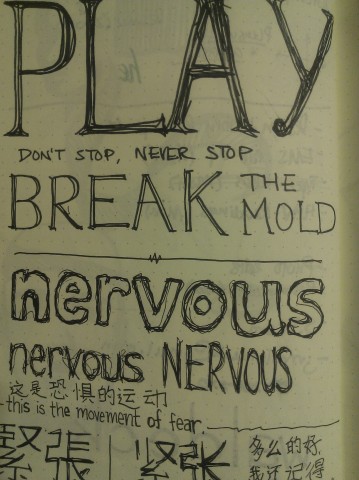
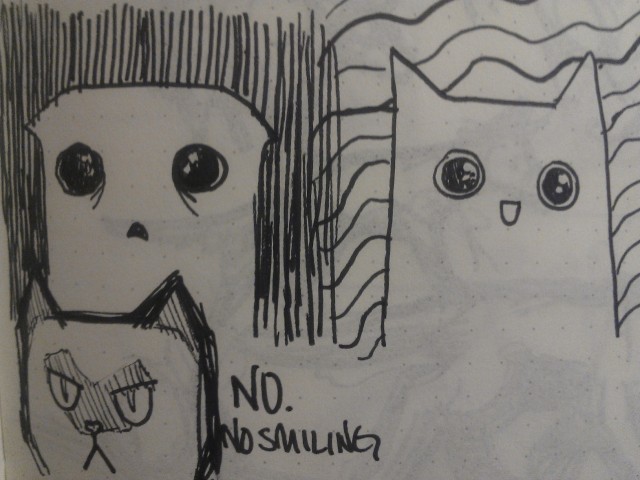
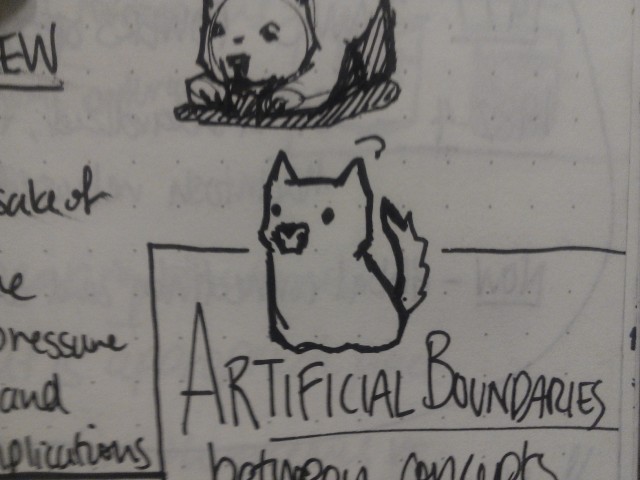
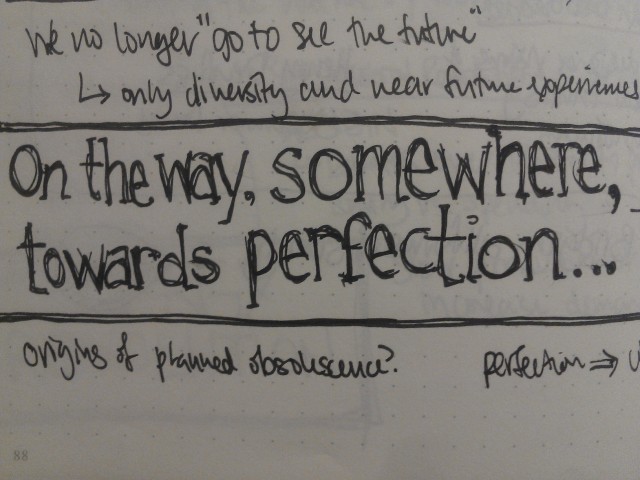
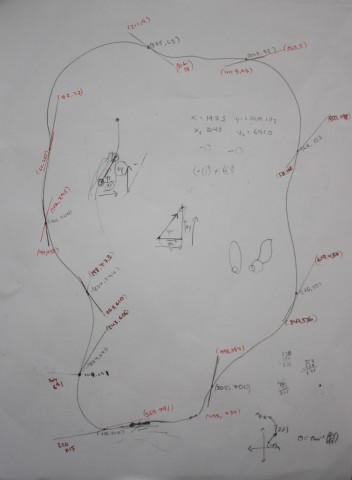
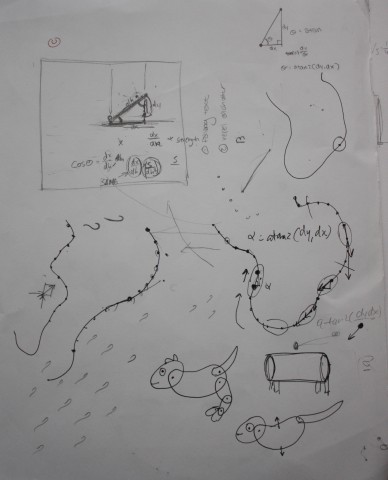
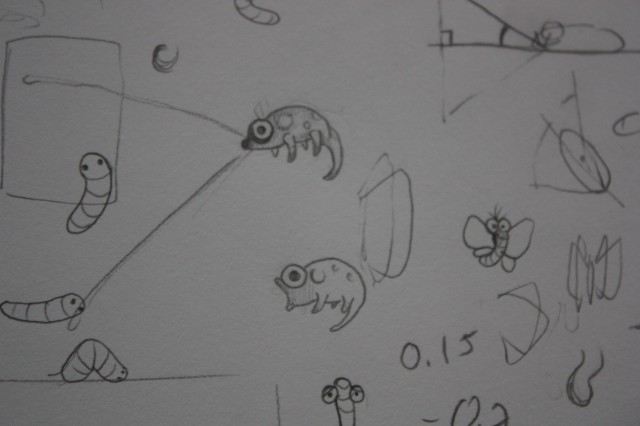
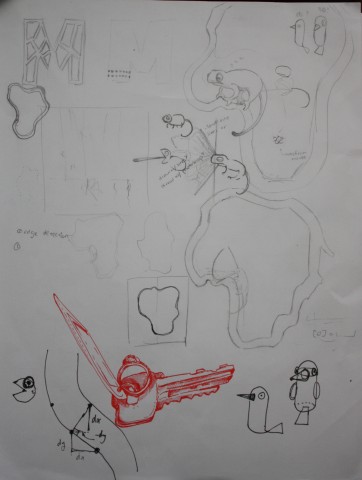
 A project which explores the delicate boundary between screen space and physical space
A project which explores the delicate boundary between screen space and physical space
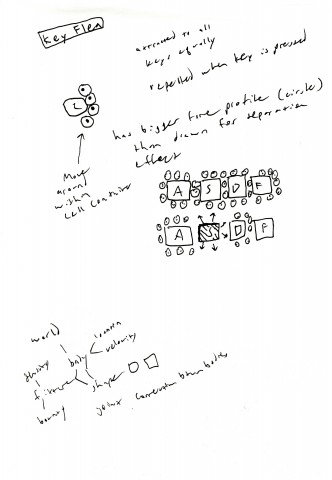
 A wind-powered Strandbeest (Dutch: strand = beach) roams a beach
A wind-powered Strandbeest (Dutch: strand = beach) roams a beach
 A charming toy that teaches children about the perils of the adult world
A charming toy that teaches children about the perils of the adult world