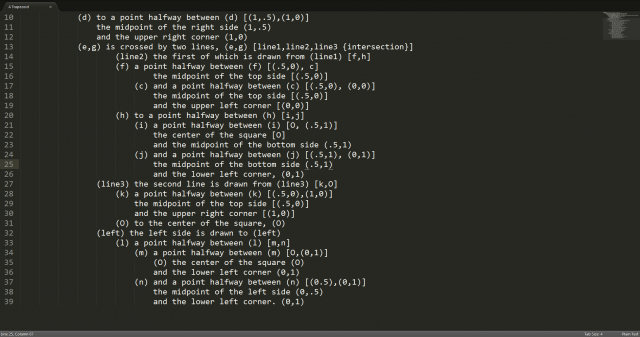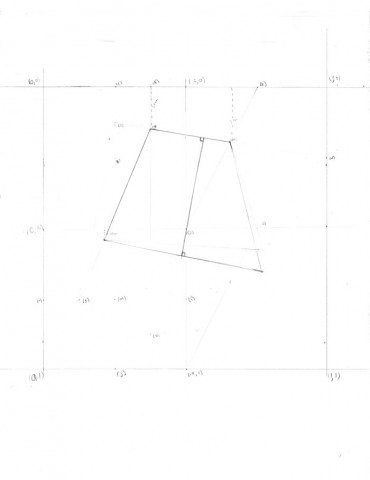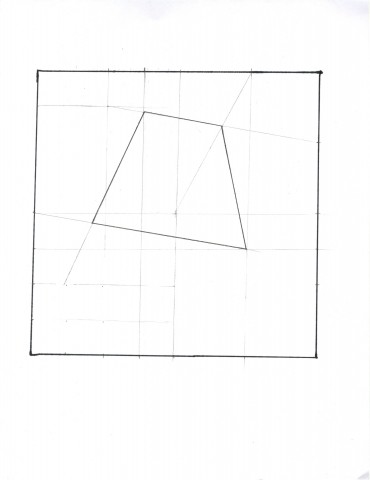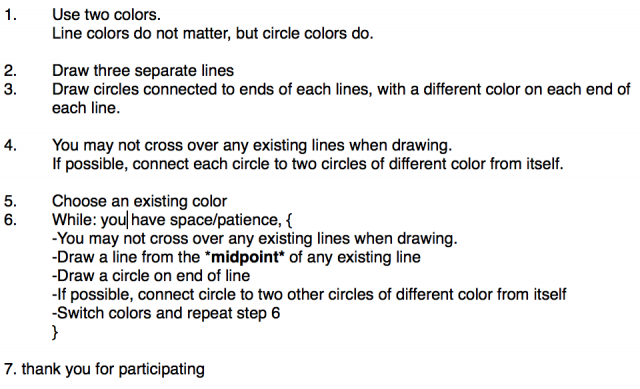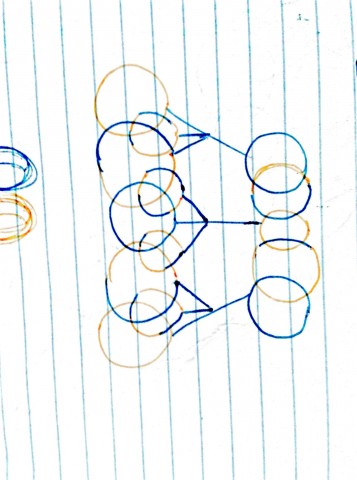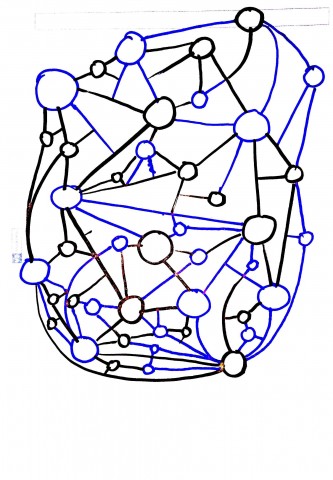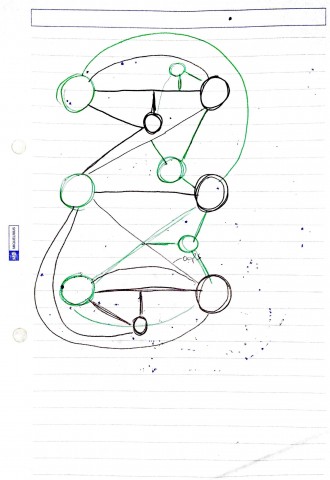Emotica^2 from Tammy Wong on Vimeo.
Emotica^2 aims to make users more aware of their emotional state by projecting their emotions onto the room which surrounds them. These emotions are projected through generative images, sound and text. They are also projected on a mannequin head directly in front of the user.
I think that Emotica is a fairly inspirational work because the success of the piece relies on the emotional status and participation of its viewers. At this point in time I myself am aiming to design works which need the participation of viewers to create the piece. In many ways the idea of Emotica superseded the execution. At Least through the documentation provided, the generative images around the room and on the mannequin don’t seem to have a close enough connection to life like creatures or emotions.
ElectricSheep.org from Karmalize Productions on Vimeo.
Electric Sheep definitely surprised me because it is run by thousands of people all over the world. Without the collaboration of these people the work would be just a repetitive sequence of visuals, but over time the contributions of the projects participants shape the global ideal of a beautiful / interesting image. Technically, developing a generationally based highly complex graphical system and interface is also impressive. Knowing that this project came to fruition is very inspirational on both the artistic and technical sides.
Net worth (2004) from Osman Khan on Vimeo.
Net Worth by Osman Khan is a project which aims to display the “net worth” of each participant by searching for them on the internet. In a modern context, page hits are definitely popular and a visualization of such is definitely an interesting concept. Very often we as humans put ourselves directly up against our friends and colleagues in order to see who stacks up higher. While the visual representation of this project is fairly intriguing, the background of the assignment, “the searching” is only based on the google search metric which can be accessed by anyone at any time. It’s a cool project, but to me, when talking about personal or grand scheme net worth, this is missing something. (This could have been due to the fact the project was made a decade ago.)