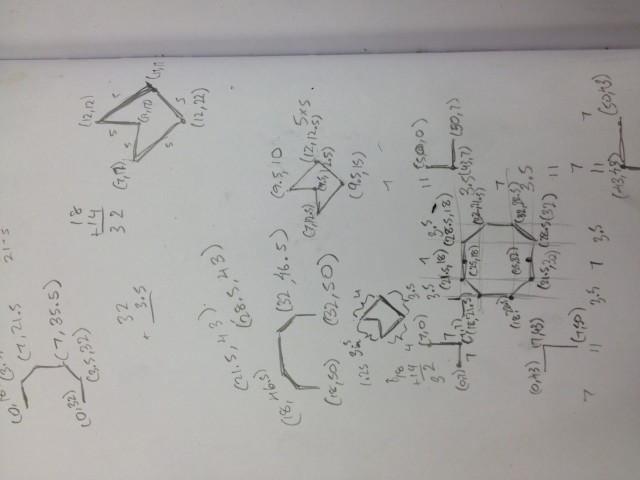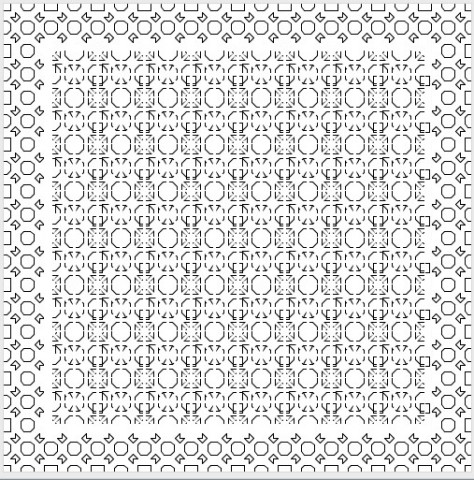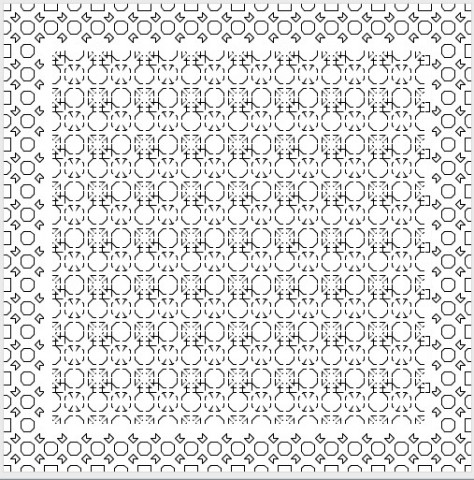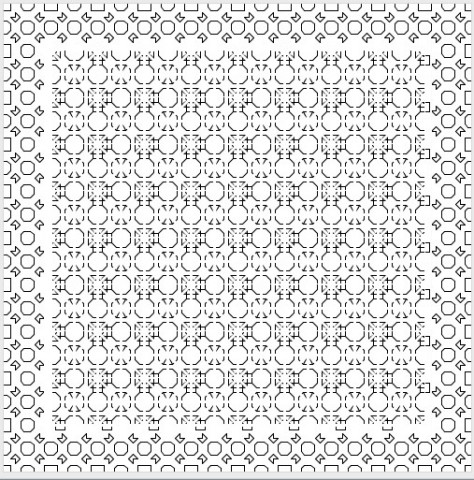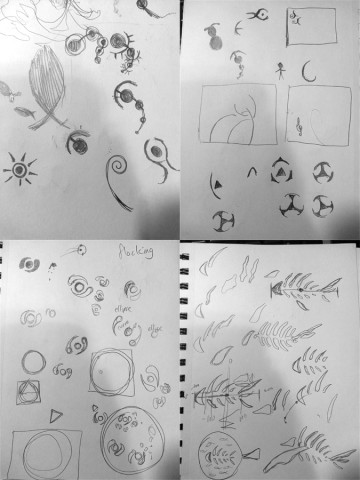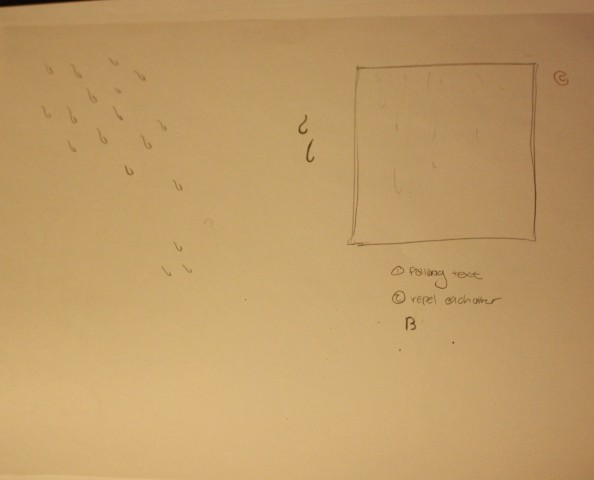./wp-content/uploads/sites/2/2013/10/Screen.pdf
Screen

I started thinking about this project with the nature of screens. I thought about old fashioned planetariums I had when I was a child, and how they used screens with holes to project constellations on the ceiling. I wanted to make “personal constellations” with my screen:patterns of holes that generated symbols/ imagery specific to my visual vocabulary. I chose a symbol I use in my work, the egg, as the constellation in this instance.
My simulation plays with the radii of circles. A field of particles is set, then a growth rate force is determined by each particle’s distance to a given point. That force is multiplied by the radius of each circle, plus a little added randomness to the particle’s position, to form a design.I could not figure out how to make a curved boundary, so I set the particles manually. I got several interesting, non-cuttable designs from this, like this:

I wanted my particles to behave organically as well, forming an egg of cells. Essentially, an egg cell. I want to return to the design with spring connected particles to achieve this.



/*Rachel Moeller
Particle System:Amebloid 4th Chakric Connections:
Blood Vessels
9/28/13
*/
class Particle{
//Center
float px;
float py;
//Velocity
float vx;
float vy;
//Radius
float radius;
Particle()
{
vx=0;
vy=0;
}
Particle(float x, float y,float vxx, float vyy, float r)
{
px=x;
py=y;
vx=vxx;
vy=vyy;
radius=r;
}
void update(float friction)
{
//friction
vx*=friction;
vy*=friction;
//containment to the window+border
//condiseration given to maximum radius
if(px>width-10){vx=-vx;}
if(px<10){vx=-vx;}
if(py>height-10){vy=-vy;}
if(py<10){vy=-vy;}
//movement
px+=vx;
py+=vy;
}
void render(float gr)
{
noFill();
ellipse(px,py,radius*gr,radius*gr);
}
}
Particle[] pArray;
int numParticles;
float emitterX;
float emitterY;
float growthRate;
float originX;
float originY;
void setup()
{
size(400,400);
originX=width/2;
originY=height/2;
emitterX=(width/2)+50;
emitterY=(width/2)+50;
numParticles=260;
pArray=new Particle[numParticles];
int j=10;
int r=2;
float w2=width/2;
float a=random(-3,3);
float ax=random(-3,3);
float ay=random(-2,2);
pArray[0]=new Particle(w2-5,10,0,0,r);
pArray[1]=new Particle(w2+5,10,0,0,r);
//1
pArray[2]=new Particle(w2-15,25,0,0,r);
pArray[3]=new Particle(w2,25,0,0,r);
pArray[4]=new Particle(w2+15,25,0,0,r);
//2
pArray[5]=new Particle(w2-35,40,0,0,r);
pArray[6]=new Particle(w2-20,40,0,0,r);
pArray[7]=new Particle(w2-7,40,0,0,r);
pArray[8]=new Particle(w2,40,0,0,r);
pArray[8]=new Particle(w2+7,40,0,0,r);
pArray[9]=new Particle(w2+20,40,0,0,r);
pArray[10]=new Particle(w2+35,40,0,0,r);
//3
pArray[11]=new Particle(w2-45,55,0,0,r);
pArray[12]=new Particle(w2-30,55,0,0,r);
pArray[13]=new Particle(w2-15,55,0,0,r);
pArray[14]=new Particle(w2,55,0,0,r);
pArray[15]=new Particle(w2+15,55,0,0,r);
pArray[16]=new Particle(w2+30,55,0,0,r);
pArray[17]=new Particle(w2+45,55,0,0,r);
//4
pArray[18]=new Particle(w2-55,70,0,0,r);
pArray[19]=new Particle(w2-40,70,0,0,r);
pArray[20]=new Particle(w2-25,70,0,0,r);
pArray[21]=new Particle(w2-10,70,0,0,r);
pArray[22]=new Particle(w2+10,70,0,0,r);
pArray[23]=new Particle(w2+25,70,0,0,r);
pArray[24]=new Particle(w2+40,70,0,0,r);
pArray[25]=new Particle(w2+55,70,0,0,r);
//5
pArray[26]=new Particle(w2-65,85,0,0,r);
pArray[27]=new Particle(w2-50,85,0,0,r);
pArray[28]=new Particle(w2-35,85,0,0,r);
pArray[29]=new Particle(w2-20,85,0,0,r);
pArray[30]=new Particle(w2-7,85,0,0,r);
pArray[31]=new Particle(w2+7,85,0,0,r);
pArray[32]=new Particle(w2+20,85,0,0,r);
pArray[33]=new Particle(w2+35,85,0,0,r);
pArray[34]=new Particle(w2+50,85,0,0,r);
pArray[35]=new Particle(w2+65,85,0,0,r);
//6
pArray[36]=new Particle(w2-75,100,0,0,r*3);
pArray[37]=new Particle(w2-60,100,0,0,r);
pArray[38]=new Particle(w2-45,100,0,0,r);
pArray[39]=new Particle(w2-30,100,0,0,r);
pArray[40]=new Particle(w2-15,100,0,0,r);
pArray[41]=new Particle(w2,100,0,0,r);
pArray[42]=new Particle(w2+15,100,0,0,r);
pArray[43]=new Particle(w2+30,100,0,0,r);
pArray[44]=new Particle(w2+45,100,0,0,r);
pArray[45]=new Particle(w2+60,100,0,0,r);
pArray[46]=new Particle(w2+75,100,0,0,r*3);
//7
pArray[47]=new Particle(w2-85,115,0,0,r*1.4);
pArray[48]=new Particle(w2-70,115,0,0,r*7);
pArray[49]=new Particle(w2-55,115,0,0,r);
pArray[50]=new Particle(w2-40,115,0,0,r);
pArray[51]=new Particle(w2-25,115,0,0,r);
pArray[52]=new Particle(w2-10,115,0,0,r);
pArray[53]=new Particle(w2+10,115,0,0,r);
pArray[54]=new Particle(w2+25,115,0,0,r);
pArray[55]=new Particle(w2+40,115,0,0,r);
pArray[56]=new Particle(w2+55,115,0,0,r);
pArray[57]=new Particle(w2+70,115,0,0,r*7);
pArray[58]=new Particle(w2+85,115,0,0,r*1.4);
//8
pArray[59]=new Particle(w2-90,130,0,0,r);
pArray[60]=new Particle(w2-75,130,0,0,r*4);
pArray[61]=new Particle(w2-60,130+a,0,0,r*5);
pArray[62]=new Particle(w2-45,130+a,0,0,r);
pArray[63]=new Particle(w2-30,130+a,0,0,r);
pArray[64]=new Particle(w2-15,130+a,0,0,r);
pArray[65]=new Particle(w2,130+a,0,0,r);
pArray[66]=new Particle(w2+15,130+a,0,0,r);
pArray[65]=new Particle(w2+30,130+a*3,0,0,r);
pArray[67]=new Particle(w2+45,130+a,0,0,r);
pArray[68]=new Particle(w2+60,130+a,0,0,r*5);
pArray[69]=new Particle(w2+75,130+a,0,0,r*4);
pArray[70]=new Particle(w2+90,130+a,0,0,r);
pArray[71]=new Particle(w2,130+a,0,0,r);
//9
pArray[72]=new Particle(w2-95,145,0,0,r*2);
pArray[73]=new Particle(w2-80,145,0,0,r);
pArray[74]=new Particle(w2-65,145,0,0,r);
pArray[75]=new Particle(w2-50,145,0,0,r*4);
pArray[76]=new Particle(w2-35,145,0,0,r);
pArray[77]=new Particle(w2-20,145,0,0,r);
pArray[78]=new Particle(w2-7,145,0,0,r);
pArray[79]=new Particle(w2+7,145,0,0,r);
pArray[80]=new Particle(w2+20,145,0,0,r);
pArray[81]=new Particle(w2+35,145,0,0,r);
pArray[82]=new Particle(w2+50,145,0,0,r*4);
pArray[83]=new Particle(w2+65,145,0,0,r);
pArray[84]=new Particle(w2+80,145,0,0,r);
pArray[85]=new Particle(w2+95,145,0,0,r*2);
//10
pArray[86]=new Particle(w2-100,160,0,0,r*2);
pArray[87]=new Particle(w2-85,160,0,0,r);
pArray[88]=new Particle(w2-70,160,0,0,r);
pArray[89]=new Particle(w2-55,160,0,0,r);
pArray[90]=new Particle(w2-40,160,0,0,r);
pArray[91]=new Particle(w2-25,160,0,0,r*4);
pArray[92]=new Particle(w2-10,160,0,0,r);
pArray[93]=new Particle(w2+10,160,0,0,r);
pArray[94]=new Particle(w2+25,160,0,0,r*4);
pArray[95]=new Particle(w2+40,160,0,0,r);
pArray[96]=new Particle(w2+55,160,0,0,r);
pArray[97]=new Particle(w2+70,160,0,0,r);
pArray[98]=new Particle(w2+85,160,0,0,r);
pArray[99]=new Particle(w2+100,160,0,0,r*2);
//11
pArray[100]=new Particle(w2-105,175+a,0,0,r*4);
pArray[101]=new Particle(w2-90+a,175,0,0,r*2.1);
pArray[102]=new Particle(w2-75,175+a,0,0,r*2);
pArray[103]=new Particle(w2-60+a,175,0,0,r);
pArray[104]=new Particle(w2-45,175,0,0,r);
pArray[105]=new Particle(w2-30,175,0,0,r*4);
pArray[106]=new Particle(w2-15,175,0,0,r*5);
pArray[107]=new Particle(w2,175,0,0,r*7);
pArray[108]=new Particle(w2,175,0,0,r*5);
pArray[109]=new Particle(w2+15,175,0,0,r*5);
pArray[110]=new Particle(w2+30,175,0,0,r*4);
pArray[111]=new Particle(w2+45,175,0,0,r);
pArray[112]=new Particle(w2+60,175,0,0,r);
pArray[113]=new Particle(w2+75,175,0,0,r*2);
pArray[114]=new Particle(w2+90,175,0,0,r*2.1);
pArray[115]=new Particle(w2+105,175,0,0,r*4);
//12
pArray[116]=new Particle(w2-110,190,0,0,r*1.7);
pArray[117]=new Particle(w2-95,190,0,0,r*3);
pArray[118]=new Particle(w2-80,190,0,0,r);
pArray[119]=new Particle(w2-65,190,0,0,r);
pArray[120]=new Particle(w2-40,190,0,0,r);
pArray[121]=new Particle(w2-25,190,0,0,r*1.5);
pArray[122]=new Particle(w2-10,190,0,0,r*3.5);
pArray[123]=new Particle(w2+10,190,0,0,r*3.5);
pArray[124]=new Particle(w2+25,190,0,0,r*1.5);
pArray[125]=new Particle(w2+40,190,0,0,r);
pArray[126]=new Particle(w2+65,190,0,0,r);
pArray[127]=new Particle(w2+80,190,0,0,r);
pArray[128]=new Particle(w2+95,190,0,0,r*3);
pArray[129]=new Particle(w2+110,190,0,0,r*1.7);
//13
pArray[130]=new Particle(w2-115,205,0,0,r);
pArray[131]=new Particle(w2-100,205,0,0,r);
pArray[132]=new Particle(w2-85,205,0,0,r);
pArray[133]=new Particle(w2-70,205,0,0,r);
pArray[134]=new Particle(w2-55,205,0,0,r);
pArray[135]=new Particle(w2-40,205,0,0,r);
pArray[136]=new Particle(w2-25,205,0,0,r);
pArray[137]=new Particle(w2-10,205,0,0,r*2);
pArray[138]=new Particle(w2+10,205,0,0,r*2);
pArray[139]=new Particle(w2+25,205,0,0,r);
pArray[140]=new Particle(w2+40,205,0,0,r);
pArray[141]=new Particle(w2+55,205,0,0,r);
pArray[142]=new Particle(w2+70,205,0,0,r);
pArray[143]=new Particle(w2+85,205,0,0,r);
pArray[144]=new Particle(w2+100,205,0,0,r);
pArray[145]=new Particle(w2+115,205,0,0,r);
//14
//BOTTOM
pArray[146]=new Particle(w2-115,220,0,0,r*1.5);
pArray[147]=new Particle(w2-95,220,0,0,r*1.5);
pArray[148]=new Particle(w2-80,220,0,0,r*1.5);
pArray[149]=new Particle(w2-65,220,0,0,r*1.5);
pArray[150]=new Particle(w2-40,220,0,0,r*1.5);
pArray[151]=new Particle(w2-25,220,0,0,r*1.5);
pArray[152]=new Particle(w2-10,220,0,0,r*1.5);
pArray[153]=new Particle(w2+10,220,0,0,r*1.5);
pArray[154]=new Particle(w2+25,220,0,0,r*1.5);
pArray[155]=new Particle(w2+40,220,0,0,r*1.5);
pArray[156]=new Particle(w2+65,220,0,0,r*1.5);
pArray[157]=new Particle(w2+80,220,0,0,r*1.5);
pArray[158]=new Particle(w2+95,220,0,0,r*1.5);
pArray[159]=new Particle(w2+115,220,0,0,r*1.5);
//15
pArray[160]=new Particle(w2-110,235,0,0,r*1.5);
pArray[161]=new Particle(w2-90,235,0,0,r*1.5);
pArray[162]=new Particle(w2-75,235,0,0,r*1.5);
pArray[163]=new Particle(w2-60,235,0,0,r*1.5);
pArray[164]=new Particle(w2-45,235,0,0,r*1.5);
pArray[165]=new Particle(w2-30,235,0,0,r*1.5);
pArray[166]=new Particle(w2-15,235,0,0,r*1.5);
pArray[167]=new Particle(w2,235,0,0,r*1.5);
pArray[168]=new Particle(w2,235,0,0,r*1.5);
pArray[169]=new Particle(w2+15,235,0,0,r*1.5);
pArray[170]=new Particle(w2+30,235,0,0,r*1.5);
pArray[171]=new Particle(w2+45,235,0,0,r*1.5);
pArray[172]=new Particle(w2+60,235,0,0,r*1.5);
pArray[173]=new Particle(w2+75,235,0,0,r*1.5);
pArray[174]=new Particle(w2+90,235,0,0,r*1.5);
pArray[175]=new Particle(w2+110,235,0,0,r*1.5);
// 16
pArray[176]=new Particle(w2-100,250,0,0,r*1.6);
pArray[177]=new Particle(w2-85,250,0,0,r*1.6);
pArray[178]=new Particle(w2-70,250,0,0,r*1.6);
pArray[179]=new Particle(w2-55,250,0,0,r*1.6);
pArray[180]=new Particle(w2-40,250,0,0,r*1.6);
pArray[181]=new Particle(w2-25,250,0,0,r*1.6);
pArray[182]=new Particle(w2-10,250,0,0,r*1.6);
pArray[183]=new Particle(w2+10,250,0,0,r*1.6);
pArray[184]=new Particle(w2+25,250,0,0,r*1.6);
pArray[185]=new Particle(w2+40,250,0,0,r*1.6);
pArray[186]=new Particle(w2+55,250,0,0,r*1.6);
pArray[187]=new Particle(w2+70,250,0,0,r*1.6);
pArray[188]=new Particle(w2+85,250,0,0,r*1.6);
pArray[189]=new Particle(w2+100,250,0,0,r*1.6);
//17
pArray[190]=new Particle(w2-95,265,0,0,r*2);
pArray[191]=new Particle(w2-80,265,0,0,r*2);
pArray[192]=new Particle(w2-65,265,0,0,r*2);
pArray[193]=new Particle(w2-50,265,0,0,r*2);
pArray[194]=new Particle(w2-35,265,0,0,r*2);
pArray[195]=new Particle(w2-20,265,0,0,r*2);
pArray[196]=new Particle(w2-7,265,0,0,r*2);
pArray[197]=new Particle(w2+7,265,0,0,r*2);
pArray[198]=new Particle(w2+20,265,0,0,r*2);
pArray[199]=new Particle(w2+35,265,0,0,r*2);
pArray[200]=new Particle(w2+50,265,0,0,r*2);
pArray[201]=new Particle(w2+65,265,0,0,r*2);
pArray[202]=new Particle(w2+80,265,0,0,r*2);
pArray[203]=new Particle(w2+95,265,0,0,r*2);
//18
pArray[204]=new Particle(w2-90,280,0,0,r*2);
pArray[205]=new Particle(w2-75,280,0,0,r*2);
pArray[206]=new Particle(w2-60,280,0,0,r*2);
pArray[207]=new Particle(w2-45,280,0,0,r*2);
pArray[208]=new Particle(w2-30,280,0,0,r*2);
pArray[209]=new Particle(w2-15,280,0,0,r*2);
pArray[210]=new Particle(w2,280,0,0,r*2);
pArray[211]=new Particle(w2+15,280,0,0,r*2);
pArray[212]=new Particle(w2+30,280,0,0,r*2);
pArray[213]=new Particle(w2+45,280,0,0,r*2);
pArray[214]=new Particle(w2+60,280,0,0,r*2);
pArray[215]=new Particle(w2+75,280,0,0,r*2);
pArray[216]=new Particle(w2+90,280,0,0,r*2);
pArray[217]=new Particle(w2,280,0,0,r*2);
//19
pArray[218]=new Particle(w2-85+a,295,0,0,r*1.4);
pArray[219]=new Particle(w2-70+a,295,0,0,r*1.4);
pArray[220]=new Particle(w2-55+a,295,0,0,r*1.4);
pArray[221]=new Particle(w2-40,295,0,0,r*1.4);
pArray[222]=new Particle(w2-25,295+a,0,0,r*1.4);
pArray[223]=new Particle(w2-10,295+a,0,0,r*1.4);
pArray[224]=new Particle(w2+10+a,295,0,0,r*1.4);
pArray[225]=new Particle(w2+25,295,0,0,r*1.4);
pArray[226]=new Particle(w2+40,295,0,0,r*1.4);
pArray[227]=new Particle(w2+55,295,0,0,r*1.4);
pArray[228]=new Particle(w2+70,295,0,0,r*1.4);
pArray[229]=new Particle(w2+85,295,0,0,r*1.4);
//20
//pArray[230]=new Particle(w2-75,310,0,0,10);
pArray[230]=new Particle(w2-60,310,0,0,r*1.3);
pArray[231]=new Particle(w2-45,310,0,0,r*1.3);
pArray[232]=new Particle(w2-30,310,0,0,r*1.3);
pArray[233]=new Particle(w2-15,310,0,0,r*1.3);
pArray[234]=new Particle(w2,310,0,0,r*1.3);
pArray[235]=new Particle(w2+15,310,0,0,r*1.3);
pArray[236]=new Particle(w2+30,310,0,0,r*1.3);
pArray[237]=new Particle(w2+45,310,0,0,r*1.3);
pArray[238]=new Particle(w2+60,310,0,0,r*1.3);
//21
pArray[239]=new Particle(w2-55,325+a,0,0,r*1.4);
pArray[240]=new Particle(w2-35+a,325,0,0,r*1.4);
pArray[241]=new Particle(w2-20,325,0,0,r*1.4);
pArray[242]=new Particle(w2-7+a,325+a,0,0,r*1.4);
pArray[243]=new Particle(w2+7,325+a,0,0,r*1.4);
pArray[244]=new Particle(w2+20,325,0,0,r*1.4);
pArray[245]=new Particle(w2+35+a,325,0,0,r*1.4);
pArray[246]=new Particle(w2+55+a,325,0,0,r*1.4);
//22
pArray[247]=new Particle(w2-35,340,0,0,r*1.4);
pArray[248]=new Particle(w2-15,340,0,0,r*1.4);
pArray[249]=new Particle(w2,340,0,0,r*1.4);
pArray[250]=new Particle(w2+15,340,0,0,r*1.4);
pArray[251]=new Particle(w2+35,340,0,0,r*1.4);
//23
pArray[252]=new Particle(w2-20,355,0,0,r*1.5);
pArray[253]=new Particle(w2-7,355,0,0,r*1.5);
pArray[254]=new Particle(w2+7,355,0,0,r*1.5);
pArray[255]=new Particle(w2+20,355,0,0,r*1.5);
//24+
pArray[256]=new Particle(w2-72,310,0,0,r);
pArray[257]=new Particle(w2+3,200,0,0,r);
pArray[258]=new Particle(w2-2,210,0,0,r*1.5);
pArray[259]=new Particle(w2+72,310,0,0,r*1.5);
}
void draw()
{
background(255);
for(int i=2;i



 I have to walk through the radio station to get to campus every day, and there’s a small wooded area with lots of leaves on the ground (as there tends to be in the fall). I noticed that some of these leaves have weird holes in them–probably from small, hungry, bugs, but unsettling nonetheless. These creepy leaves reminded me of this phenomena coined trypophobia, where people find themselves intensely afraid of small, patterned holes such as those in lotus flowers or honeycomb. Small, patterned holes are also a regular natural occurrence, besides lotus flower and honeycomb they can be found in wood, plants, coral, sponges, and more. Clearly the art of generating small, patterned holes was worth investigation.
I have to walk through the radio station to get to campus every day, and there’s a small wooded area with lots of leaves on the ground (as there tends to be in the fall). I noticed that some of these leaves have weird holes in them–probably from small, hungry, bugs, but unsettling nonetheless. These creepy leaves reminded me of this phenomena coined trypophobia, where people find themselves intensely afraid of small, patterned holes such as those in lotus flowers or honeycomb. Small, patterned holes are also a regular natural occurrence, besides lotus flower and honeycomb they can be found in wood, plants, coral, sponges, and more. Clearly the art of generating small, patterned holes was worth investigation.