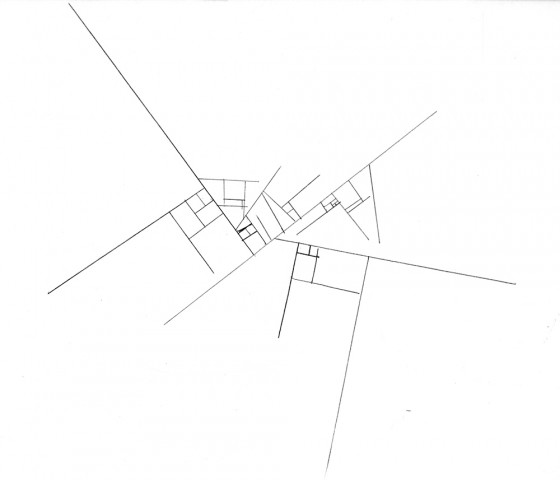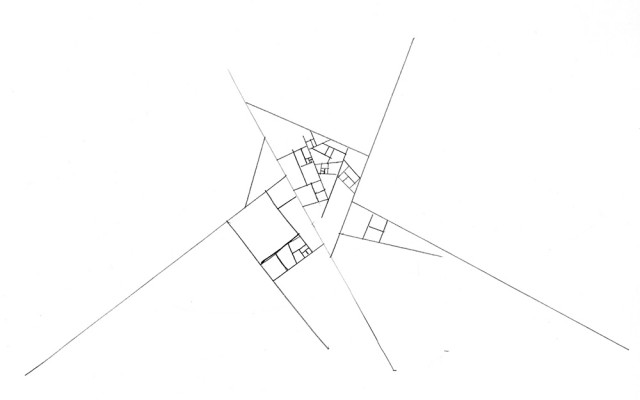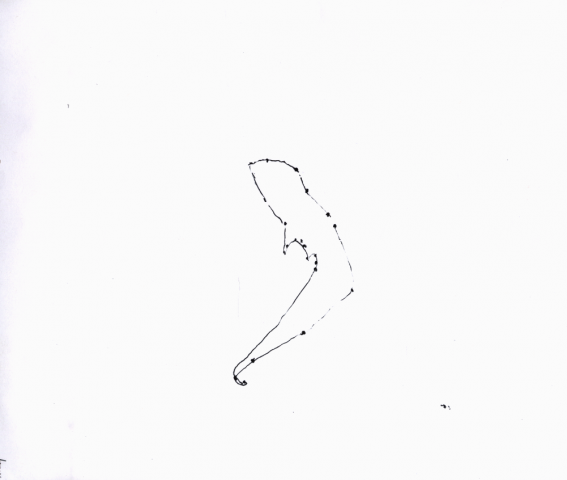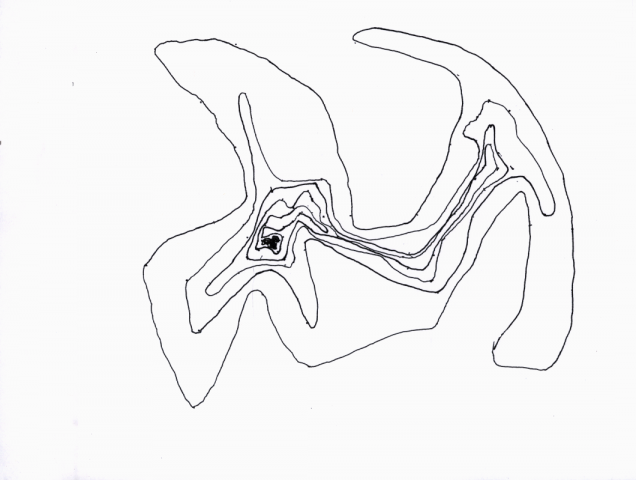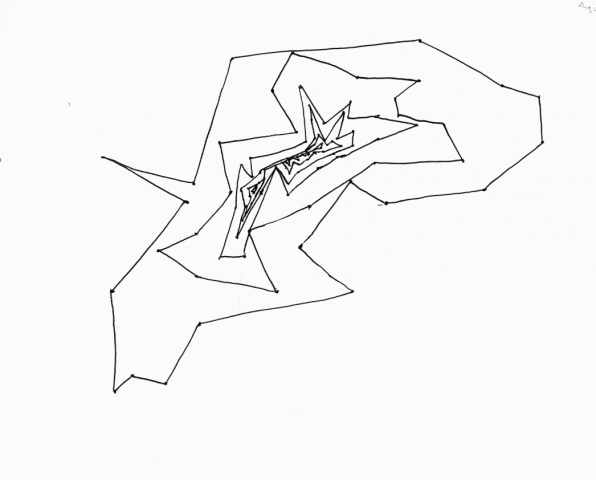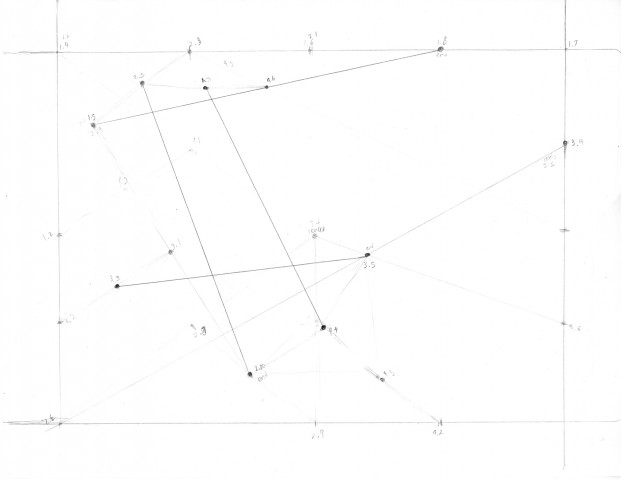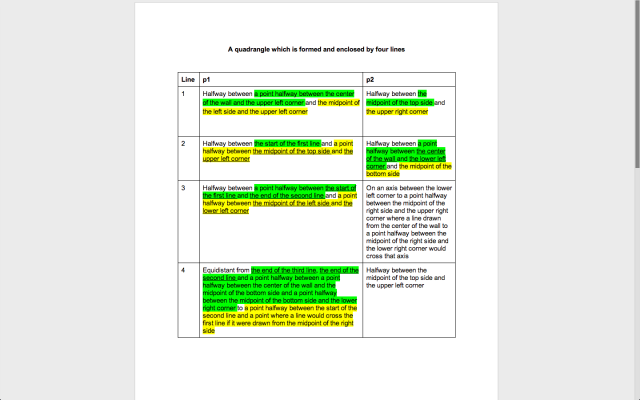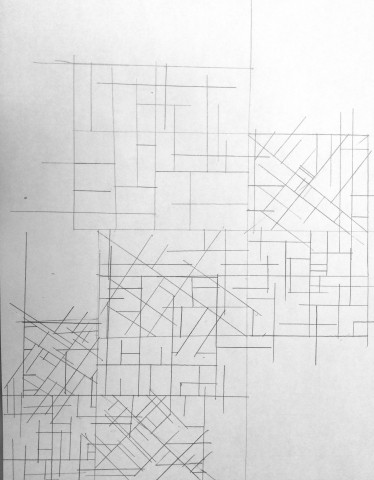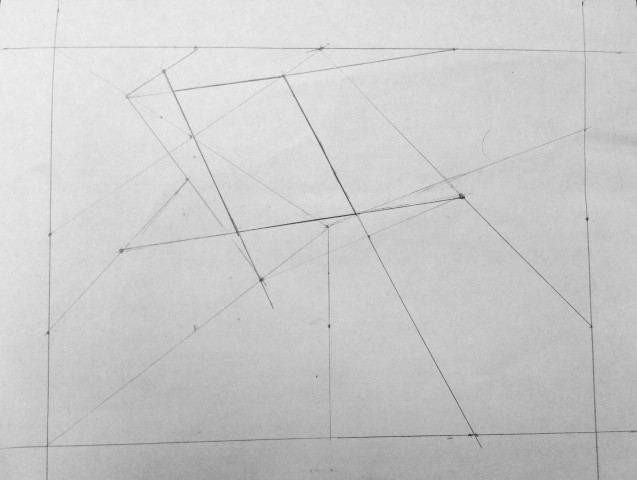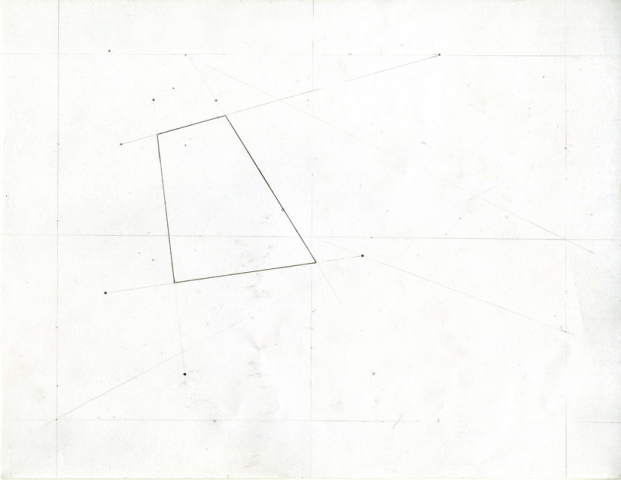IFTTT – art and the API
Jer Thorp’s article was interesting to read for me since he seemed to encompass all that I normally feel about APIs in the first few sentences; API seems to be something so complex and mind boggling that it seems as if I would never be able to program one. Of course, like he said I had never really took the time to understand APIs. However, after reading the article, I feel more confident that I can program a simple API and even more confident to begin learning about more things rather than feeling intimidated. On another note, the formula for computer arts reminds me greatly of Camille Utterback’s Lecture last year. At the beginning her art such as text rain was unique, interesting and although it relied on an interaction between the audience, it did not need just one interaction to activate the project. instead Text Rain inspired its audience to dance, play, wave sheets, and move in order to interact with the project, not just activate it. In comparison, her later work such as Active Ecosystem, made for an airport seemed to more firmly follow the ‘formula for computer arts’ and therefore became less unique and interesting.
The IFTTT account seems to me as if it would be useful especially seeing some of the recipes others have made such as texting you the weather. A recipe I have created is connected to my wordpress account which hosts my blog and my gmail account. It emails me any new posts that have been posted onto my site including posts that I have made or any comments that have been posted. Since I rarely check my blog beyond posting latest work, I feel that this will be useful. the exact quote is: “If there is any new post on my blog then email me the post”