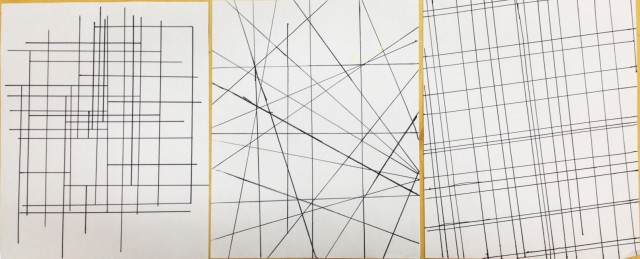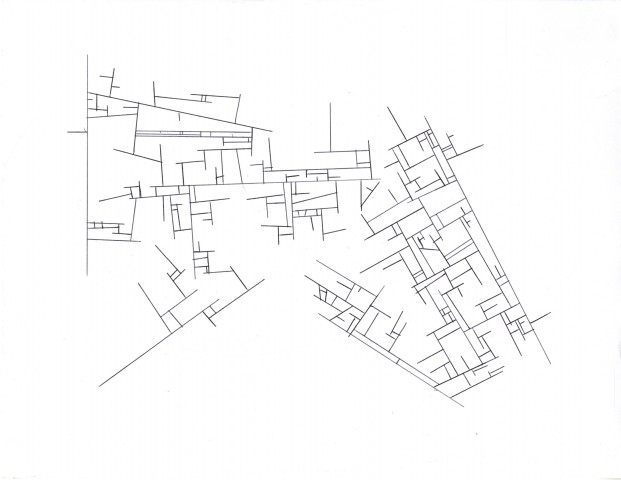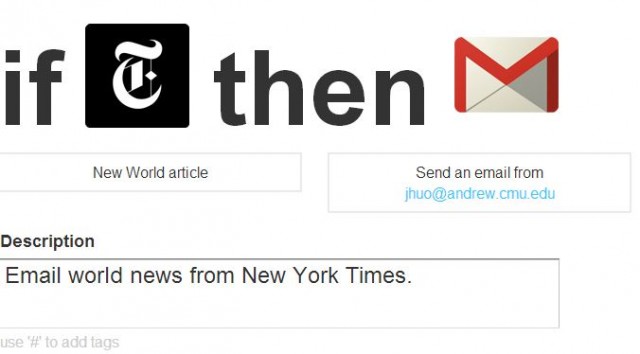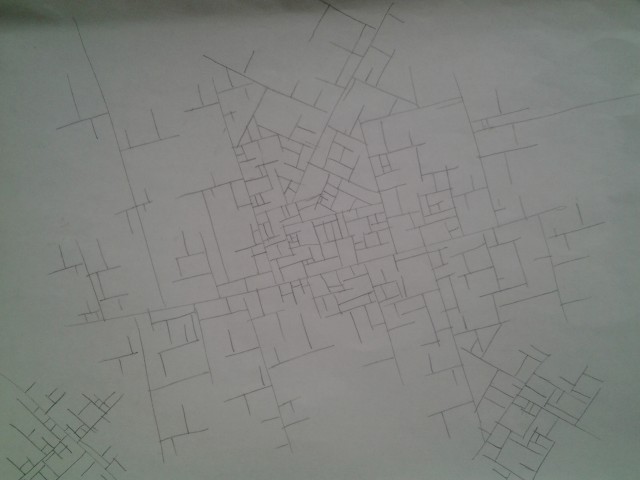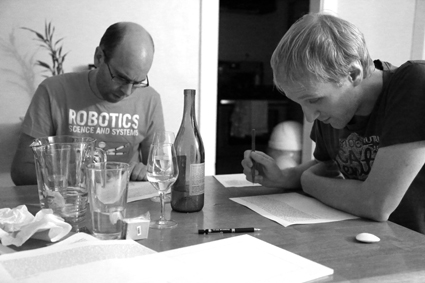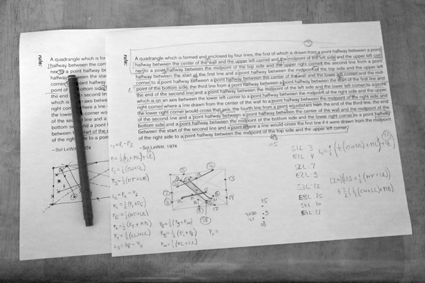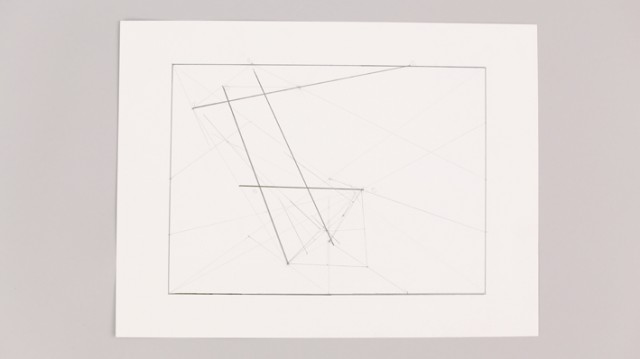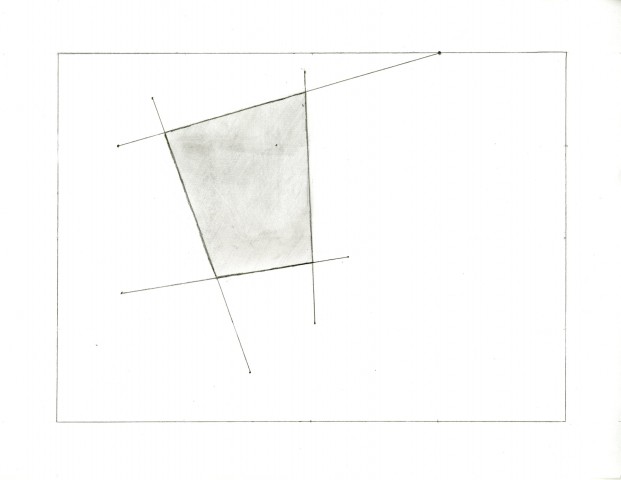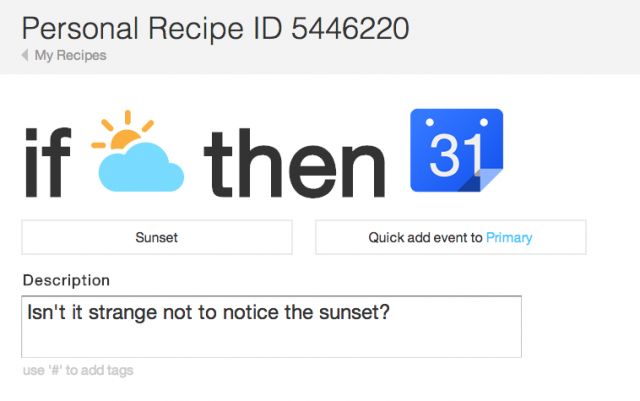Instructional drawing
Although I did expect a variant in the art that was produced from this assignment, I did not feel as if the participants themselves would be as surprised as they were about the piece. My participants all created the piece believing that their method of following instructions was what everyone else used. Afterwards, when I showed them the pieces that others created, many of them were surprised that the instructions had produced such a variant and were especially surprised to see that there were different ways to understand the instructions. In retrospect, I felt as if I should have made the instructions more challenging or detailed however I can also appreciate the simplicity of the instructions since the participants were enjoying themselves as they took the instructions to new lengths.
Instructions:
- Hello.
- Acquire a tool with a straight edge. The tool does not matter, just the edge.
- Now that you have your tool, draw a line across your page using the straight edge of your tool.
- Once again using the straight edge of your tool, draw a line directly perpendicular to the previous line. Using a protractor to measure the angle of this line is not required. Just eyeball it.
- Now repeat step 4.
- Repeat step 5.
- Repeat step 6.
- Look at the clock or any other device that can allow you access to a clock. Memorize the time. Repeat steps 4-7 until 5 or more minutes have passed.
- Using the edge of your tool carefully draw one final line through your drawing that ends roughly an inch away from the border of the page.