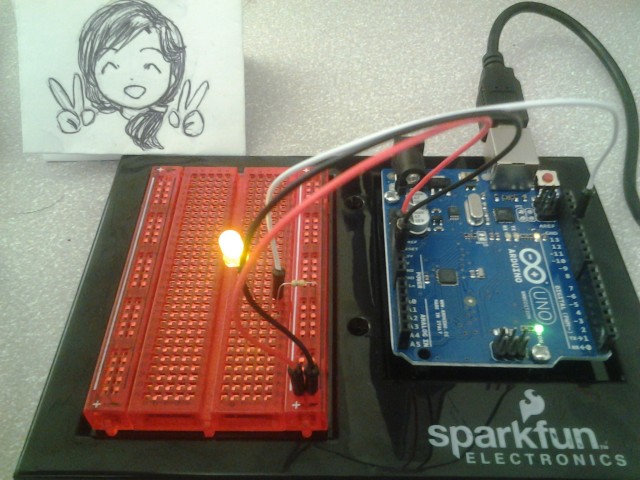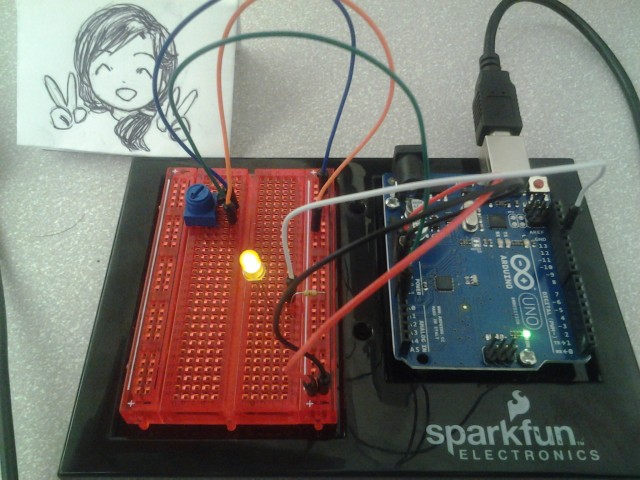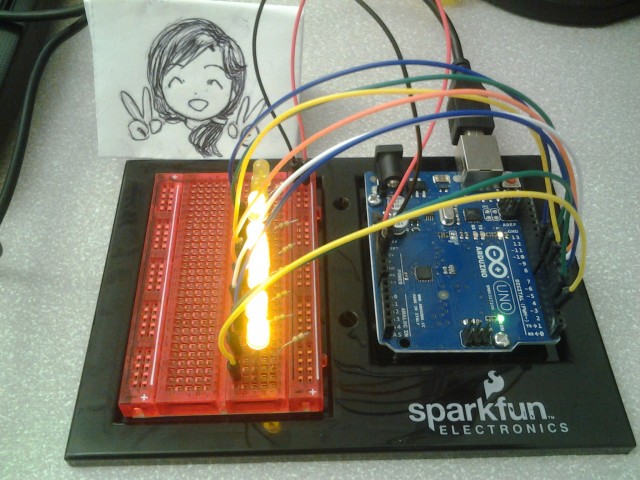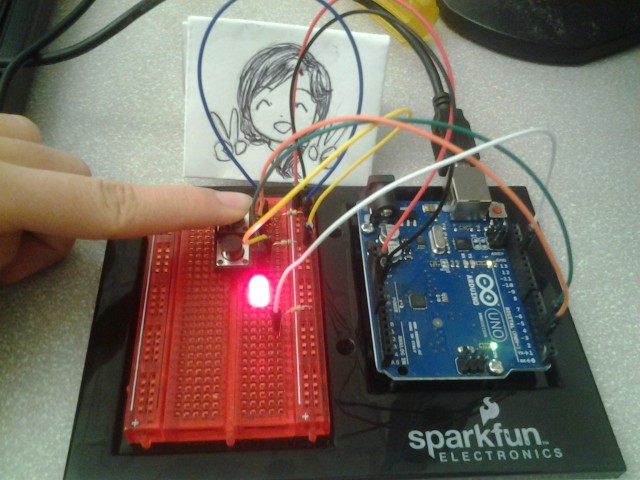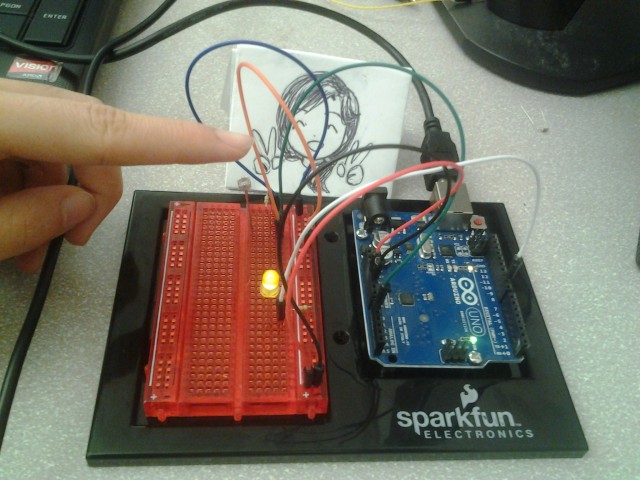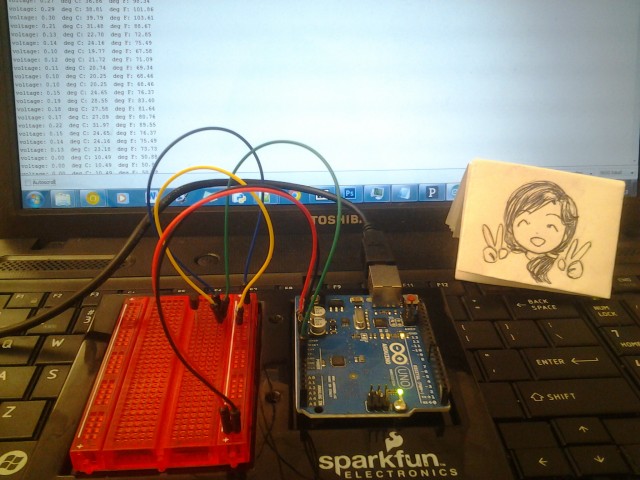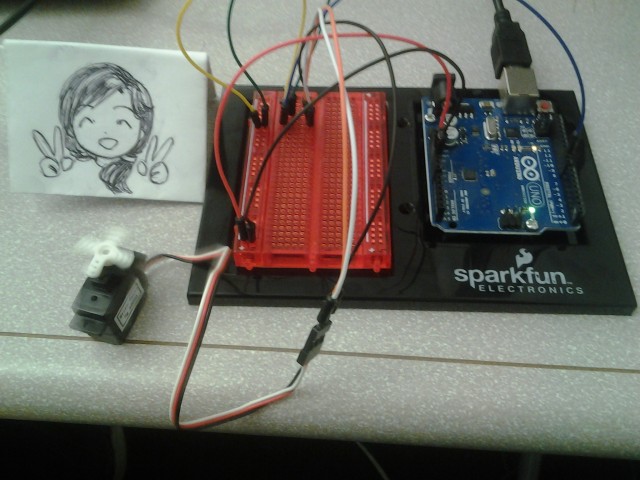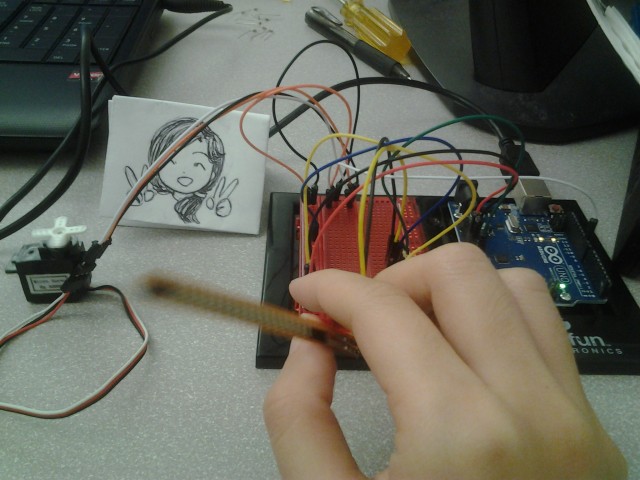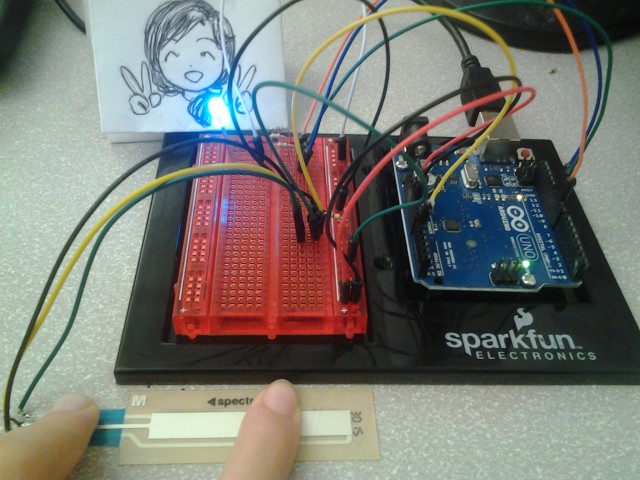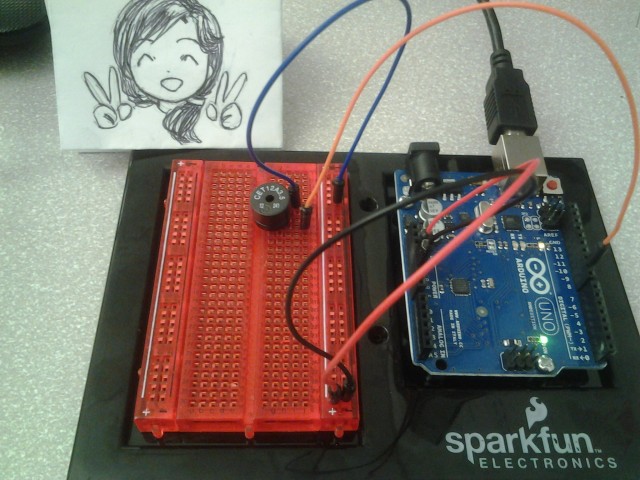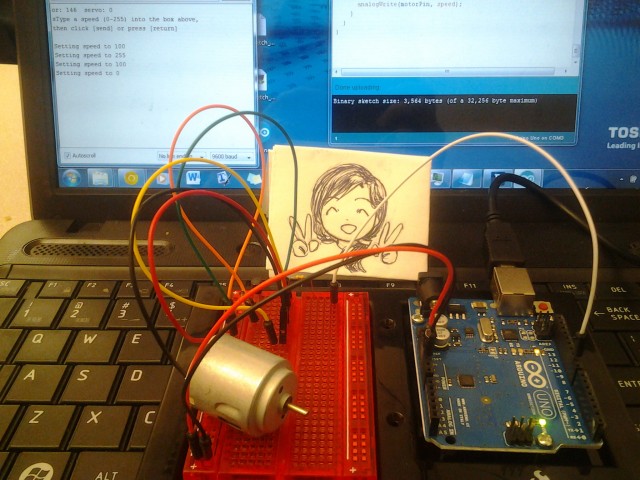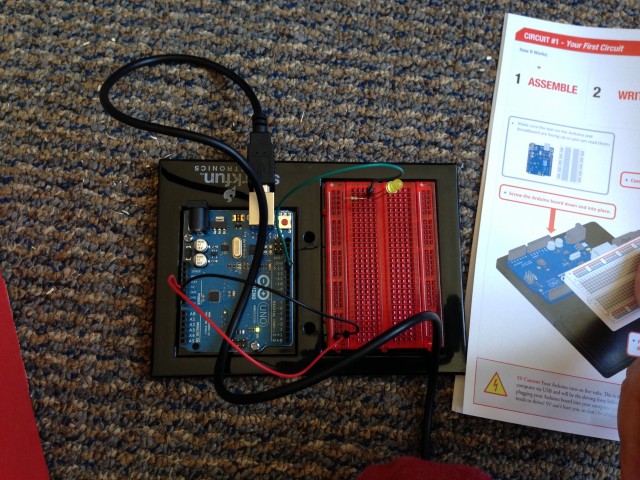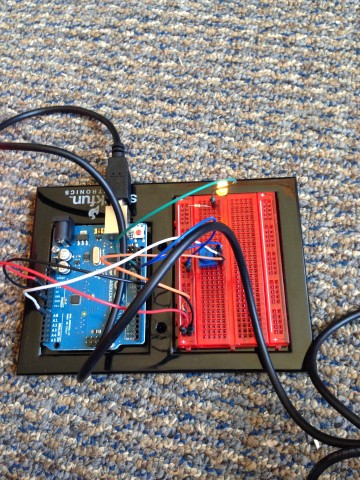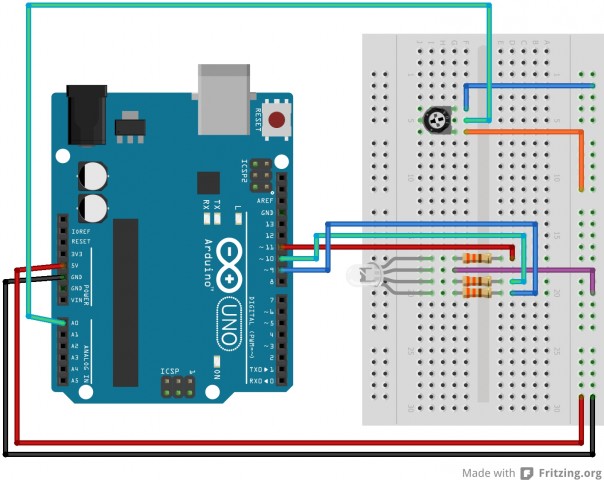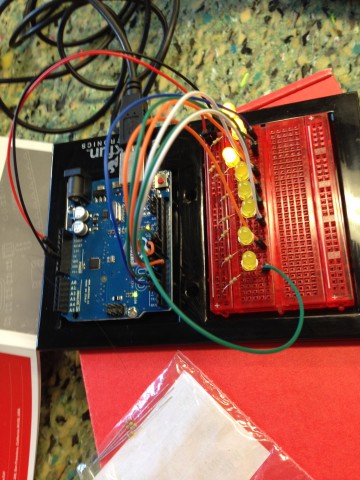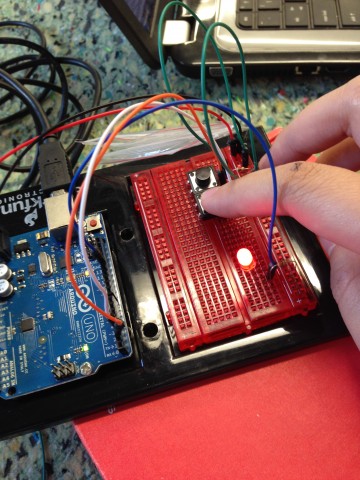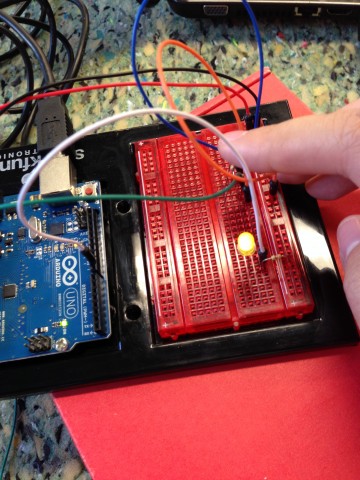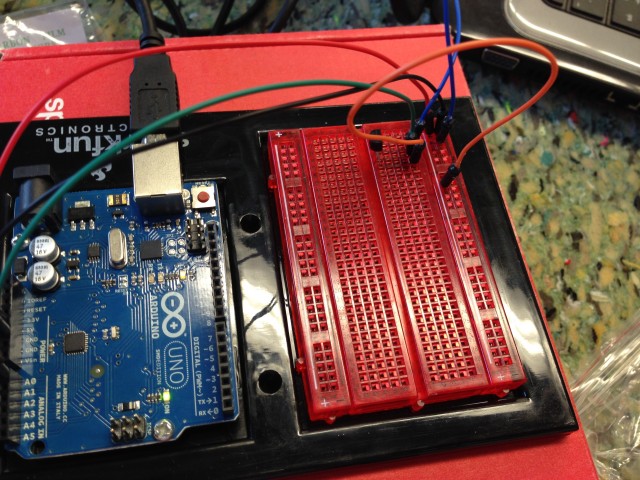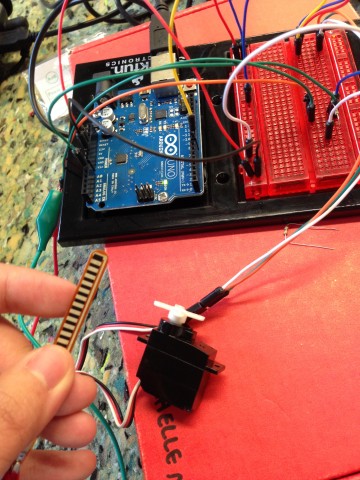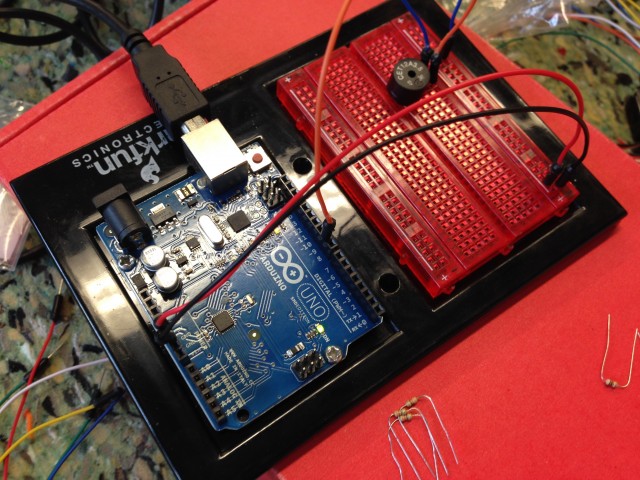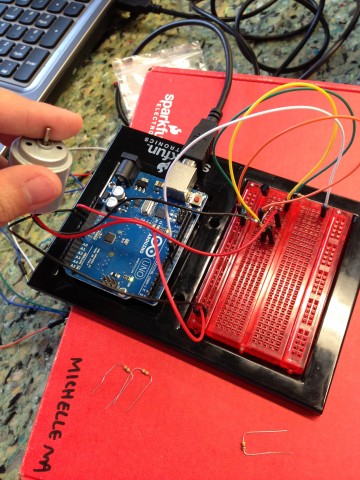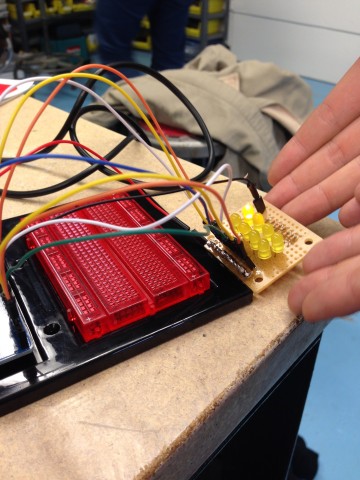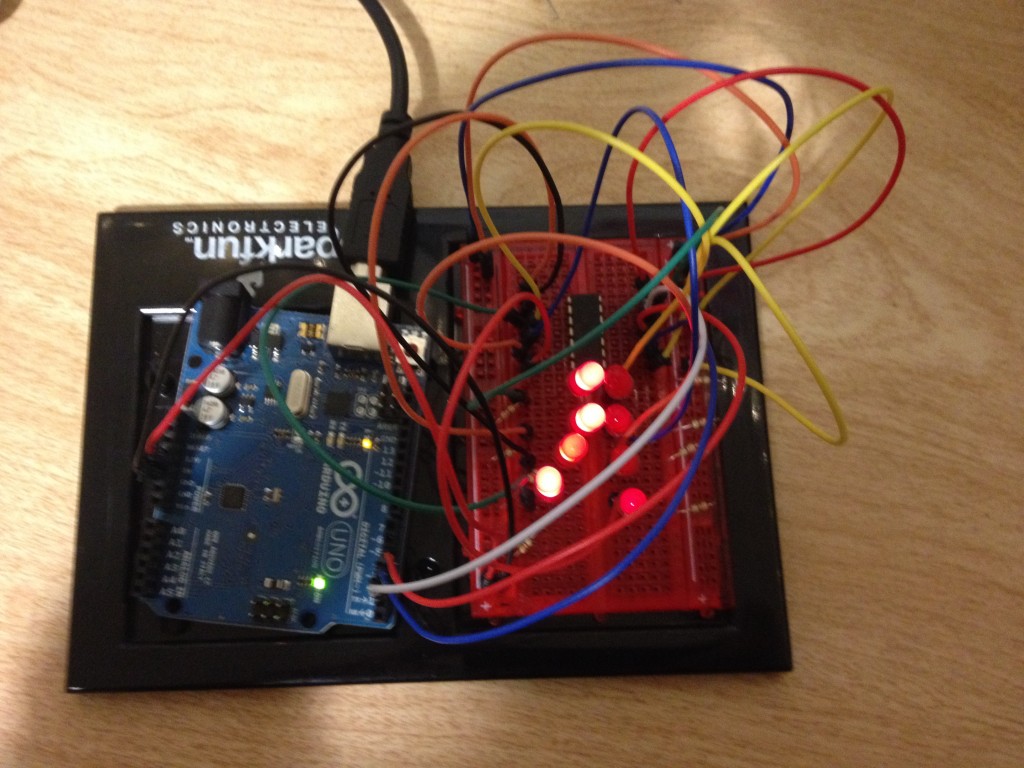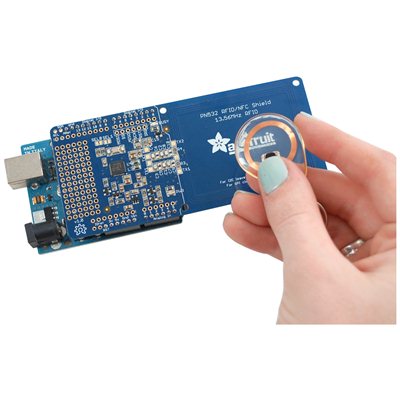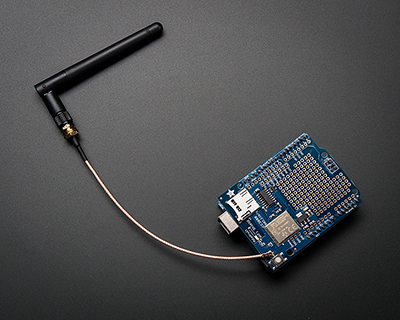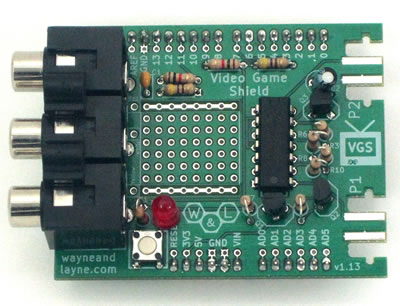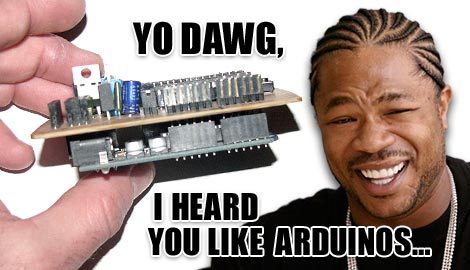Arduino Circuit Exercises
Arduino Exercises
Rachel-Arduino Practice Circuits
Looking Outwards – Arduino Shields
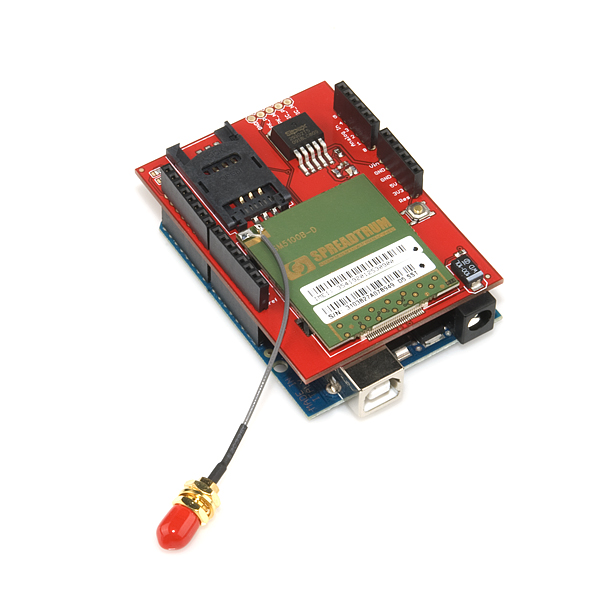
CELLULAR SHIELD
During our first visit to Ali’s lab, I was pretty explicit about my interest in GPS capabilities in physical computing. For me, the idea of context awareness, particular in place and time, is key to the development of our identities, as well as for the appropriation of our works. So to my delight I found this cellular shield which extended those capabilities, by giving the Arduino the same capabilities as a regular cellphone, easily adding SMS, GPRS/GSM, and TCP/IP to any project. So not only is one able to generate locational data, but also send it everywhere and anywhere.

TOUCHSHIELD SLIDE
D.I.Y. Touch Screen capabilities. Enough said. —Proceeds to daydreaming about building about building own Nintendo DS so as to finally be able to play Pokemon—

AUDIO WAVE SHIELD
Many of my favorite projects incorporate audio, so to have a dedicated audio component for Arduino is exciting. At the same time this allows the Arduino to multitask, playing audio/music as it performs whatever other functions it was made to do.
LookingOutwards – Shields
NFC Transceiver Shield V2 for Arduino
http://www.robotshop.com/ca/adafruit-nfc-rfid-shield-arduino-789-3.html
RFID Arduino !
Arduino GSM Shield
http://www.robotshop.com/ca/arduino-gsm-shield.html
Allows an Arduino to make/receive voice calls and send/receive SMS messages!
E-Ink Display Shield for Arduino
http://www.robotshop.com/eu/e-ink-display-shield-arduino.html
E-Ink display for arduino
Looking Outwards- shields on Adafruit
The audio shield for for the arduino allows you to work with loud clear sound. It can play any track and, from my understanding, it can be hard to get a regular arduino to work with sound. The shield itself isn’t that expensive (around 15-25 dollars), so is definitely worth investing in if a project requires sound. I also think it’s very cool that headphones can be plugged in, this small but necessary component makes me think of finding ways to make your own ipod or some sort of music stream through the piece.
As the name might imply, this wi-fi shield allows the arduino to collect information from the internet. It is supposedly quicker and more user-friendly than other models. This was probably something used for the political door project that Golan showed us in class. The door was opened or closed depending on poll results which leads me to think that the arduino had a way to connect to the internet to see these results. This shield can also be used to do many other internet- based art.
This shield is amazing since it actually allows you to create your own small video game. The shield comes equipped to play sound, graphics, controllers, and more and can even support wii controllers and numchucks in order to provide a more friendly interface. It can plug into a tv to display a black and white video game. Perhaps there is another shield to allow for color video? If so, then a combination of it and this video game shield would be great to work it! Dave, especially, may enjoy making some of his previous code into video games.
Maddy Looking Outwards – Arduino Shields

The Adafruit Wave Shield simplifies the thought process behind hardware projects with audio by give you a nice shield with all the necessary components. Useful for making lots of noise! I don’t know much about sound or music, but I always find myself enjoying sonic art/projects that incorporate sound. I think it adds an extra dimension to any project and I’d love to use this in a piece.

This has plugs for a VGA monitor and stereo speakers, and you can use it for creating “old-school” video games. Using an rPi or an Udoo would probably be easier, but it’s amazing that you can even get interactive graphics using an Arduino.

It’s a fully assembled touch shield, you can use it to draw LOTS OF THINGS and it even takes pressure! Wow! I’d love to see this used as some sort of interface, like a way to design a robot’s walk path before executing.
Looking Outwards – Arduino Shields
Sparkfun Touch Shield
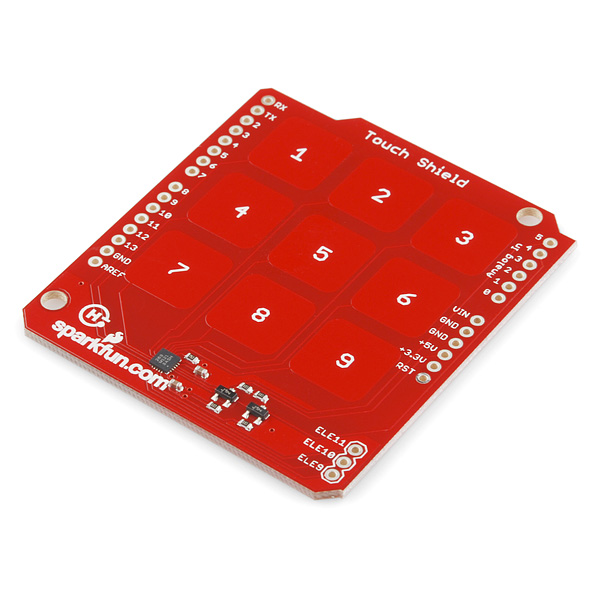
This touch shield from Sparkfun adds nine capacitive touch pads to an Arduino. Touch pads could be handy in a music application, like an Arduino powered beatpad. What about an Arduino powered phone, or an Arduino controlled interactive museum display? Additionally, the pads could correspond to settings on a robot or some other device.
I wonder – why one would use a shield as opposed to nine individual capacitive touch sensors? The Arduino documentation has a simple answer: shields “are easy to mount, and cheap to produce.” Also, if you build a custom shield for a project, you can recycle that functionality later in another project.
Adafruit Motor Shield

The improved Adafruit Motor Shield accommodates 2 stepper motors, 4 bi-directional DC motors, and 2 5V servos. It features a stackable design, allowing for up to 32 motor shields stacked atop each other, so one could conceivably control 64 stepper motors or 128 DC motors in a single project. There is also a small prototyping area on the board for wires or other components.
I had to look up the difference between a motor and a servo. A motor is either on or off, but its speed can be controlled via PWM (pulse width modulation). A servo, on the other hand, moves to an output position specified by a control signal. So it has a 3 wire connection: for power, ground and control.
I wonder how difficult it would be to make an automatic centipede from stacked motor shields and DC motors.
Protoshield
The Protoshield is a prototyping shield. Attach it directly to a breadboard for increased working space, shown below:
 Protoshield with breadboard
Protoshield with breadboard
With a protoshield I can work on a bus, plane or volcano. Besides, it’s pretty cumbersome to lug around a prototyping plate.
When the prototyping phase is over, solder directly to the board. The stacking functionality keeps all components snugly secured to the Arduino. This protoshield works with the UNO, but there is a larger edition called the Mega Protoshield. It has even more prototyping space – though it’s only compatible with the Arduino Mega.
Looking Outwards: Shields
Discovery 1: Electric Imp Shield


The Electric Imp is, basically, a wifi shield, but it has two things that make it more appealing than a standard wifi shield.
- It is cheaper than a standard wifi shield (at least this one that I found on sparkfun.) I’m not sure why that is.
- It comes with software/a system that makes connecting the shield and arduino to the internet simpler. I haven’t used a plain wifi shield, but I have used the Electric Imp for a project, and it did abstract away most basic I/O and networking concerns, so I could just program behavior for it.
Last time I used the electric imp, it was so that a user could adjust the behavior of a device from a web interface (the adjustments were then transmitted through the Electric Imp system/device.) Some ideas for how I could use the Electric Imp in other projects are:
- Have two installations that are connected to each other, where the state or viewers of one is reflected in the state or behavior of the other (with the two communicating via the imp)
- Because the electric imp is scalable, it could be a part of a project with dozens of installations (geographically spread out) that respond to online data or sensor data dynamically. (Beacons, kind of.)
Discovery 2: CMUcam v4
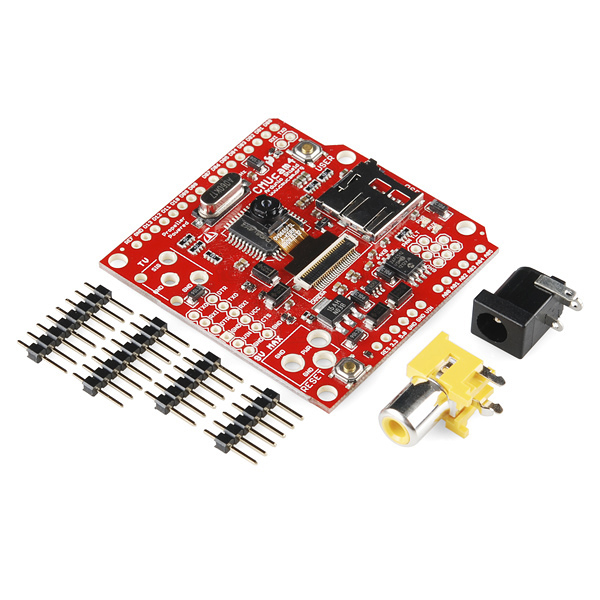
This is an expensive little shield, but pretty amazing. I wouldn’t have imagined that this existed before I found it. The CMUcam v4 “is a fully programmable embedded computer vision sensor” which is dedicated to handling motion and color input information and pipes that data to the Arduino to which it is attached.
Some ideas for how to use this computer vision shield would be:
- Having a robot which responds “emotionally” to its environment’s light circumstances. (Basically a creature which can see the real world and react.) I’m imagining a cute blob-type creature with an LED inside where the blob’s color changes in response to the light and motion around it. (This could also branch off into a “chameleon” type project.
- Have an environment/objects in an environment that can see and respond to people in it. For example, there could be a box that runs away from the people around it, or several which chase or surround people that come in a room.
Discovery 3: GPS Shield
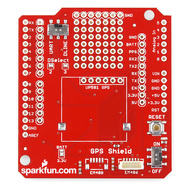
This GPS shield can locate your position within a few meters. I know I’m almost certainly not the only one including this in my post, but it just has a ton of potential. Some ideas I have for it are:
- Having something which floats, like a mini hot air balloon, with a GPS tracker in it, then recording the GPS coordinates to capture the path that the balloon takes. Then I could use the path data to draw wind wind or something (or this could be combined with the computer vision one.)
- Have an object which might get passed around (e.g., a rubber ball with an arduino suspended inside) and use GPS with the first electric imp shield to track its path through the world. I don’t think the rubber ball is the best idea. Maybe a “lost” smartphone instead (although in that case you could “lose” a smartphone and then use its built in sensors to track where it goes and how its used.)