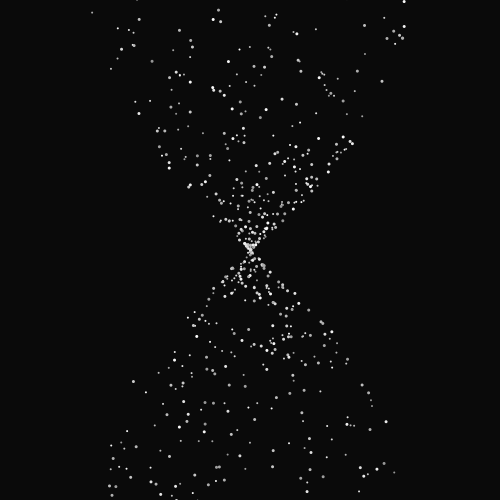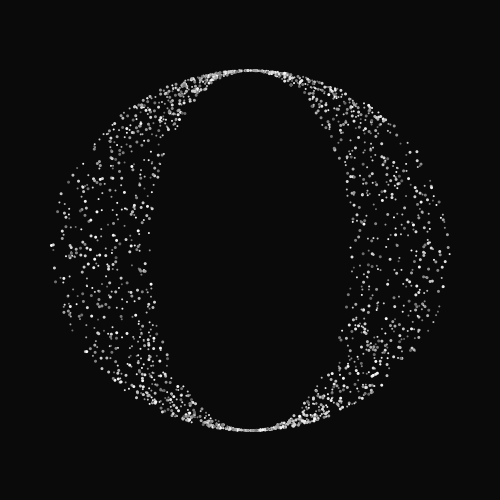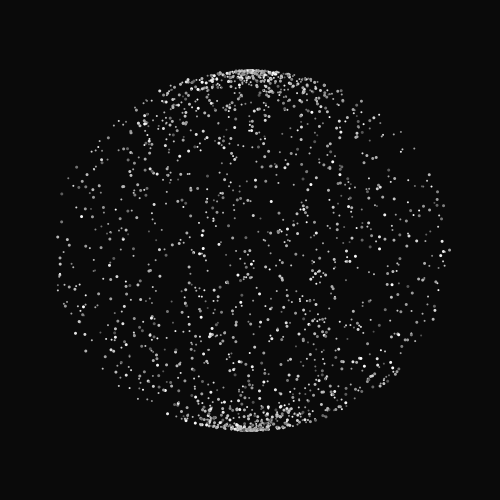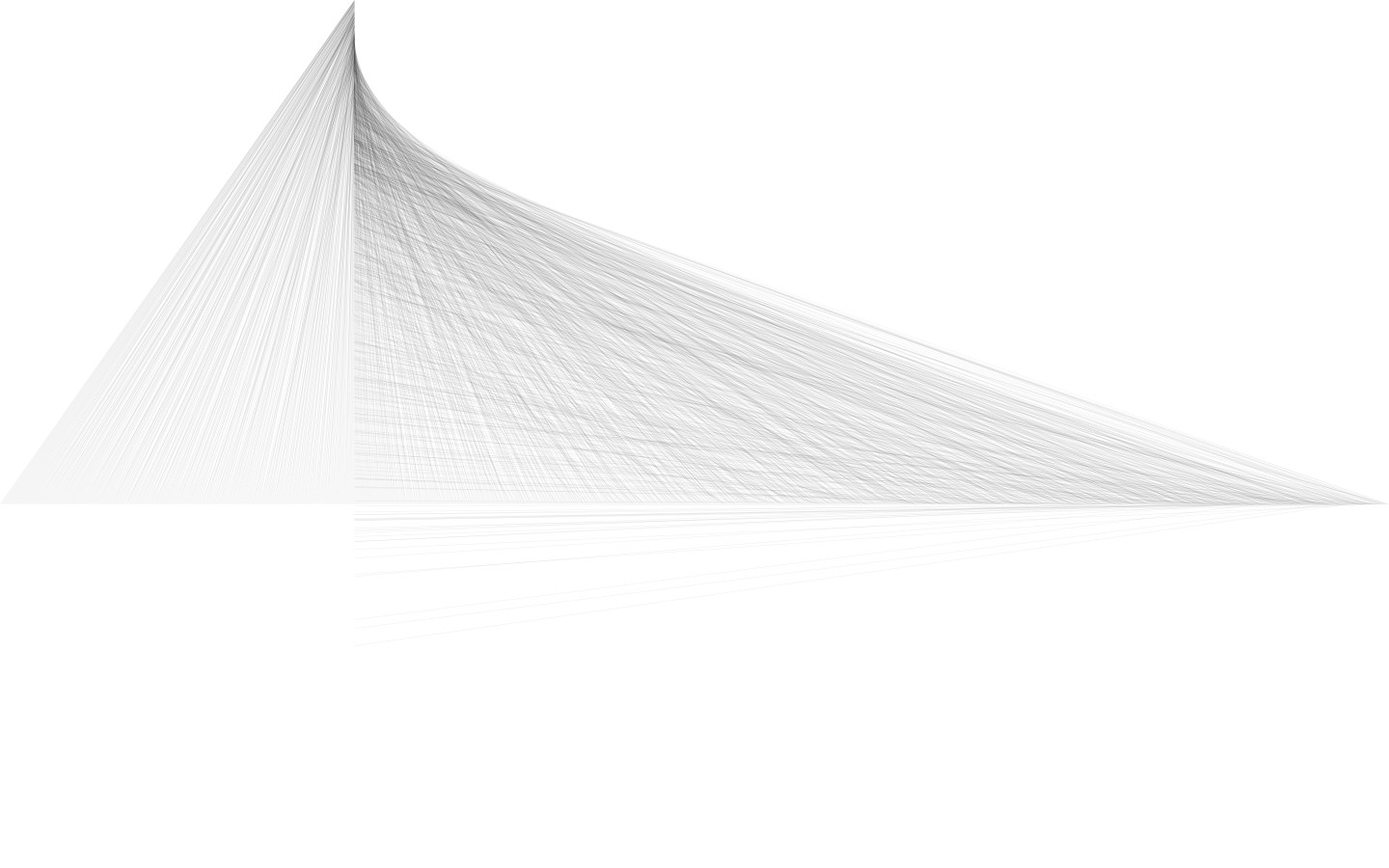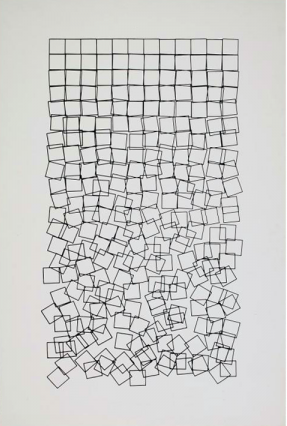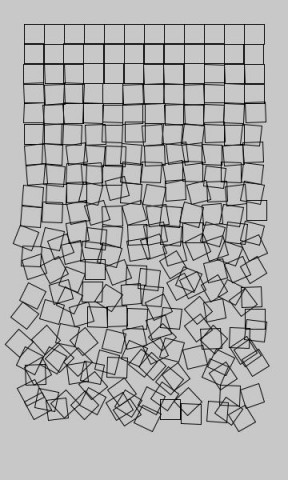Discovery 1: “unnamed soundsculpture”
Artwork
Process Video
“unnamed soundsculpture” is a piece by Daniel Franke and Cedric Kiefer. The video was produced by onformative, a studio for generative design, which was co-founded by Kiefer, and Chopchop, a three person studio of which Franke is a member.
“unnamed soundsculpture” not only interested me, but fascinated and moved me. My first reaction was just to the aesthetics.—I find the piece itself to be truly beautiful. I love the movement and how the movement’s sound interplays with the music. I love the cinematography and the look of the particles in motion. It made me feel. Aside from my immediate reaction, I think this piece is so interesting because it uses computation and technology so artistically. The technology augments the dancer’s performance, and the generative movement-sound code makes the dance that much more expressive. The technique of capturing motion using a kinect, then using it for a piece—as raw material, also impresses me and makes me think about the possible uses for that technique.
Discovery 2: Firewall
Firewall is an interactive media installation created by Aaron Sherwood and Mike Allison, a master’s student at ITP at NYU. Aaron Sherwood is a musician and the Artist in Residence at the Tribeca Performing Arts Center in New York. They created the piece for the performance piece Mizaru.
The interface for the installation (which, to me, is more an instrument than an installation) is a large piece of spandex which people can brush their hands over or push into to affect the speed and volume of the music being played. Sherwood and Allison created the piece using Processing, Max/MSP, Arduino, and a Kinect. Their documentation doesn’t specify how exactly they used Processing, but my best guess is that they used it for the visuals—changing the projected lines on the spandex in response to data from the Kinect depth camera.
I find firewall interesting because of the depth of interaction it creates; even a brief interaction with the firewall is expressive for a user/viewer. I also enjoy the combination of touch (pressure on the fabric), sound, and light in the piece; I think each mode fits in well with the whole. Another aspect of this piece that interests me is how it plays with the definition music performance. I’ve played piano for most of my life, and performed in recitals. The way I always approached performance was to memorize my recital piece, then, once I could reliably play the right notes, to add some of myself to the piece, changing the way I played it subtly. What’s interesting about firewall is that it allows people to get to the point where they express themselves through the performance of a piece of music so quickly.
Discovery 3: Kinograph
Kinograph is a project by Matthew Epler, a freelance technologist and artist. Kinograph is an open source project for digitization of old film strips, extracting both the picture and sound to digital media at high resolution. Kinograph uses Processing to stabilize the captured images—a pretty utilitarian use of the language.
Epler’s project interests me because while it is generative art, the code part of the art doesn’t take center stage. Kinograph does fall on the edge of generative art, to me, though. I think the concept, extending and refreshing cultural memory, is strong and artful and meaningful. However, the project is tricky because the film it’s digitizing isn’t really Epler’s art; it’s the project itself. To me, the way that this project generates art is by generating new experiences of people with old films. Aside from being on the edge of generative art/having a different take on it, I liked Kinograph because it seemed so well-engineered, using multiple open source libraries and manufacturing techniques economically to achieve Epler’s desired effect.