Dave-Schotter
I never did much with interactivity and animation in Processing before so I decided to incorporate it into this. The user decides when to stop.Try it out here:
Click and hold the mouse and then shake on the canvas to produce Schotter’s effect.
int square_width = 15;
float acceleration = 0.0;
class Square{
float x,y,theta;
float direction;
Square(float a, float b, float t)
{
x = a;
y = b;
theta = t;
direction = 1.0;
}
void change_angle(float t){
theta = t;
}
void change_Xcoord(float i){
x = i;
}
void change_Ycoord(float i){
y = i;
}
void change_direction(float d){
direction = d;
}
}
Square squaresArray[][];
/**
* initialize the default squares
*/
void generate_squares(){
squaresArray = new Square[height/square_width][width/square_width];
for (int y = 0; y < height/square_width; y++) {
for(int x = 0; x < width/square_width; x++){
squaresArray[y][x] = new Square(x*square_width,y*square_width,0);
}
}
}
void setup() {
size(510, 600);
background(255);
frameRate(30);
noFill();
generate_squares();
}
void mouseClicked(){
for (int y = 1; y < squaresArray.length - 1; y++) {
for(int x = 1; x < squaresArray[y].length - 1; x++){
int a = Math.round(random(0,1));
if(a == 0)
a = -1;
squaresArray[y][x].change_direction((float)a);
}
}
}
void draw(){
// refresh screen
background(255);
float should_move; // decides whether we should change Y coord
if(!mousePressed) // if user is dragging
{
acceleration = acceleration/1.1;
should_move = 0.0;
}
else // the user let go
{
acceleration = (mouseX - pmouseX)*0.007;
should_move = 1.0;
}
// loop through to draw squares
for (int y = 1; y < squaresArray.length - 1; y++) {
for(int x = 1; x < squaresArray[y].length - 1; x++){
Square square = squaresArray[y][x];
pushMatrix();
// rotate the square by theta
translate((int)square.x,
(int)square.y);
rotate(square.theta);
// record new angle
square.change_angle(square.theta +
acceleration*(y/height + 1)*
(y*random(0.0,0.05) *
square.direction));
// record new y location (squares slowly shift downward)
square.change_Ycoord(square.y +
abs(acceleration)*
should_move*
((y*y)/100.0));
// draw the rectangle
rect(0,0,square_width,square_width);
popMatrix();
}
}
}
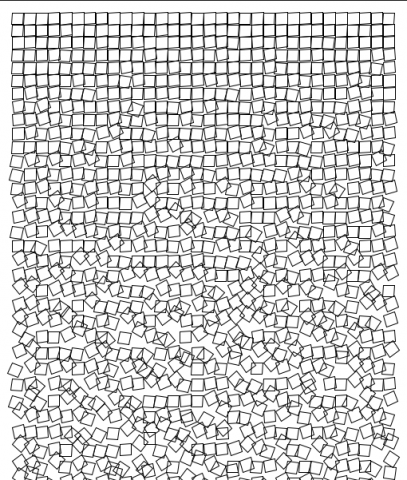
I really like the acceleration feature you added. 😀
dem flyin’ squares