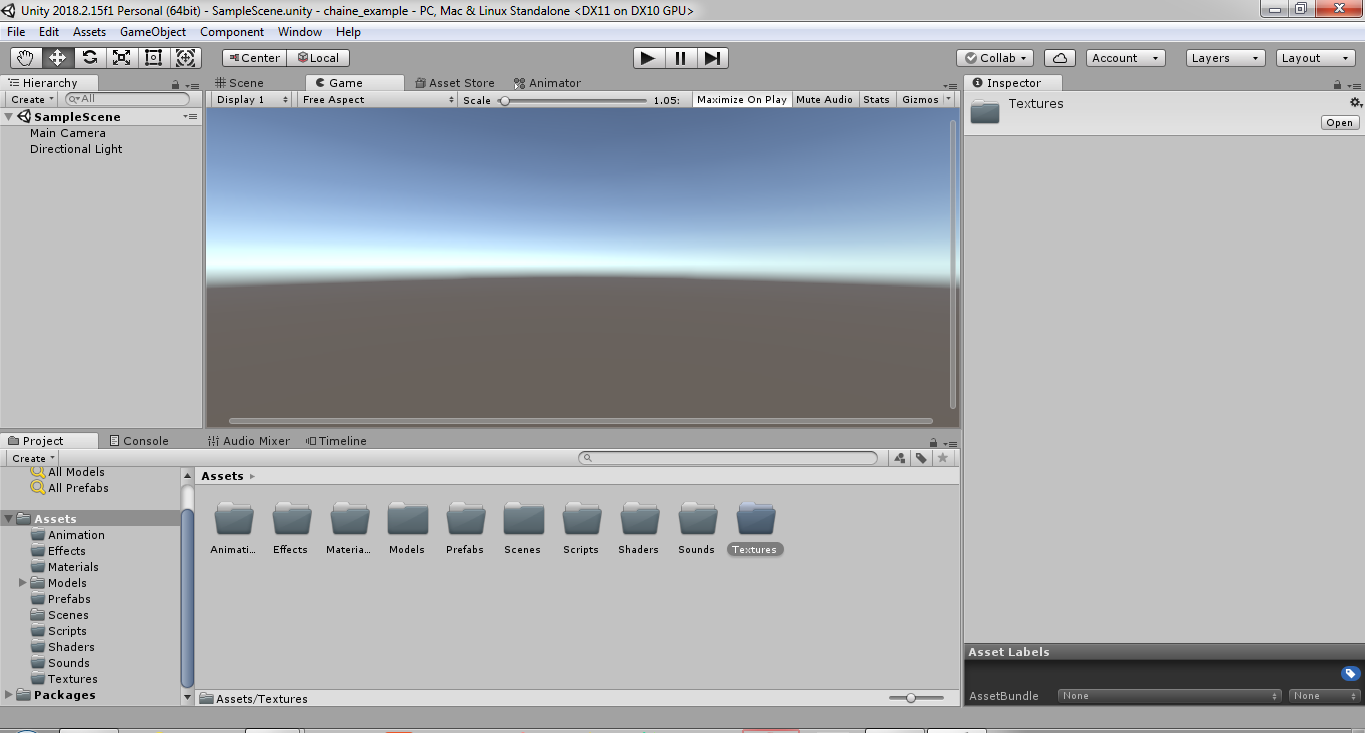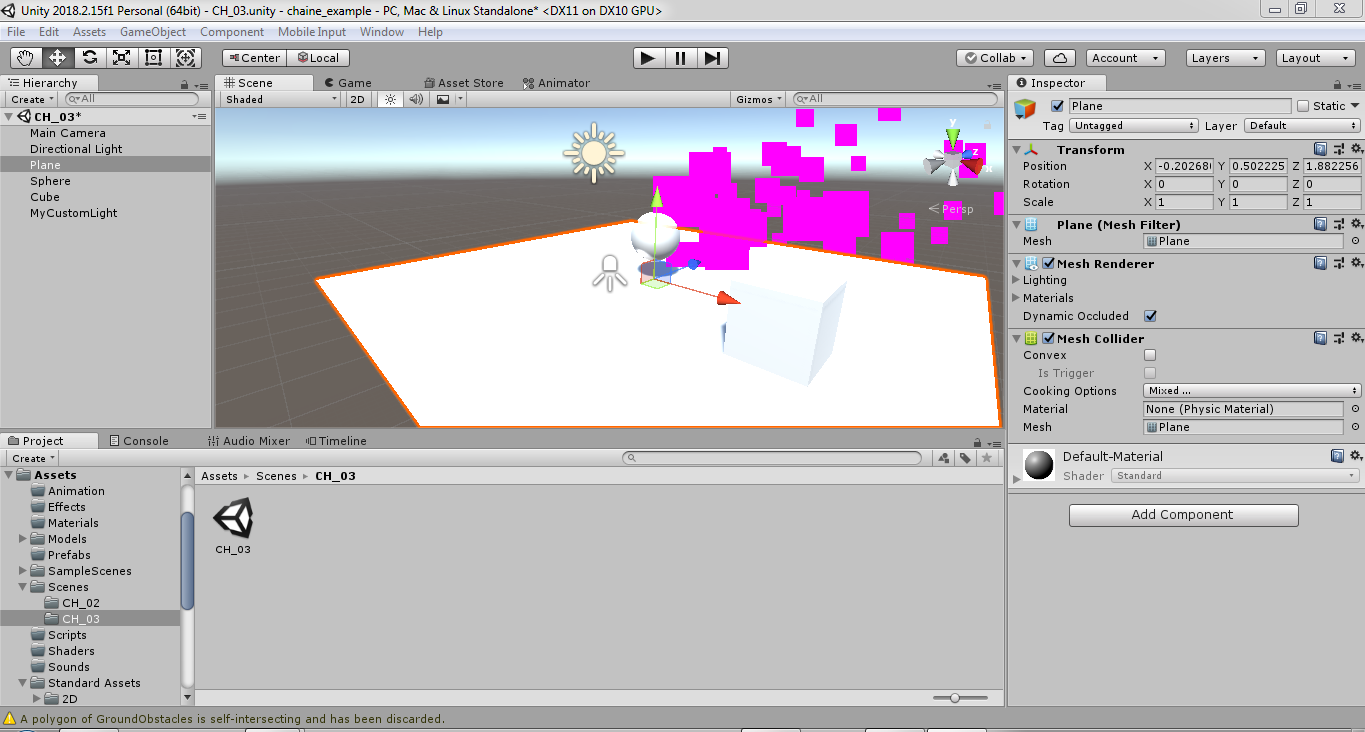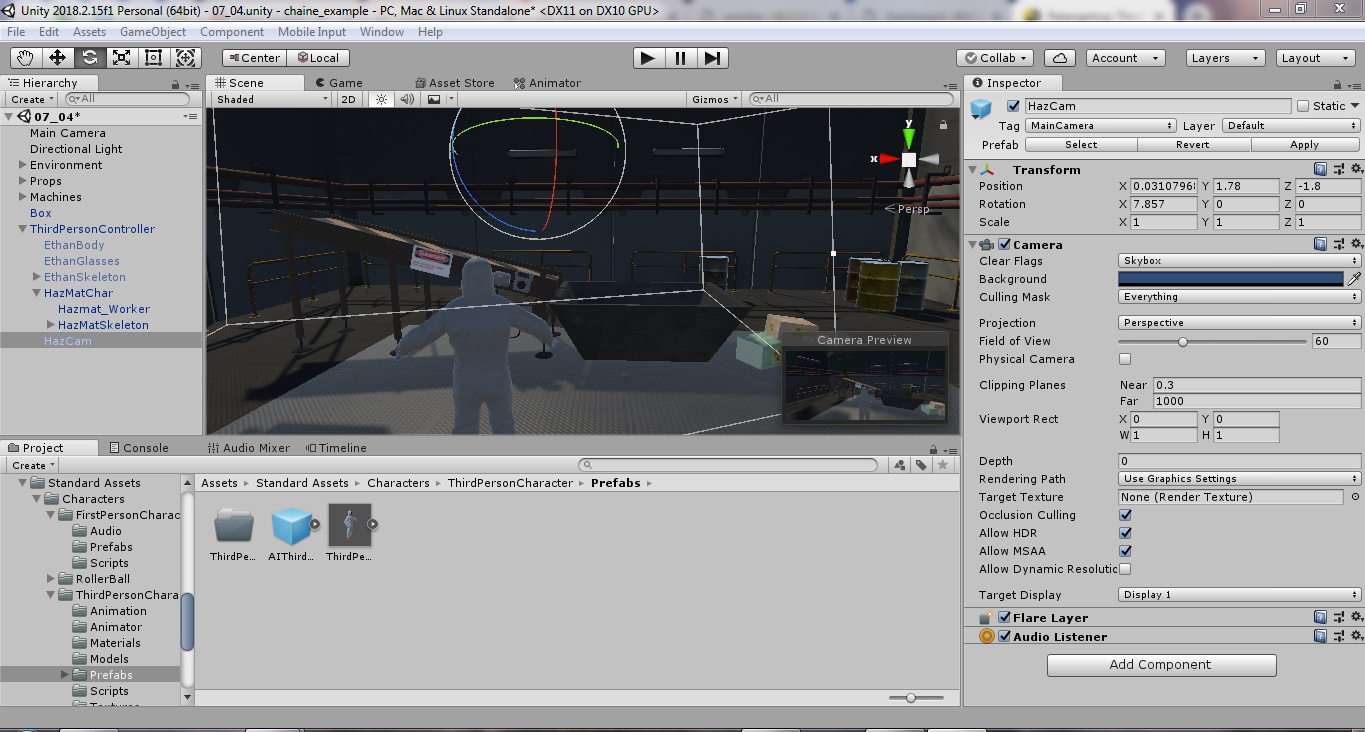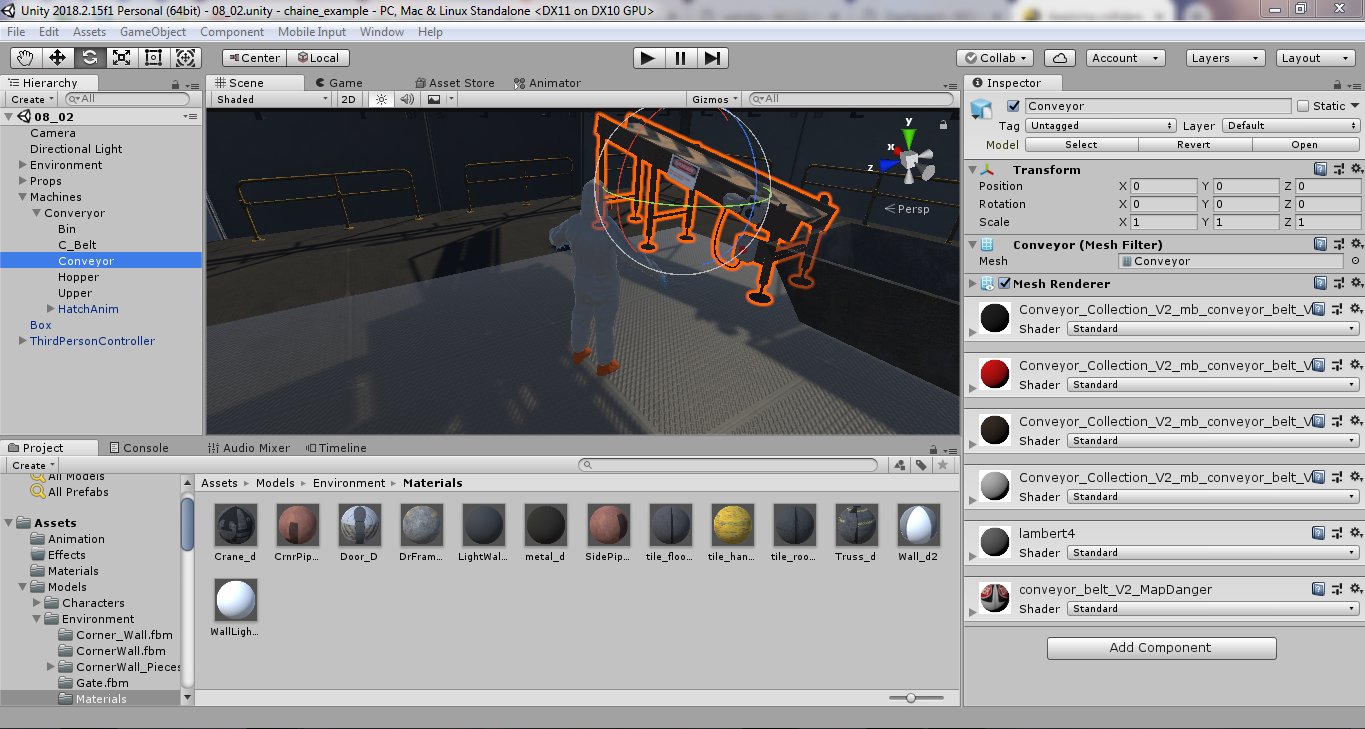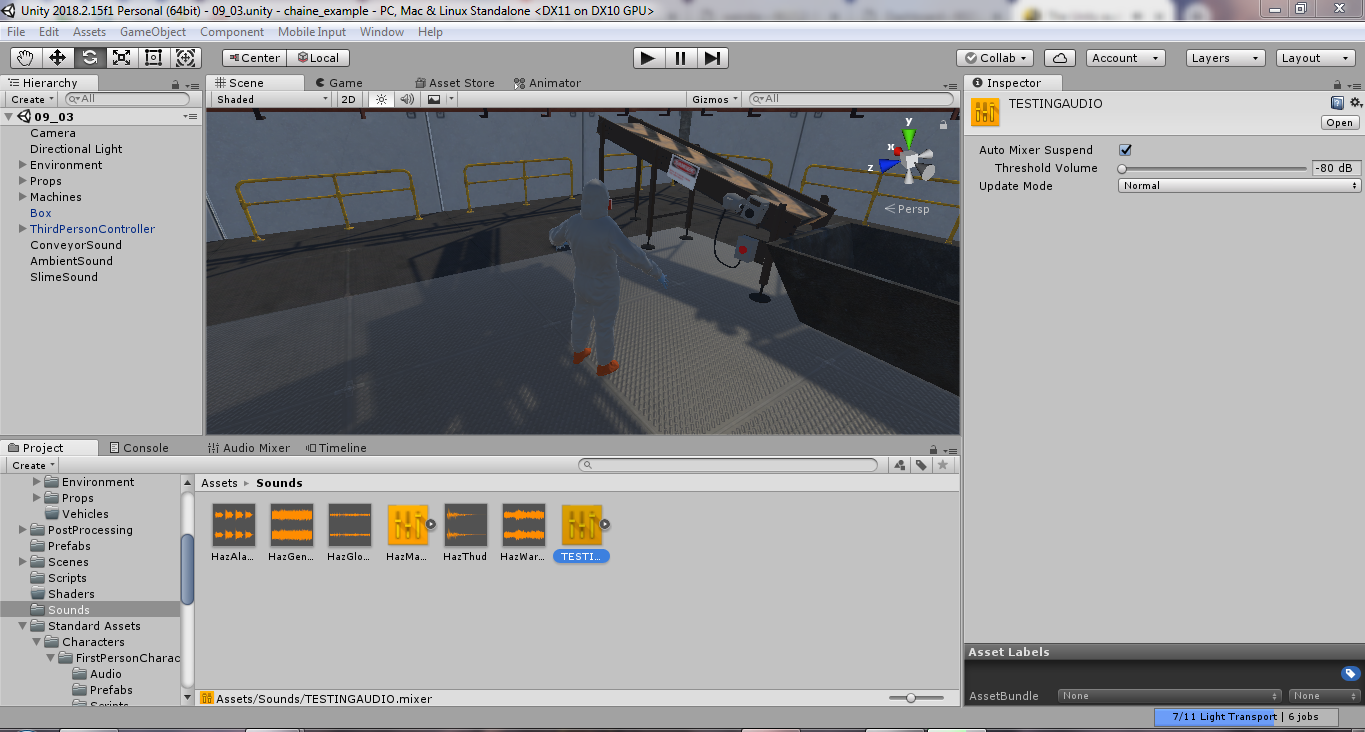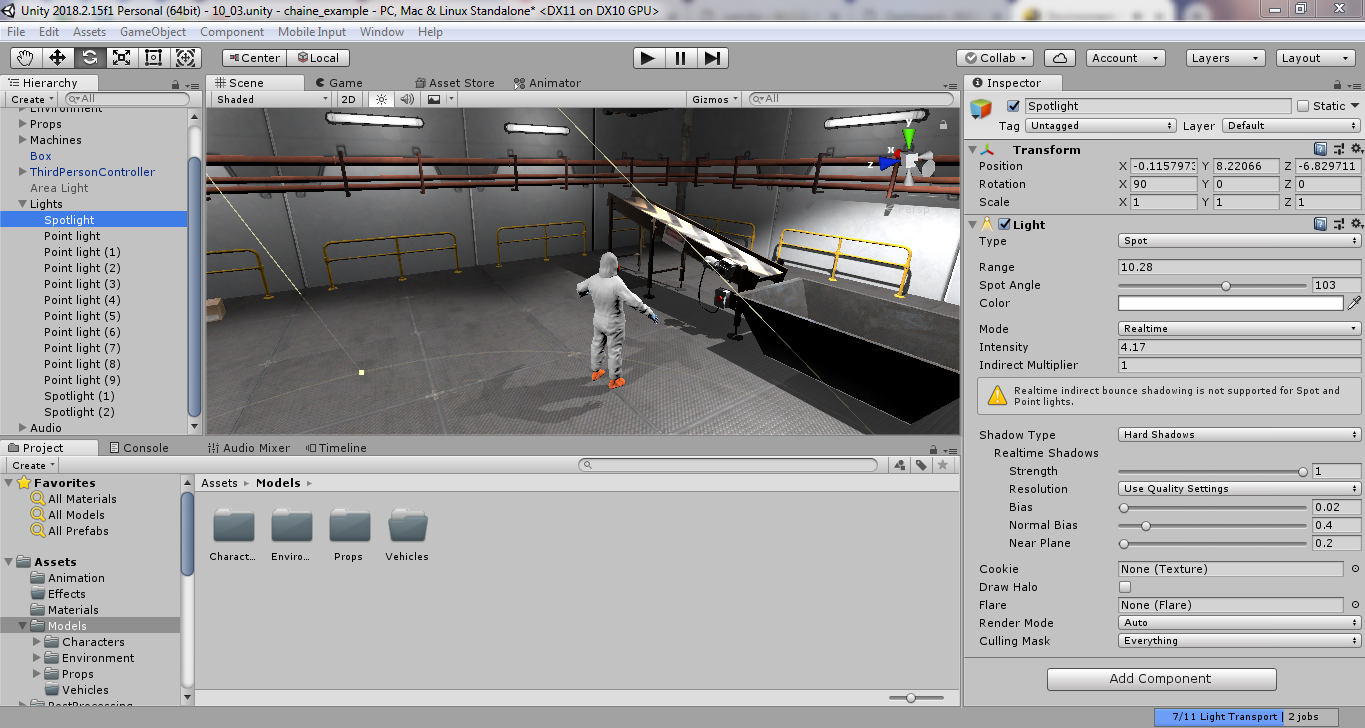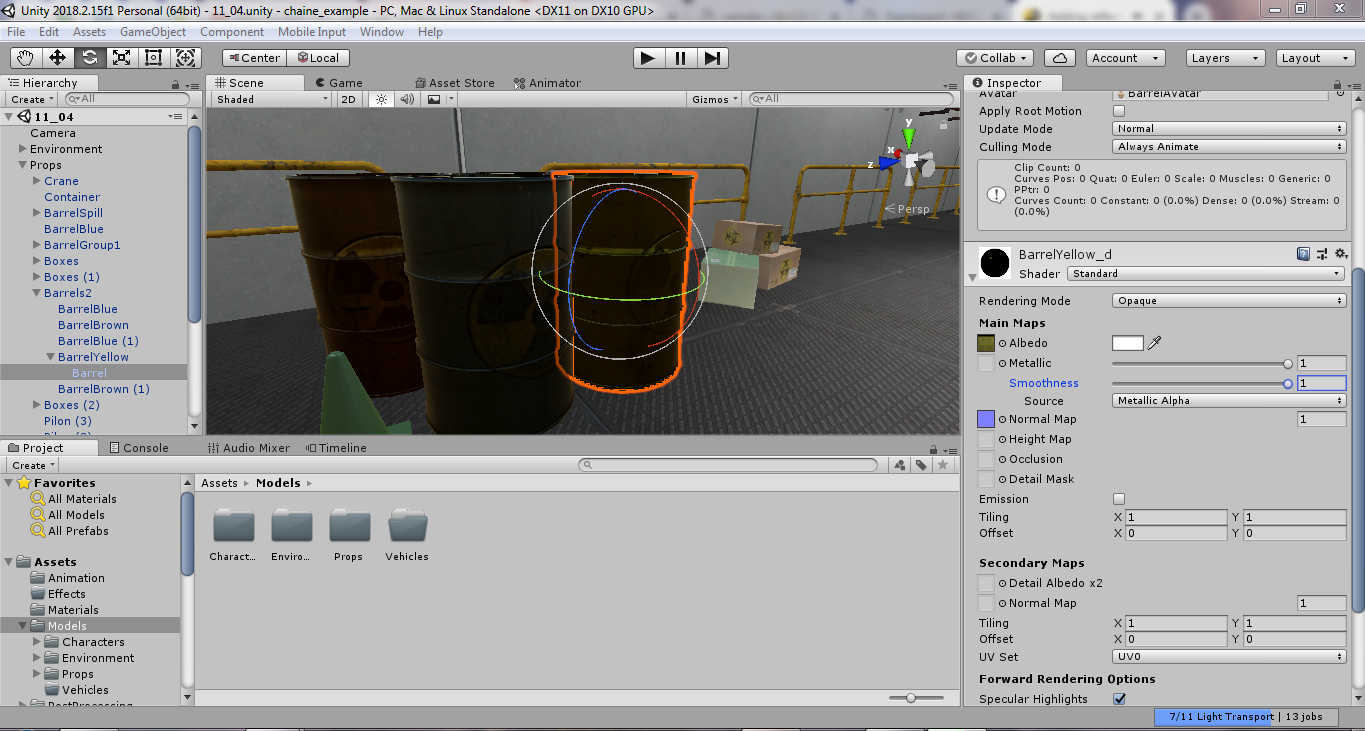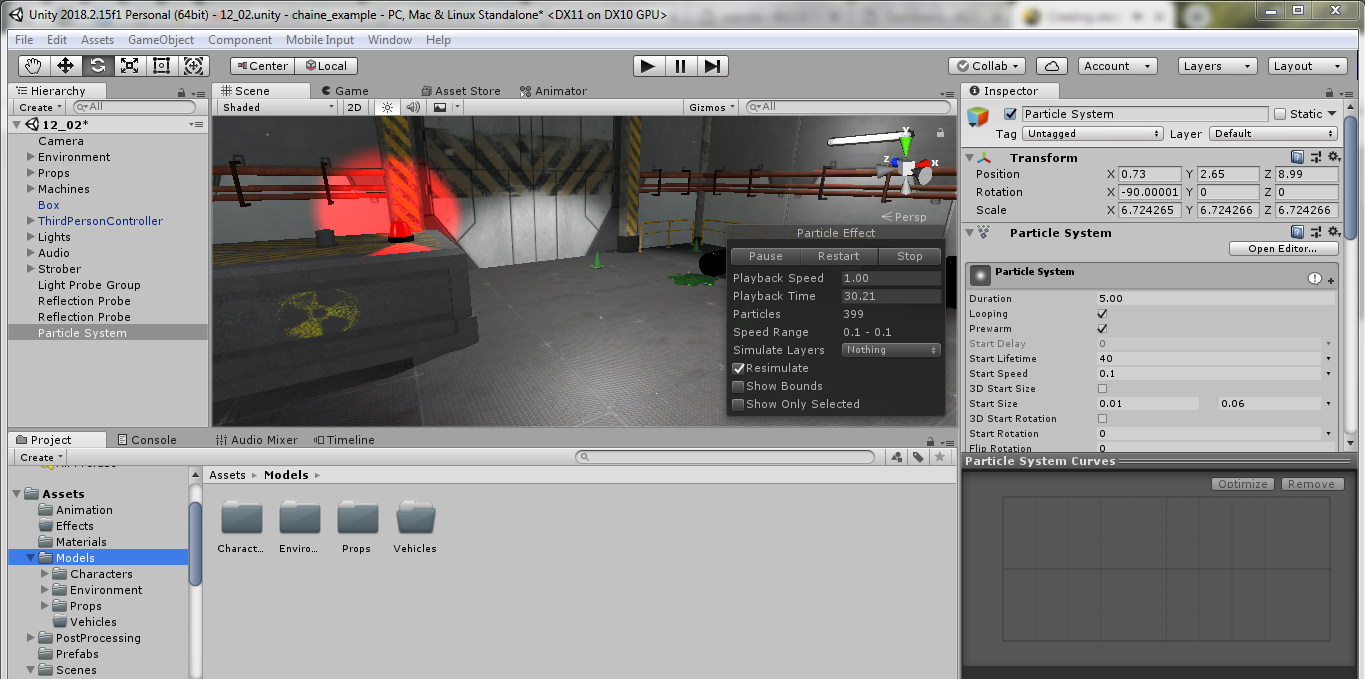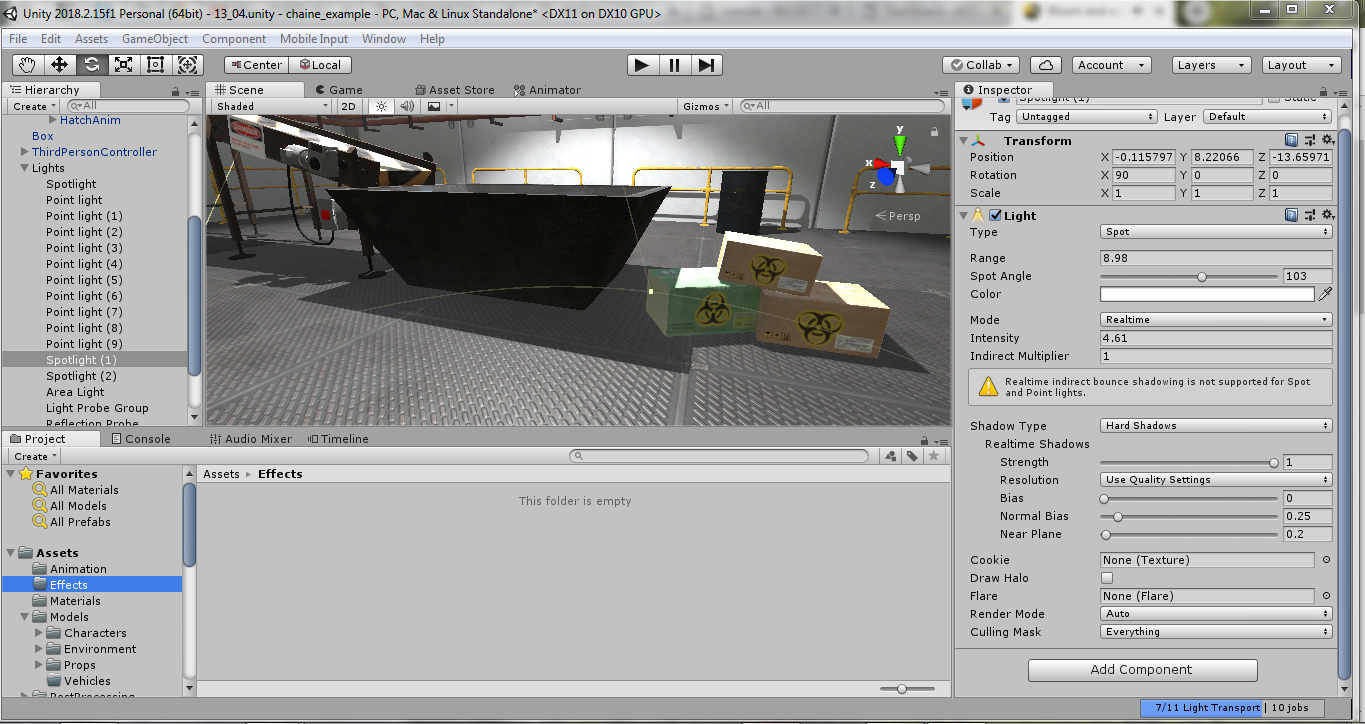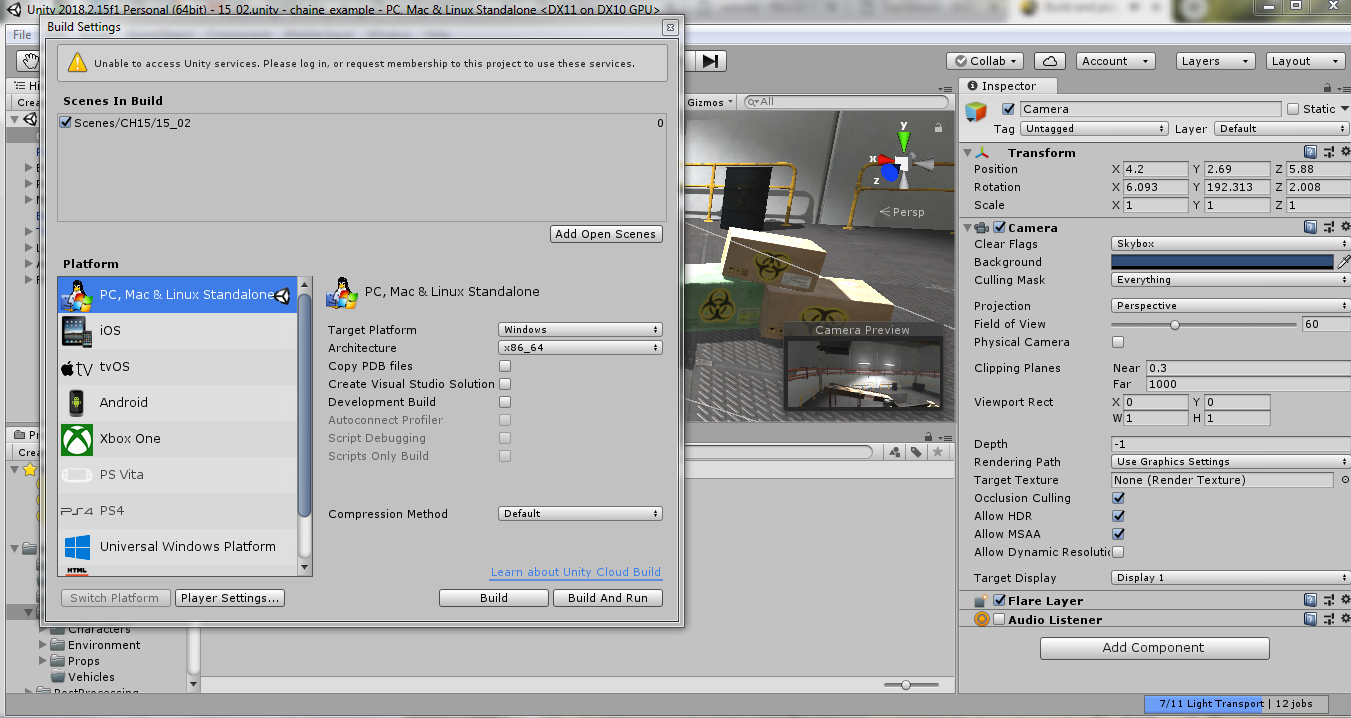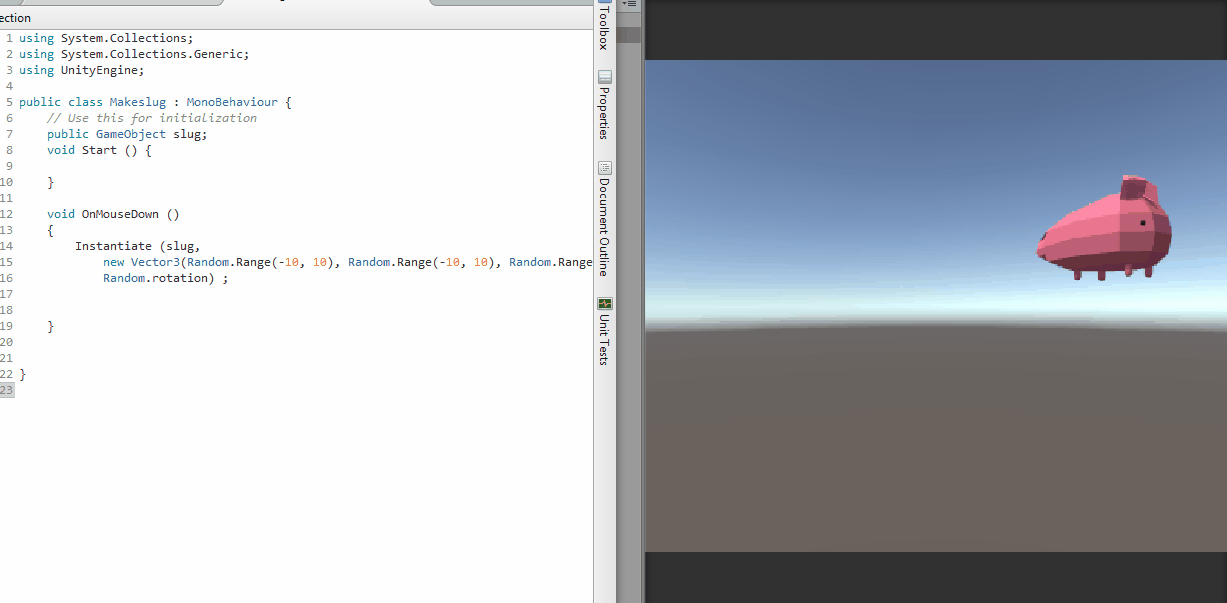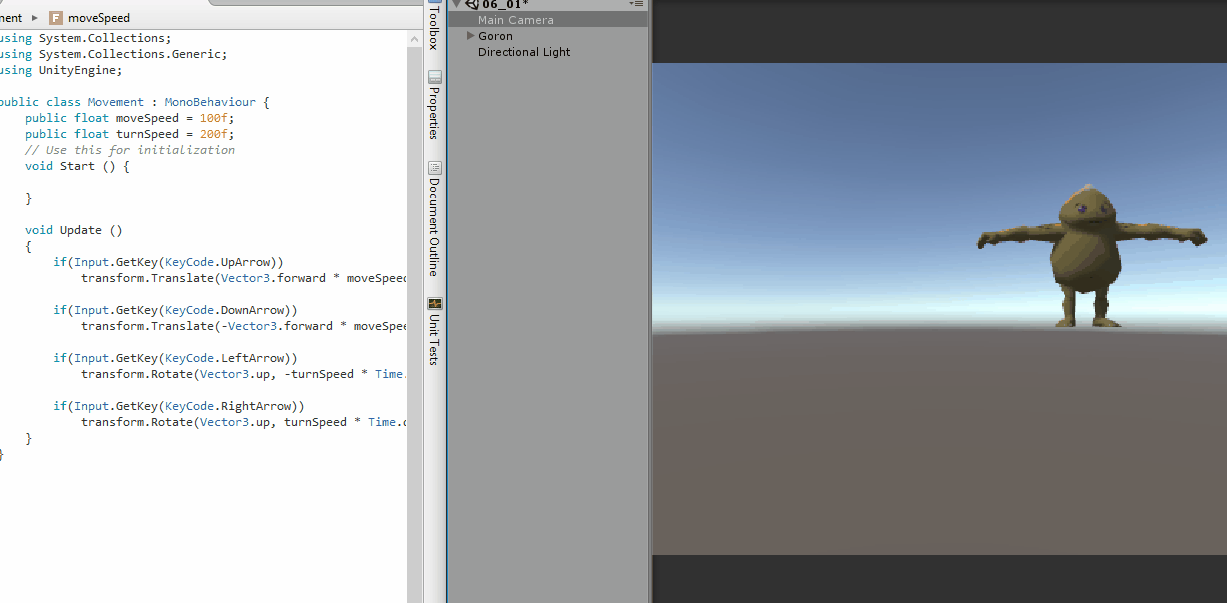I followed a tutorial on textures and wrote a script to stream webcam data to the UI/RawImage object.
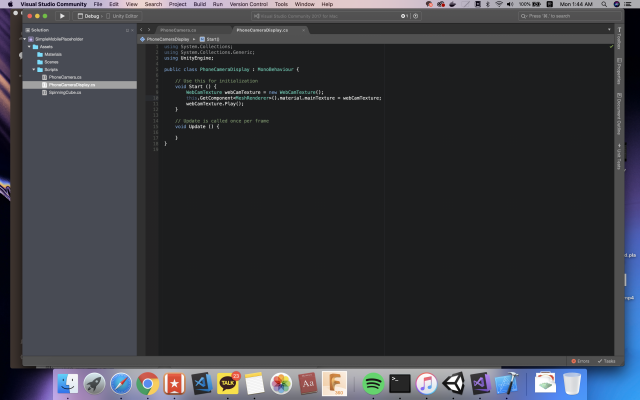

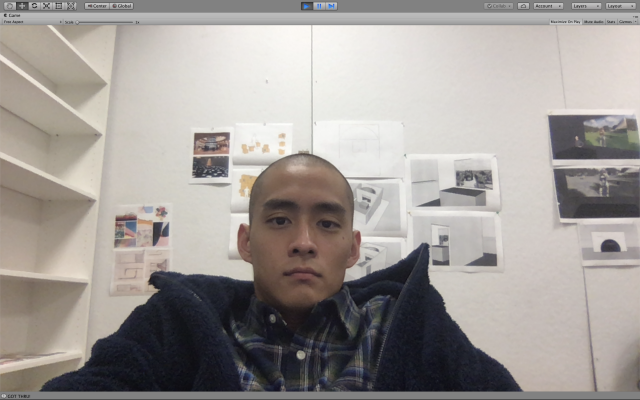
60212: INTERACTIVITY & COMPUTATION
CMU School of Art, Fall 2018 • Prof. Golan Levin / TA: Char Stiles
I followed a tutorial on textures and wrote a script to stream webcam data to the UI/RawImage object.
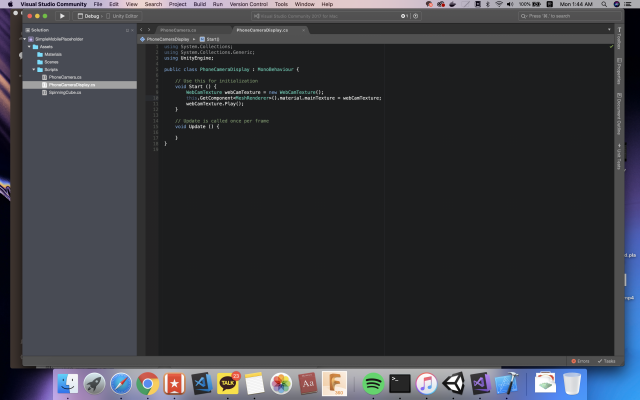

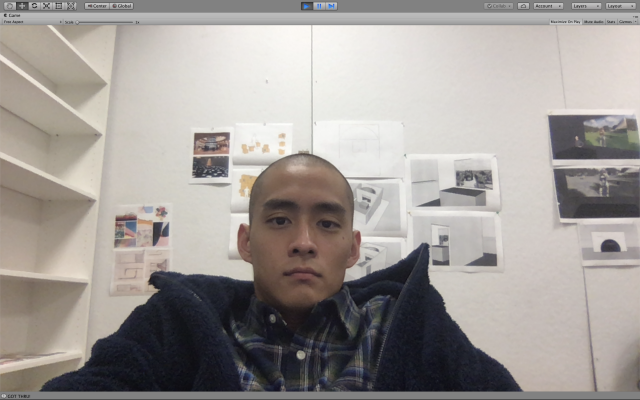
General:
If game window isn't working or Unity is crashing, edit Player Settings, Project Settings, and/or Edit>Graphics Emulation and select lowest/oldest shader model and shader hardware tier. May need to repeat upon reopening.
 1. importing
1. importing
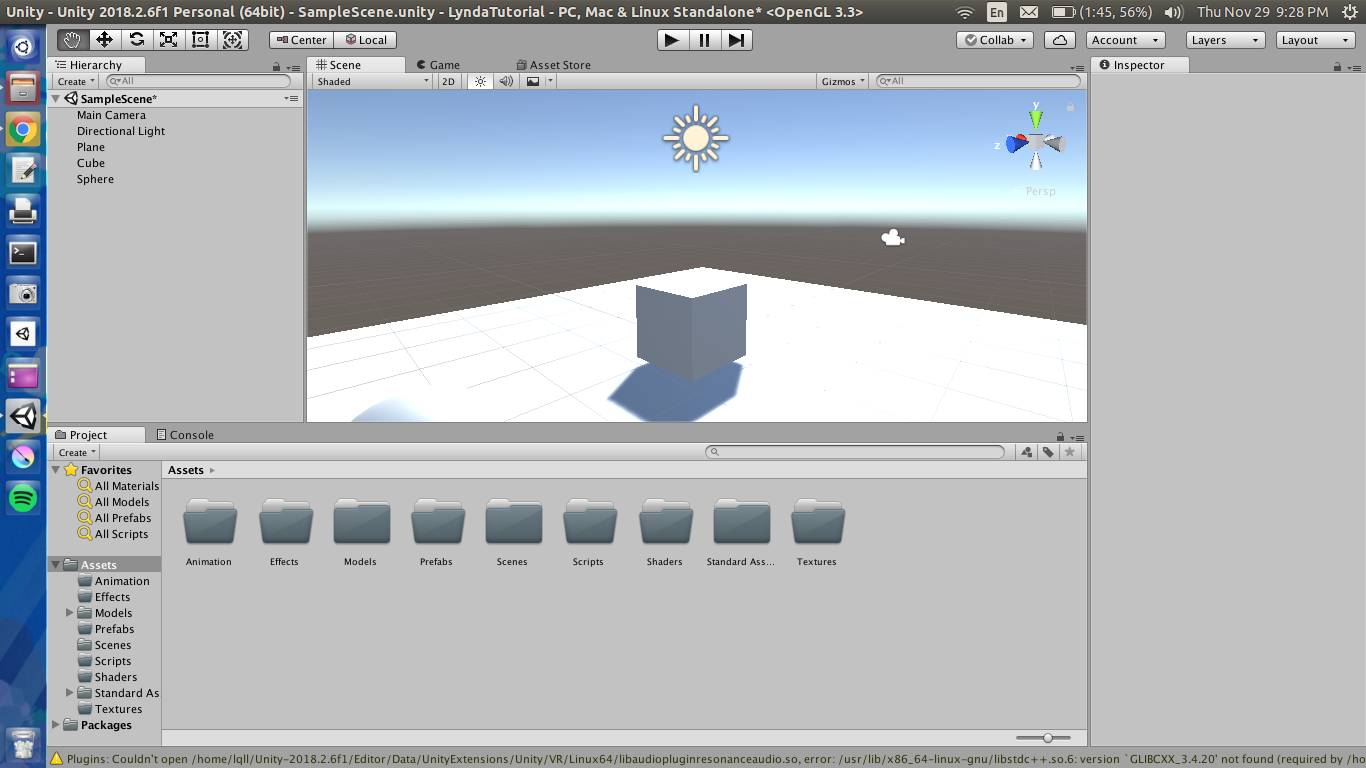
QWERT hot keys for navigation tools. Hold right-click and use WASD to move. Alt or Alt-Shift + mouse buttons.
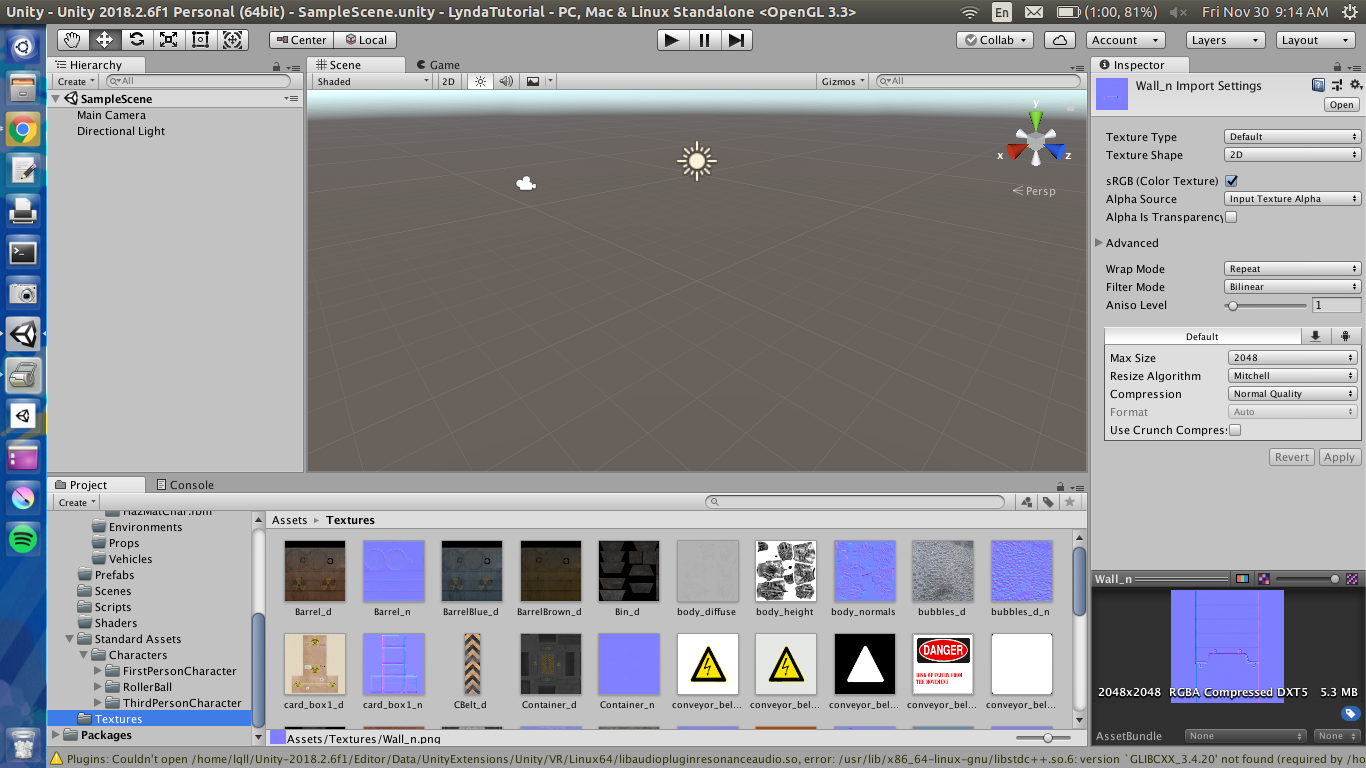
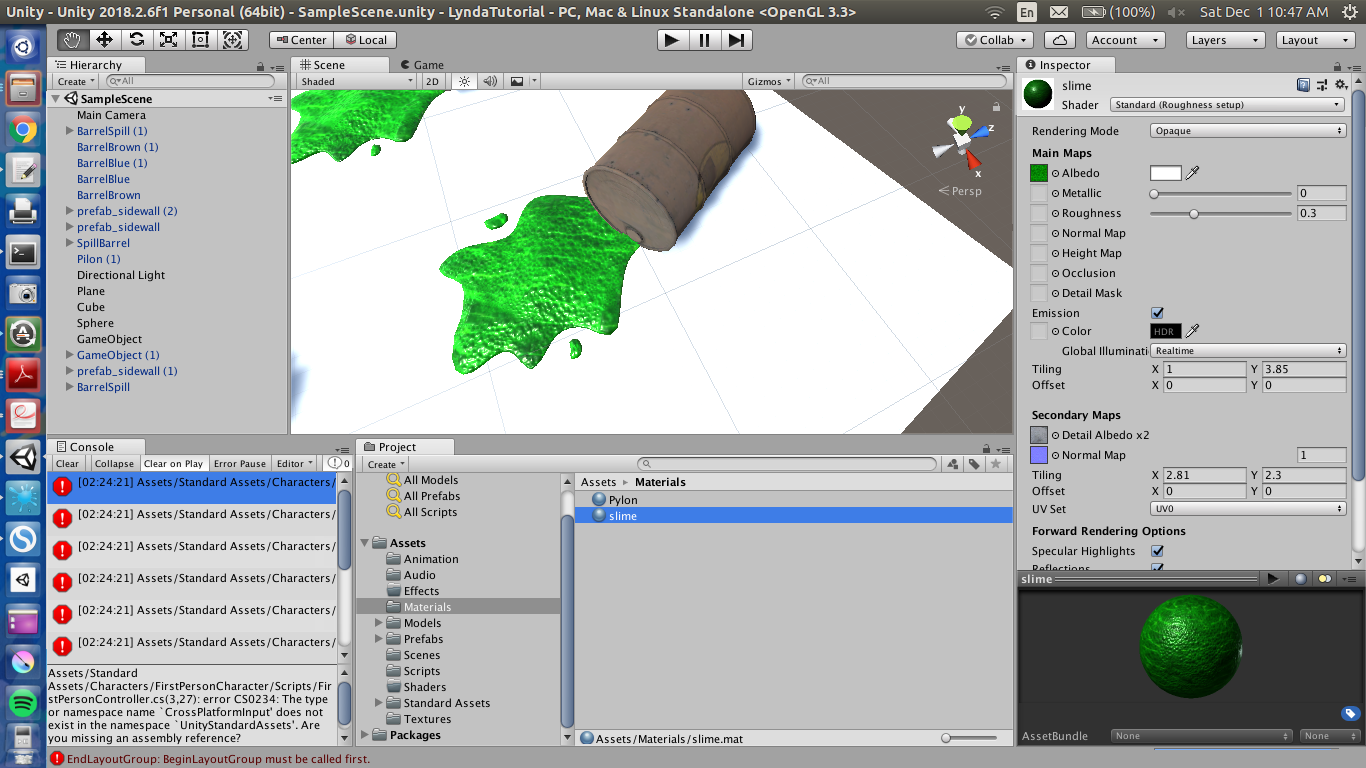
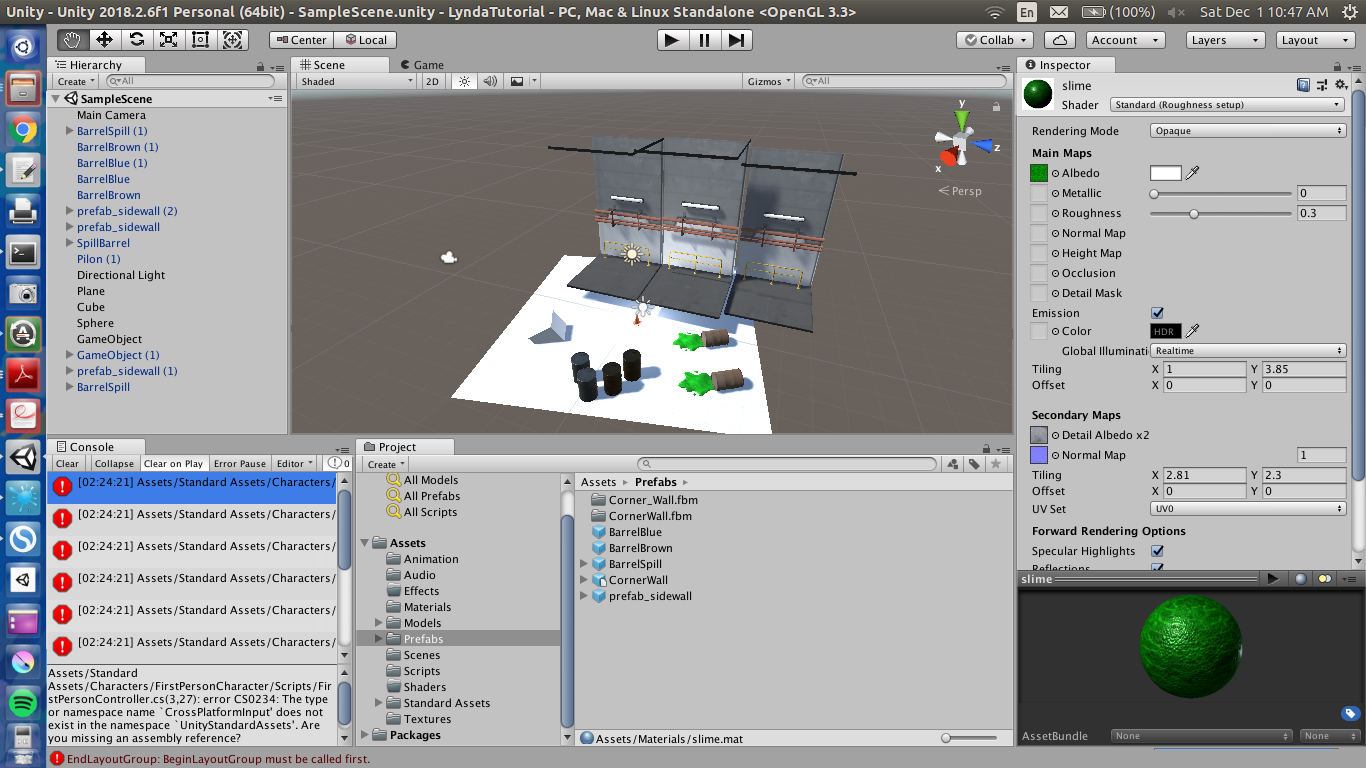
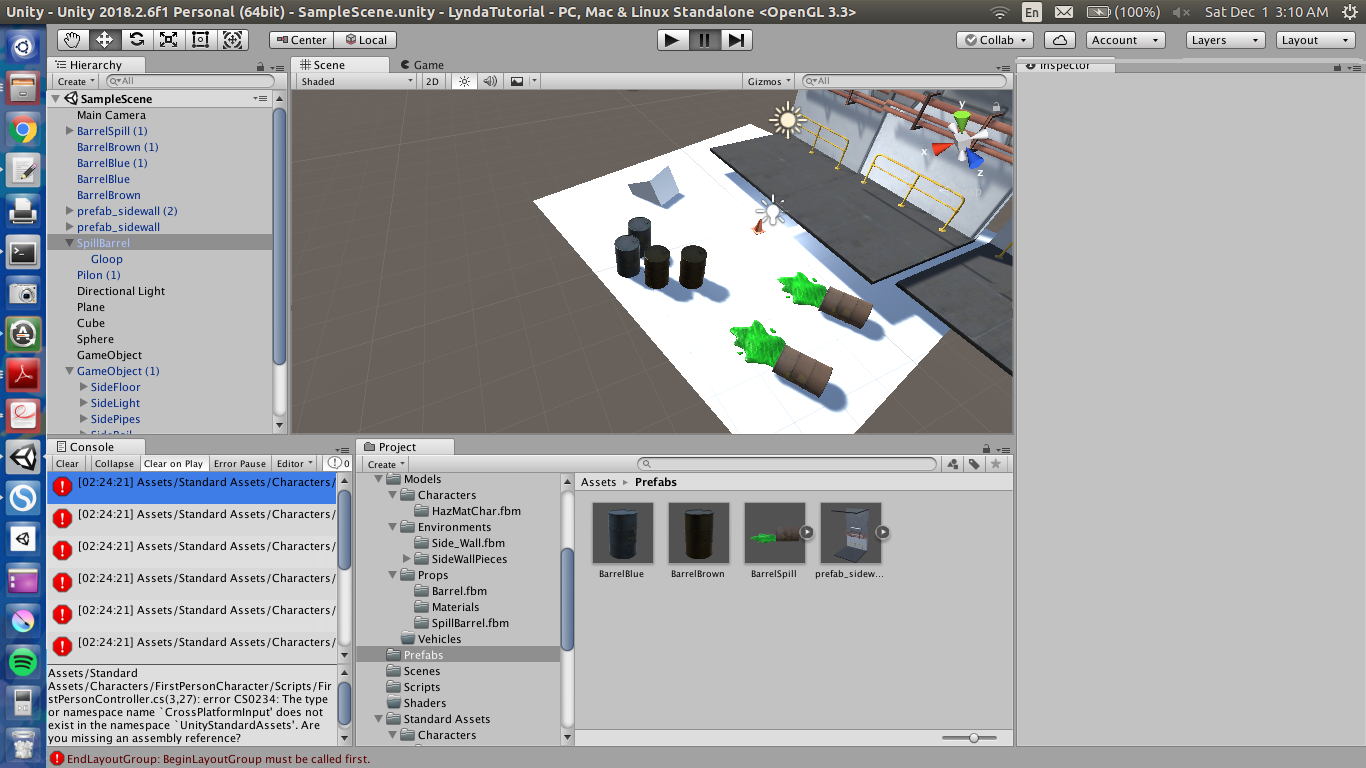
hold v to snap corner
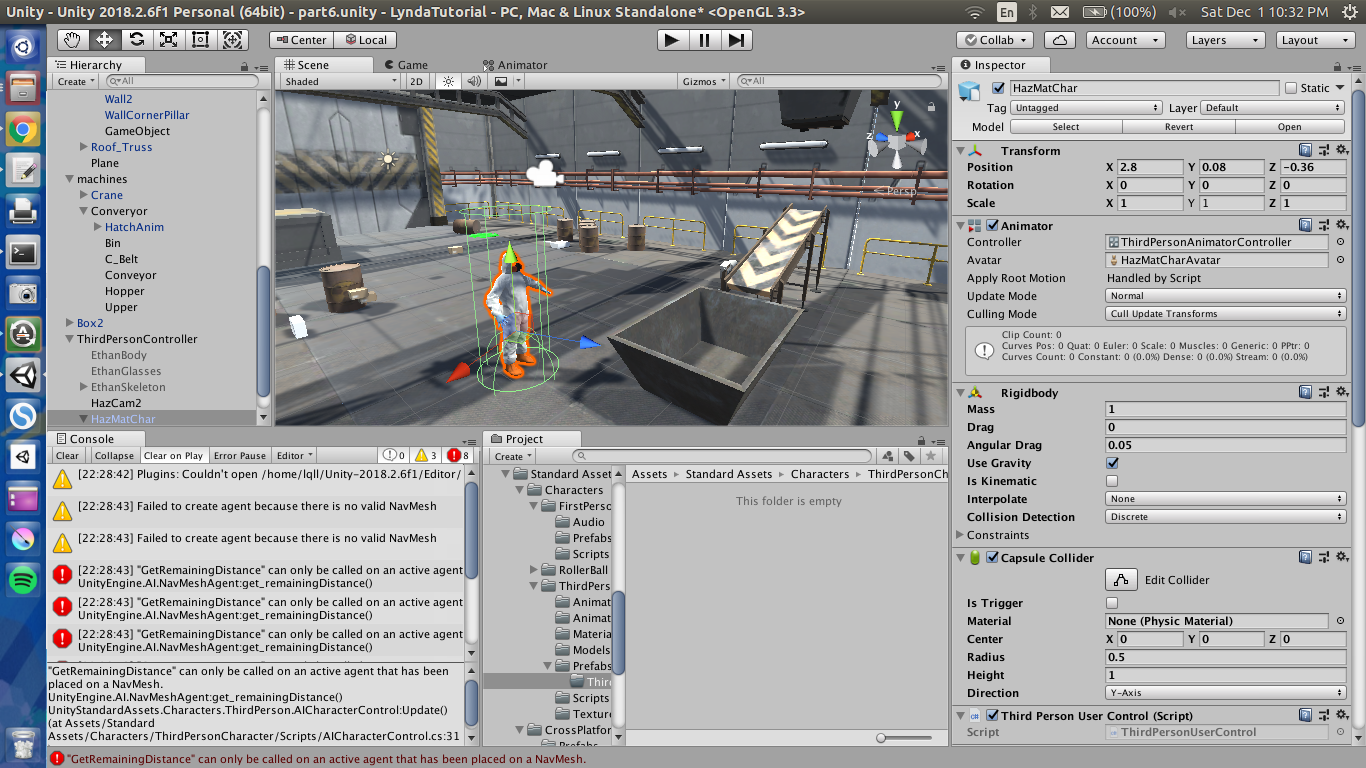
dope sheets vs curves
Starting from here, started from progress scene in exercise files because I couldn't import the character correctly(maybe because different unity version and linux editor?)
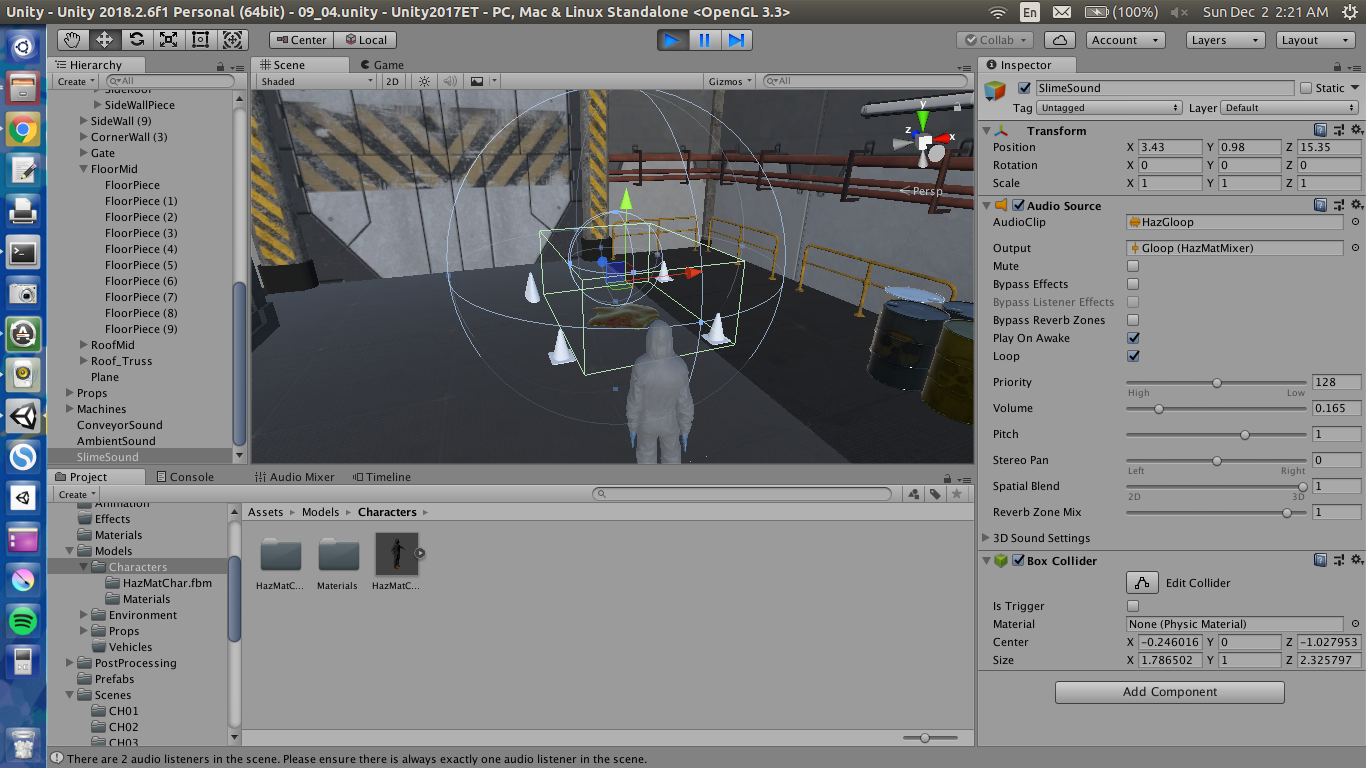
Turn the audio volume WAY down.
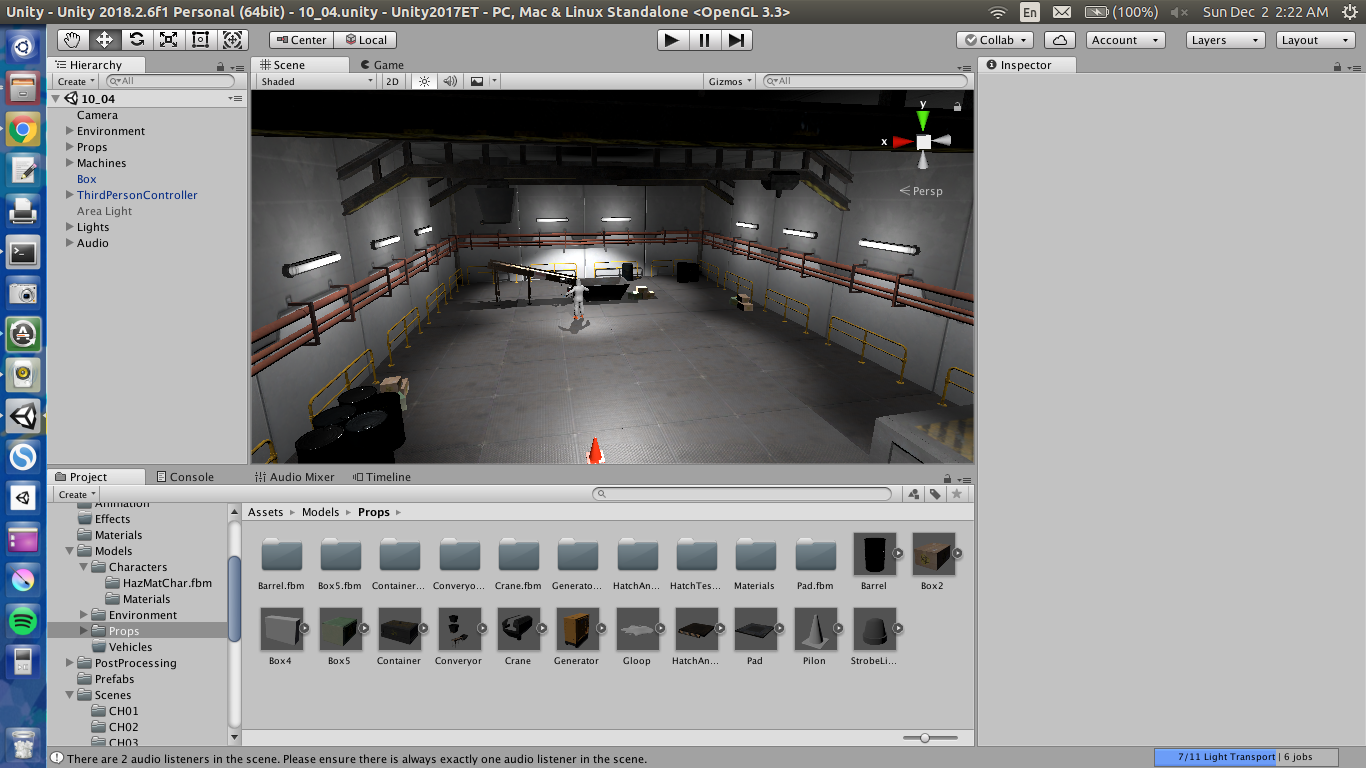
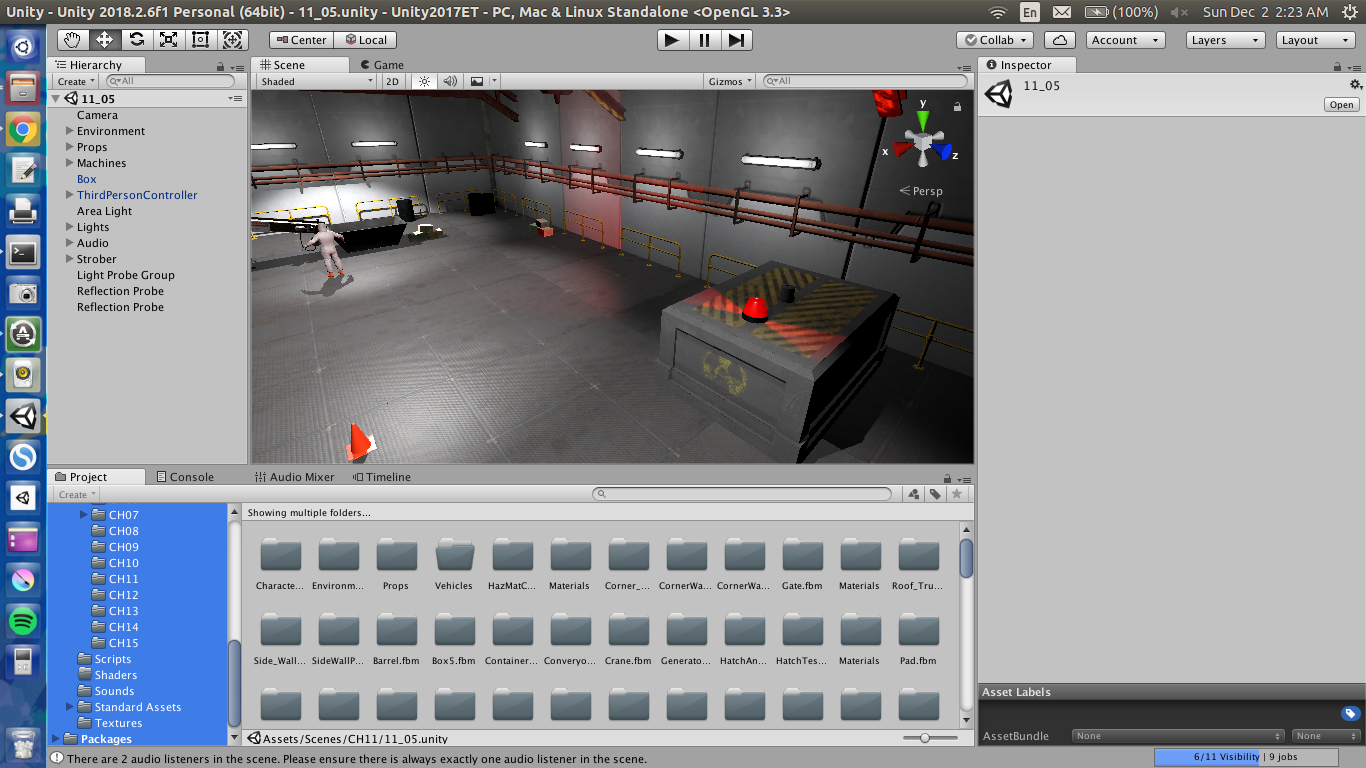
Careful of real-time option during editing to. May put strain on unity editor.
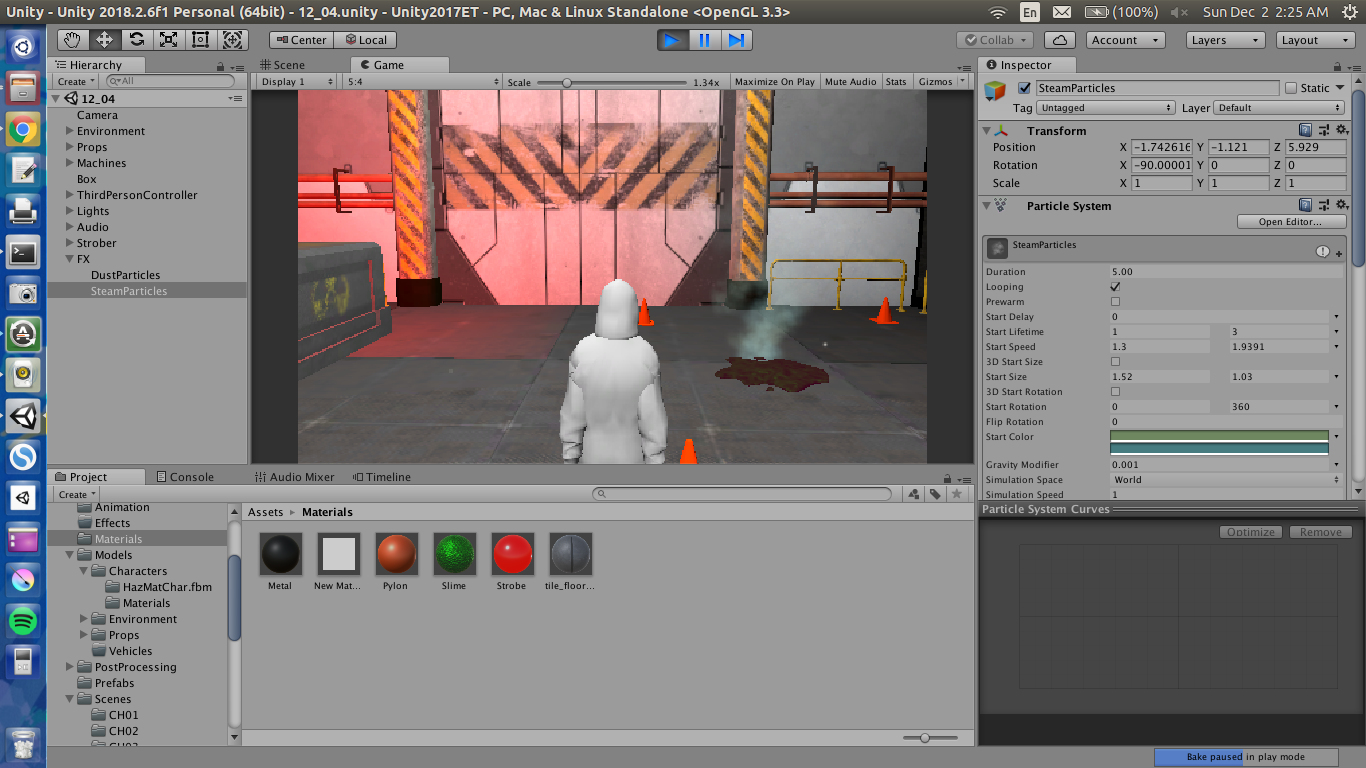
Use for chimney smoke.
I didn't get around to the other tutorials. Since I did this late anyway, I focused on the ones immediately helpful to the part of the project I was about to work on.

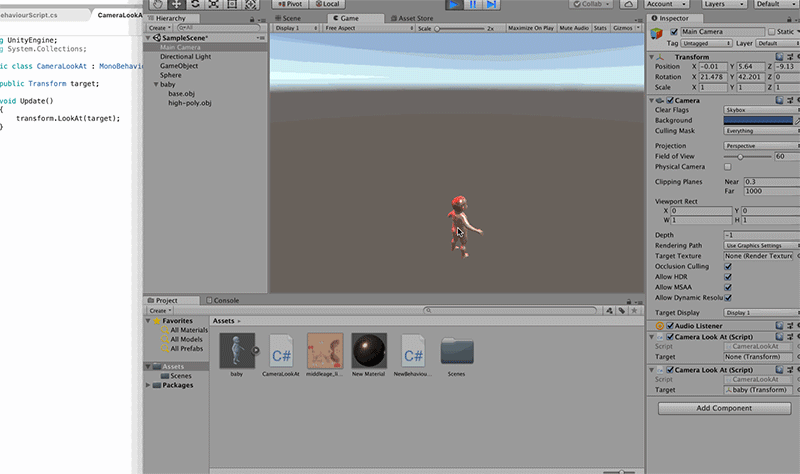
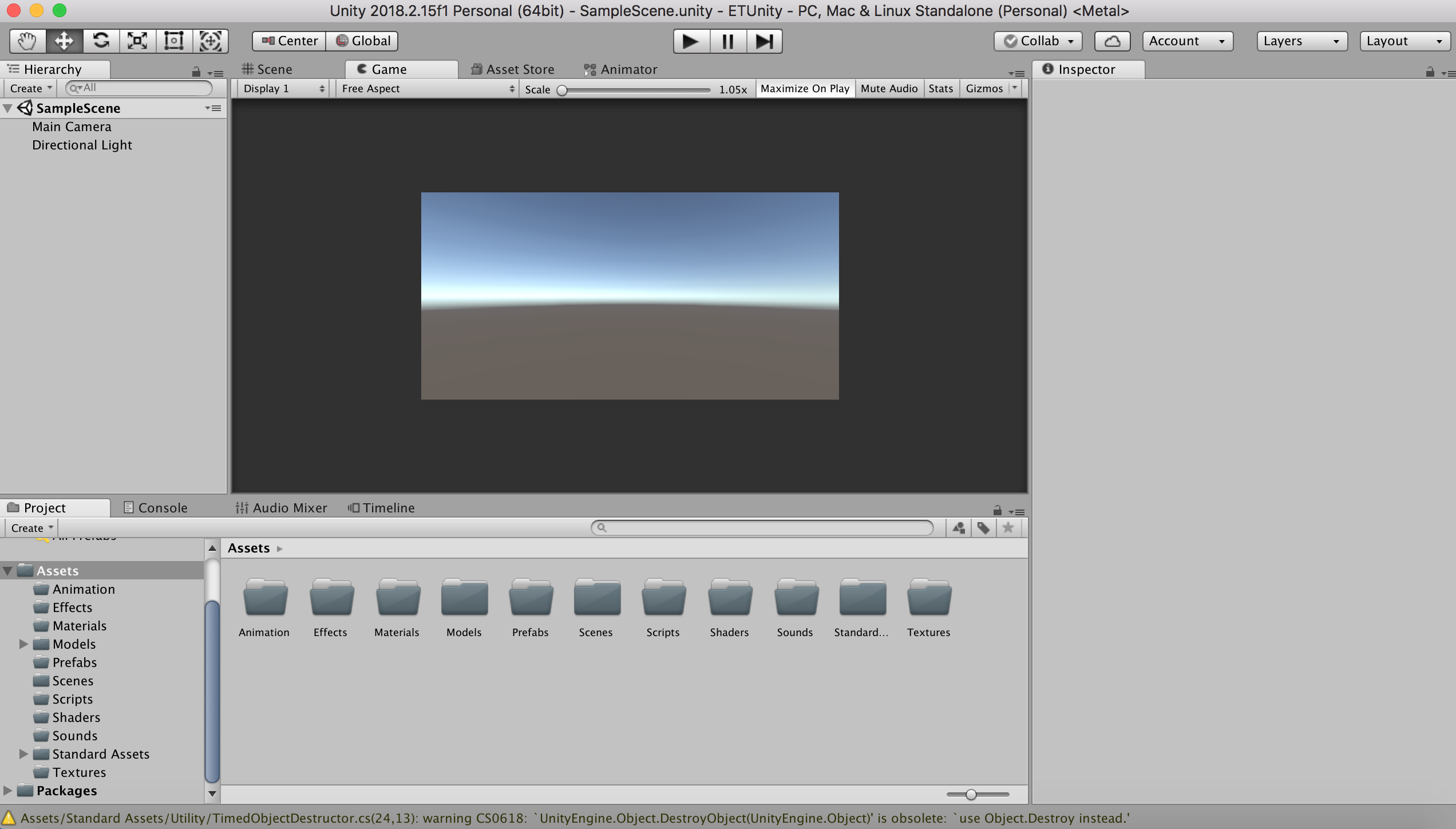
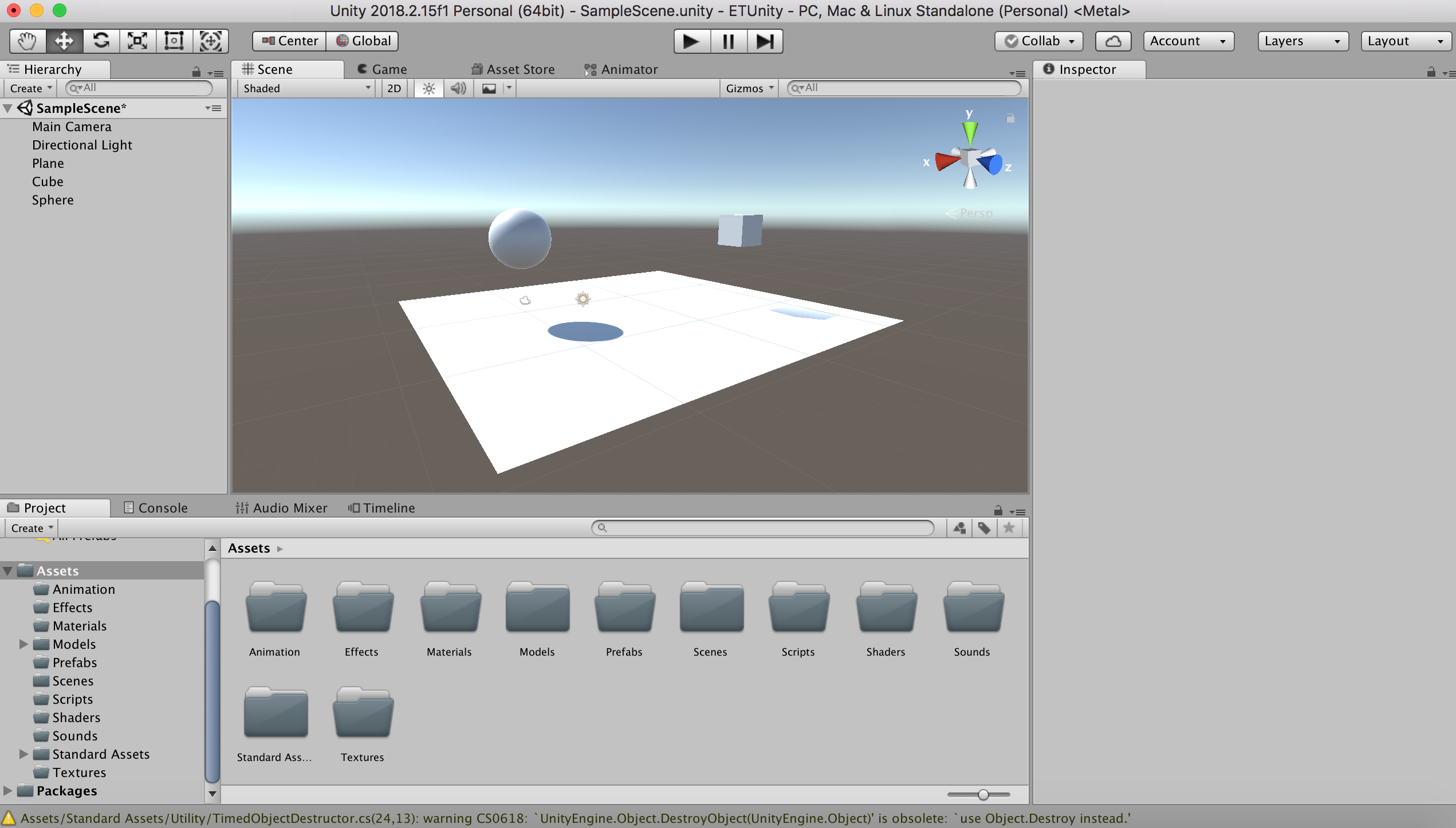
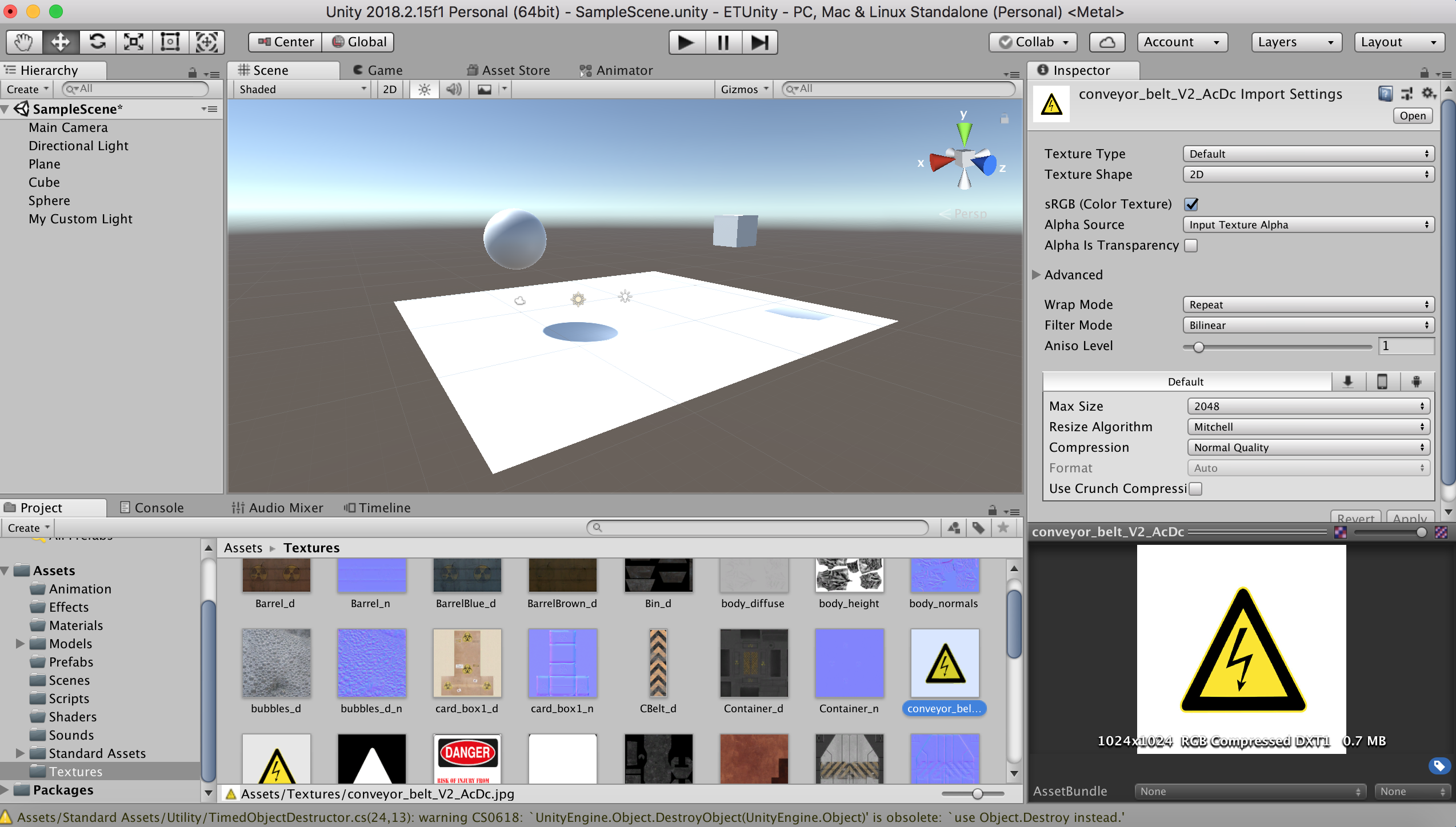
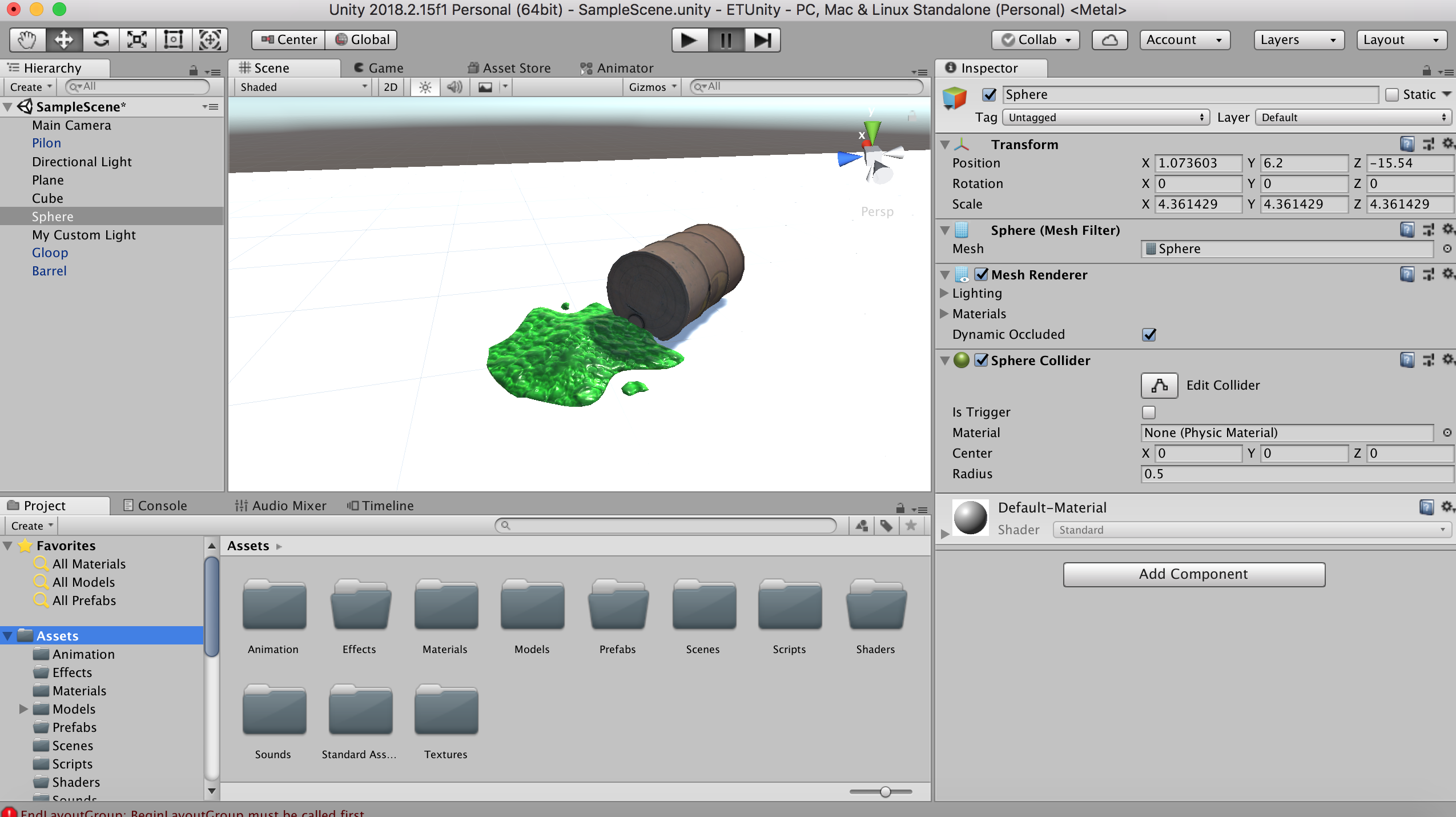
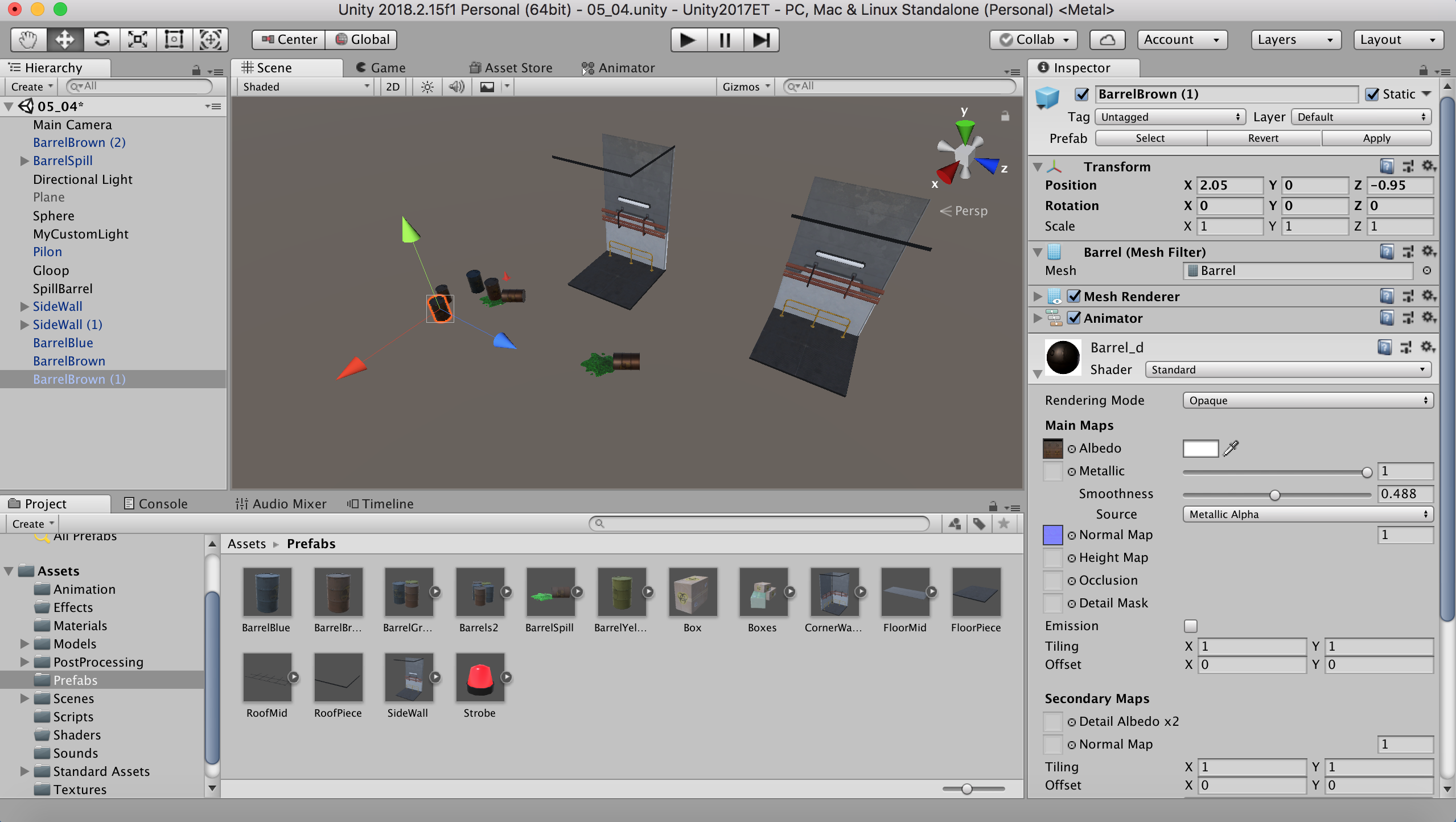
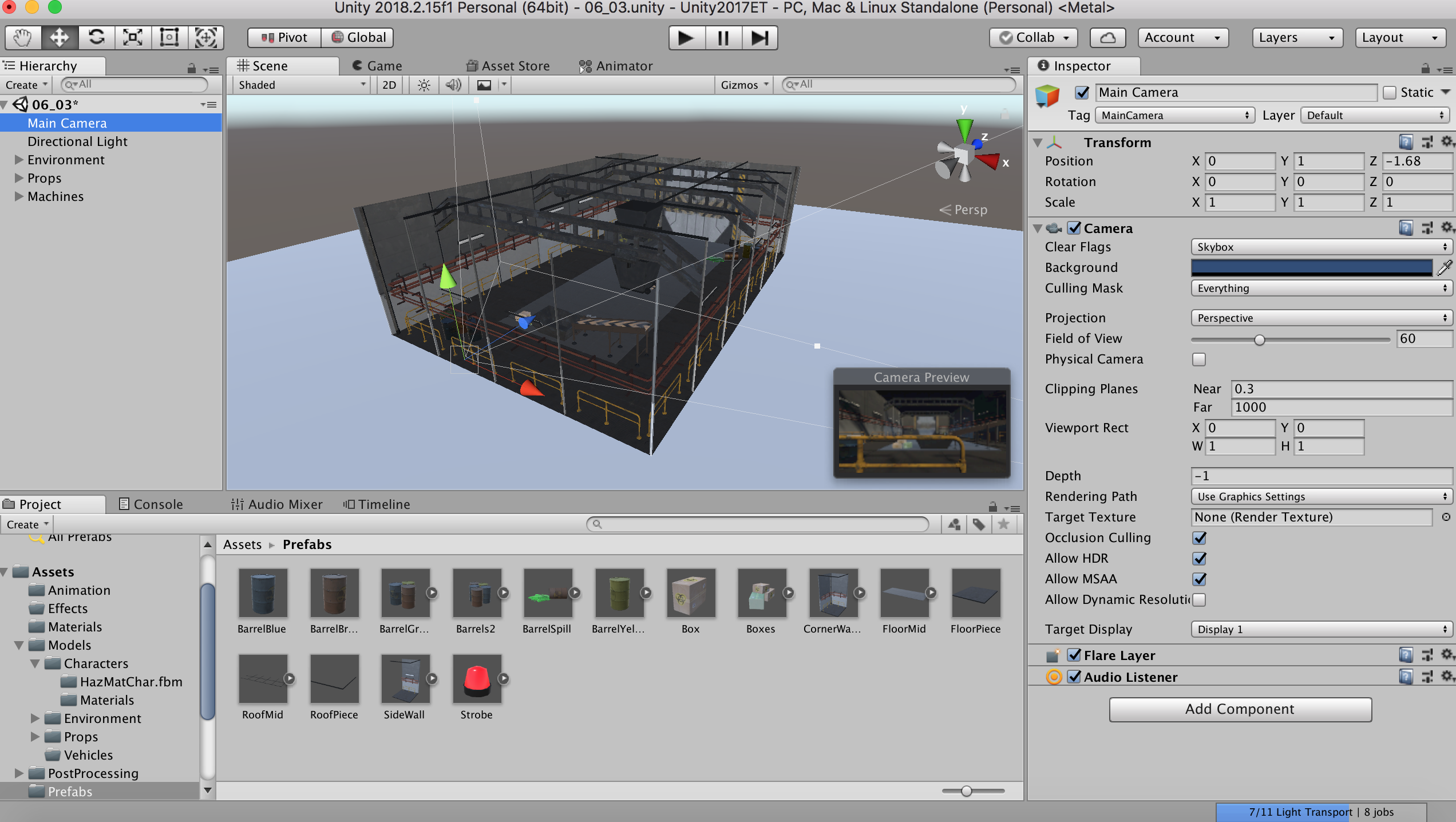
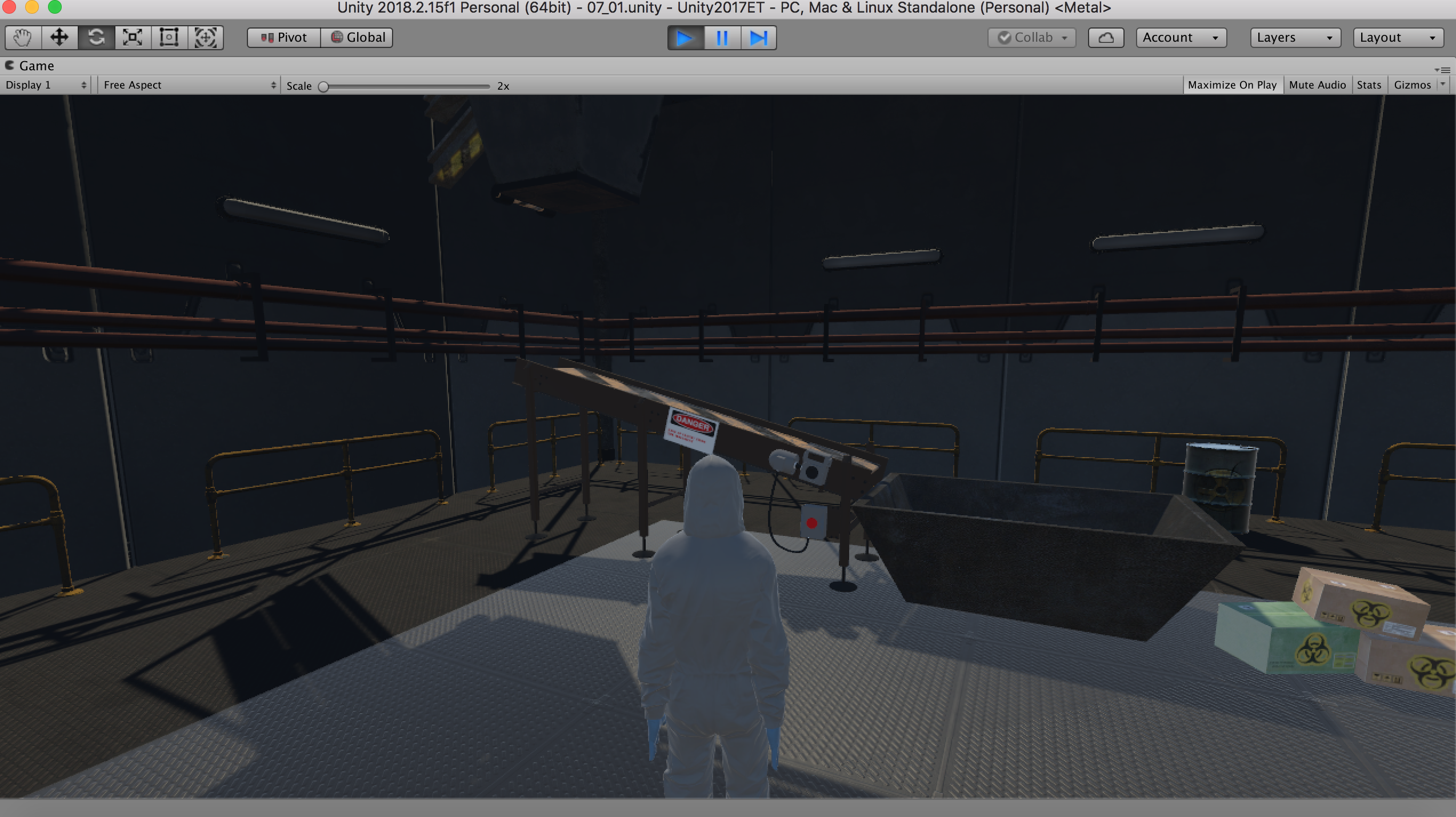
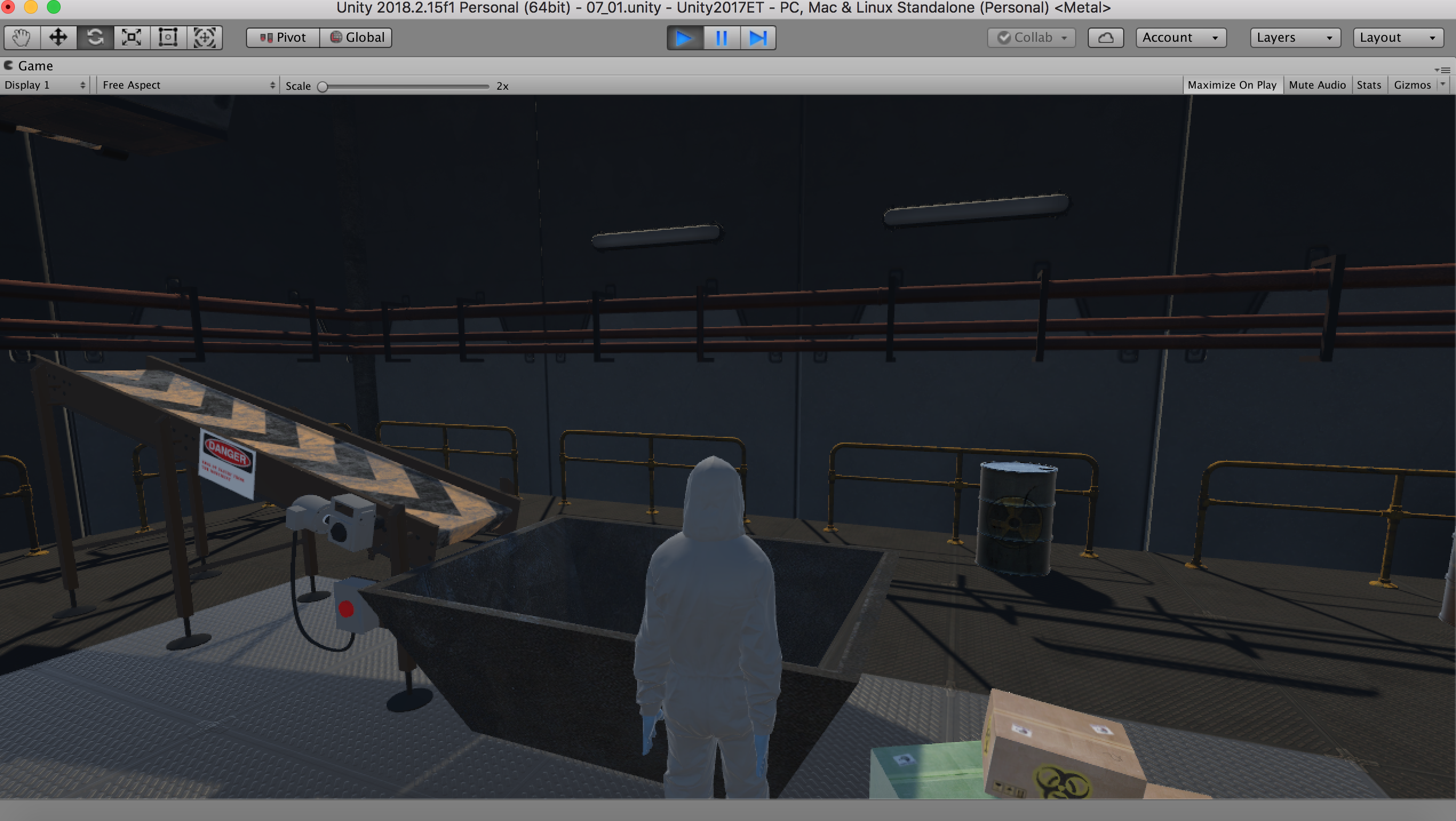
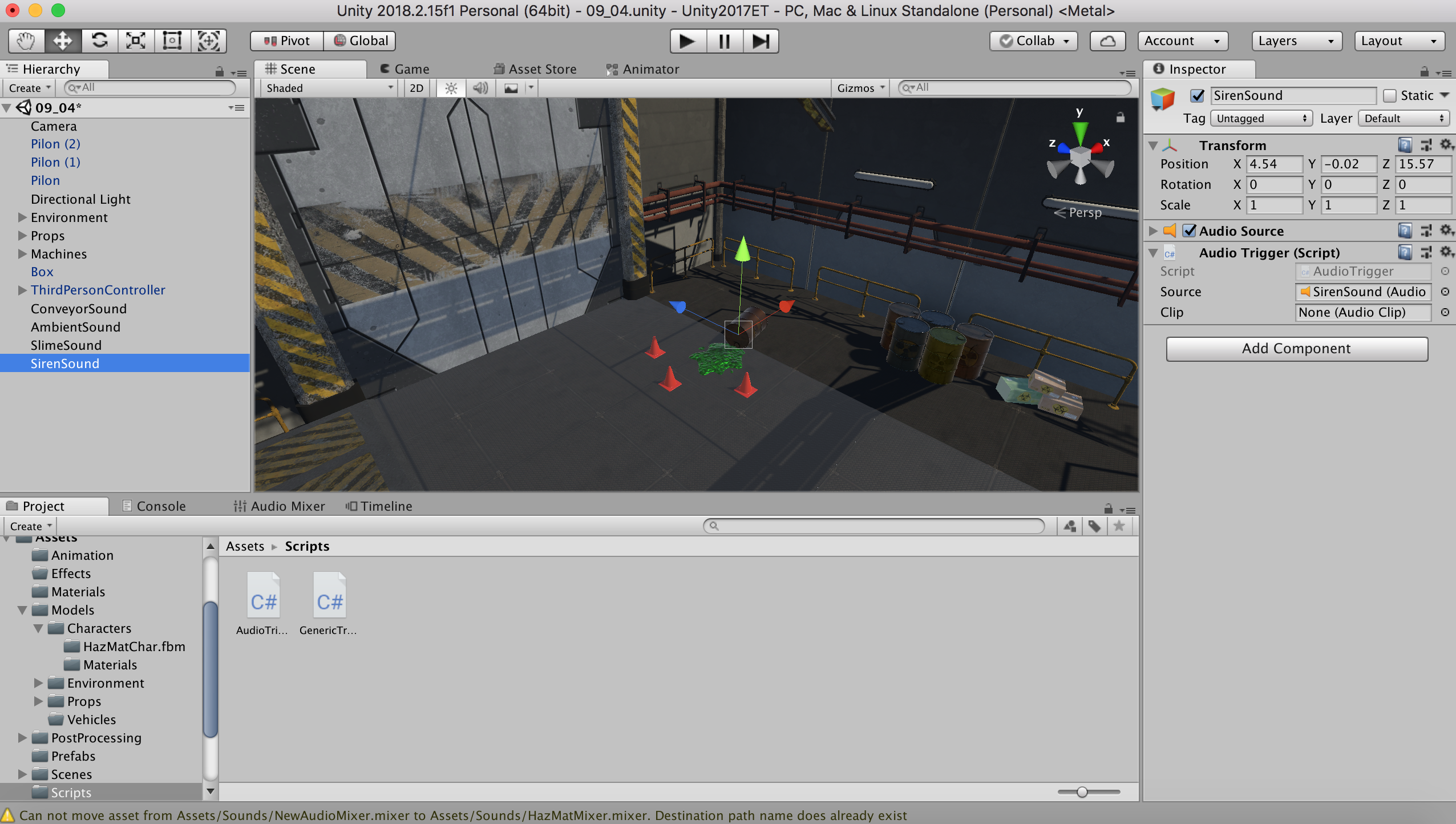
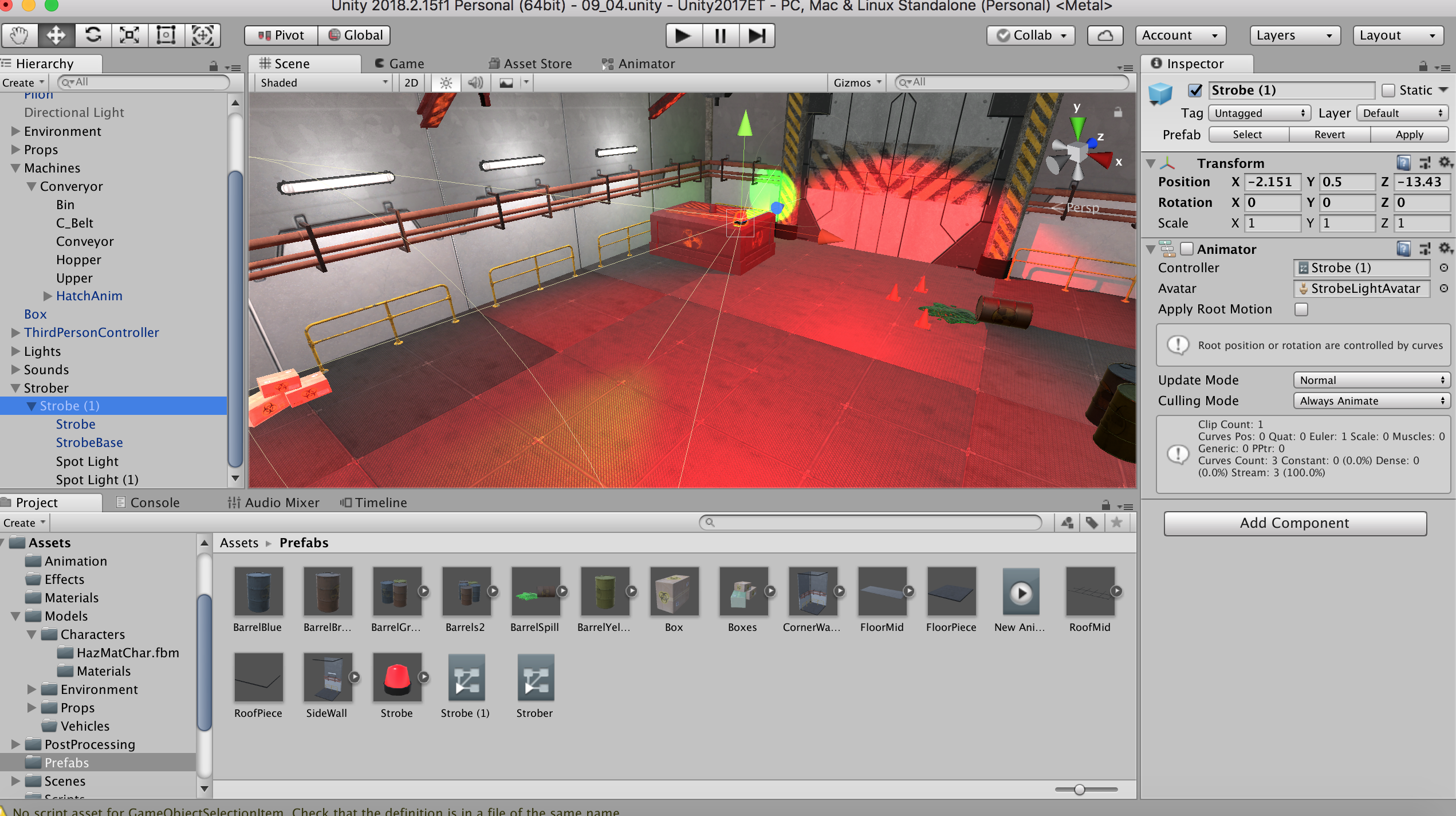
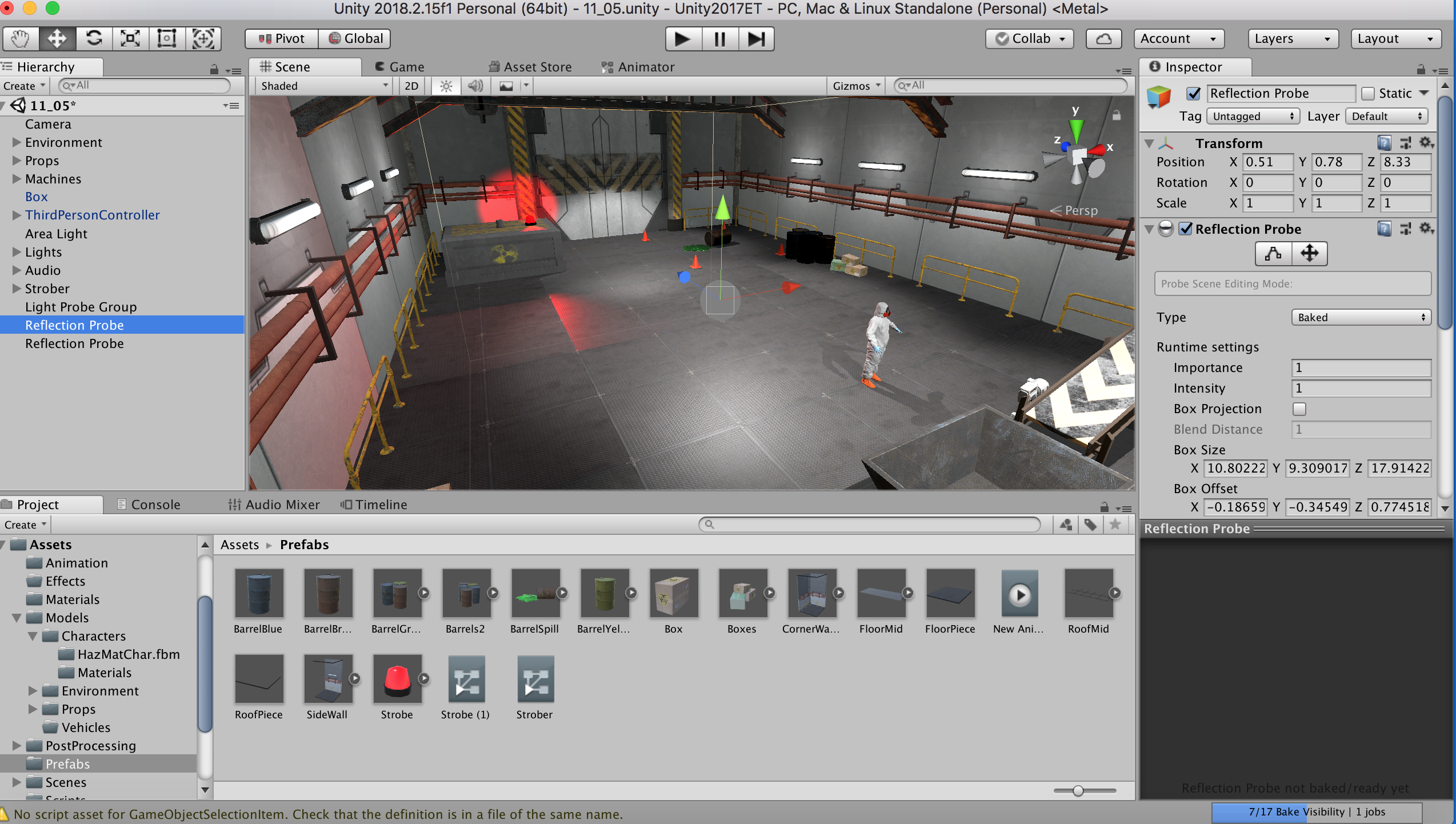
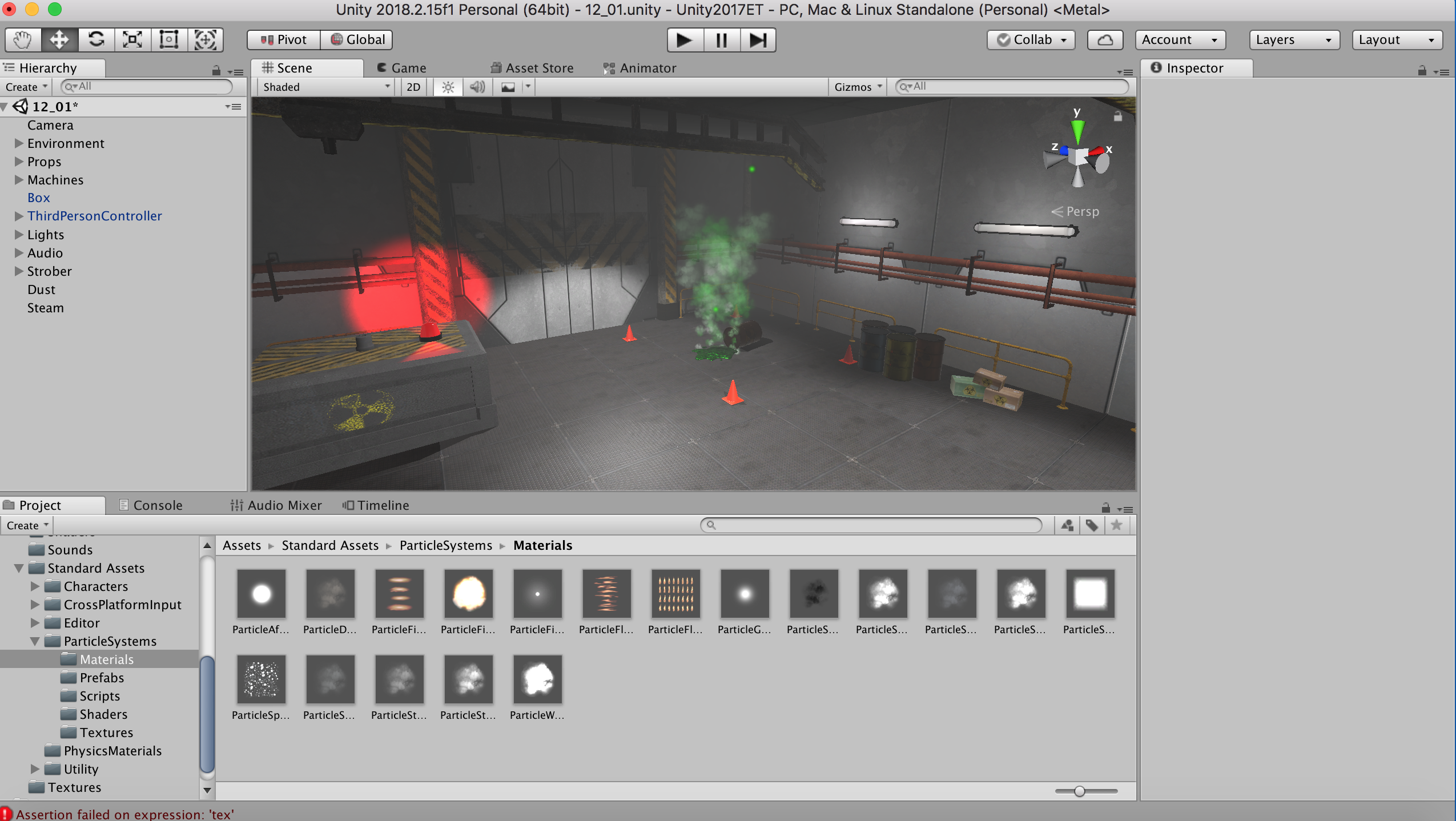
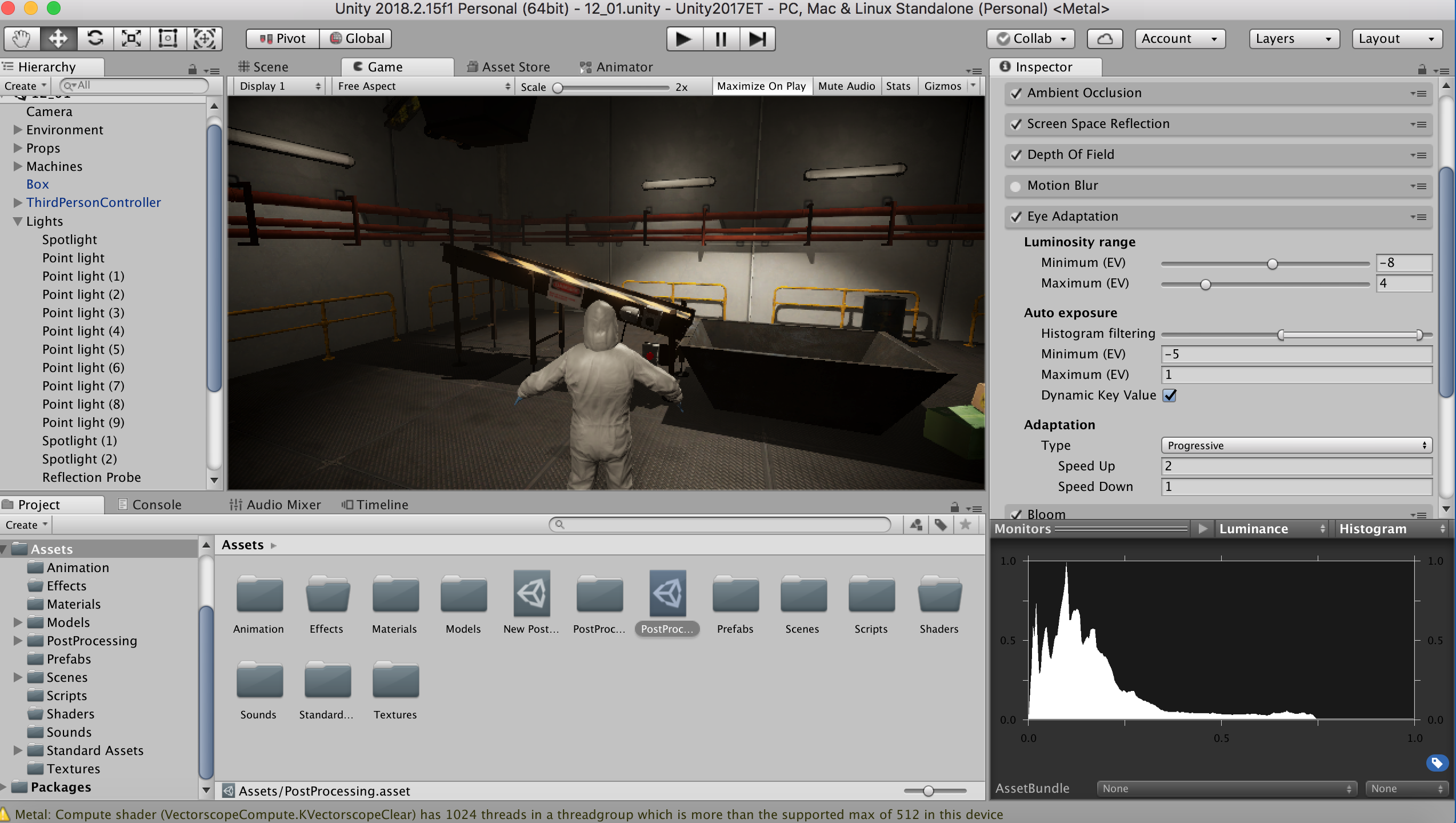
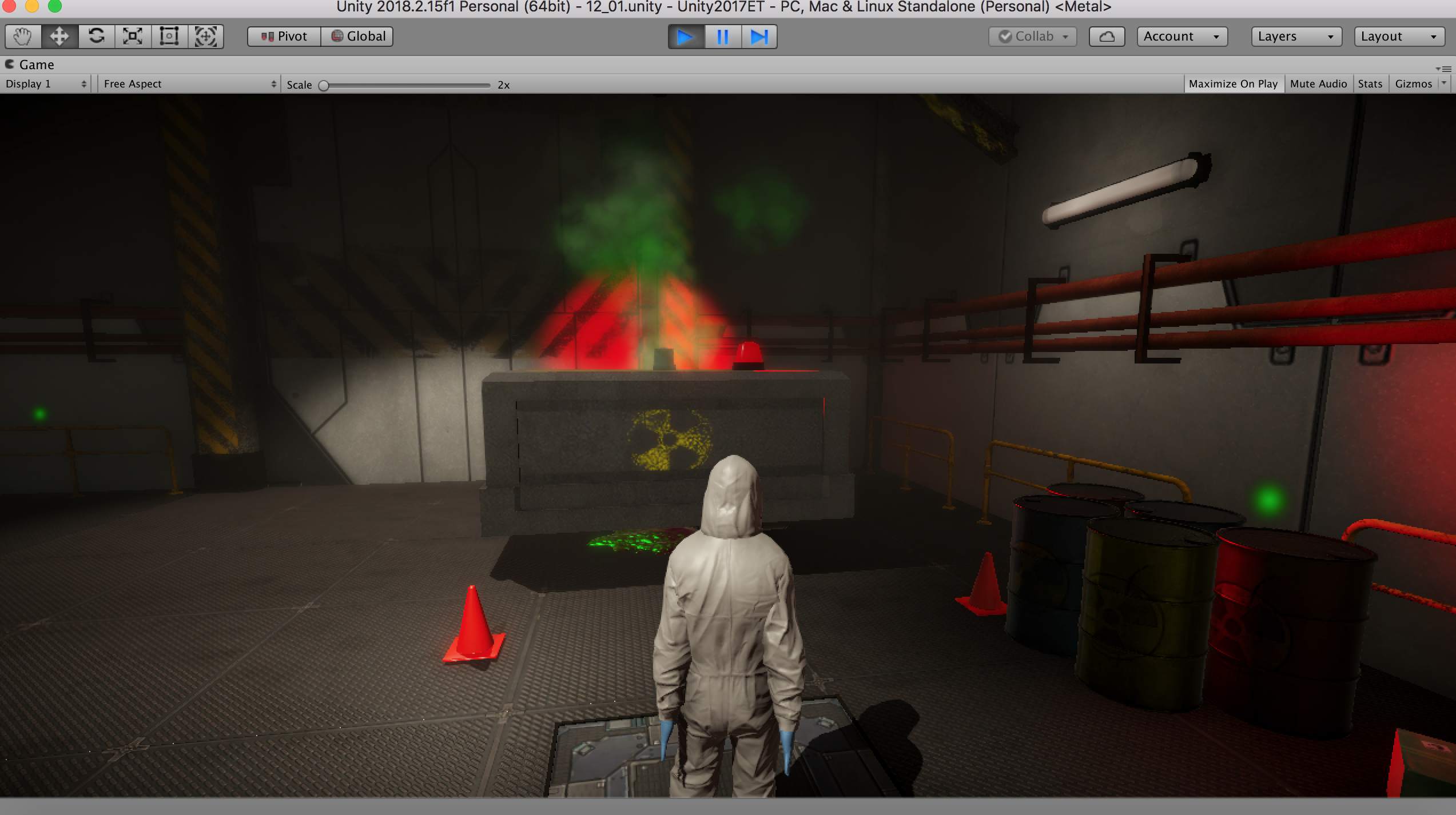

Notes:
Creating Believable Visuals (Intermediate)
I am glad I took the time to go through this series of tutorials, as it addressed a lot of mistakes I have been making when lighting, modelling, texturing and rendering my scenes in Unity. In general my takeaway is that less is more when it comes to rendering, and a low-poly well-textured model can look a lot smoother and polished than a high poly mess of bad topology.
Going forward I am going to use sharp edges and vertices sparingly, as most object in the real world are rarely sharp, cube-cut shapes. I had also been underestimating how useful reflection probes are in scene lighting, and I had been marking all static scene objects as lightmap static, when in fact this is really only noticeable on large objects.
I also got to learn all about the post processing stacks that unity provides, and how I can customize them at a deep level. I will be making use of this feature on every project henceforth, particularly dithering, ambient occlusion and the tonemapper.
Lastly, I did not realize it was possible to export multiple sets of UV maps, each for a different purpose. For instance, UV mappings for base albedo texturing should space out the faces to allow the most amount of detail to fit on them, while lightmap UVs should prioritize large faces to have the most area for the smoothest shading, and reflection UVs should evenly size faces to avoid weird clipping artefacts.
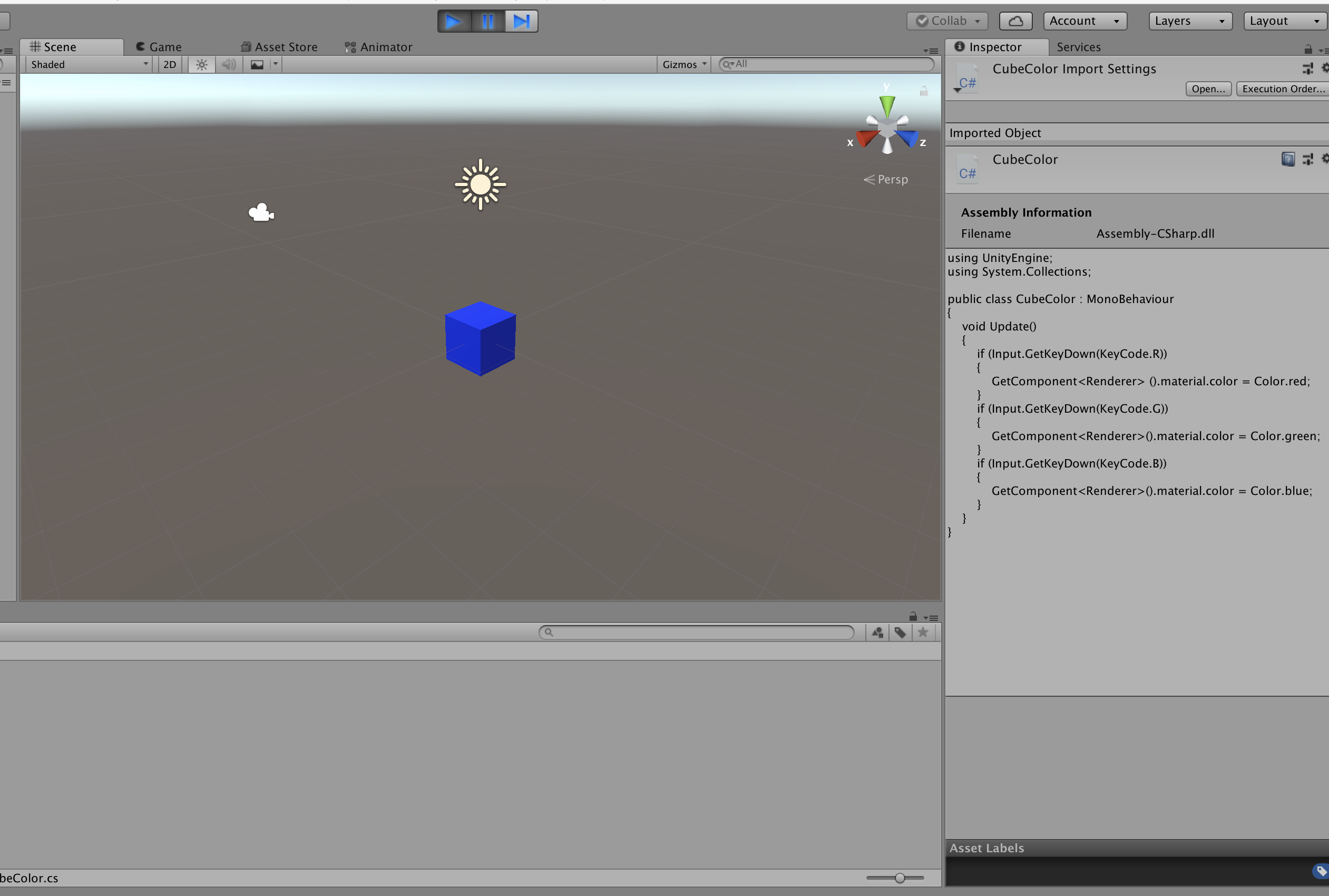
Using instantiate to create new objects with the spacebar (the banana is falling the gif didn't capture that well lol)
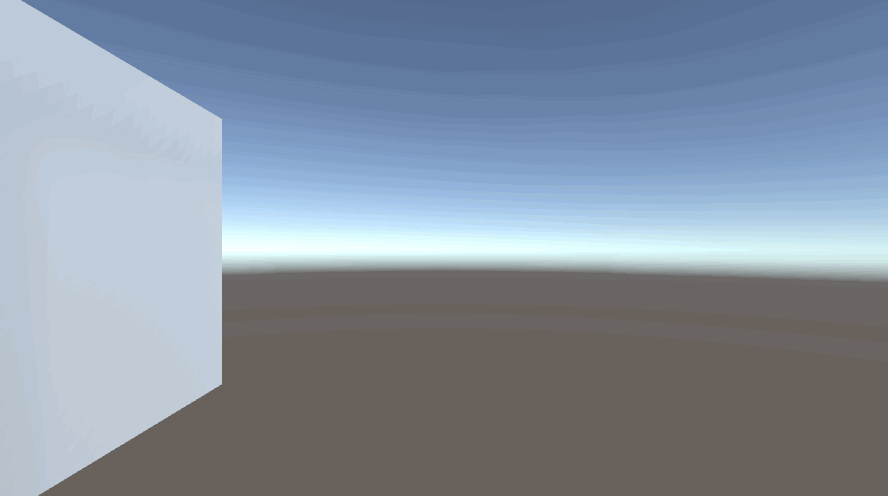
Invoke some pineapples

Destroy the pear (spacebar)
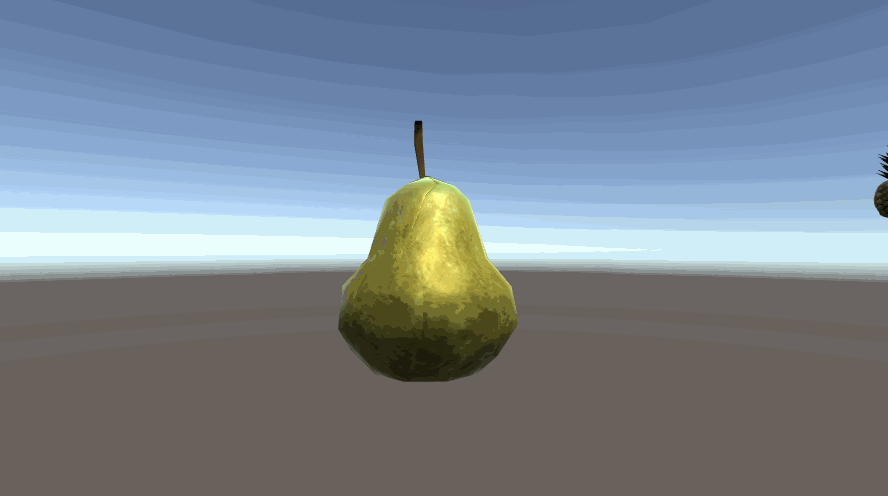
go away, radish
(add force with mouse click)

Switch Statements:
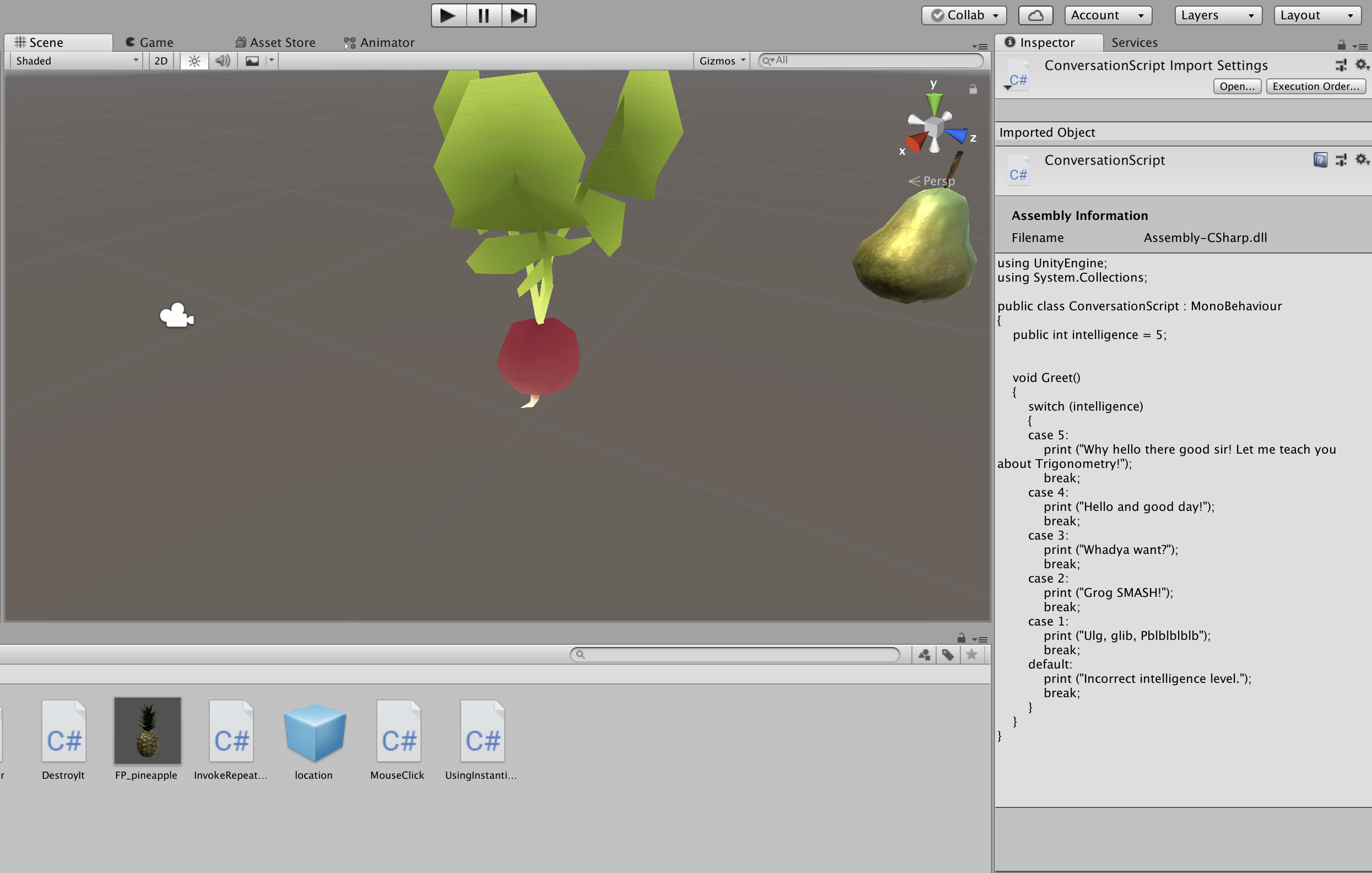
look at the radish
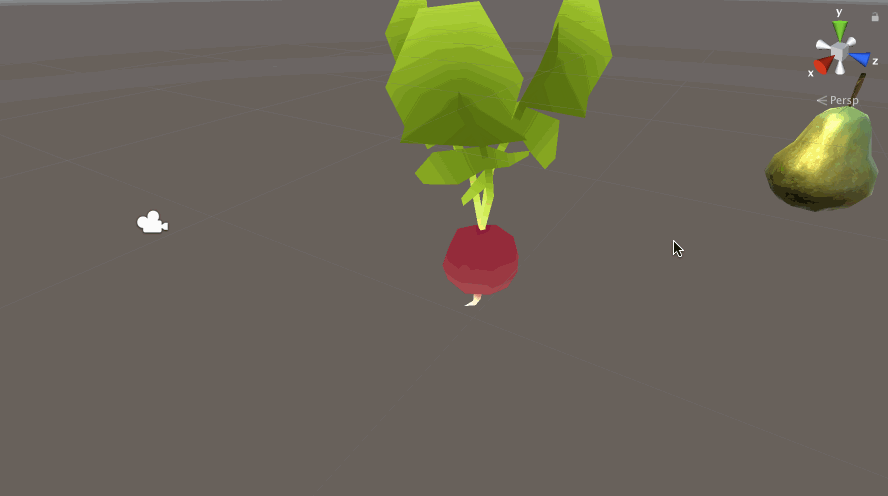

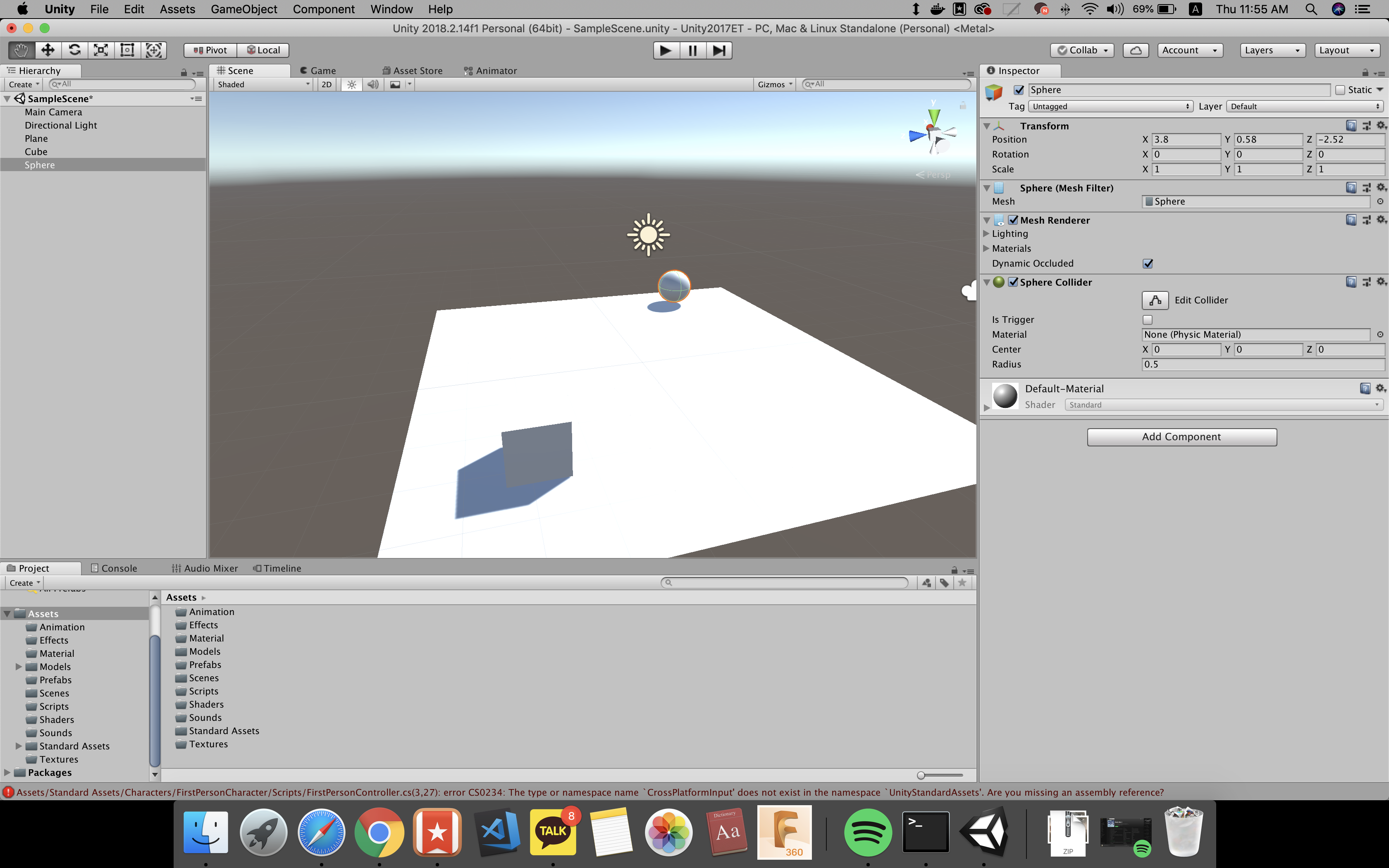
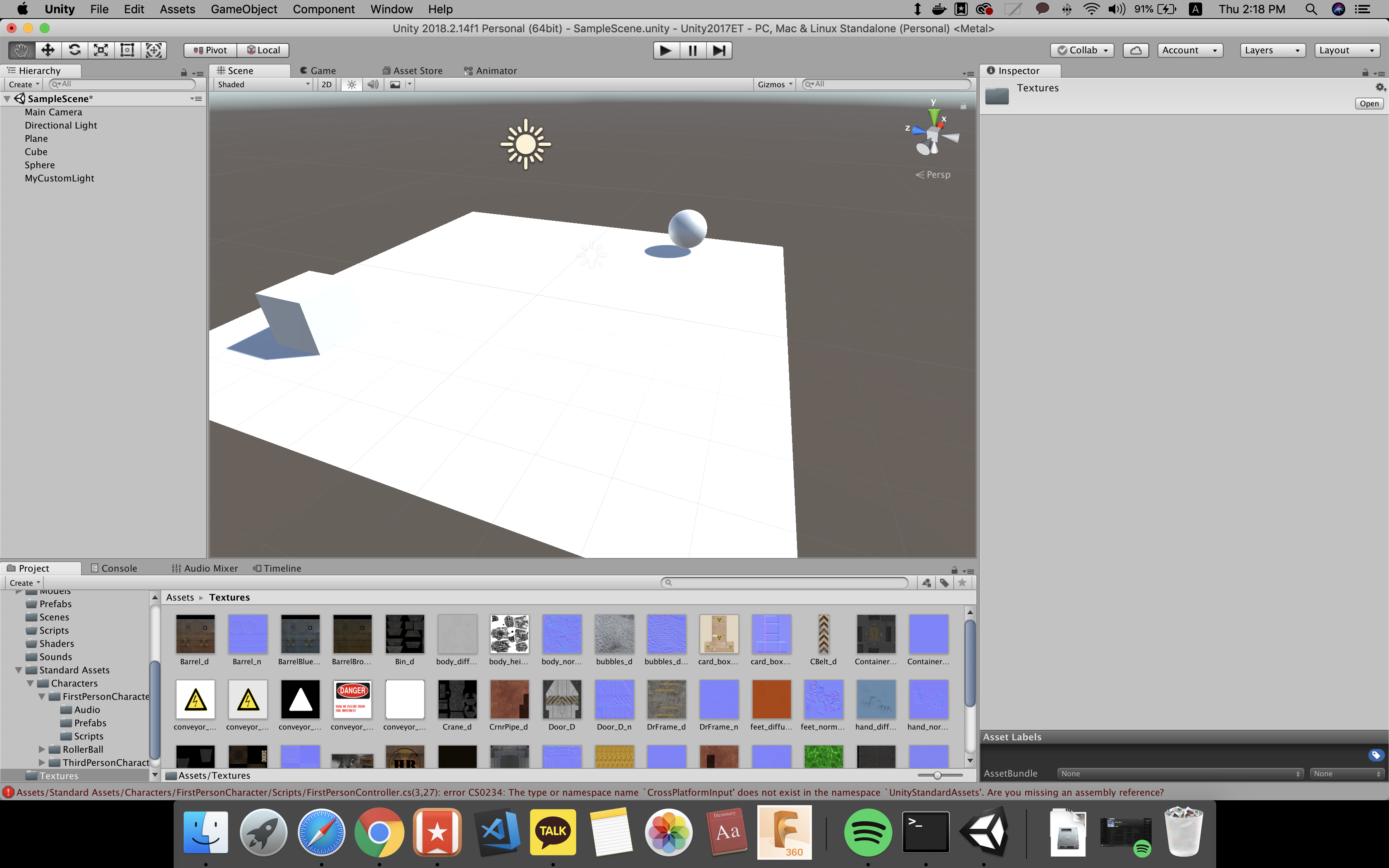

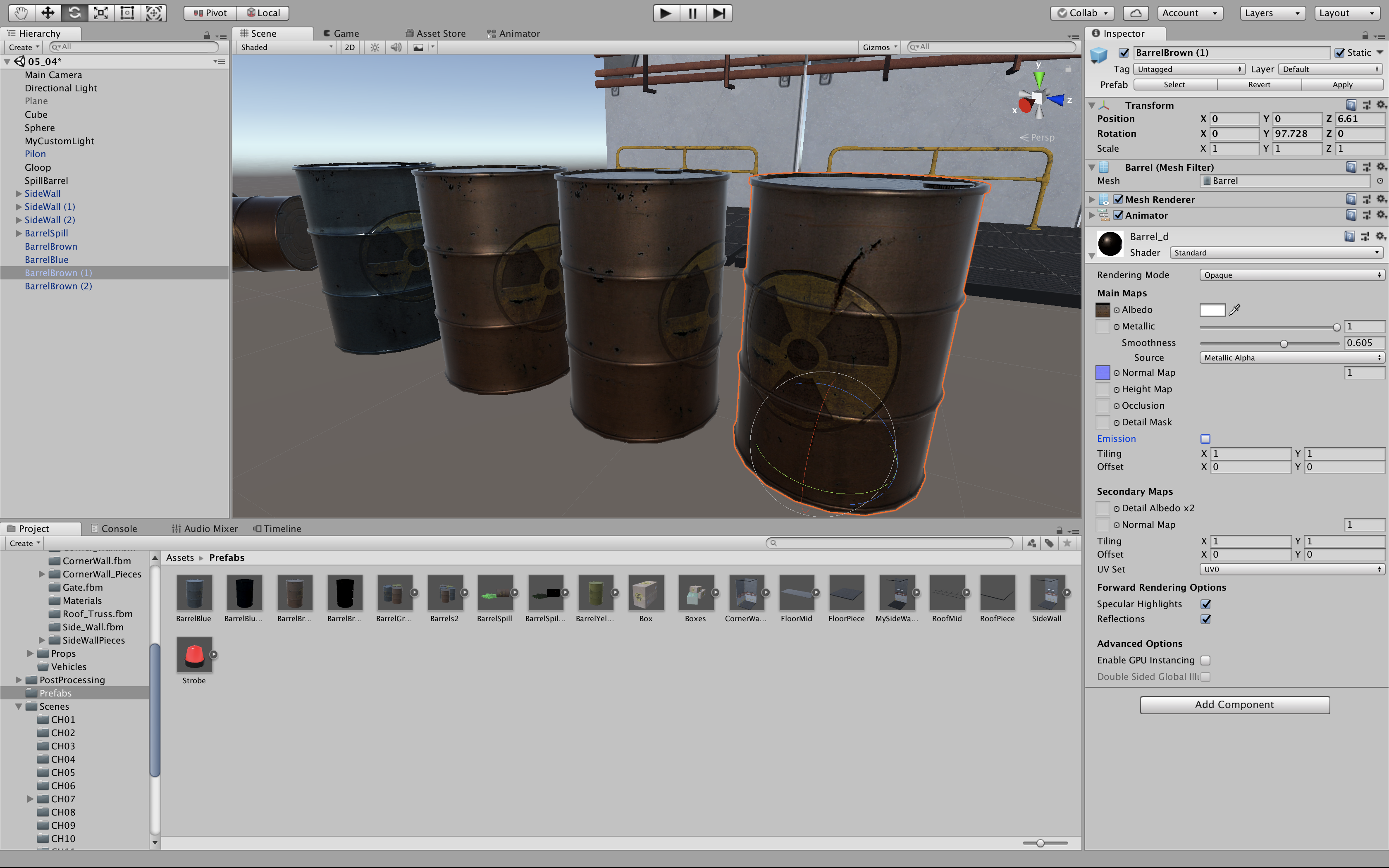


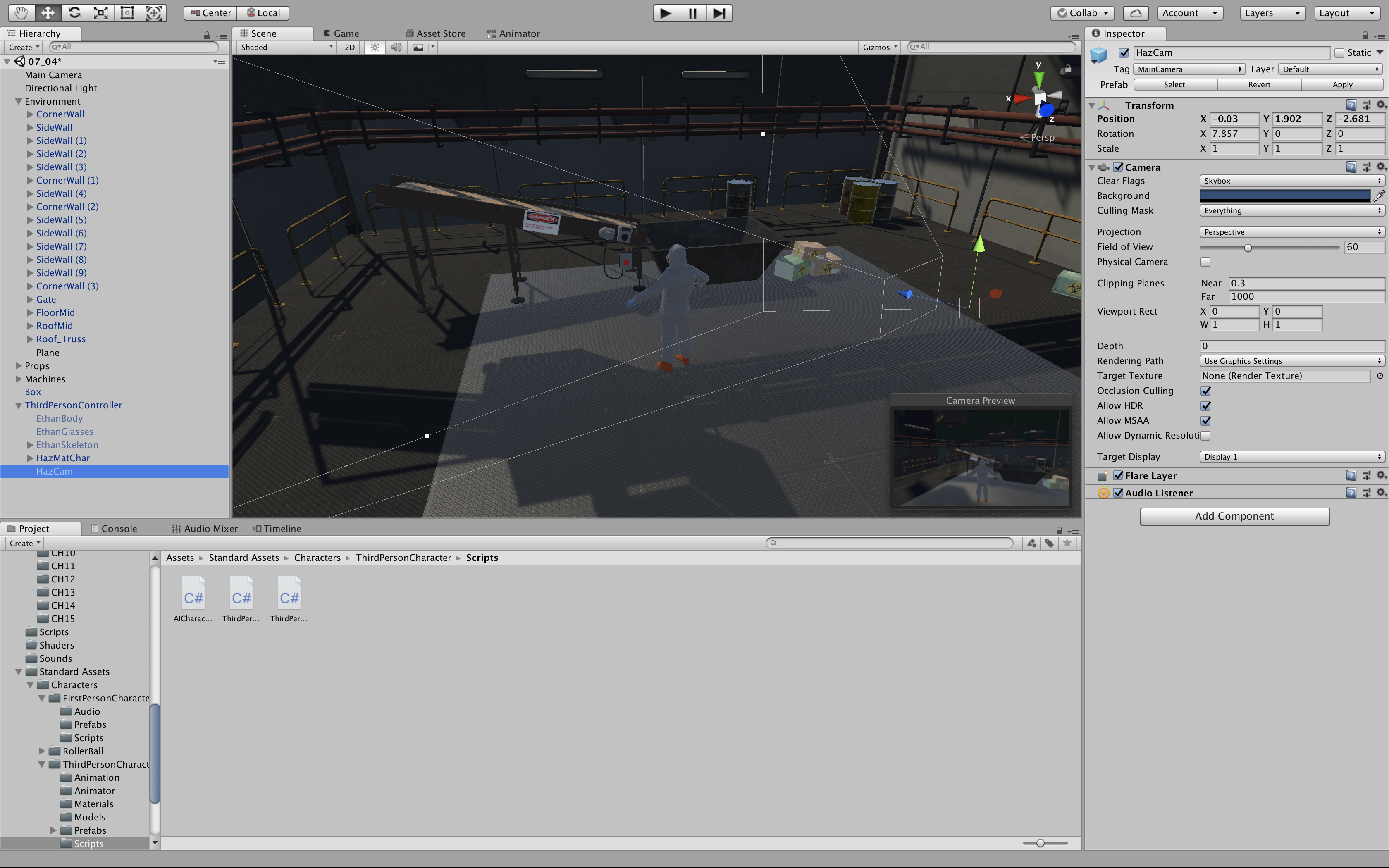


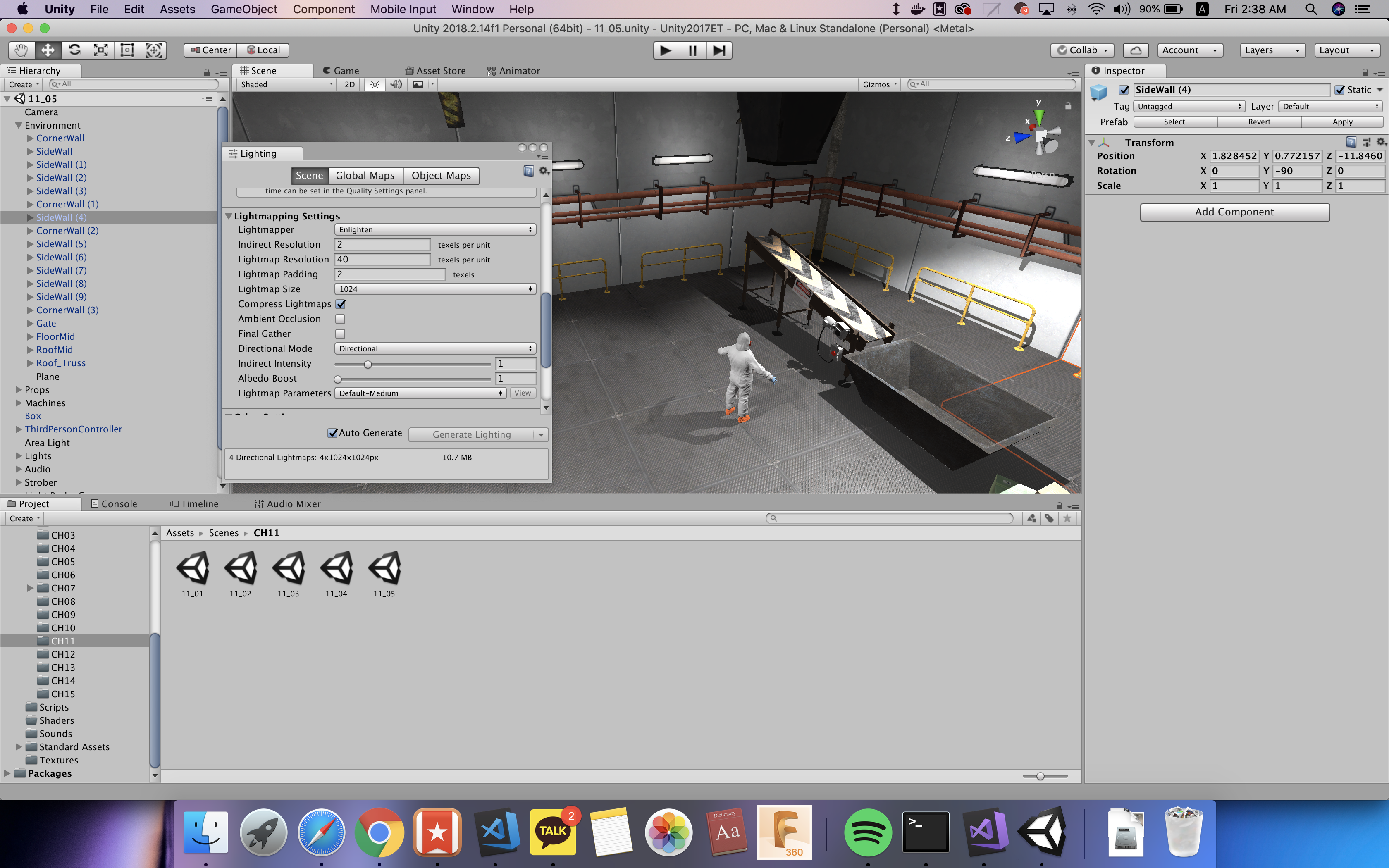
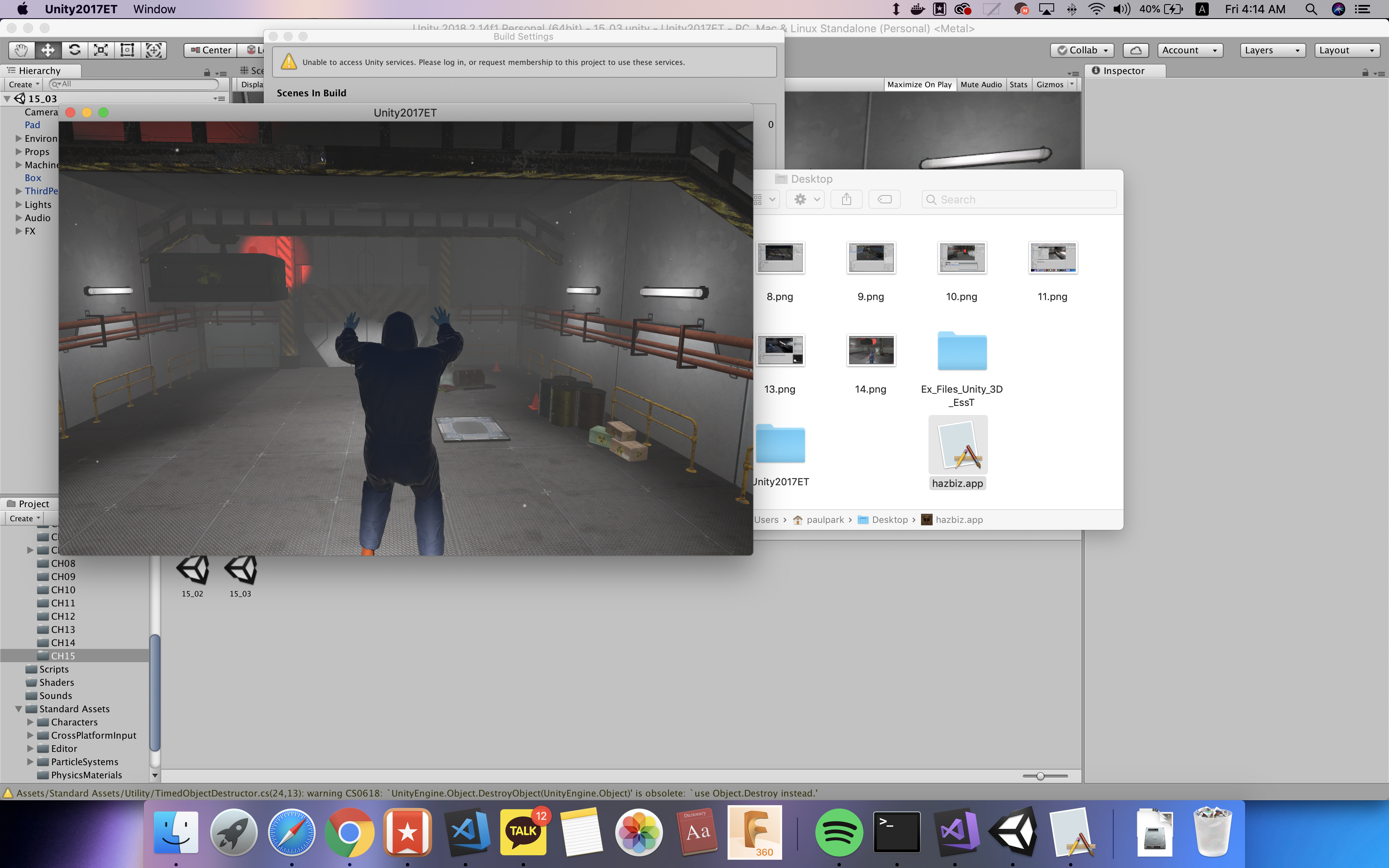
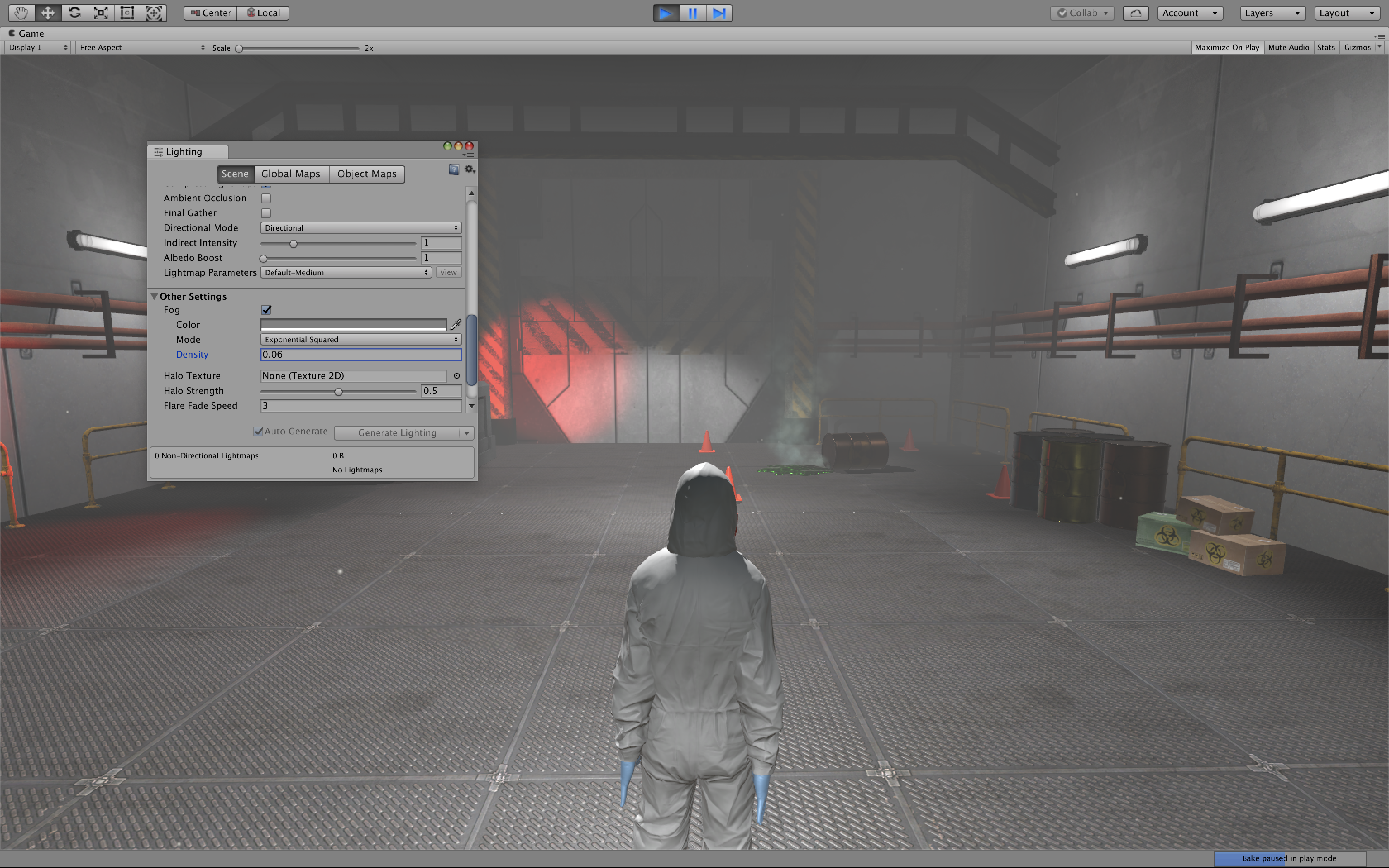
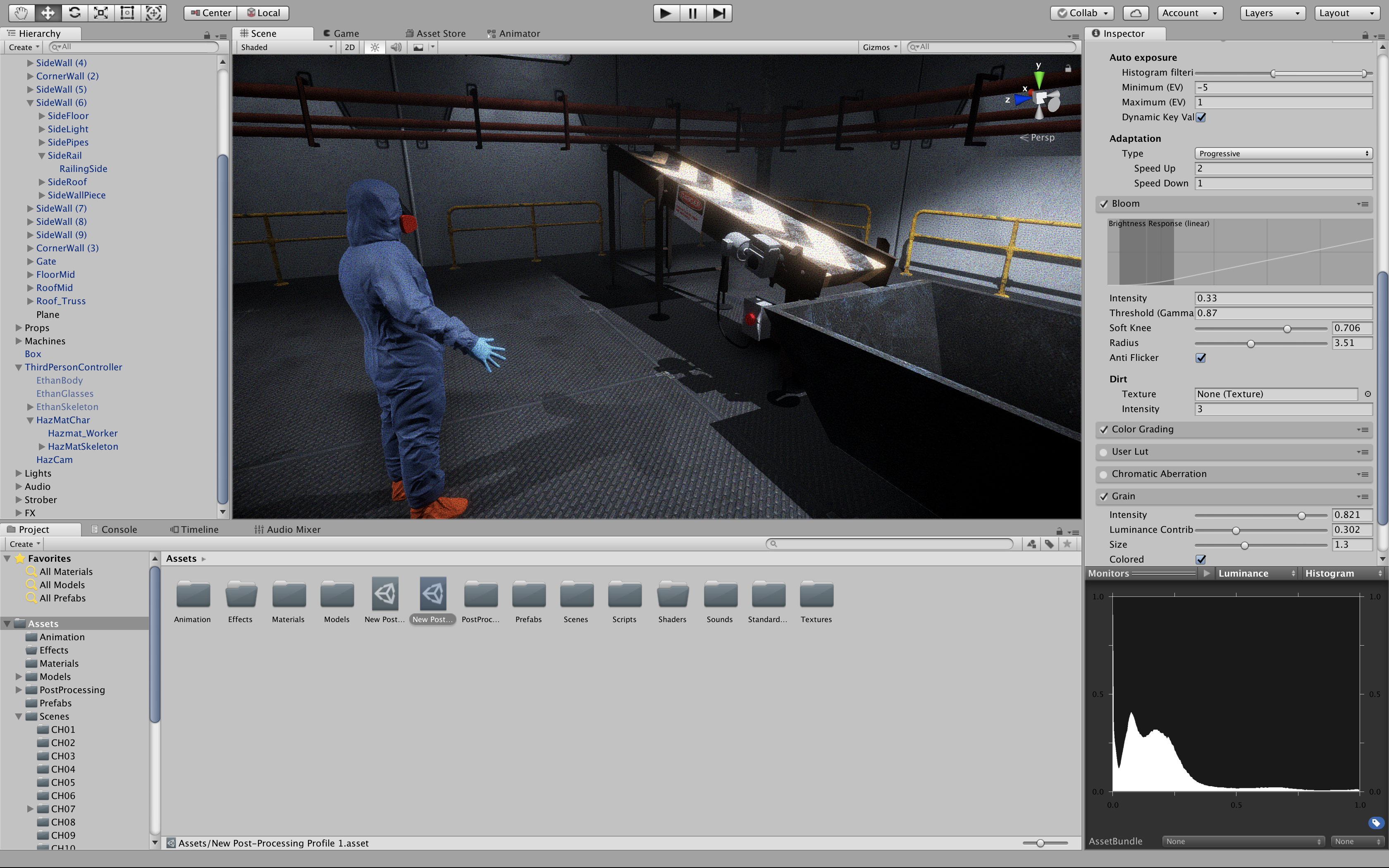
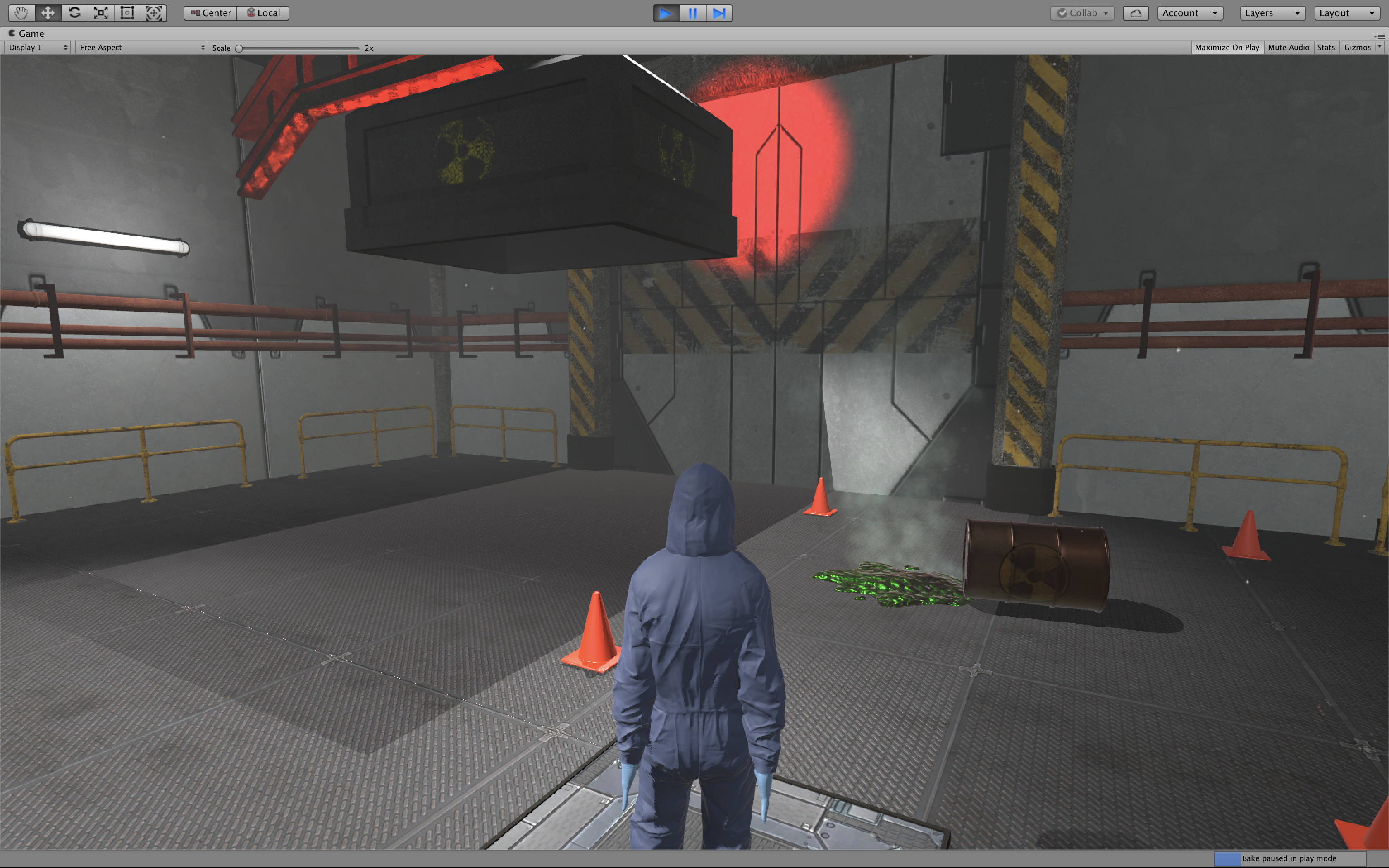
The tutorial was very informative and easy to follow. It introduced me to new functions in Unity that I wasn't aware of such as post-processing. I would definitely recommend it to anyone looking to learn Unity for the first time. I also came to think that a well-organized hierarchy and workflow is just as important as well-written scripts in Unity.