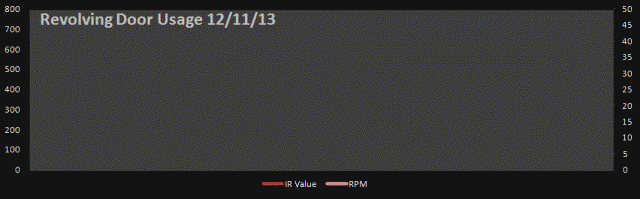Revolving Games
This crafty measuring device is meant to draw attention to the daily usage of revolving doors at Carnegie Mellon’s University Center building. It logs the time, proximity, and rpm data, but also incites a little competitive spirit on its free voltage.
This project revisited our previous class assignment that utilized seven segment displays to capture an interesting measurement. In my original idea, I wanted to choose a unique and fun way to portray numbers, and what better way to do that than with rankings? The reason I chose revolving doors as my subject matter was more or less because I was interested in the calculations involved with an accelerometer.
But as I developed my idea in this assignment, I wanted to convey more useful information about my subjects, the revolving doors. The research changed its direction from “interesting calculations” to bringing attention to those mundane doors that we pass through without a second thought. And I have to thank Maddy Varner and Golan Levin for reminding me that an extra seven segment display and data logging shield were just the things I needed to accomplish this.
That said, the actual wiring of all these new devices, as well as figuring out their libraries were the most technical aspect of the project. Through this process, I came to understand JUST HOW INVALUABLE neat soldering can be. But in the end, the effort was definitely worth it. (See below for fritzing and code). I had some technical difficulties along the way (I seem to have jynxed technology a lot this semester), but I find the data that came from my 7 hours of installation really valuable. The animated GIF below shows the plotted data from the data logging shield, and there are clear patterns of usage for these doors. (Click the image.)
Facts and Figures:
124 people used the door in those 7 hours
The highest score was 40 rpm
There were 4 notable mishaps
Of course, I won’t forget to address the most exciting–and hazardous–part of this project: the participants. I may have underestimated the competitive spirit of college students, because I felt fear watching some of them. My project installation time was cut short because the UC staff asked me not to display the high score portion, and I personally thought the goings could get worse since it is finals week. On a side note, I was extremely happy with how the magic arm stabilized the box. The whole contraption was incredibly sturdy.
In conclusion, I am very satisfied with this project. Although video editing is not my strong point, I did enjoy watching over my project and seeing people have fun and expressing a genuine interest.
Supported in part by a microgrant from the Frank-Ratchye Fund For Art at the Frontier
URL: bit.ly/revolving-games
Parts:
Sparkfun Arduino Uno
Adafruit ADXL345 Triple Axis Accelerometer
Adafruit Assembled Data Logging Shield
Adafruit IR Distance Sensor (10-80 cm)
Adafruit 4 Digit 7 Segment Displays (0.56″)
9V Batteries
Fritzing Diagram:
//Revolving Games by Michelle Ma
//note the code may have been altered due to
//the WordPress syntax
#include
#include
#include "RTClib.h"
#include "Adafruit_LEDBackpack.h"
#include "Adafruit_GFX.h"
#include
#include
Adafruit_7segment matrix1 = Adafruit_7segment();
Adafruit_7segment matrix2 = Adafruit_7segment();
Adafruit_ADXL345 accel = Adafruit_ADXL345(12345);
RTC_DS1307 RTC; // Real Time Clock
const int chipSelect = 10; //for data logging
const int distancePin = 0; //A0 for IR sensor
const int threshold = 100; //collect data when someone near
const float radius = 0.65; //radius of door in meters
const float pi = 3.1415926;
File logfile;
int highScore;
void setup() {
Serial.begin(9600);
SD.begin(chipSelect);
createFile();
accel.begin();
matrix1.begin(0x70);
matrix2.begin(0x71);
if (!RTC.isrunning()) {
RTC.adjust(DateTime(__DATE__, __TIME__));
}
accel.setRange(ADXL345_RANGE_16_G);
highScore = 0;
}
void createFile() {
char filename[] = "LOGGER00.CSV";
for (uint8_t i=0; i<100; i++) {
filename[6] = i/10 + '0';
filename[7] = i%10 + '0';
if (!SD.exists(filename)) {
logfile = SD.open(filename, FILE_WRITE);
break;
}
}
if (!logfile) {
Serial.print("Couldn't create file");
Serial.println();
while(true);
}
Serial.print("Logging to: ");
Serial.println(filename);
Wire.begin();
if (!RTC.begin()) {
Serial.println("RTC error");
}
logfile.println("TimeStamp,IR Distance,Accel (m/s^2),RPM");
}
void loop() {
DateTime now = RTC.now();
sensors_event_t event;
accel.getEvent(&event);
float distance = analogRead(distancePin);
float acceleration = event.acceleration.z;
float rpm;
if (distance > threshold) {
rpm = computeRpm();
} else {
rpm = 0; //I chose not to display the scores
} //of people in other booths
if (rpm > highScore) {
highScore = rpm;
}
logData(now, distance, acceleration, rpm);
serialData(now, distance, acceleration, rpm);
writeMatrices(int(rpm), int(highScore));
Serial.println("Saved...");
logfile.flush(); // Write data to SD
}
float computeRpm() {
float velocity = computeVelocity();
float result = abs(60.0*velocity)/(2.0*pi*radius);
return result;
}
float computeVelocity() {
float acceleration;
float sum = 0;
int samples = 100;
int dt = 10; //millis
for (int i=0; i