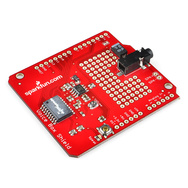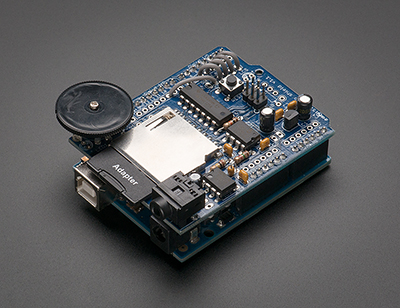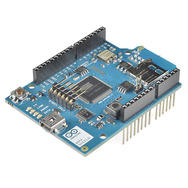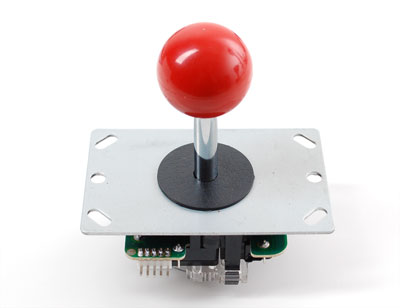The first shield I found allows one to play relatively high-quality audio. In principle I mention this merely because I believe it might make for a nice feature in any kind of installation and is potentially one of the more useful shields out there. Don’t get me wrong: GPS shields seem like all kinds of useful. I just feel that audio is a larger part of our everyday lives.
And, of course, it comes with it’s own snazzy potentiometer.
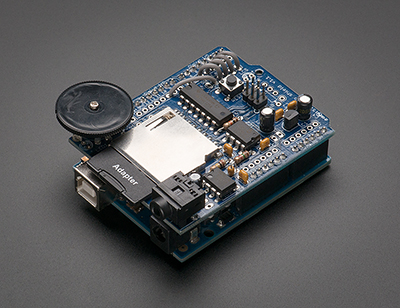

Aand it comes with its own headphone jack! Who needs an iPod or a phone which plays music when you have one of these?
Of all the shields available, particularly those on adafruit, there was one which clearly stood out to all of us: the touchscreen.

Never mind that this is currently the hottest peice of technology on the market — although those people in the technical field are even looking beyond the realm of the 3D printer and touch screen technology is nothing new it remains an attractive feature. My reasons for appreciating this particular touchscreen also include that you can display full color pictures:  It may not be the greatest piece of display technology ever invented, but this image combined with technology could serve a multitude of purposes. For example, it could serve as a low-end tablet alternative for running simple applications which might, for example, have an autistic child touching and dragging facial expressions and their descriptions. You could far more easily invite people to play with your installation without any fear of having them knock it over or restart your project or delete your code…. It is not worry free, it is simply less worrisome.
It may not be the greatest piece of display technology ever invented, but this image combined with technology could serve a multitude of purposes. For example, it could serve as a low-end tablet alternative for running simple applications which might, for example, have an autistic child touching and dragging facial expressions and their descriptions. You could far more easily invite people to play with your installation without any fear of having them knock it over or restart your project or delete your code…. It is not worry free, it is simply less worrisome.
The third piece of technology which stood out to me was also a display of sorts. 
Now I realize that the most exciting-looking feature of this pretty little display is the fact that it too, features a range of colors… I chose this simply because I think having a display or any sort makes a device much more communicable. Why is it that all of our computers today run off of a Graphical User Interface? Because it is so much easier to understand. If an Arduino had just a tiny little screen it would feel much easier to communicate with, especially if it were set up for some kind of project and something stopped running or ran out of looping space and were to pop up on the Arduino, whoever was running the show would know what the problem was without finding someone to put in their username and password in order to revive their laptop and find out what the problem was that way…. given that this project was plugged in to a laptop, anyway.

One other exciting little feature about this is that it only uses two pins. There is another cheaper version ($~12 rather than $~23) but this uses more pins. In the name if efficacity and saving space, I hereby nominate this version.
(Additionally, you could also have this display something like, “I am an important piece of software as well as hardware! Please do not unplug me! To avoid further disasters. I feel like I was influenced by Professor Momeni’s “Do not unplug” policy for the Art Fab…)