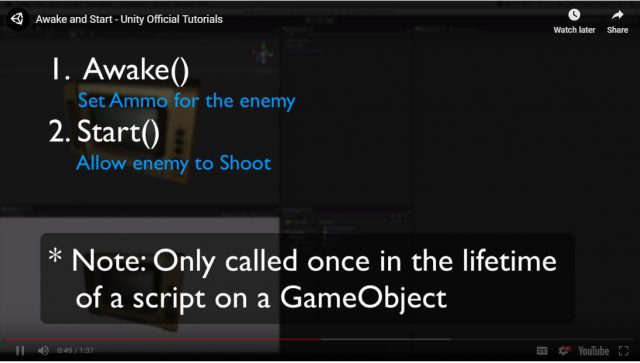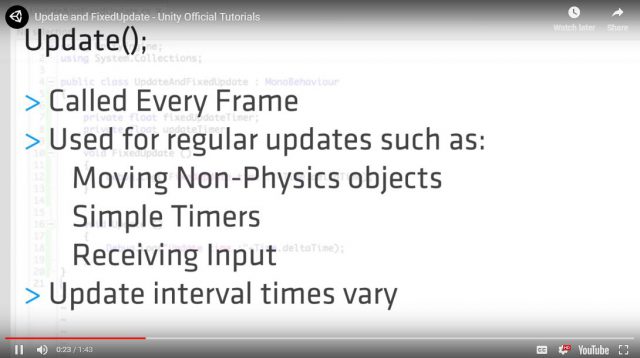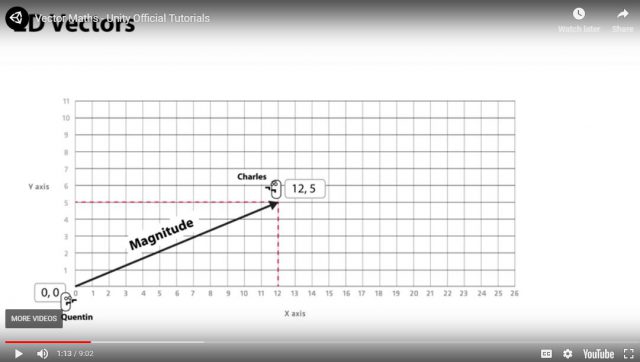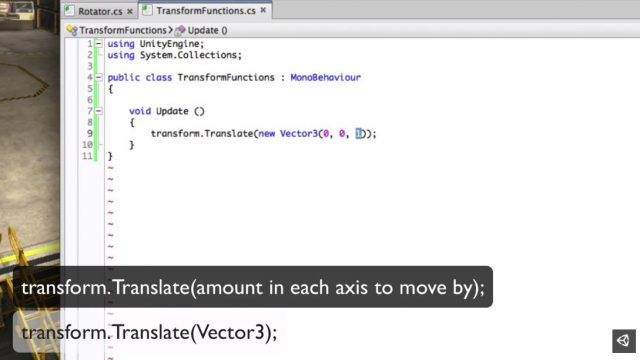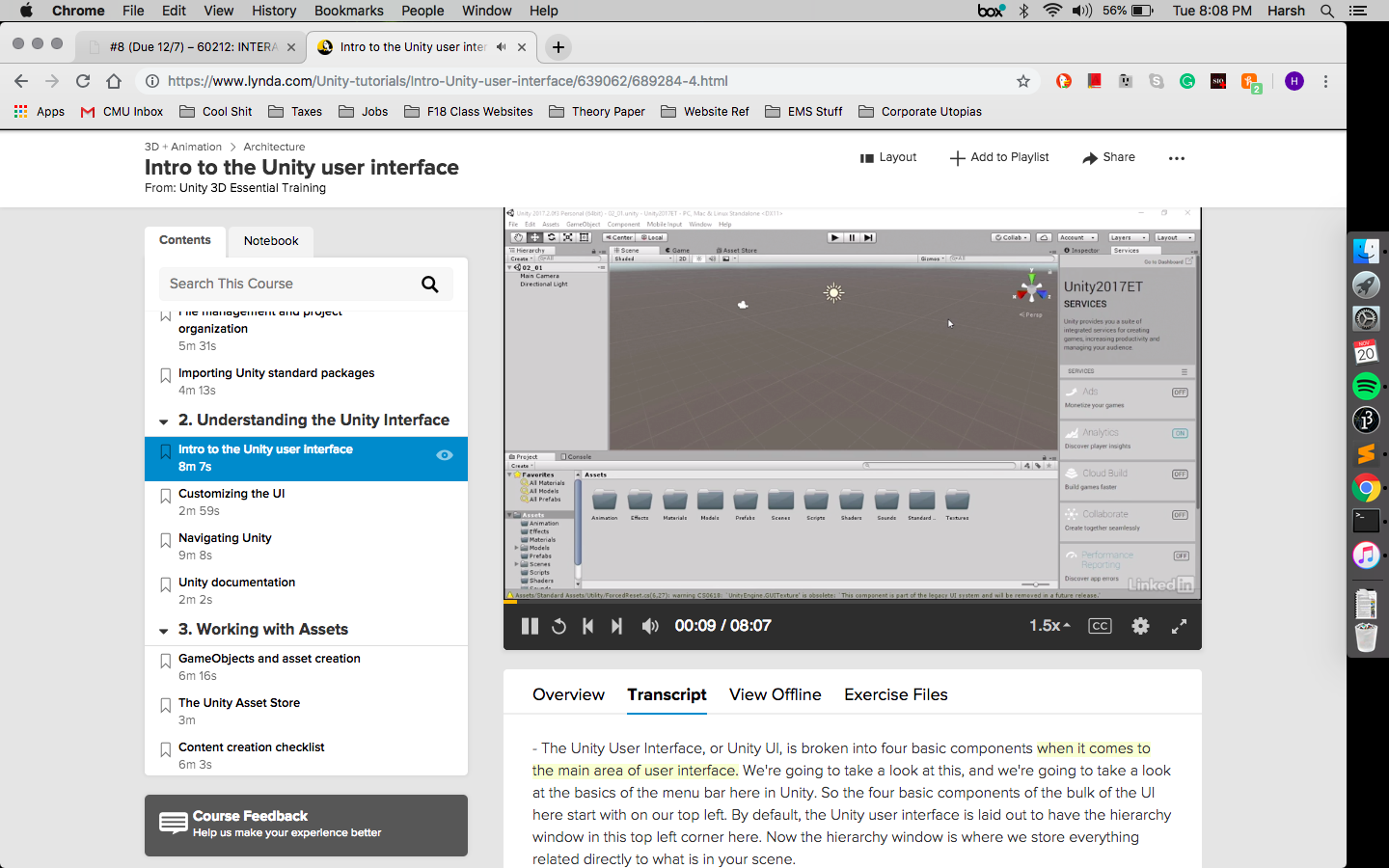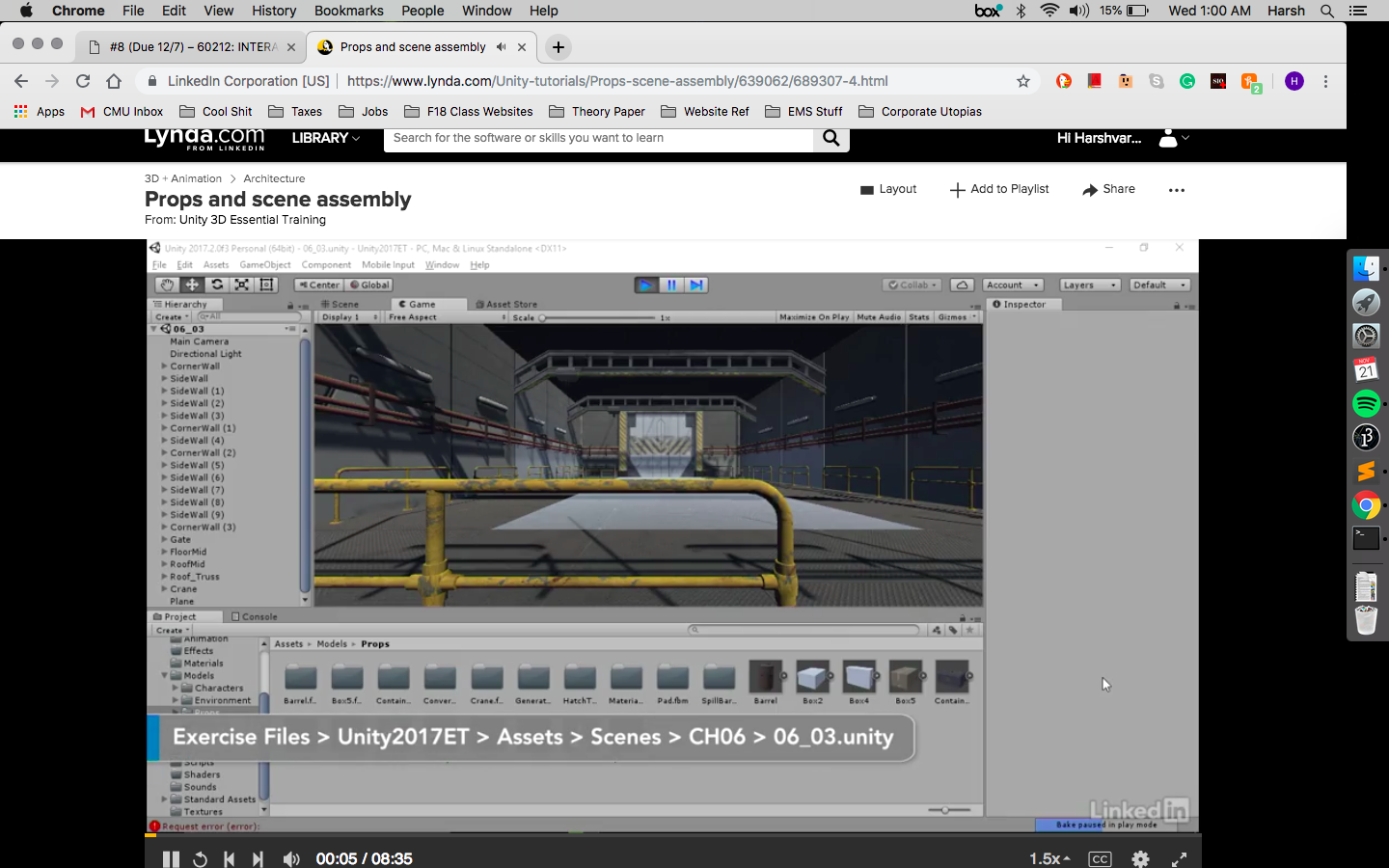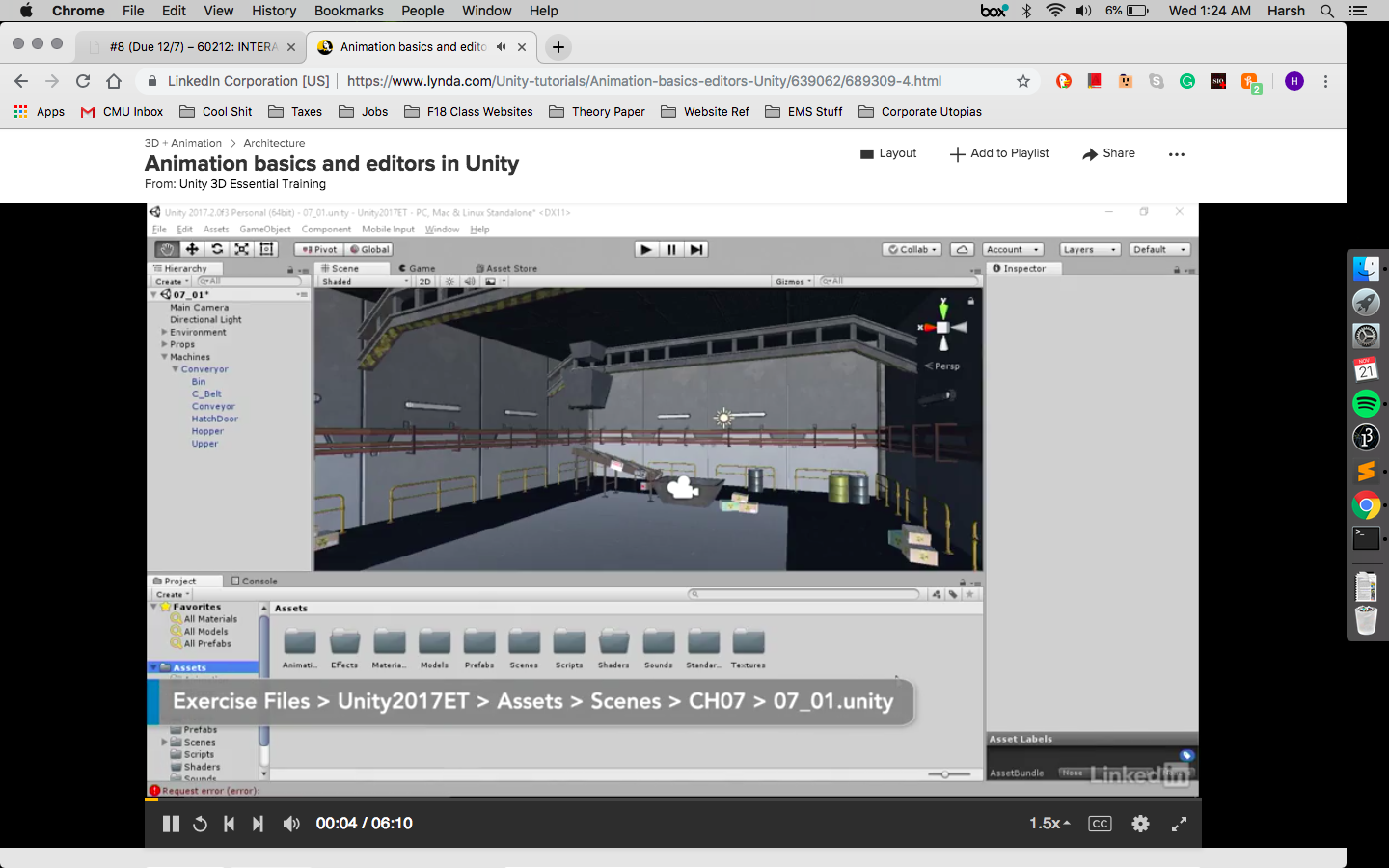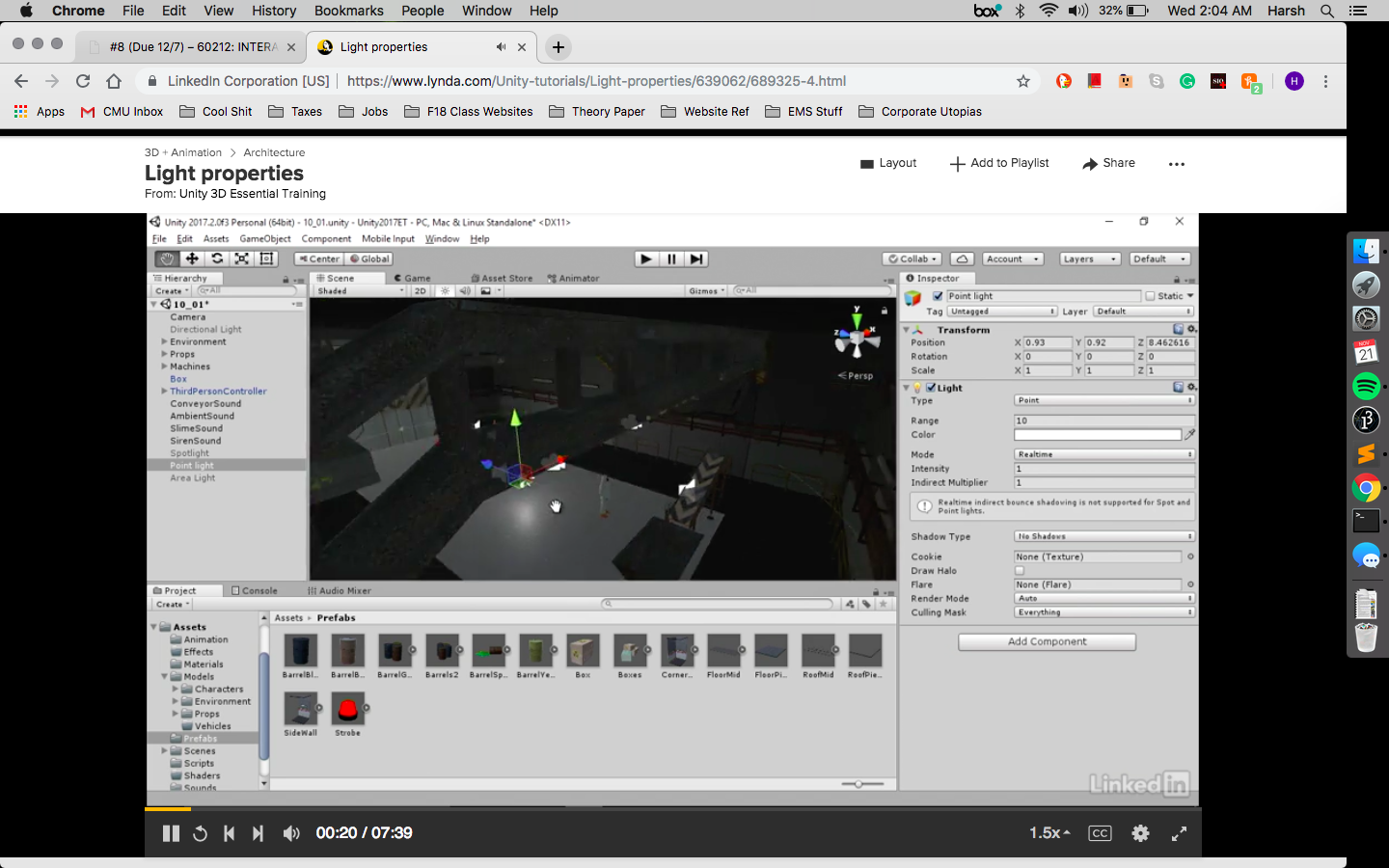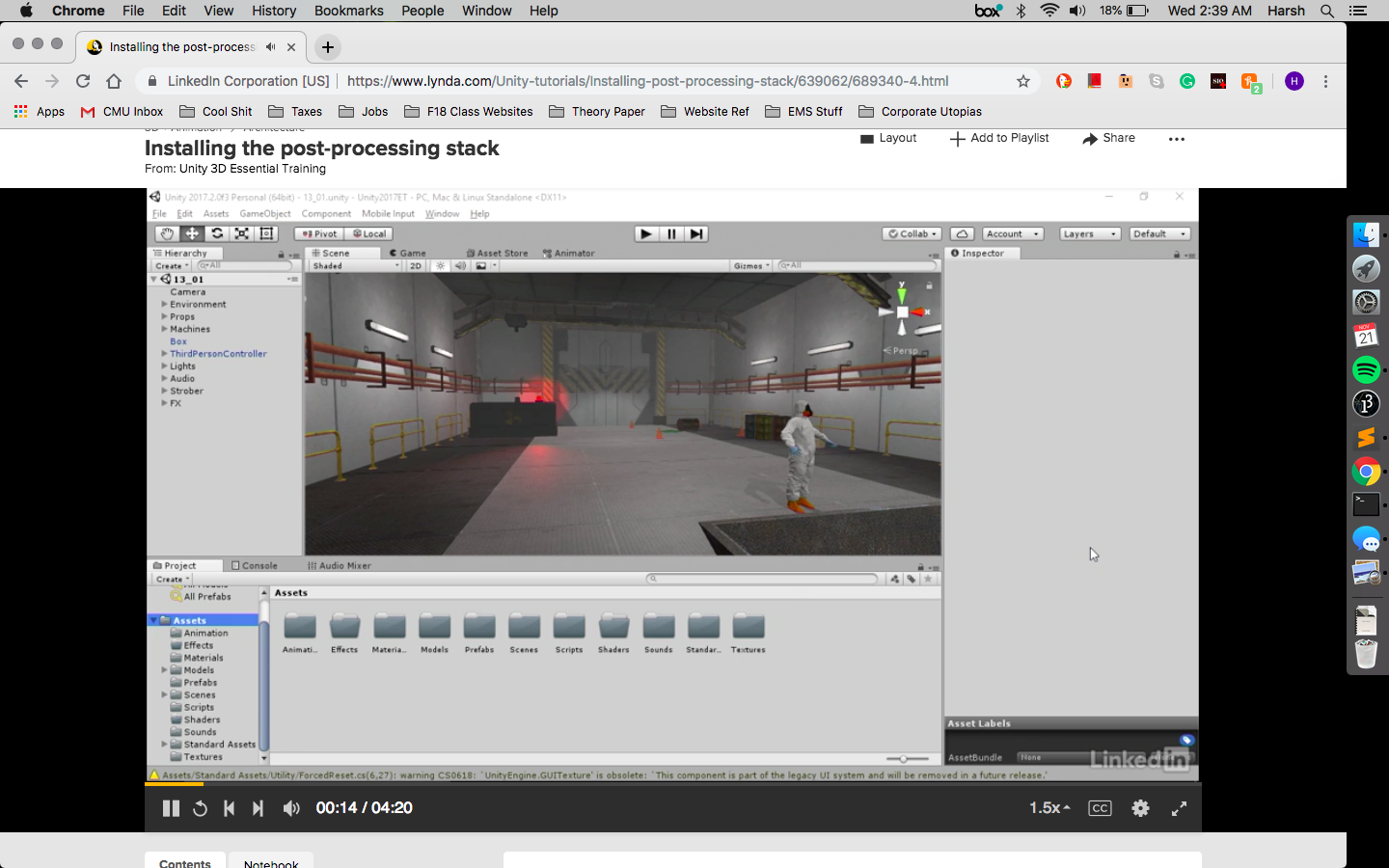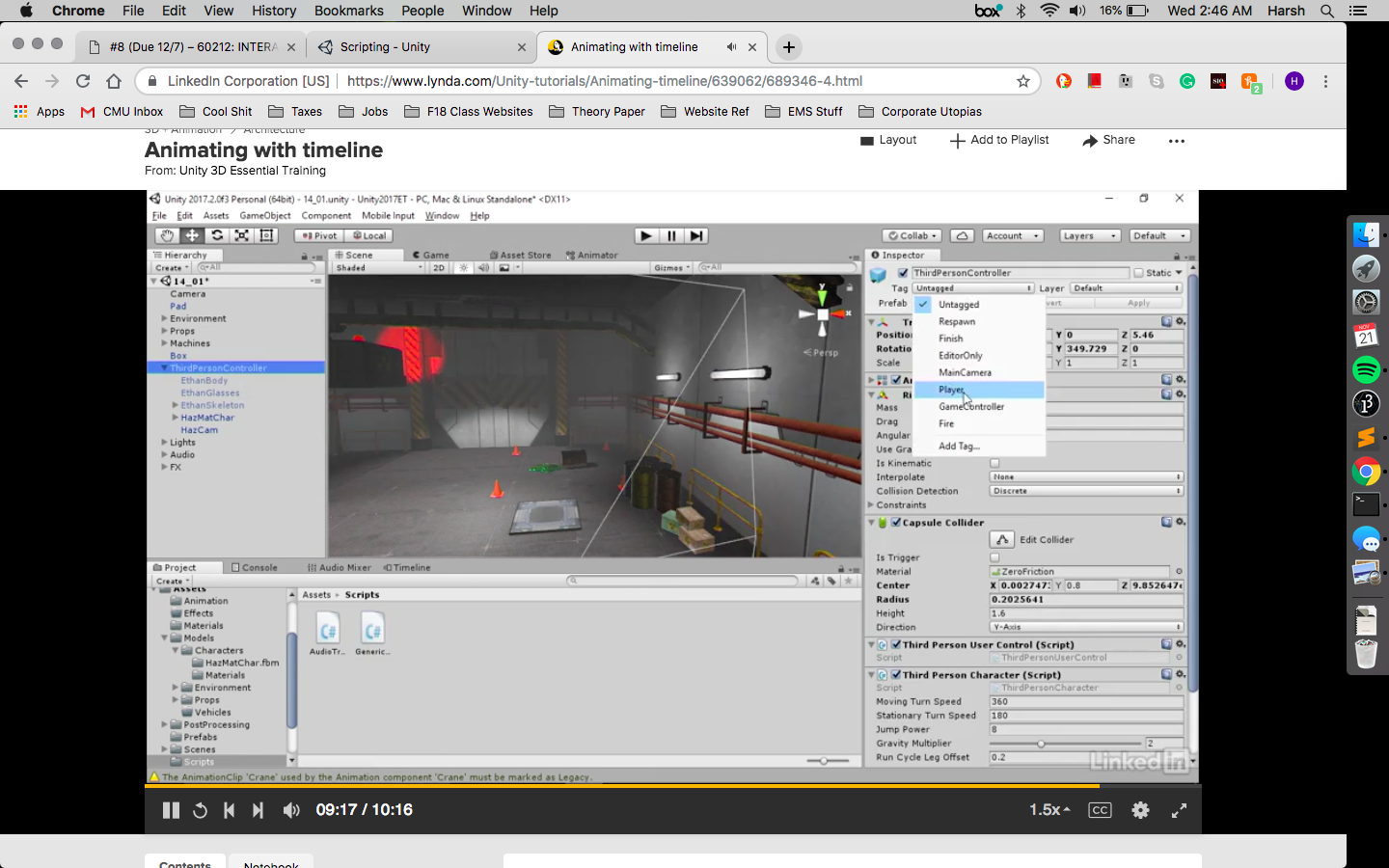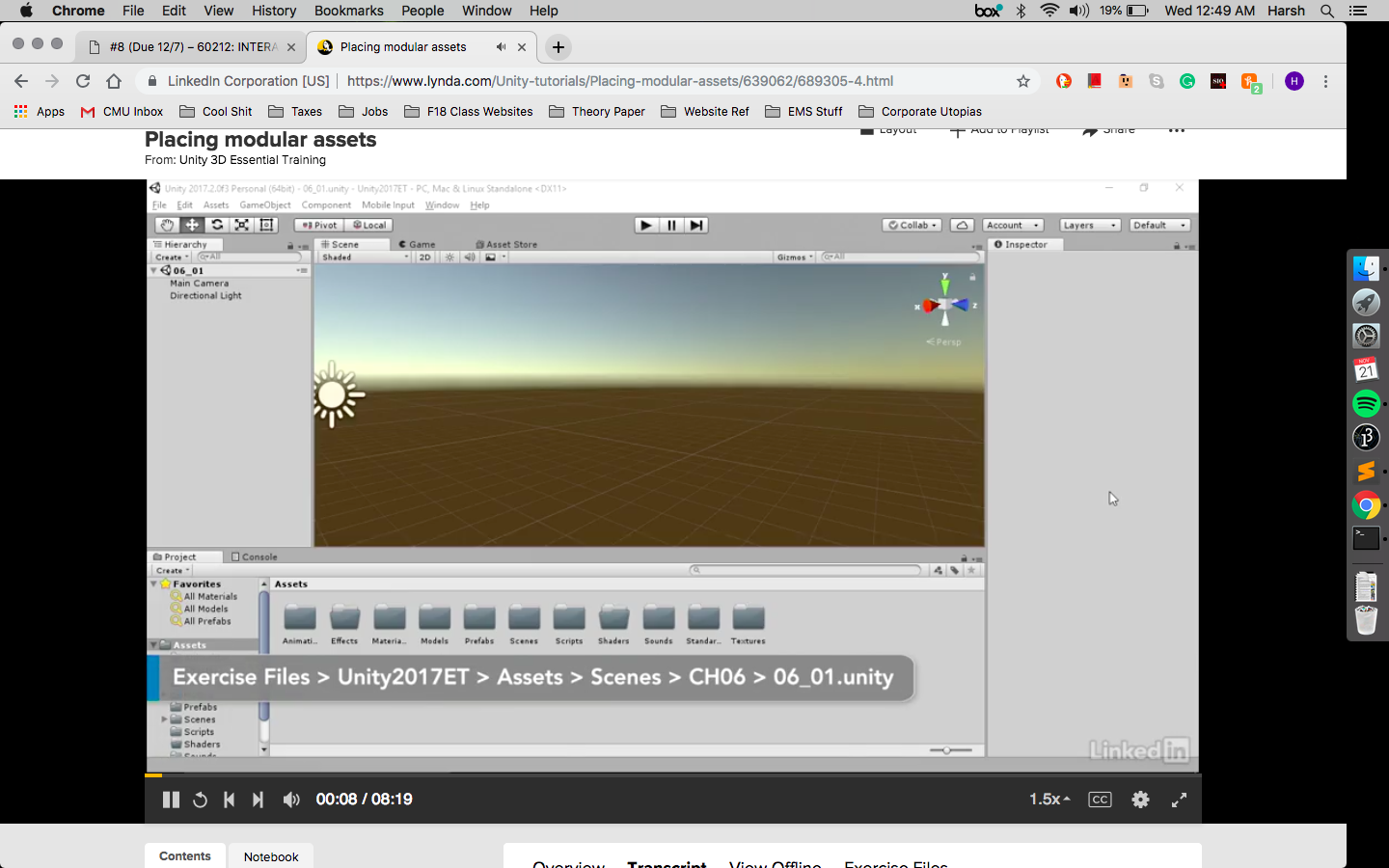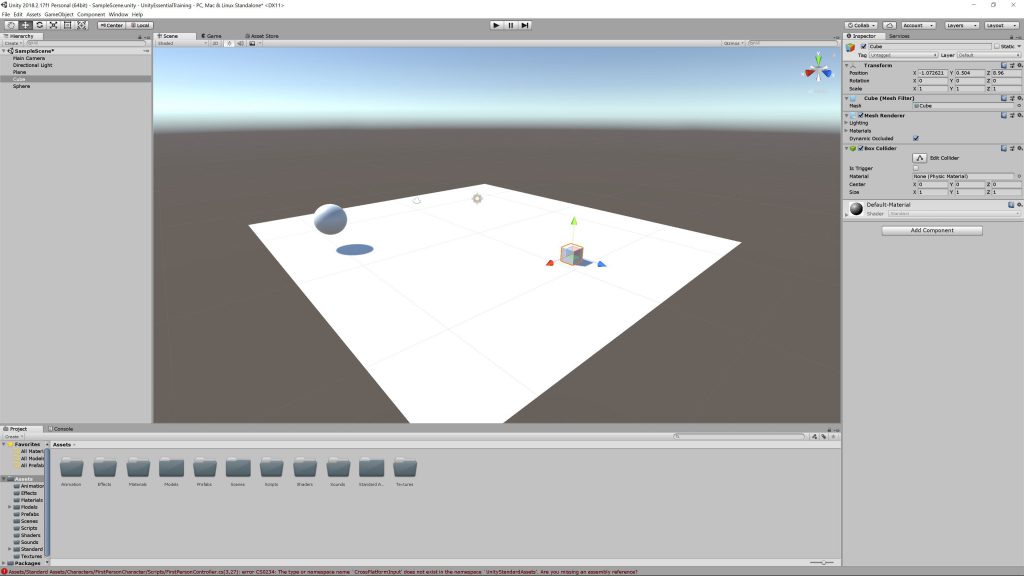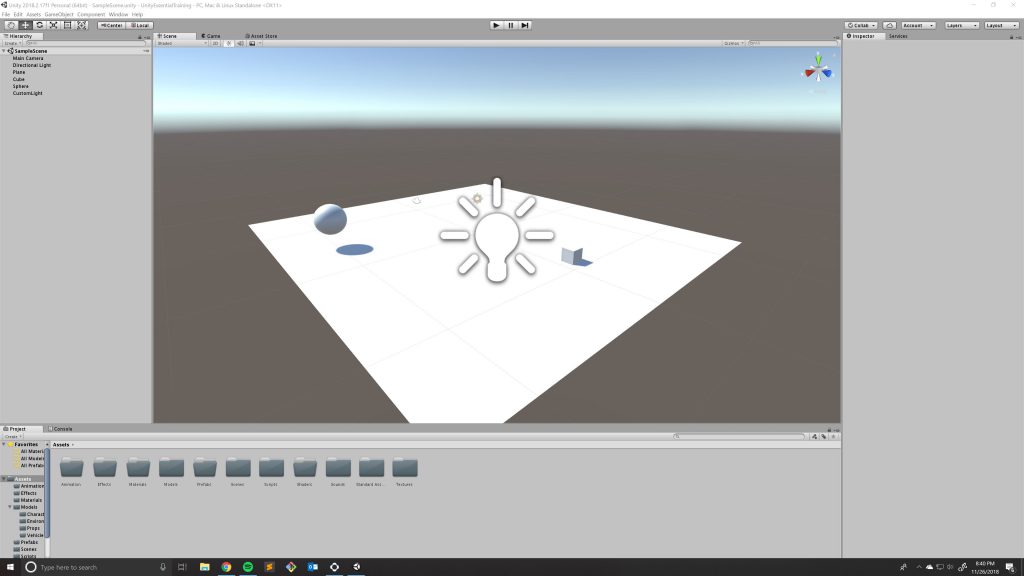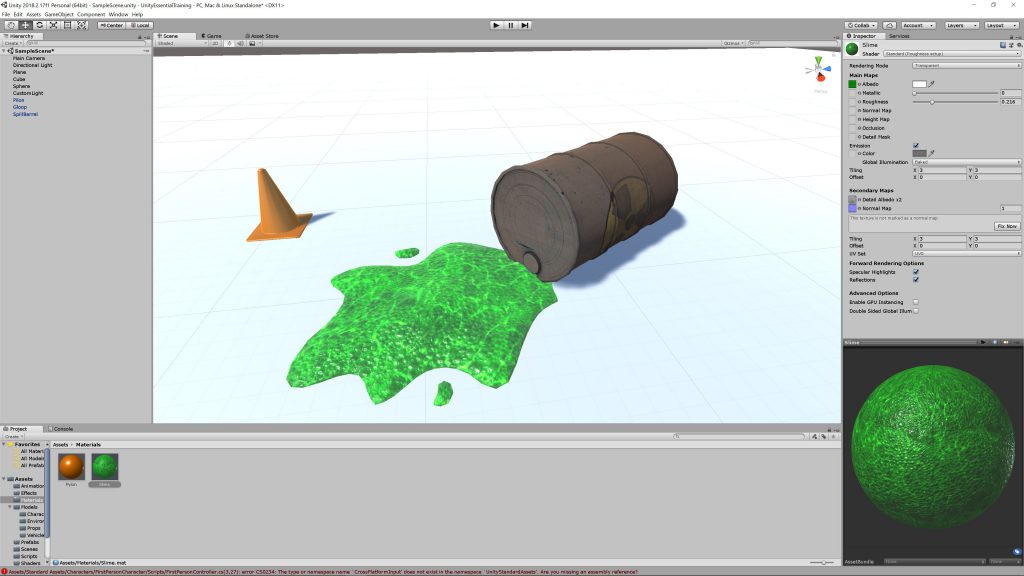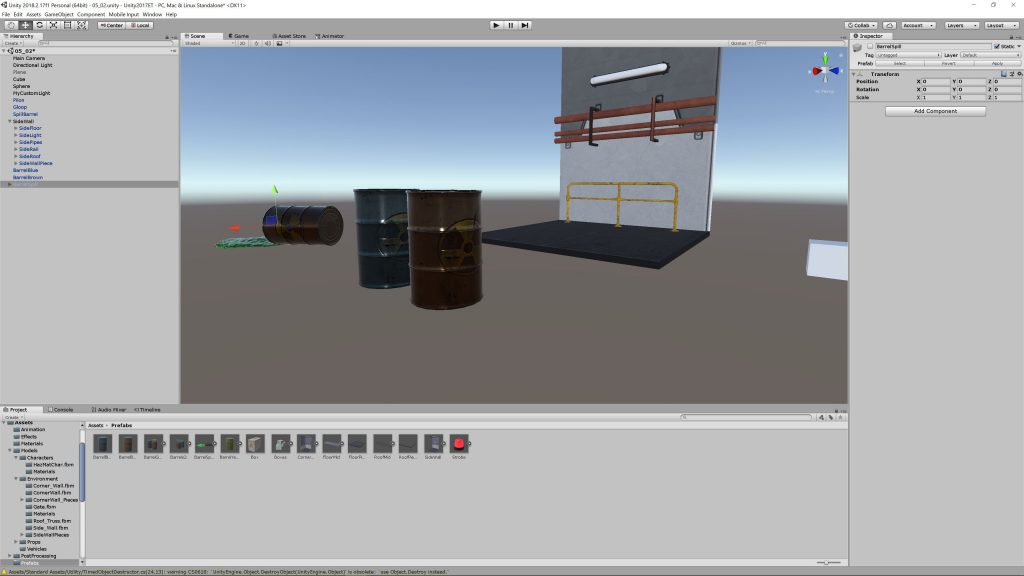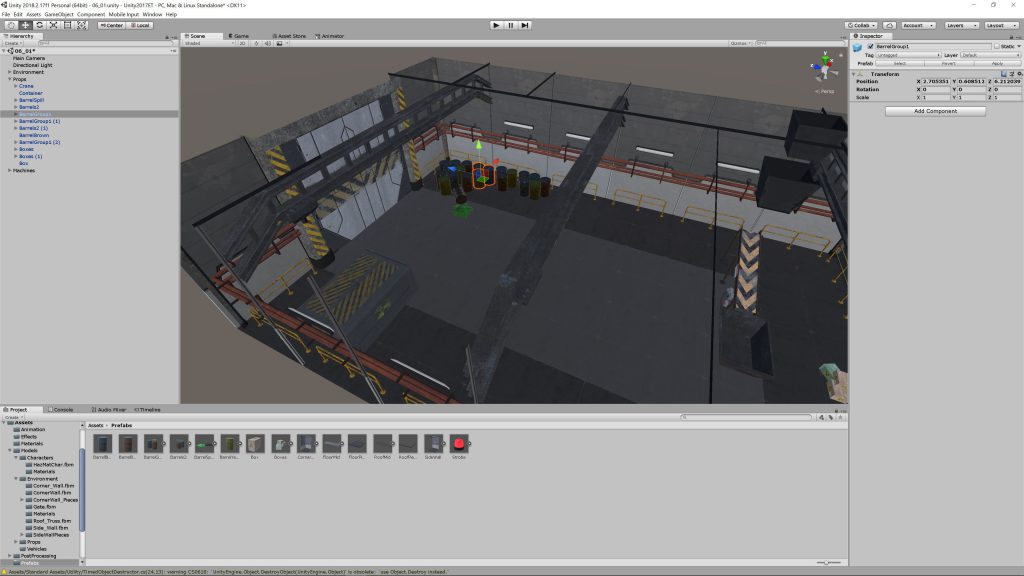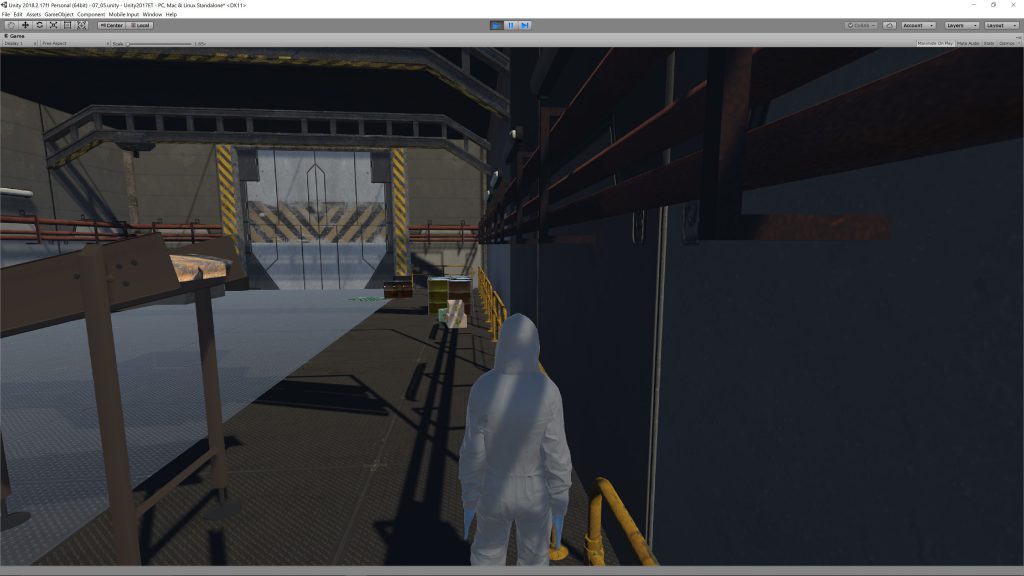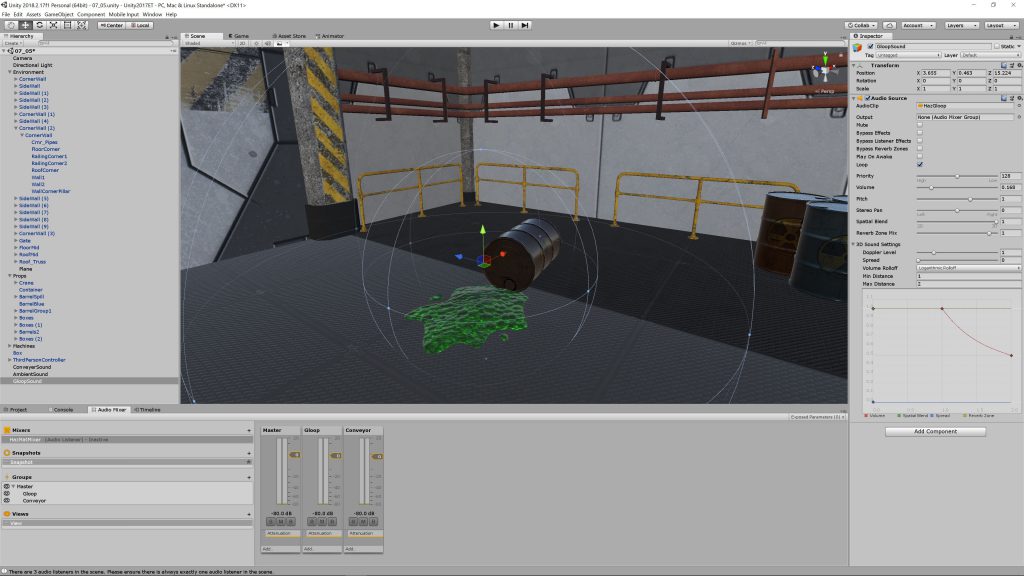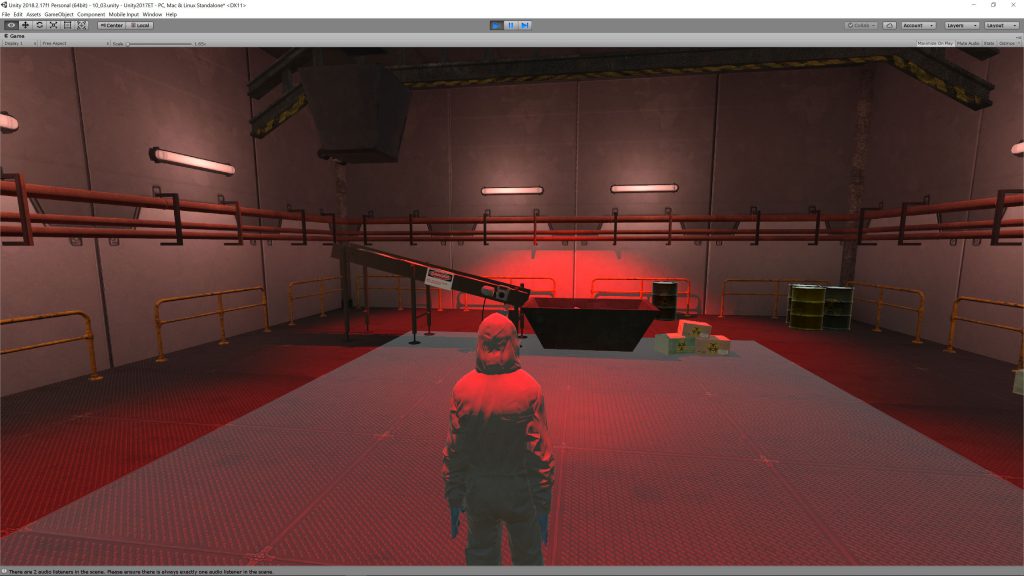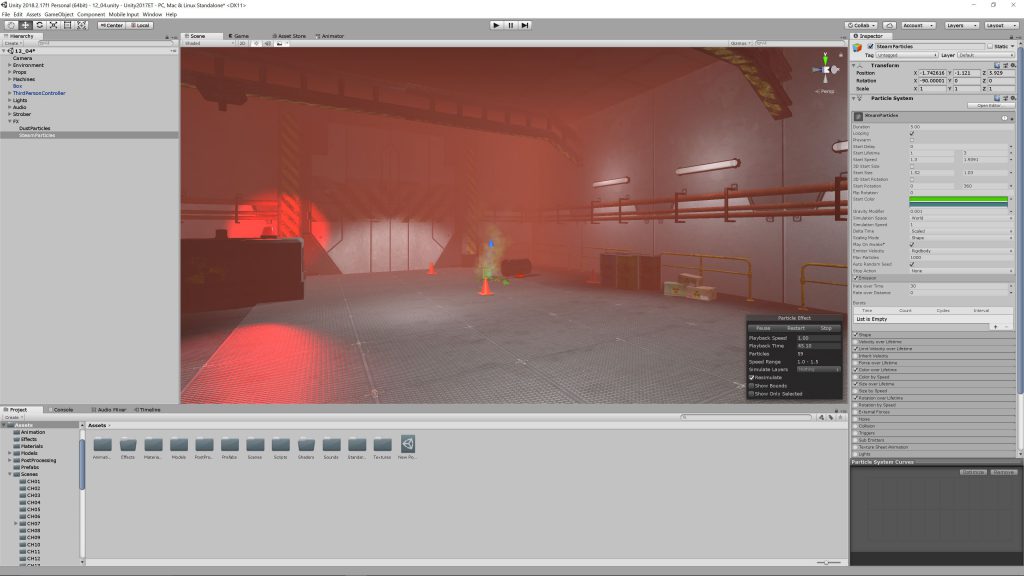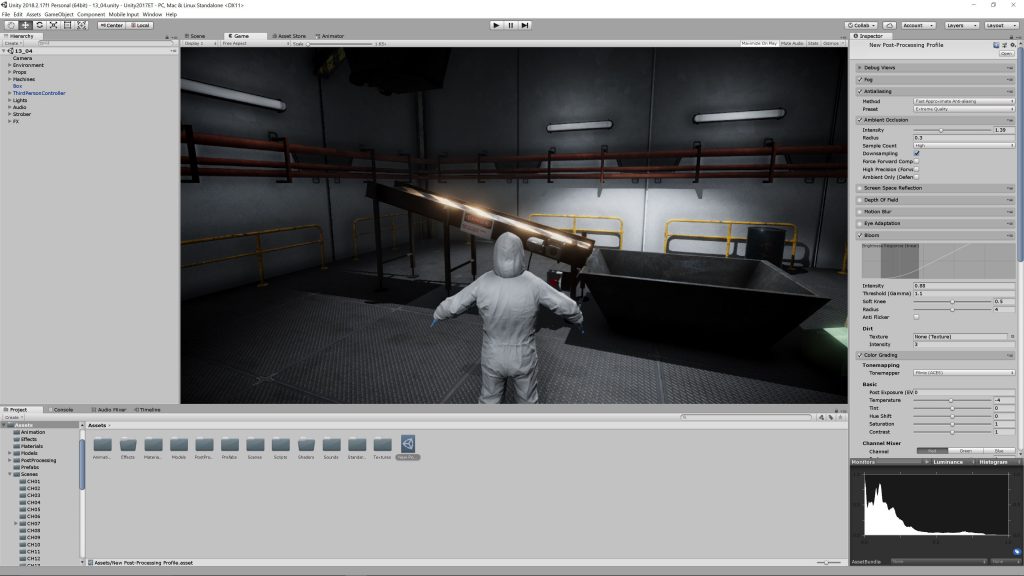Intro:
Part 1:
Part 2:
Part 3:
Part 4:
Part 5:
part 6:
part 7:
part 8:
part 9:
part 10:
part 11:
part 12:
part 13:
part 14:
part 15:
60212: INTERACTIVITY & COMPUTATION
CMU School of Art, Fall 2018 • Prof. Golan Levin / TA: Char Stiles
Screenshots from "Beginner Gameplay Scripting"
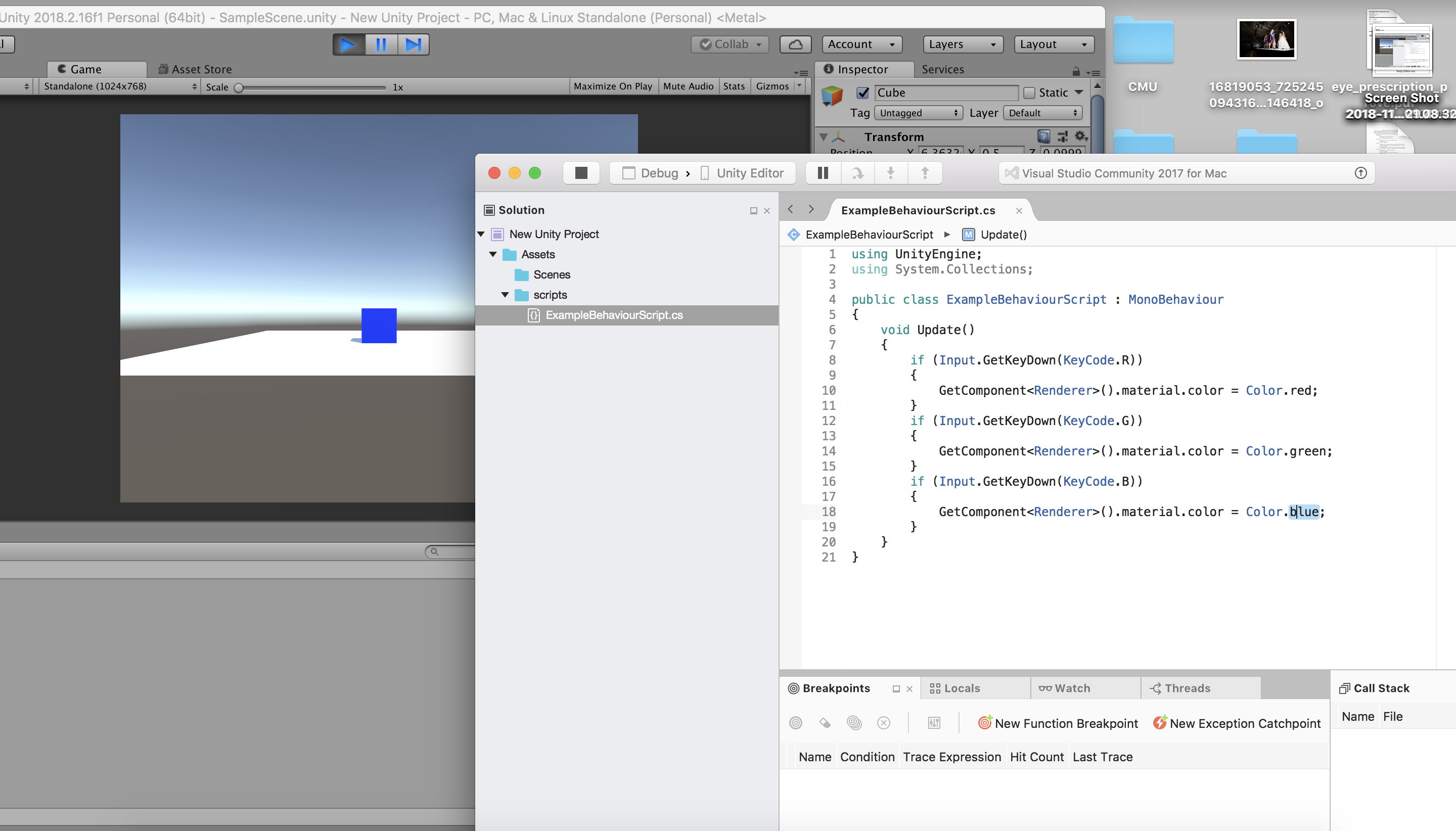
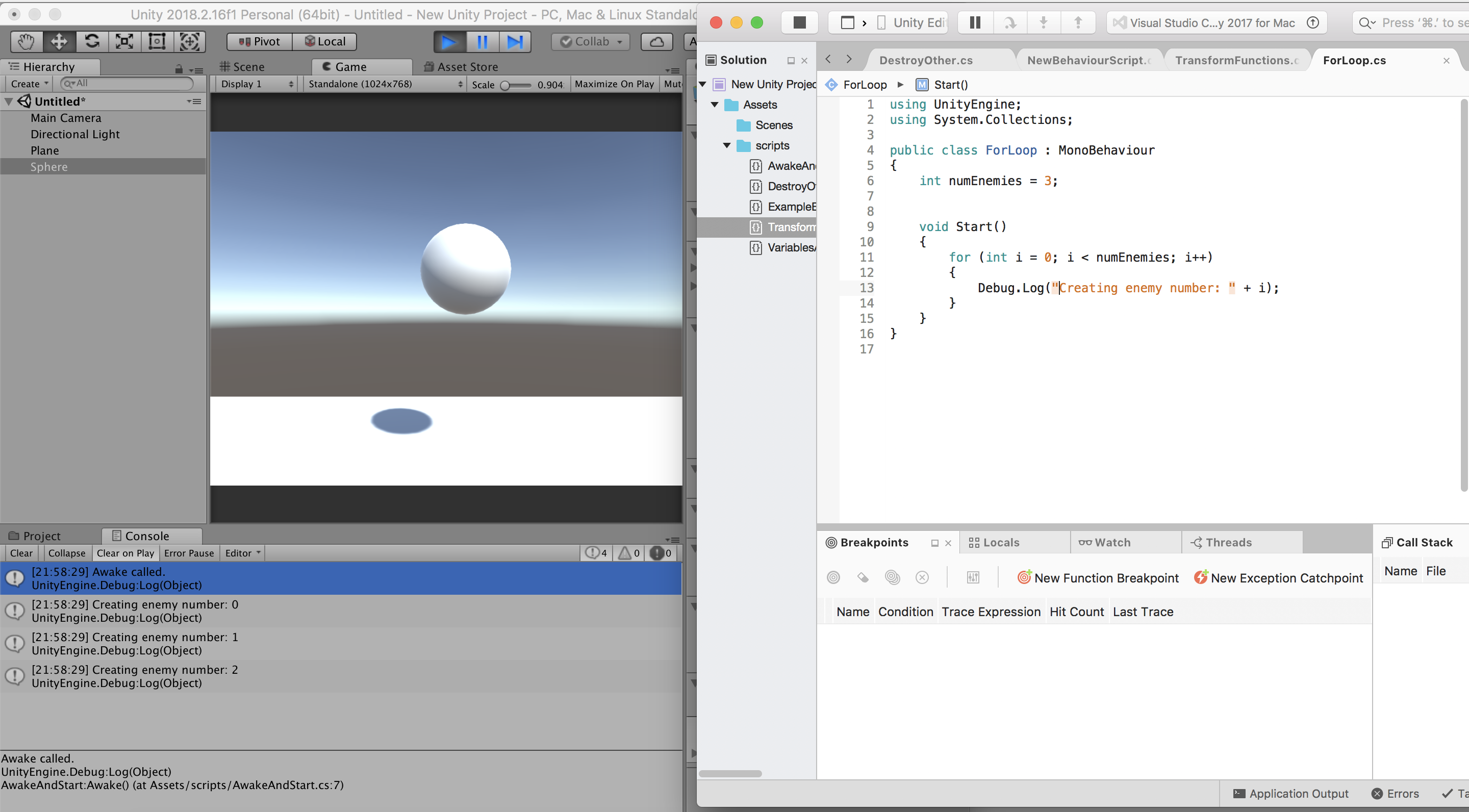
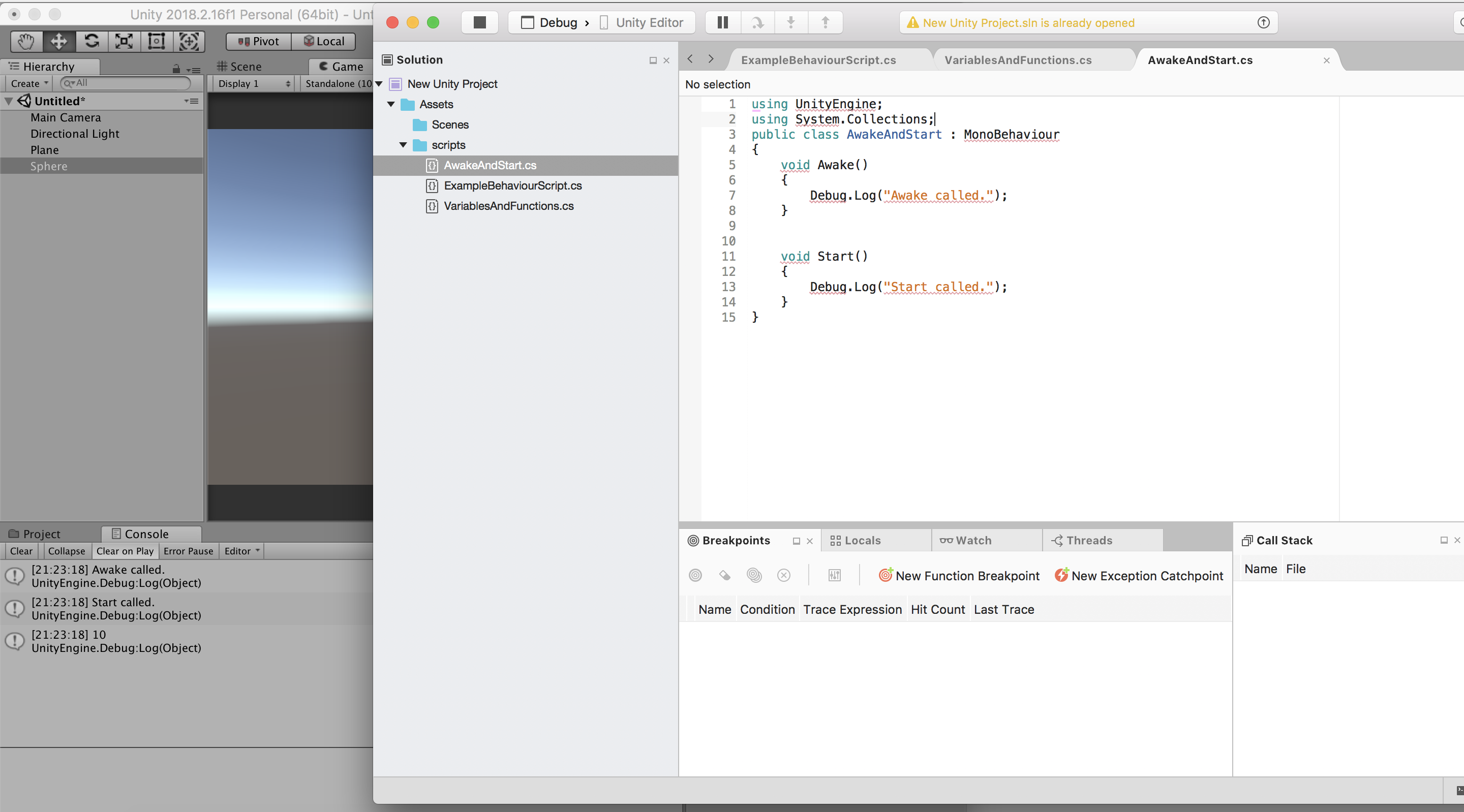
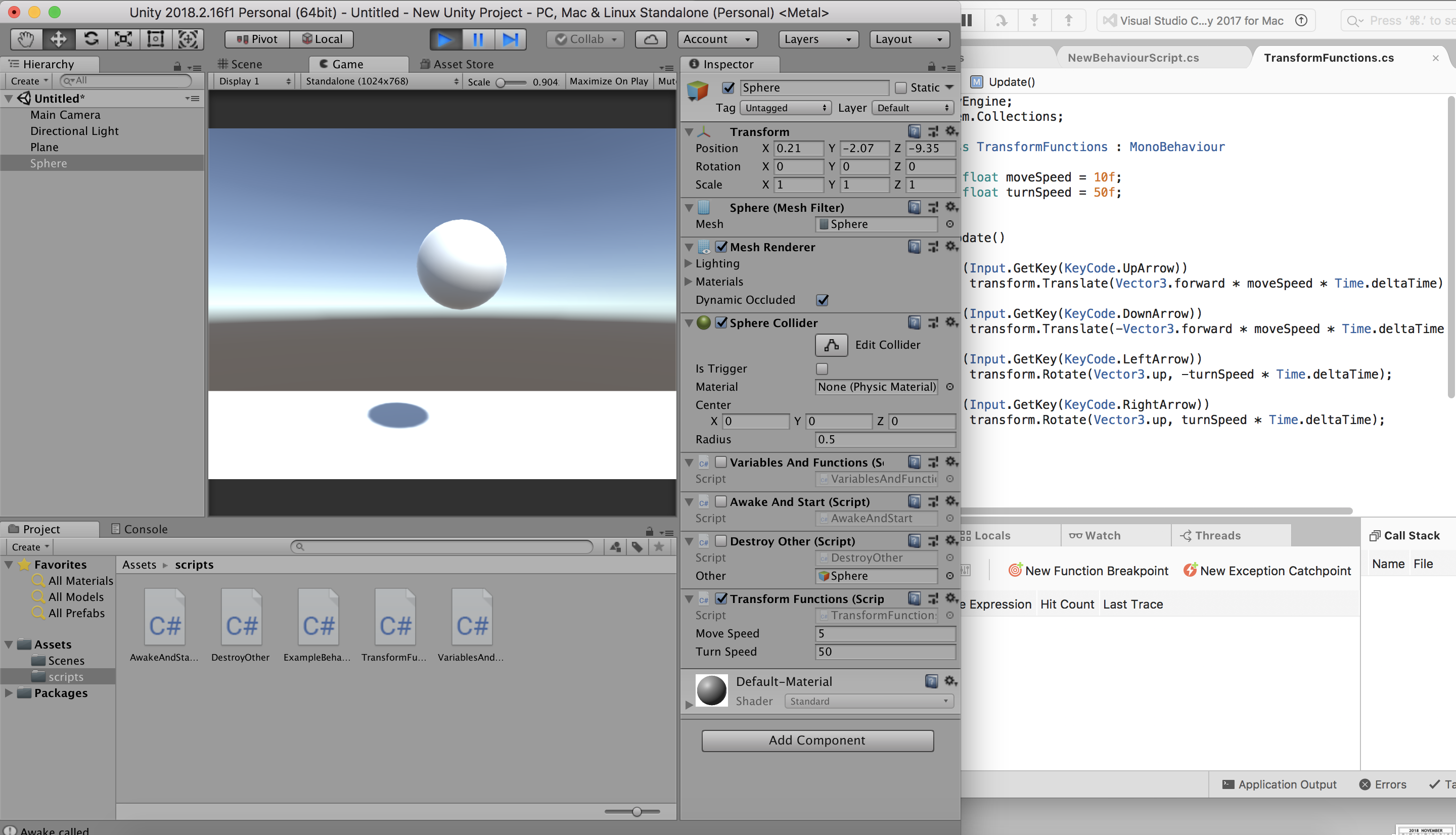
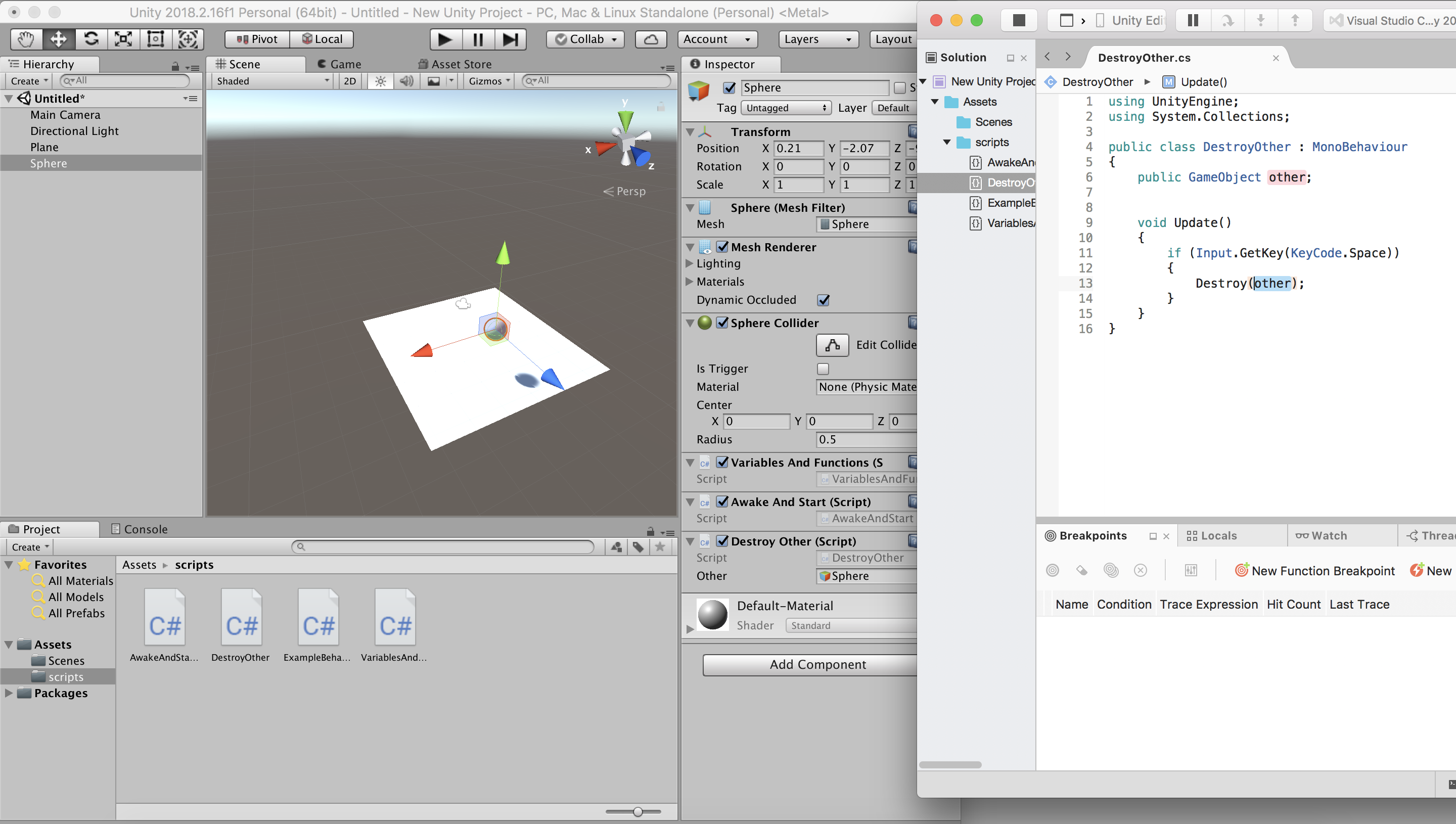
I watched a few of the scripting tutorials, and it's set up surprisingly similarly to the stuff we've done with p5, Processing, Glitch, etc. I've gotten pretty used to the functions called every frame, or called every mouse click, or whatever it is, so learning to make cool things in Unity scripts should just be a matter of familiarizing myself with the built in capabilities of the UnityEngine library.
Here's a screenshot of a little game I made where you can move around and click on cubes to make them shoot in a certain direction.
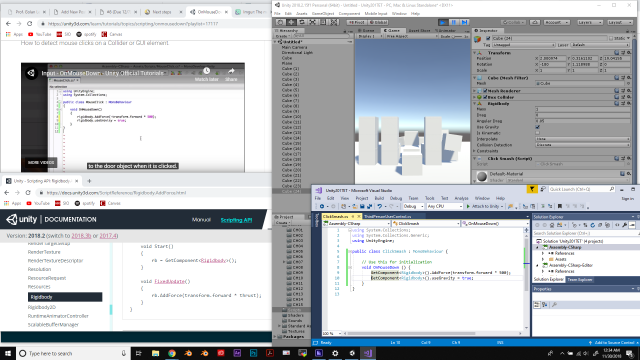
It was surprisingly easy to use Unity, pretty intuitive setup 🙂
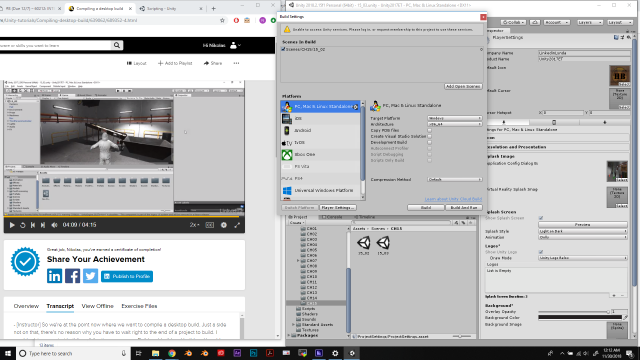


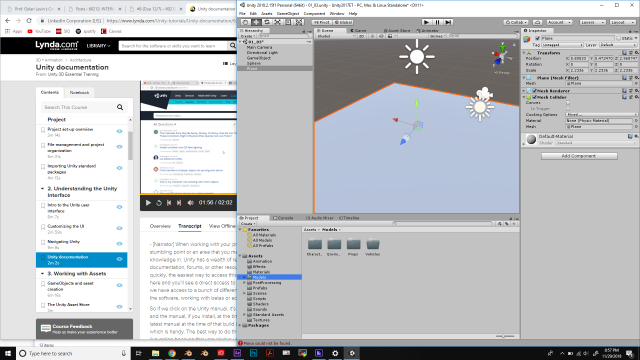
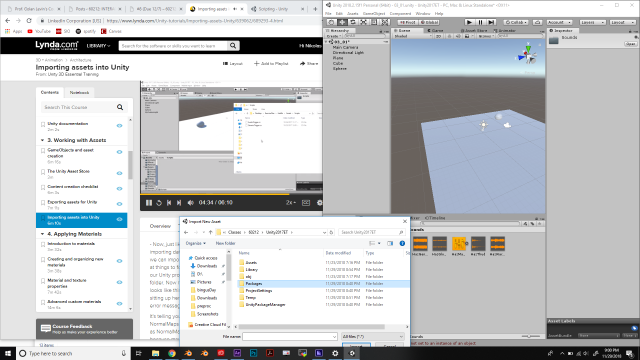

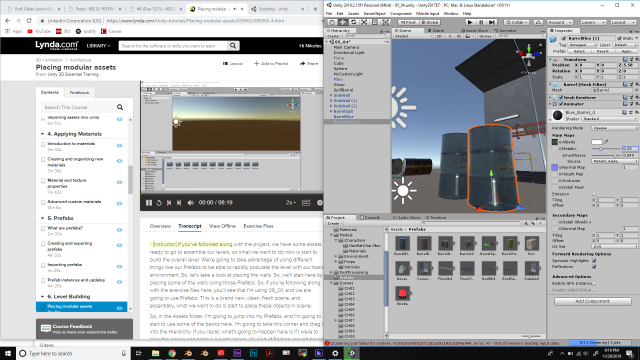
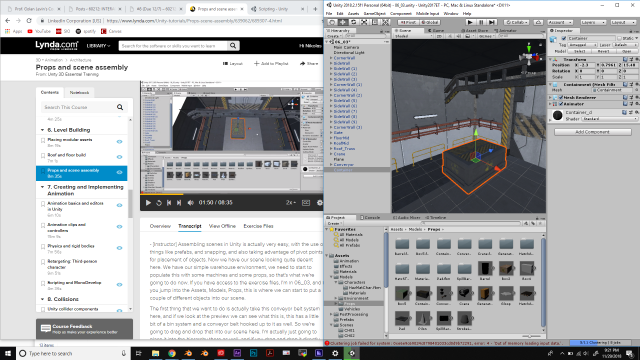
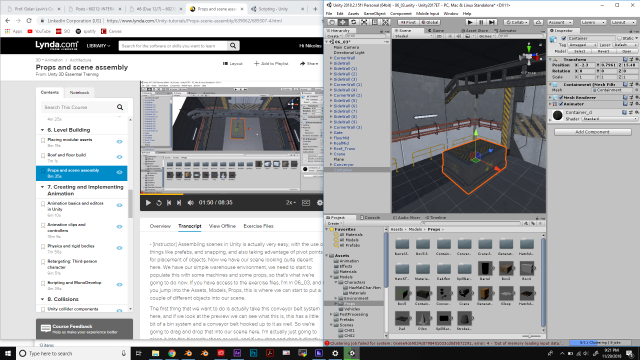
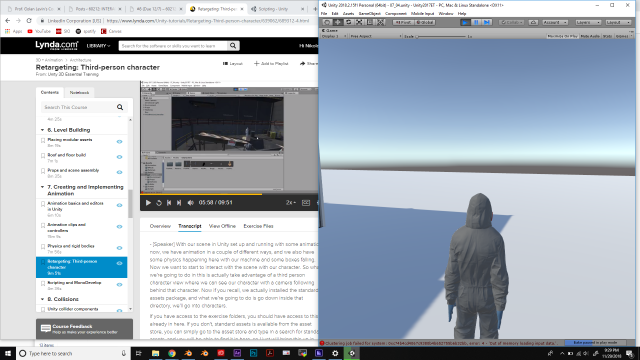
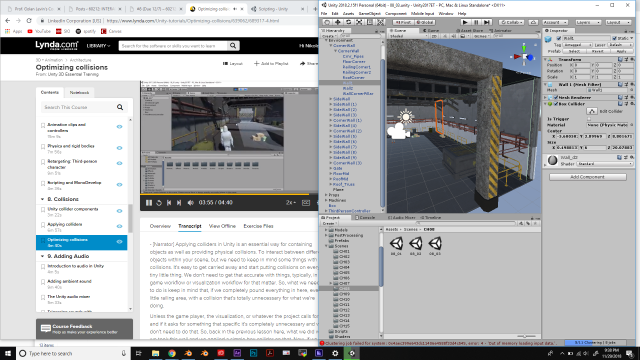

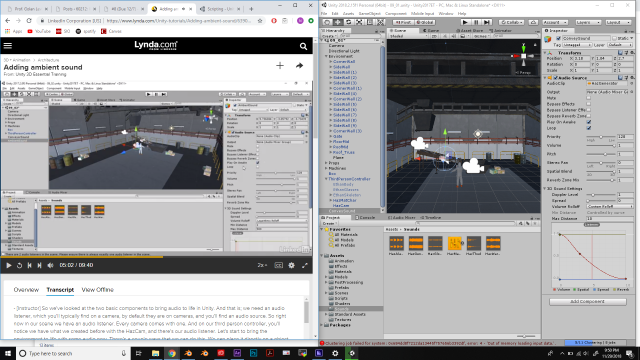
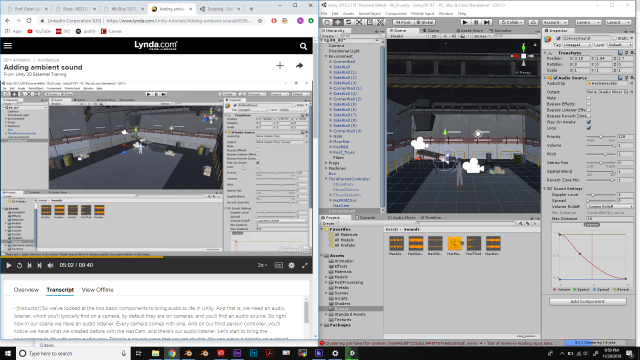
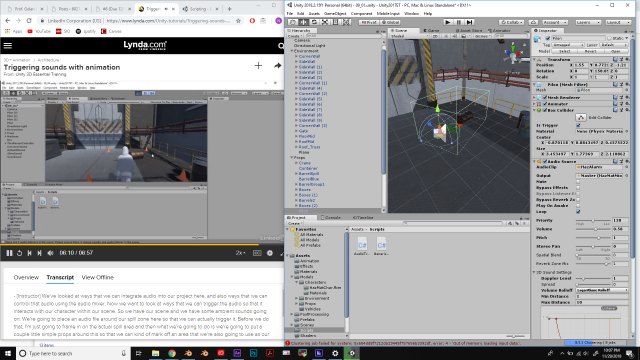

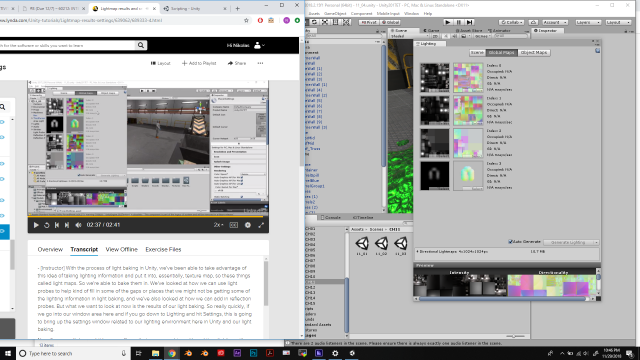

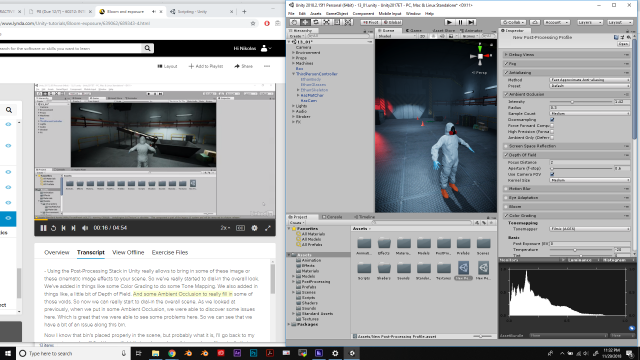
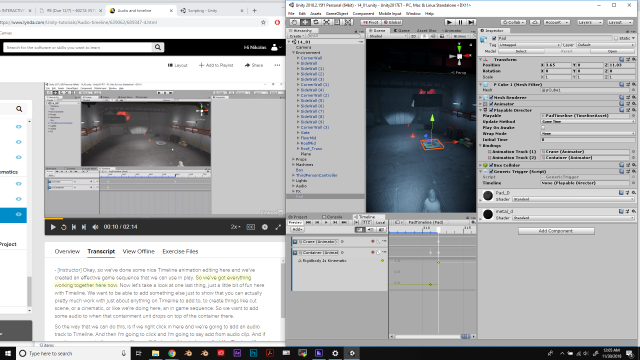
I wasn't sure what to screenshot so I chose a few of the more interesting ones.
Loops
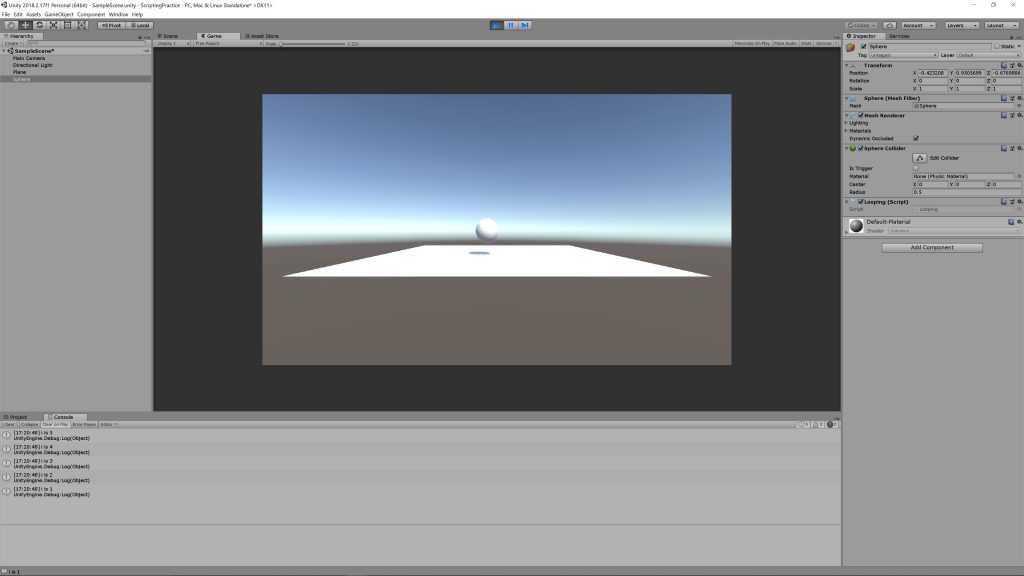
Scope
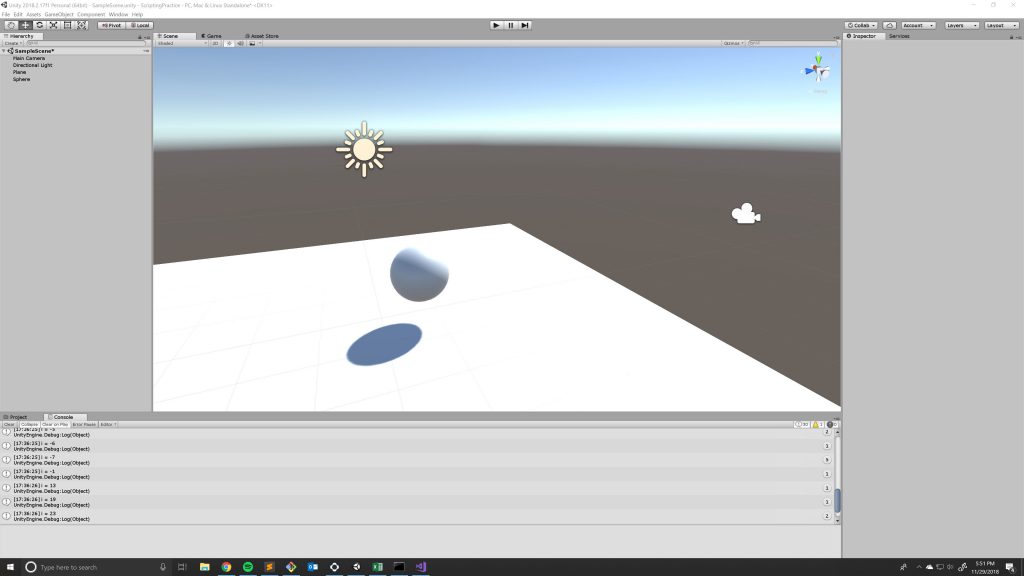
Turning on/off a light

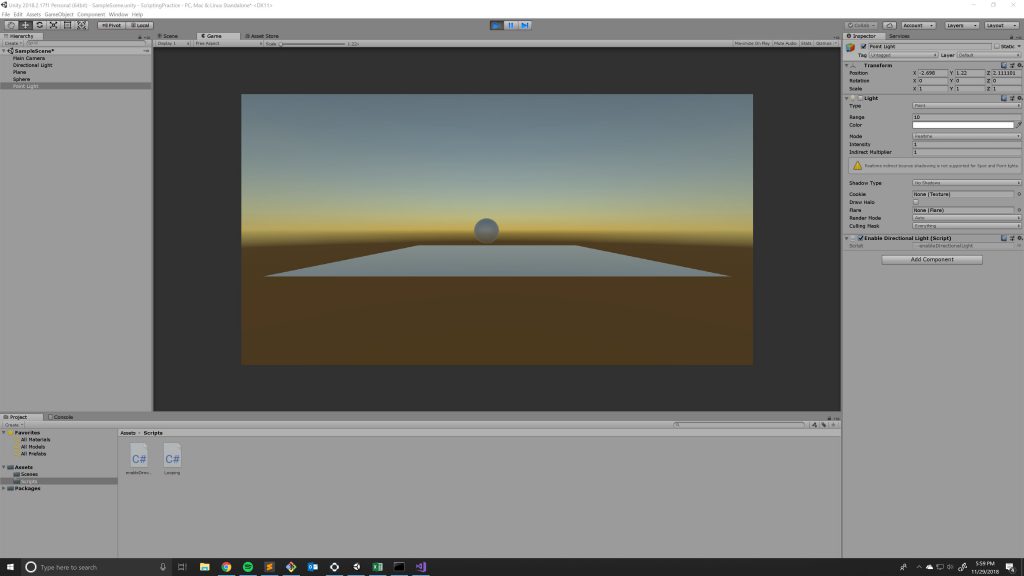
driving around a sphere
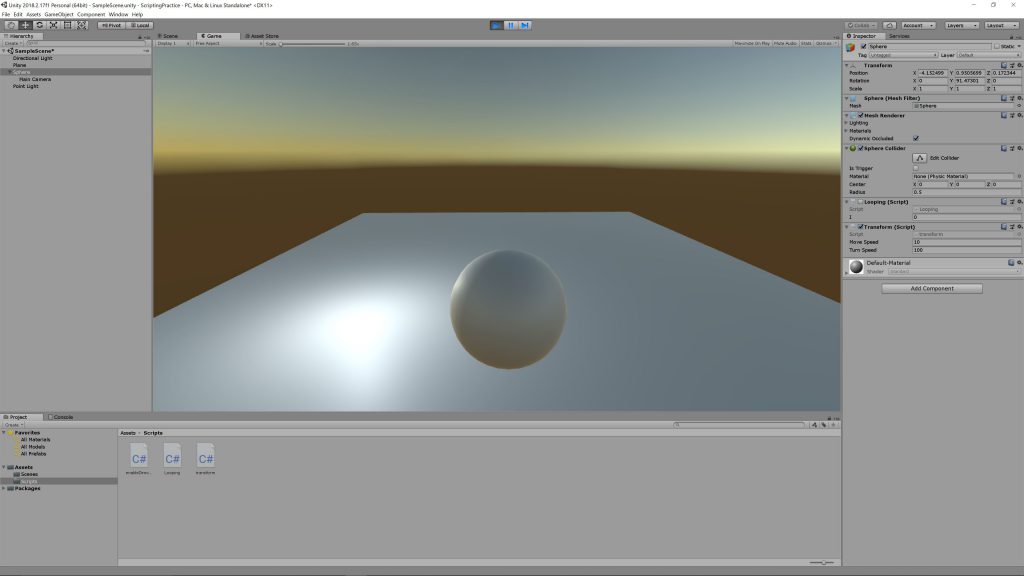
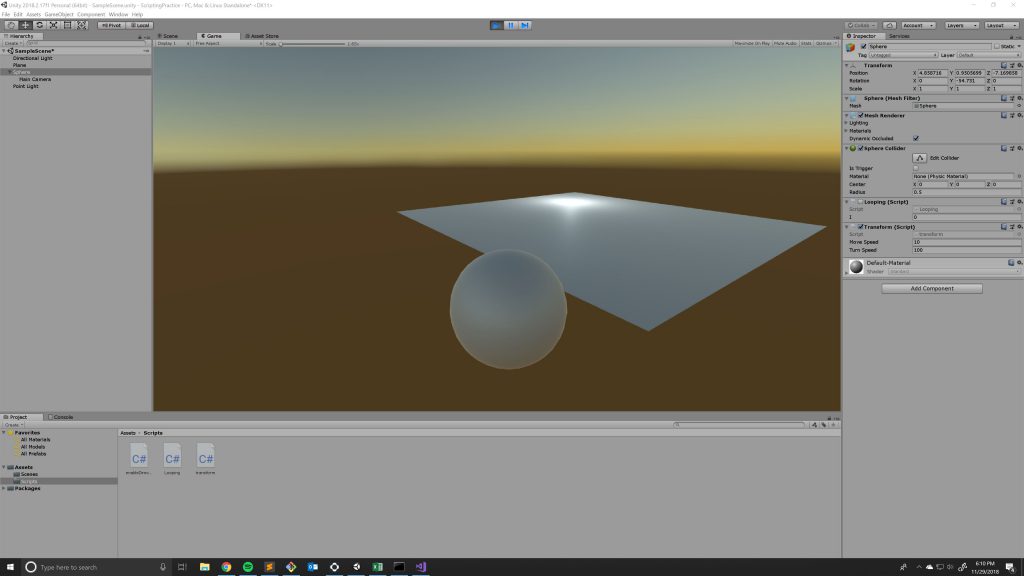
camera following a sphere as it falls

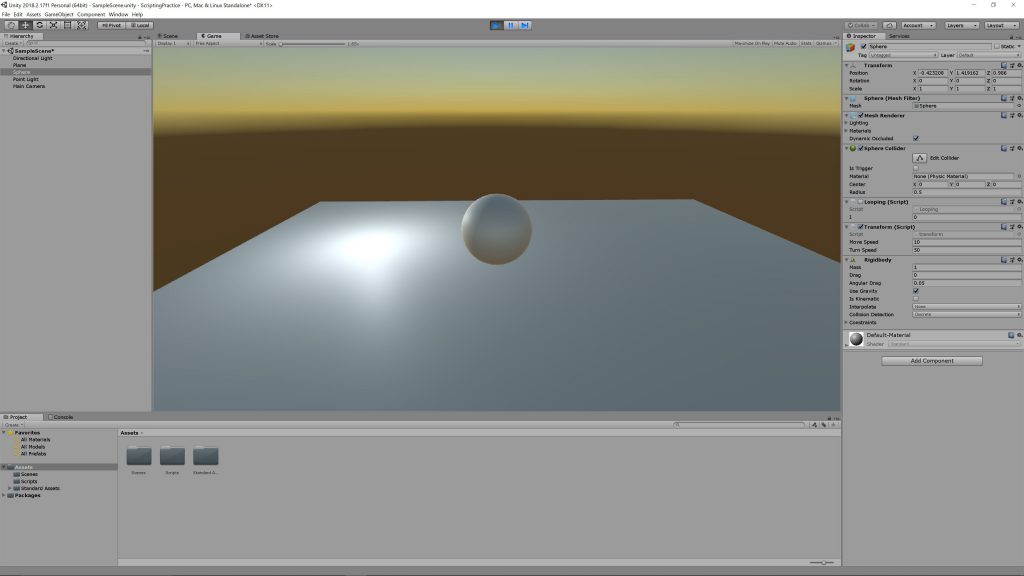
spawning/deleting instances of a prefab
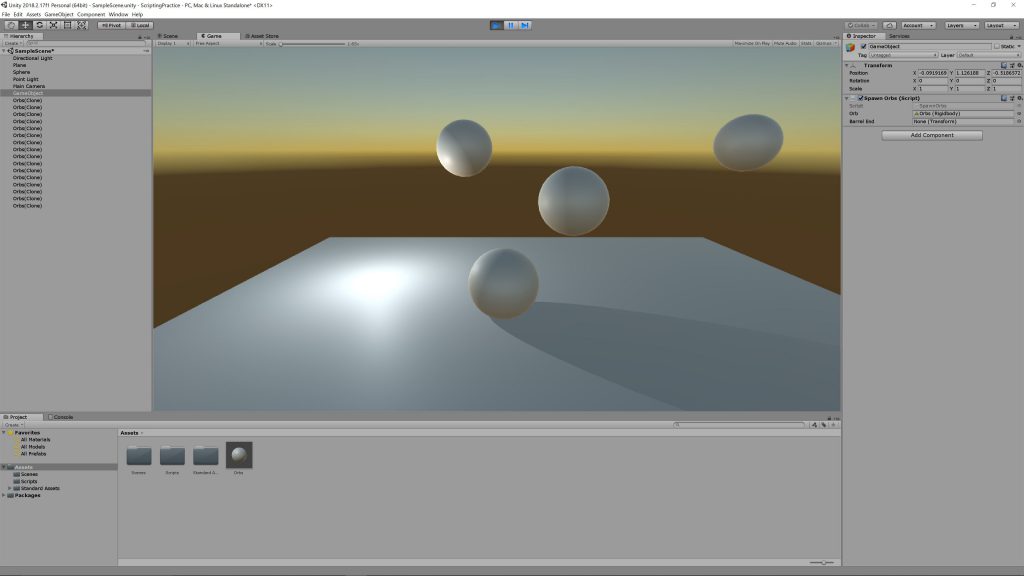
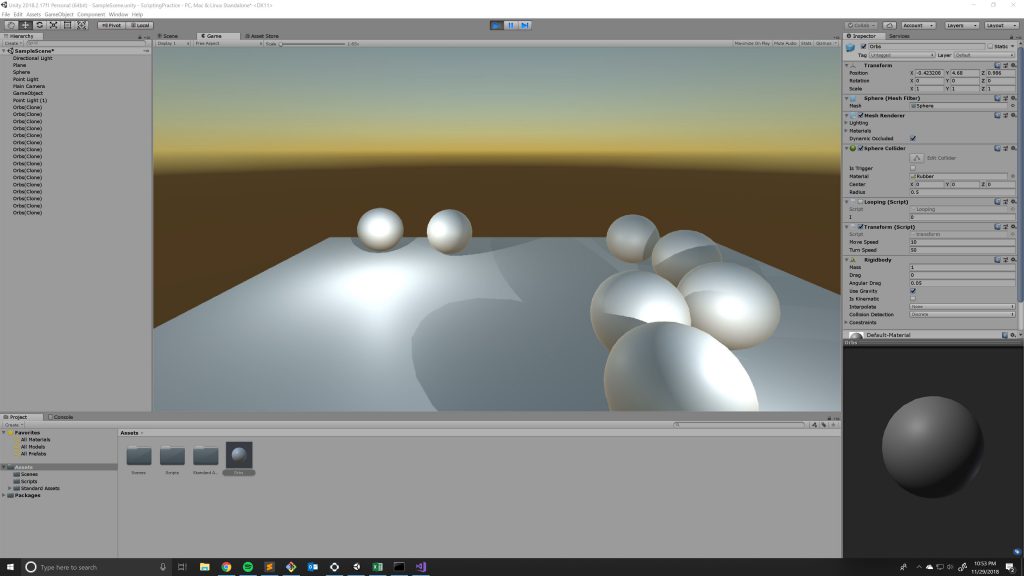
Part 1:

Part 2:
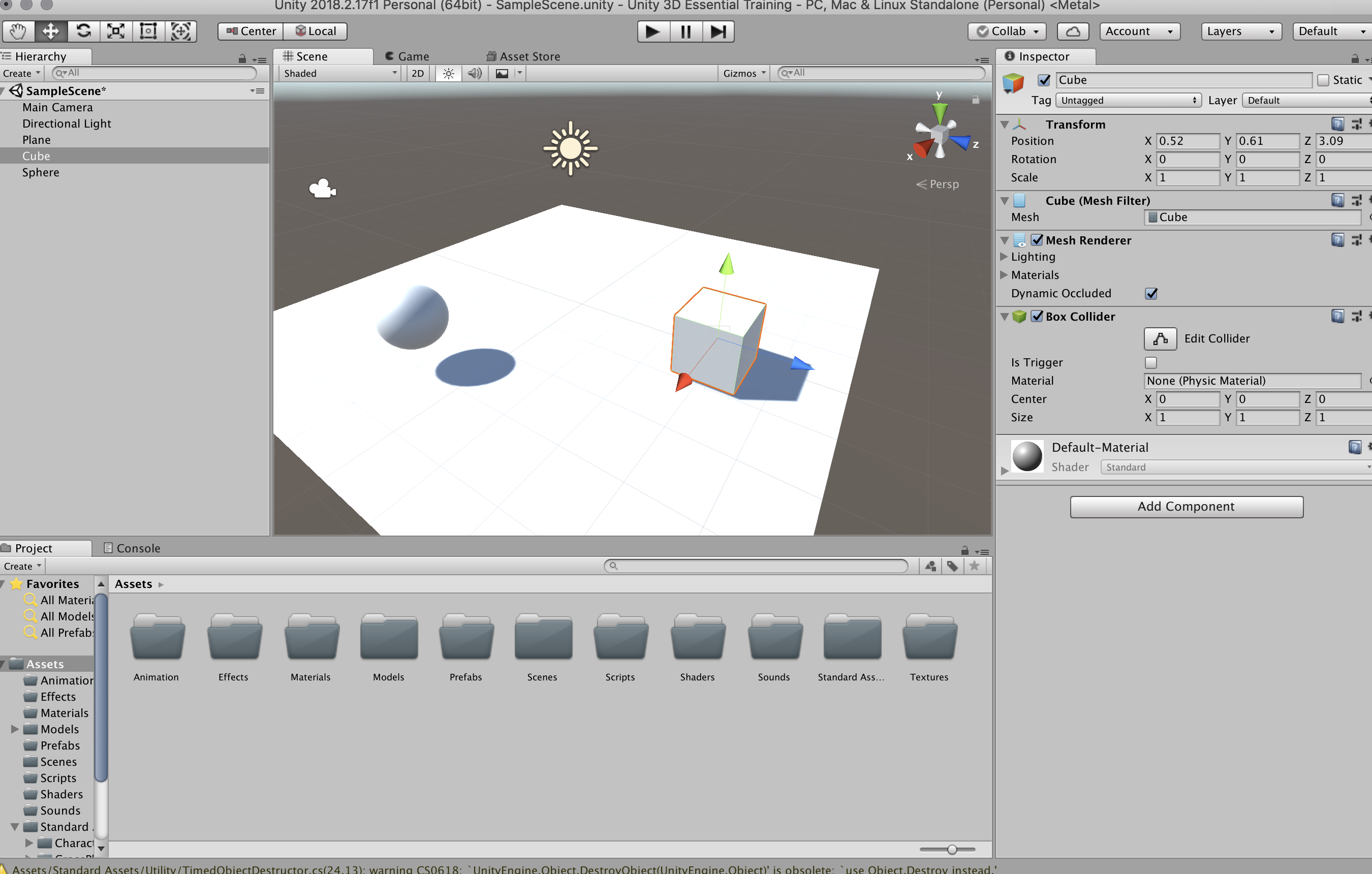
Part 3:
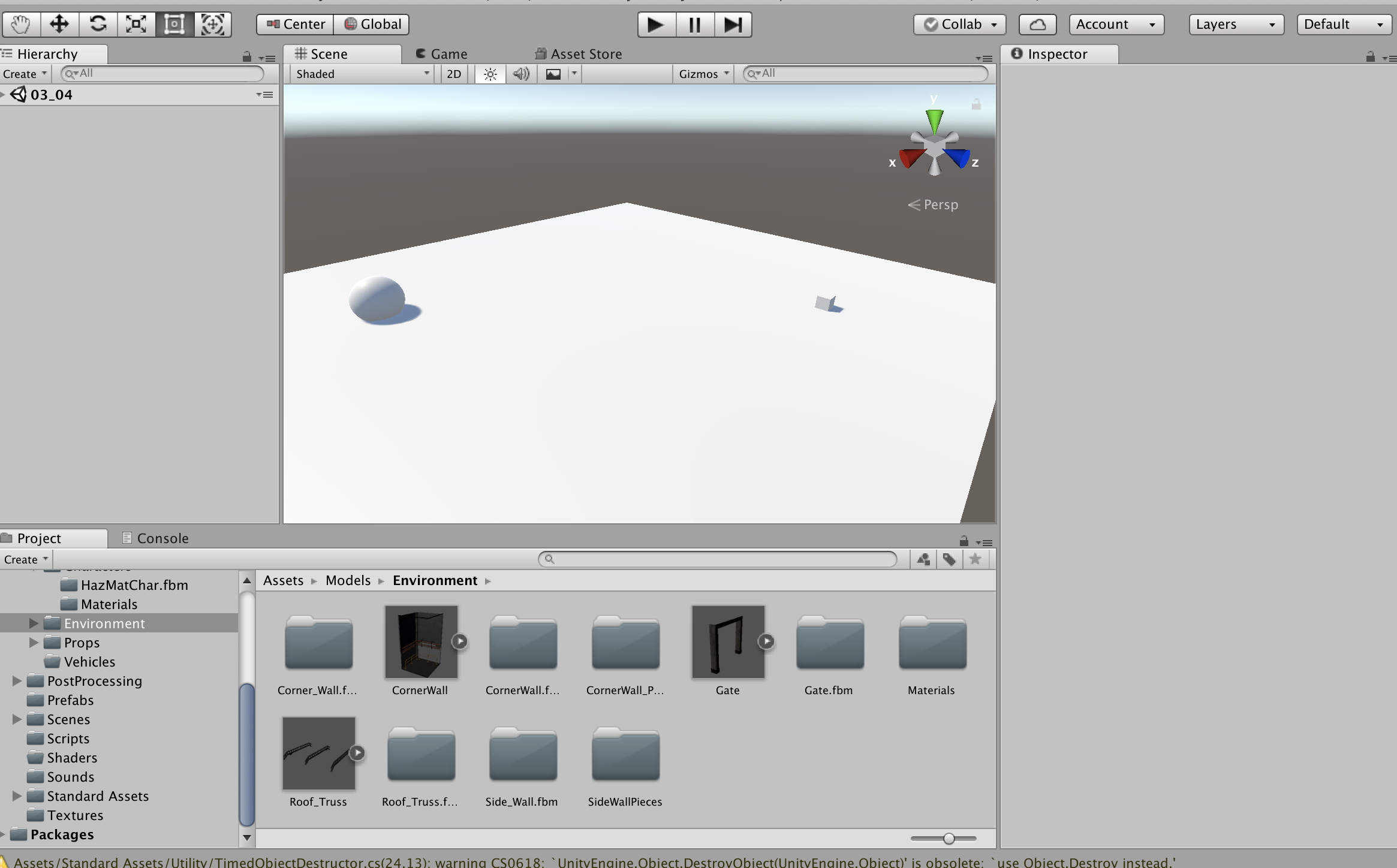
Part 4:
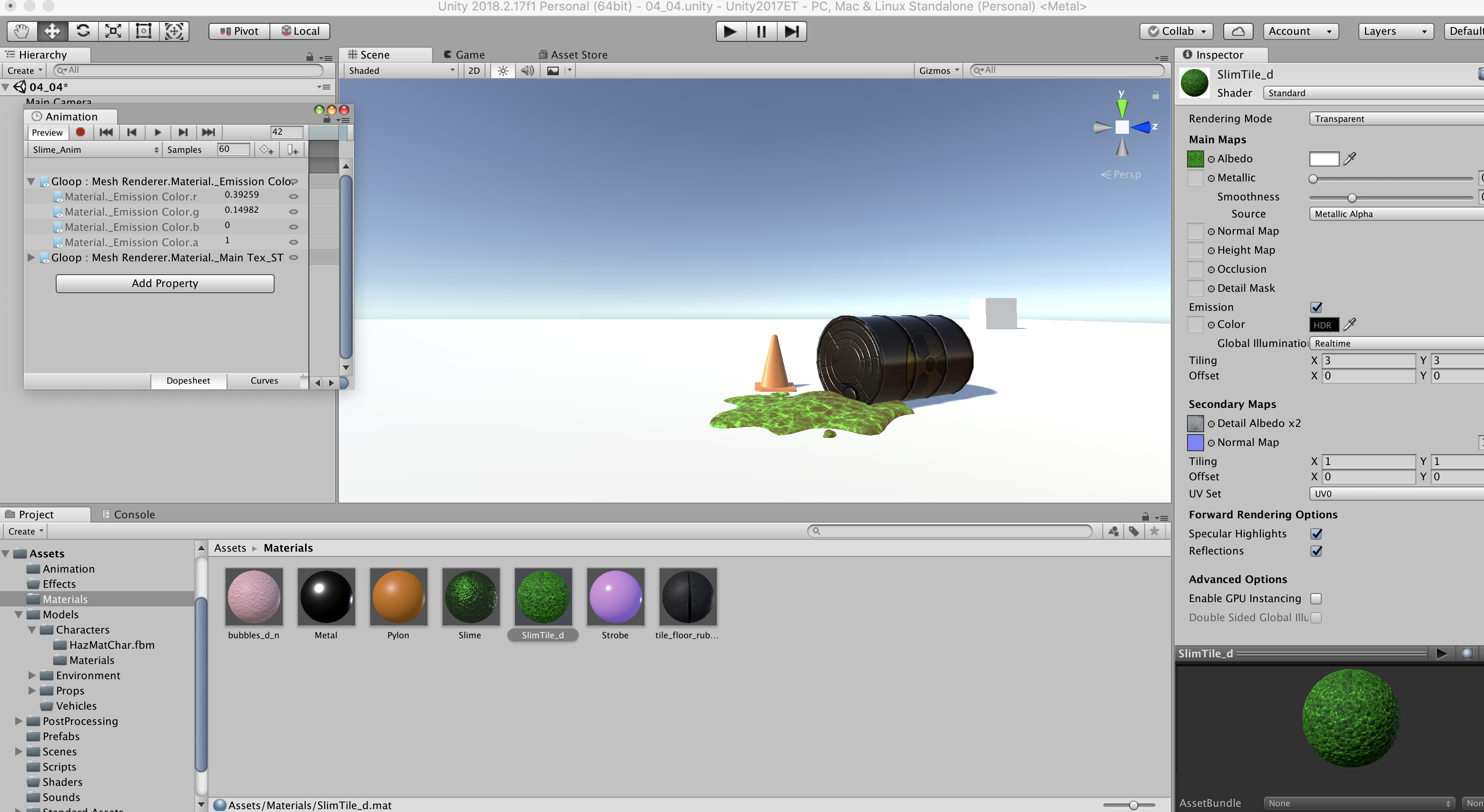
Part 5:
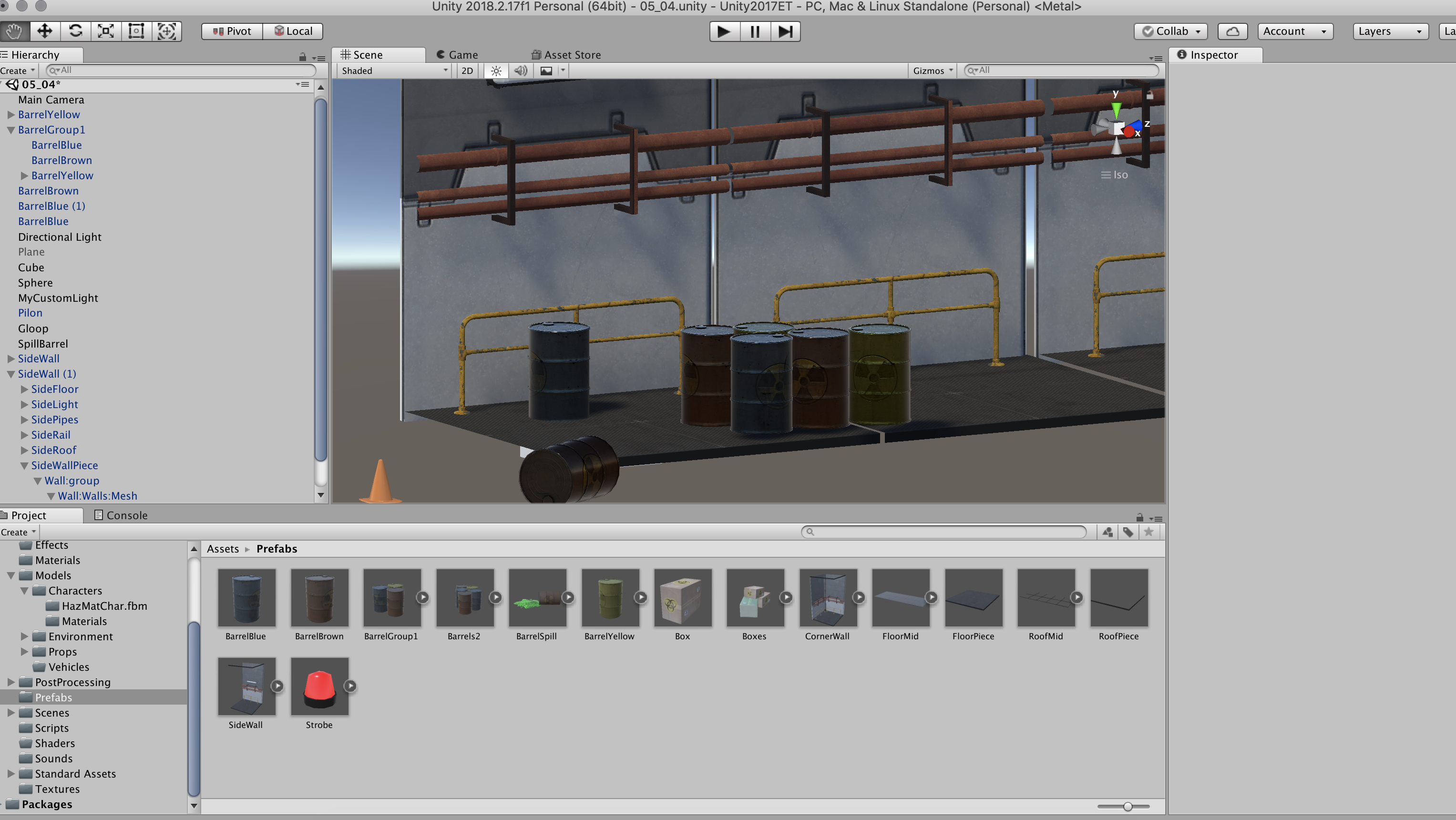
Part 6:
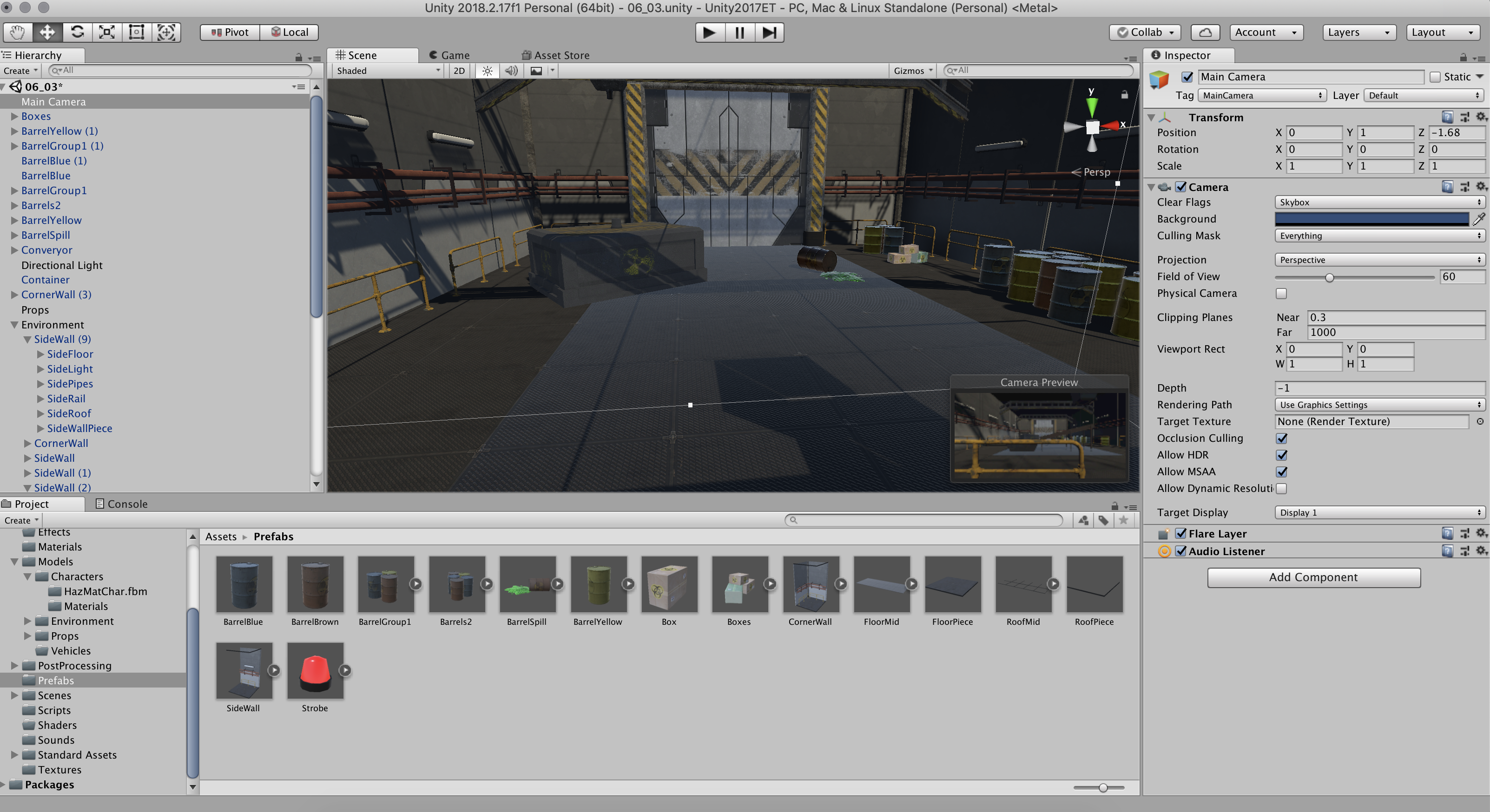
Part 7:
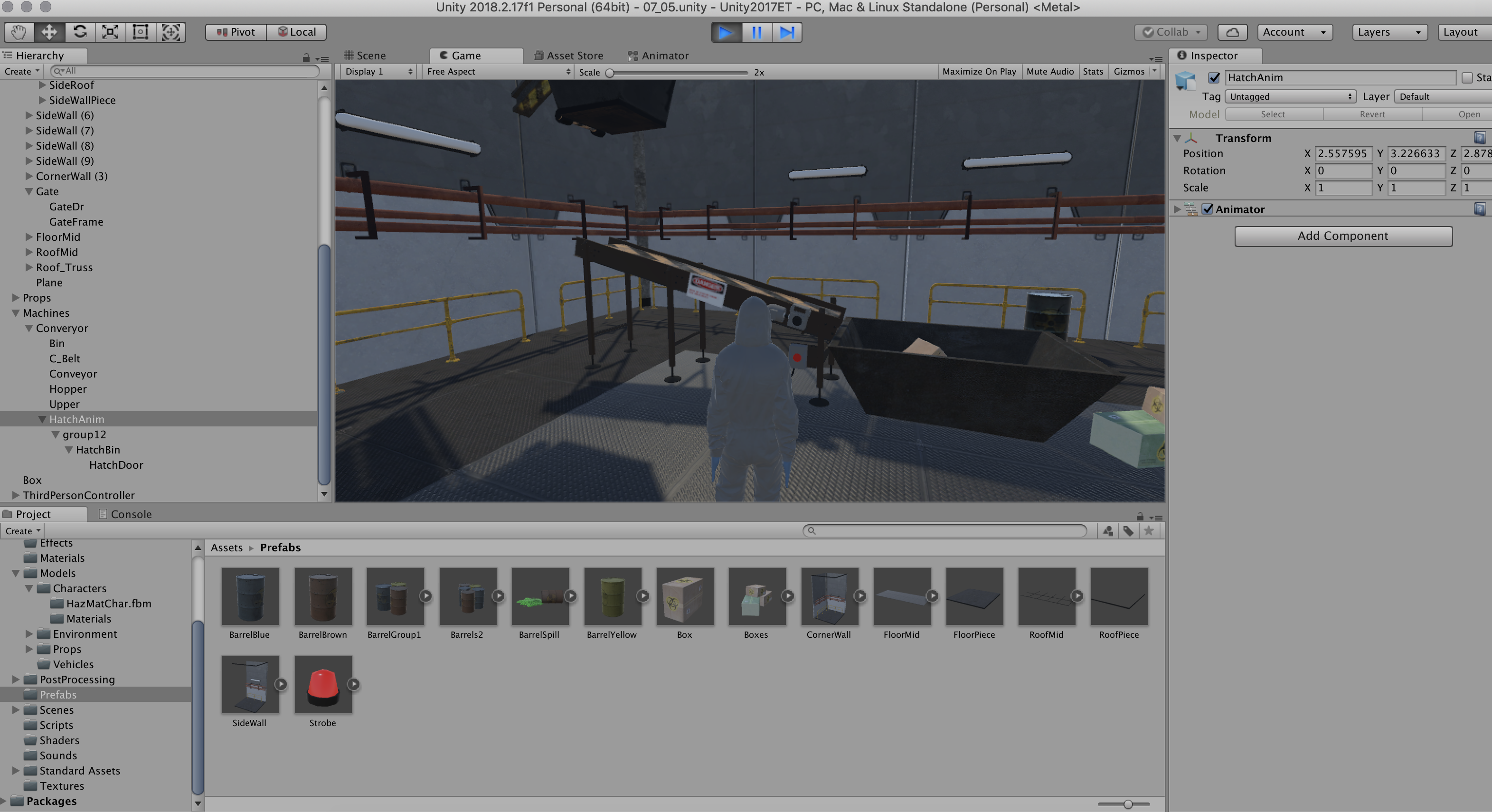
Part 8:
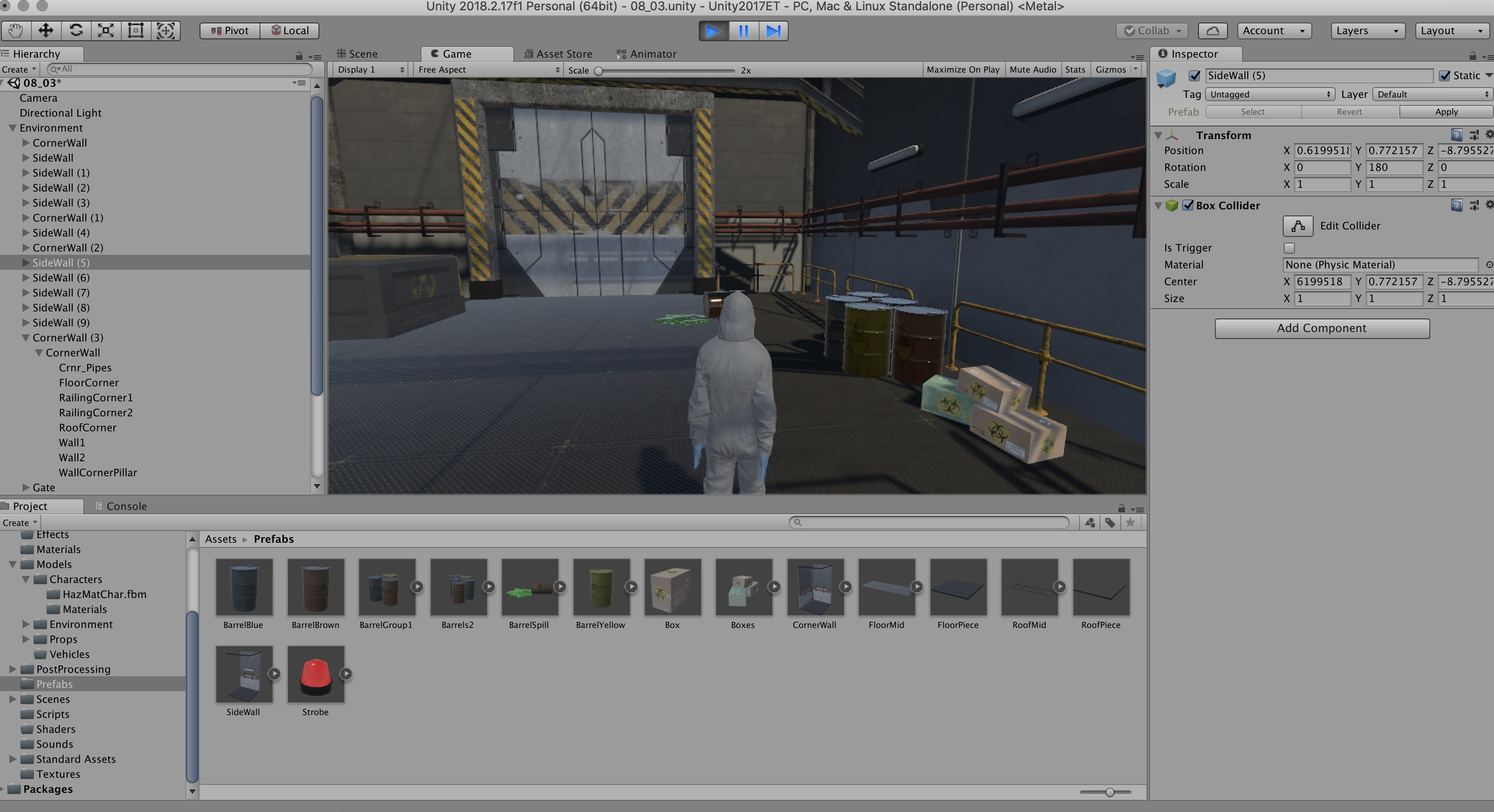
Part 9:
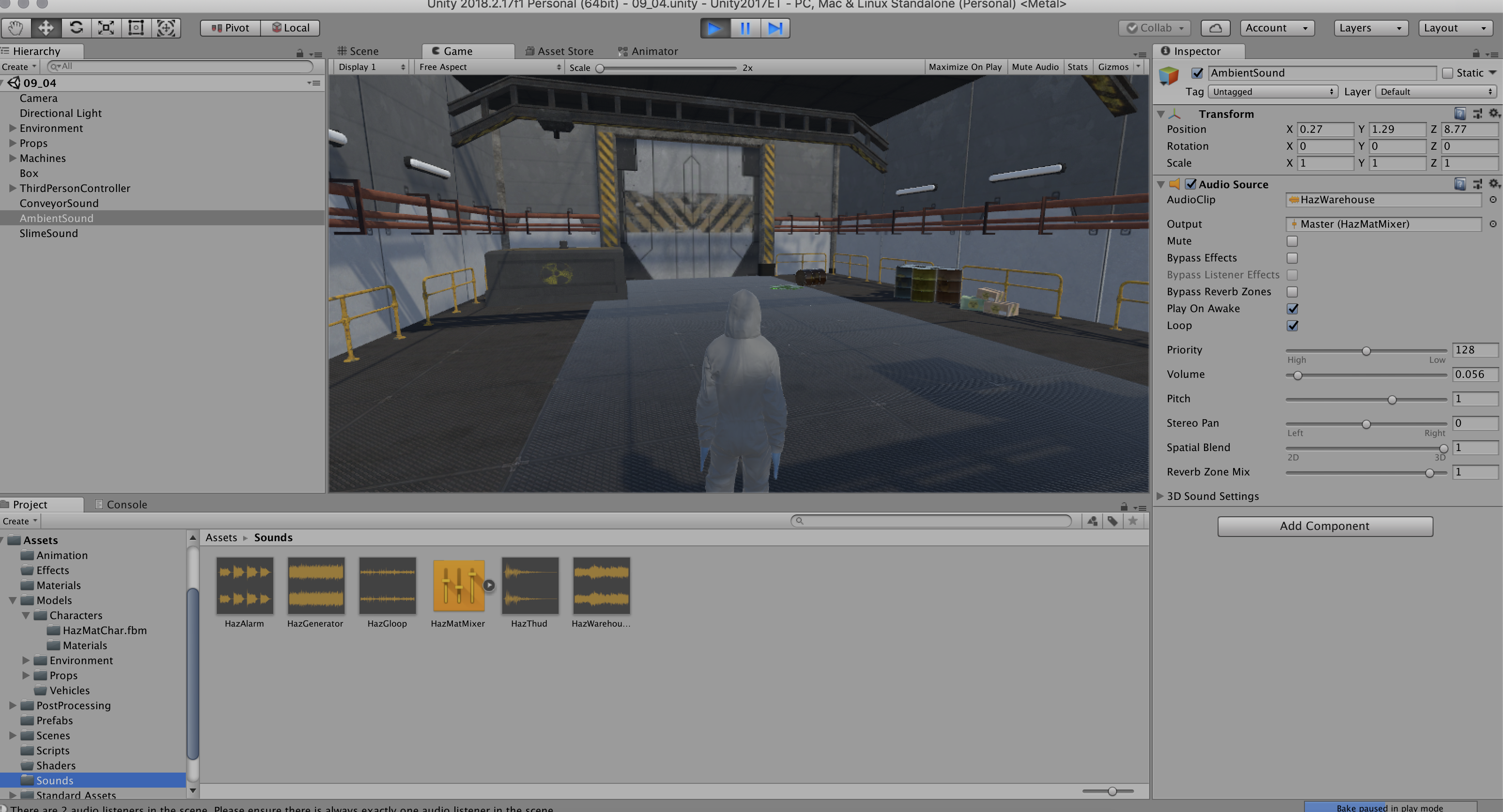
Part 10:

Part 11:
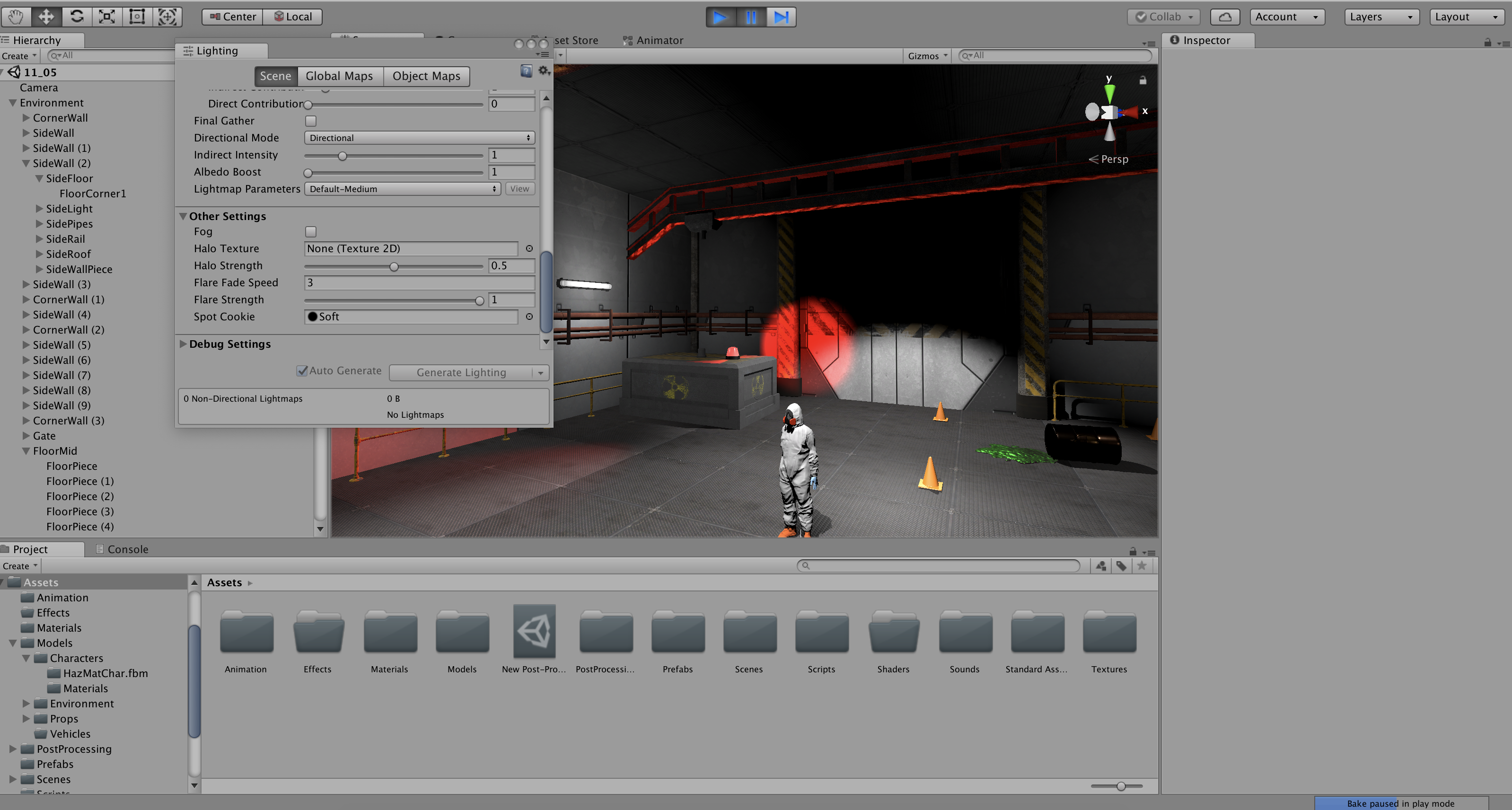
Part 12:
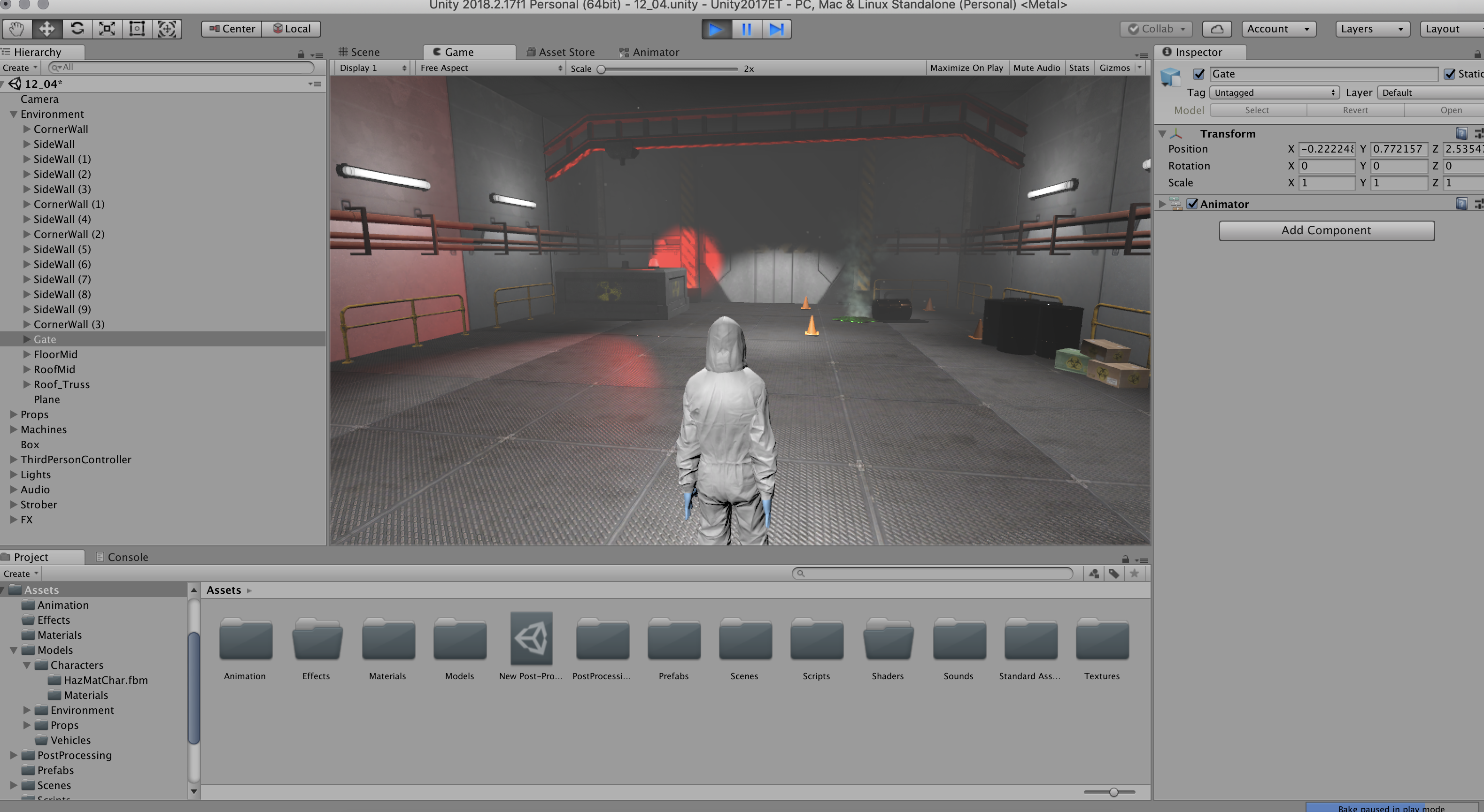
Part 13:

Part 14:
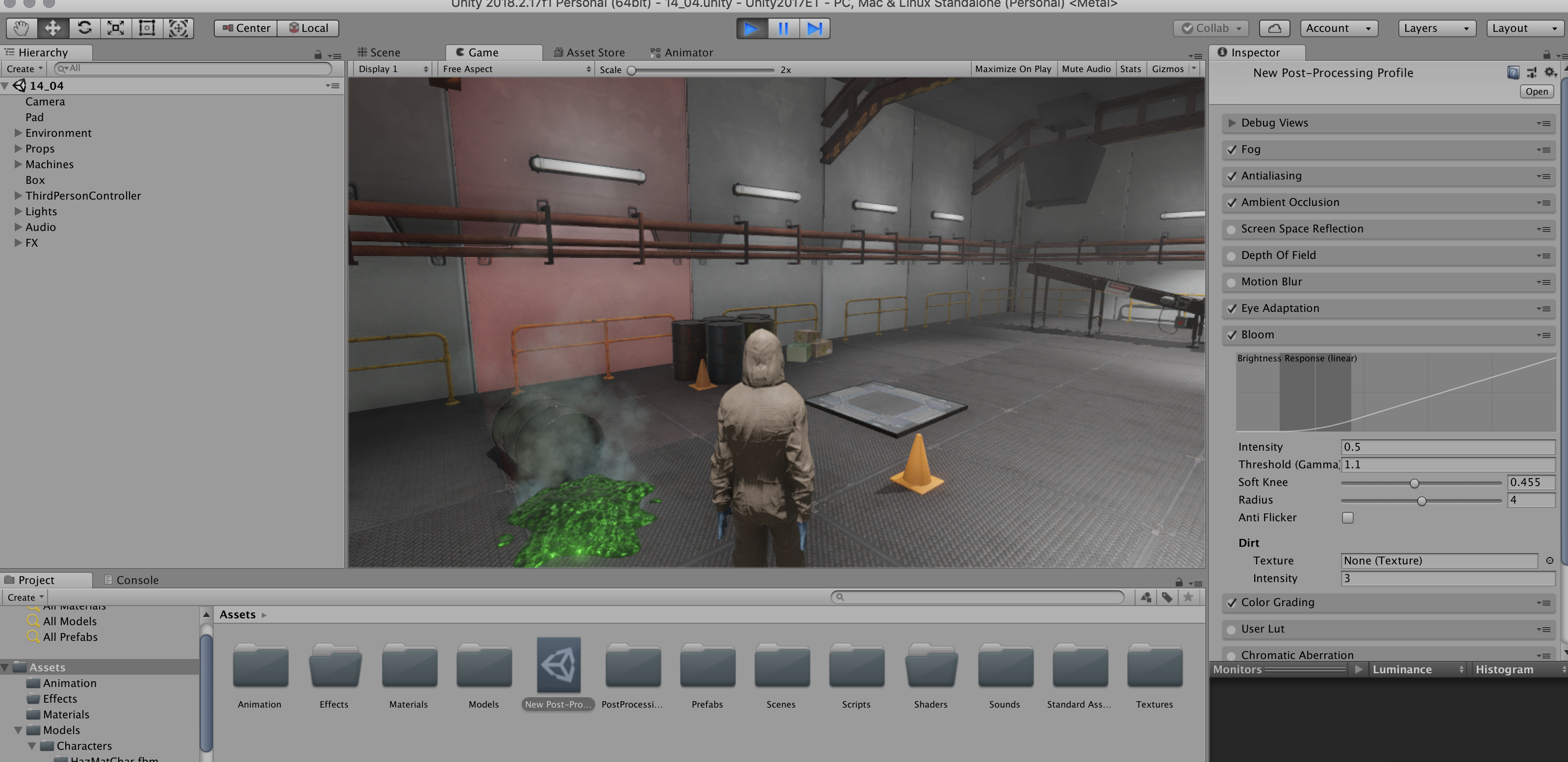
Part 15: