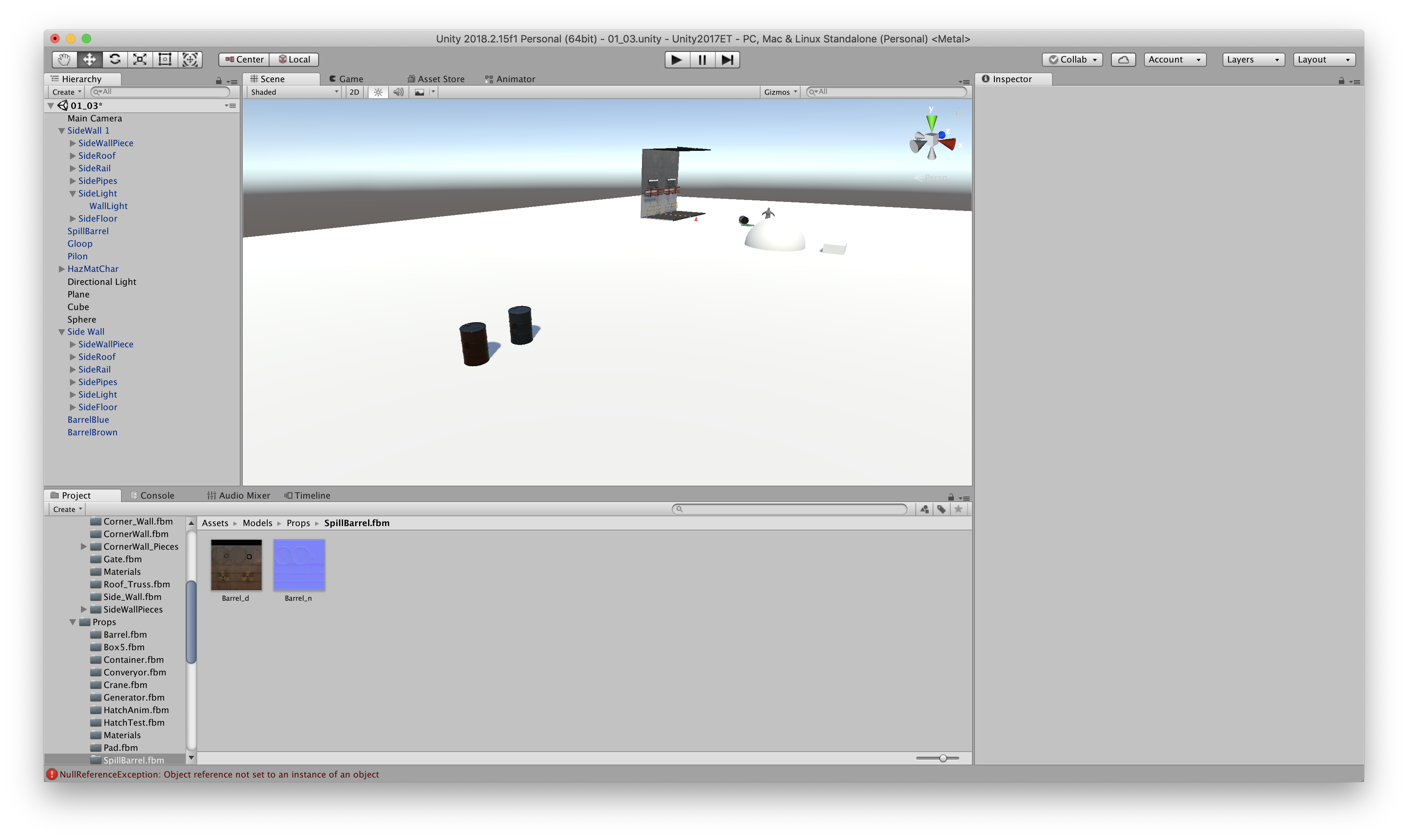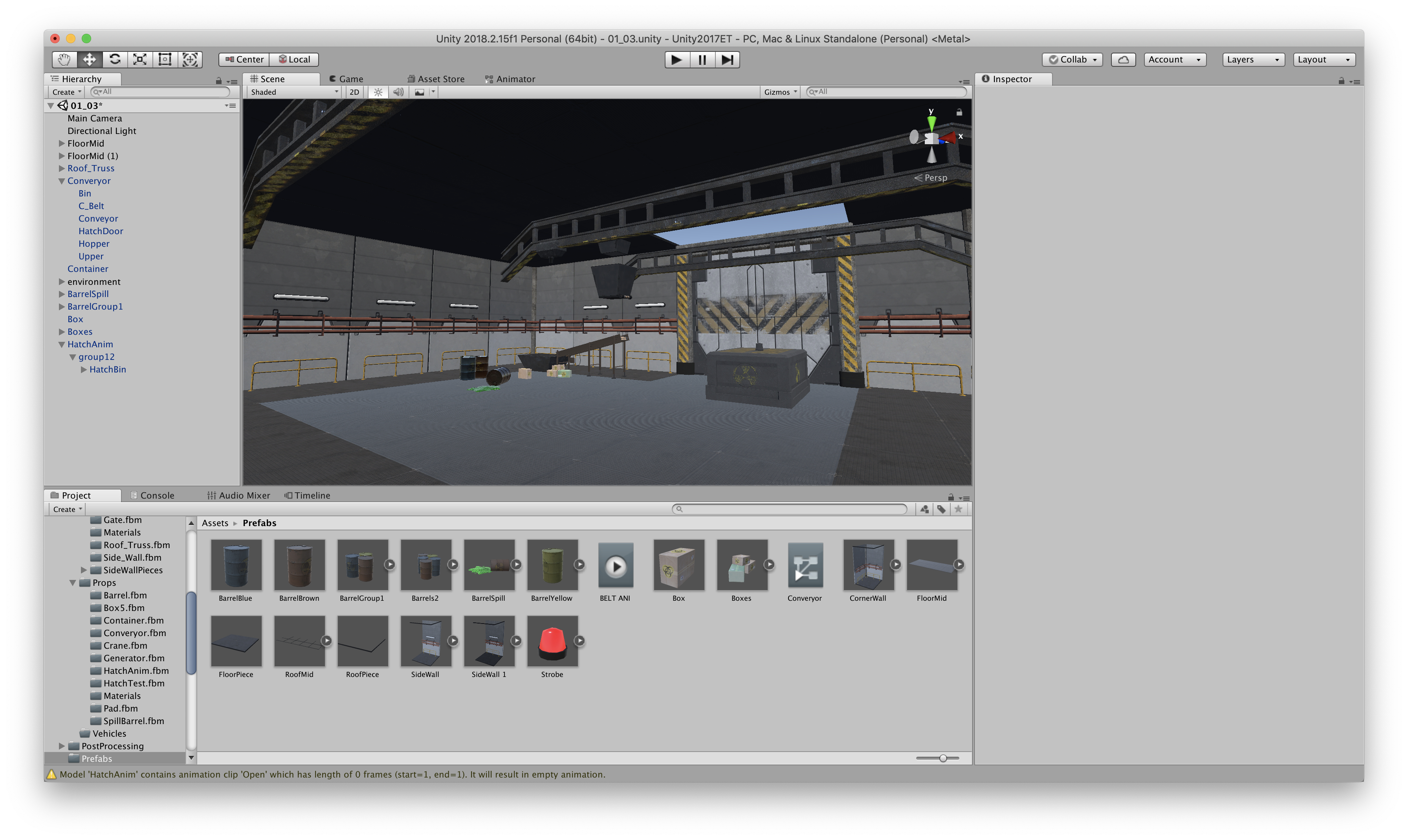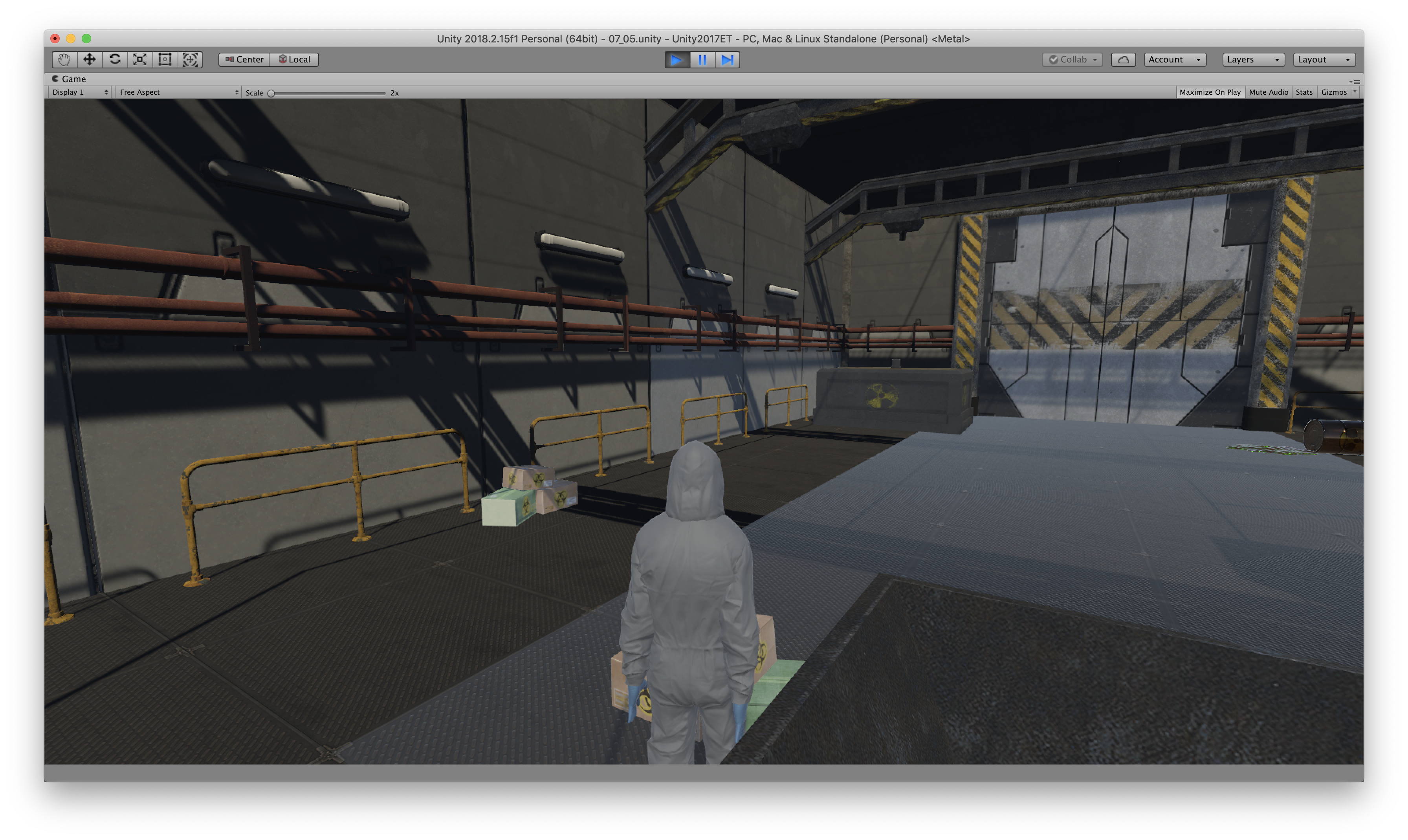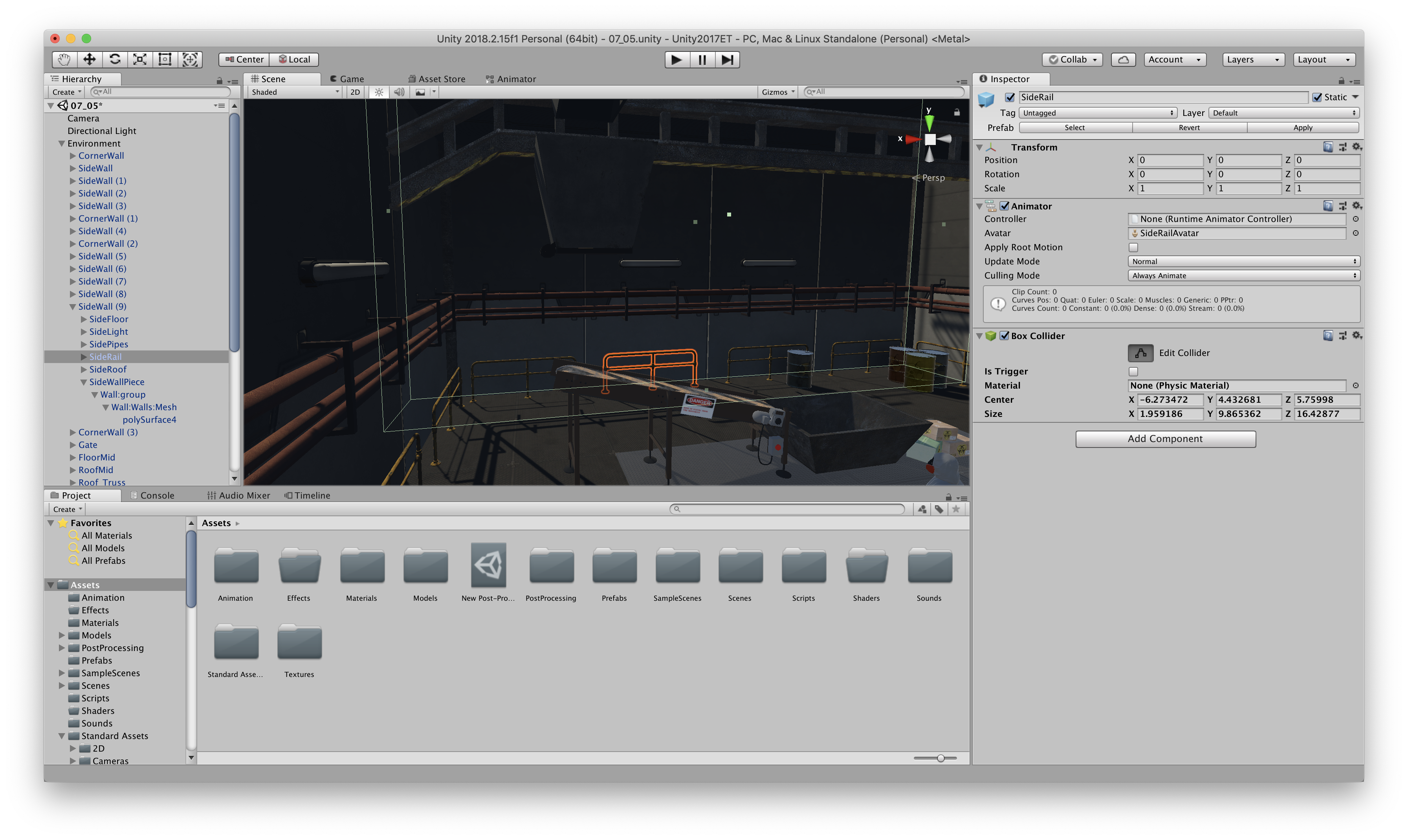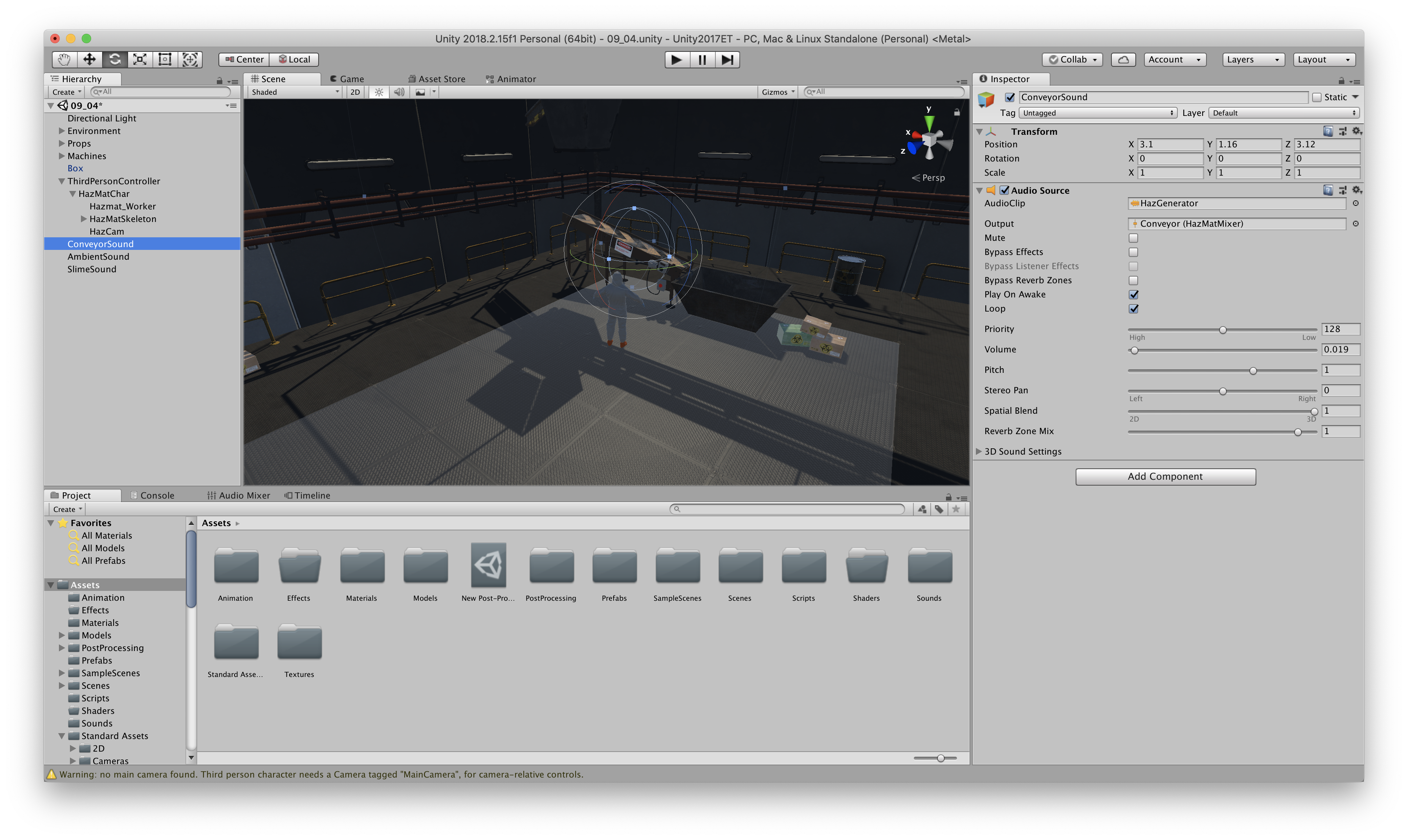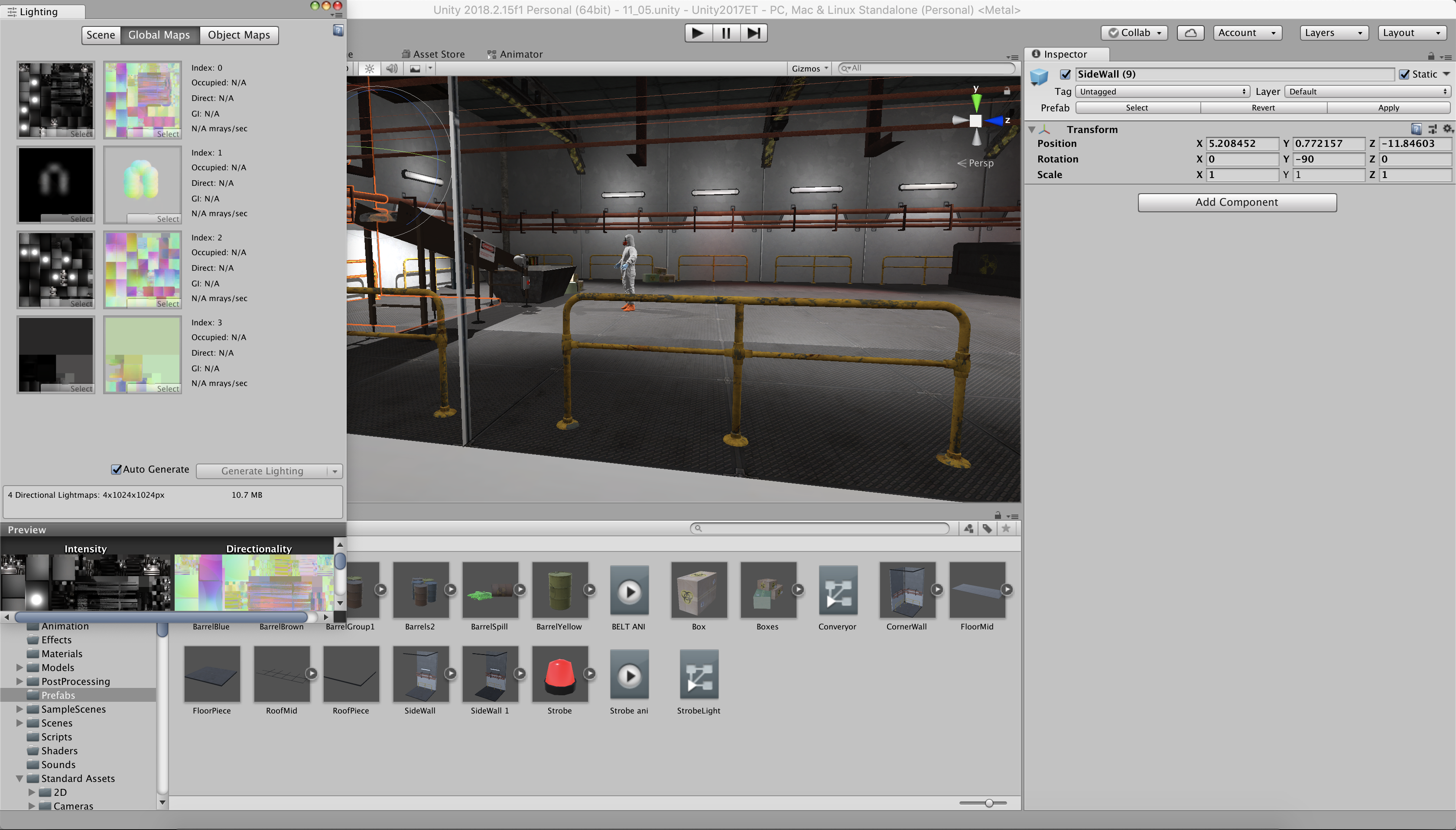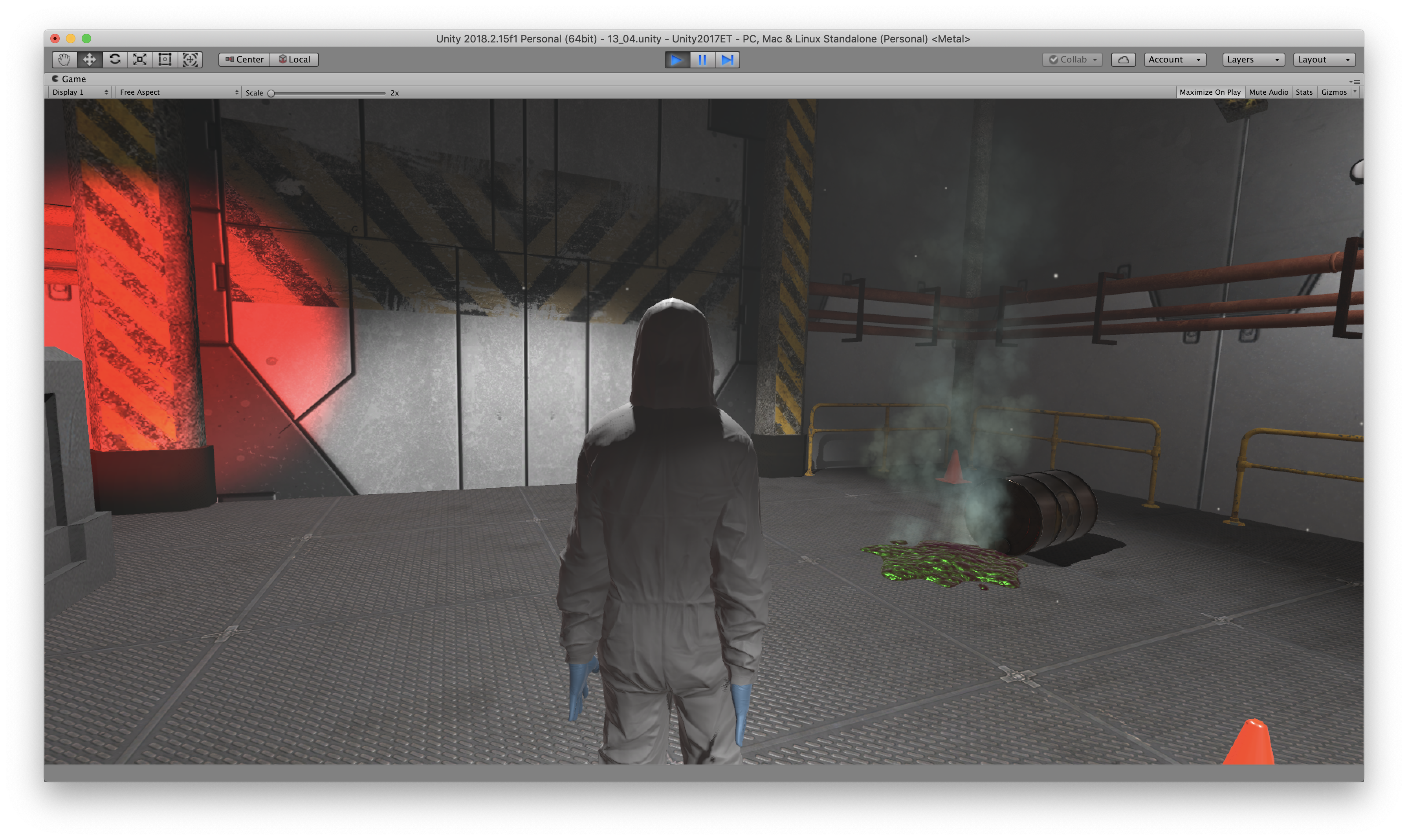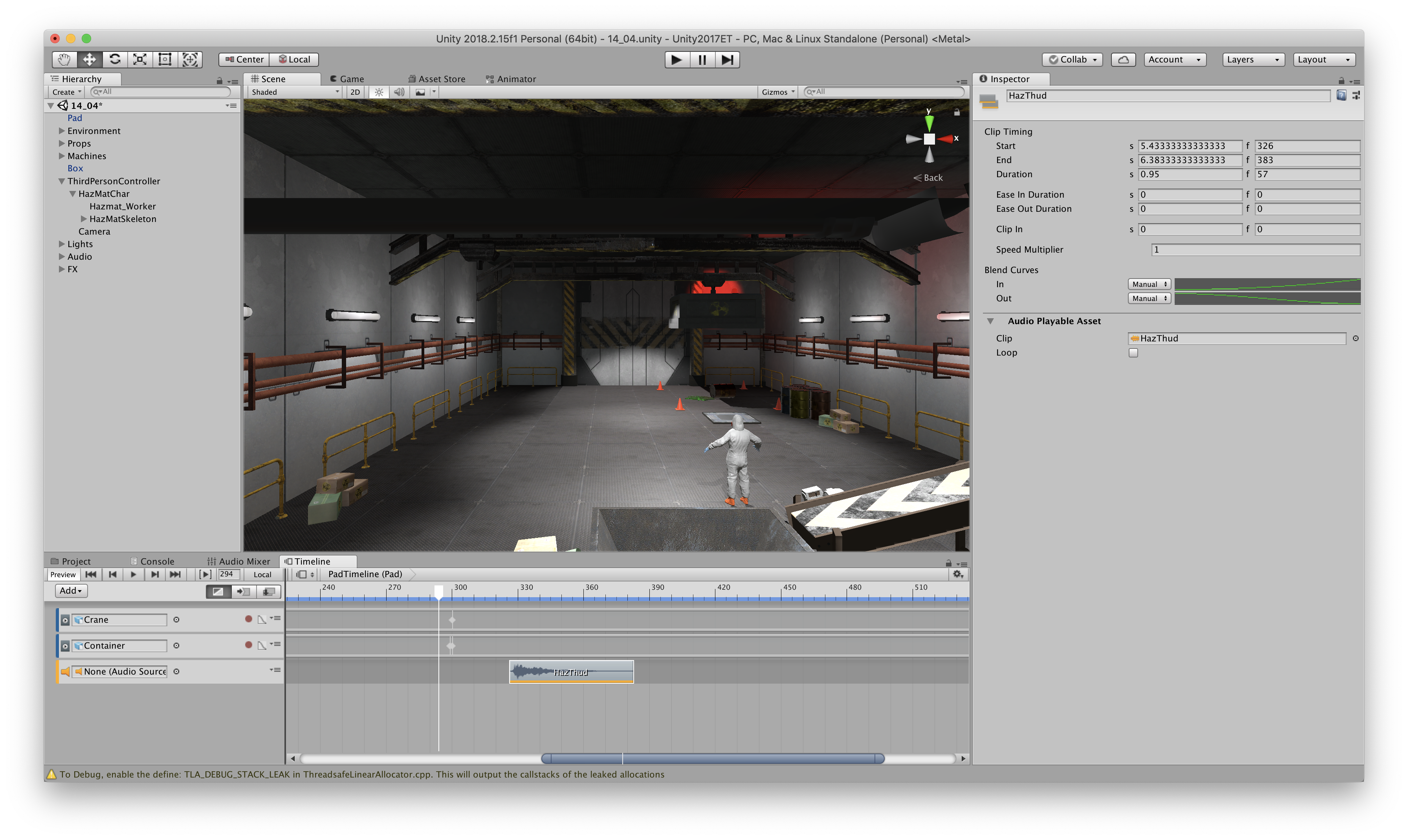Various shots from the scripting videos & my implementations.
Loops
Classes
Components
Lerping
Changing material with letter keys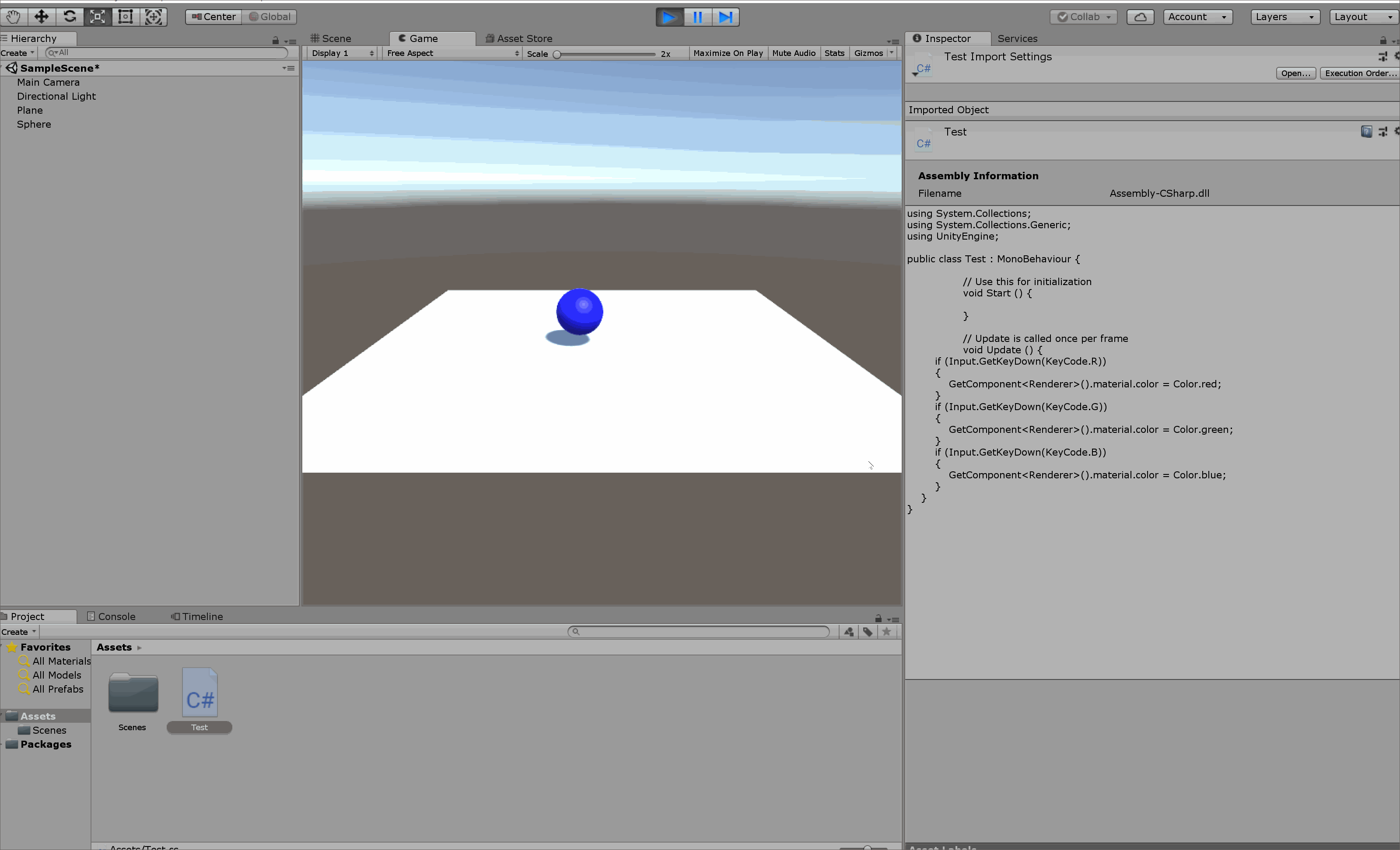
Deleting GameObject with mouse click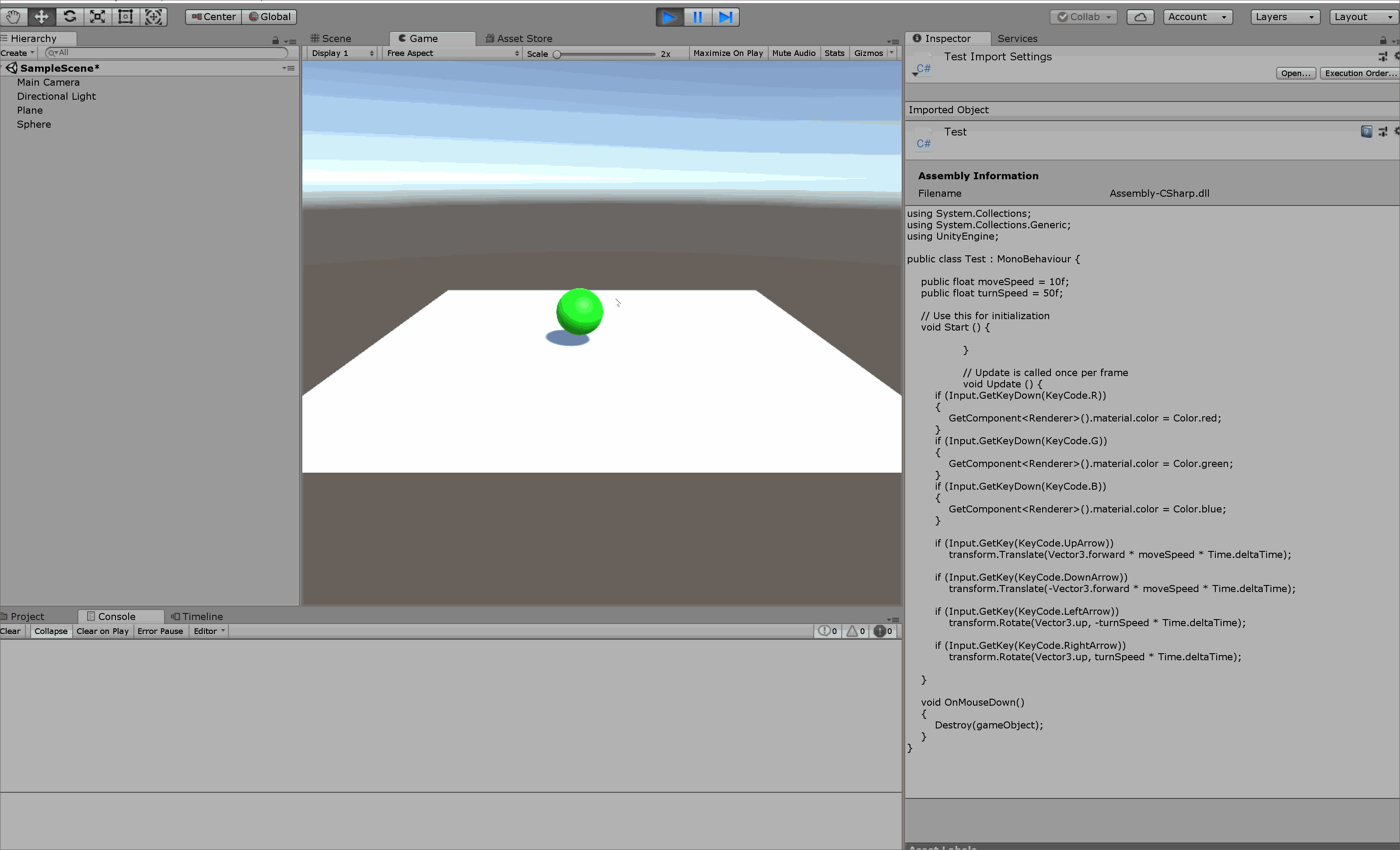
Moving GameObject with arrow keys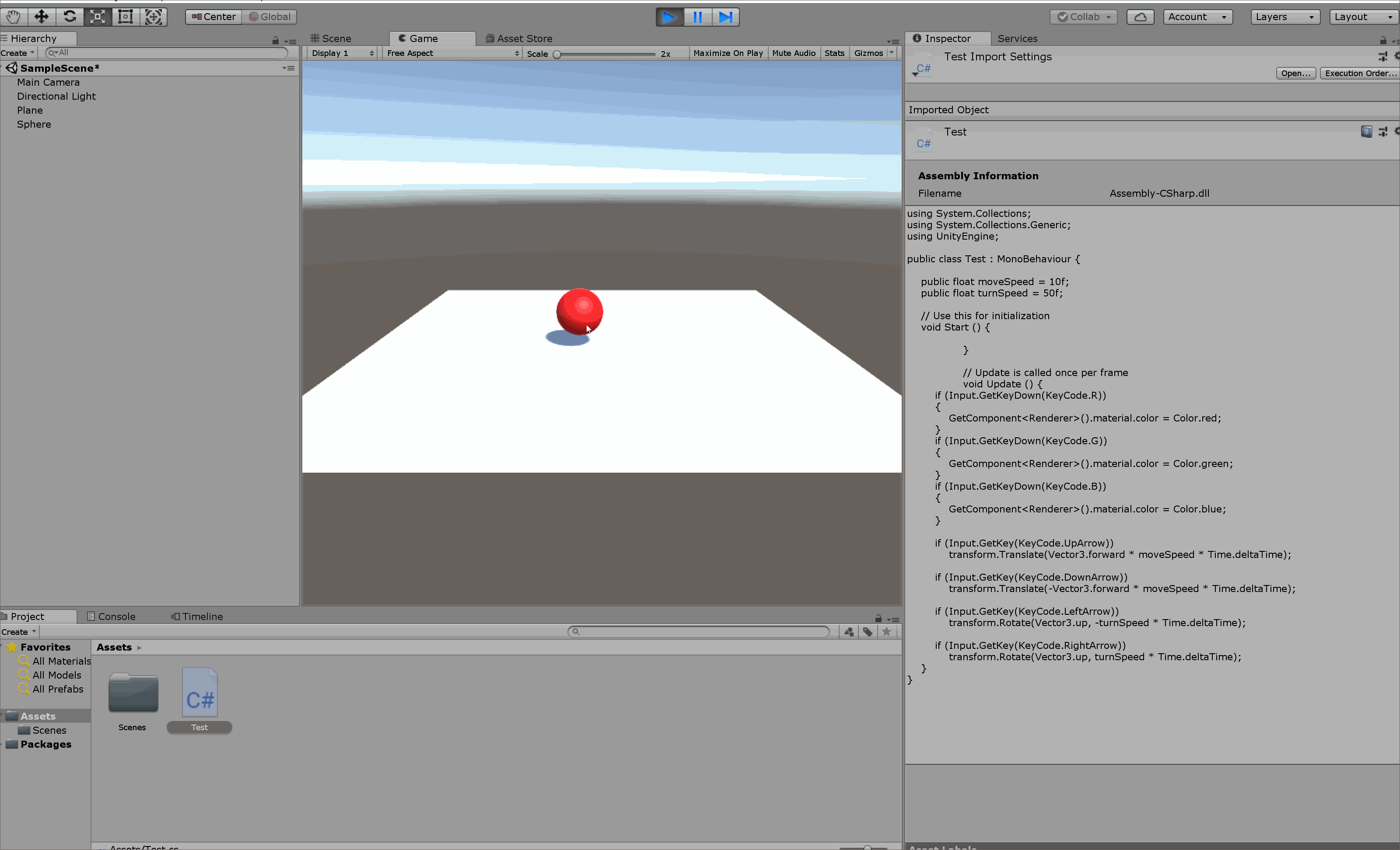
60212: INTERACTIVITY & COMPUTATION
CMU School of Art, Fall 2018 • Prof. Golan Levin / TA: Char Stiles
Various shots from the scripting videos & my implementations.
Loops
Classes
Components
Lerping
Changing material with letter keys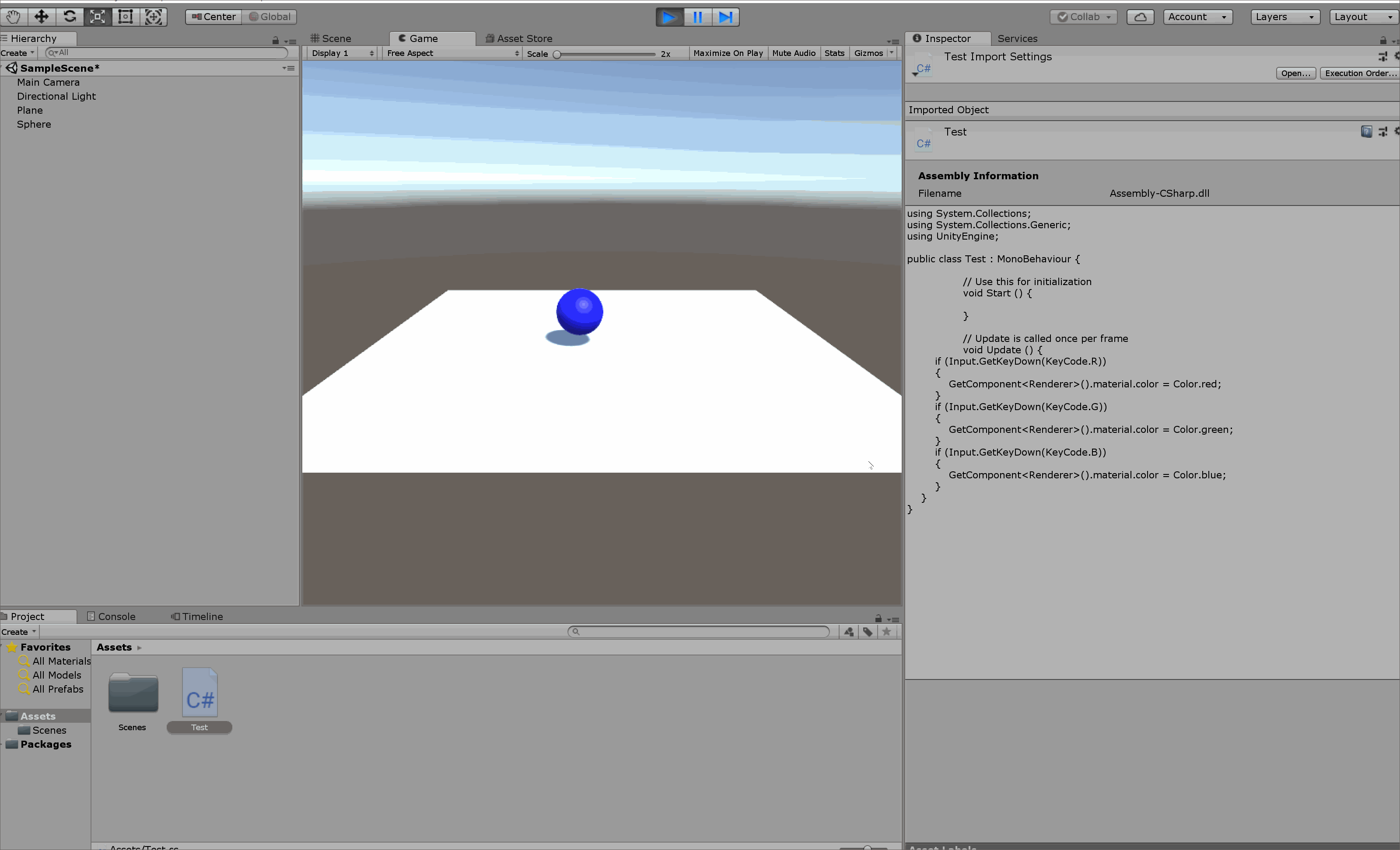
Deleting GameObject with mouse click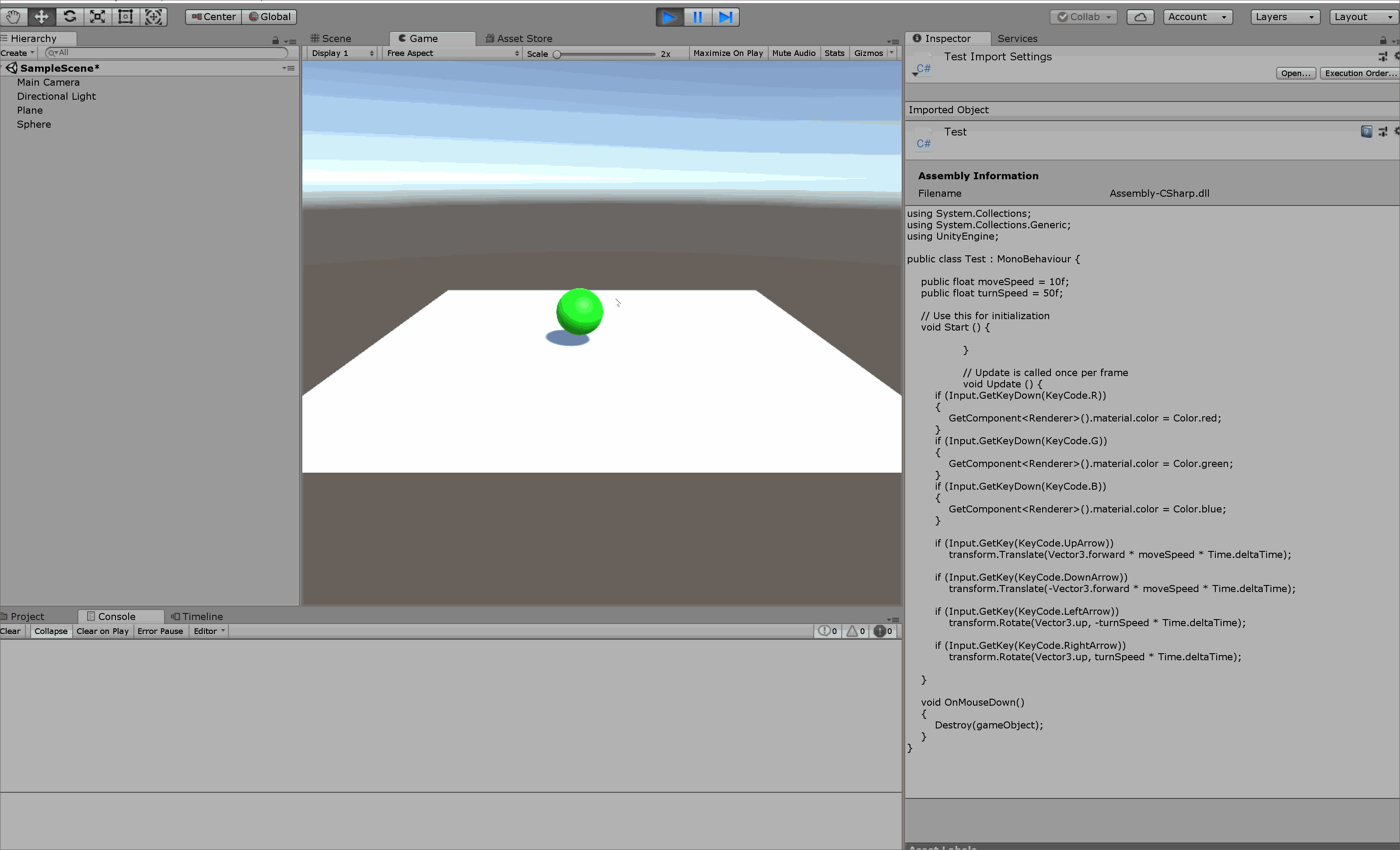
Moving GameObject with arrow keys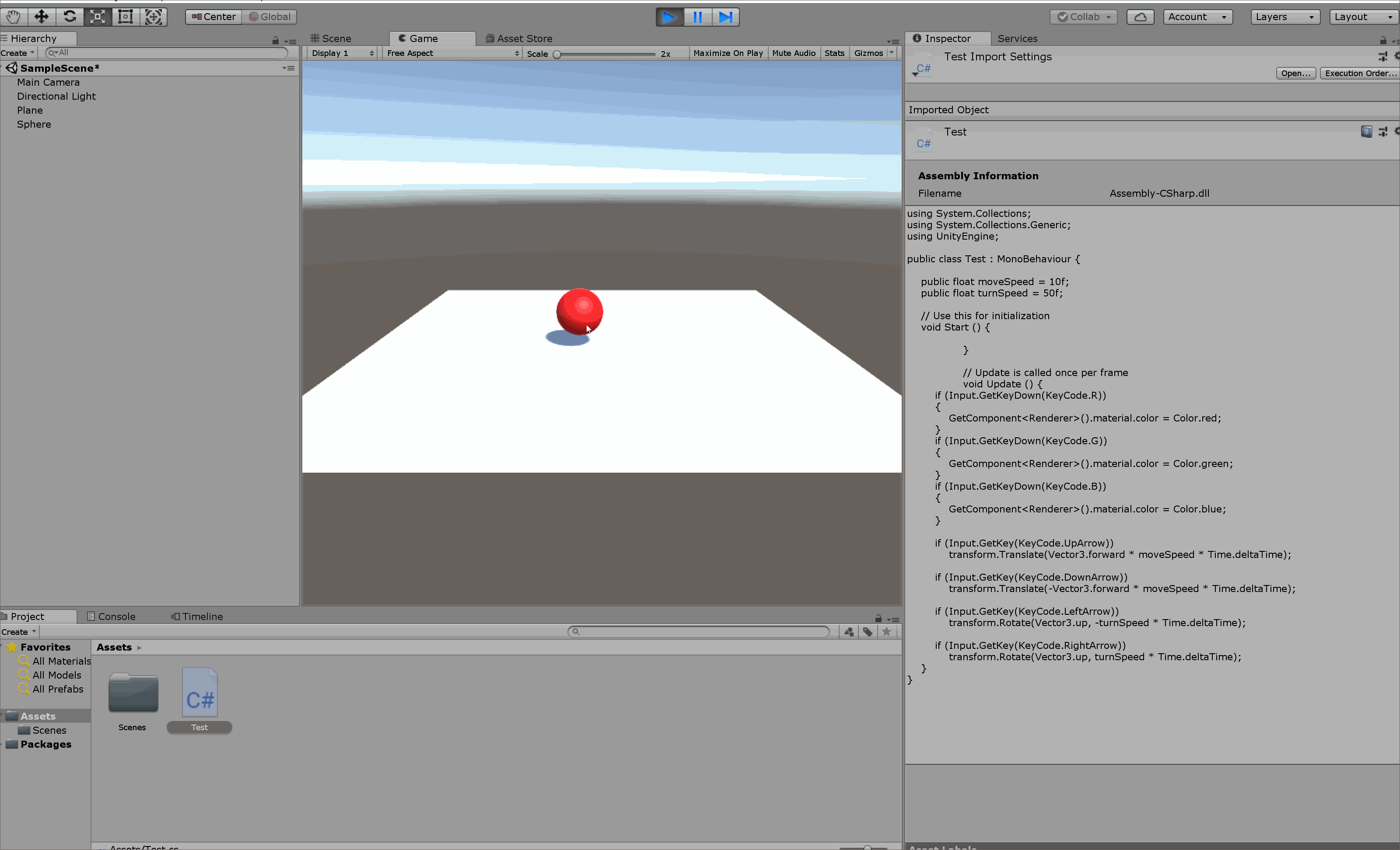
1 - Organization
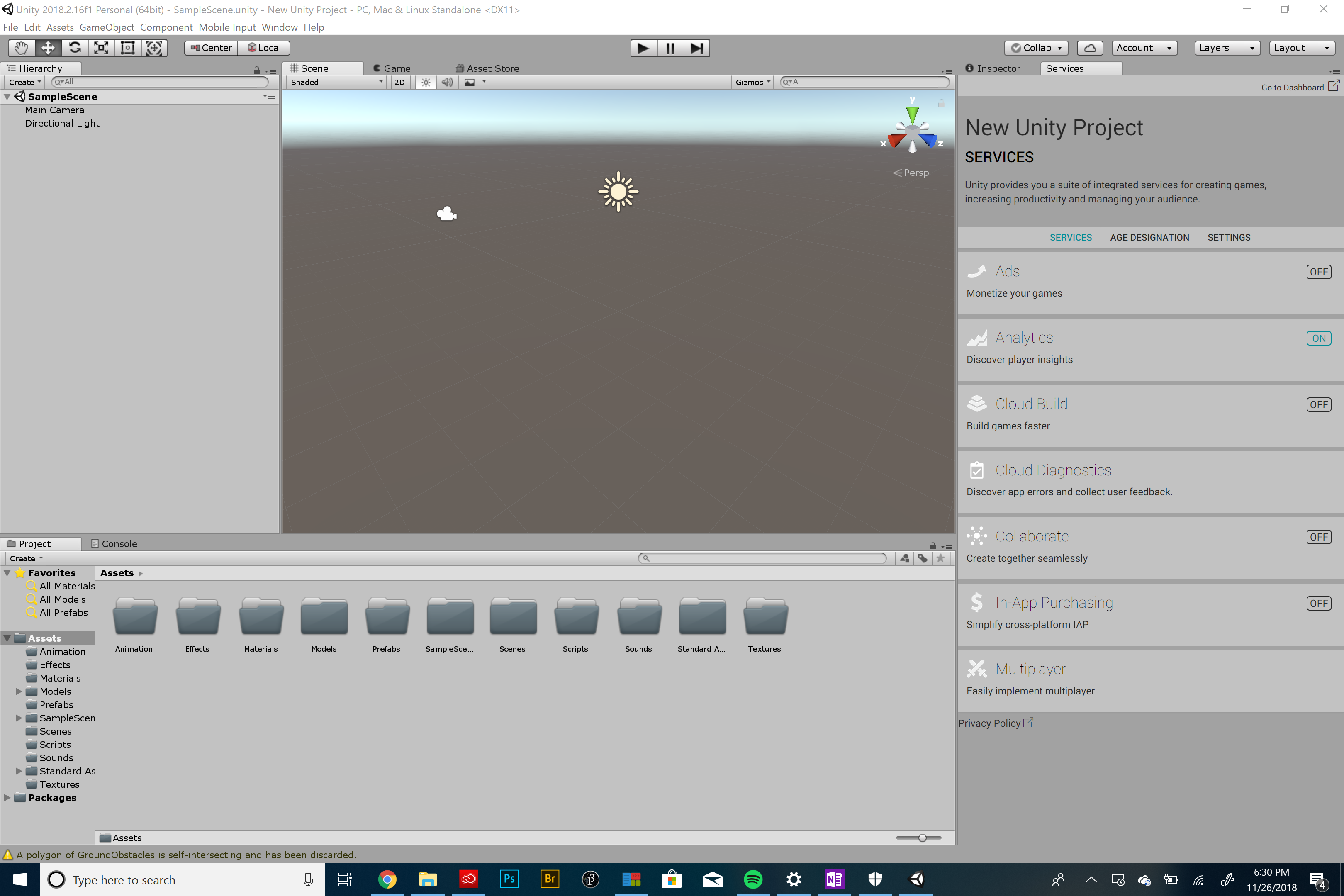
2 - UI and Navigation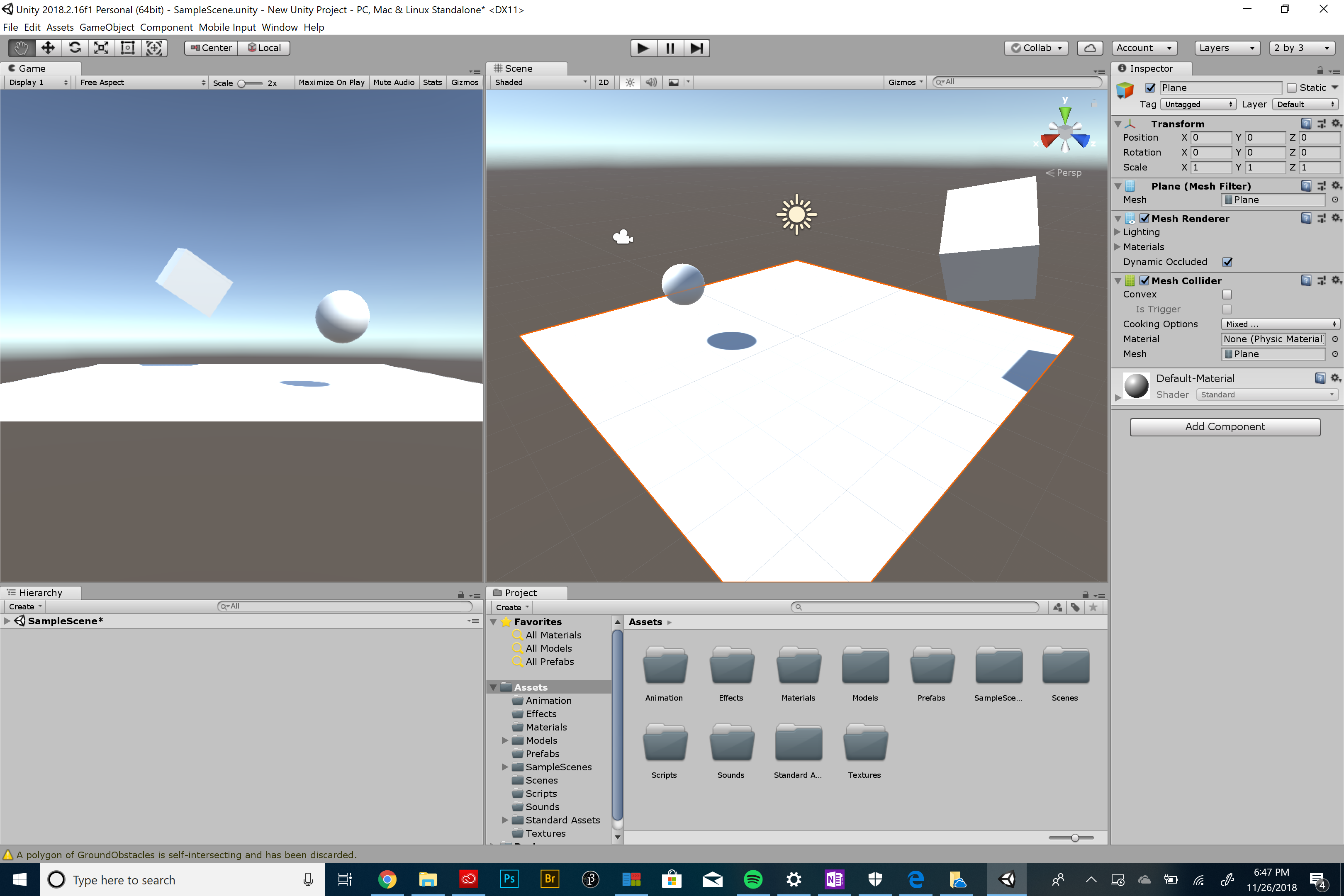
3 - Importing Assets
4 - Materials
5 - Prefabs
6 - Level Building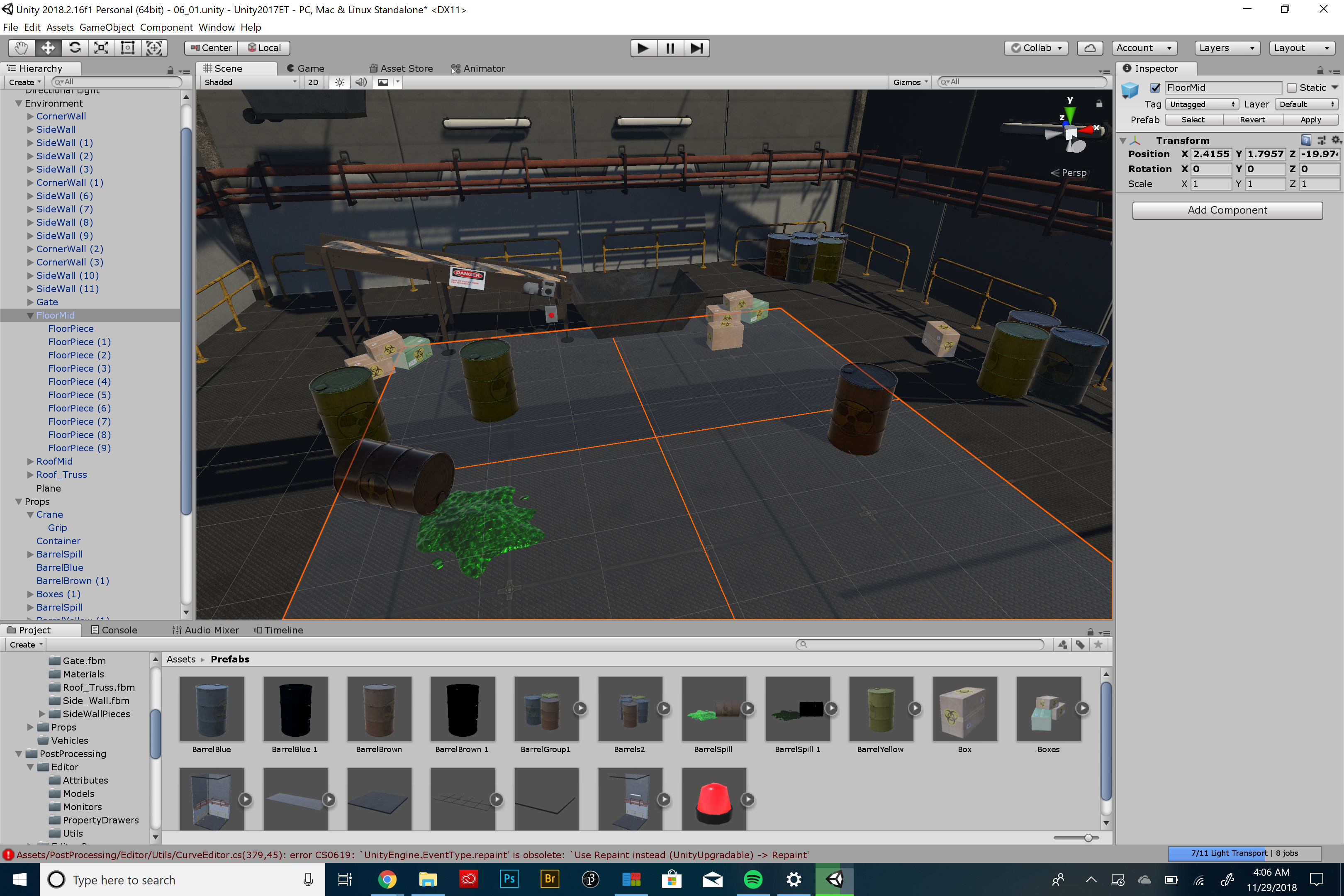
7 - Animation
8 - Collisions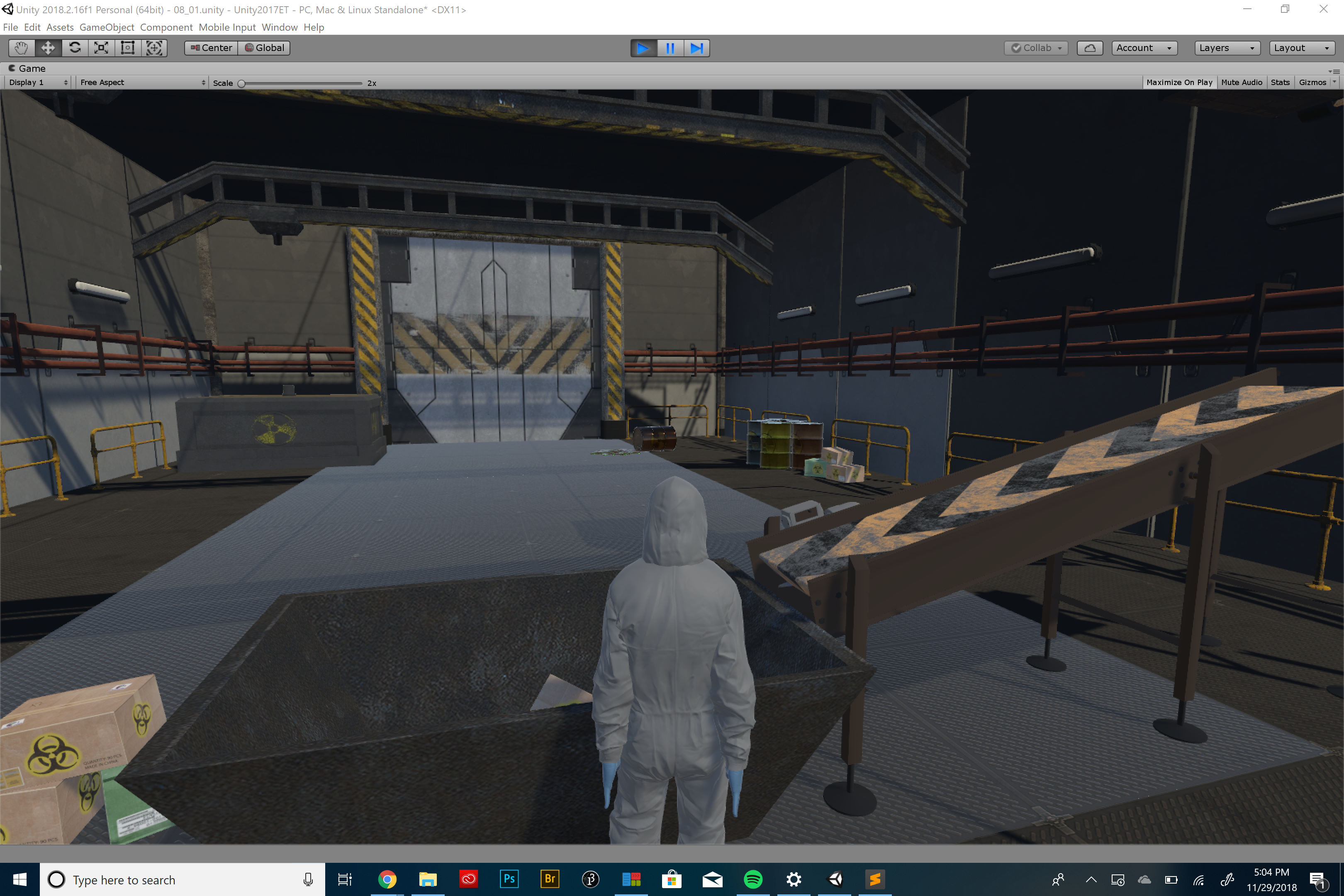
9 - Sounds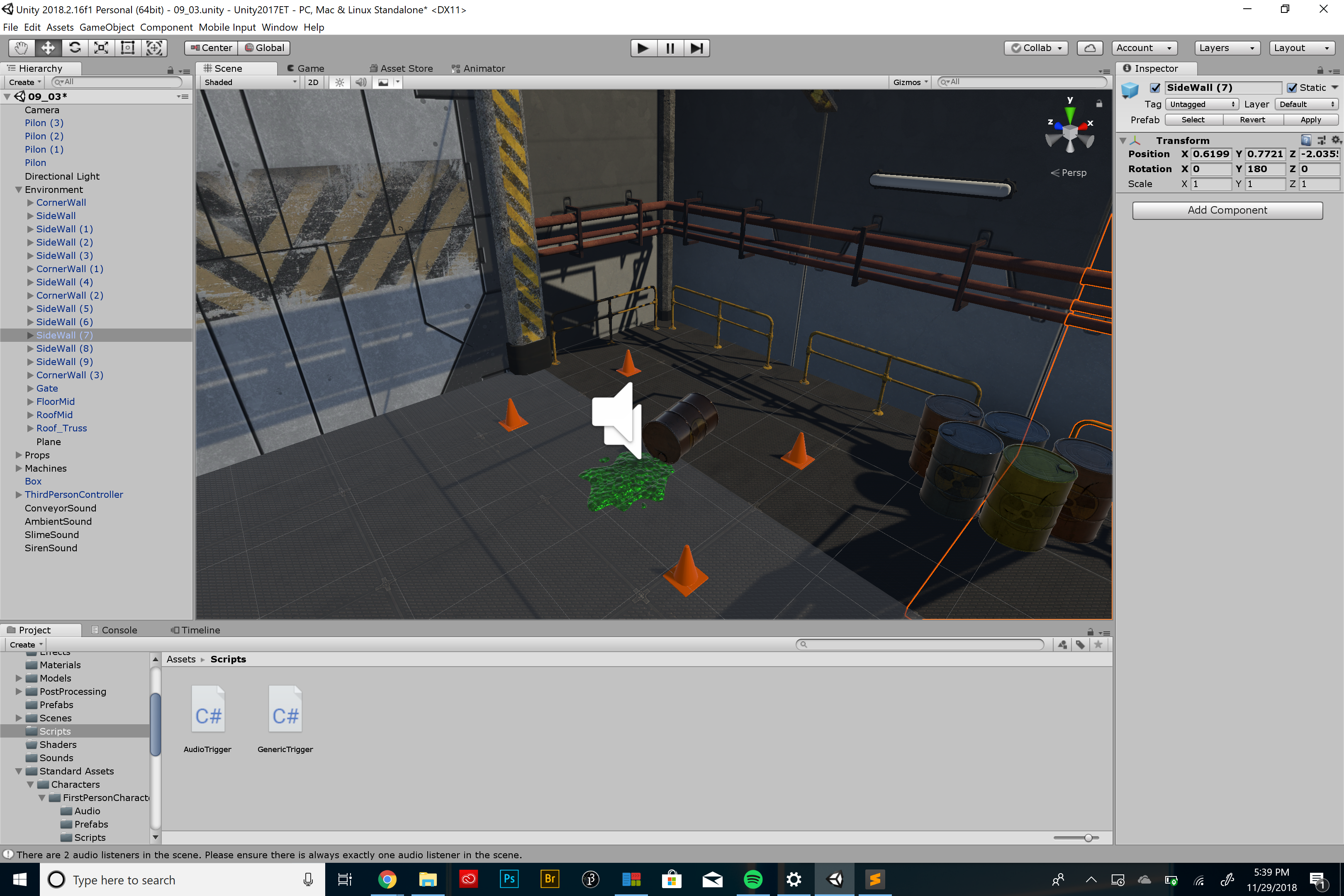
10 - Lighting
11 - Baking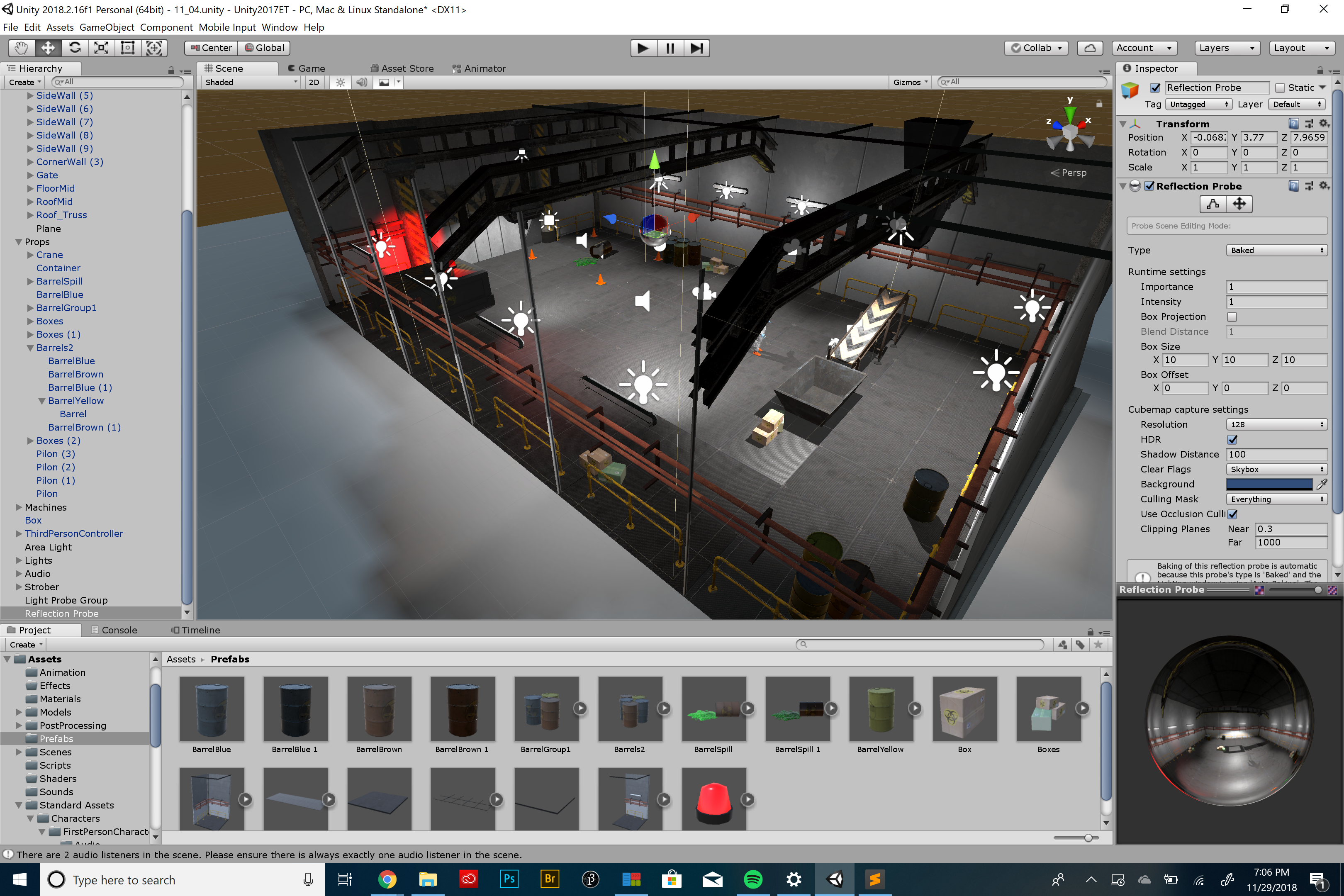
12 - FX
13 - Post-Processing
14 - Timeline
15 - Building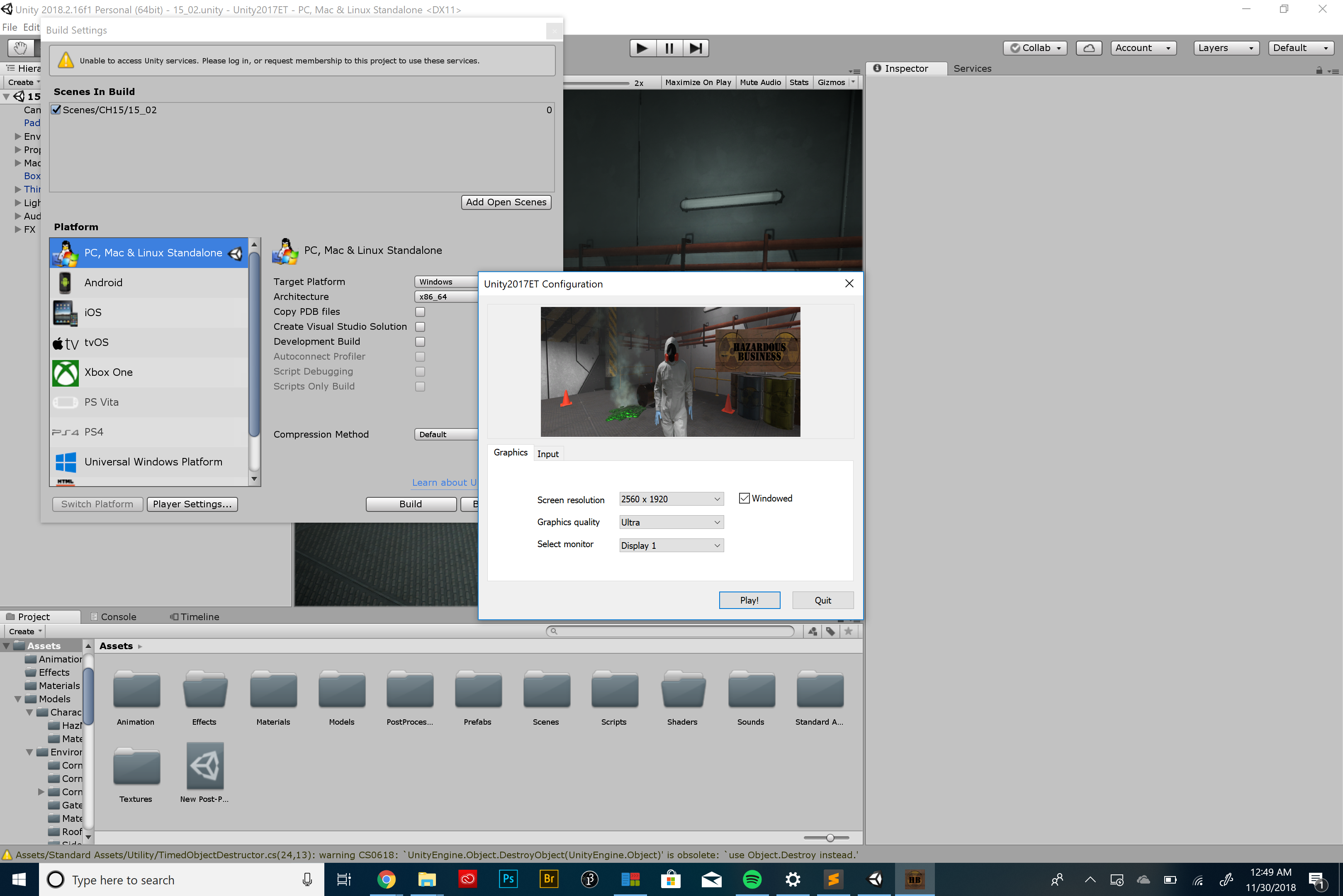
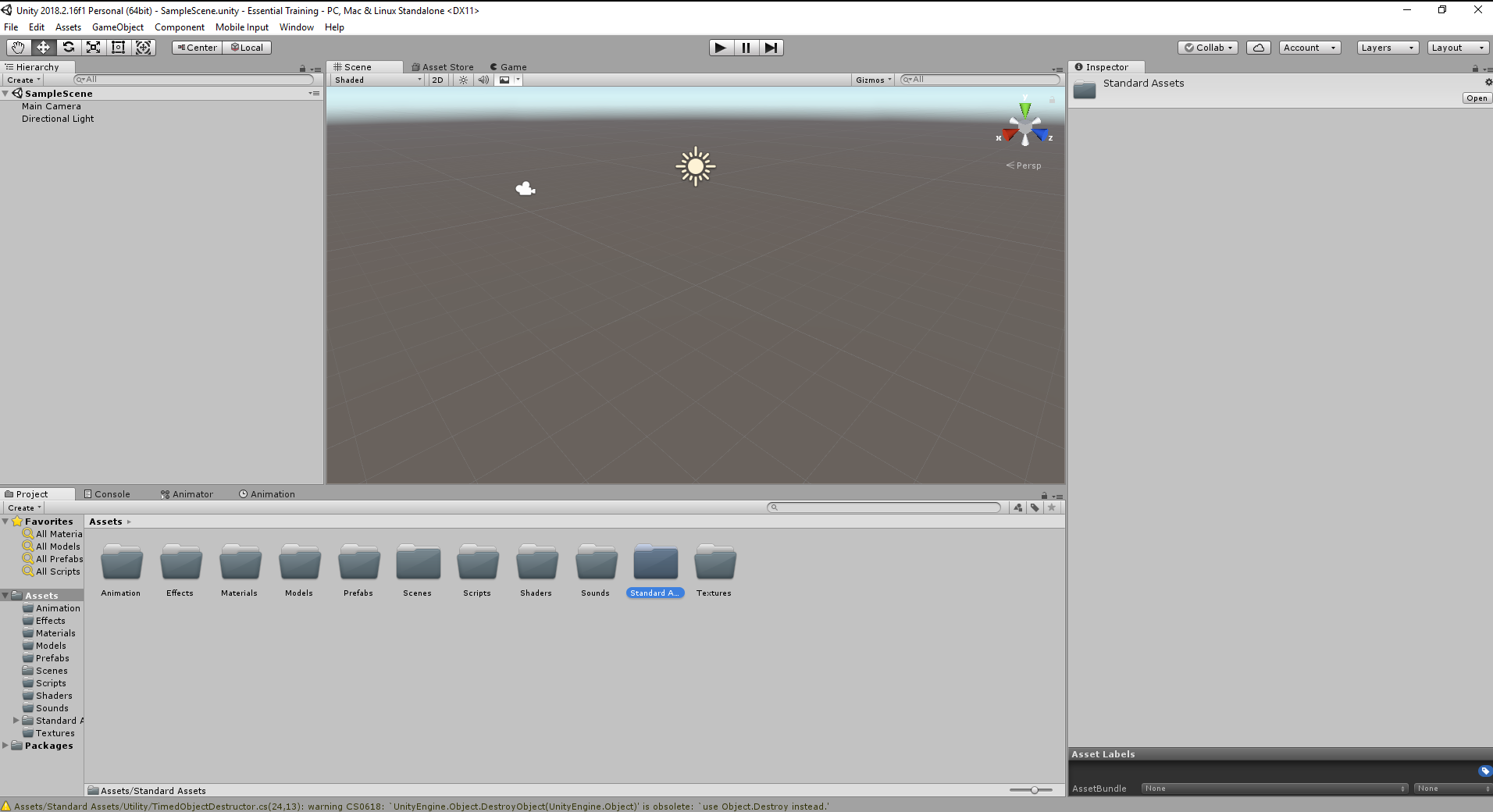
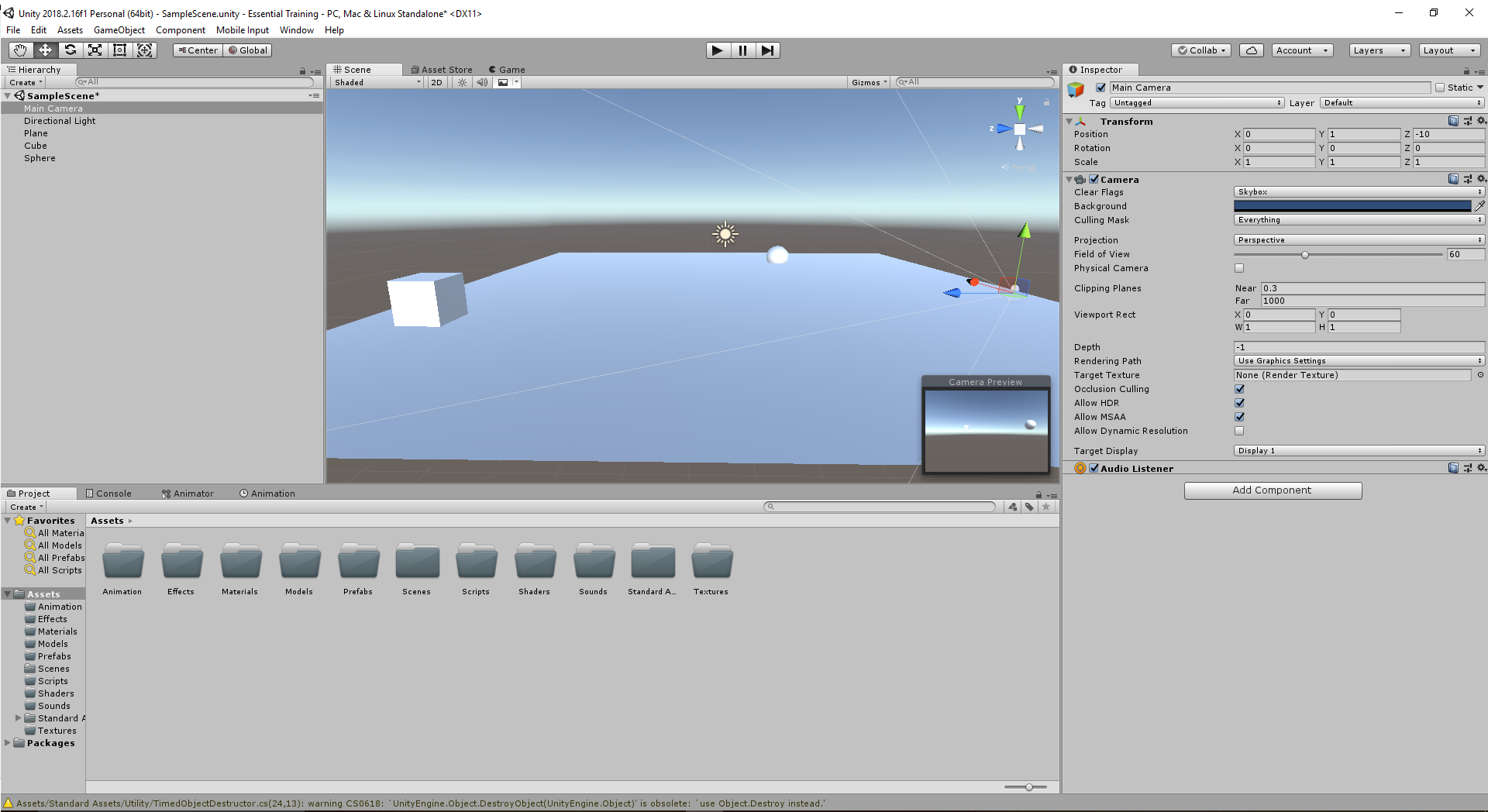
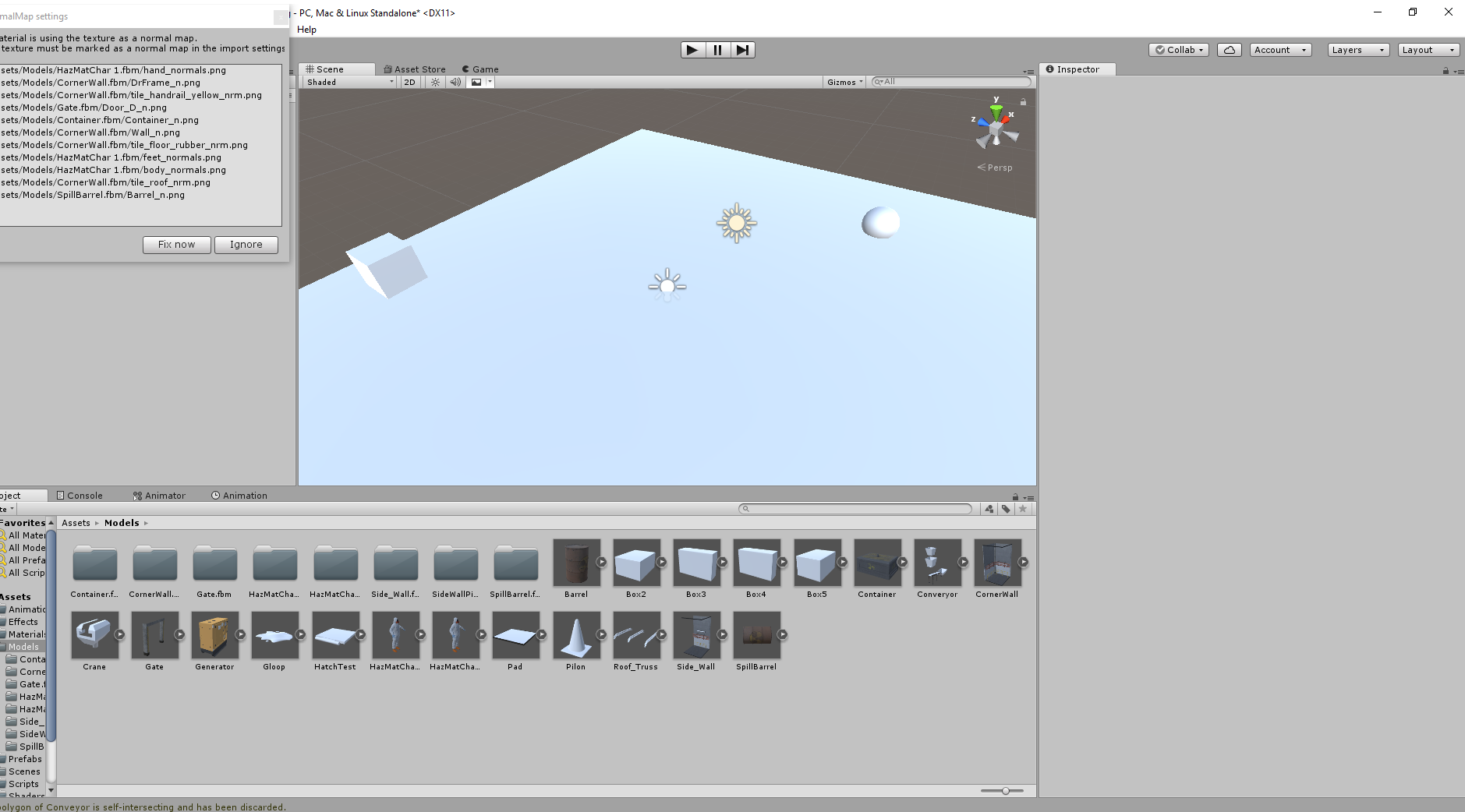
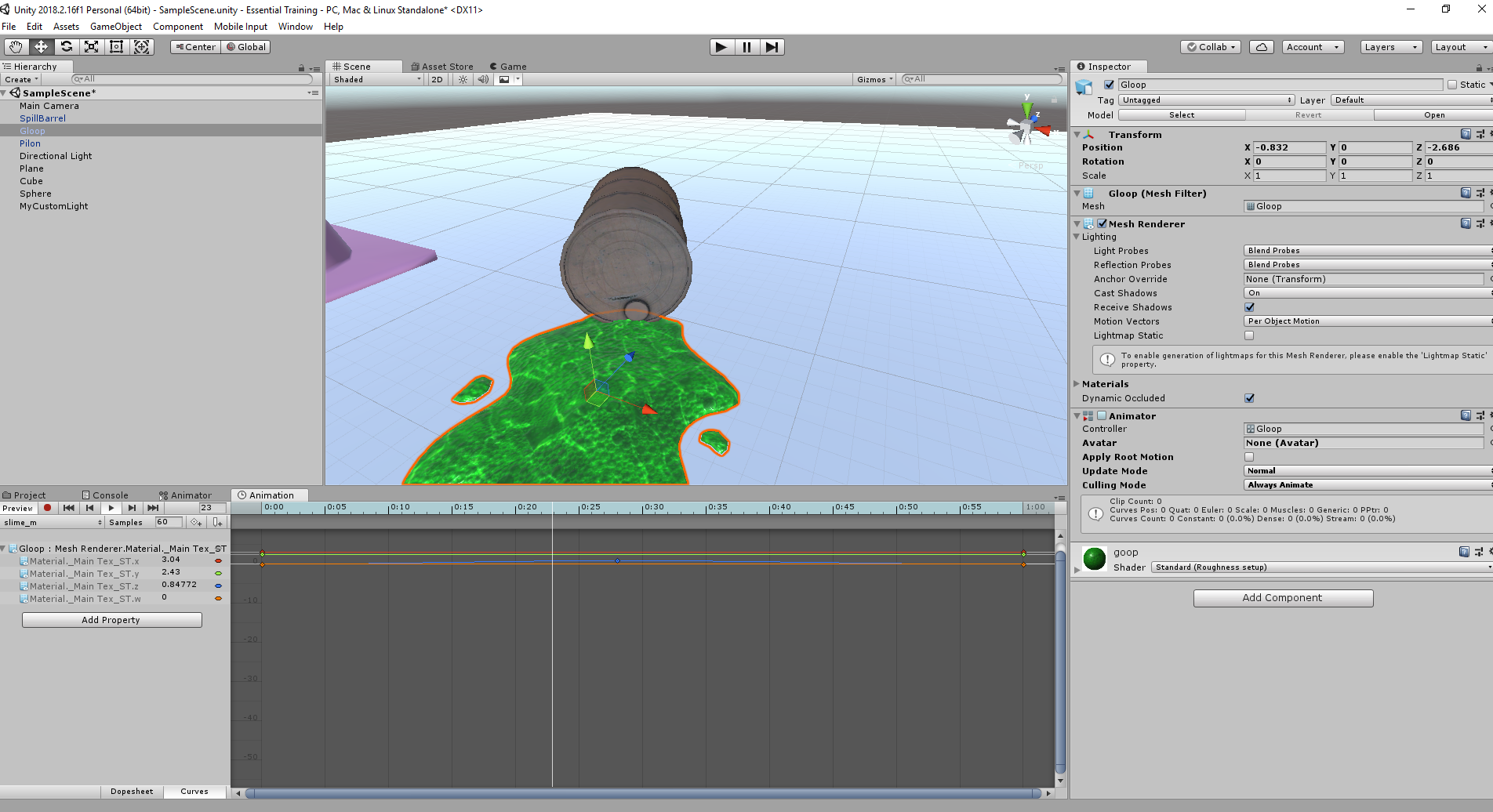
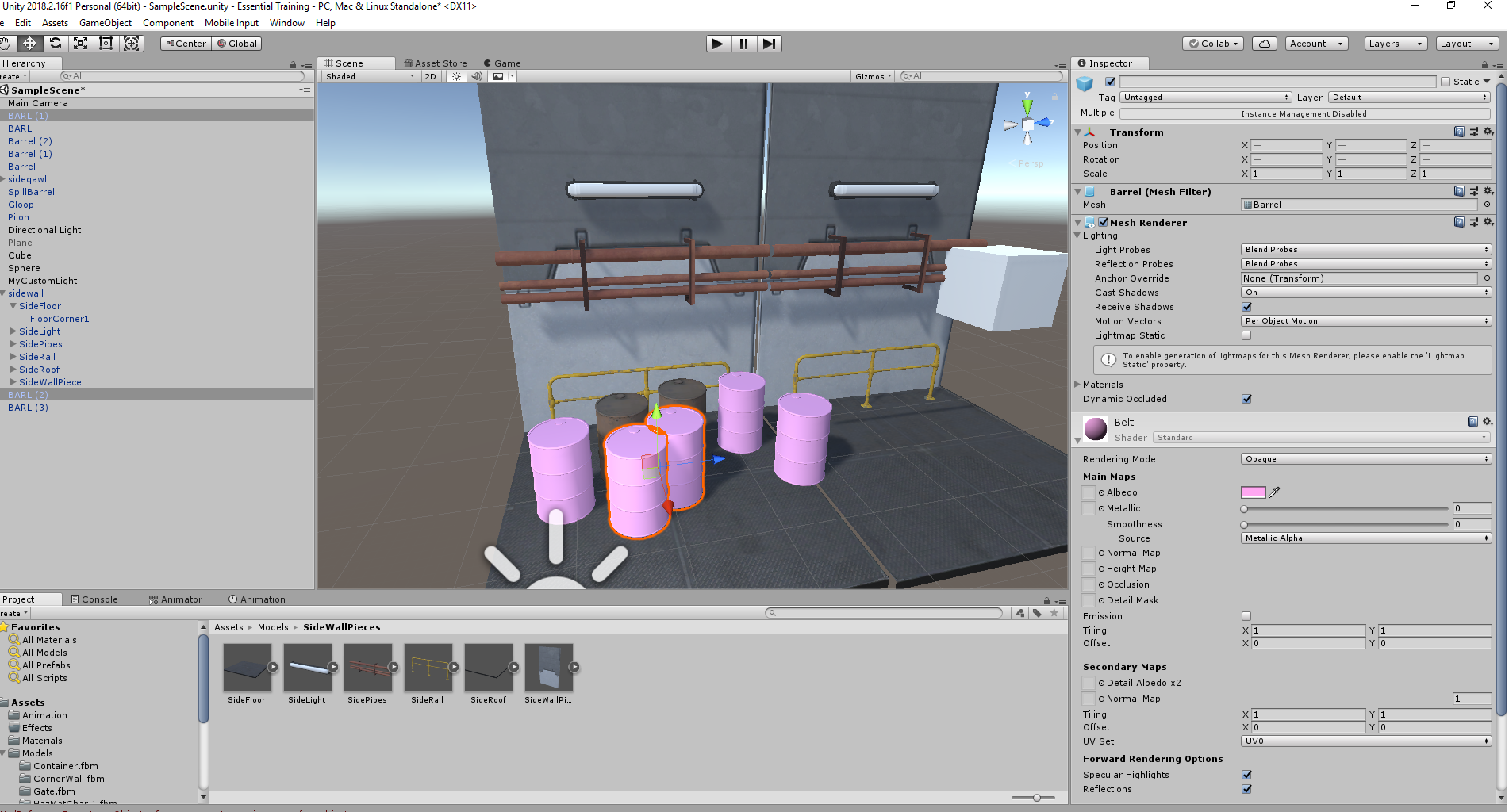
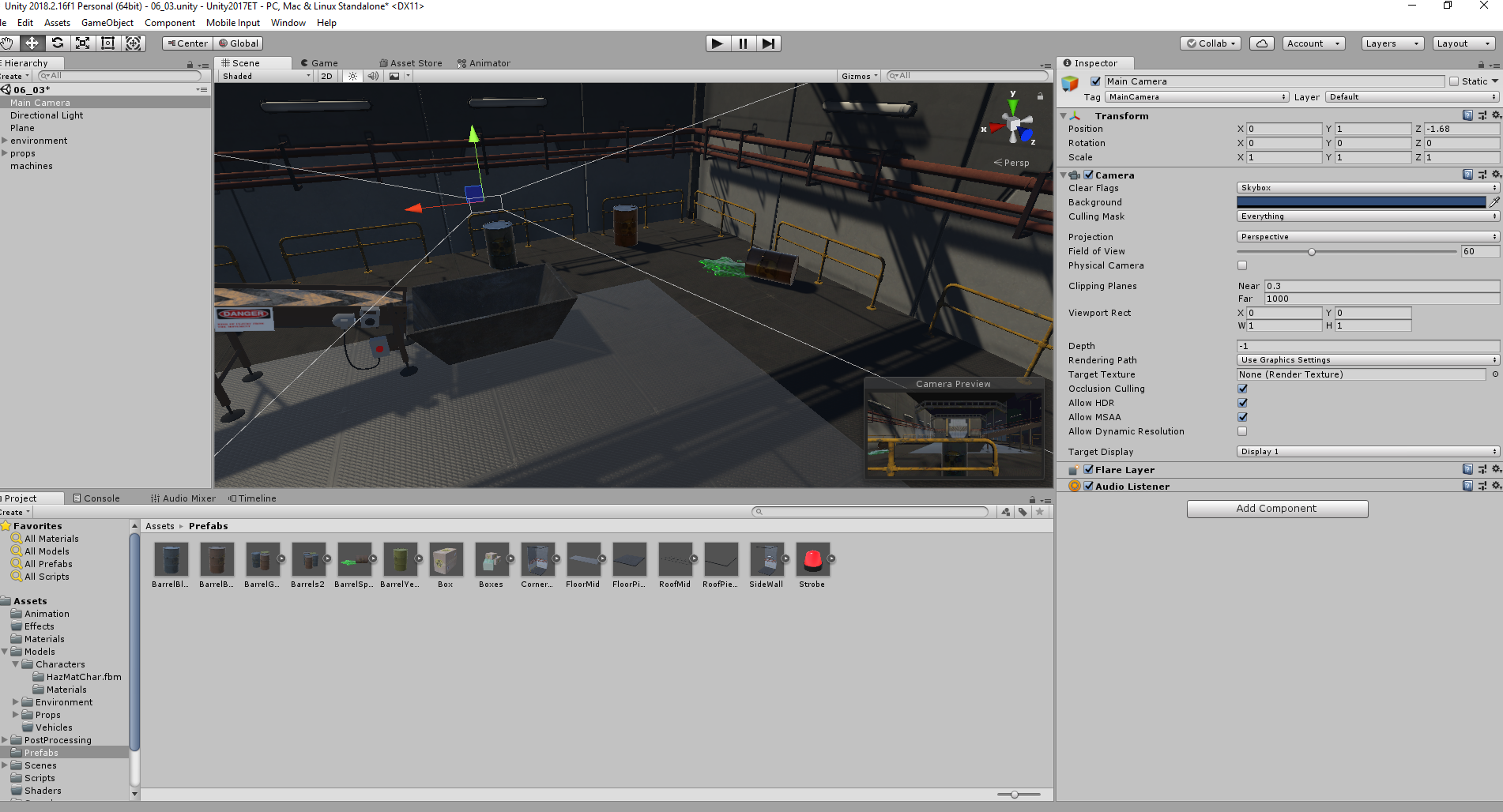
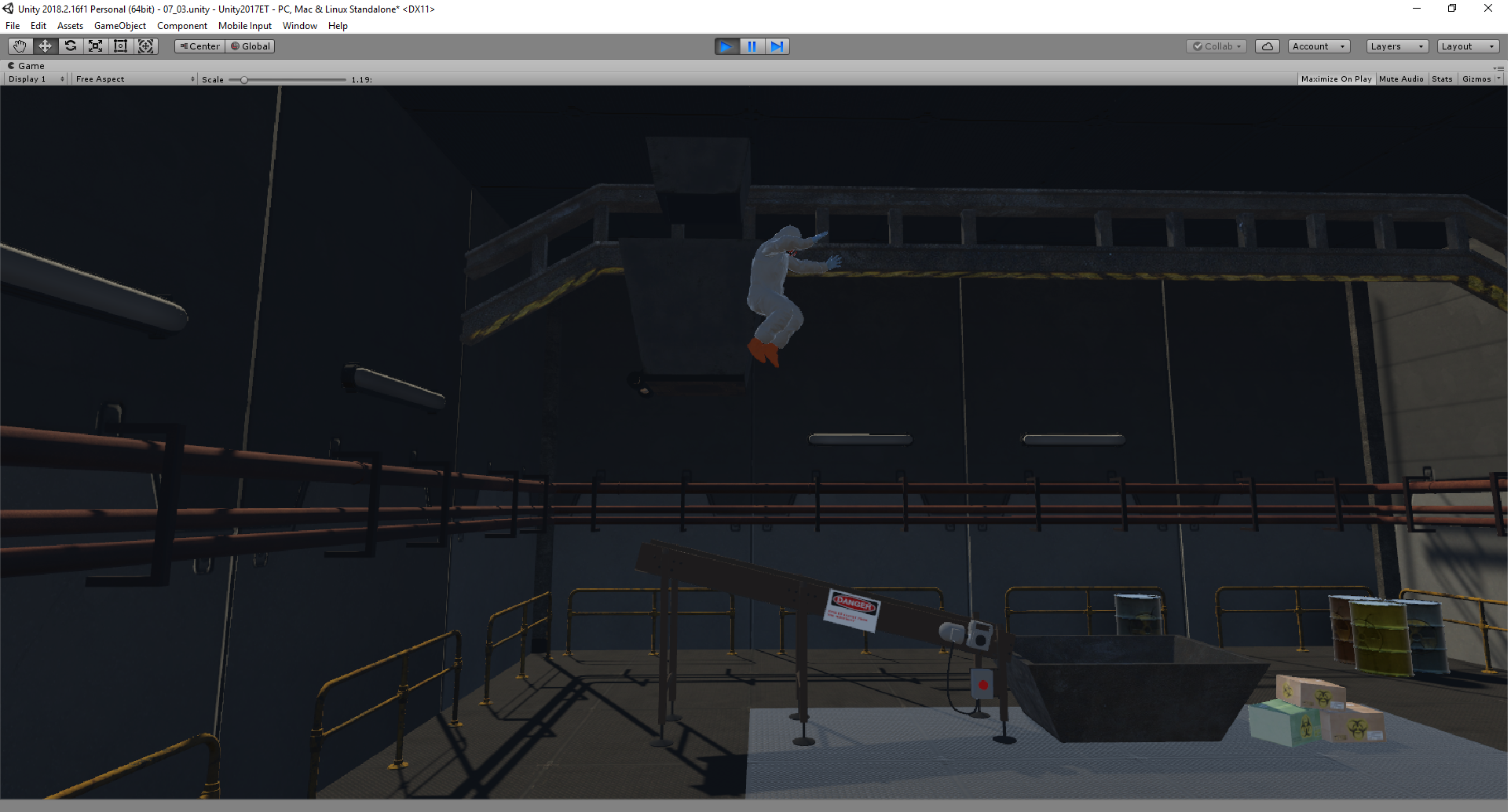
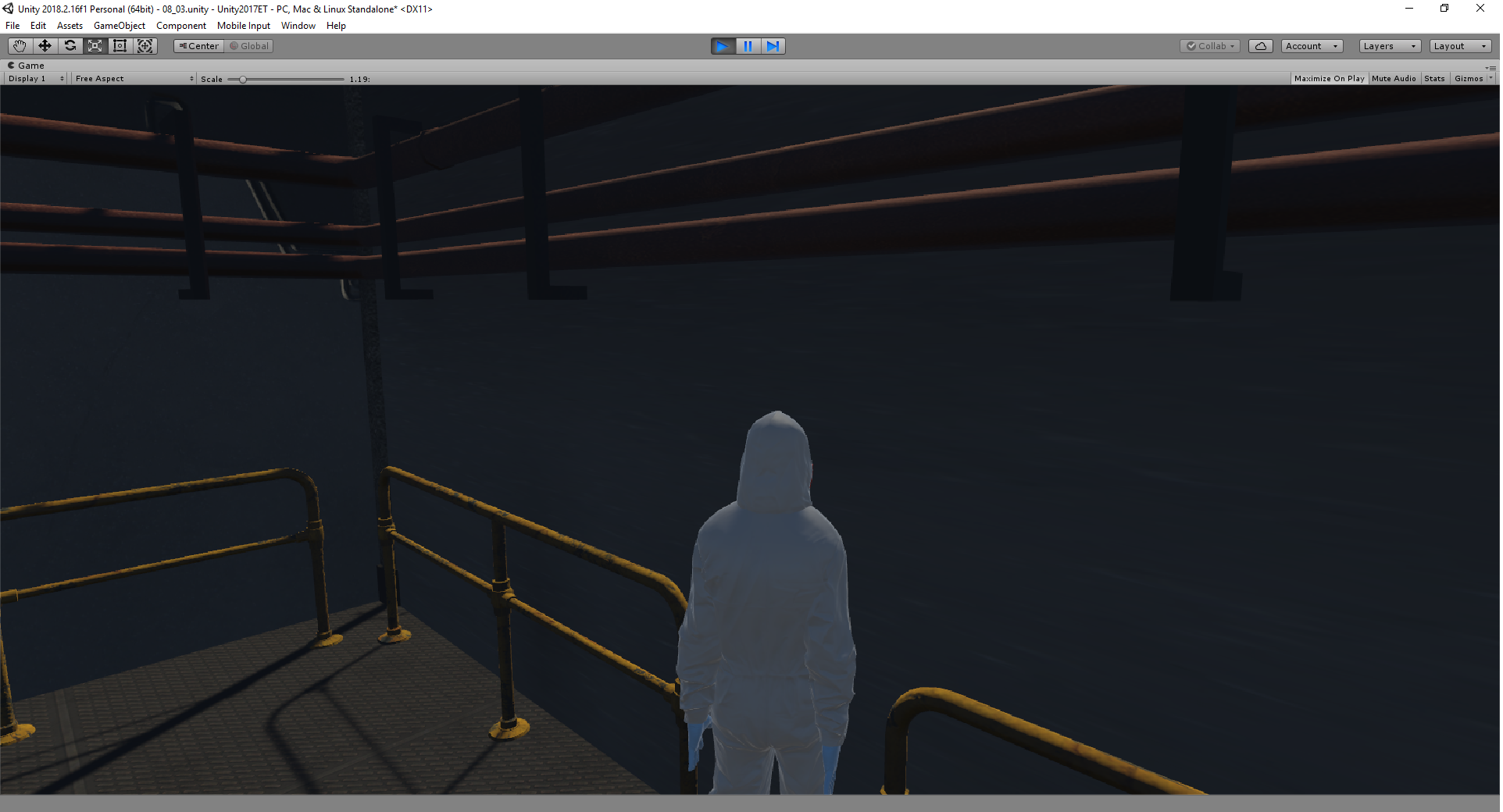
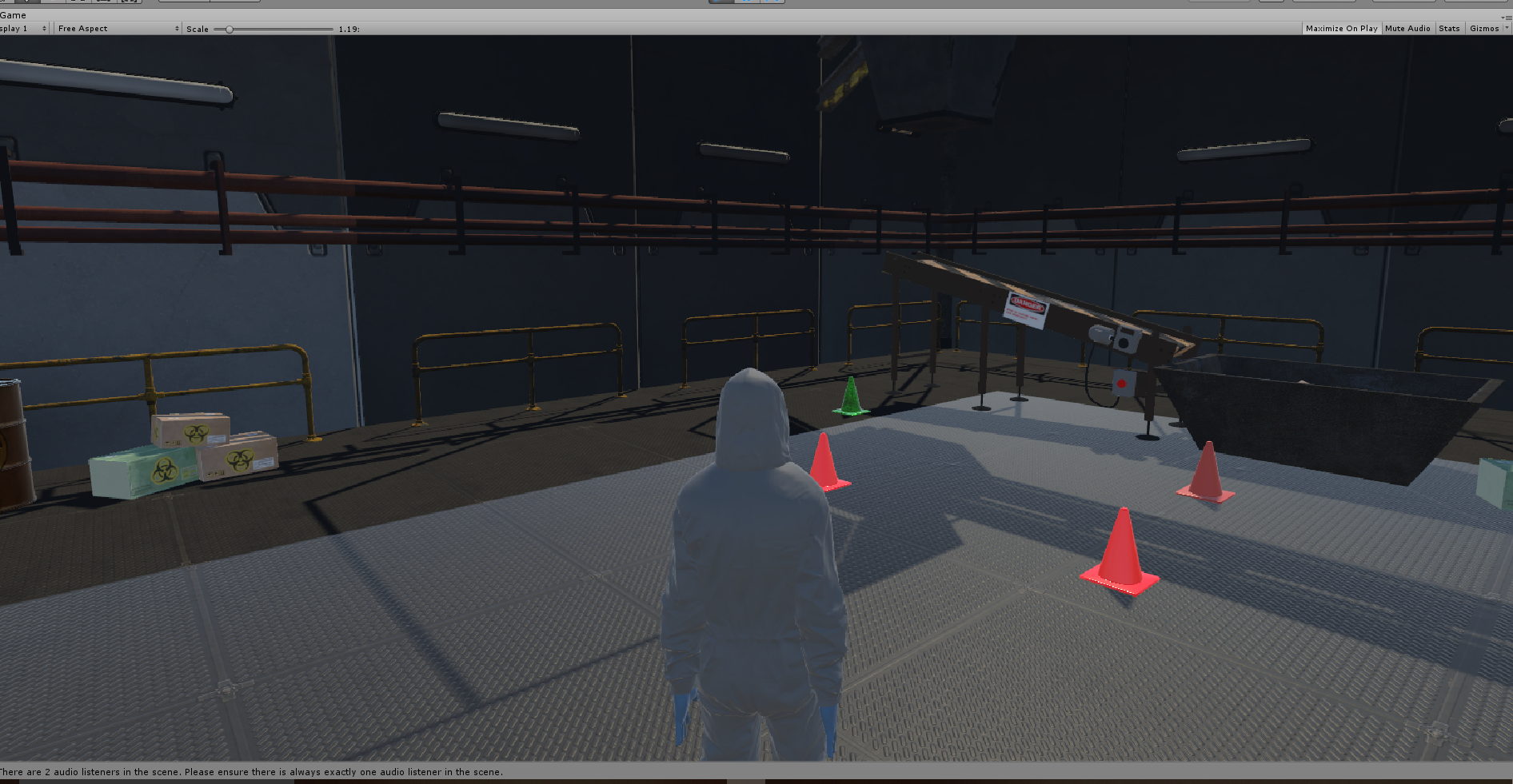
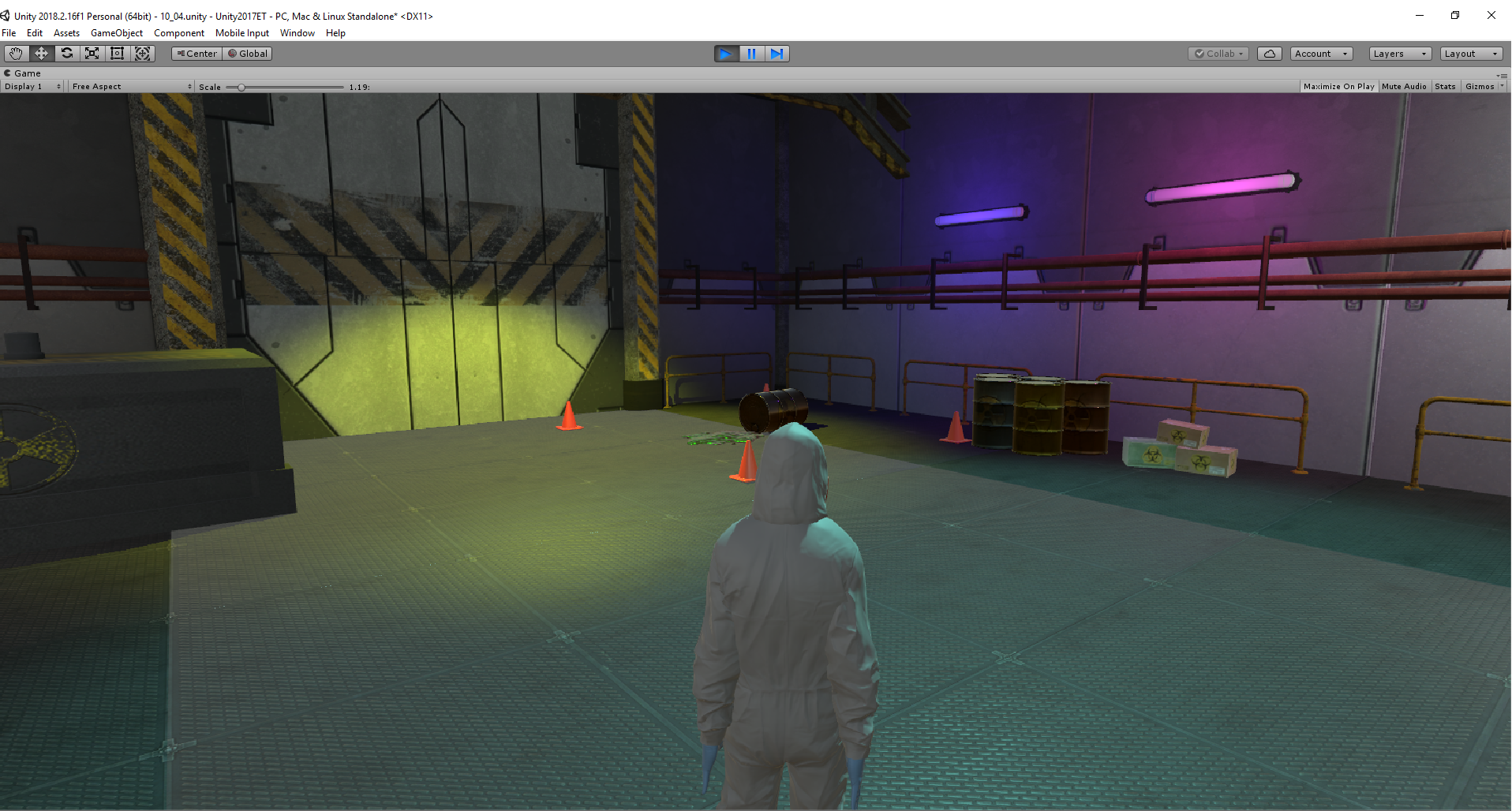
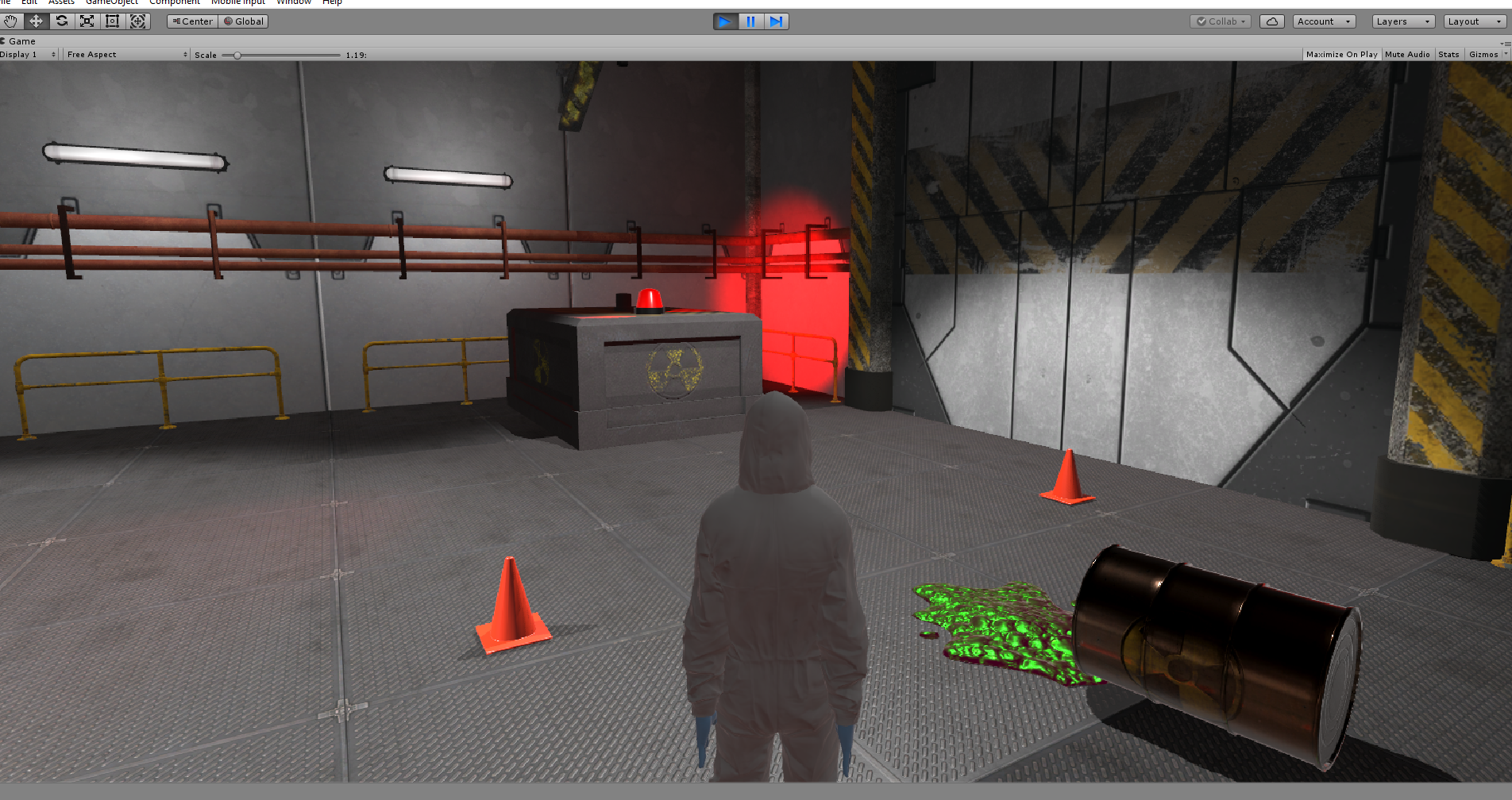
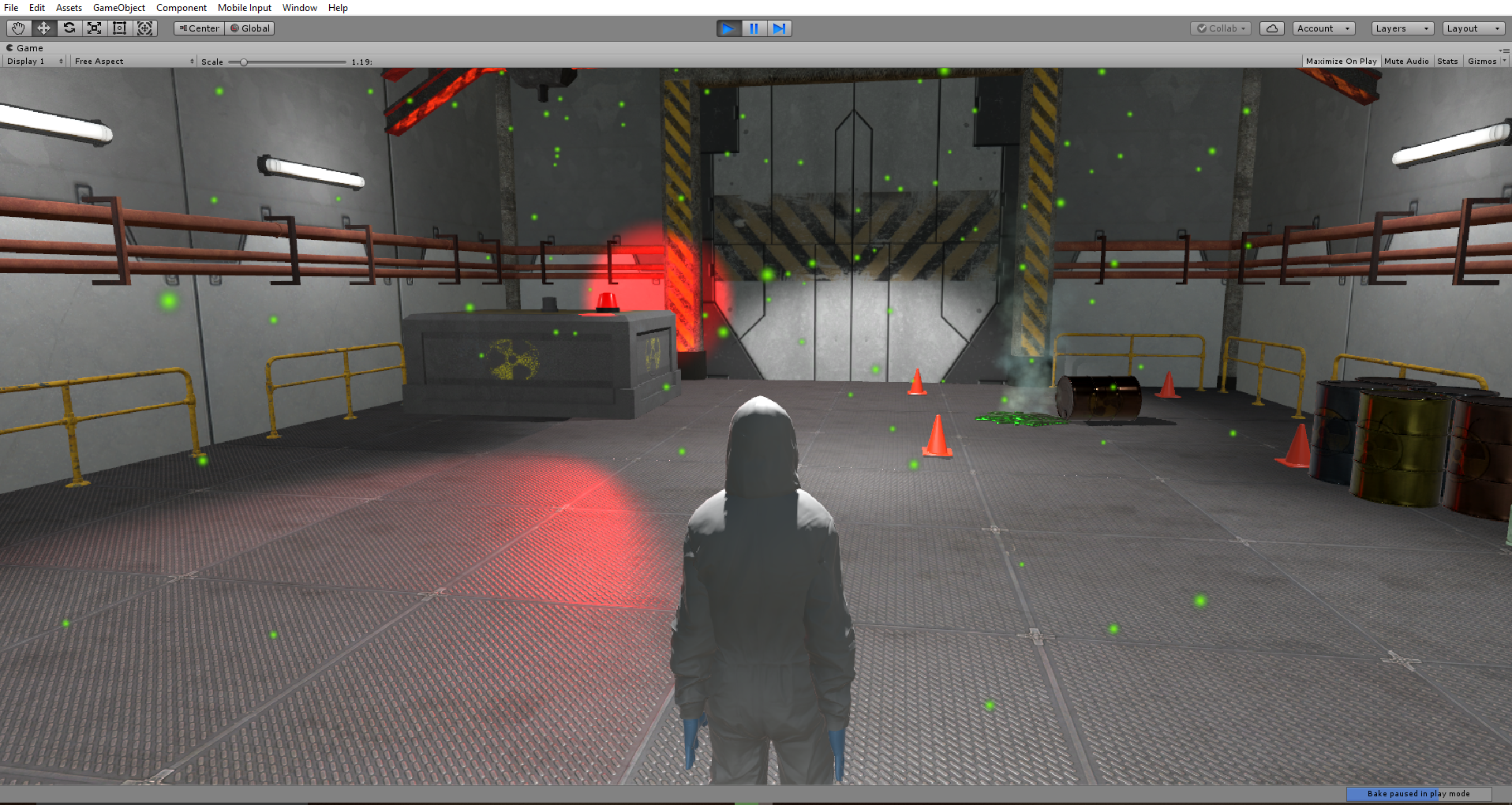

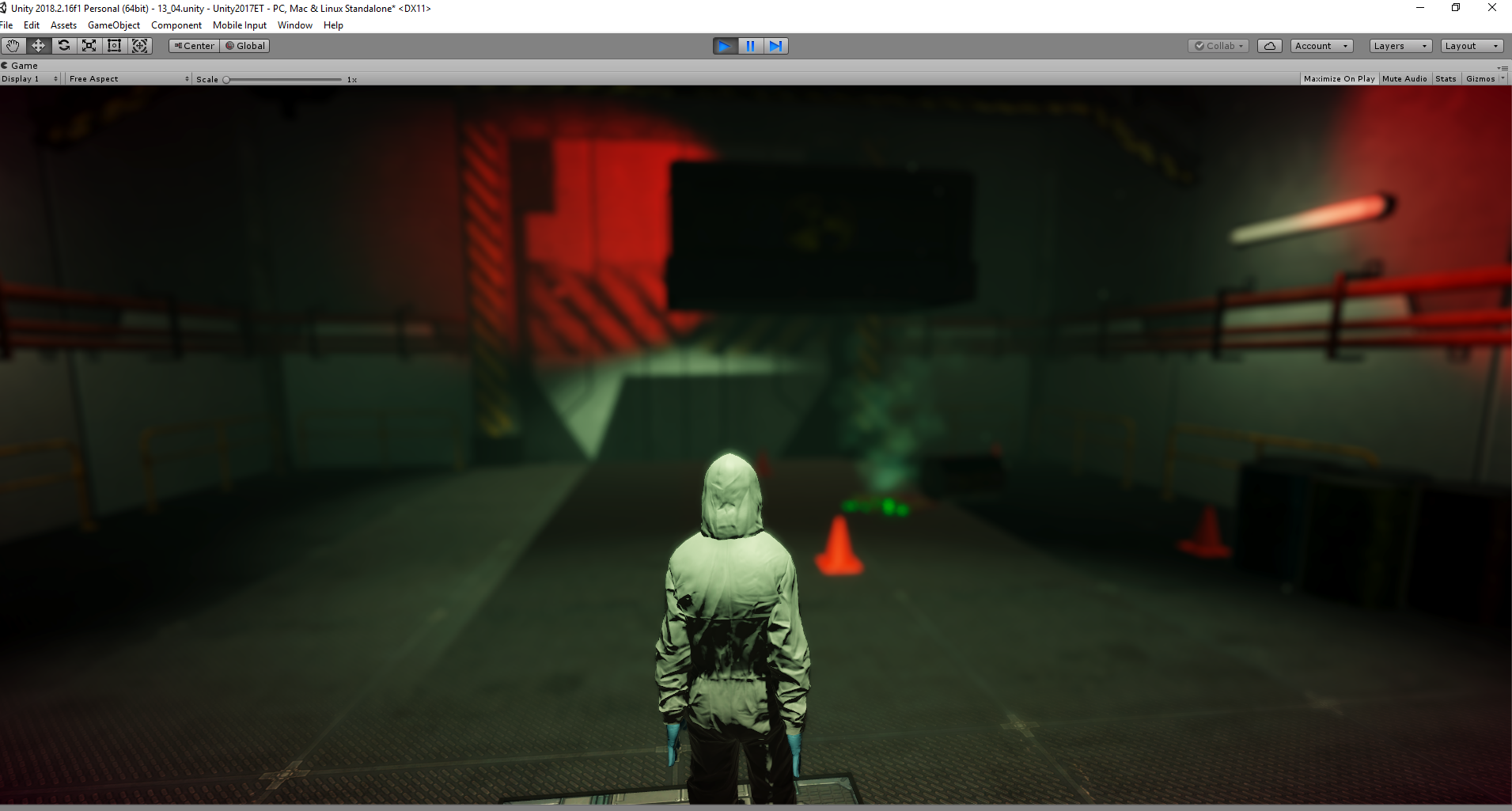
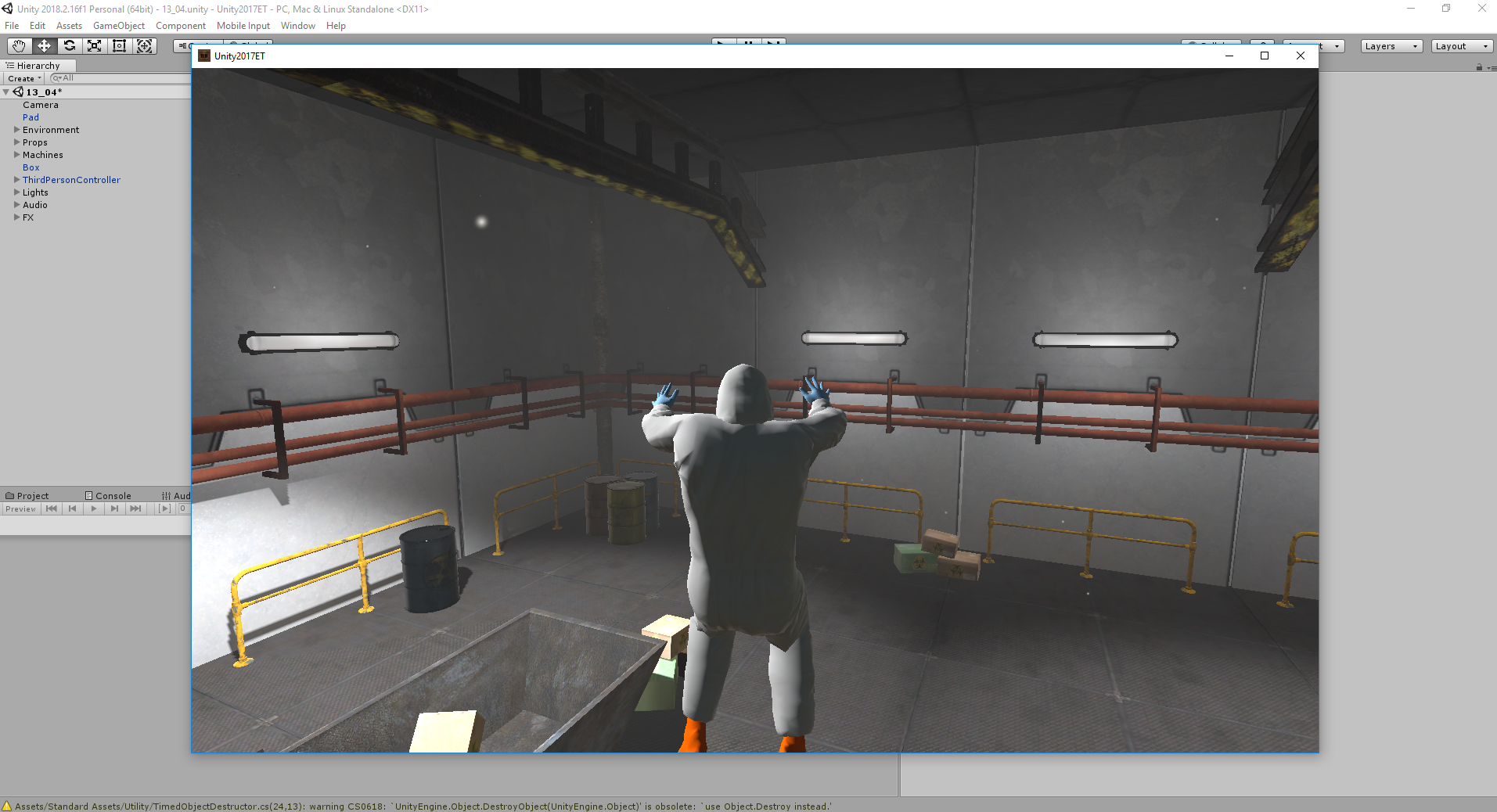
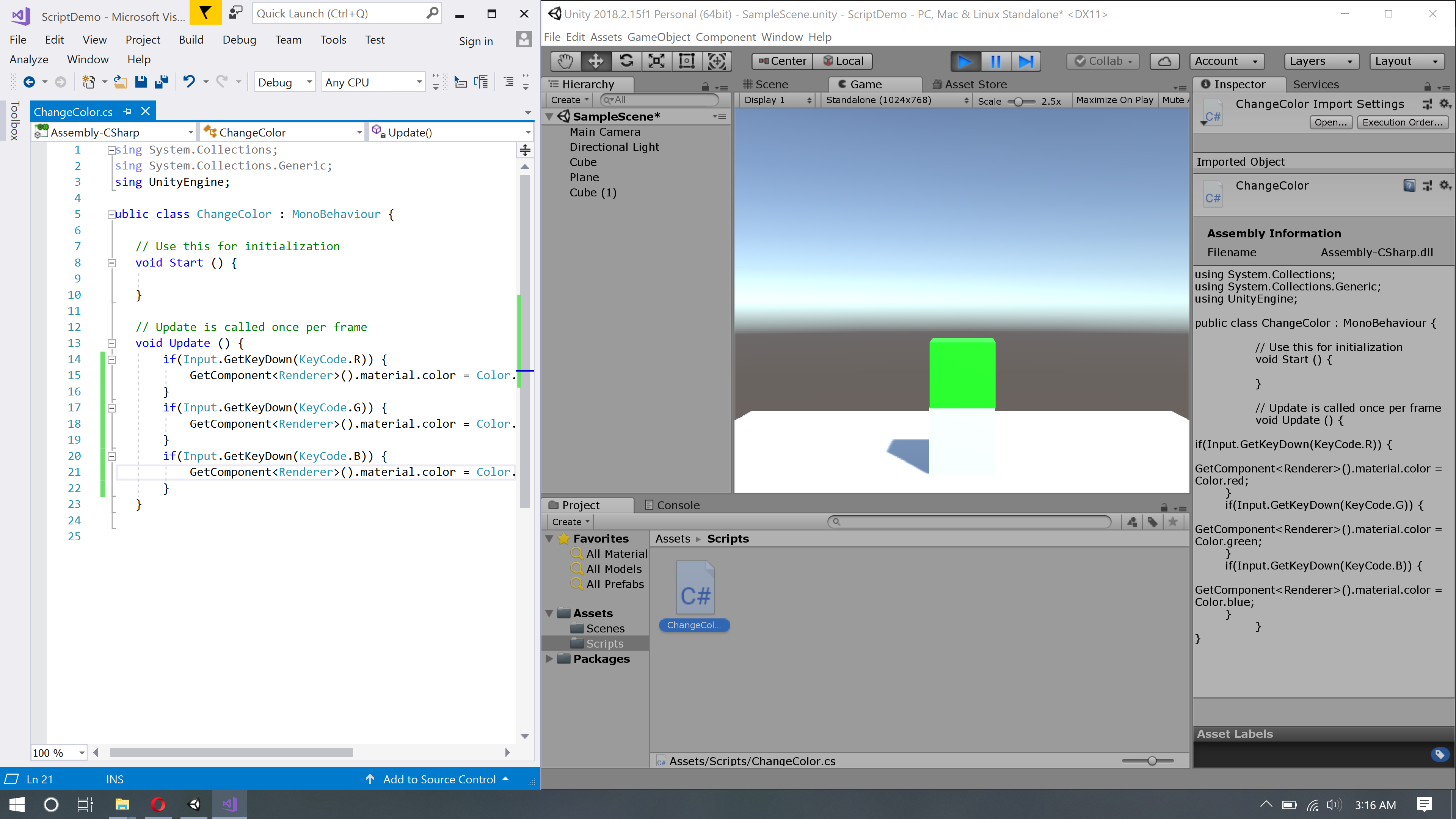


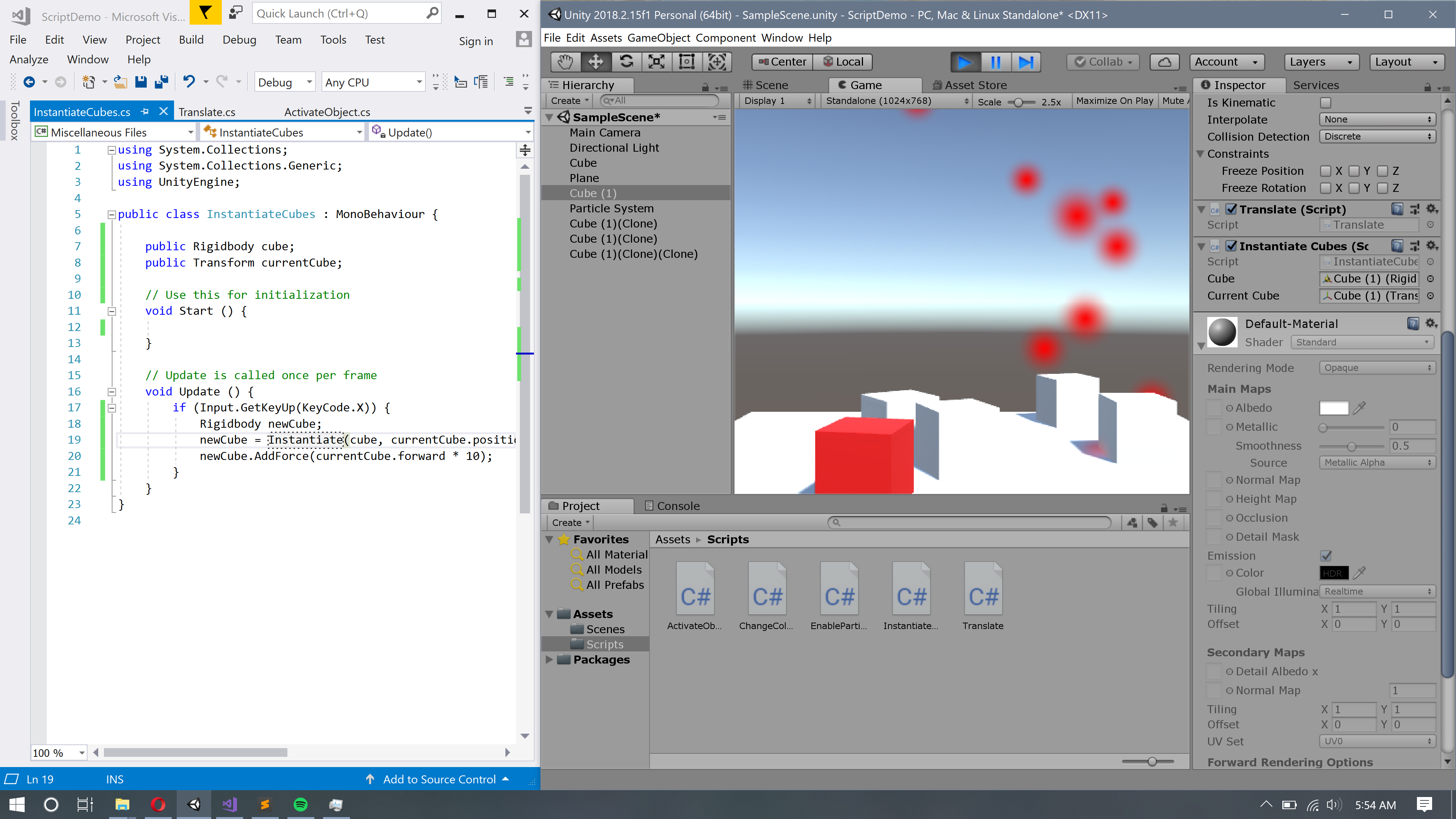
Part1:

Part2:
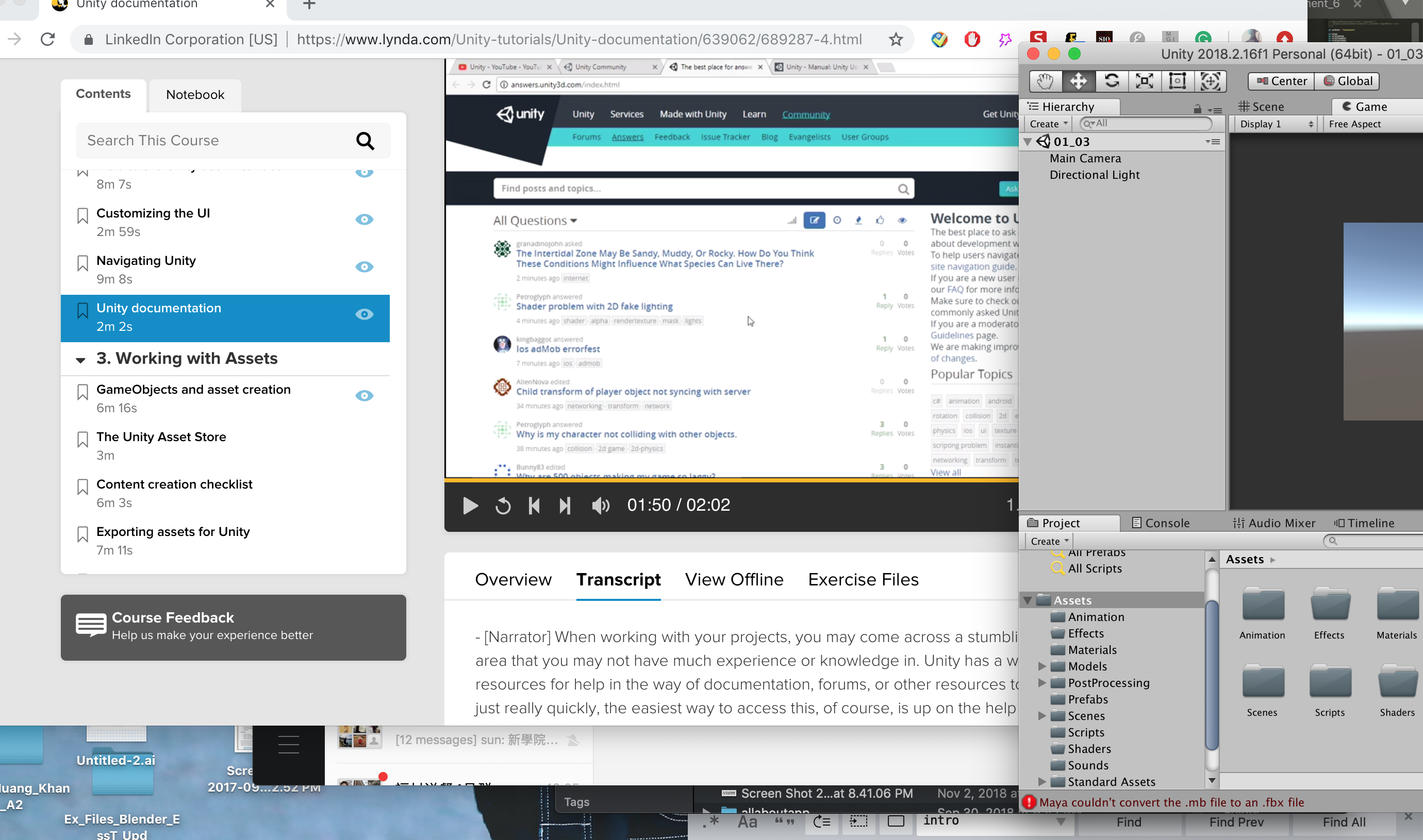
Part3:
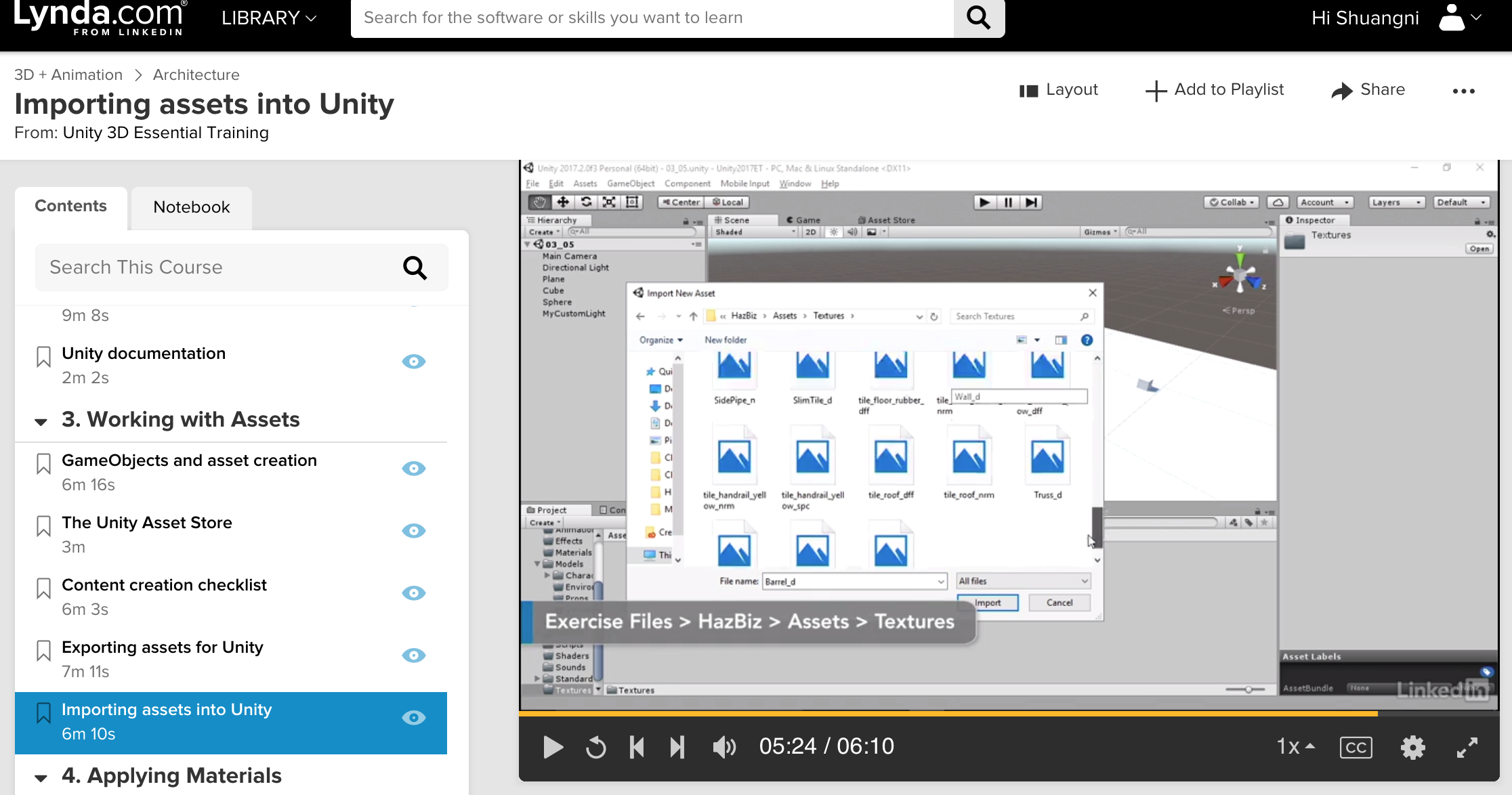
Part4:

Part5:

Part6:

Part7:
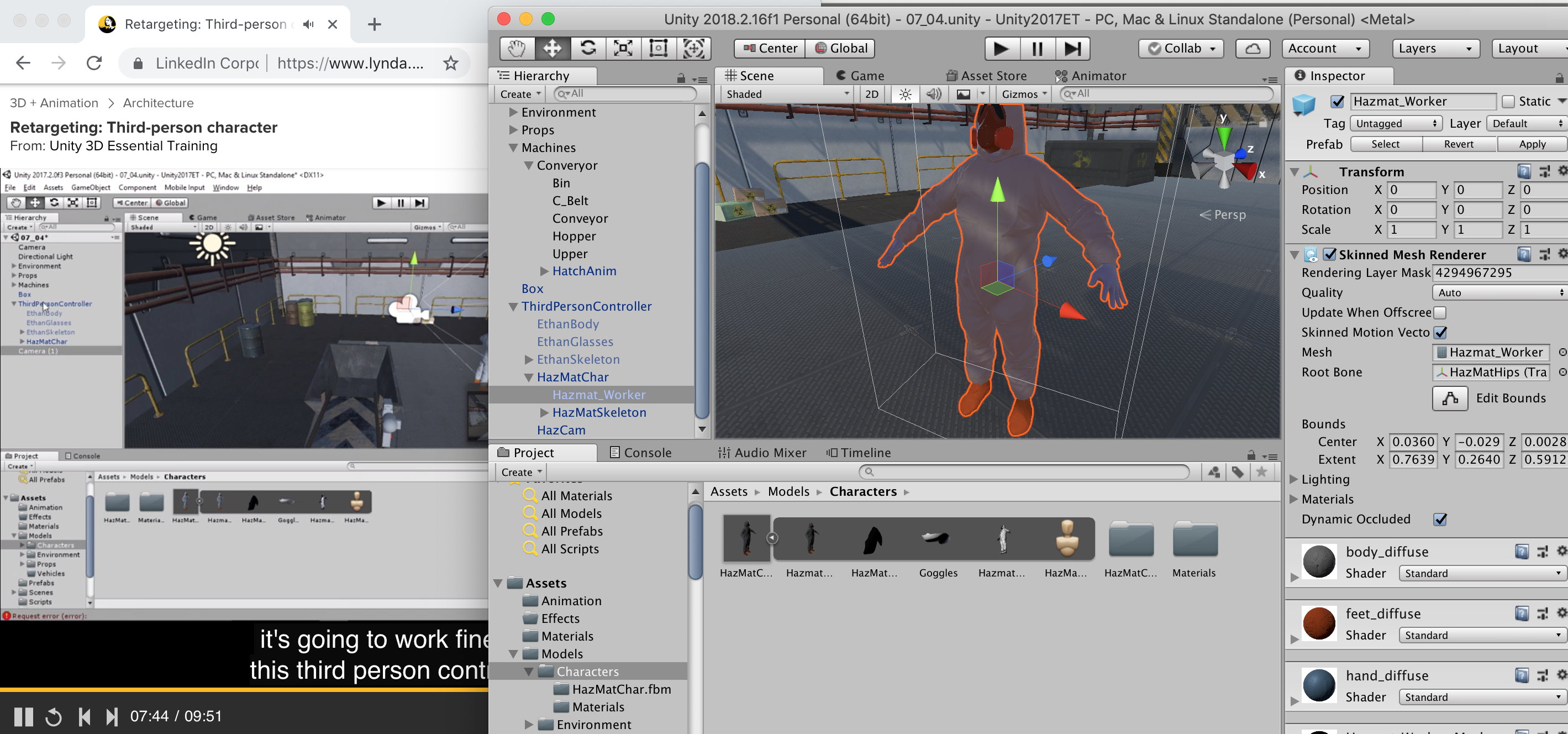
Part8:

Part9:
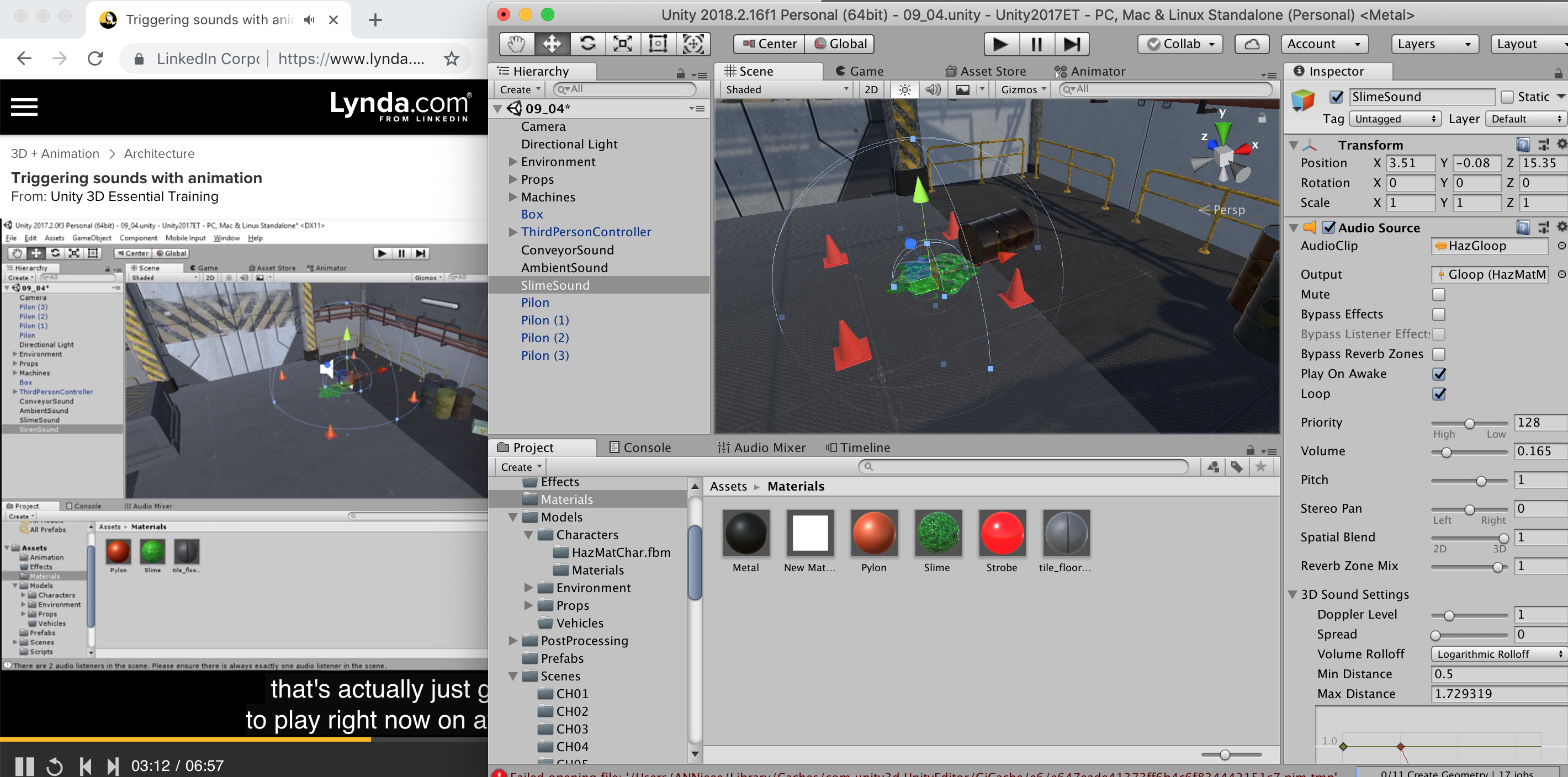
Paert10:
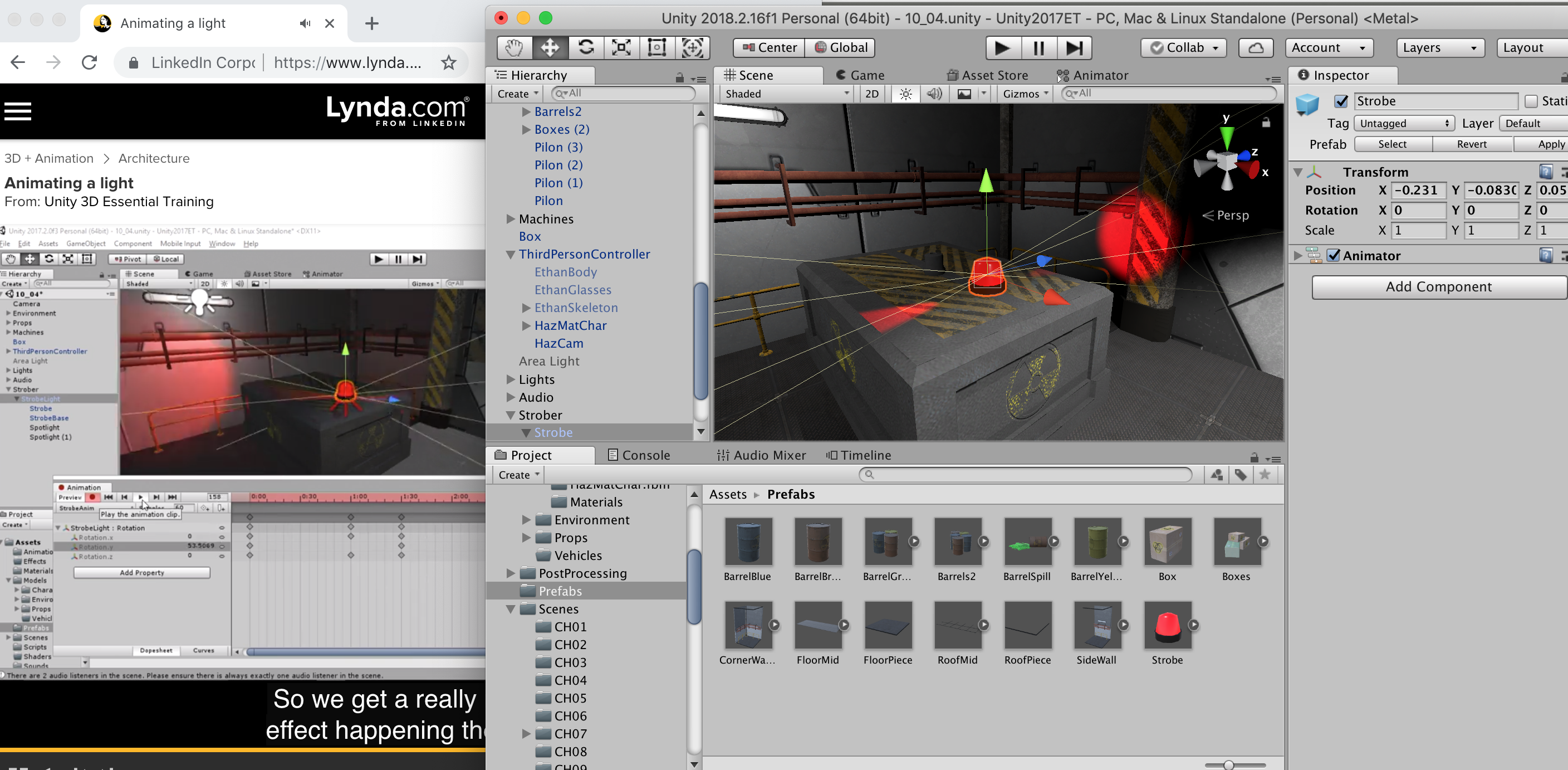
Paert11:

Paert12:
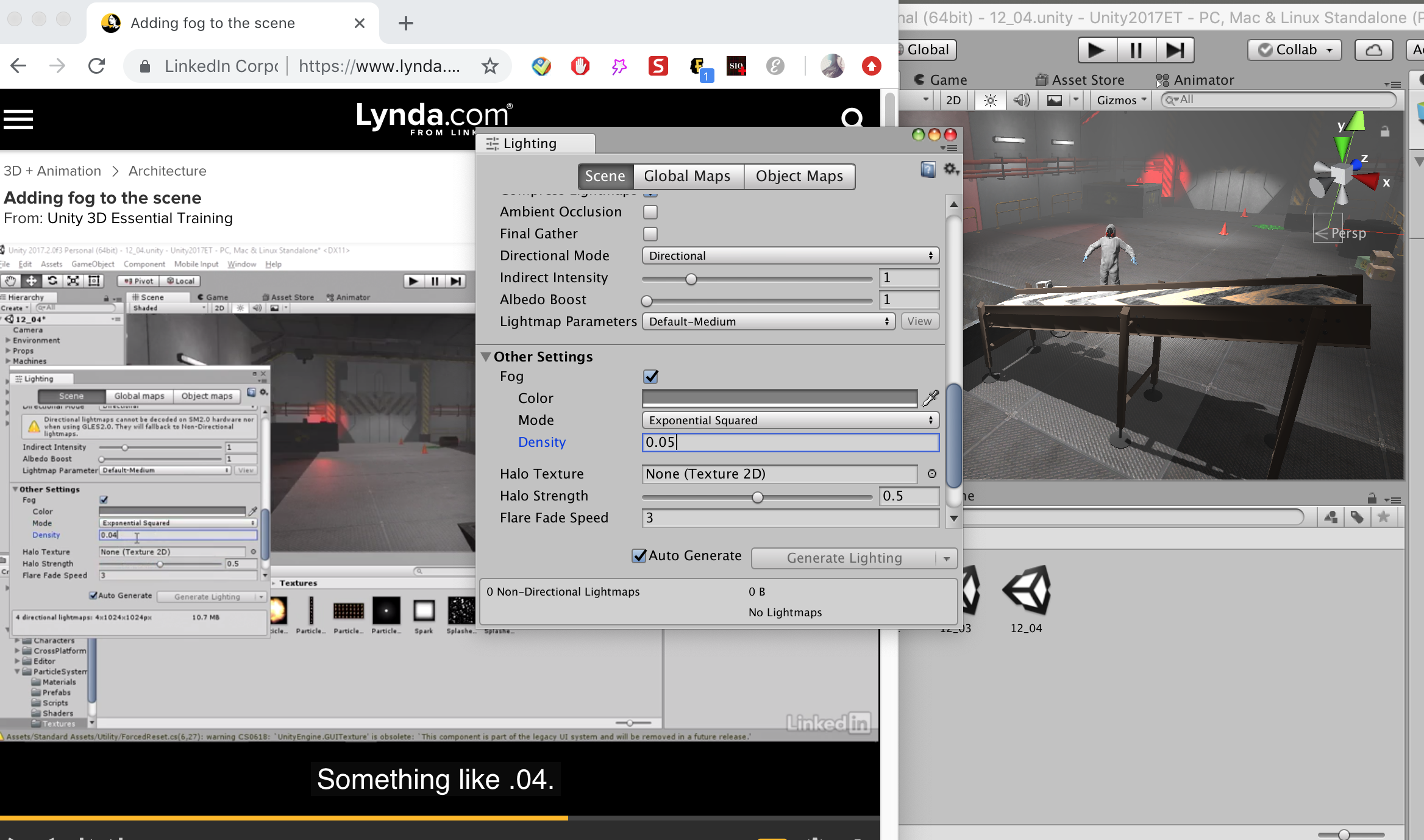
Paert13:
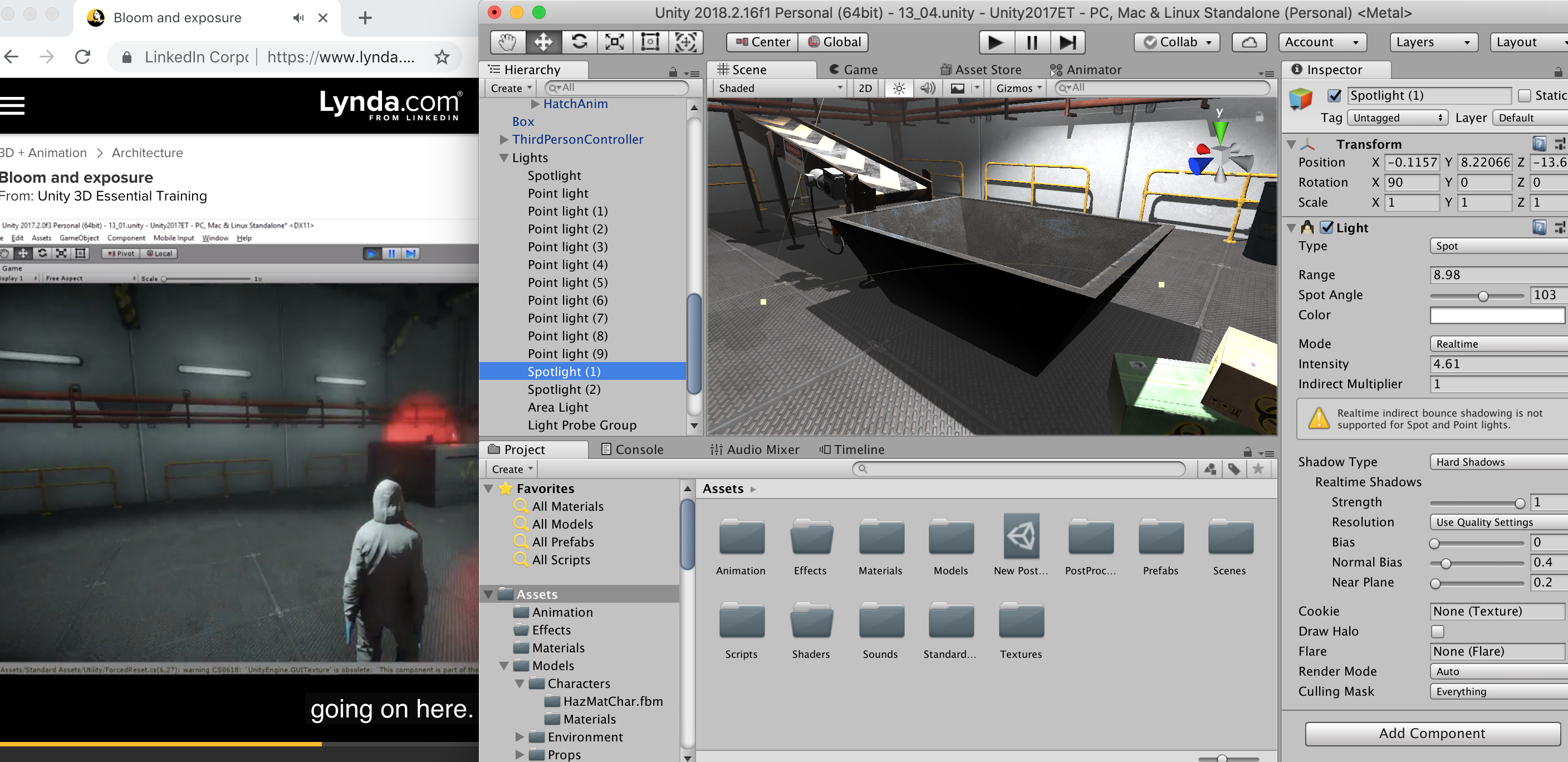
Paert14:
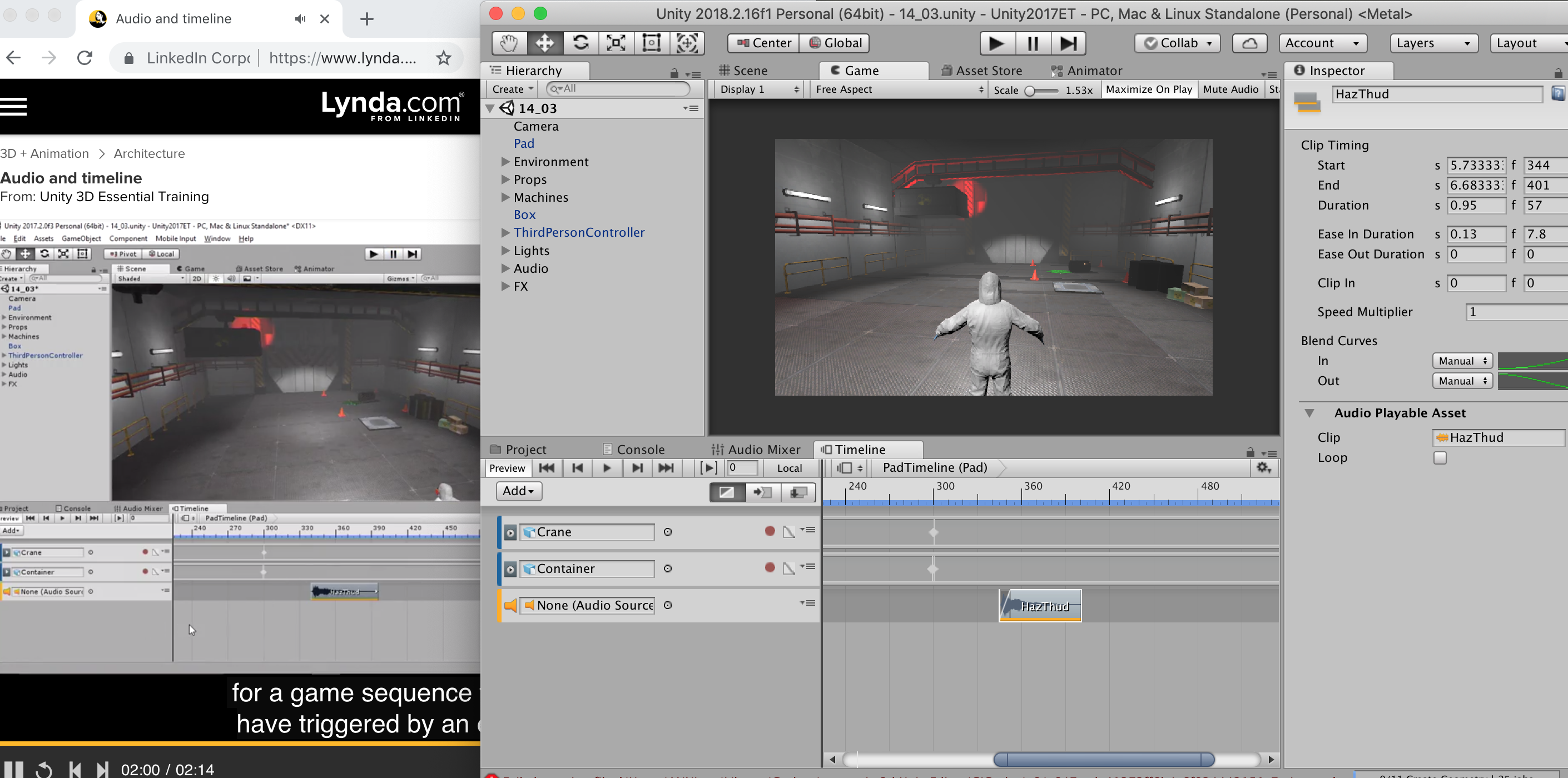
Paert15:

Unity3d.com tutorial screenshots:
Loop:
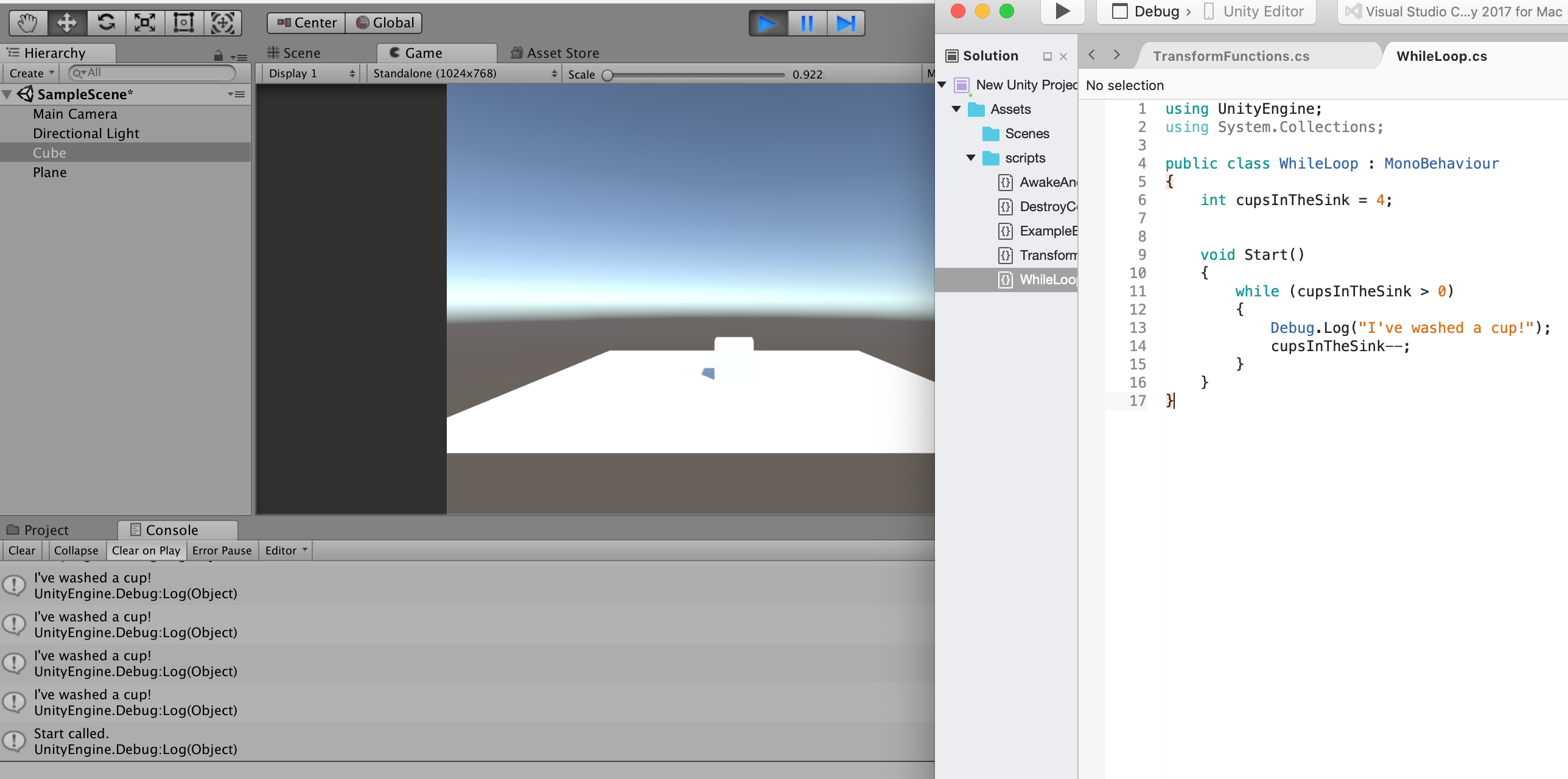
Translate and Rotate:
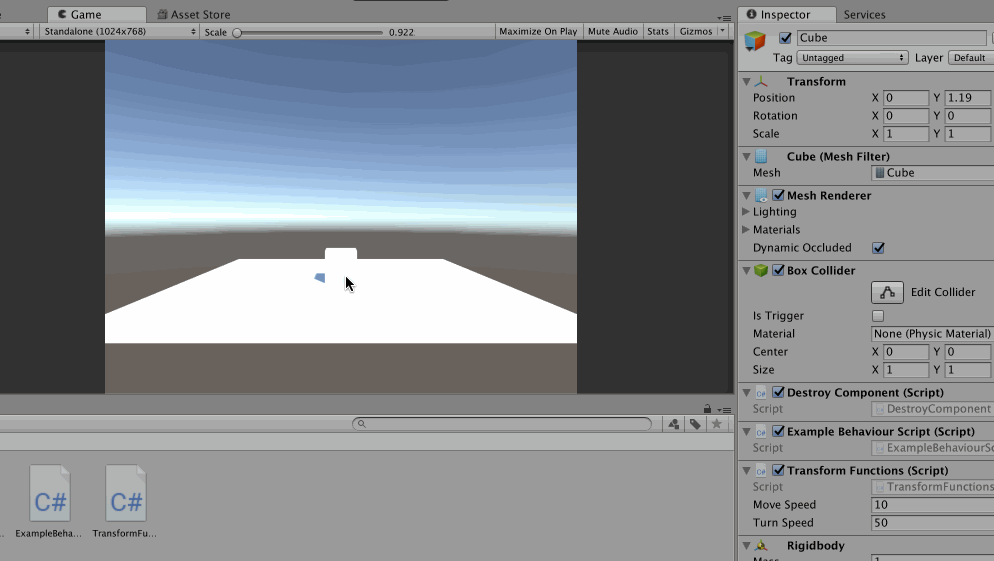
Destroy:
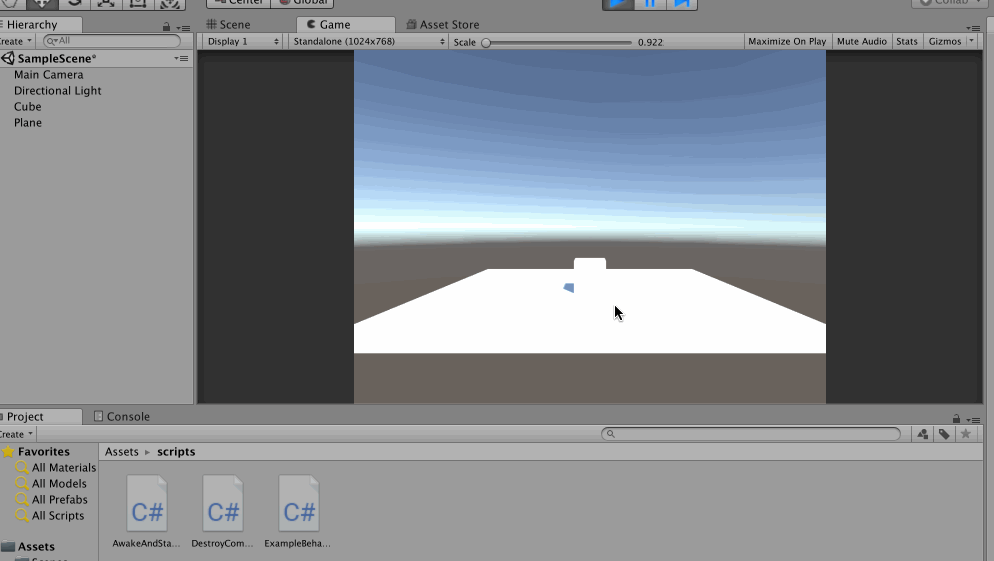
Awake & start:
Scripts and Behavior Components:

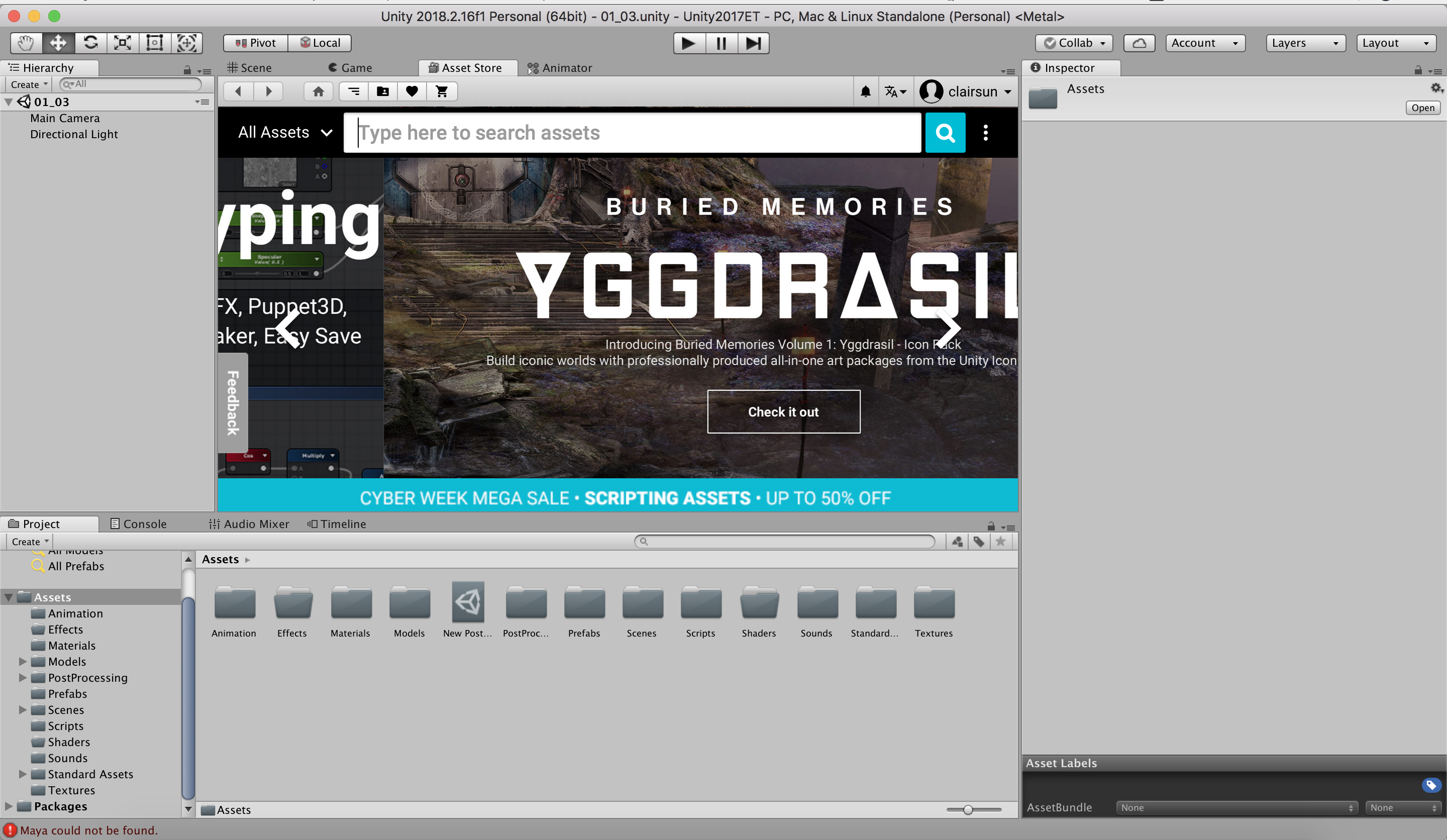
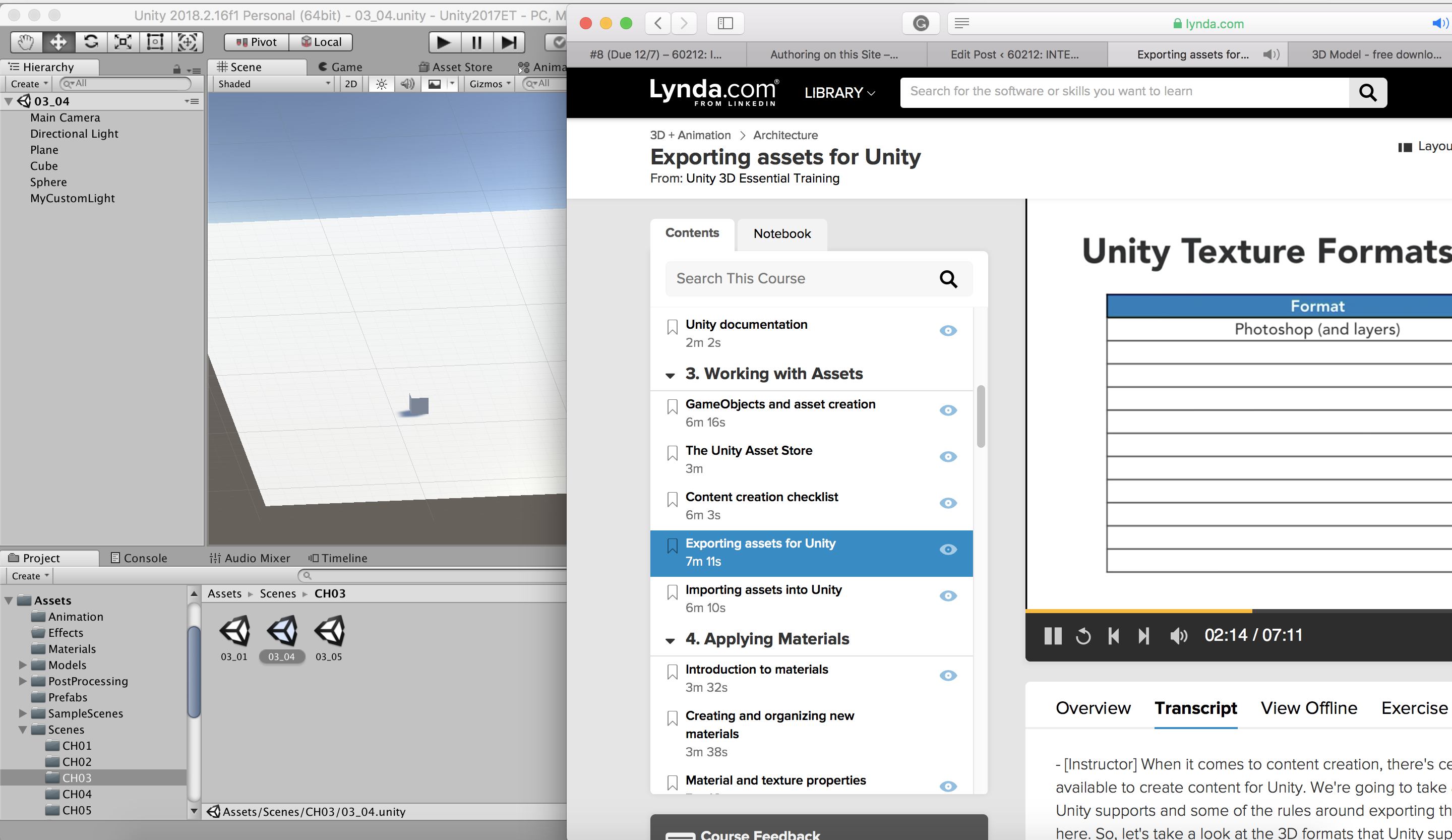
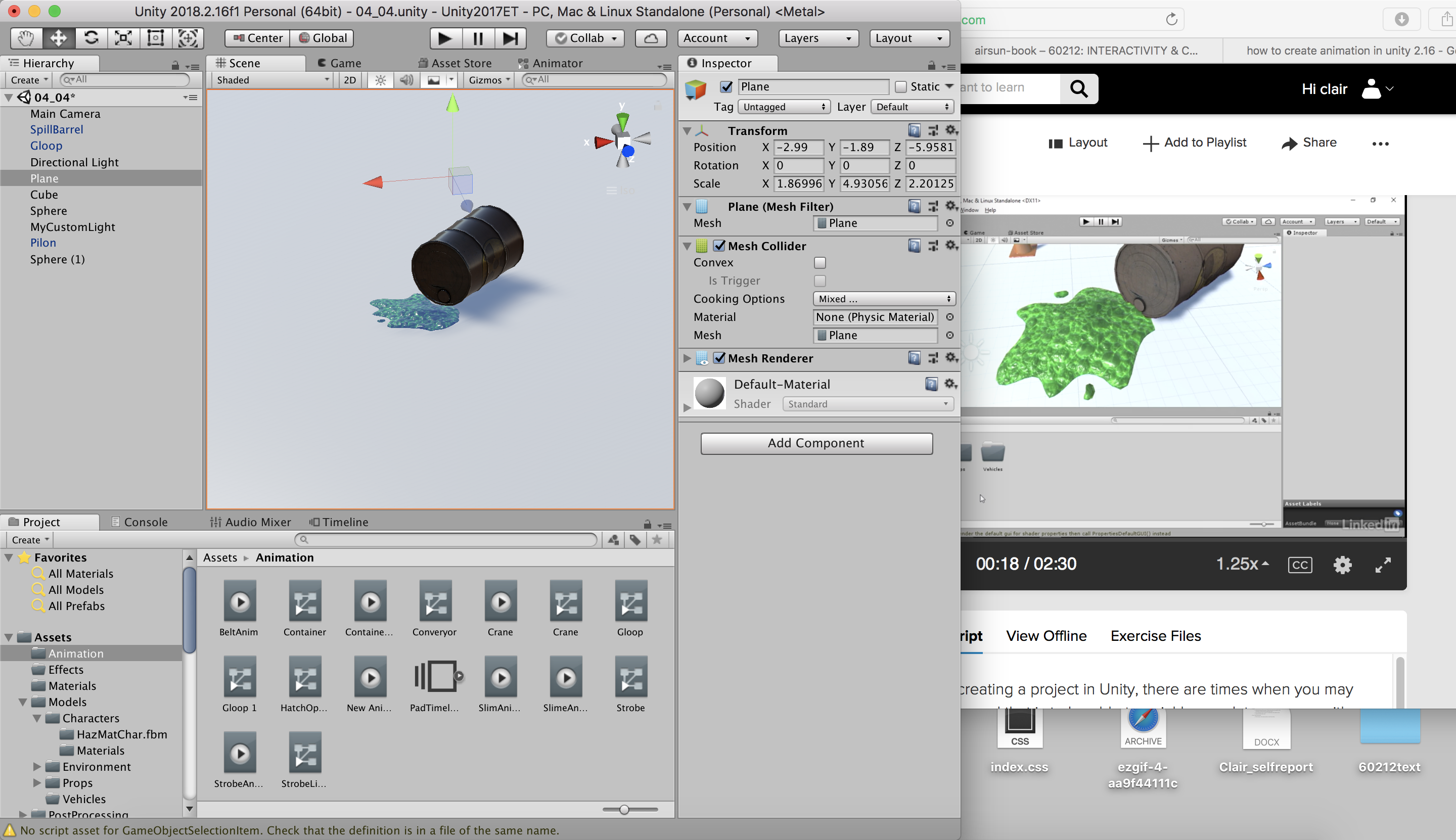

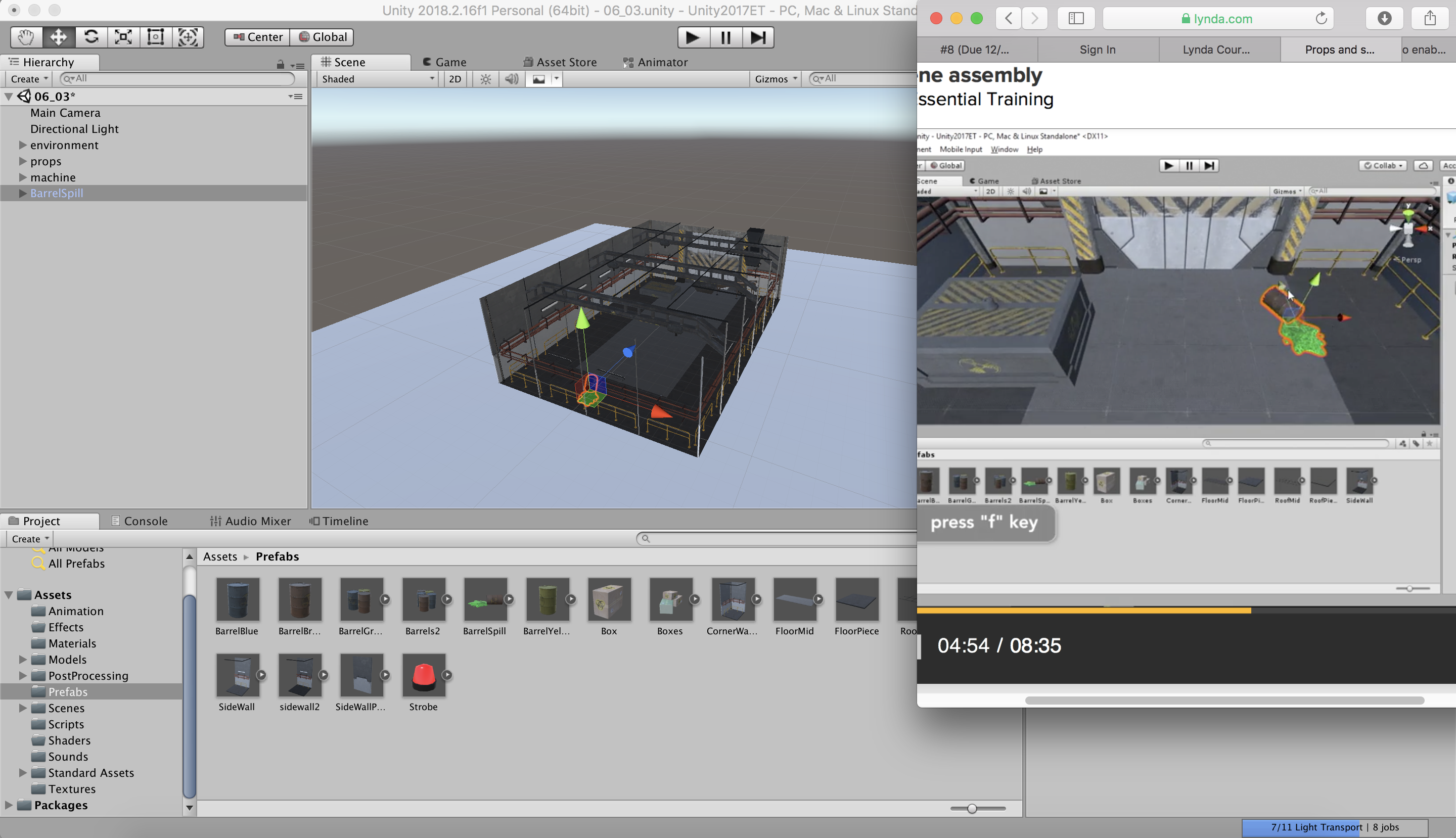

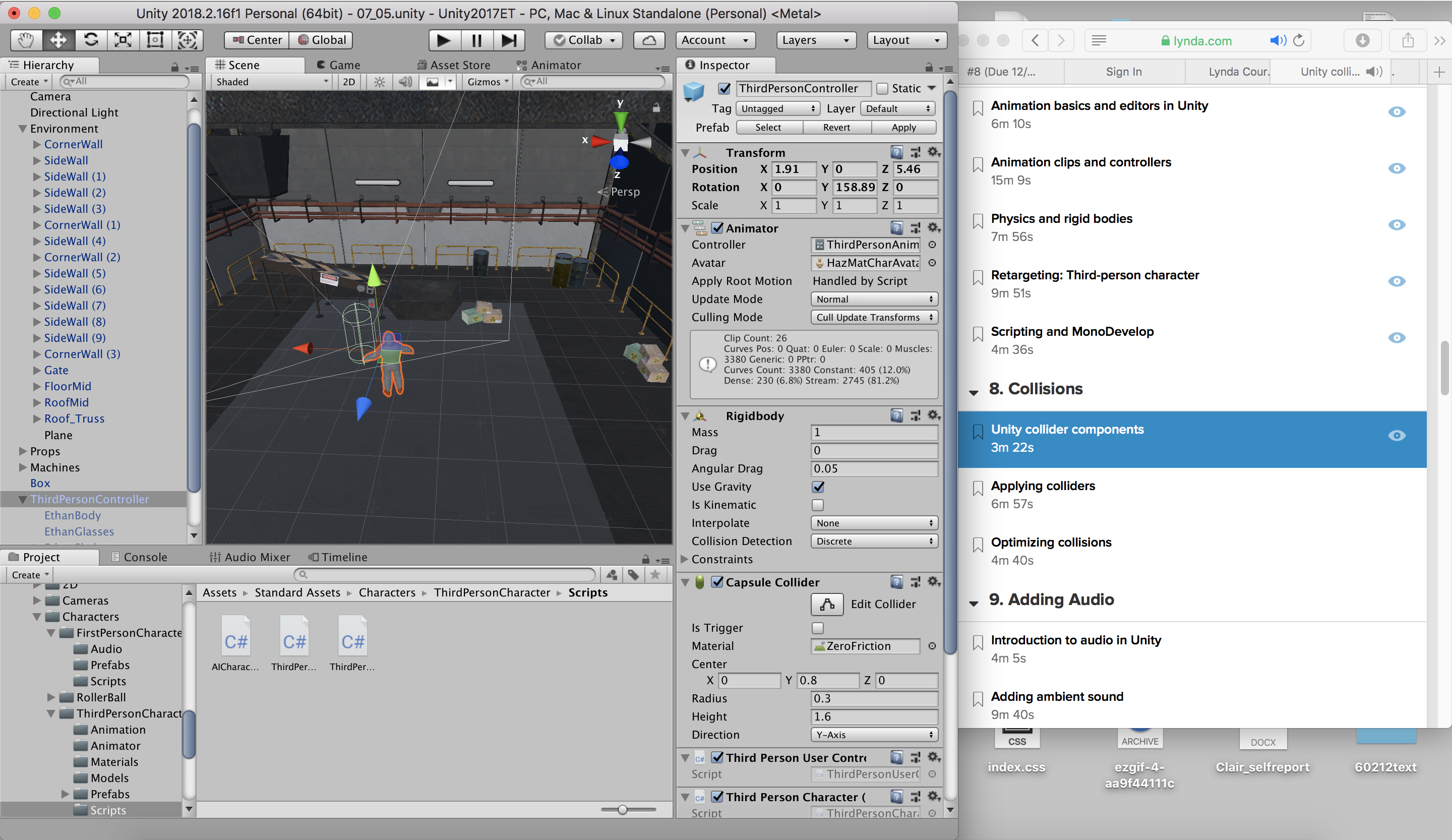

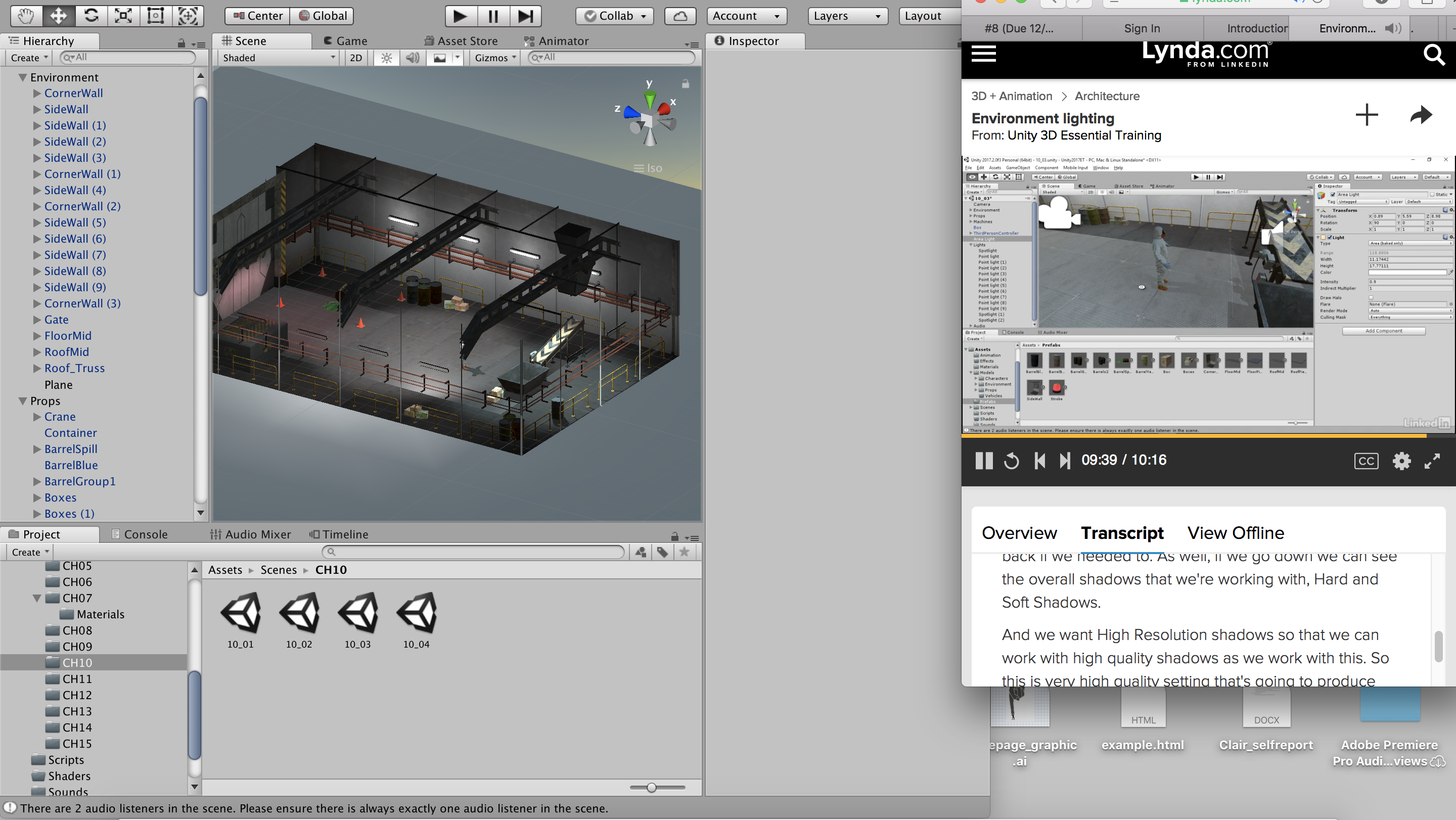


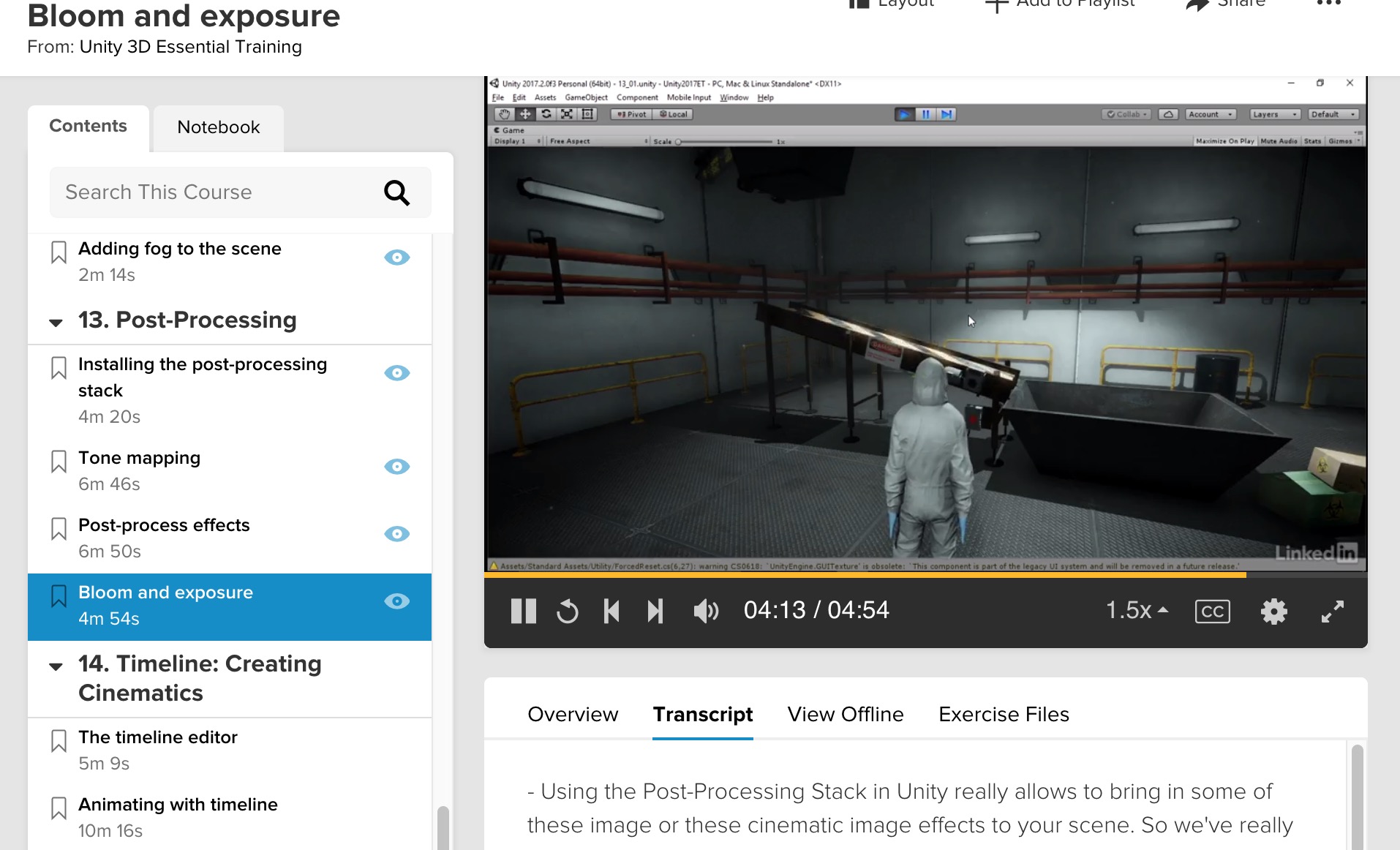
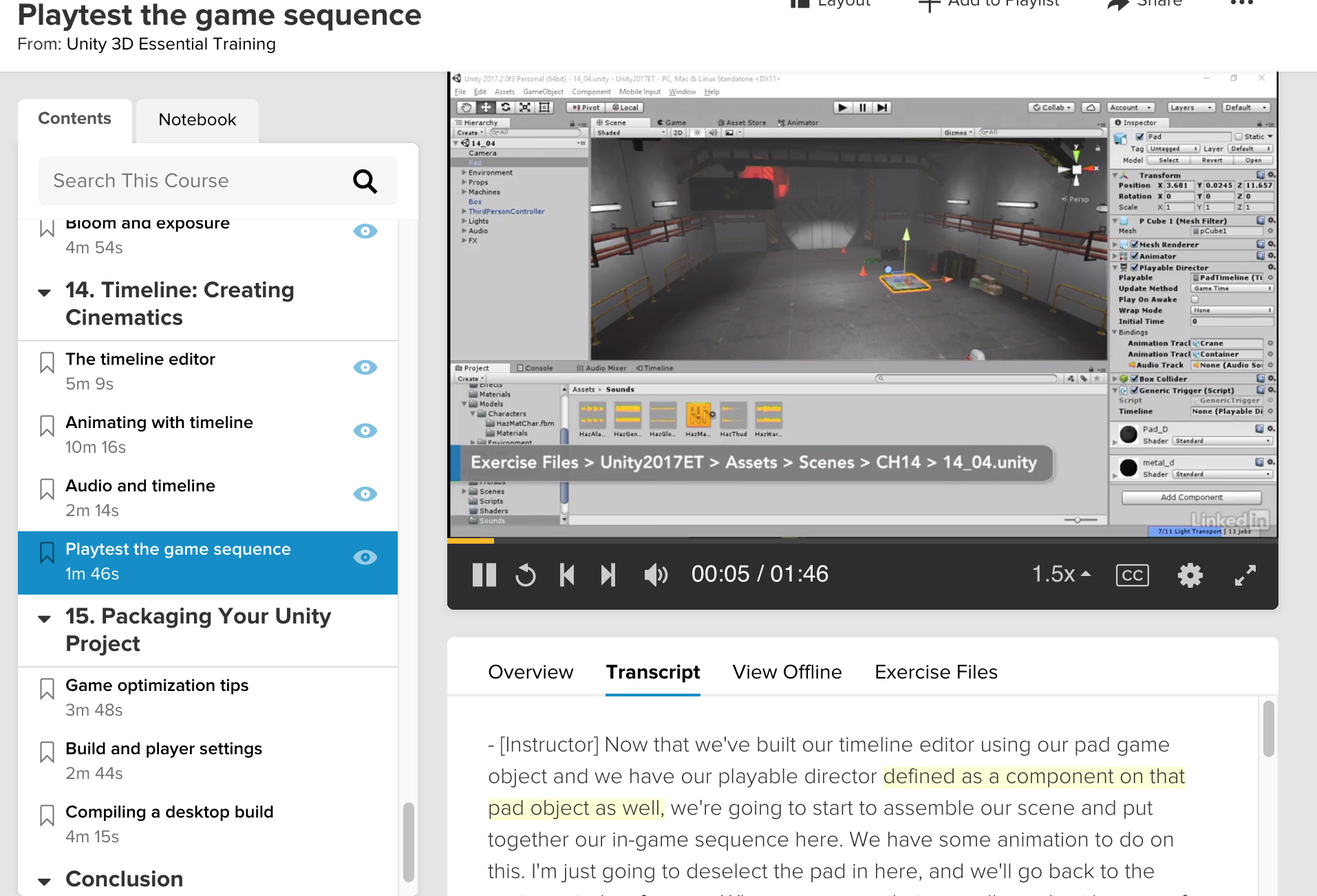
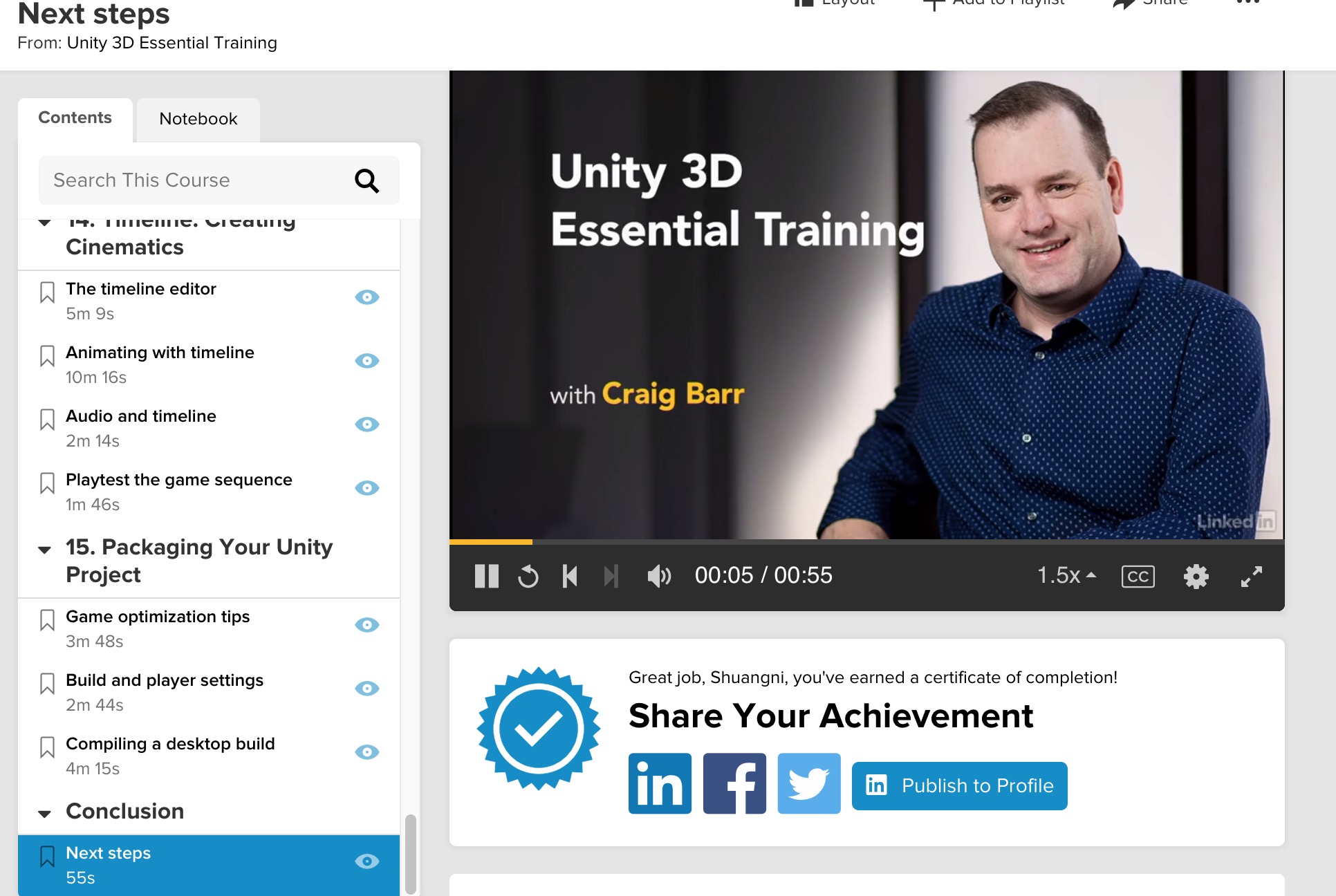
Overall, this is a very engaging tutorial to follow. The zip file is extremely helpful. When I have trouble following one part, I can just use the demo in the zip file and figure out what should be correctly done. As someone who has no experience with unity before, this tutorial helps me quickly get my hands on making simple things in unity. And now I can confidently say that I know how to create a system in unity :).
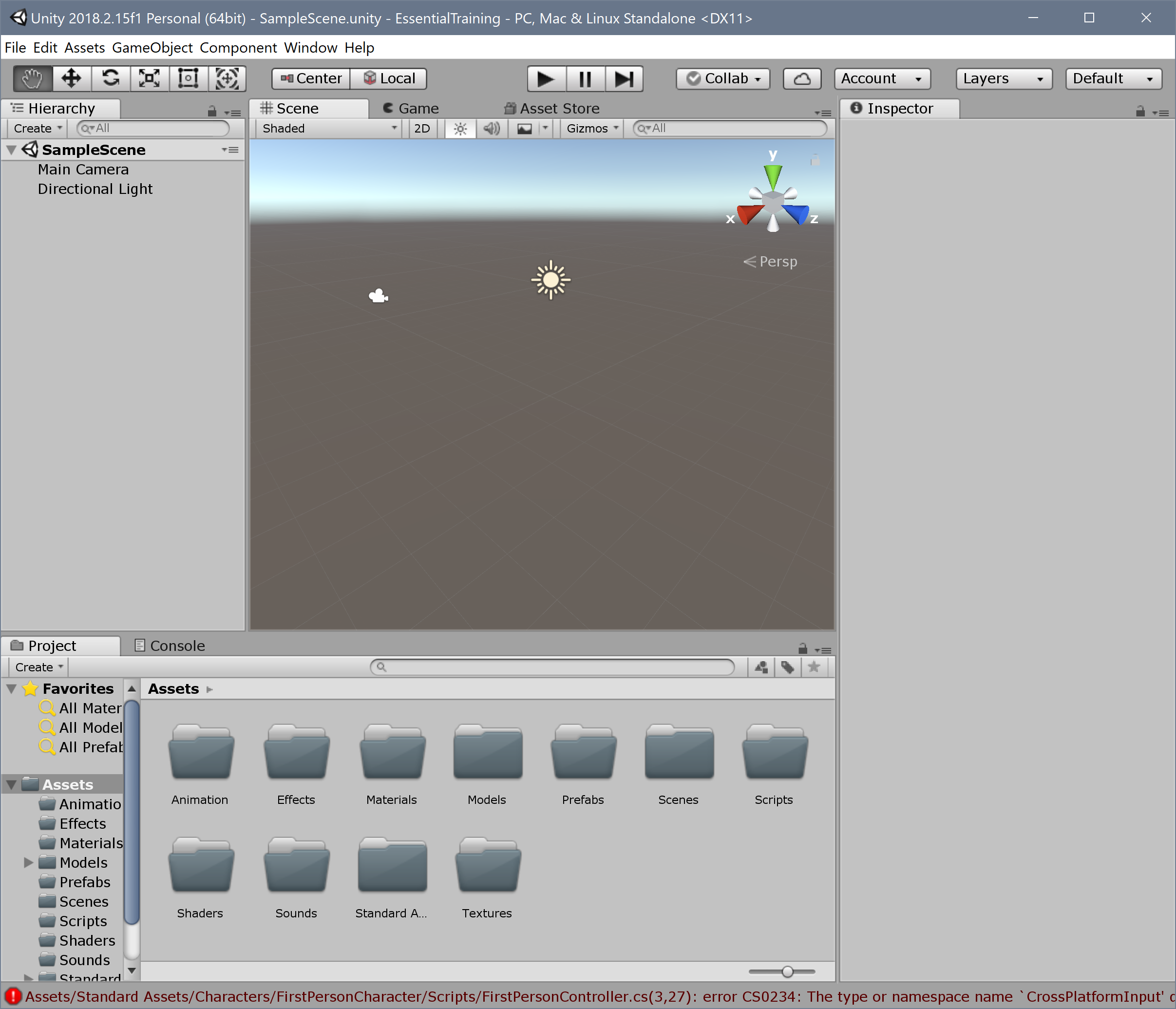

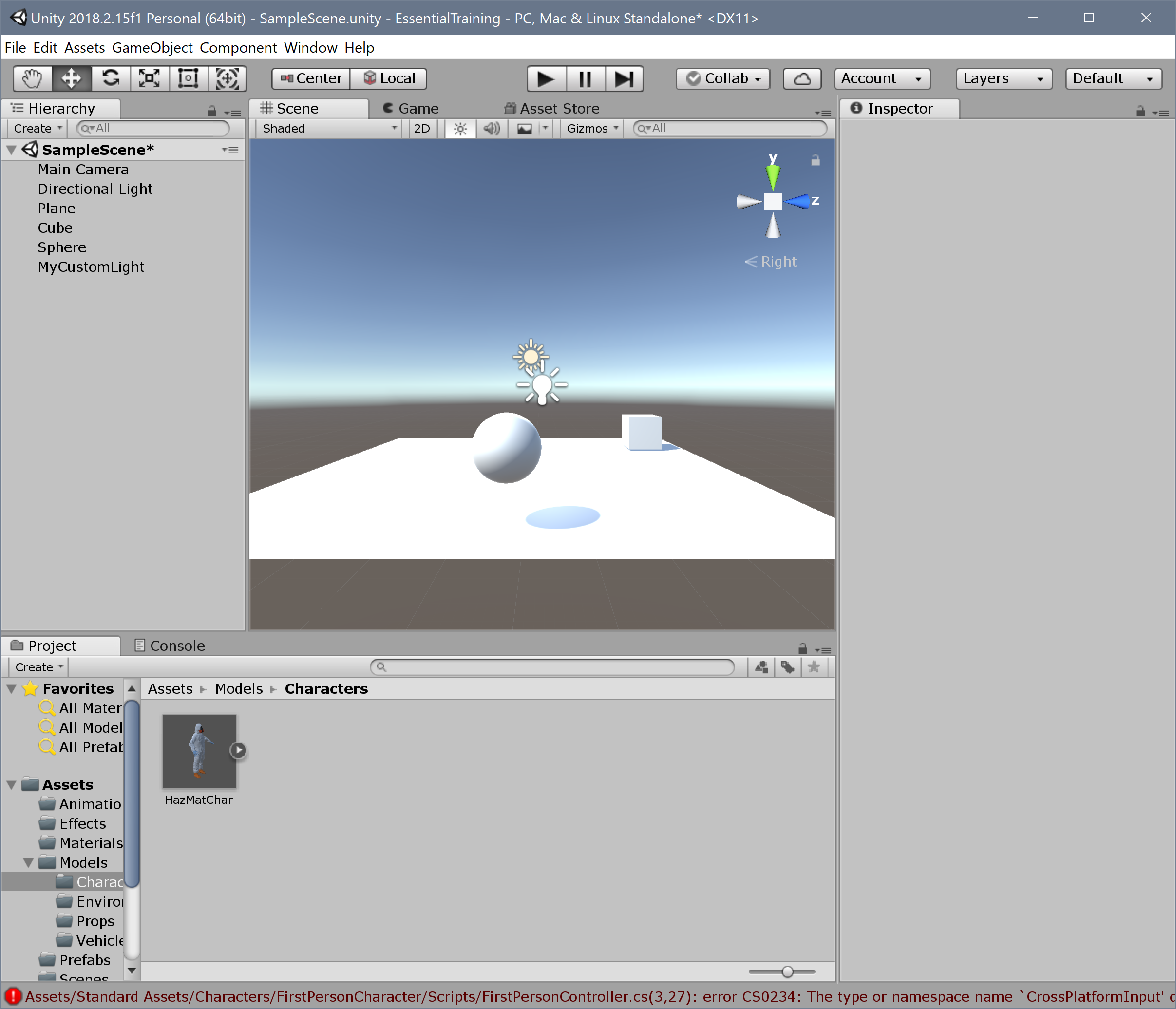
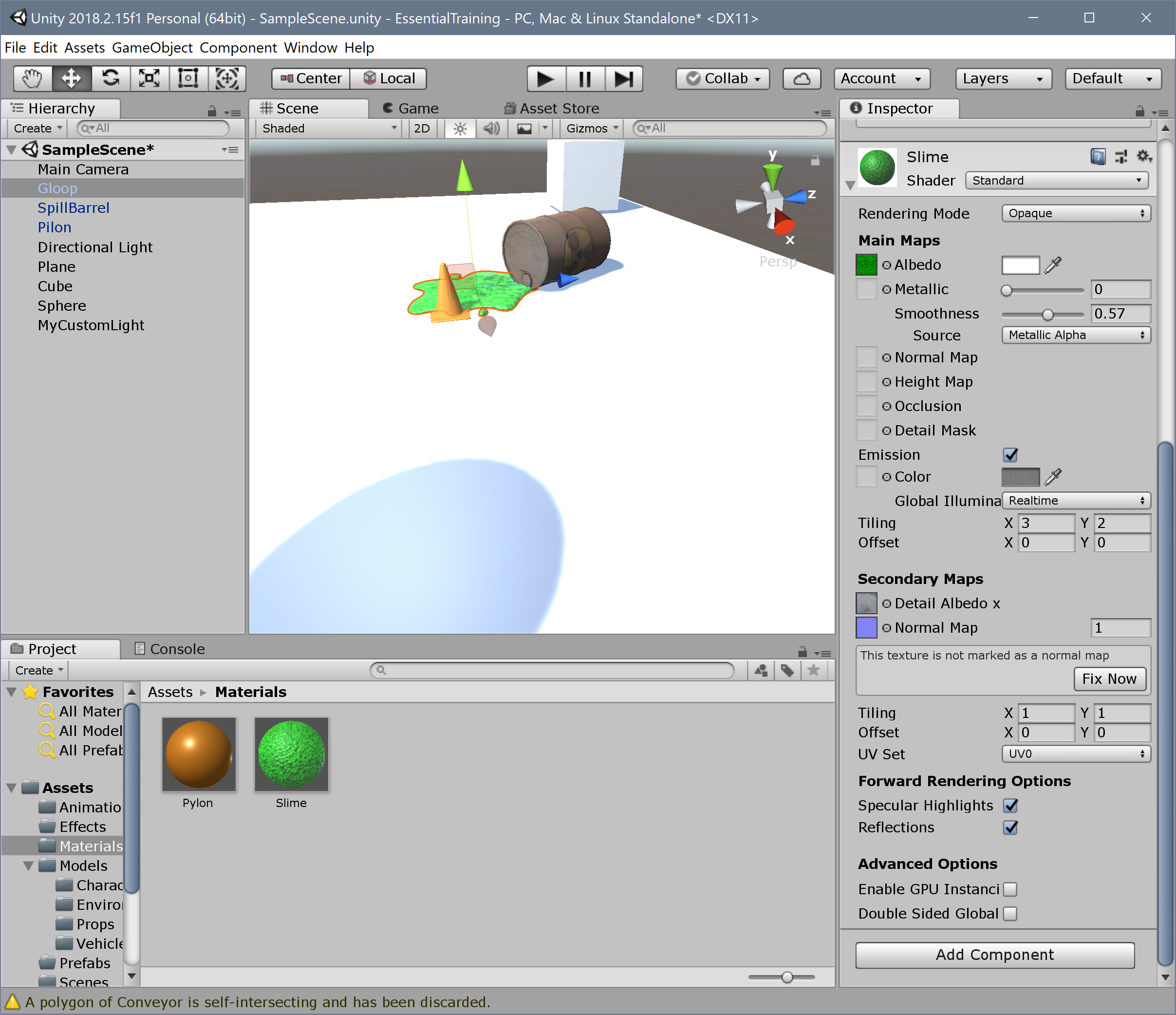
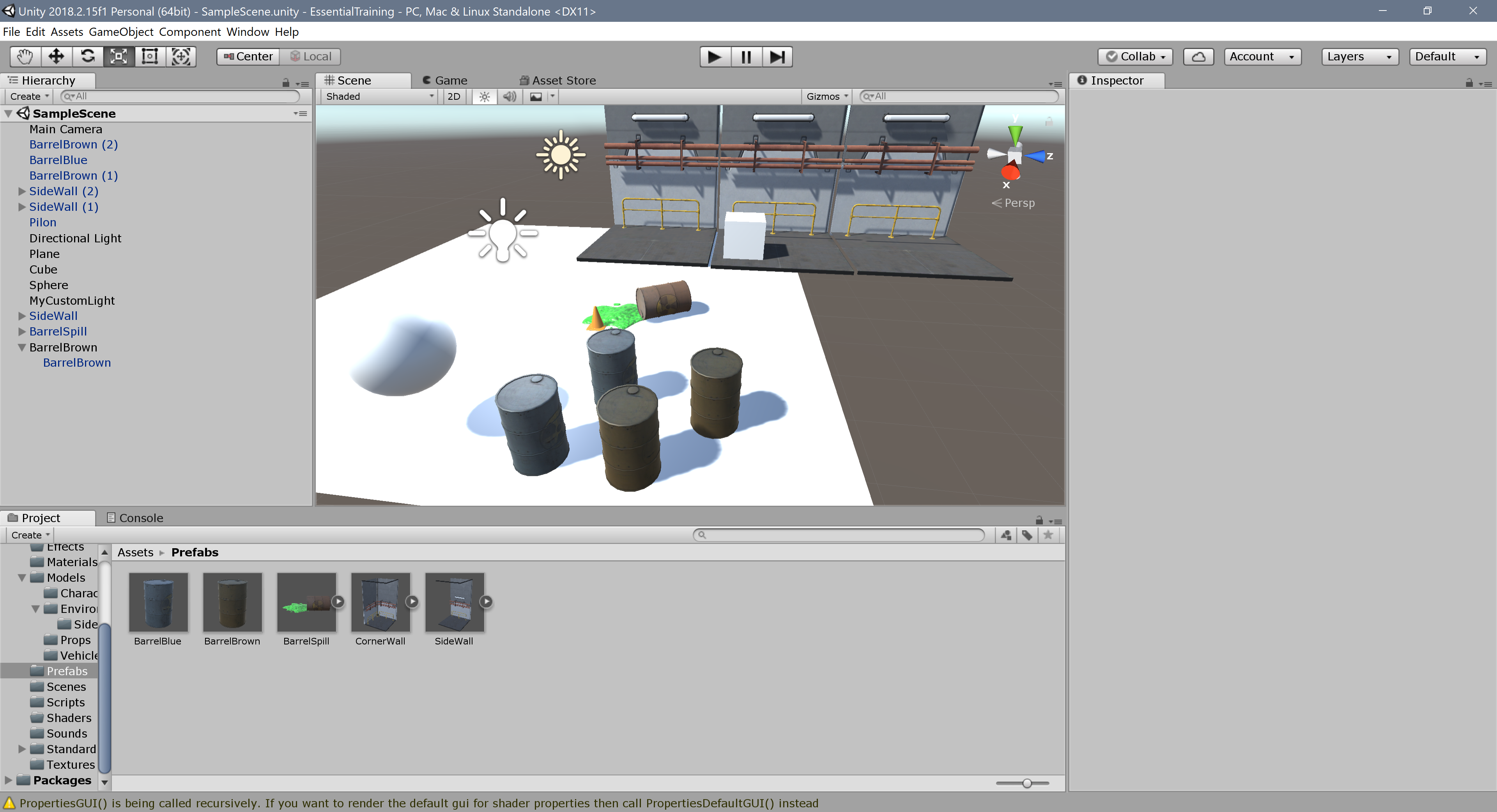



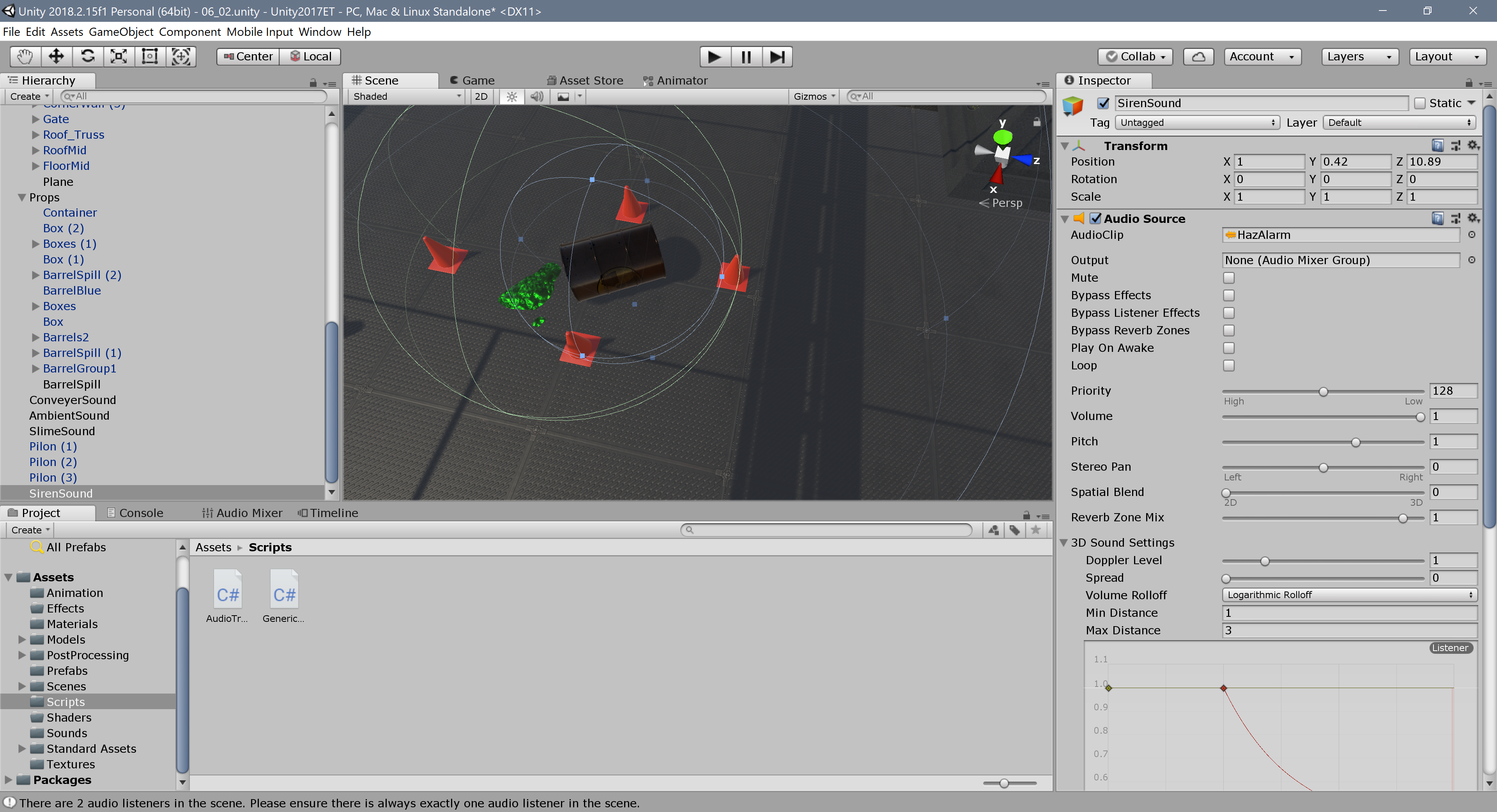
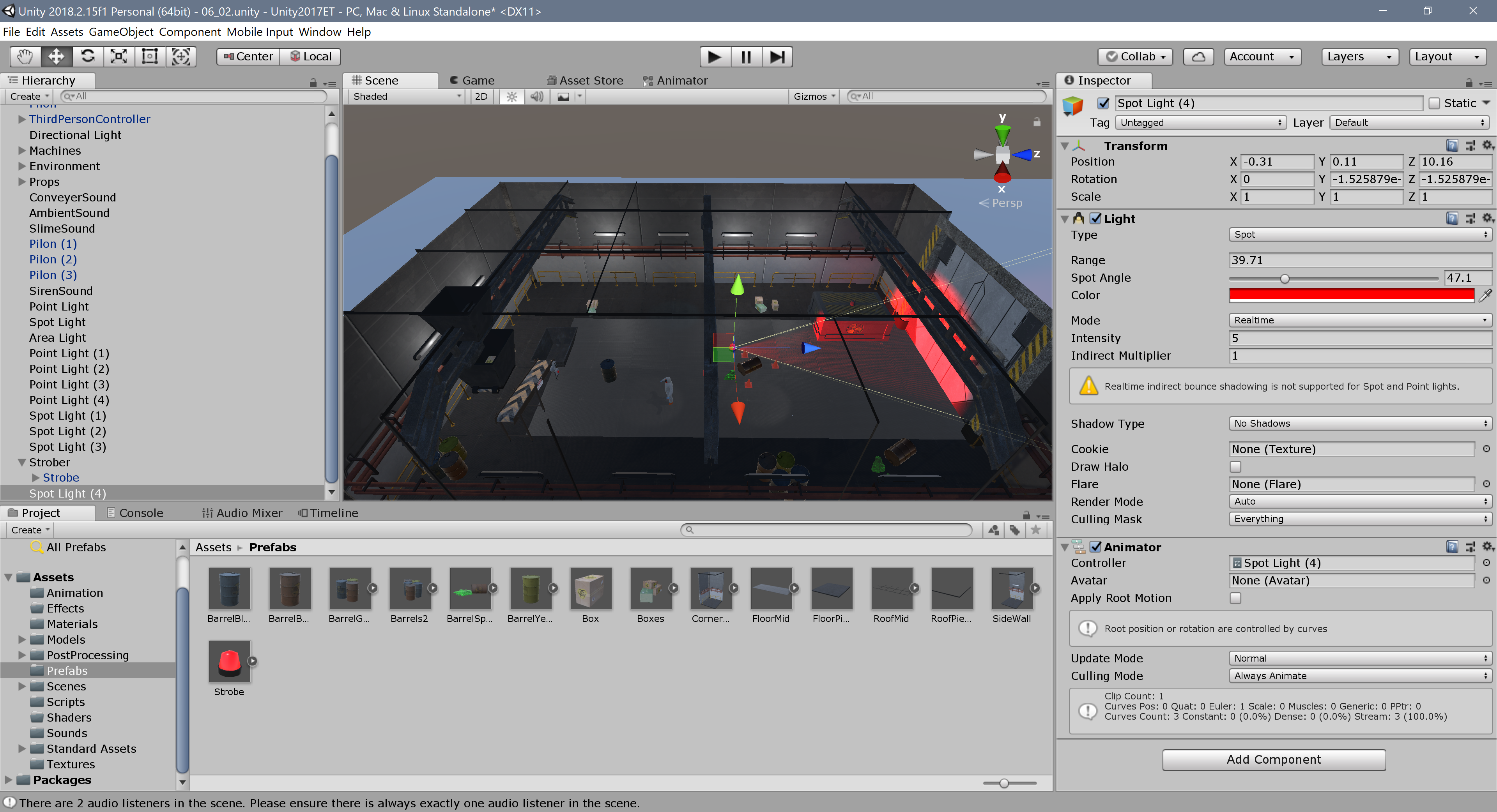
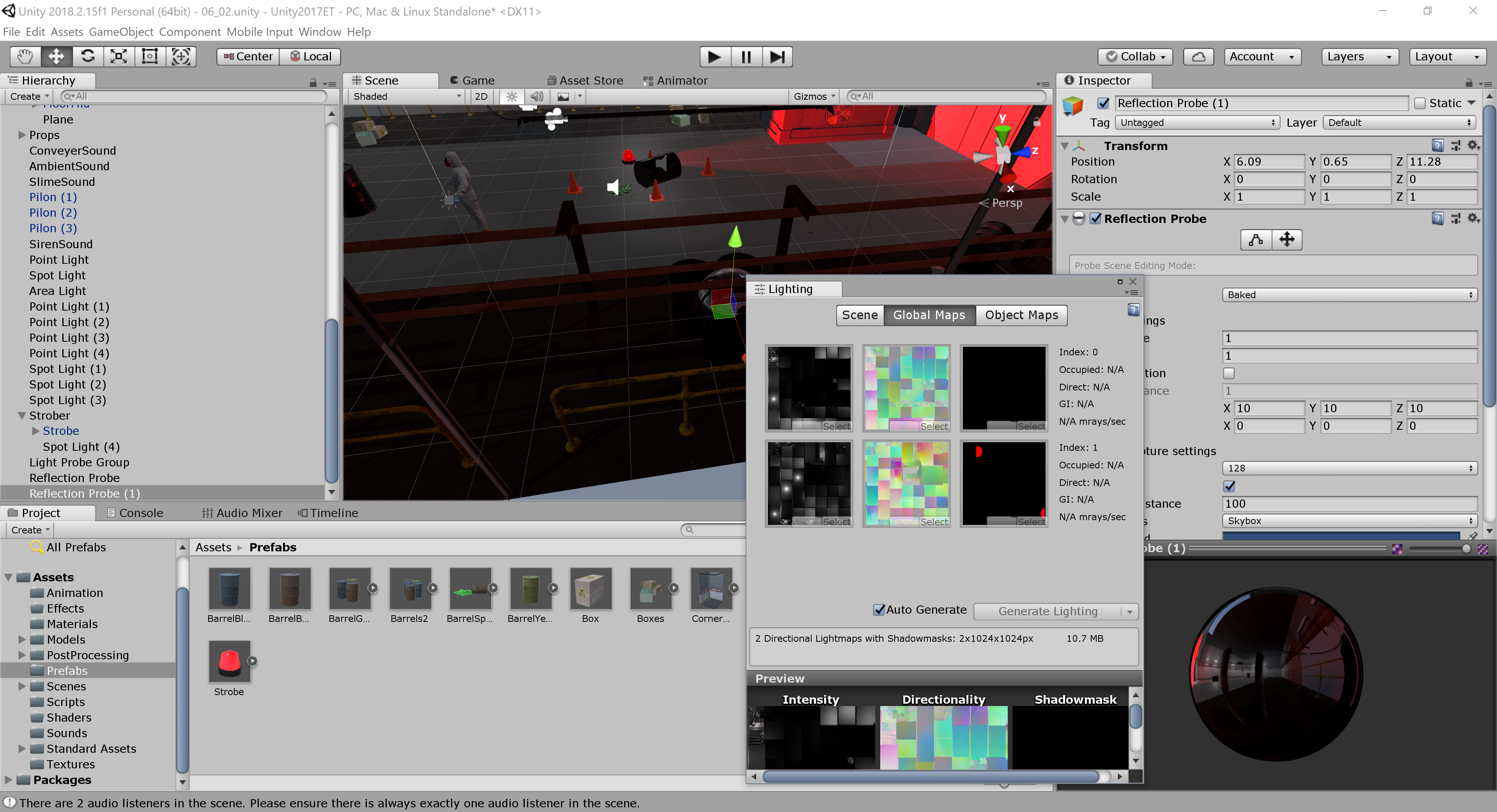
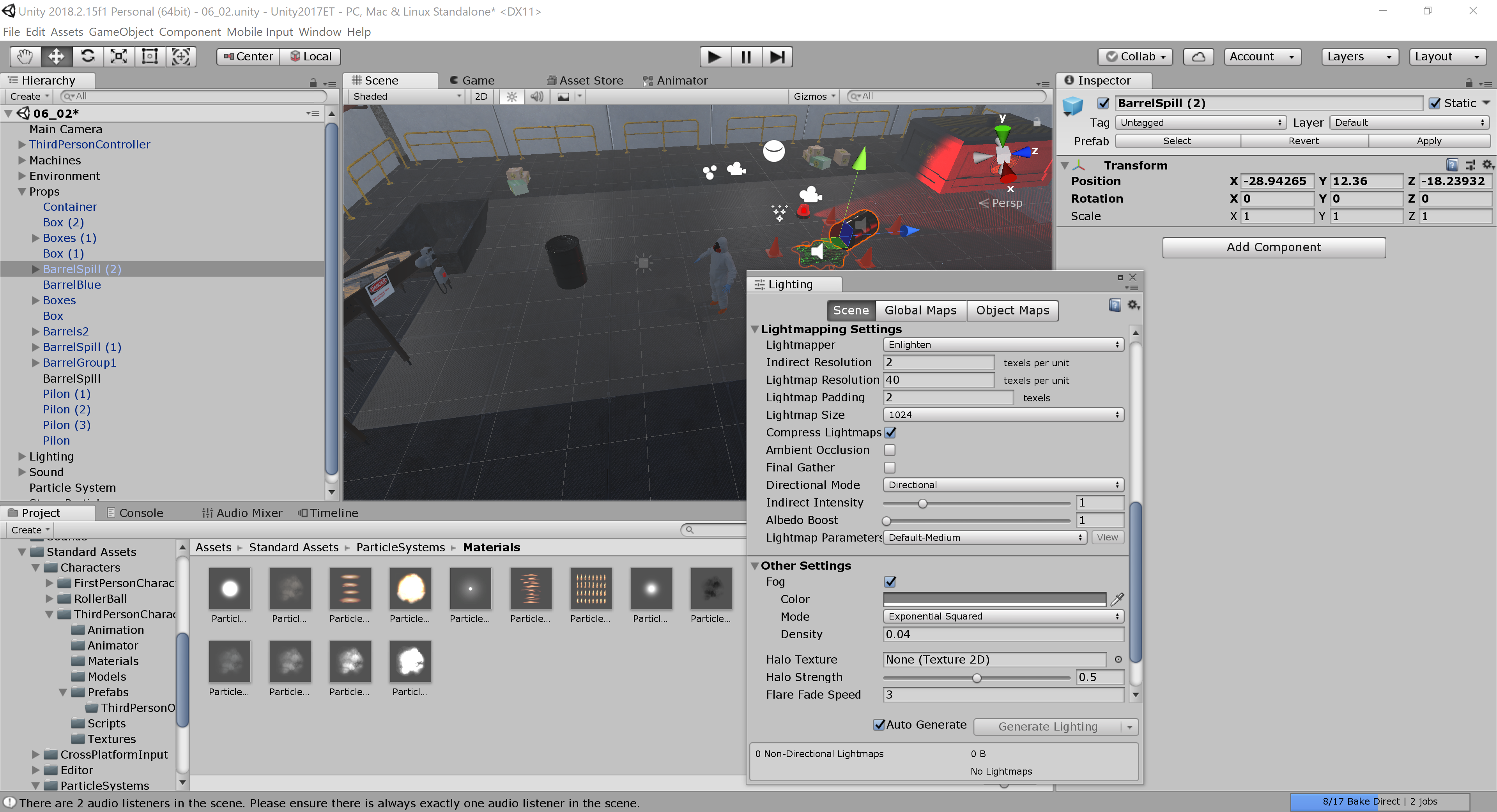
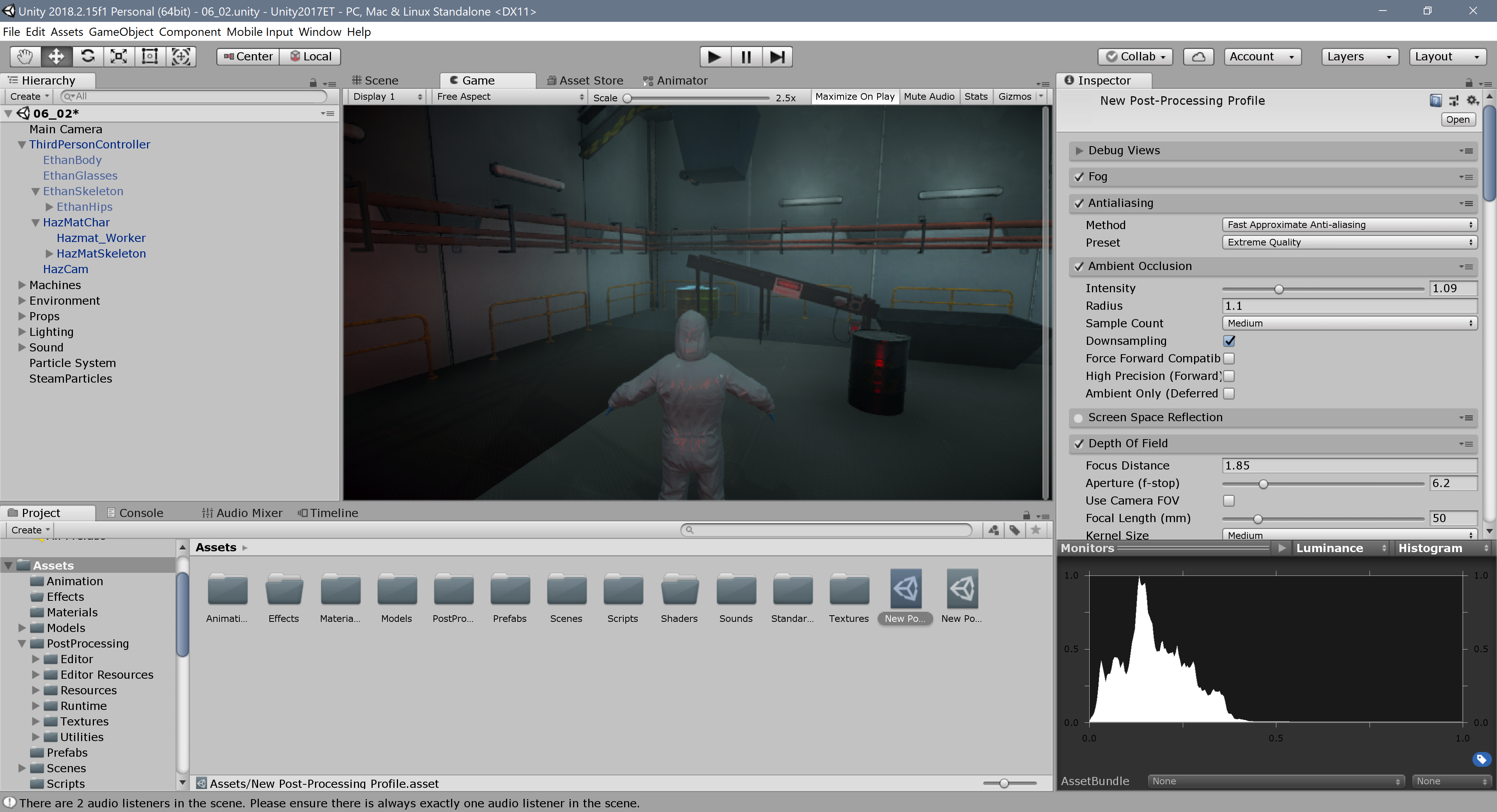

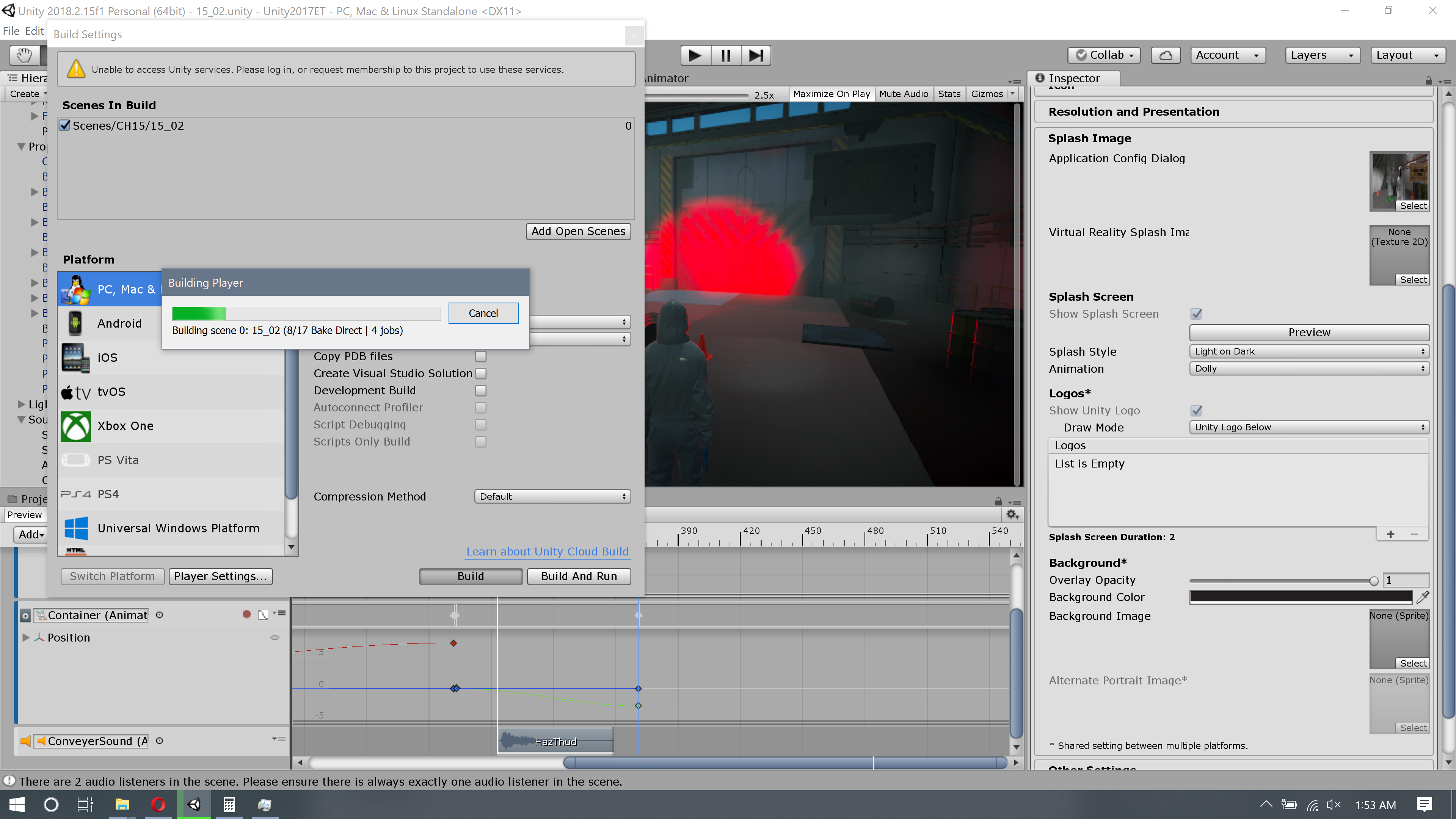
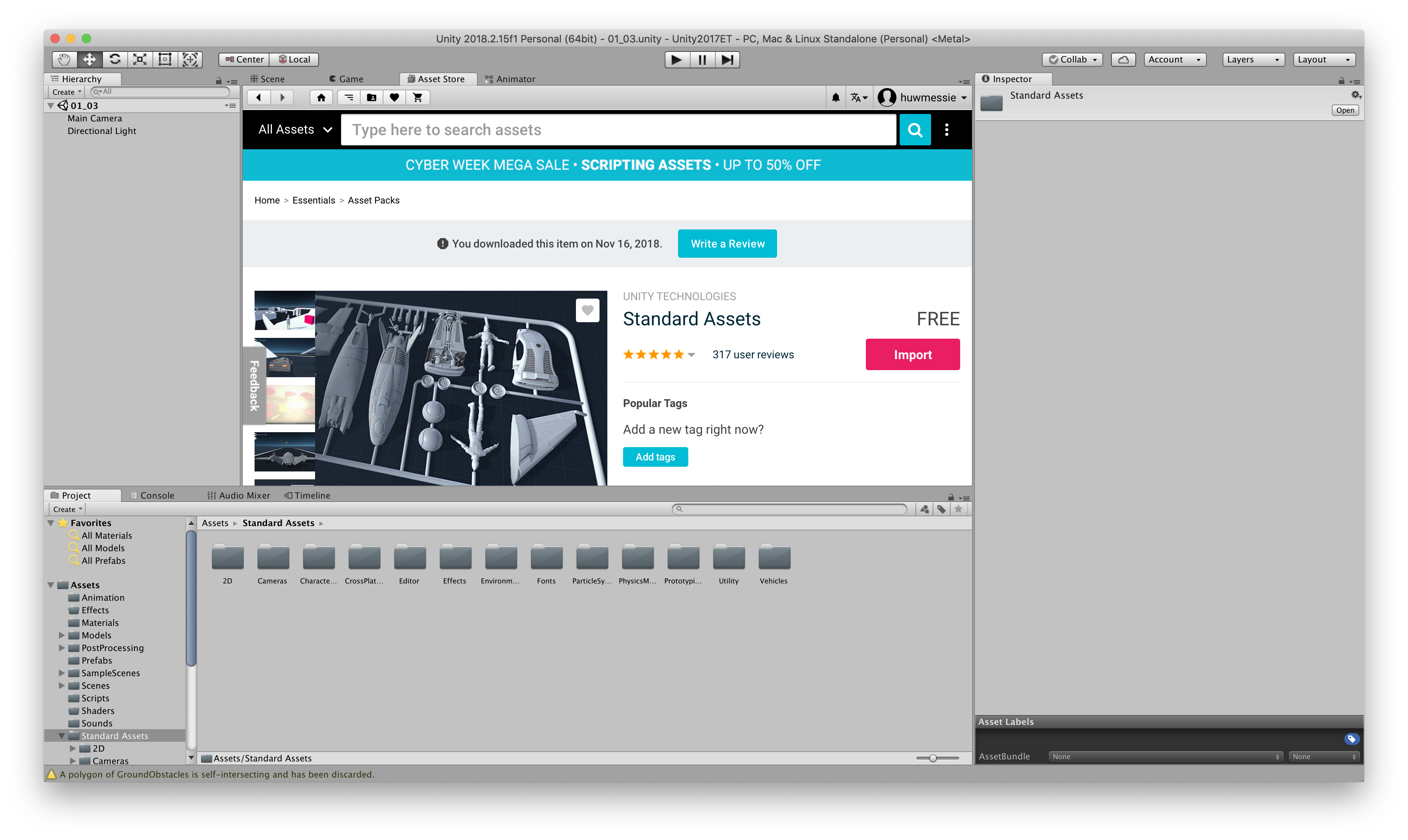
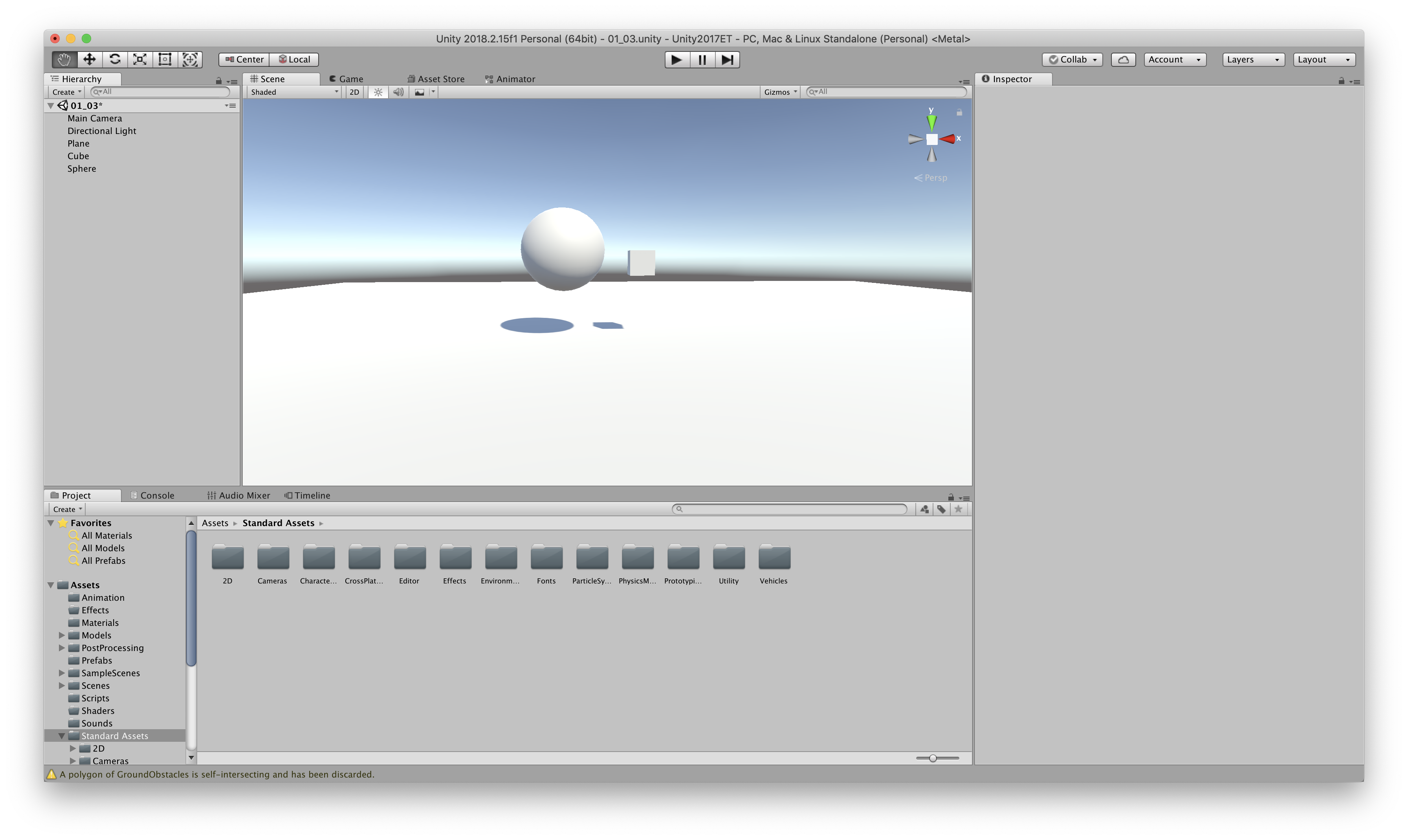
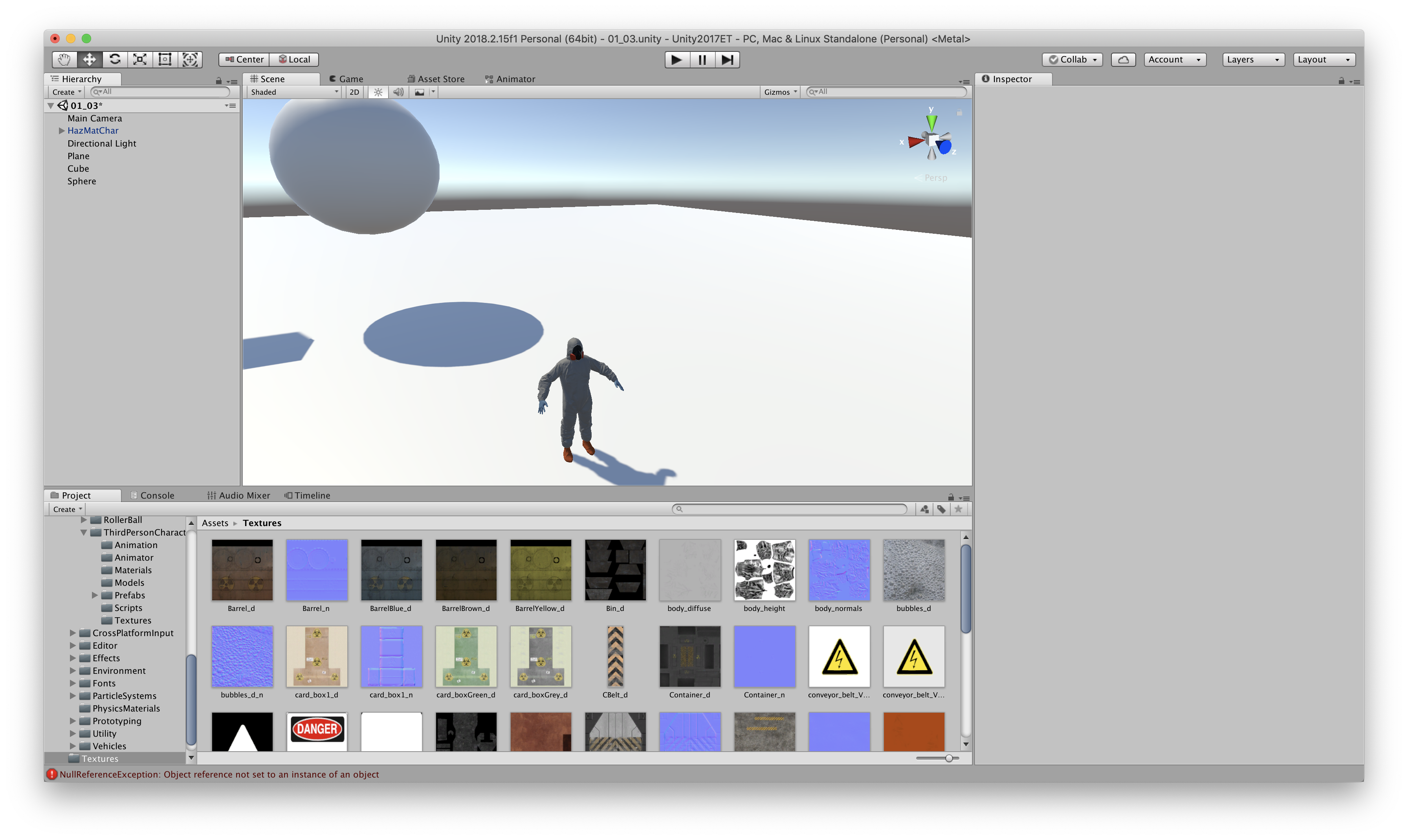
content creation checklist when making assets