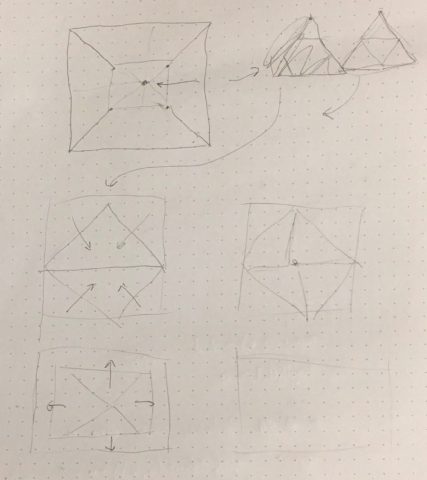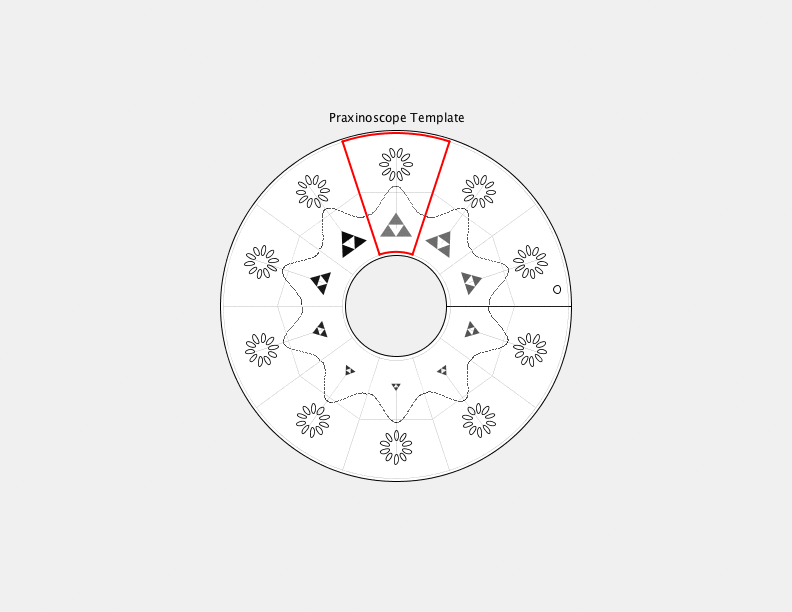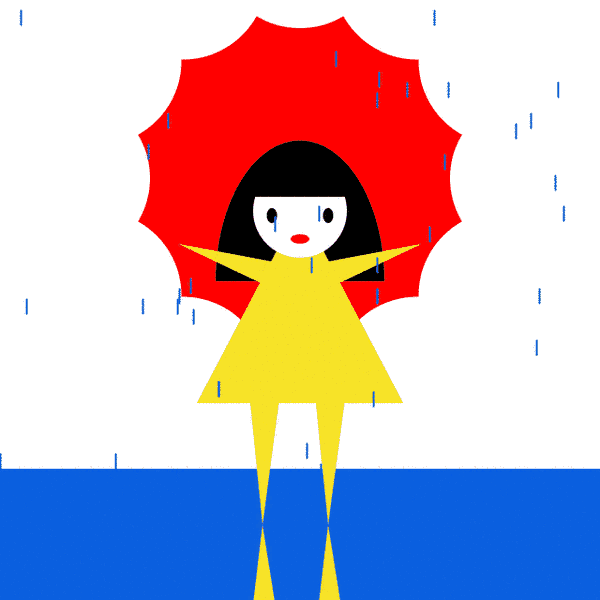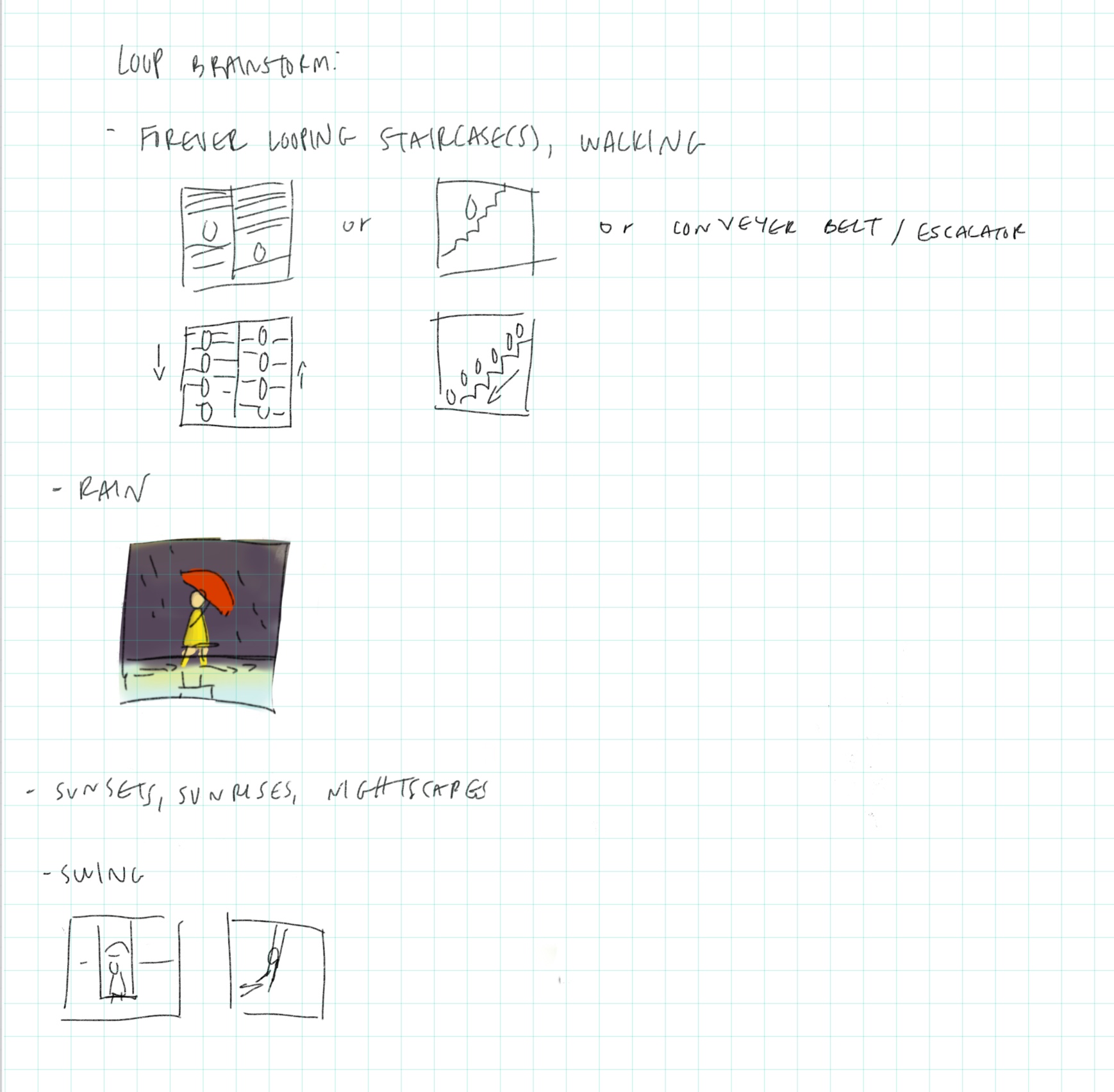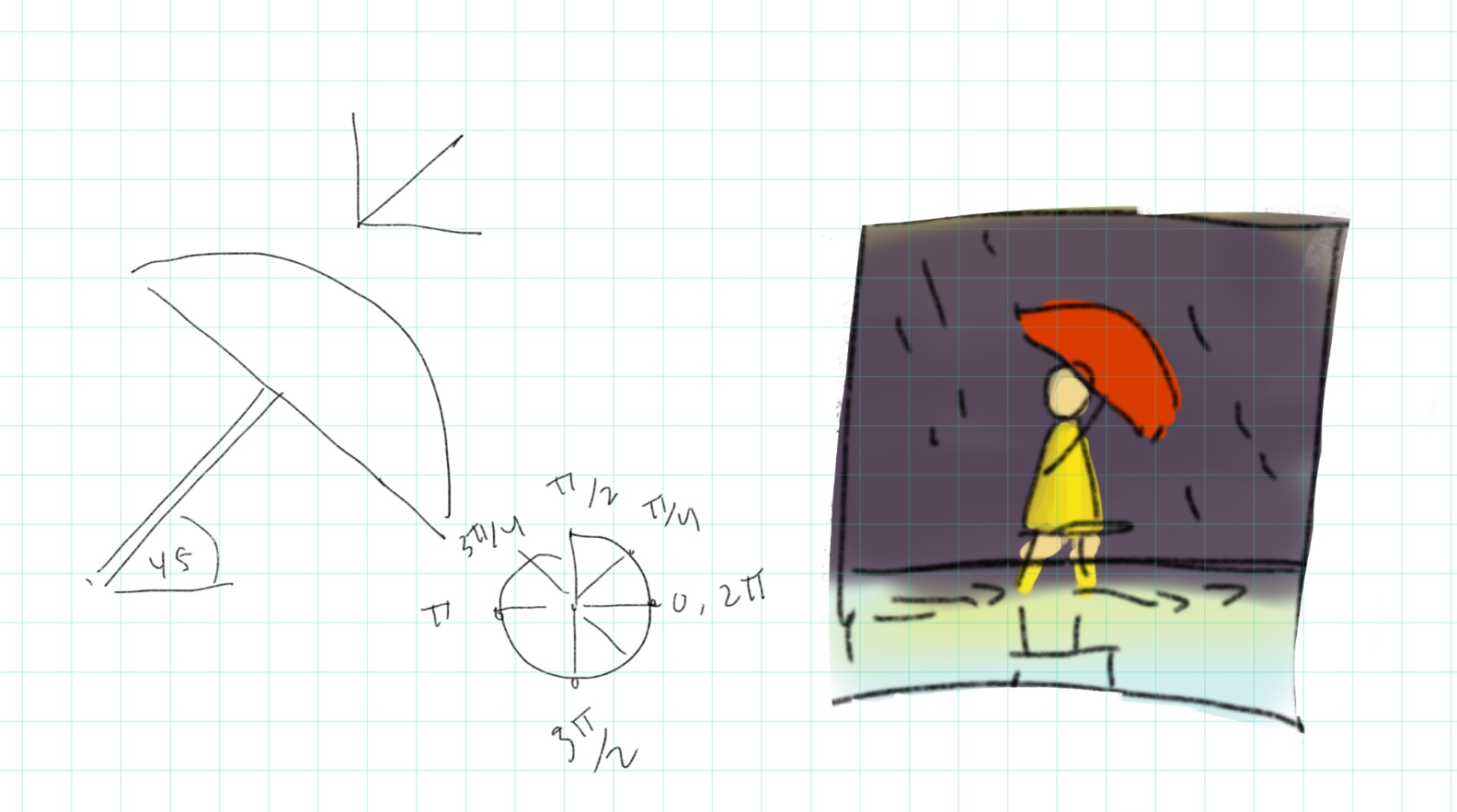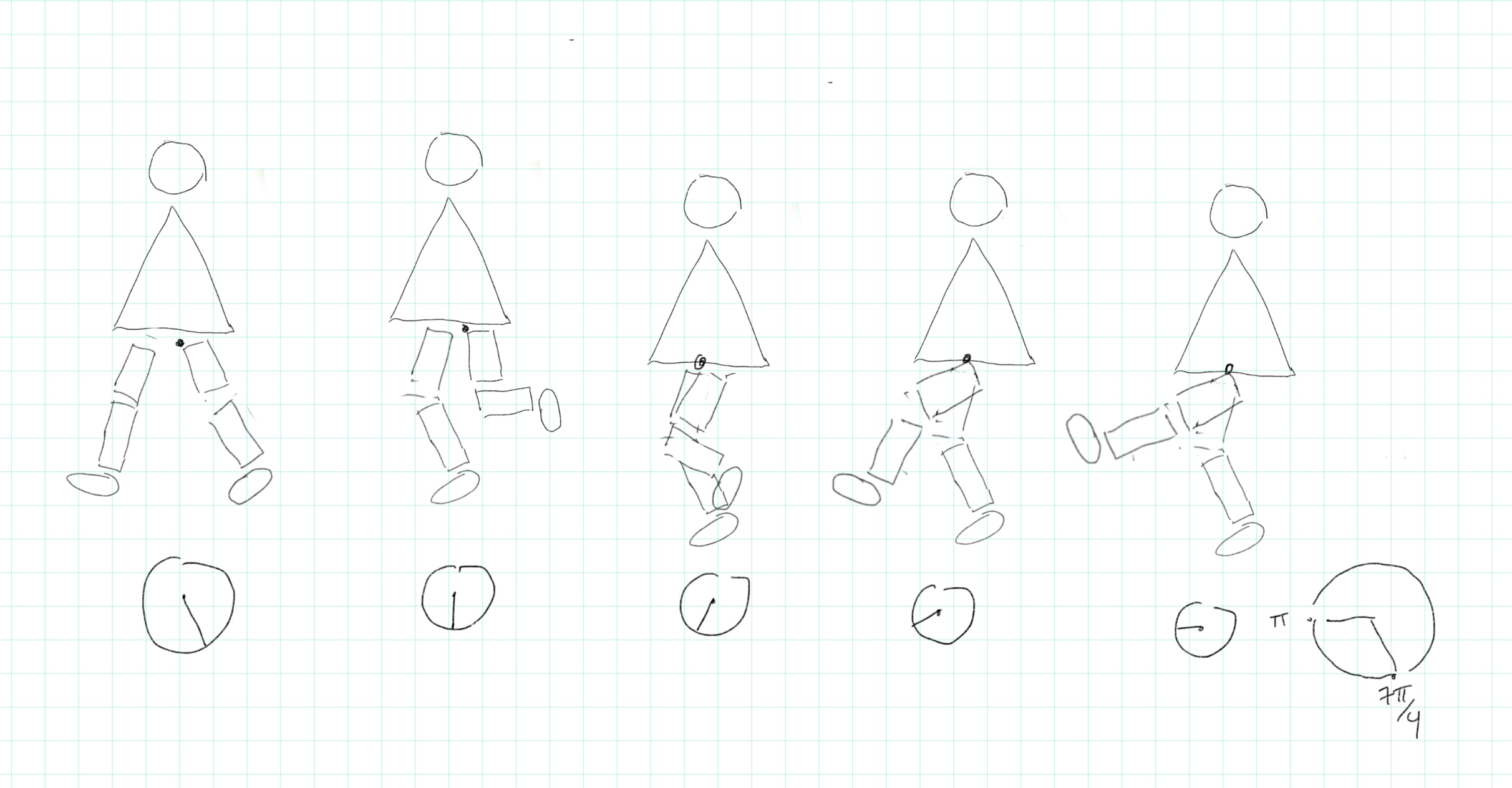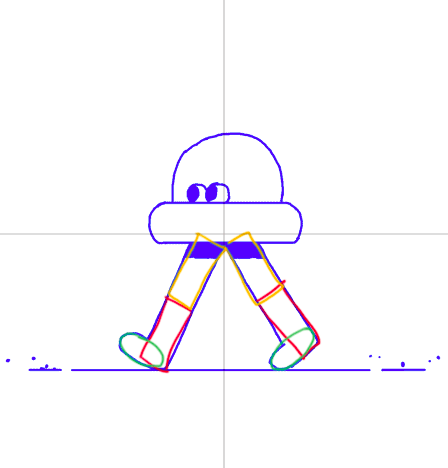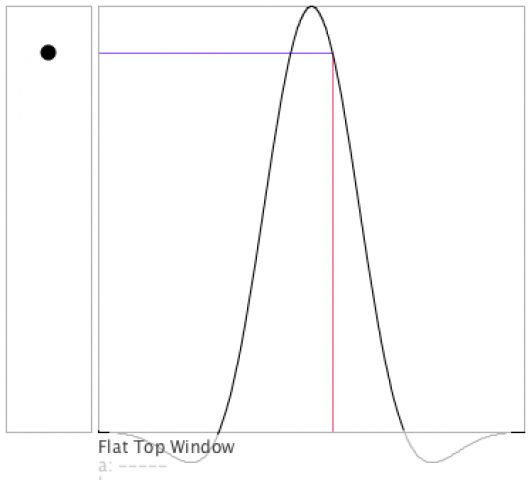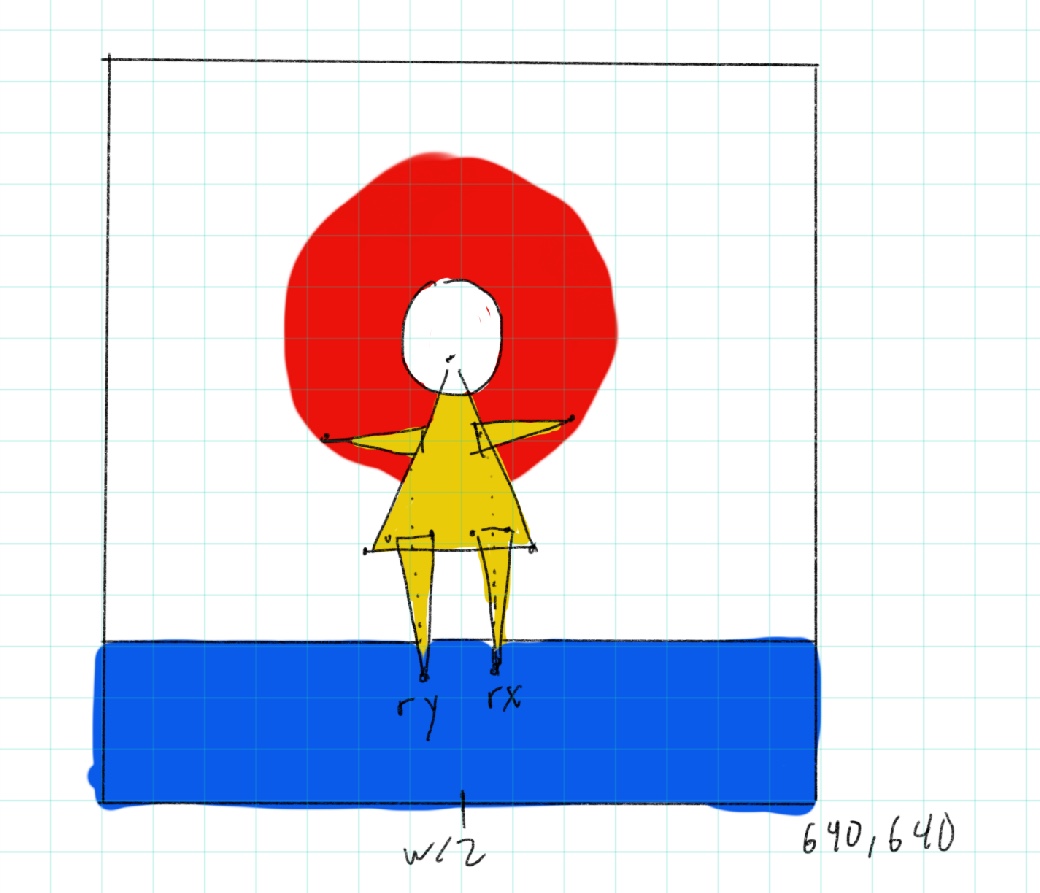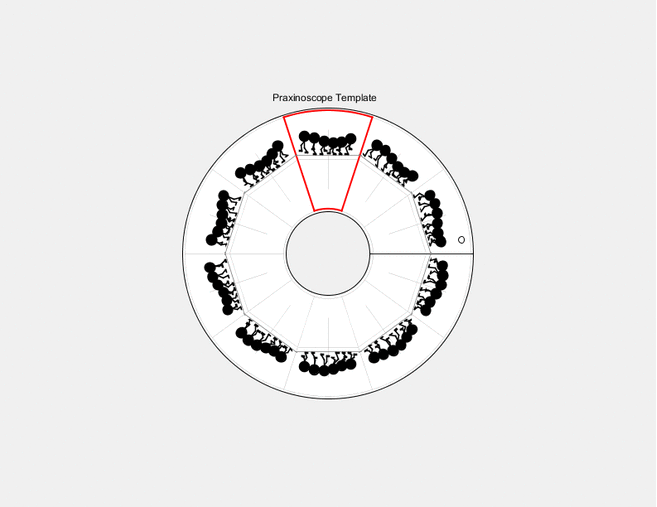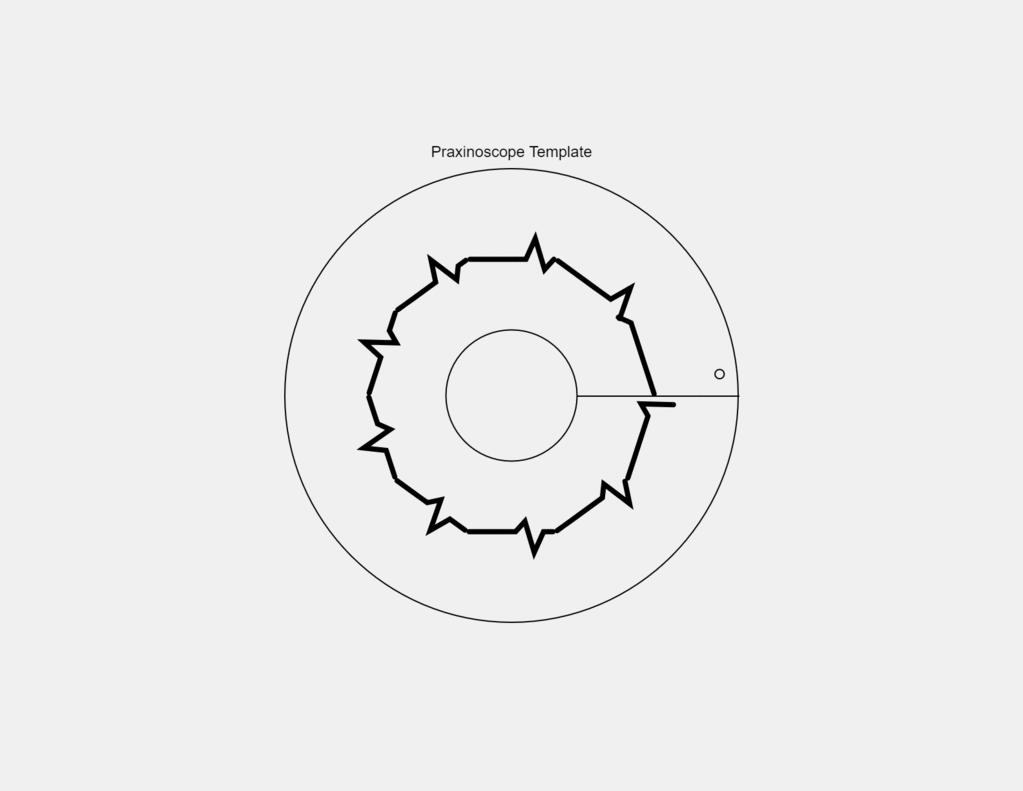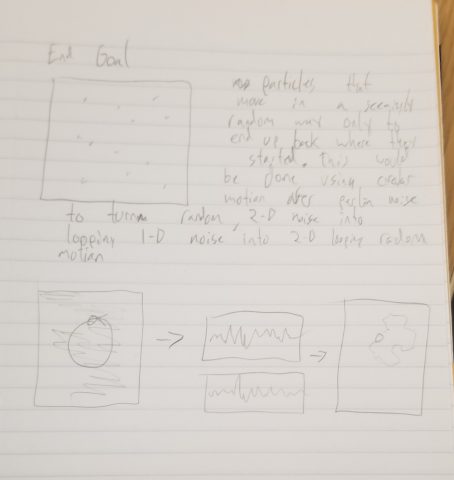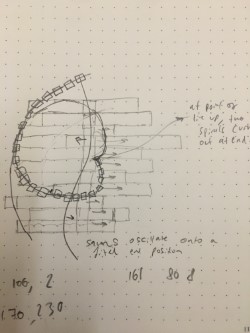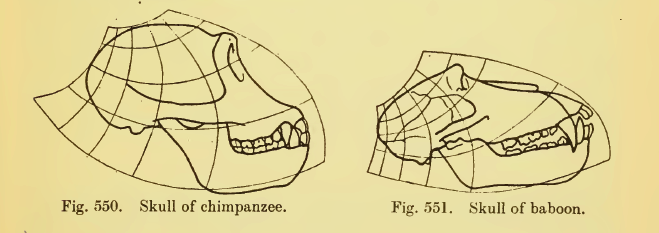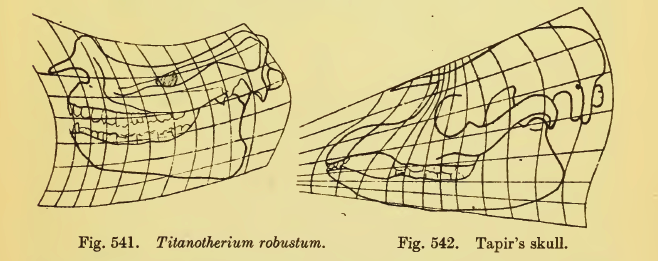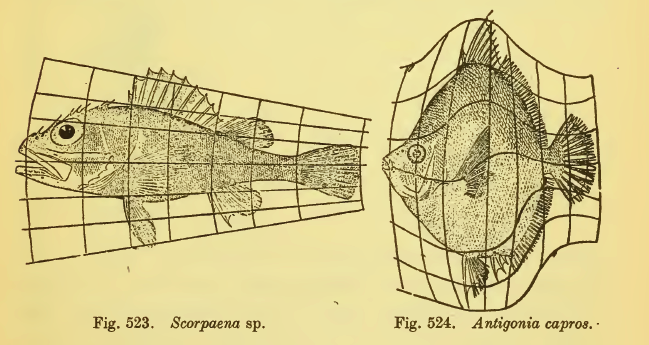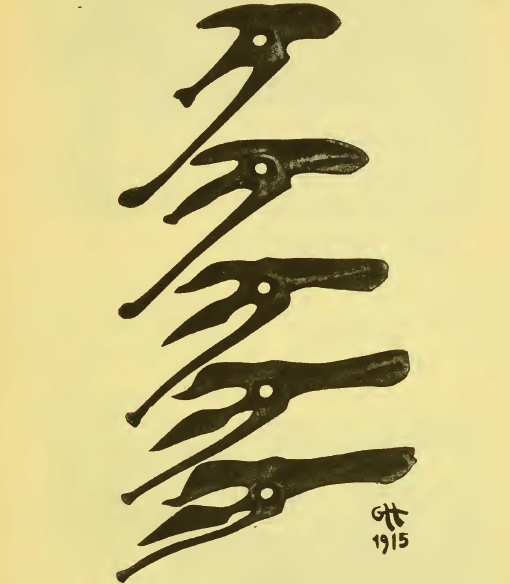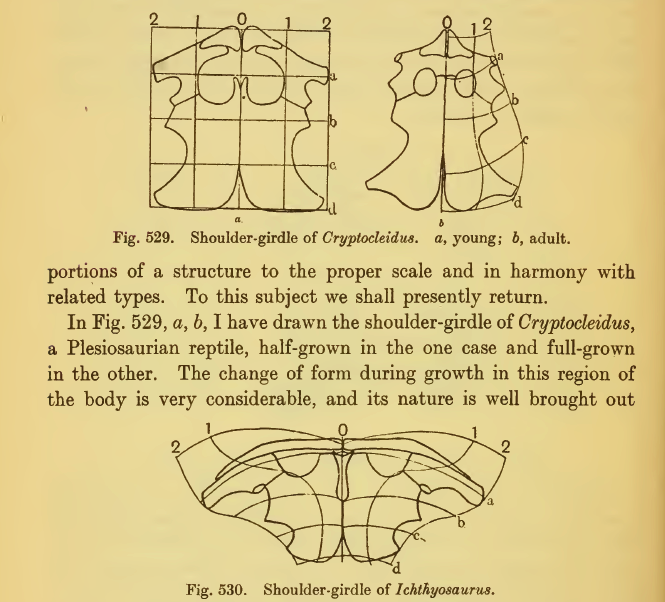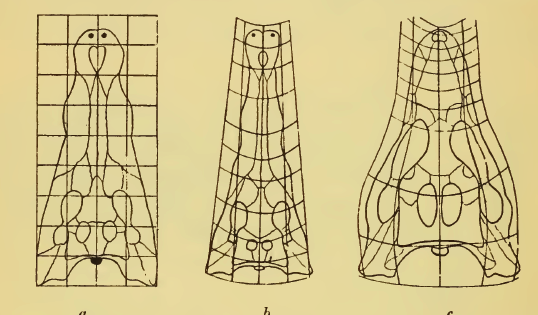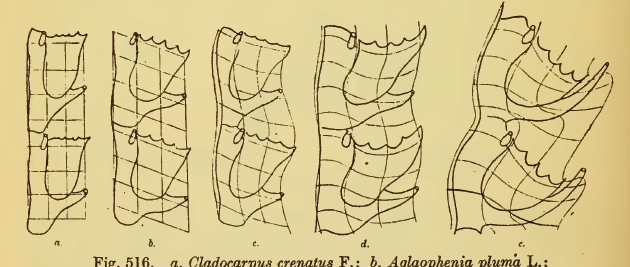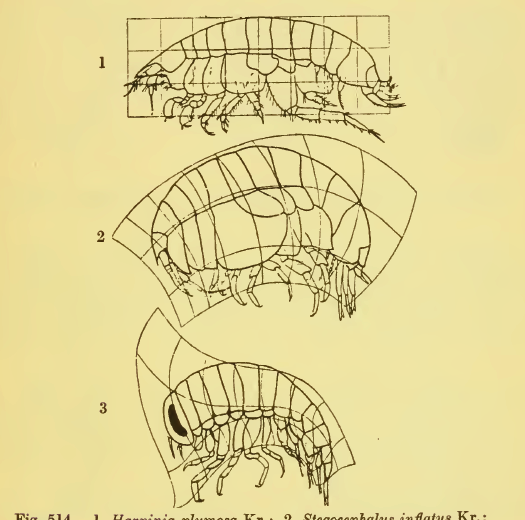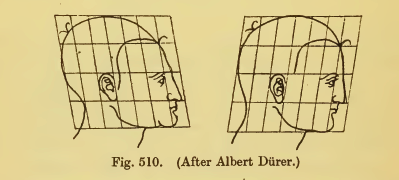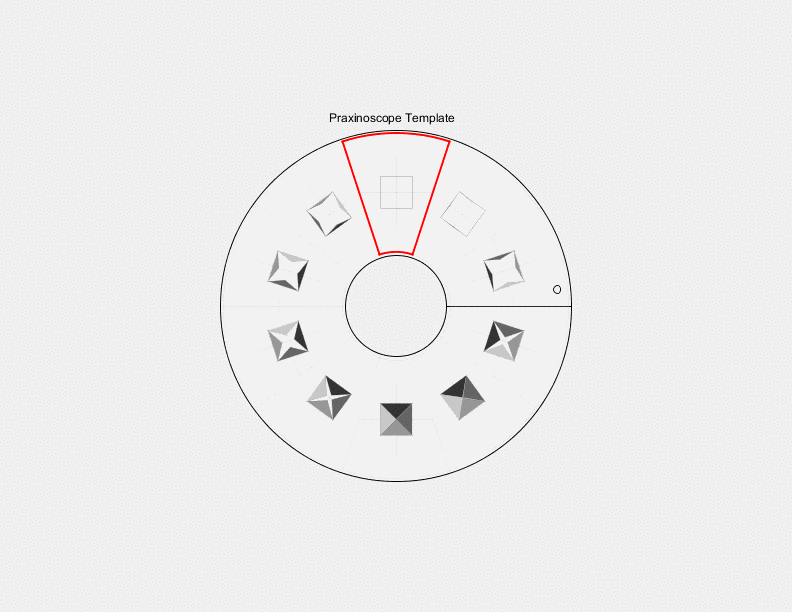For this project, I was new to Java, so I first spent a while trying to learn the syntax. After finding out the syntax shared many similarities with Javascript, I started by experimenting with different ideas and see how it will turn out visually. The idea of the scope is to demonstrate four fingers of a hand, facing downwards, and scratching a surface. The index is the moving and looping object and it will always leave a scratch mark.
Preparatory hand-drawn sketches of my design: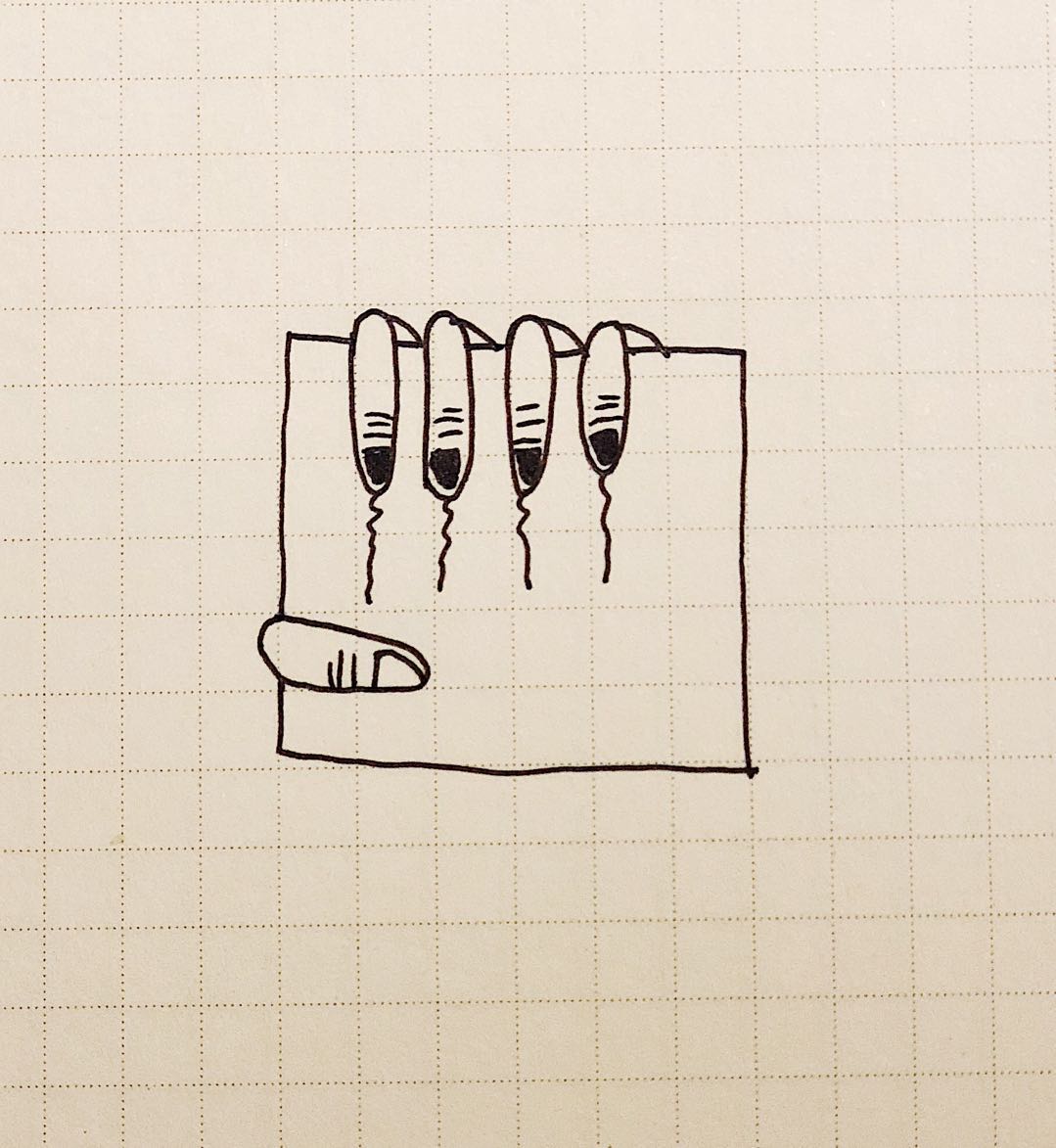
The PNG file:

The loop gif:
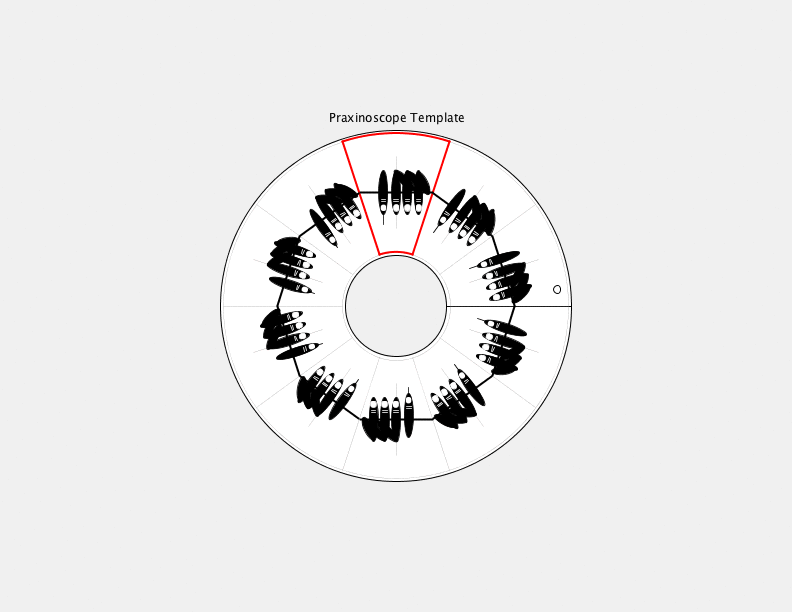
// Template for KidzLabs/4M/Toysmith Animation Praxinoscope // https://www.amazon.com/4M-3474-Animation-Praxinoscope/dp/B000P02HYC // https://www.walmart.com/ip/Animation-Praxinoscope-Science-Kits-by-Toysmith-3474/45681503 // Developed for Processing 3.3.6 * http://processing.org // 23 January 2018 * Golan Levin // See information about Processing PDF export at: // https://processing.org/reference/libraries/pdf/index.html // PDF generated by Processing can be opened in Adobe Illustrator. import processing.pdf.*; boolean bRecordingPDF = false; float inch = 72; float diamArtInner = inch * 1.50; float diamArtOuter = inch * 4.80; float diamCutInner = inch * 1.41; float diamCutOuter = inch * 4.875; float holeDy = inch * 0.23; float holeDx = inch * 0.20; float holeD = inch * 0.1; final int nFrames = 10; int myFrameCount = 0; int exportFrameCount = 0; boolean bAnimate = true; boolean bExportFrameImages = false; //------------------------------------------------------- void setup() { size(792, 612); // 11x8.5" at 72DPI frameRate(15); smooth(); } //------------------------------------------------------- void draw() { background(240); if (bRecordingPDF) { beginRecord(PDF, "praxinoscope-output.pdf"); } // Do all the drawing. pushMatrix(); translate(width/2, height/2); drawCutLines(); drawGuides(); drawAllFrames(); popMatrix(); if (bExportFrameImages) { // If activated, export .PNG frames if (exportFrameCount < nFrames) { String filename = "frame_" + nf((exportFrameCount%nFrames), 3) + ".png"; saveFrame("frames/" + filename); println("Saved: " + filename); exportFrameCount++; if (exportFrameCount >= nFrames) { bExportFrameImages = false; exportFrameCount = 0; } } } if (bRecordingPDF) { endRecord(); bRecordingPDF = false; } } //------------------------------------------------------- void keyPressed() { switch (key) { case ' ': // Press spacebar to pause/unpause the animation. bAnimate = !bAnimate; break; case 'p': case 'P': // Press 'p' to export a PDF for the Praxinoscope. bRecordingPDF = true; break; case 'f': case 'F': // Press 'f' to export .png Frames (to make an animated .GIF) myFrameCount = 0; exportFrameCount = 0; bExportFrameImages = true; bAnimate = true; break; } } //------------------------------------------------------- void drawCutLines() { fill(0); textAlign(CENTER, BOTTOM); text("Praxinoscope Template", 0, 0-diamCutOuter/2-6); stroke(0); strokeWeight(1.0); noFill(); if (!bRecordingPDF) { fill(255); } ellipse(0, 0, diamCutOuter, diamCutOuter); noFill(); if (!bRecordingPDF) { fill(240); } ellipse(0, 0, diamCutInner, diamCutInner); noFill(); ellipse(diamCutOuter/2 - holeDx, 0-holeDy, holeD, holeD); line (diamCutInner/2, 0, diamCutOuter/2, 0); } //------------------------------------------------------- void drawGuides() { // This function draws the guidelines. // Don't draw these when we're exporting the PDF. if (!bRecordingPDF) { noFill(); stroke(128); strokeWeight(0.2); ellipse(0, 0, diamArtInner, diamArtInner); ellipse(0, 0, diamArtOuter, diamArtOuter); for (int i=0; i<nFrames; i++) { float angle = map(i, 0, nFrames, 0, TWO_PI); float pxi = diamArtInner/2 * cos(angle); float pyi = diamArtInner/2 * sin(angle); float pxo = diamArtOuter/2 * cos(angle); float pyo = diamArtOuter/2 * sin(angle); stroke(128); strokeWeight(0.2); line (pxi, pyi, pxo, pyo); } // Draw the red wedge outline, highlighting the main view. int redWedge = 7; // assuming nFrames = 10 for (int i=redWedge; i<=(redWedge+1); i++) { float angle = map(i, 0, nFrames, 0, TWO_PI); float pxi = diamArtInner/2 * cos(angle); float pyi = diamArtInner/2 * sin(angle); float pxo = diamArtOuter/2 * cos(angle); float pyo = diamArtOuter/2 * sin(angle); stroke(255, 0, 0); strokeWeight(2.0); line (pxi, pyi, pxo, pyo); } noFill(); stroke(255, 0, 0); strokeWeight(2.0); float startAngle = redWedge*TWO_PI/nFrames; float endAngle = (redWedge+1)*TWO_PI/nFrames; arc(0, 0, diamArtInner, diamArtInner, startAngle, endAngle); arc(0, 0, diamArtOuter, diamArtOuter, startAngle, endAngle); for (int i=0; i<nFrames; i++) { float angle = map(i, 0, nFrames, 0, TWO_PI); pushMatrix(); rotate(angle); float originY = ((diamArtOuter + diamArtInner)/2)/2; translate(0, 0-originY); noFill(); stroke(128); strokeWeight(0.2); line (-inch/2, 0, inch/2, 0); line (0, -inch/2, 0, inch/2); popMatrix(); } } } //------------------------------------------------------- void drawAllFrames() { for (int i=0; i<nFrames; i++) { float angle = map(i, 0, nFrames, 0, TWO_PI); float originY = ((diamArtOuter + diamArtInner)/2)/2; pushMatrix(); rotate(angle); translate(0, 0-originY); scale(0.8, 0.8); // feel free to ditch this int whichFrame = i; if (bAnimate) { whichFrame = (i+myFrameCount)%nFrames; } drawArtFrame (whichFrame); // drawArtFrameAlternate (whichFrame); popMatrix(); } myFrameCount++; } //------------------------------------------------------- void drawArtFrame (int whichFrame) { // Draw the artwork for a generic frame of the Praxinoscope, // given the framenumber (whichFrame) out of nFrames. // NOTE #1: The "origin" for the frame is in the center of the wedge. // NOTE #2: Remember that everything will appear upside-down! // Draw the frame number fill(0); noStroke(); textAlign(CENTER, CENTER); // Draw some expanding boxes, centered on the local origin int nBoxes = 32; float ry=0; float rx=14; float rs=11; float W1 = whichFrame%nBoxes; float Yoffset = 15; stroke(0); strokeWeight(2.5); line(-45,ry, 45,ry); fill(0); strokeWeight(1); line(0-rx-2, ry, 0-rx-2, ry+40); ellipse(0-rx-2, ry+(W1), rs, rs*5); ellipse(0, ry, rs, rs*5); ellipse(rx, ry, rs, rs*5); ellipse(rx*2, ry, rs, rs*5); pushMatrix(); rotate((7*PI)/4); ellipse(18, -3, 10, 35); ellipse(28, 8, 10, 35); popMatrix(); pushMatrix(); rotate((13*PI)/7); ellipse(36, 5, 10, 30); popMatrix(); fill(255); noStroke(); rect(0-rx-5, ry+(W1)+Yoffset,6.7,8,15,15,45,45); fill(200,200,200); stroke(255); strokeWeight(1); line(0-rx-2-rs/4, ry+(W1)+Yoffset-4, 0-rx-2+rs/4, ry+(W1)+Yoffset-4); line(0-rx-2-rs/4, ry+(W1)+Yoffset-6, 0-rx-2+rs/4, ry+(W1)+Yoffset-6); for (int i=0; i<3; i++){ fill(255); rect(-3+14*i, ry+Yoffset,6.7,8,15,15,45,45); line(3+14*i, ry+Yoffset-4, 0-rs/4+14*i, ry+Yoffset-4); line(3+14*i, ry+Yoffset-6, 0-rs/4+14*i, ry+Yoffset-6); } } //------------------------------------------------------- void drawArtFrameAlternate(int whichFrame) { // An alternate drawing test. // Draw a falling object. // Draw a little splat on the frame when it hits the ground. if (whichFrame == (nFrames-1)) { stroke(0, 0, 0); strokeWeight(0.5); int nL = 10; for (int i=0; i<nL; i++) { float a = HALF_PI + map(i, 0, nL-1, 0, TWO_PI); float cx = 12 * cos(a); float cy = 10 * sin(a); float dx = 16 * cos(a); float dy = 13 * sin(a); line (cx, 45+cy, dx, 45+dy); } } // Draw a little box frame fill(255); stroke(0, 0, 0); strokeWeight(1); rect(-5, -50, 10, 100); // Make the puck accelerate downward float t = map(whichFrame, 0, nFrames-1, 0, 1); float t2 = pow(t, 2.0); float rh = 8 + whichFrame * 0.5; // wee stretch float ry = map(t2, 0, 1, 0, 100-rh) - 50; noStroke(); fill(0, 0, 0); rect(-5, ry, 10, rh); } |