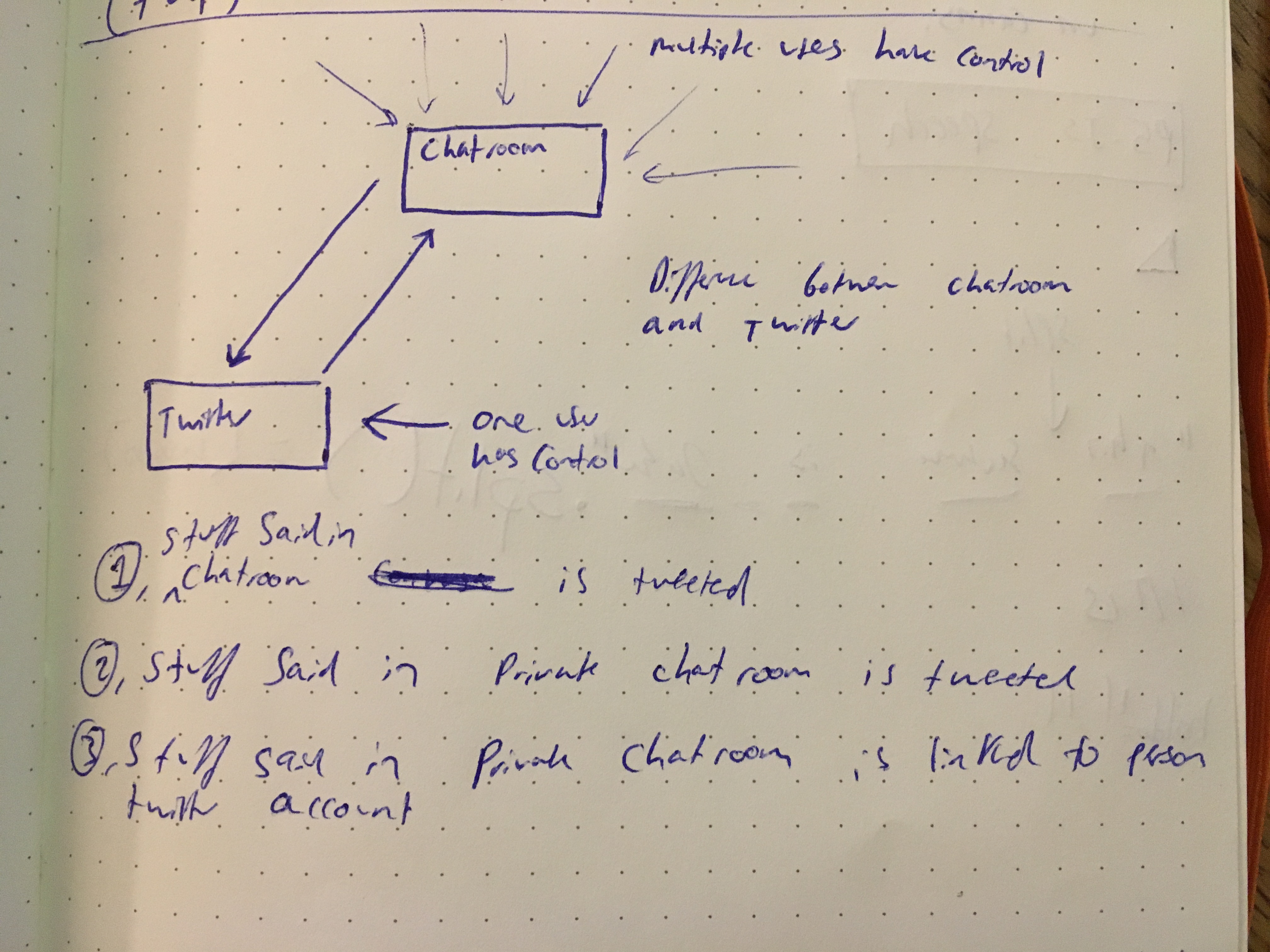Glitch App: Ensure Audio is on (Headphones are optimum for the notion of privacy)
To log in:
- Do Not Click anywhere on the screen or press any keys
- Click on Username Input Box
- Enter Username
- Click on Password Input Box
- Enter Password
- Press Enter, and you should enter into the chatroom
- If nothing happens, refresh the page and try again
Documentation:

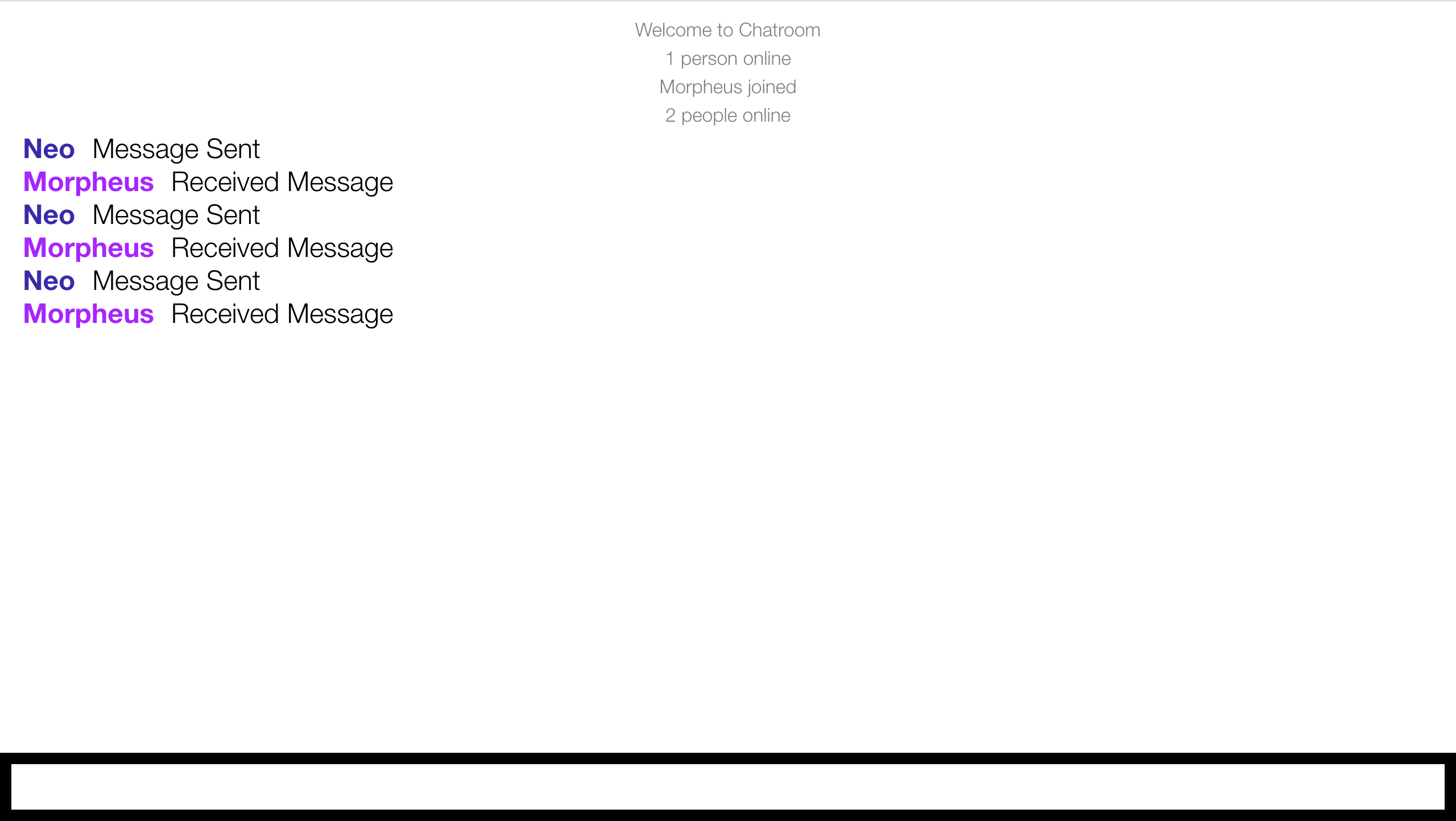
All messages received are spoken out to the user with p5.js Speech, and the only hallmark of them within the chat is 'Received Message'. However all text sent to the chat is posted on twitter with the username associated as well as the text and a hashtag. There is no evidence on the group chat of this occurring though, so the allure of privacy is maintained.
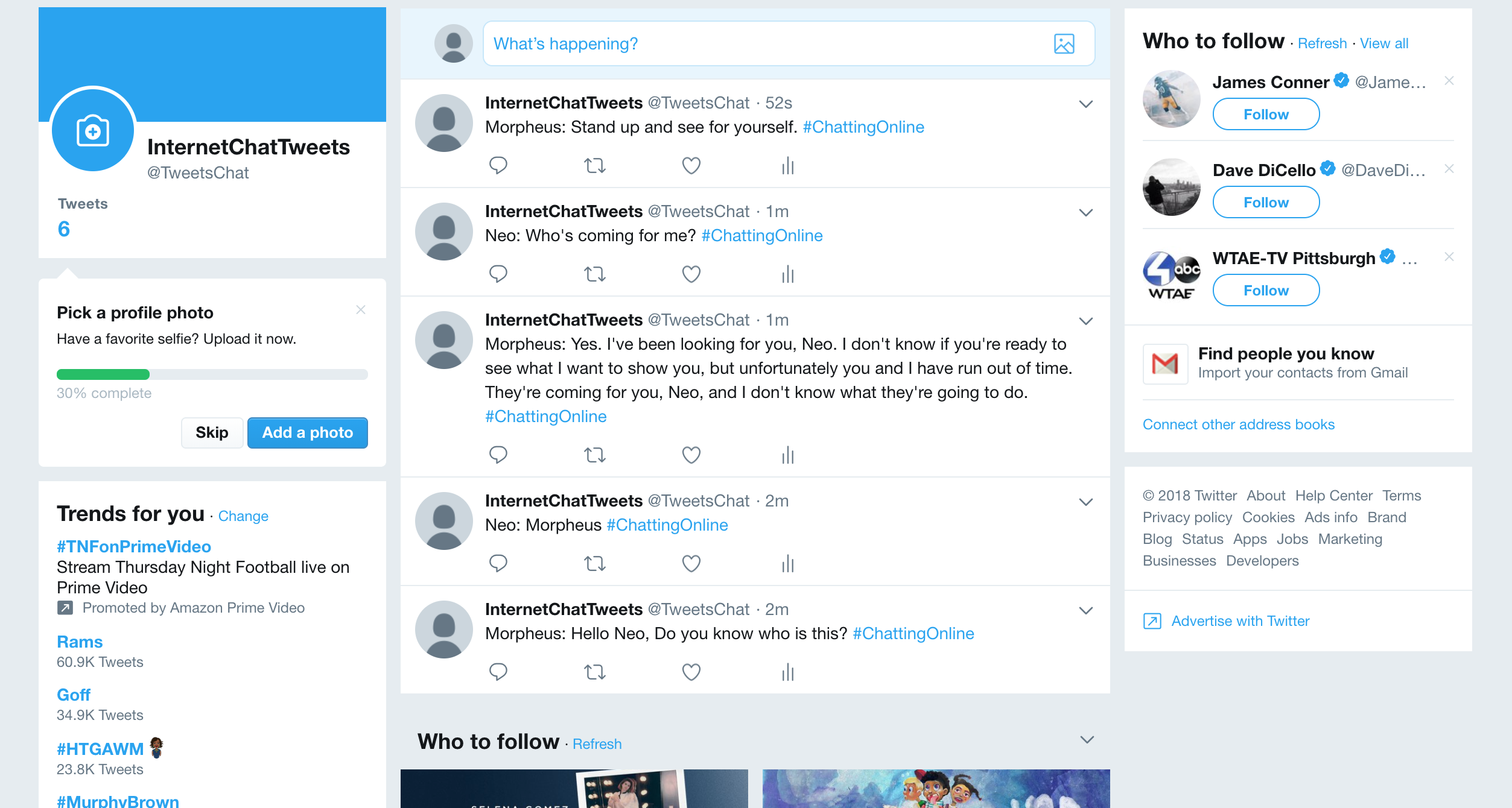
I would like to view this project as a public private chat. I learnt a-lot about TwitterBots in the process of making this piece, as well as html and the connection between servers and clients. I struggled a-lot with implementing libraries initially, with my understanding of where the code should fit into the glitch page. I am happy with the text part of the project, but I feel that more work on the speech element of it would aid in making it seem more polished. I would also dedicate more time to make the chatroom itself more conducive to the audio formatting.
I feel the piece is many to many, given that the population of the chatroom speaks to the population of twitter. It is asynchronous given the disjunction inherent within communication. Everyone has equal roles, there is no special communicator within the chat room. I feel the piece is both anonymous and intimate, given the lack of awareness of the public aspect of it. It is remote collaboration, given that those in chat room would communicate across distance as well as the content on the twitterpage reaching a wider audience. I feel the work is self-reflexive and critical of networked environments, highlighting the faith in privacy on the internet despite the public connections that those stem on.