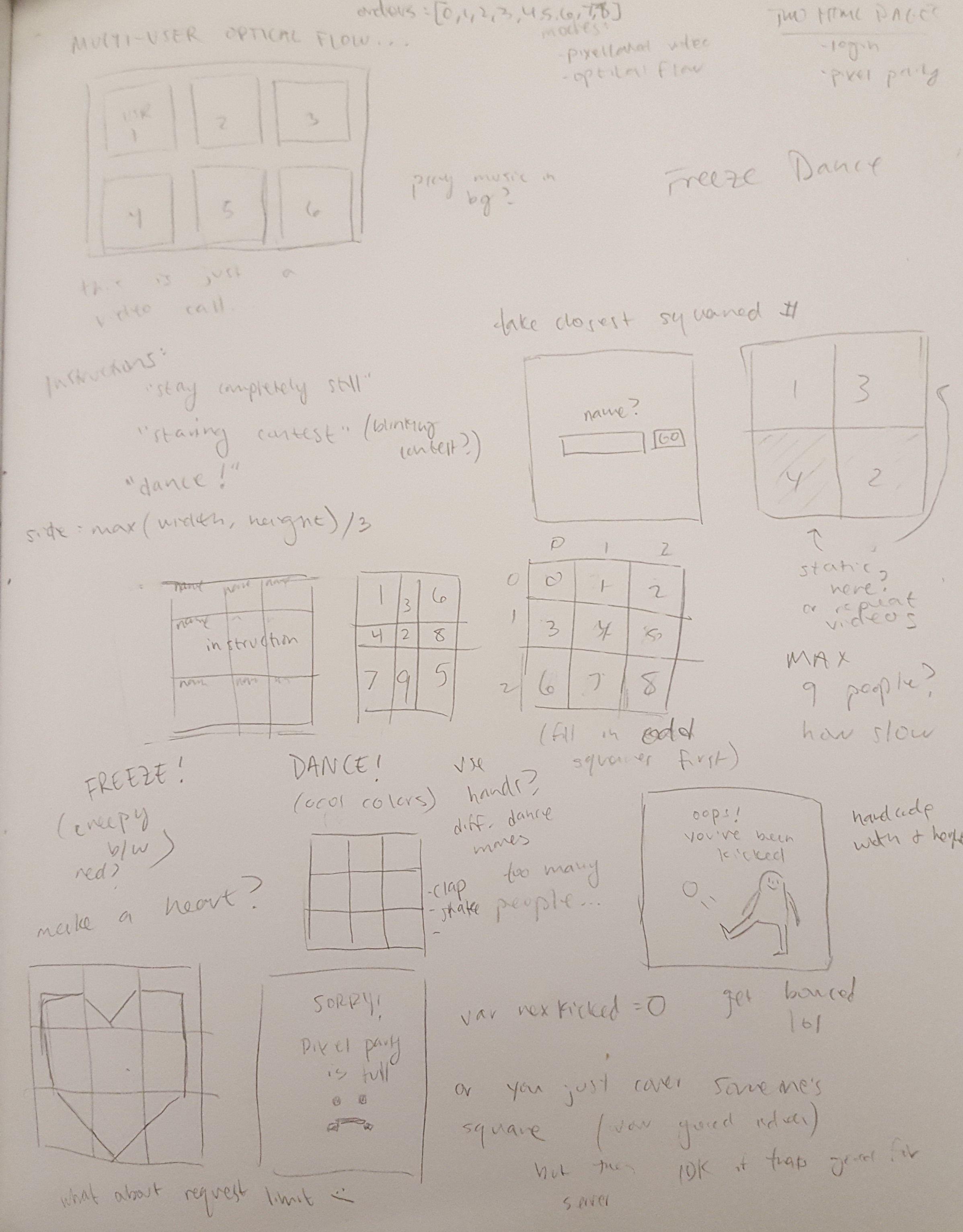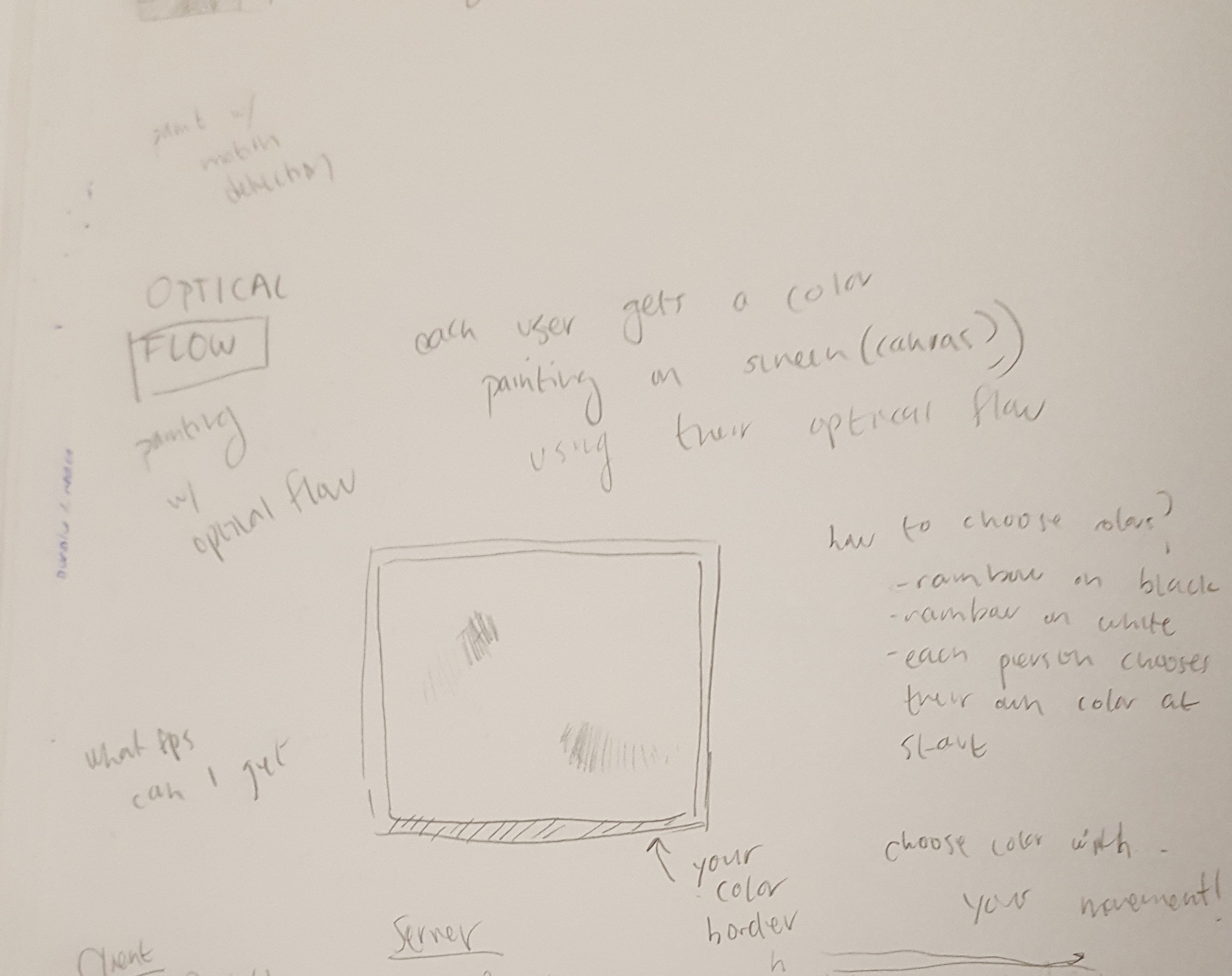//starter code for loading BVH from https://github.com/mrdoob/three.js/blob/master/examples/webgl_loader_bvh.html
var clock = new THREE.Clock();
var camera, controls, scene, renderer;
var mixer, skeletonHelper, boneContainer;
var head, lhand, rhand, torso, rfoot, lfoot;
var miscParts = [];
var limbs = [
new THREE.BoxGeometry( 10, 10, 10 ),
new THREE.SphereGeometry( 10, 20, 15 ),
new THREE.ConeGeometry( 10, 10, 30 ),
new THREE.CylinderGeometry( 10, 10, 10, 5 ),
new THREE.TorusGeometry( 7, 3, 10, 30 ),
new THREE.TorusKnotGeometry( 7, 3, 10, 30 ),
new THREE.DodecahedronGeometry(7)
]
var bodies = [
new THREE.BoxGeometry( 30, 60, 30 ),
new THREE.SphereGeometry( 30, 20, 15 ),
new THREE.ConeGeometry( 30, 60, 30 ),
new THREE.CylinderGeometry( 20, 30, 50, 5 ),
new THREE.TorusGeometry( 20, 10, 10, 30 ),
new THREE.TorusKnotGeometry( 20, 10, 10, 30 ),
new THREE.DodecahedronGeometry(20)
]
var colorArray = [new THREE.Color(0xffaaff), new THREE.Color(0xffaaff), new THREE.Color(0xffaaff), new THREE.Color(0xffaaff), new THREE.Color(0xffaaff)];
var uniforms = {u_resolution: {type: "v2", value: new THREE.Vector2()},
u_colors: {type: "v3v", value: colorArray}};
var materials = [
new THREE.ShaderMaterial( {
uniforms: uniforms,
vertexShader: document.getElementById("vertex").textContent,
fragmentShader: document.getElementById("stripeFragment").textContent,
}),
new THREE.ShaderMaterial( {
uniforms: uniforms,
vertexShader: document.getElementById("vertex").textContent,
fragmentShader: document.getElementById("gradientFragment").textContent,
}),
new THREE.ShaderMaterial( {
uniforms: uniforms,
vertexShader: document.getElementById("vertex").textContent,
fragmentShader: document.getElementById("plainFragment").textContent
}),
new THREE.ShaderMaterial( {
uniforms: uniforms,
vertexShader: document.getElementById("vertex").textContent,
fragmentShader: document.getElementById("plainFragment").textContent,
wireframe: true
})
]
init();
animate();
var bvhs = ["02_04", "02_05", "02_06", "02_07", "02_08", "02_09", "02_10", "pirouette"]
uniforms.u_resolution.value.x = renderer.domElement.width;
uniforms.u_resolution.value.y = renderer.domElement.height;
var loader = new THREE.BVHLoader();
loader.load( "models/" + random(bvhs) + ".bvh", createSkeleton);
function createSkeleton(result){
skeletonHelper = new THREE.SkeletonHelper( result.skeleton.bones[ 0 ] );
skeletonHelper.skeleton = result.skeleton; // allow animation mixer to bind to SkeletonHelper directly
boneContainer = new THREE.Group();
boneContainer.add( result.skeleton.bones[ 0 ] );
var geometry = new THREE.BoxGeometry( 10, 10, 10 );
head = new THREE.Mesh( random(limbs), materials[0] );
lhand = new THREE.Mesh( random(limbs), materials[0] );
rhand = new THREE.Mesh( random(limbs), materials[0] );
lfoot = new THREE.Mesh( random(limbs), materials[0] );
rfoot = new THREE.Mesh( random(limbs), materials[0] );
torso = new THREE.Mesh( random(bodies), materials[0] );
// torso.scale.set(Math.random() * 1.5, Math.random() * 1.5, Math.random() * 1.5);
skeletonHelper.skeleton.bones[4].add(head);
skeletonHelper.skeleton.bones[12].add(rhand);
skeletonHelper.skeleton.bones[31].add(lhand);
skeletonHelper.skeleton.bones[50].add(rfoot);
skeletonHelper.skeleton.bones[55].add(lfoot);
skeletonHelper.skeleton.bones[1].add(torso);
for(var i=9; i<14; i++){
var part = new THREE.Mesh( new THREE.BoxGeometry( Math.random() * 10, Math.random() * 5, Math.random() * 5 ), materials[0] );
miscParts.push(part);
skeletonHelper.skeleton.bones[i].add(part);
}
for(var i=28; i<31; i++) {
var part = new THREE.Mesh( new THREE.BoxGeometry( Math.random() * 10, Math.random() * 5, Math.random() * 5 ), materials[0] );
miscParts.push(part);
skeletonHelper.skeleton.bones[i].add(part);
}
for(var i=47; i<56; i++) {
var part = new THREE.Mesh( new THREE.BoxGeometry( Math.random() * 10, Math.random() * 5, Math.random() * 5 ), materials[0] );
miscParts.push(part);
skeletonHelper.skeleton.bones[i].add(part);
}
scene.add( skeletonHelper );
scene.add( boneContainer );
skeletonHelper.material = new THREE.MeshBasicMaterial({
color:"white",
transparent:"true",
opacity:"0.0"});
mixer = new THREE.AnimationMixer( skeletonHelper );
mixer.clipAction( result.clip ).setEffectiveWeight( 1.0 ).play();
changeName();
}
function init() {
camera = new THREE.PerspectiveCamera( 60, window.innerWidth / window.innerHeight, .1, 1000 );
camera.position.set( 0, 200, 400 );
scene = new THREE.Scene();
scene.add( new THREE.GridHelper( 400, 10 ) );
scene.background = new THREE.Color(0xdddddd);
renderer = new THREE.WebGLRenderer( { antialias: true } );
renderer.setPixelRatio( window.devicePixelRatio );
renderer.setSize( window.innerWidth, window.innerHeight );
document.body.appendChild( renderer.domElement );
controls = new THREE.OrbitControls( camera, renderer.domElement );
controls.minDistance = 300;
controls.maxDistance = 700;
window.addEventListener( 'resize', onWindowResize, false );
}
function onWindowResize() {
camera.aspect = window.innerWidth / window.innerHeight;
camera.updateProjectionMatrix();
renderer.setSize( window.innerWidth, window.innerHeight );
}
function animate() {
requestAnimationFrame( animate );
var delta = clock.getDelta();
if ( mixer ) mixer.update( delta );
renderer.render( scene, camera );
}
function changeBody(seed) {
console.log(seed);
Math.seedrandom(seed);
color = random(colors);
for(var i = 0; i < 5; i++){
colorArray[i] = new THREE.Color(color[i]);
}
for(var i = 0; i < materials.length; i++){
materials[i].clone(); //idk why i do this but its the only way to make randomness match with class.html
}
lhand.geometry = random(limbs);
lhand.material = random(materials);
rhand.geometry = random(limbs);
rhand.material = random(materials);
torso.geometry = random(bodies);
torso.material = random(materials);
lfoot.geometry = random(limbs);
lfoot.material = random(materials);
rfoot.geometry = random(limbs);
rfoot.material = random(materials);
head.geometry = random(limbs);
head.material = random(materials);
head.scale.set(2, 2,2);
for(var i=0; i<miscParts.length; i++){
miscParts[i].geometry = new THREE.BoxGeometry( Math.random() * 15, Math.random() * 15, Math.random() * 10 );
miscParts[i].material = random(materials);
}
} function changeName() {
changeBody(document.getElementById("nameInput").value);
}
function random(arr) {
return arr[Math.floor(Math.random() * arr.length)];
}
function changeBvh(){
scene.remove(skeletonHelper);
scene.remove(boneContainer);
loader.load( "models/"+ random(bvhs) +".bvh", createSkeleton);
} |
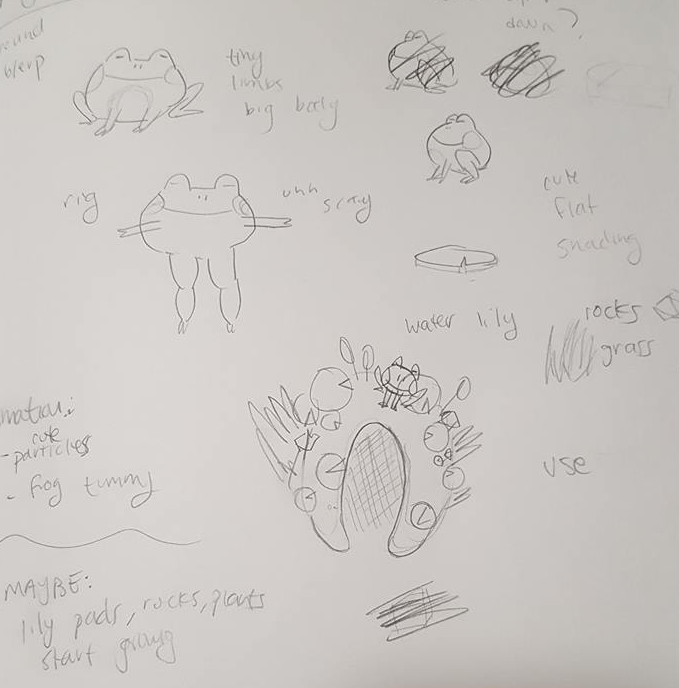
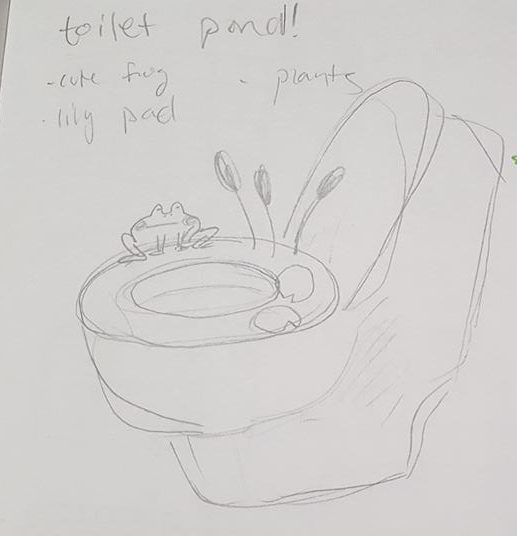
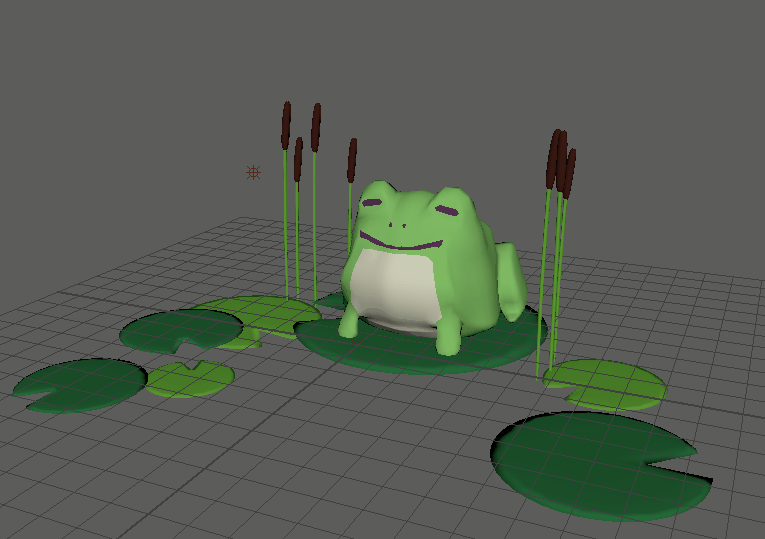
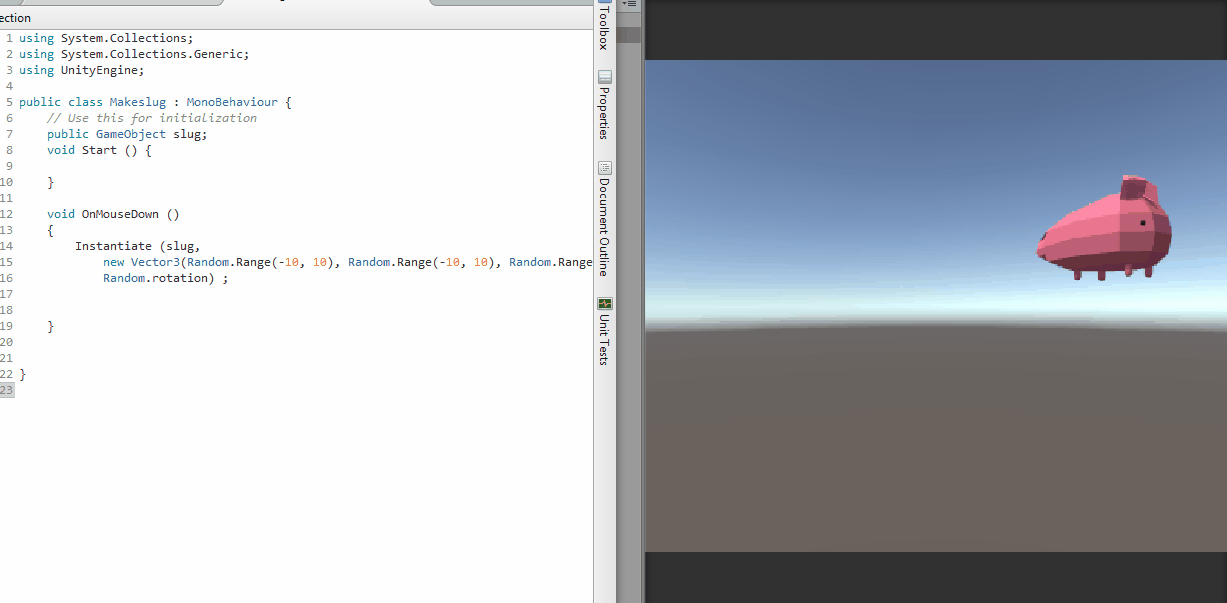

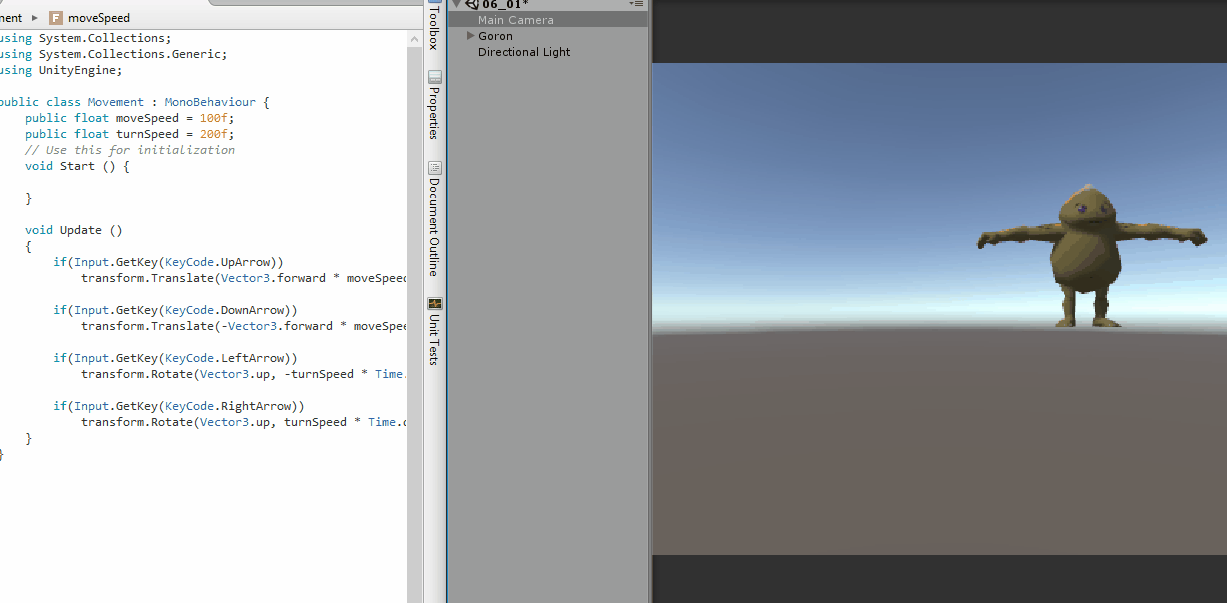
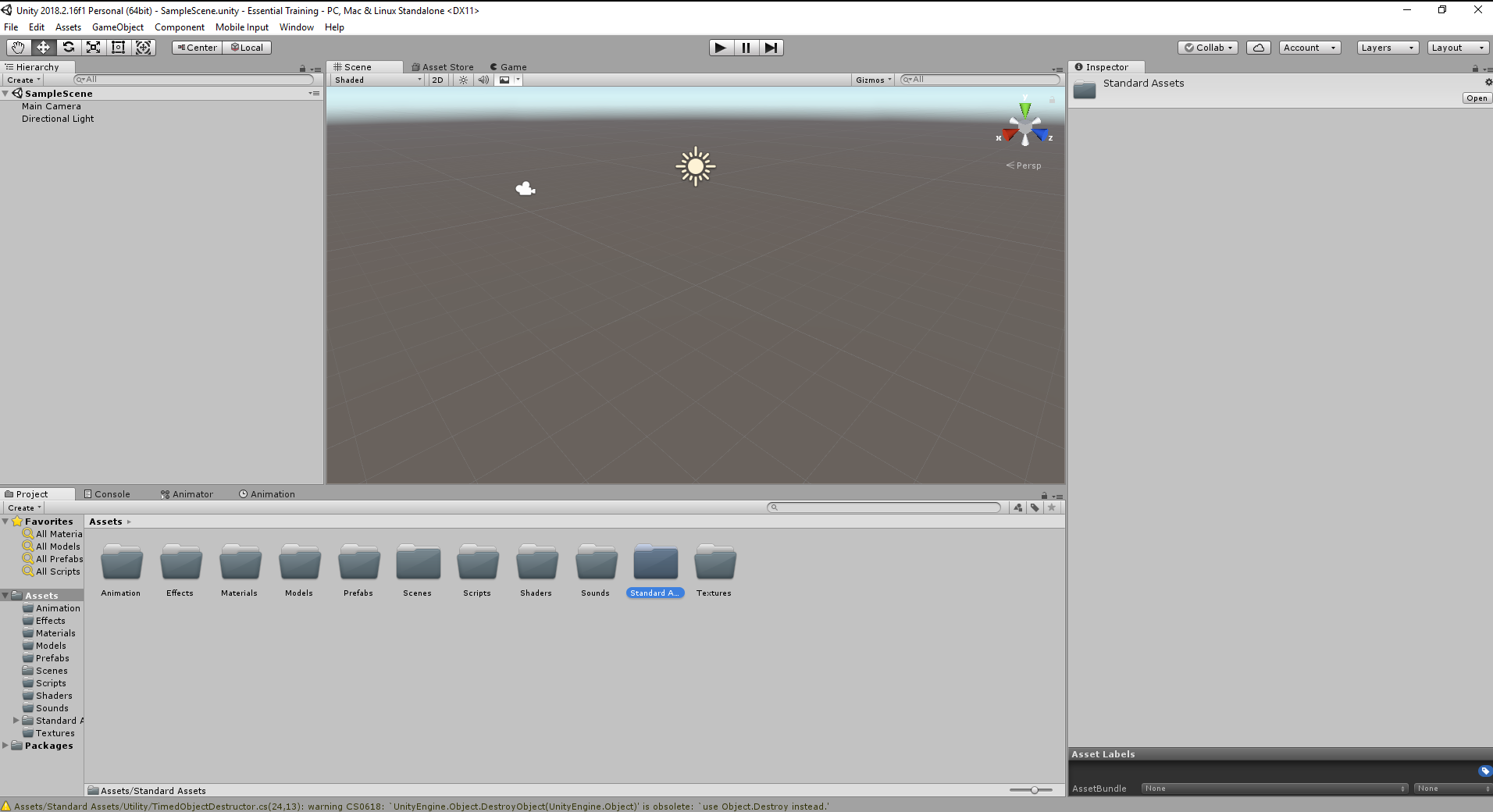
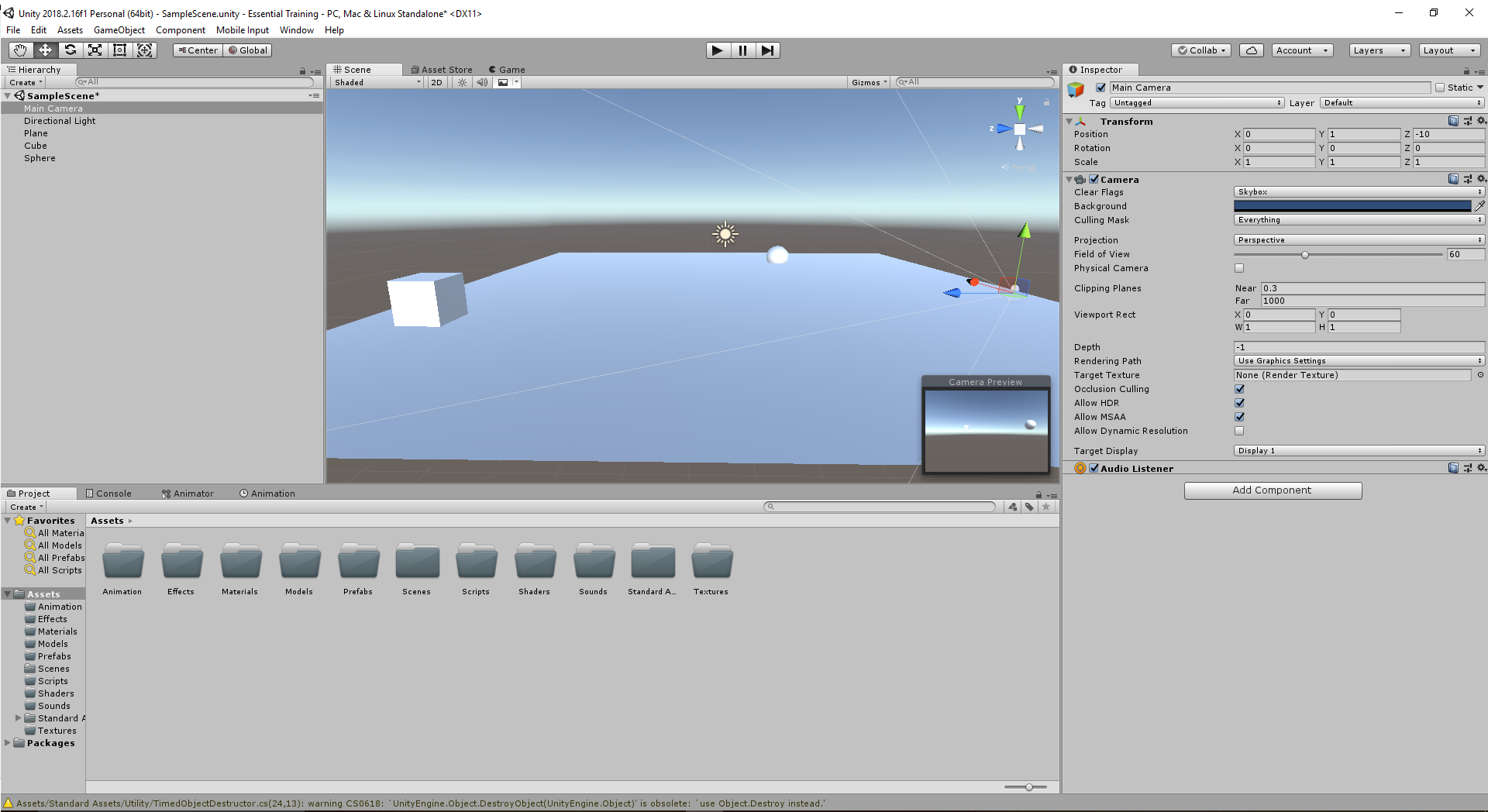
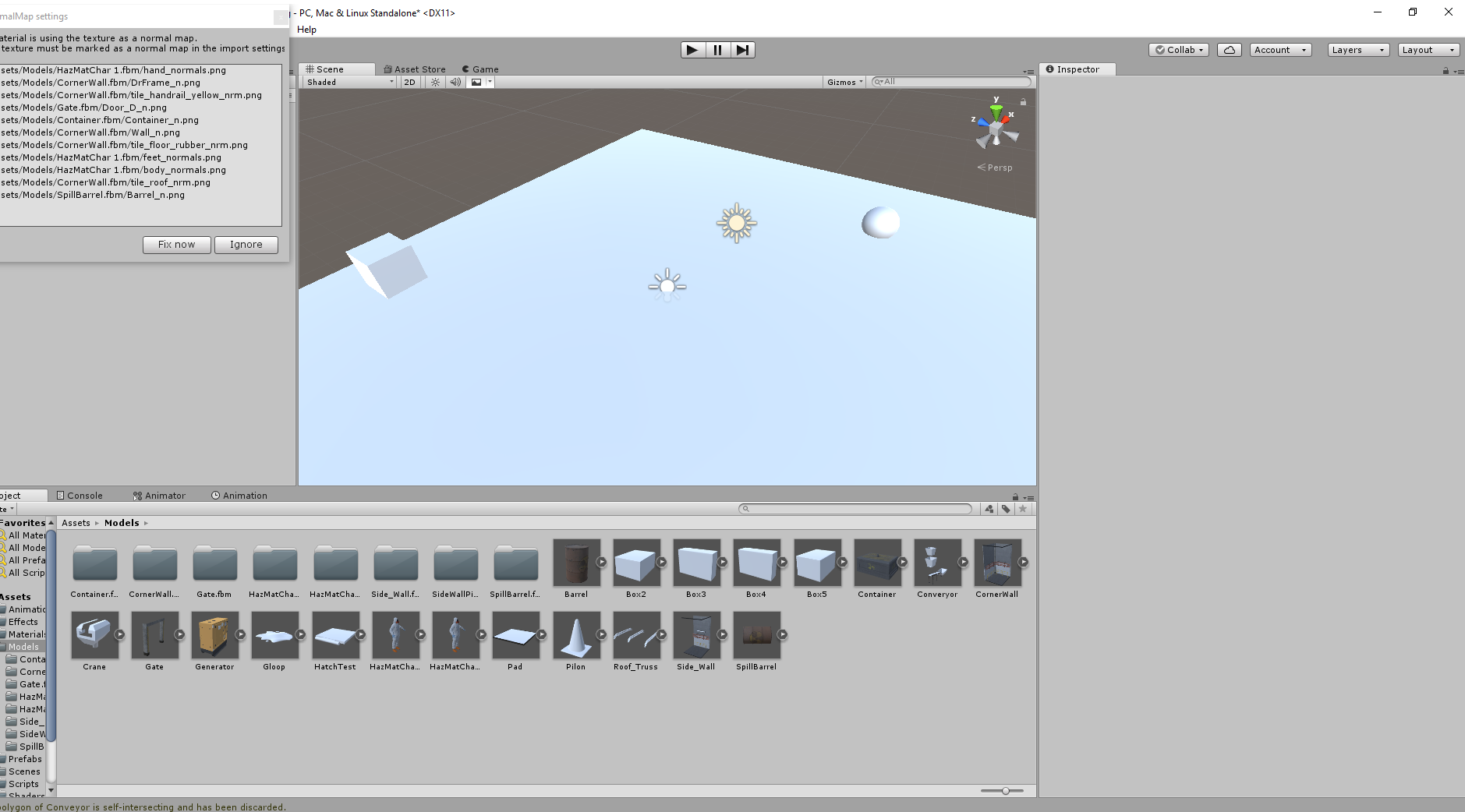
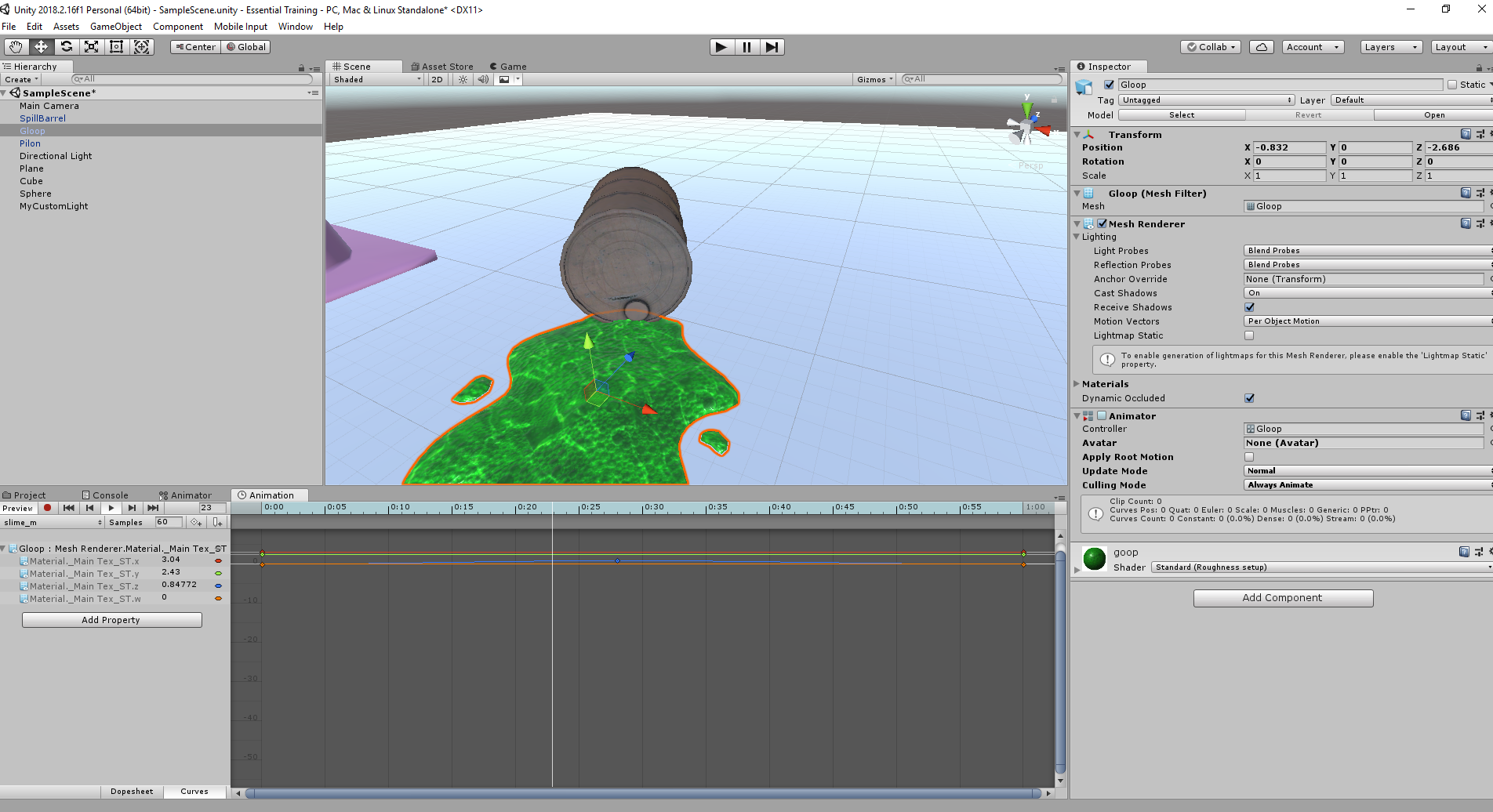
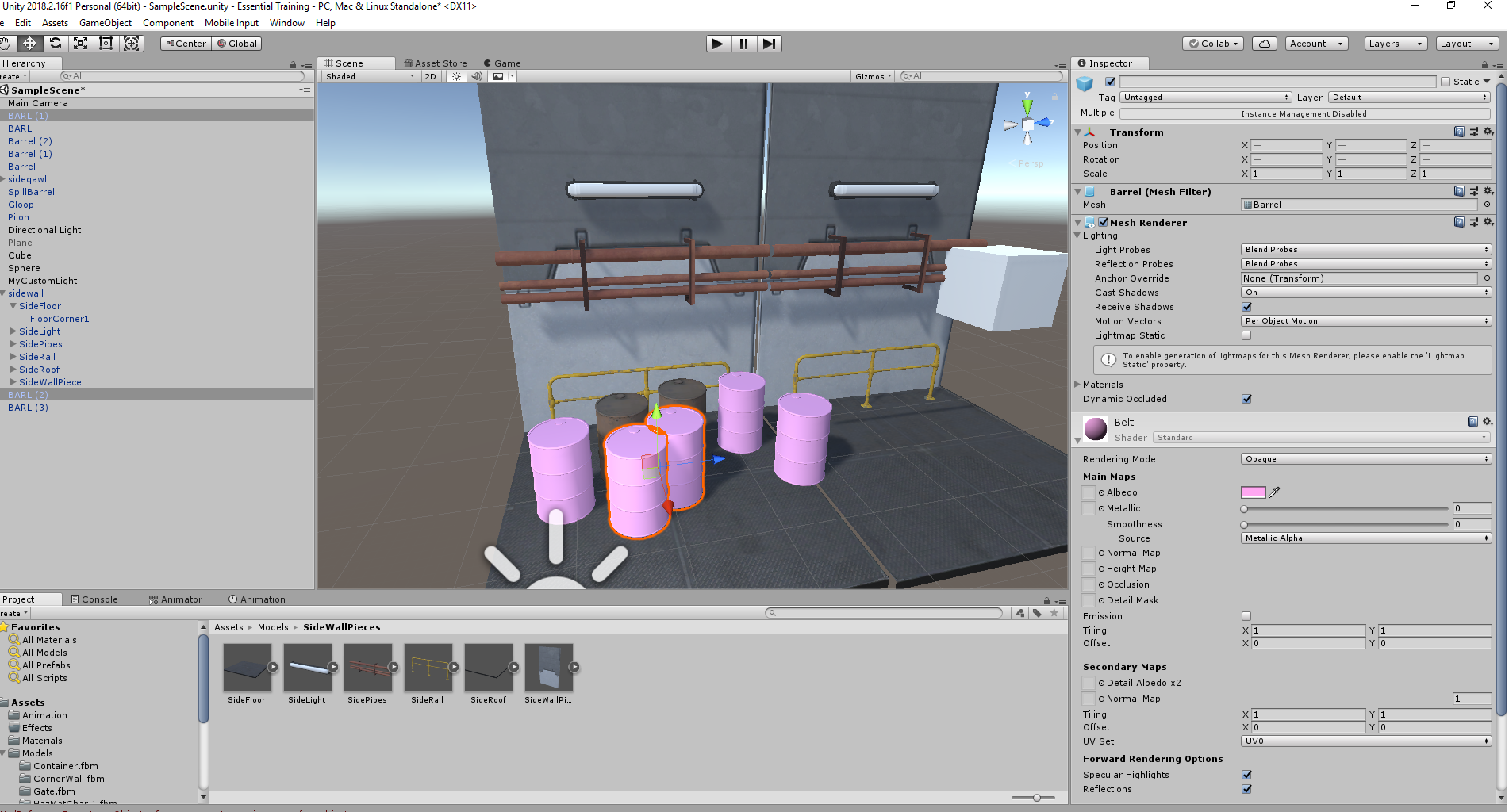
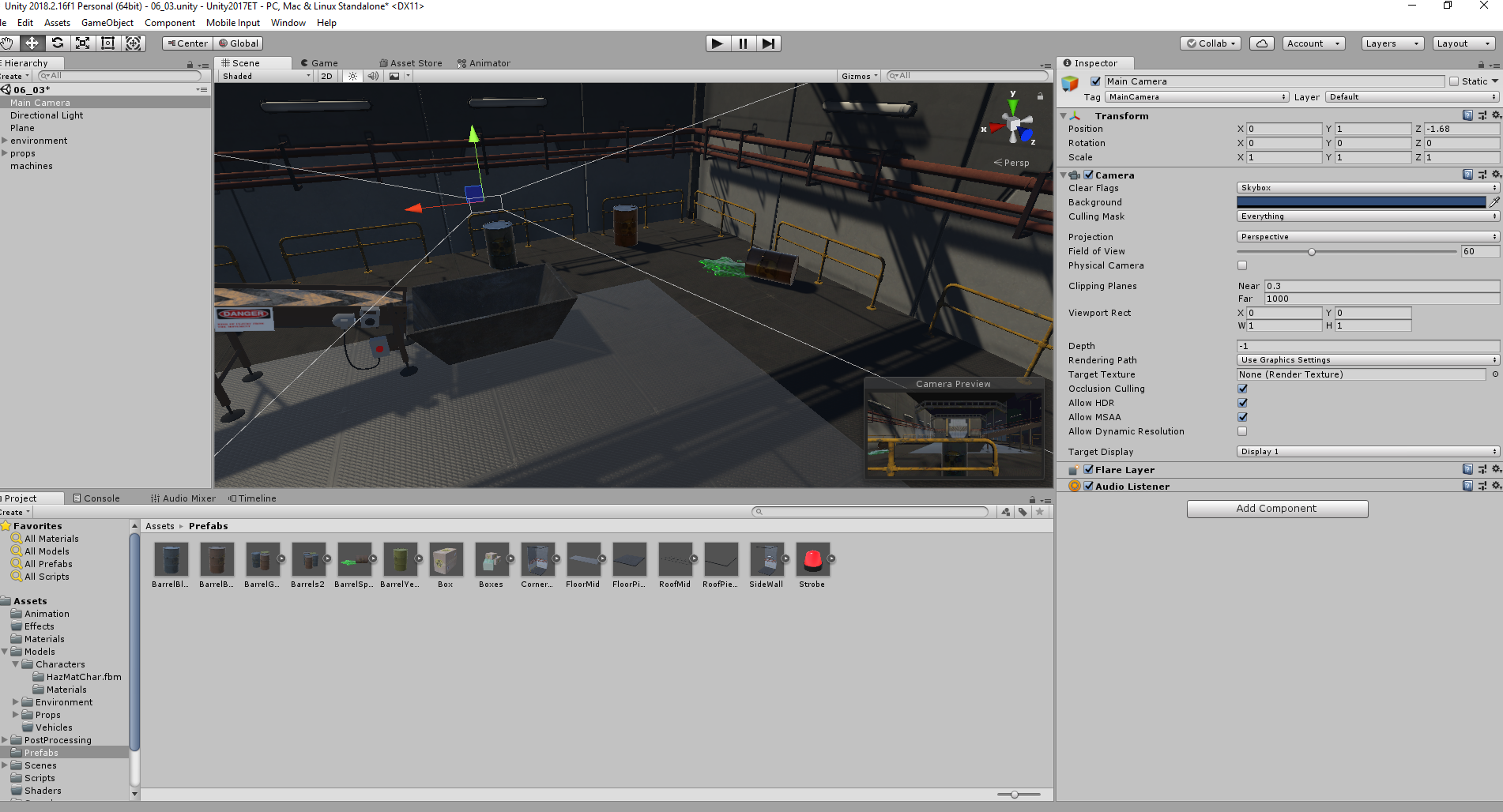
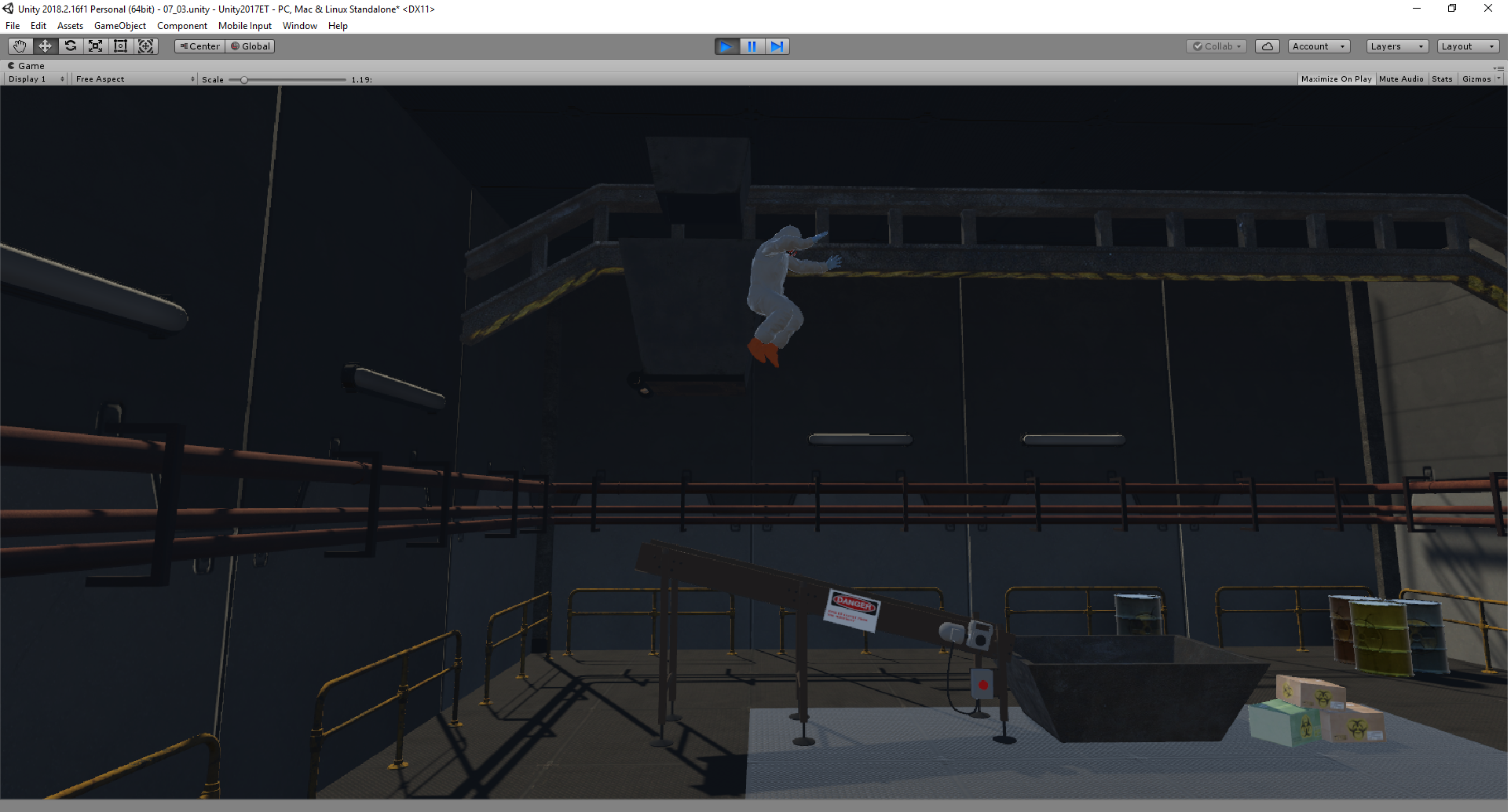
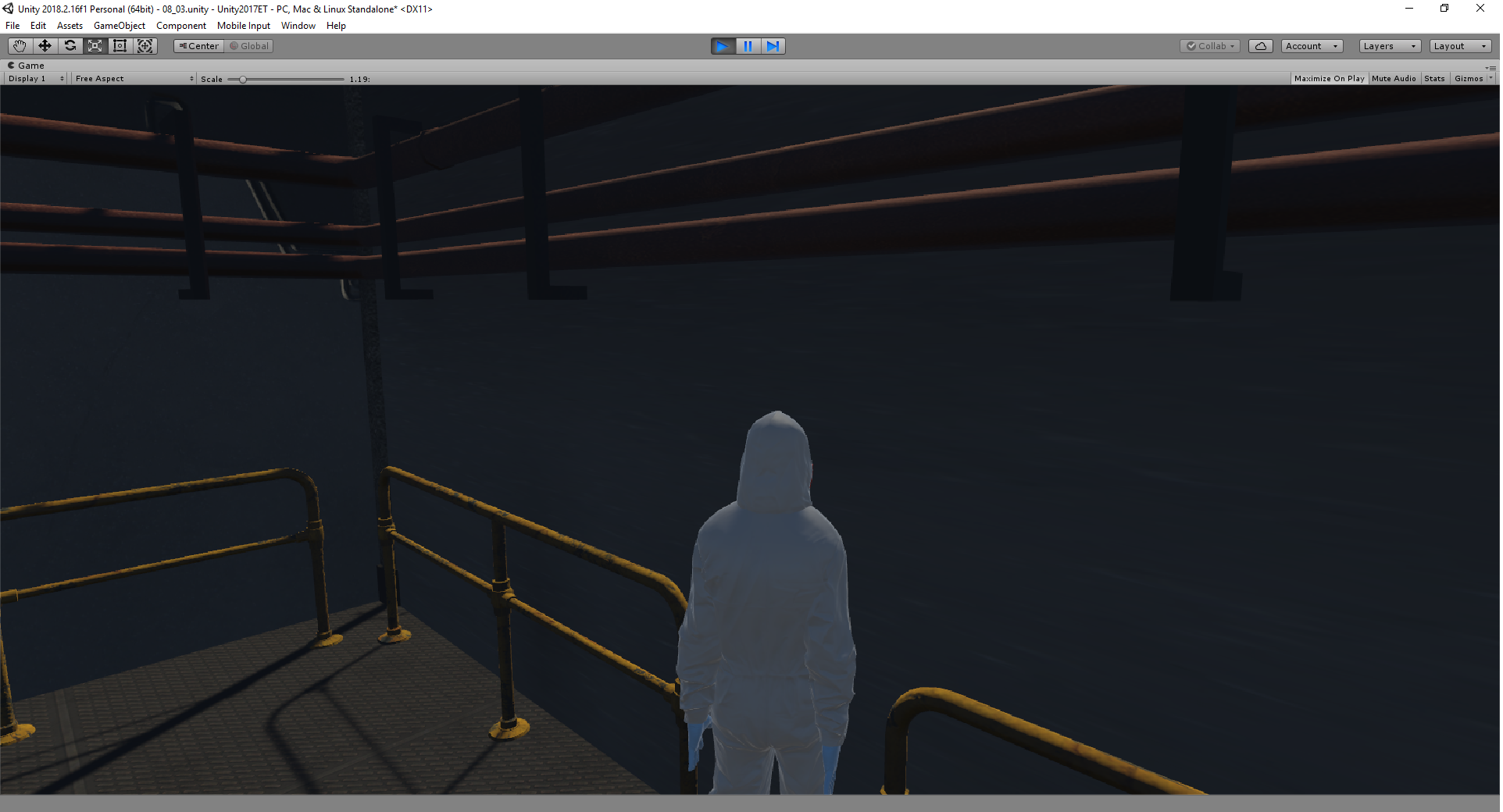
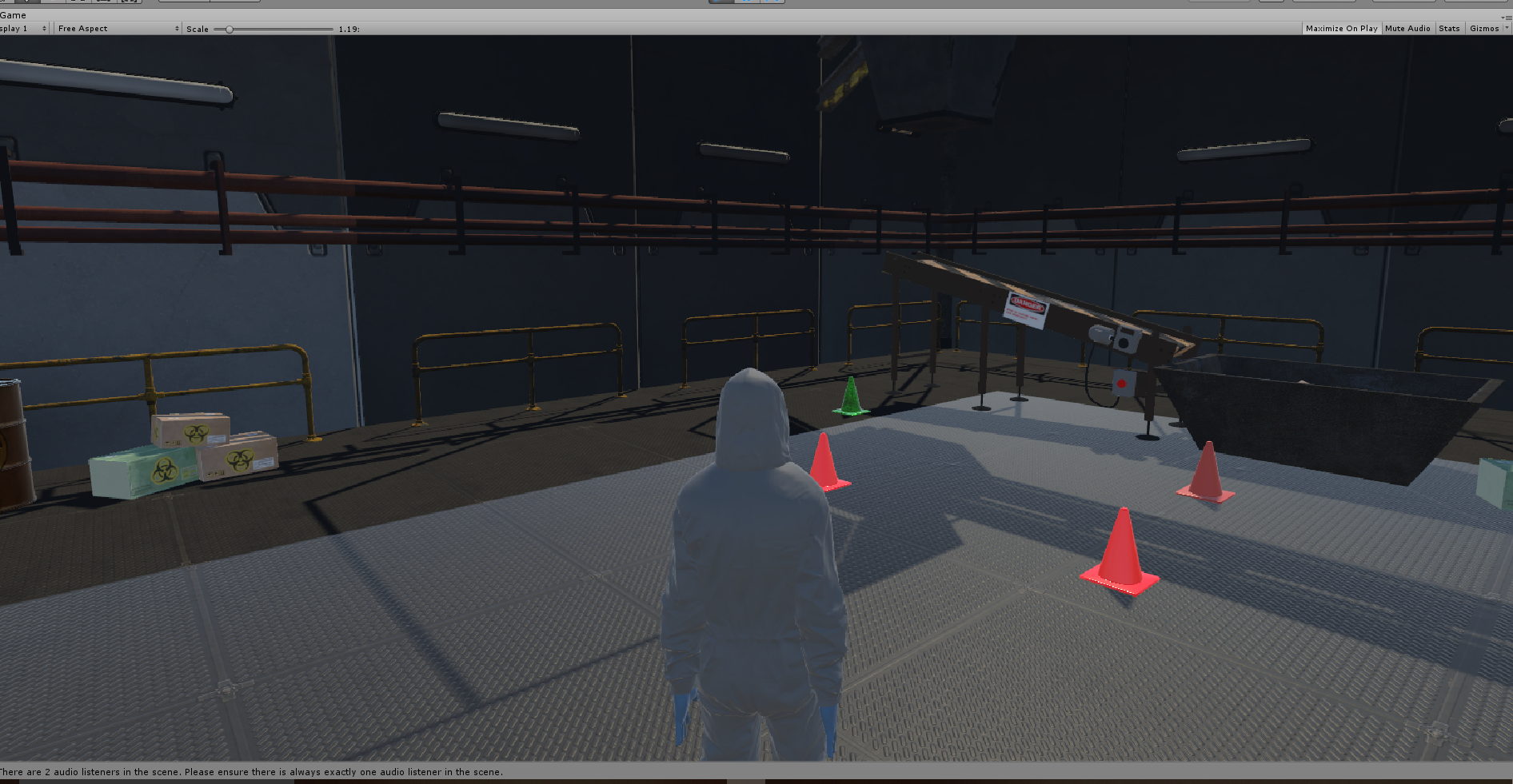
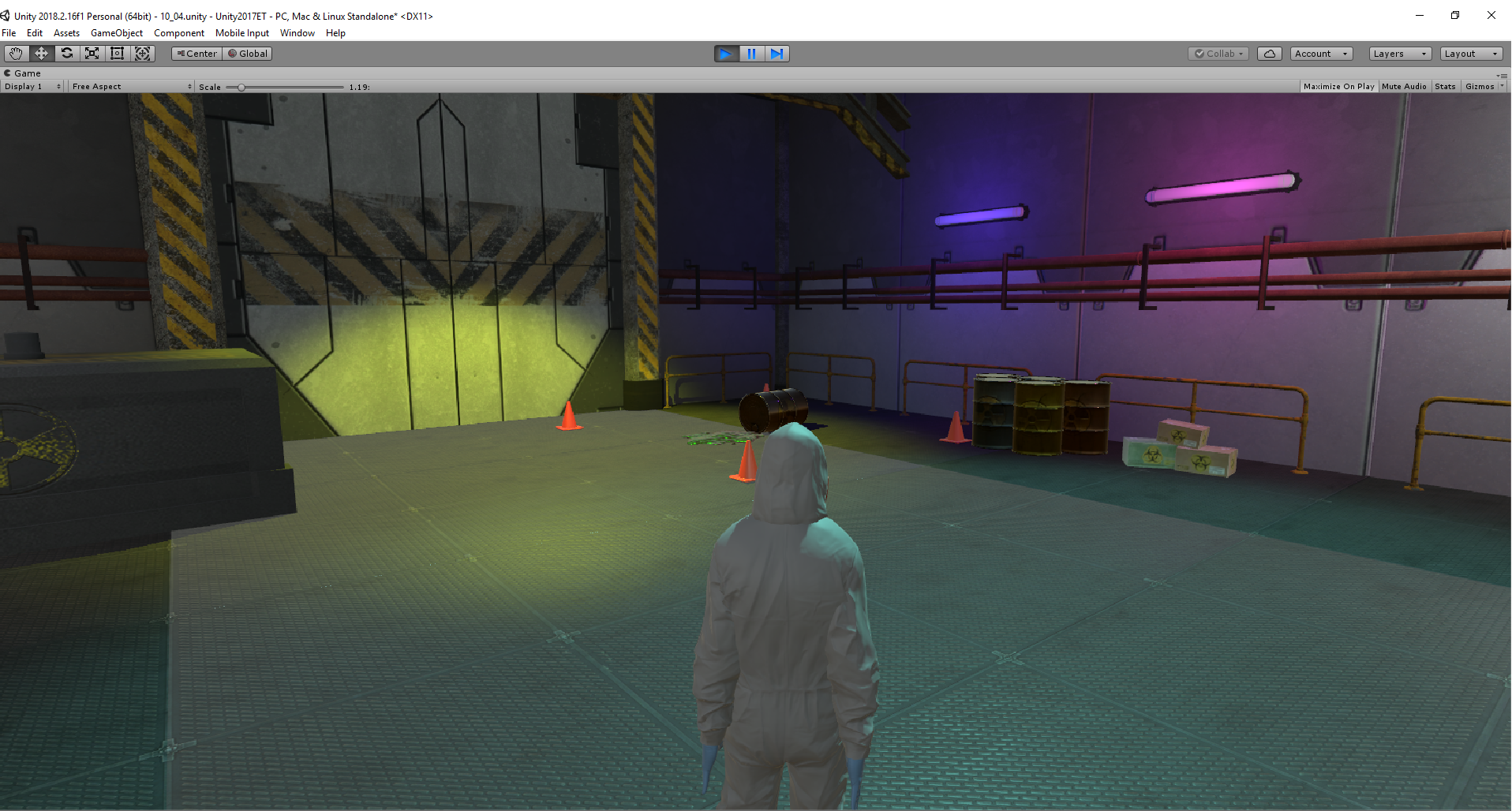
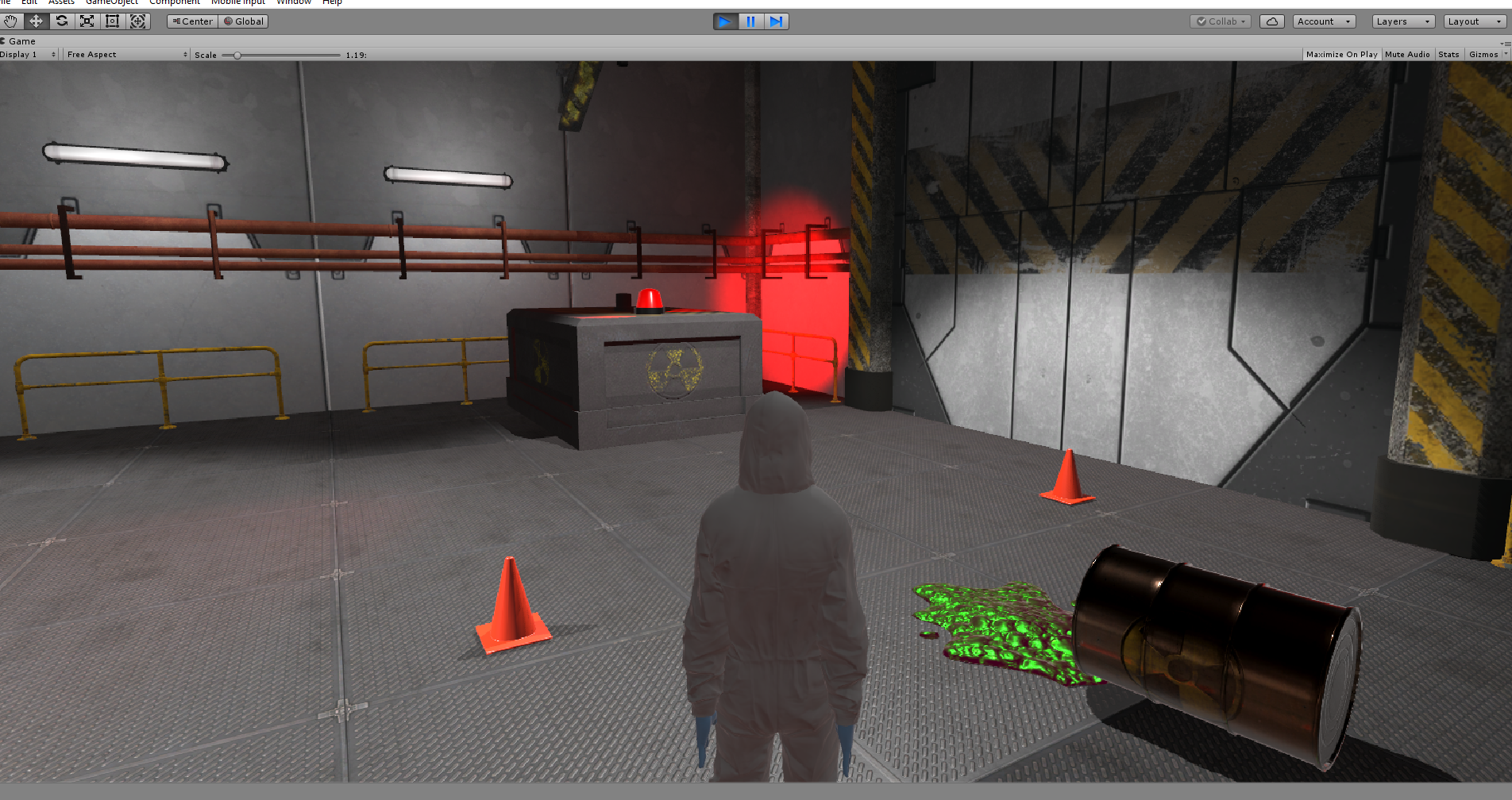
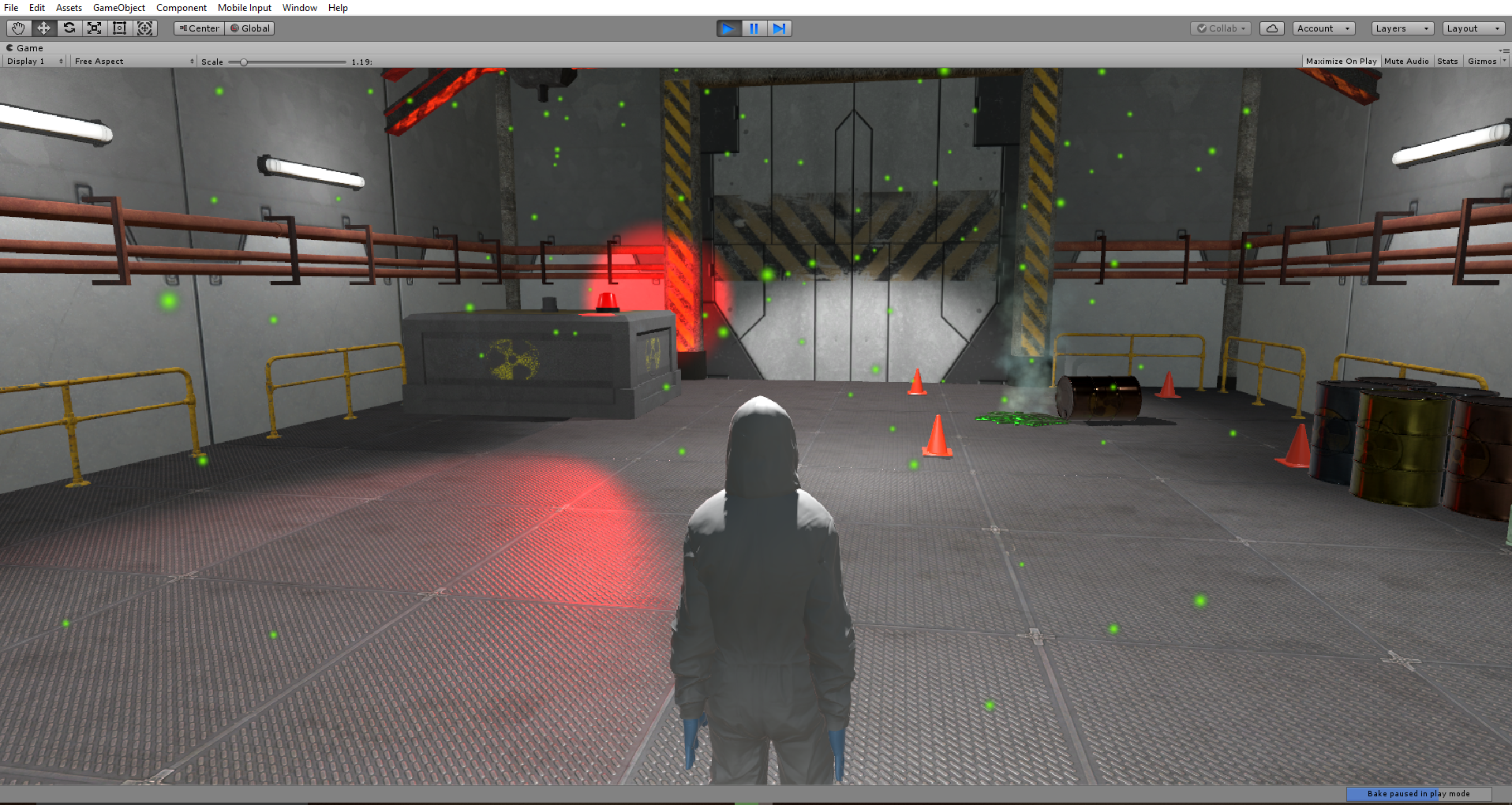

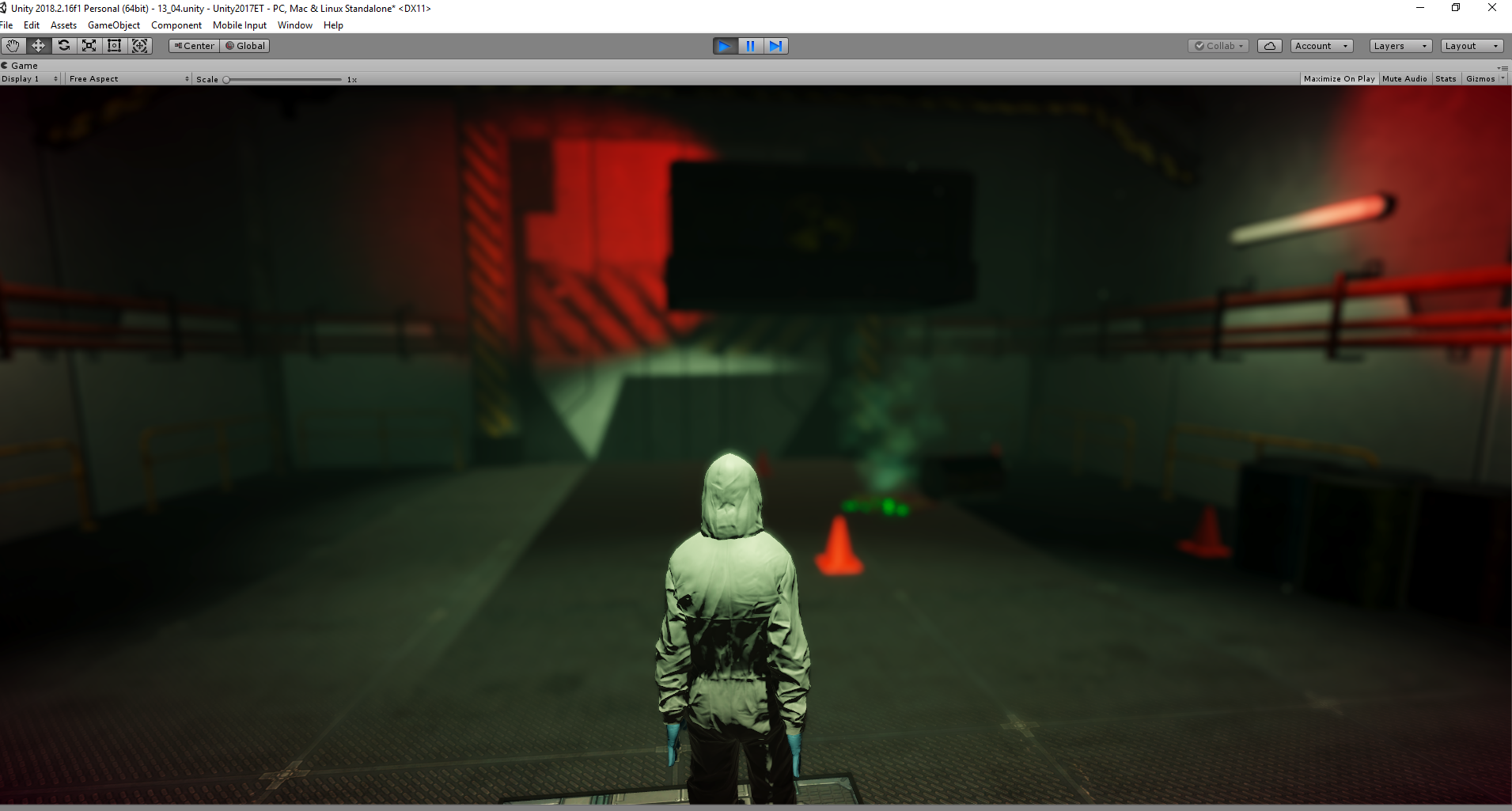
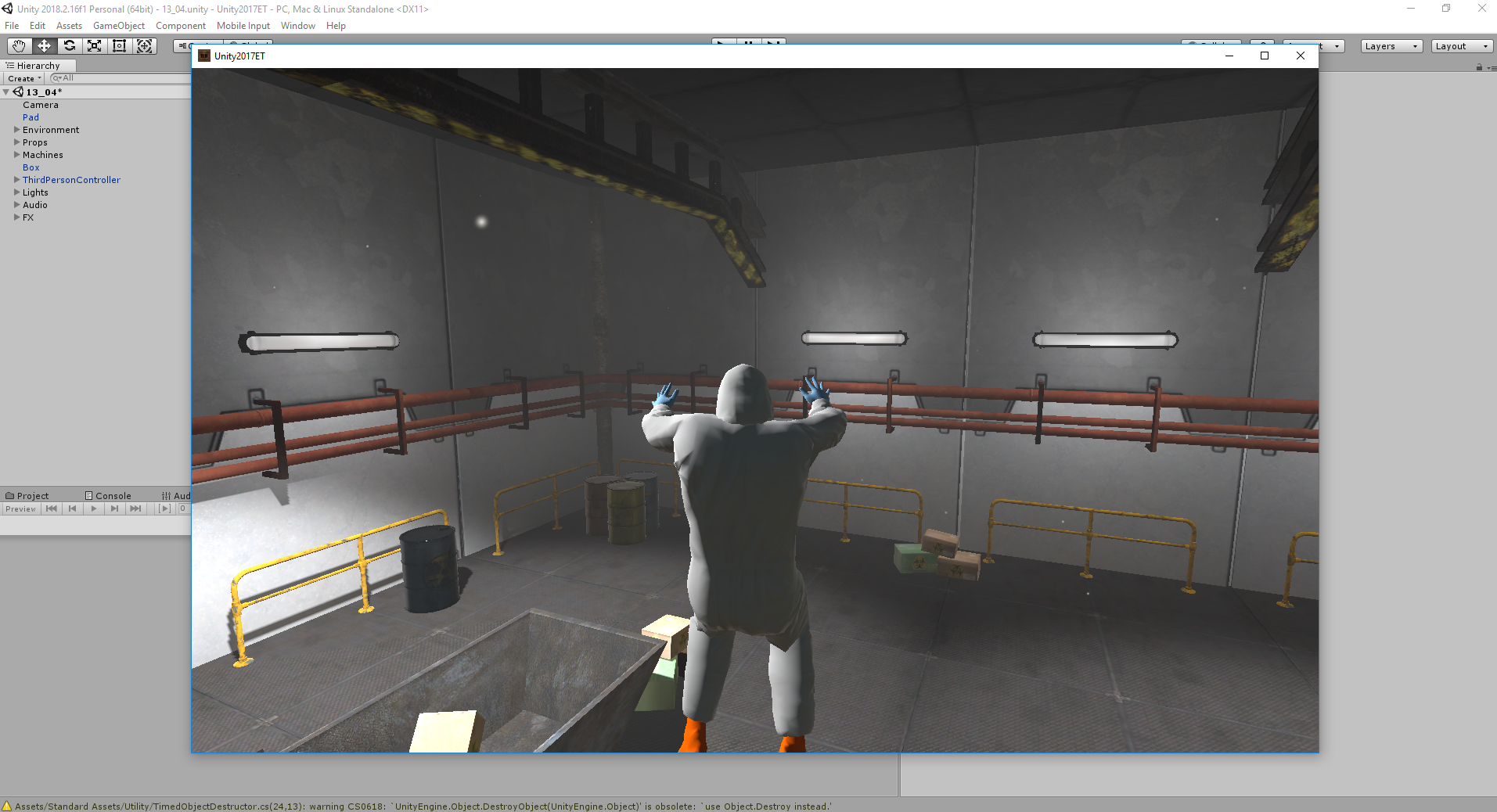

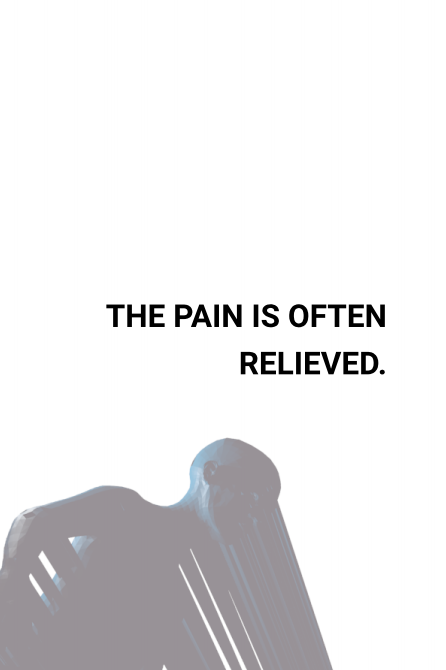

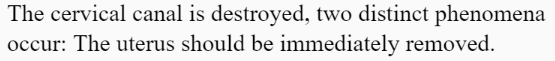

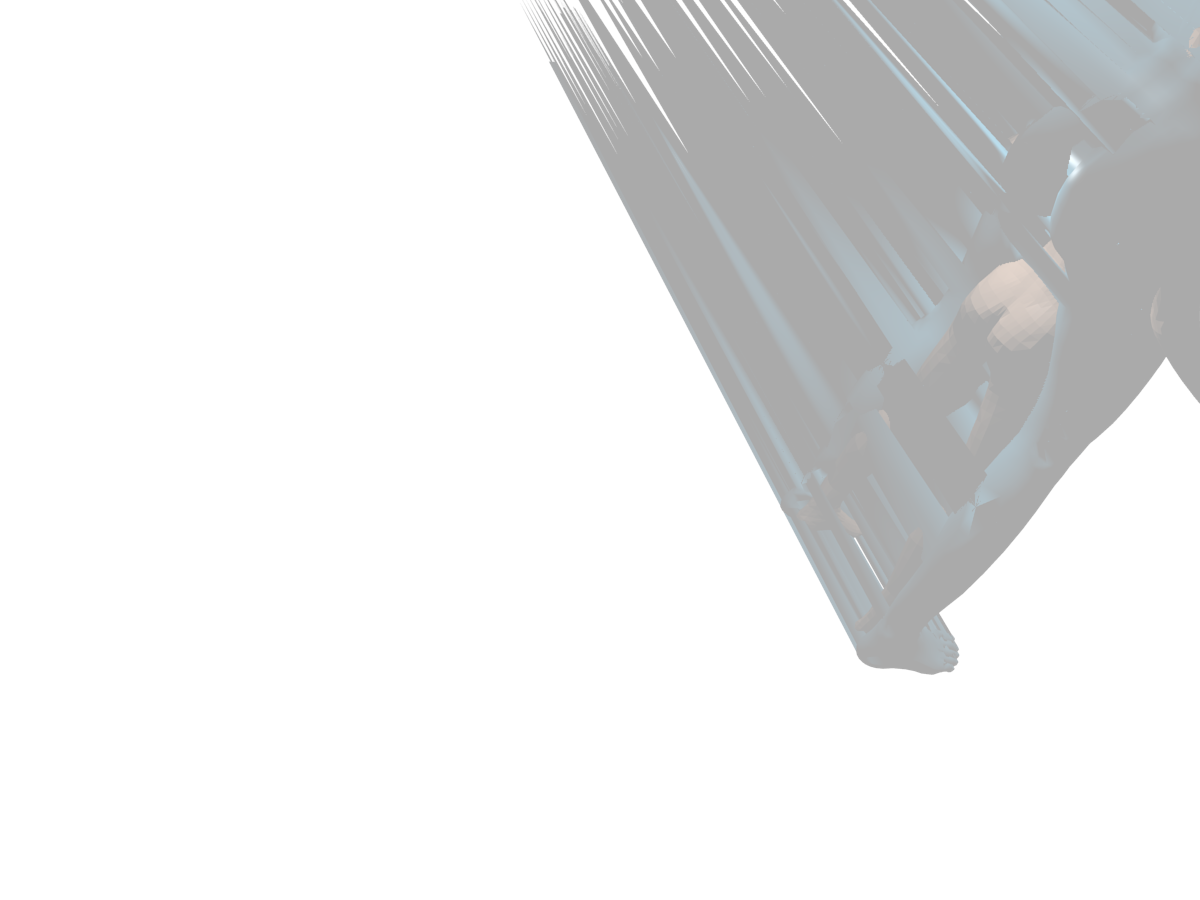



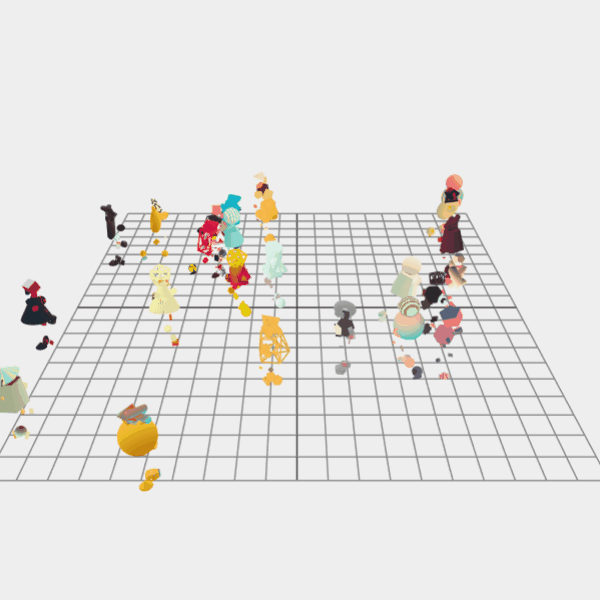


 Daniel Rozin has created many mechanical "mirrors" using video cameras, motion sensors, and motors to display people's reflections. I had seen the popular
Daniel Rozin has created many mechanical "mirrors" using video cameras, motion sensors, and motors to display people's reflections. I had seen the popular