I decided to use RunwayML’s green screen effect to pick out one person in a video and retain their color against a black/white version of that video. I chose a cute scene from Friends (my favorite show ever), and I keyed out Rachel using their green screen feature.
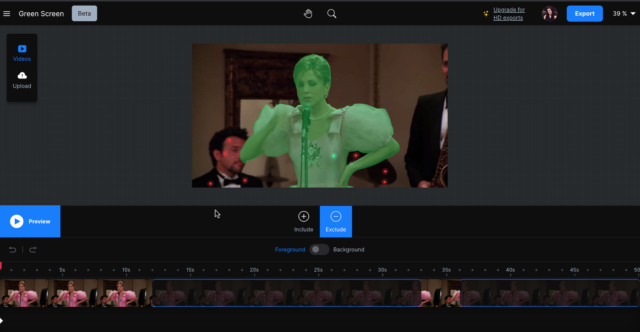
So, I tried to get it perfect, and when I thought it was perfect, I exported it. Unfortunately, once I clicked export it looks like it got rid of all the work I did? Maybe I don’t know the website well enough, but I couldn’t find any saved file or anything. When I went and rewatched the video, I noticed there were some parts I would’ve really liked to tweak, but I wasn’t willing to go and do everything all over again because I was definitely approaching the 2 hour time cap.
Anyway, I took the now green-screened video into Premiere, Ultra Key’d the green screen out and layered it on top of the same video that I added that black/white effect on,

and this is the result: