Project 3 | Kinect Flock | Alex Wolfe and Ray Lin
Developed using Cinder + OpenNI + NITE +Xbox Kinect
After seeing what the Kinect was capable of, we were interested in using it to generate a particle system that would respond to user movement and depth placement. By pulling out the depth map, we were able to isolate the user to an extremely high level of accuracy.
The particles flock to the silhouette of the user when he or she is still and exhibits flocking/swarming behavior otherwise, creating mesmerizing shapes that ebb and flow between the recognizable and unknown.
Creation Process
Each point that comprises my body pulled from the kinect depth map has a gravitational pull on one particle in the simulation. The strength of this force is inversely related to how fast I’m moving, so when I stand perfectly still the particle zooms to the point it corresponds to, and when I move its free to wander and behave on its natural flocking tendency. Thus you get these really compelling visuals as my silhouette breaks and reforms depending on how fast I’m moving.
Ray set out getting the kinect to actually work with Windows and pull the depth map/user data out from it using the OpenNI library and NITE drivers. Almost all of the current kinect support is for Macs, so this was no small feat! We attempted our project in Processing and Openframeworks, but finally settled on Cinder for our developing environment.
Here’s a short clip of some process sketches I did in Processing in order to explore the flocking behavior before porting it over with some more hard hitting graphics to Cinder. And countless thanks to Robert Hodgin for his fantastic “Hello Cinder” tutorial
more from Alex: alexwolfe.blogspot.com
more from Ray:
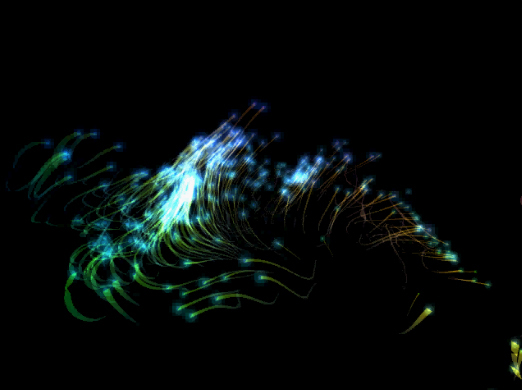
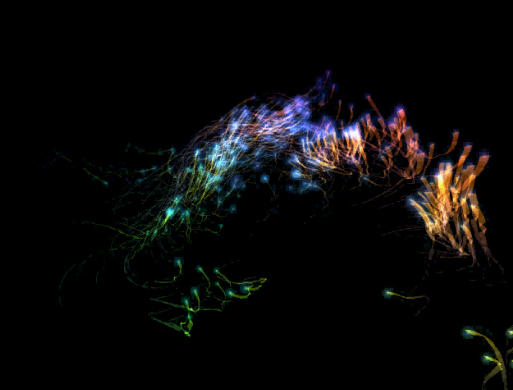
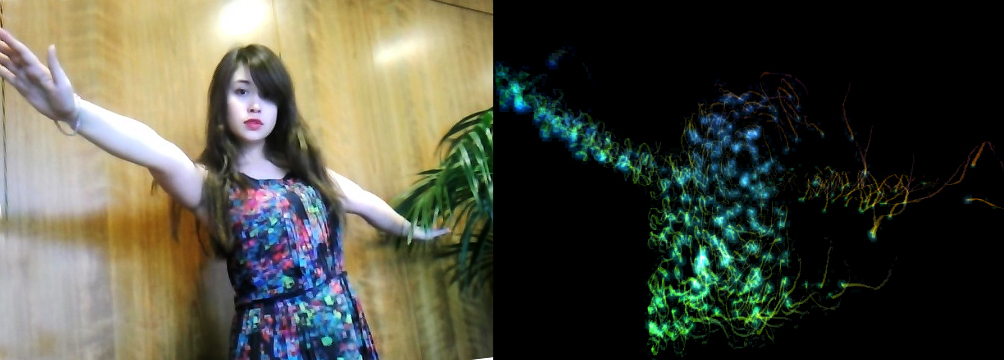
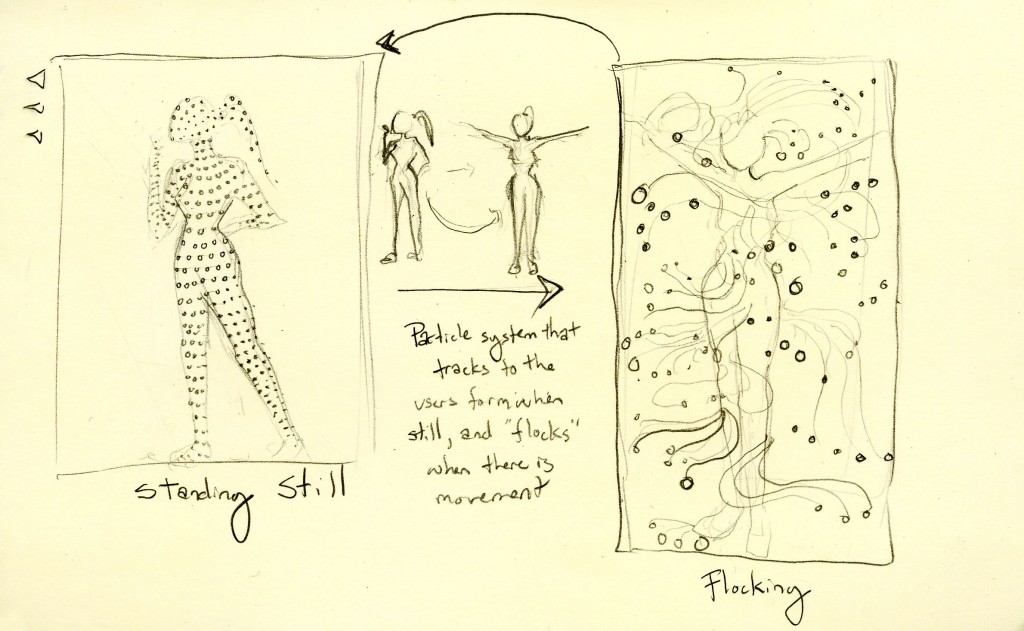
Hi Alex, Ray, here are comments from the group crit.
————————————
Nice presentation (though the text is too small) — great looking sketches — and the project looks really promising. Cant wait to see the demo in a couple minutes!
I like the explorations that you did using a sphere. I’m glad you showd them in the presentation. This looks a lot like some animations in the iTunes visualizer.
Perhaps a few more less complicated particles would give better 3D resolution.
I kind of want to see the demo first for this presentation since there’s alot of technical talk in the middle. Good to see some test demos as part of your process.
Really nice process. Agree with above comments about the processing sketches. Strong concept for the project. Very impressive results. The visuals look awesome!
pretty! looks like fireflies, but even better.
Really pretty, but from here I’m having a hard time seeing how the kinect data fits into it.
Awesome. I love Robert Hodgin’s work. Good job guys.
Very clear statement of intention / inspiration at the beginning of the presentation. Really cool silhouette matching with the particles! That looks great!
It sounds like you did a great job of breaking up the work between the two of you; Alex on particles and Ray on Kinect, nice division of labor. Impressed that you both had windows machines! I LOVE your particles!!! Beautiful demo.
Small explanatory text in slides (with lots of whitespace). Should use keywords and increase font size. Good division of labor (it’s difficult to do). Niiice demo! 1000 particles sounds few but it looks really nice. For the 3D space being more apparent, you could also change the size of the particles (large = near). Framerate gets kind of slow at times : (.
I appreciate the exploration into code and finding the strengths and weaknesses of each environment/library. Clearly lots of iteration towards the final goal.
Explanation of process was good, though slide text was too small.ev Agreed, impossible to read from the back!
Really pretty and impressive demo.
I really like this idea! The presentation was good, but why use Prezi if you are just going to put slides of bulleted text on it?