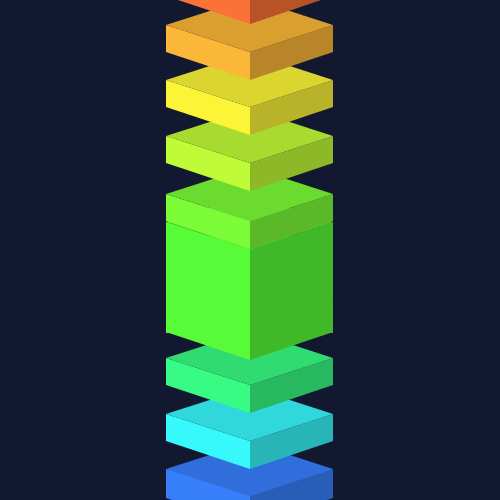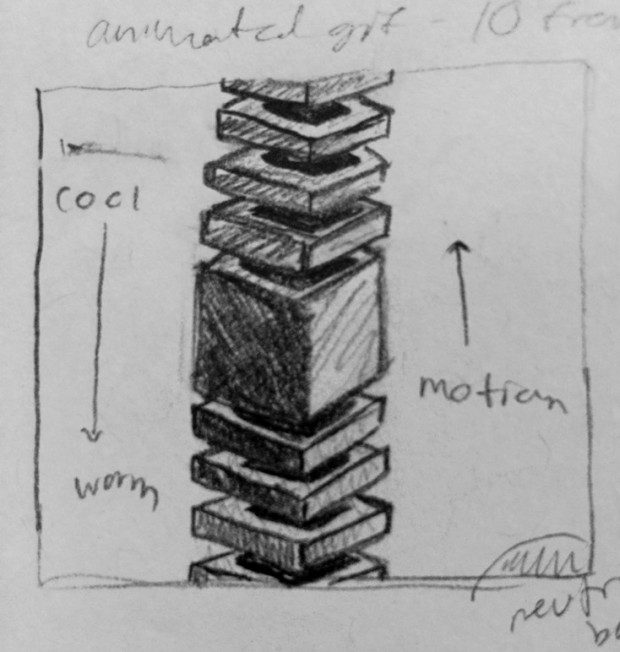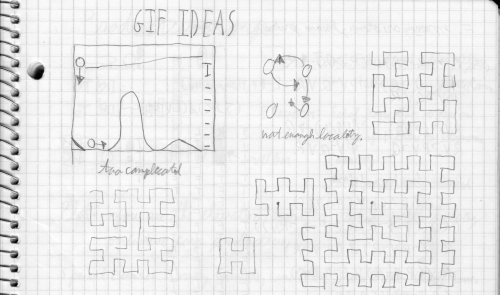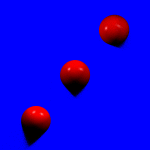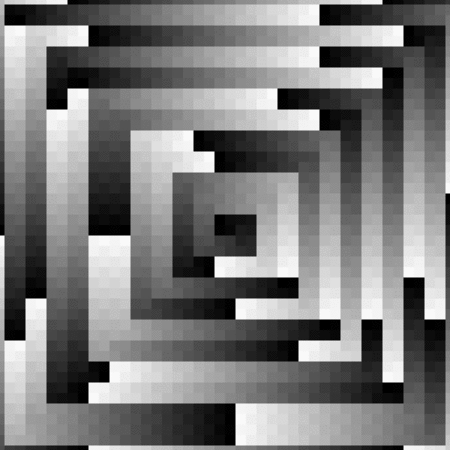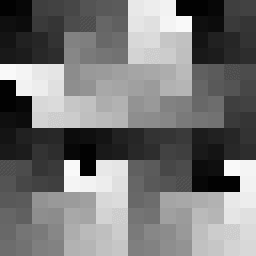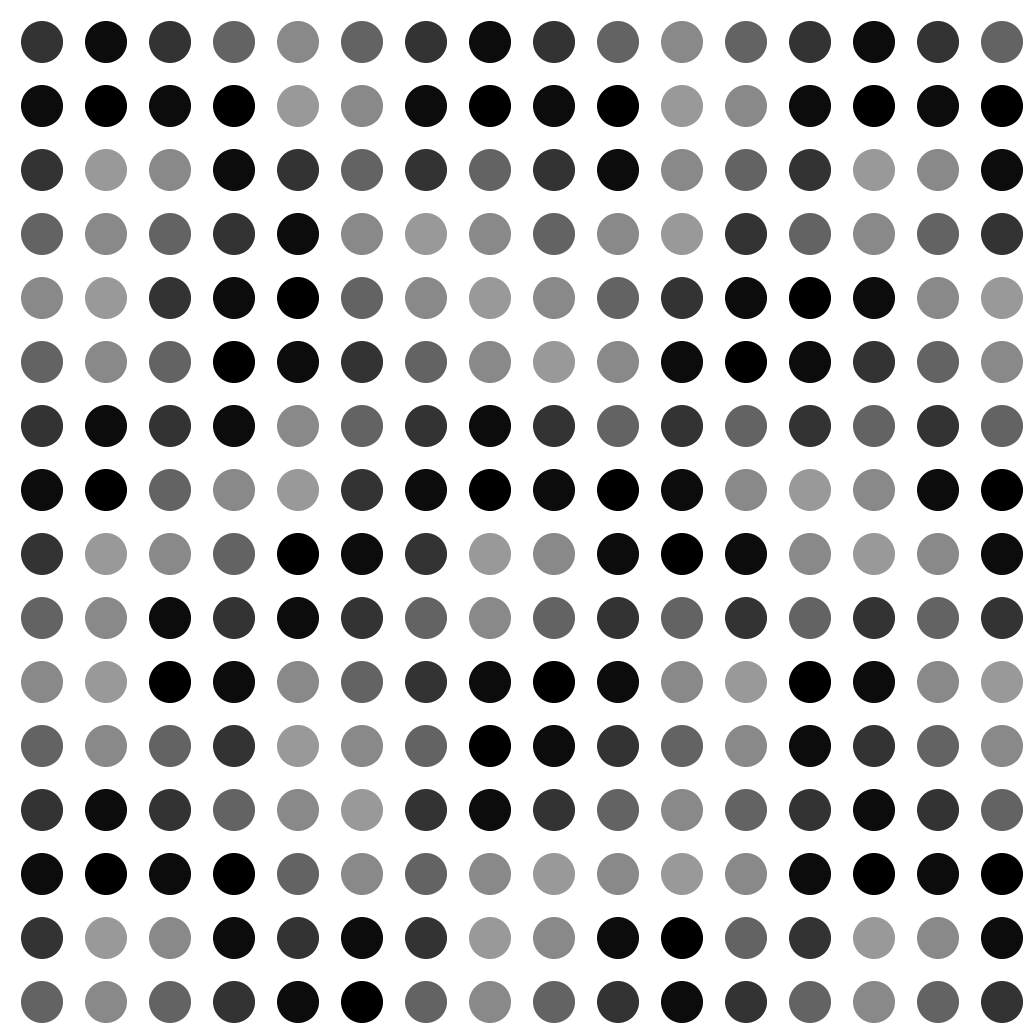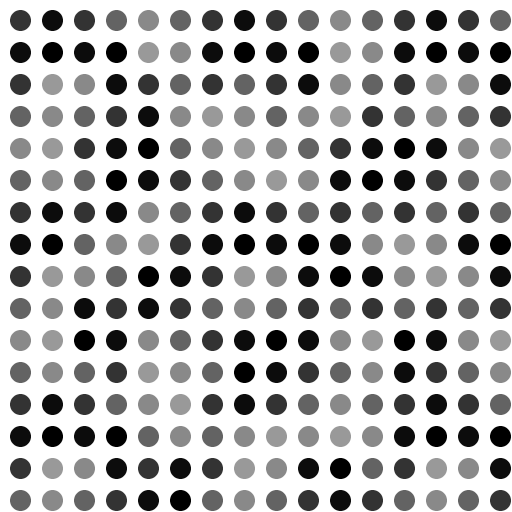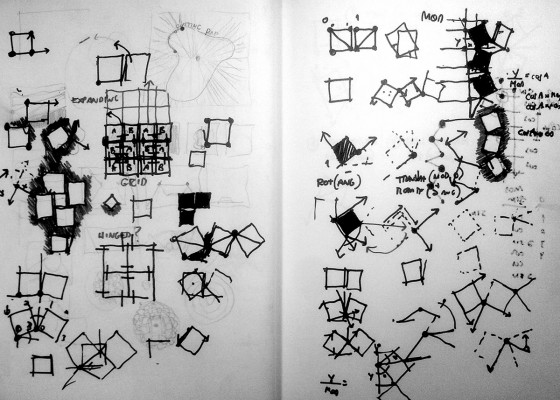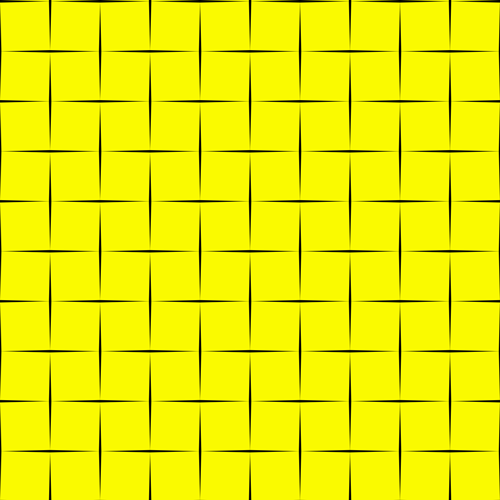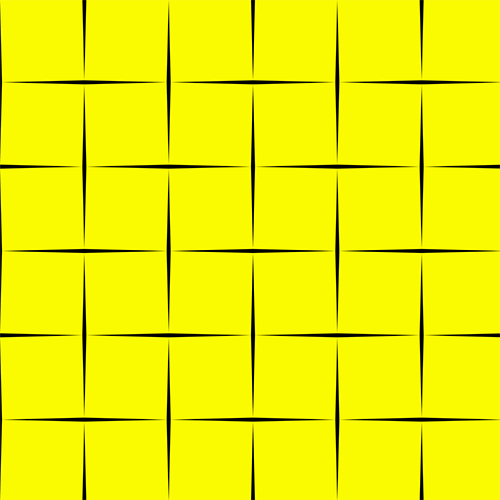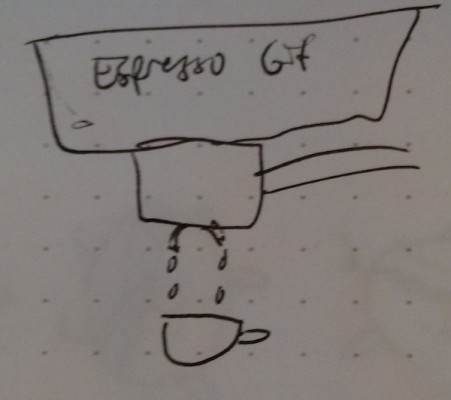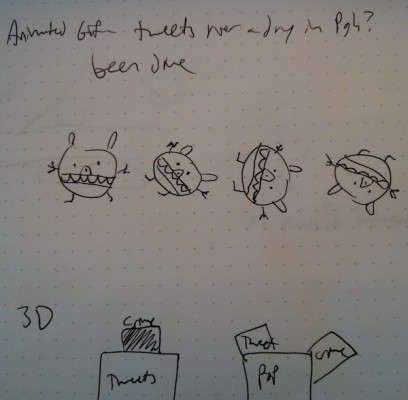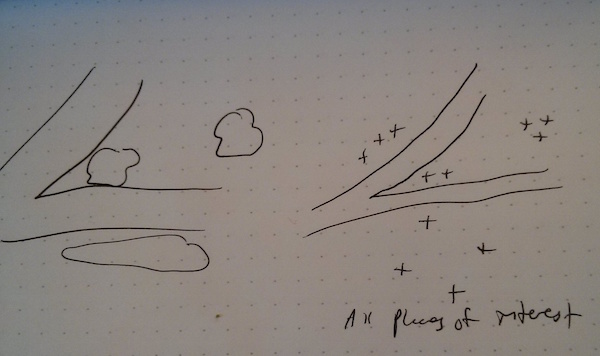When I was brainstorming for this GIF, my main goal was to create some infinite action that would look good in two directions. The lenticular print will need to be animating in both forward and reverse. I was inspired by a basic principle of color theory, that warmer colors appear closer to the viewer. This GIF was an experiment, to see if the effect could be exaggerated by form and motion.
I think that the GIF will work well in two directions and make a vibrant lenticular print.
Overall, the design is less interesting than I was hoping it would be. This idea seemed much more exciting in my mind.
Code:
ArrayList bottomSlices = new ArrayList ();
ArrayList middleSlices = new ArrayList ();
ArrayList topSlices = new ArrayList ();
Slice slice0, slice1, slice2, slice3, slice4, slice5, slice6,
slice7, slice8, slice9, slice10, slice11, slice12, slice13;
class Slice{
int Y;
int hue;
int position;
Slice(int Y){
this.Y = Y;
}
void drawSelf(){
int y = this.Y;
int hue = this.hue;
noStroke();
smooth();
fill(hue, 280, 355);
beginShape();
vertex(width/3, y);
vertex(width/3, y+(height/18));
vertex(width/2, y+(height/9));
vertex(width/2, y+(height/18));
endShape();
fill(hue, 280, 260);
beginShape();
vertex(2*width/3, y);
vertex(2*width/3, y+(height/18));
vertex(width/2, y+(height/9));
vertex(width/2, y+(height/18));
endShape();
fill(hue, 280, 310);
beginShape();
vertex(width/3, y);
vertex(width/2, y+(height/18));
vertex(2*width/3, y);
vertex(width/2, y-(height/18));
endShape();
}
void bottomReset(){
this.Y = (19*height/18);
}
void topReset(){
this.Y = (8*height/18);
}
void move(){
this.Y--;
}
}
void setup(){
frameRate(60);
size(500, 500);
colorMode(HSB, 360);
// Bottom Slices
slice0 = new Slice(19*height/18);
slice1 = new Slice(17*height/18);
slice2 = new Slice(15*height/18);
slice3 = new Slice(13*height/18);
slice4 = new Slice(11*height/18);
bottomSlices.add(slice0);
bottomSlices.add(slice1);
bottomSlices.add(slice2);
bottomSlices.add(slice3);
bottomSlices.add(slice4);
// Middle Slices
slice5 = new Slice(11*height/18);
slice6 = new Slice(10*height/18);
slice7 = new Slice(9*height/18);
slice8 = new Slice(8*height/18);
middleSlices.add(slice5);
middleSlices.add(slice6);
middleSlices.add(slice7);
middleSlices.add(slice8);
// Top Slices
slice9 = new Slice(7*height/18);
slice10 = new Slice(5*height/18);
slice11 = new Slice(3*height/18);
slice12 = new Slice(1*height/18);
slice13 = new Slice(-height/18);
topSlices.add(slice9);
topSlices.add(slice10);
topSlices.add(slice11);
topSlices.add(slice12);
topSlices.add(slice13);
}
void draw(){
background(229, 220, 70);
drawBottom();
drawMiddle();
drawTop();
}
void drawBottom(){
int toRemove = -1;
for (int i=0; i < bottomSlices.size(); i++){
Slice thisSlice = bottomSlices.get(i);
thisSlice.move();
int hue = int(map(thisSlice.Y, height, height/2, 240, 70));
thisSlice.hue = hue;
thisSlice.drawSelf();
if (thisSlice.Y < 11*height/18){
thisSlice.bottomReset();
toRemove = i;
}
}
if (toRemove != -1){
bottomSlices.remove(toRemove);
Slice newSlice = new Slice(19*height/18);
ArrayList temp = new ArrayList ();
temp.add(newSlice);
for (int i = 0; i < bottomSlices.size(); i++){
temp.add(bottomSlices.get(i));
}
bottomSlices = temp;
}
}
void drawMiddle(){
for (int i=0; i < middleSlices.size(); i++){
Slice thisSlice = middleSlices.get(i);
thisSlice.hue = 110;
thisSlice.drawSelf();
}
fill(110, 280, 355);
beginShape();
vertex(width/3, 8*height/18);
vertex(width/2, 9*height/18);
vertex(width/2,12*height/18);
vertex(width/3, 12*height/18);
endShape();
fill(110, 280, 260);
beginShape();
vertex(width/2, 9*height/18);
vertex(2*width/3, 8*height/18);
vertex(2*width/3,12*height/18);
vertex(width/2, 12*height/18);
endShape();
}
void drawTop(){
int toRemove = -1;
for (int i=0; i < topSlices.size(); i++){
Slice thisSlice = topSlices.get(i);
thisSlice.move();
int hue = int(map(thisSlice.Y, 0, height/2, 30, 120));
thisSlice.hue = hue;
thisSlice.drawSelf();
if (thisSlice.Y < -(2*height/18)){
thisSlice.topReset();
toRemove = i;
}
}
if (toRemove != -1){
topSlices.remove(toRemove);
Slice newSlice = new Slice(8*height/18);
ArrayList temp = new ArrayList ();
temp.add(newSlice);
for (int i = 0; i < topSlices.size(); i++){
temp.add(topSlices.get(i));
}
topSlices = temp;
}
}