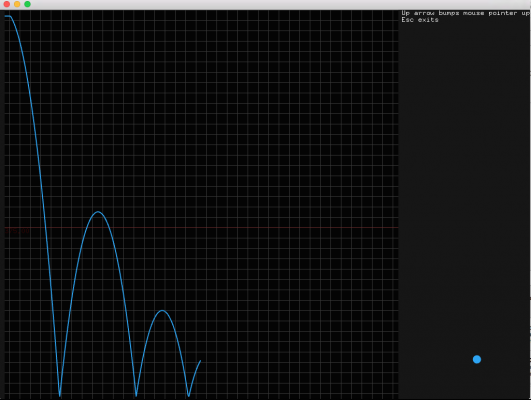The two different Addons used for this was ofxMouseControl, which allows for mouse control with the keyboard, and ofxHistoryPlot. which graphs data based on a given input. My intention was to use a more interesting combination of Addons involving sound and keyboard input, but a myriad of issues reverted me to using two simpler Addons that compiled together. This Add-on combination allows for keyboard control of the mouse pointer and plots the vertical mouse position relative to time. A shaded circle starts at the top of the screen and falls downward (gravity effect from code excerpt of the Add-on mouse example) with the plot charting its vertical position against time using a determined sampling rate. As the mouse pointer falls, its position can be forced upward using the up arrow key.