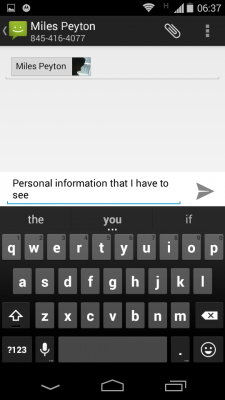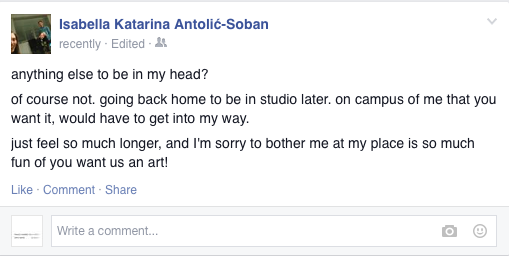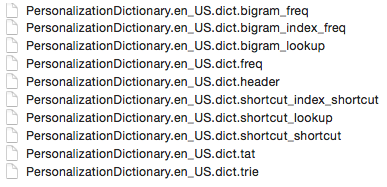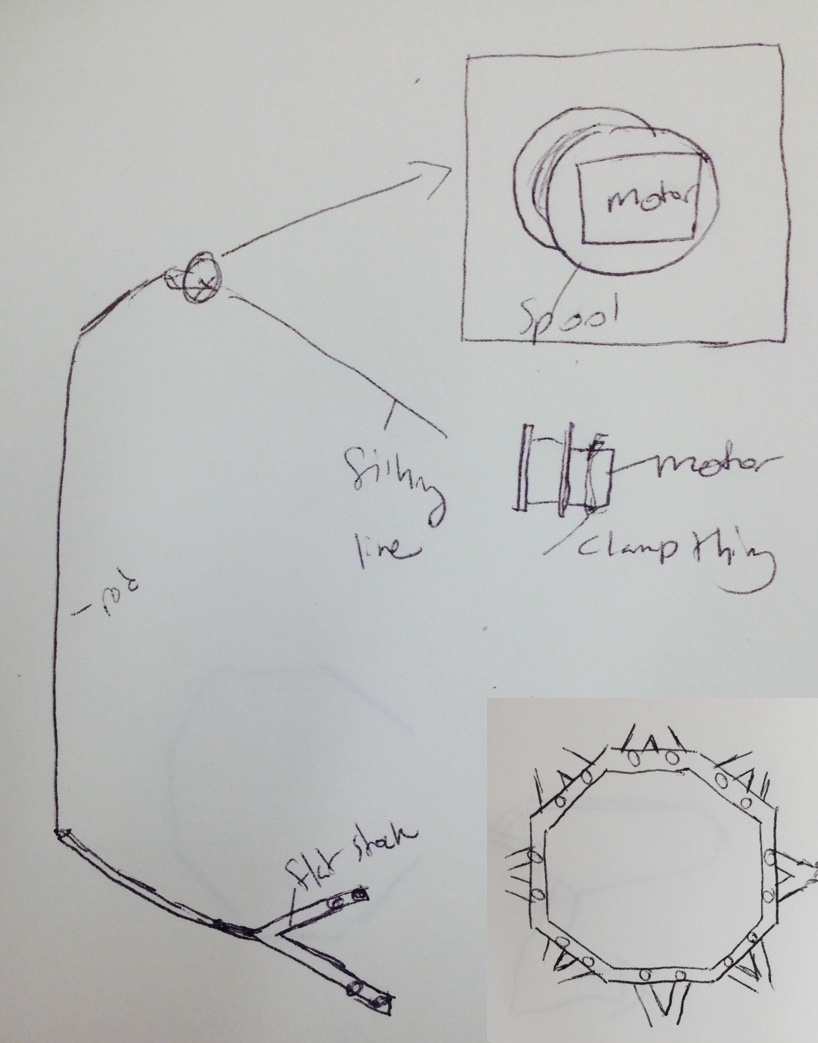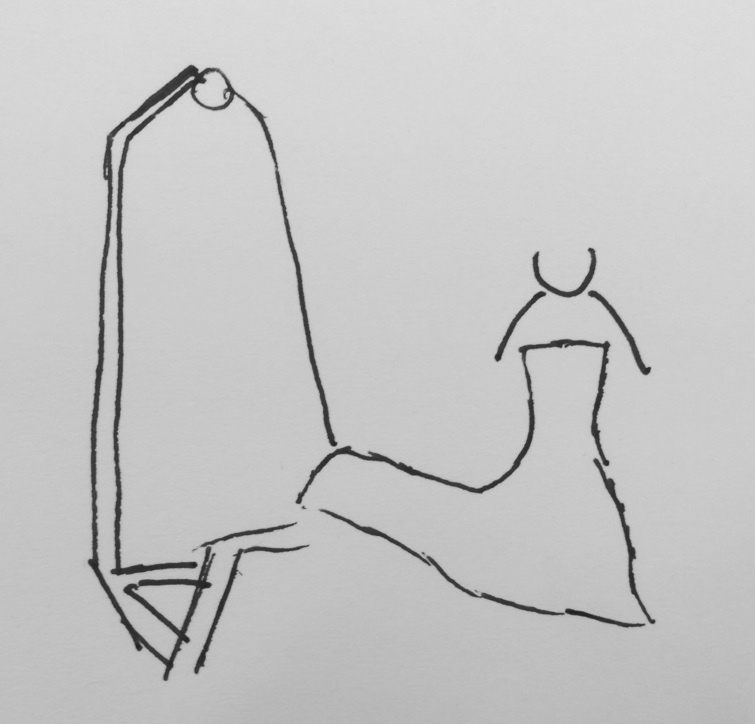Tweetable: An editor and viewer for immersive 3D environments for the purpose of storytelling.
For my project I will be making a two part system for creating and viewing an immersive 3D environments composed of fully surrounding images (Skybox) and directional sounds. I will be focusing on the following features.
- Environment Viewer
- Web viewable
- Clickable regions
- Intuitive click and drag and pinch to zoom controls
- Fading between scenes
- Play directional sounds and background music
- Scene Drawing Helper
- Draw on panable and zoomable spherical scene view
- Export to high resolution cube map / skybox format
- Import models for shape definitions
- Import cube map (to add more stuff or make notes on drawn parts)
- Layers support
- Click region definition
- JSON or XML output of click regions and any other metadata
- Scene linking tools
- Full comic file export (an archive of metadata and media that can be opened in the viewer)
I will try to follow the following schedule.
- Week 1: 3/31 – 4/6
- Create a skybox viewer in Three.js
- Click and drag viewing
- Be able to draw on skybox with simple lines and export to cubemap
- Play sounds
- Week 2: 4/7 – 4/13
- Add orientation axis
- Import .obj models
- Add layer support
- Import cubemap as layer
- Define file format for scenes
- Scene switching in viewer using dynamic page loads
- Week 3: 4/14 – 4/20
- Define click regions
- Click regions to navigate
- Better drawing tools (line, square, colors)
- Comic export
- Week 4: 4/21 – 4/27
- Stretch time (Either finishing previous tasks or polishing the results)