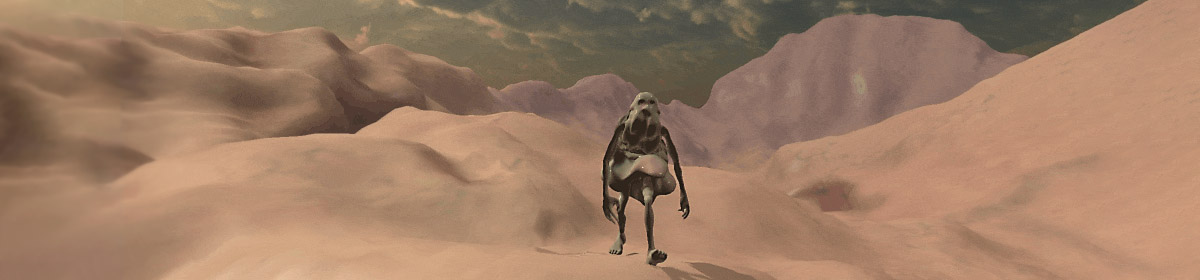How can we use video game technologies for expressive purposes? What becomes of object-making, architecture, and installation art, when we move to the virtual realm? How can we tell stories through immersive environments? Addressing these questions, our final unit in Immersive Worldmaking has several components with different due dates:
- 5A. In-Class, Thursday 11/10. In-Class Exercise: Everything Library Assemblage.
- 5B. Due Tuesday, 11/15. Unity Video Viewing; Car Exercise.
- 5C. Due Thursday, 11/17. Virtual Sculpture Mini-Project.
- 5D. Due Thursday, 12/8. Main Project: An Expressive, Immersive Environment.
5A. In-Class Exercise (11/10): Everything Library Assemblage
UPDATE (Nov 12): If you haven’t already done this exercise, there is no longer a deliverable due for it. Of course, you will still need to learn how to import and arrange 3D assets! Move on to exercise #5B and #5C instead. Students who submitted a deliverable to #5A will get an extra credit.
We will do this exercise in-class on Thursday, 11/10. It is similar in essence to the upcoming “Virtual Sculpture” mini-project (#5C), but uses a much more constrained collection of materials.
The Everything Library is a large collection of handmade 3D models published and created by David OReilly for his game Everything. “The models are extremely lightweight and can easily be used in games, animations, designs, visualizations, AR, VR, holograms etc. They are usable in all independent and commercial projects – and are designed to help artists learning 3D, independent animators, designers and game creators. 3D has historically been too expensive and technical for independent artists to explore. I would like this library to help more people to have a better place to start from. Until now there has been no large, cohesive or free 3d library available to beginners.” Now:
- Download THIS UNITY PACKAGE: still-life-template.unitypackage.
- Create a new Unity project. With Unity open, double-click on the package; import everything.
- In Unity, artfully arrange some 3D objects from the provided collection into an assemblage. (You must use Unity to create the assemblage, even if you are familiar with another 3D environment.) It doesn’t have to be realistic, nor follow the law of physics. Play with scale and forms; it can be surreal and impossible.
- By the end of class, create one still image: a screenshot taken from within Unity’s play mode. To do this, compose the image frame using the in-game camera (select Camera > Menu Gameobject > Align-to-View to make it look where the editor camera looks). Feel free to change the background and ground color by changing the materials (you can also get rid of the ground).
- Post your screenshot in the Discord channel, #5a-everything-exercise.
5B. (Due 11/15): Unity Video Viewing; Car Exercise
For Tuesday 11/15, watch the two videos below, and get the car model (linked below) rendering properly in Unity.
Read through this page I have prepared about resources for virtual sculpture. Spend some time browsing the websites listed there, which offer free 3D models.
Watch the following video about “importing found assets”:
Watch this second video after 10’00” regarding importing found asset materials:
Here is the model for the Police Car that Paolo discusses. Download the model in OBJ format, import it into Unity, and get it rendering properly. Take a screenshot and post it to the Discord channel, #5b-car-exercise.
5C. Mini-Project (Due 11/17): Virtual Sculpture
- Review this VERY IMPORTANT PAGE OF resources for the virtual sculpture project.
- Download THIS UNITY PACKAGE (“virtual-sculpture-museum-and-materials“, 174MB) — this is a more sophisticated project template than we used before, which provides a nice camera.
Now, to do the project:
- Create a virtual sculpture by combining 3D models you find online. You are encouraged to use mundane objects with baggage, history, and built-in symbolism; don’t use things that are already digital sculptures, highly stylized, or complete scenes.
- Document your virtual sculpture with a high-resolution screenshot and/or animated GIF screen-recording.
- In the Discord channel #5c-virtual-sculpture, upload your visual documentation and write a few sentences about your sculpture. What materials did you make it from? What guided your creation process (what were you aiming for)? What aspects of your sculpture do you think are noteworthy?
5D. (Due 12/8): An Expressive, Immersive Environment
Summary of Deliverables for the Remainder of the Semester:
- 5D1: Viewing. For Tuesday 11/22, watch the above 40-minute video lecture by Game artist Christina ‘Phazero’ Curlee. In this video, Curlee discusses how their arts background informs and weaves itself into their game design process in this 40-minute lecture from the 2019 Eyeo Festival. Their personal narrative gives a good idea about what a motivated person can achieve after 3 years of study in the medium. Please watch this video and, in a post in the Discord channel #5D1-phazero-viewing, write a sentence about something that you appreciated from it.
- 5D2. Planning. Also for Tuesday 11/22, create a mood board with references and inspirations. Draw a simple map of your environment explaining the pathways and the things a visitor will encounter. If there is a story or bits of environmental storytelling, write them down. Come up with a title and a project statement. (Ask yourself: What is the emotional and mental state you want to evoke in the player? What are some visual and spatial strategies you can use? How do you enclose the environment? How do you deal with the limit of the space? Can you think of a meaningful event that happens in this world that the player can investigate?) Write a one-paragraph statement, describing what the environment is and what its expressive goals are. Combine all of this in a Miro board: Example 1 Example 2. Post a screenshot of your Miro mood board to the appropriate channel in Discord, #5D2-miro-board.
- 5D3. Making & Documentation: For Thursday, December 8th, create an expressive environment in Unity and document it. (Full details below.)
Main Project Requirements:
- Download THIS VERY IMPORTANT UNITY PACKAGE (“expressiveEnvironment”, 320MB), which will provide some starting materials for your project.
- Create an expressive, navigable environment that a viewer can explore in first-person format. Your environment can be a virtual monument or a narrative space. You may use models that you find, make, or scan.
- Environment: You are required to change the default skybox (I recommend using the stylized skybox and just change the colors). Open Window > rendering > lighting > environment and adjust the environment lighting color (I recommend color and a light grey). From the lighting panel you can adjust the fog as well.
- Sound: you are required to add some kind of sound. You can add a looping soundscape and looping localized sounds. Some instructions for Unity Audio are here and here.
- Video Recording. You are required to create a video recording, perhaps 1-2 minutes long, demonstrating navigation your project “in-game”. It is recommended that you use the Unity Recorder to do this. Upload this video to YouTube or Vimeo (unlisted, if you wish). Some instructions for using the Unity Recorder are here and here.
- Documentation. In the Discord channel #5D3-expressive-environment, write some sentences about your project, describing the world you made and some of the work you did to make it. In this post, include some screen shots of your project (required); provide a link to your video (required); and provide a link to your interactive project if you published it online at itch.io (optional).
Suggestions:
- Landscape: Use the ProBuilder and Terrain tools, described in Paolo’s tutorial videos below, to create interesting terrains for your environment.
- Light: you can tint the whole environment by changing the environment light and the light colors and intensity.
- Post processing effects: It’s recommended that you experiment with adding post-processing effects or filters like color correction, bloom, grain, etc. Some instructions for post-processing effects are here and here.
- Publishing: You are encouraged to export your project for WebGL, and upload (publish) your project to itch.io. Some instructions for doing so are here.
Tutorials
*Don’t worry if you don’t understand the part about coding and functions, it’s for advanced students
Advanced lighting tutorial including post processing effects: