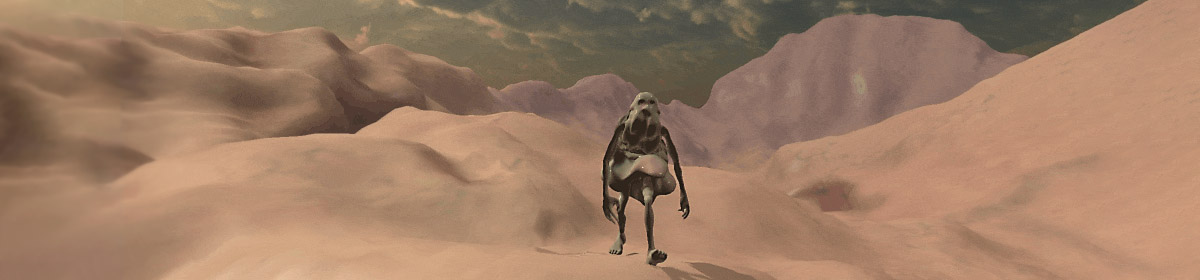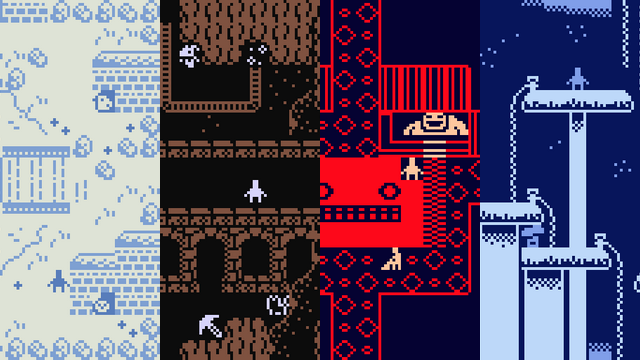This Unit has 4 deliverables:
- Looking Outwards: Bitsy Games (due Tuesday October 11).
- Claire Morwood’s Tutorial (due Tuesday October 11)
- Technical research & draft studies (due Thursday October 13)
- Game (due Thursday October 27 — note new due date)
1. Looking Outwards
(This is due Tuesday October 11.) Browse the following sites. View a variety of games linked therefrom. Select three (3) games that you find compelling. In the Discord channel #3a-looking-outwards, discuss what you appreciate about them. Include a screenshot of each.
- Lorenzo Pilia’s Bitsy Faves pt.1 (2017–2018)
- Lorenzo Pilia’s Bitsy Faves pt.2 (2019–2022)
- Top games tagged Bitsy on Itch.io
- Claire Morwood’s “Cool examples of cool games“
Here’s a list of recommended Bitsy games from professor Paolo Pedercini, who teaches indie game design at CMU:
- 7 things I mistake for my cats (an fun intro to bitsy)
- Junk Shop Telescope (playing with scale)
- Spiral house (playing with abstraction by alum Everest Pipkin)
- A gallery visit (not only top down)
- Novena (playing with repetition)
- Continental Drift (autobiographical)
- Moss as texture as space folding onto itself (playing with patterns and abstraction)
- Roomba Quest (puzzle)
- Our Damned Machine (environmental piece)
- The last human touch (time travel)
- Cinerarium of solaris (magical realism)
- A prison strike (by prof. Pedercini)
2. Tutorial
(This is due Tuesday October 11.) Complete Claire Morwood’s Bitsy Tutorial. Now, I want receipts. In the Discord channel #3b-tutorial, include a screenshot of your tutorial work. Write a sentence about your experience learning the tool.
3. Technical Research & Draft Studies
(This is due Thursday October 13.) In the game you develop, you are asked to go beyond the “vanilla” Bitsy platform by researching and incorporating some of its expanded possibilities. This can be driven by your particular design goals (“I want sound!”), or inspired by a game you saw (“how did they do that?”), or surfing the extensive list of extensions that have been developed by the Bitsy community (“That’s interesting, I didn’t know it could do that“). For a couple examples of what I mean: this FAQ explains how to have more than 3 colors, while this hack allows you to fit more dialogue on-screen.
Now: Browse through sites like the following:
- Cecile Richards’ collection of bitsy tools, including:
- Bitsy Wiki
- Bitsy Tips and Tricks
- Great list of Bitsy Hacks
- Borksy (can be used to hack Bitsy)
- Bitsy sound and music handlers, or other tools for adding audio
- Pixsy (converts images to rooms)
- Image to bitsy – convert external images to bitsy data
- Pixilart (can be used to draw 128×128 pixel rooms and then uploaded to Pixsy)
- The key-door problem using duplicated rooms
- Fontsy
- Spritesy
- Bitsy 3d (bitsy but 3D)
- Bitsy HD (16×16 tiles, but it uses an old version of Bitsy)
- And more hacks! AND More hacks
Select an extension, add-on, hack, or trick that you like. For Thursday October 13, create a draft ‘test-game’ in which you get the thing working. This doesn’t have to be an actual complete game; the purpose of this task is to exclusively to make sure you get over this technical hump, whatever it may be. In the Discord channel #3c-technical-research, describe the tool/hack/extension you’ve selected; provide a link to a URL where you learned about it; and include a screenshot or animated-GIF of your technical test-game (if appropriate).
4. Interactive Narrative Game
(This is due at the beginning of class on Thursday, October 27.) Create an interactive Bitsy experience which retells the story (or recreates the world) of one of the following:
- A memory from your childhood
- A dream you remember
- A fairy tale or myth you relate to
- A joke or shaggy-dog story you like to tell
This is not an exclusive list, but it gives the idea. (It may help to plan out your game using a storyboard and graph paper.) Do the following:
- Create your Bitsy game/story/experience
- Publish the final version online at itch.io. Your project must be presented from itch.io.
- Make sure your project has an intriguing title and short description
- In a Discord post in the channel #3-bitsy-game, embed some screenshots and sketches of your project.
- If you think it would be helpful, also embed an animated GIF of your game, or a brief video (especially if you use sound).
- In the Discord post, write a paragraph which describes the experience in simple terms.
- Write a paragraph evaluating your project, and discussing your experience making it.
- Write an answer to the following: In our upcoming in-class discussion, what would be helpful for you to get feedback on? What decisions did you make that you’re not sure about?