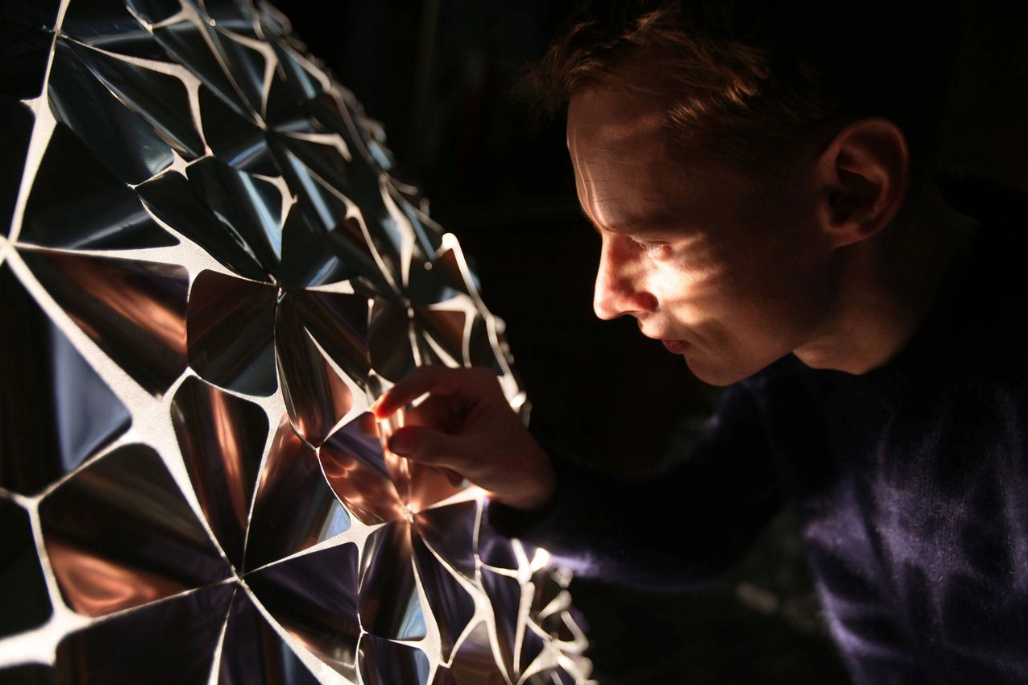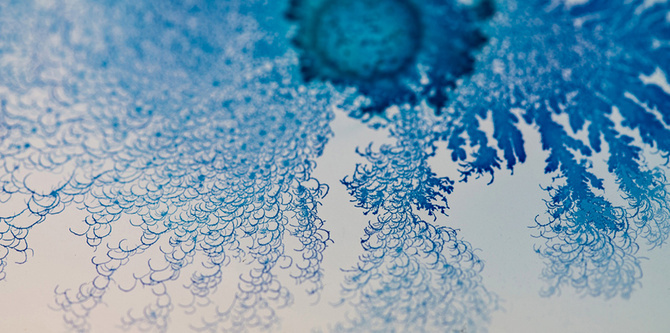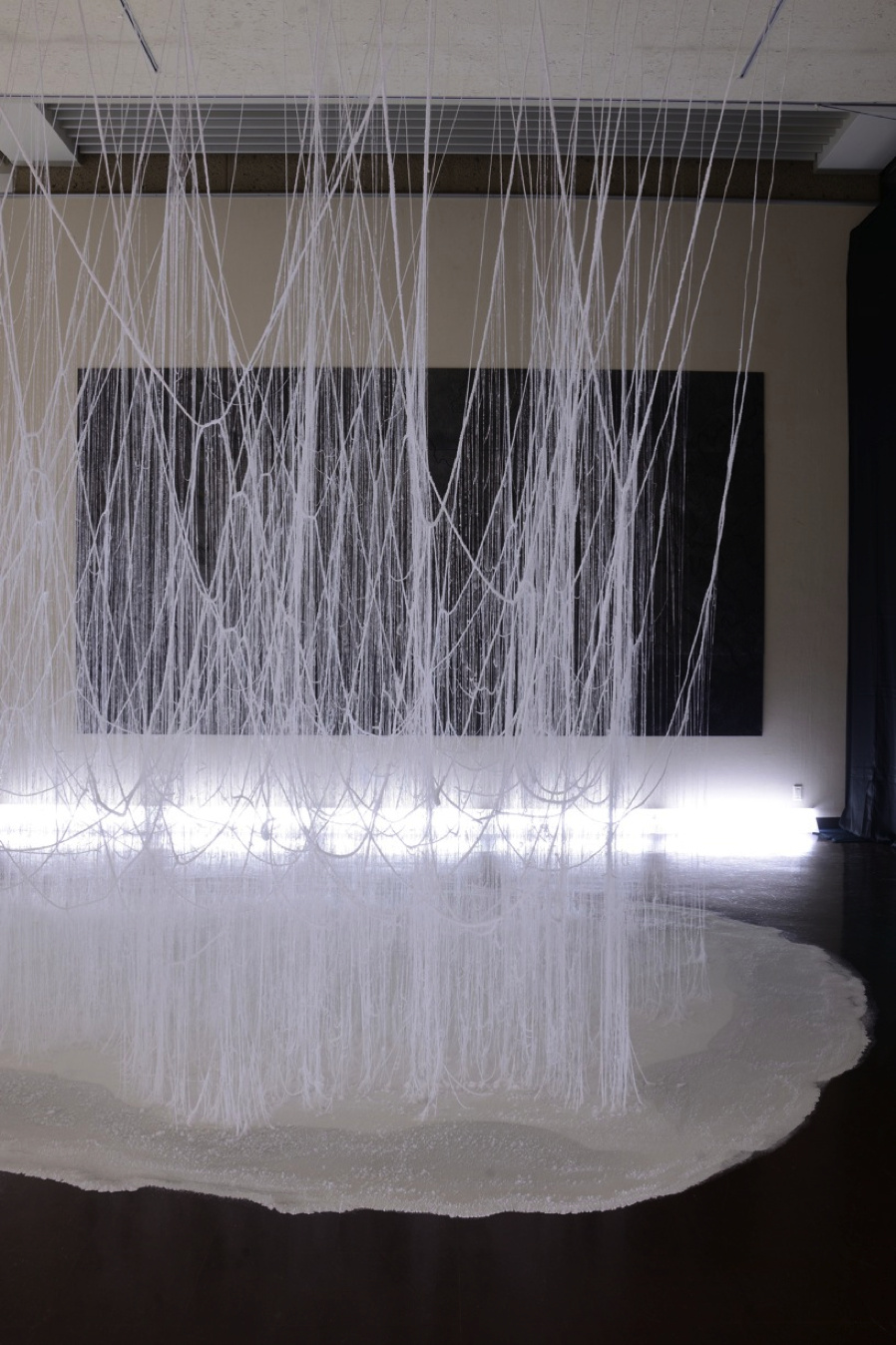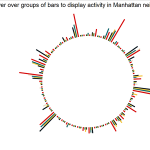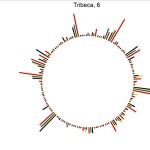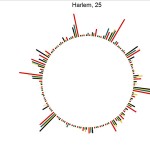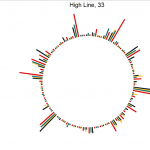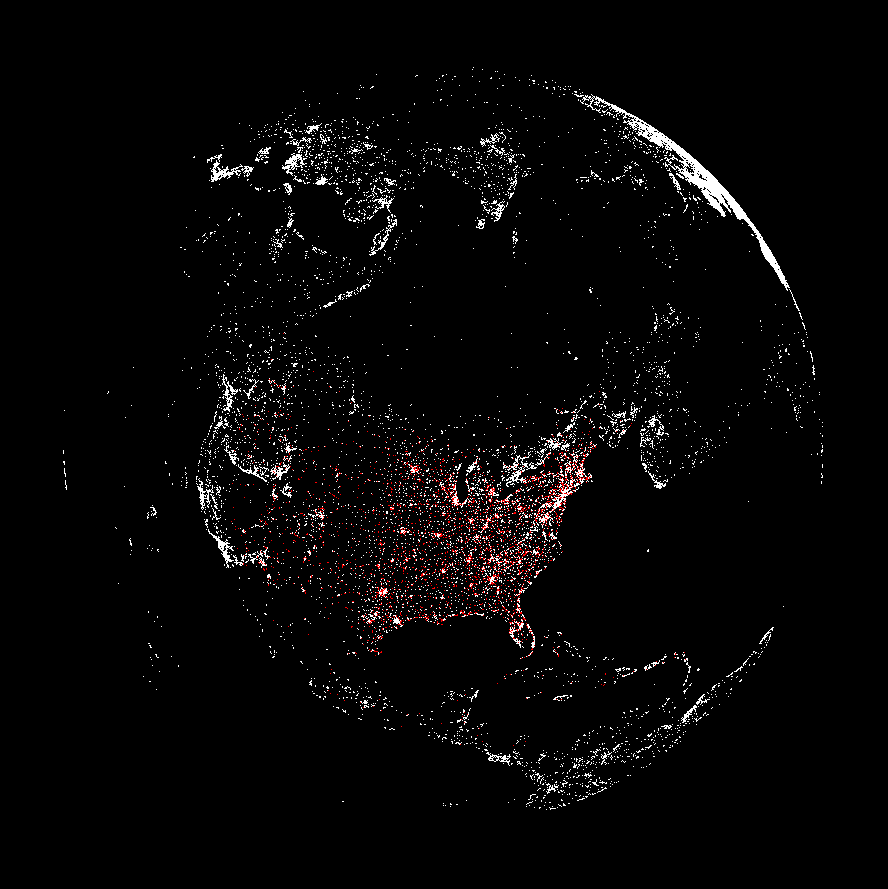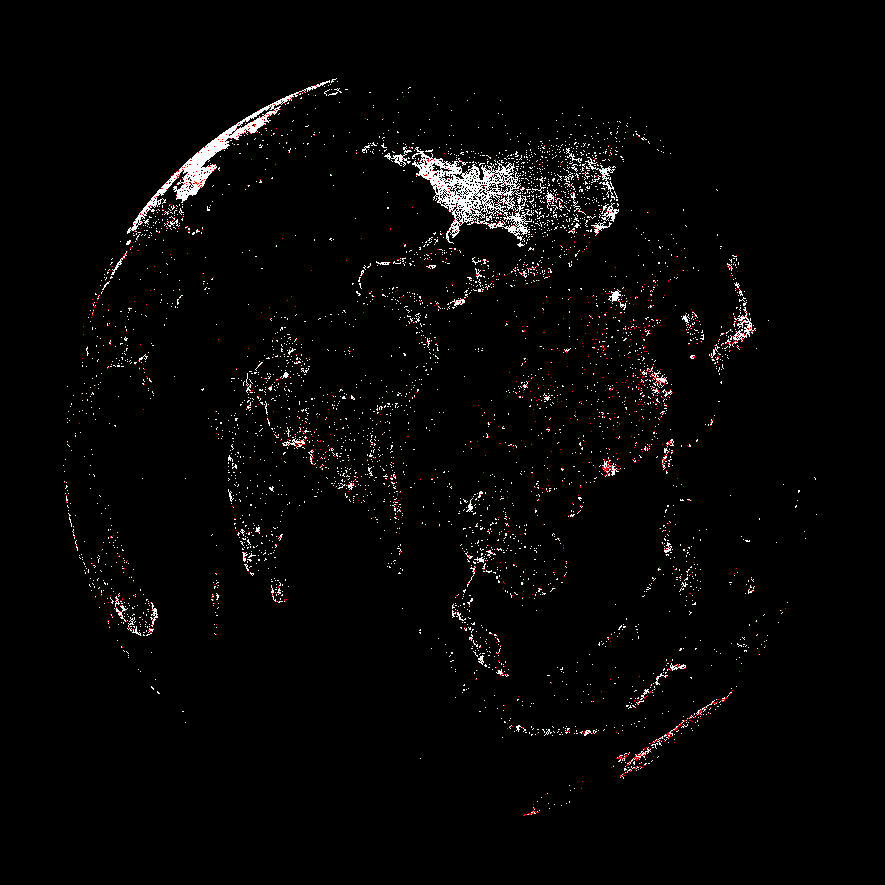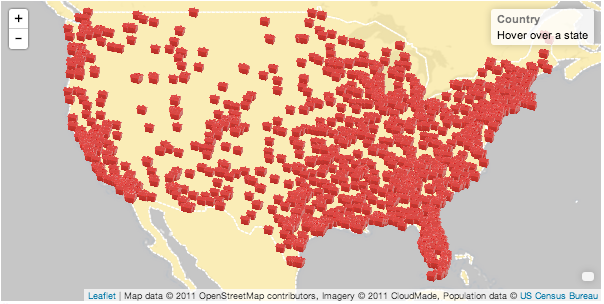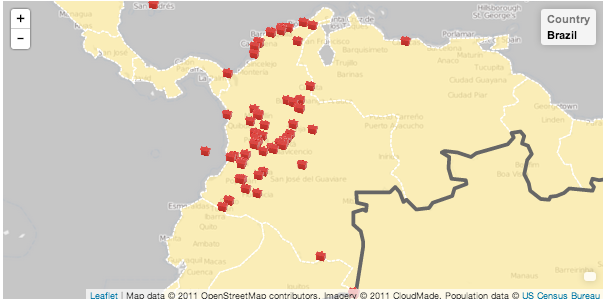MirrorFugue
By Xiao Xiao
This project explores music collaboration across space and time, communicating through sound and gestures. The system has two modes: “Reflection” and “Organ”. In reflection mode, the player can see and hear what is being played in the reflection of the keys while in organ mode, the virtual player’s hand appear as projected hands on the keys themselves. Anyone can be the virtual player, you could even play with yourself or collaborate with another miles away. I personally liked the project as it preserves the aesthetics of the instrument while enhancing interaction between the two worlds (the real-time and the virtual) by sound and vision. Xiao used MIDI keyboards, wide-angle cameras, projectors and MAX/MSP to build the prototype.
“The Treachery of Sanctuary”
by Chris Milk
This is an art installation that consists of three panels that represent the process of creative inception. The artist who conceptualized the project was very close to the idea of how birds live (in fact he mentions he lives on the beach!), and so he used the motion of birds to convey his point across. The first panel tells us about inspiration, where the individual’s shadow disintegrates into birds that fly away. The second panel presents the impossibilities- the moment where outside forces start to limit or kill the ideas we come up with; here the individual’s shadow is eaten away as birds fly towards it and snatch a part away. In the third panel, the individual learns how to make the idea work- its where ‘you and the idea transcend’. The individuals shadow appears to grow wings in this stage. It’s made possible using Kinect to detect the person and interact with his body motion. What moved me most about it was how people reacted to the installation- skip to the last few minutes of the video to see the gestures and emotions people show.
Voice Spray
By Rafael Lozano-Hemmer
This is a sound art installation where the participants can come in and speak into the intercom. Their voices are converted into flashes of light, and a unique pattern of blinking lights is generated which traverses over the light array. Near the end of the audio, the participant can hear chunks of the last 288 recordings made on the device, so this project keeps accumulating the last 288 recordings done on it.