Project 3: Spider Eggs(-ish)
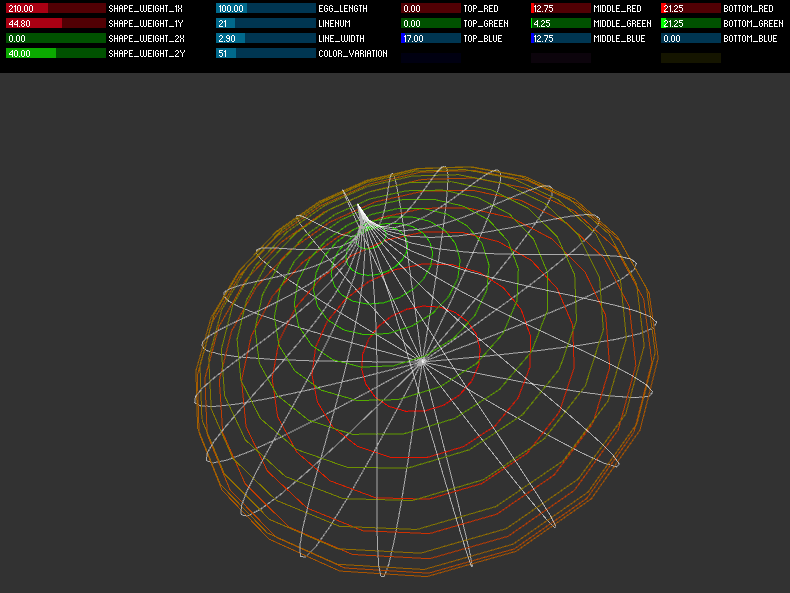
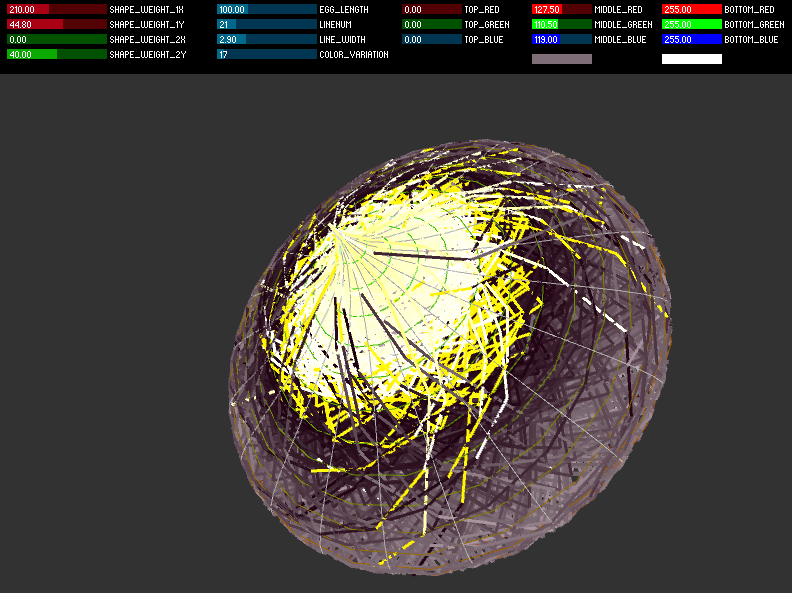 This was an attempt at creating an interface that would “spin” the users drawing around a defined object. I drew inspiration from the way a spider spins silk around it’s prey.
This was an attempt at creating an interface that would “spin” the users drawing around a defined object. I drew inspiration from the way a spider spins silk around it’s prey.
Download and run it here.
Successes
Overall, I would consider this project a success. It functions more or less the way I want, with the exception of a few aesthetic problems.
Issues
1.Colors get distorted at the top and bottom of the shape. I think this has to do with how colors are randomized and limited.
2.I tried adding lighting to the object, but because it is made out of lines, the shadows dont work very well. If I were to continue work on it, I would like to try drawing shapes instead of lines. Doing so would allow me to outline the shapes with a different color, making each “stroke” more visible.
3. controlP5 fails to work on some of the sliders when the sketch is placed online. I think this is how it handles bindings in regards to functions and variables.
**UPDATES**
1. The application now has instructions.
2 The program doesnt seem to work very well online. I think it has to do with how controlP5 handles binding. In light of this, I now have a Mac executable available for download: spiderNest.zip
Hey!–Leaving a comment since I can’t get onto Pirate Pad (I think it’s full).
You’re project is very interesting and beautiful. And you definitely deserve a lot of prop points for working in 3D. It also seems like, with some more work, it could be a useful drawing tool. I also like your general idea of modeling spider webs.
Mmm…as for negative points–The interface seems a little too complicated to me. It would be cool if the user could click and drag to create a spherical shape instead of drawing and then using the sliding bars. It also doesn’t quite remind me of a spider web because it just wraps around the same way (horizontally around the shape). Maybe it would seem more organic if you could criss cross the wrappings or make interesting patterns (of course this would take a long time to figure out).
But, good job! –Amanda
Class comments from the Critique, 3/15/10:
———————————-
Michael:
Nice experiment working with 3D, building a tool. Not certain this is a tool that I … need? want? I don’t understand the cultural context, if you will, of what this tool allows me to do. Also, it’s confusing that the shape is already colored — the pre-existing colors of the 3d wireframe object are intense enough to conflict with the colors one is applying. Maybe you just need much less prominent wireframe lines. Nice suggestion from Jon, to make this a sphere decoration tool. Karl suggests unwrapping.
I think it would have been better if you had been able to draw on it wherever, allowing you to make picutres on your egg shaped object. It could rotate automatically as you draw.
You should brand this as an easter egg making tool instead of a cocoon making tool.
How does one output their finished product with their tool? Do they? It feels like the interaction has no “end point”, you just sorta walk away – is that intentional? It’s really good at what it does and fun to use, I just don’t know when and how to stop. -SB
color error a bit distracting, shapes limited
I really like the aspect of it when the lines are wrapping slower so you can describe these shapes with just with the lines wrapping around them– I think the more minimal wrappings are the most interesting. It loses the effect a little bit when the line widths are wider and the shape gets wrapped so much that you end up with something that looks like a solid object.
Could these be 3D printed somehow?