farcar – Speech
Shakespeare’s Poetry Machine
https://cardadfar.github.io/Rhyming-Chatbot/
& the code
https://github.com/cardadfar/Rhyming-Chatbot
Note that default fonts are used in the online version. To change the fonts, download the repository and uncomment any commented lines in the file sketch.js.
Concept

Heavily inspired by the Pentametron twitter account (https://twitter.com/pentametron?lang=en) I wanted to design a chatbox that could recite poetry based on input provided by the user. This way, humans could collaborate with computers to produce one of the most primitive forms of art: poetry!
The code works by taking a text input by the speaker. The poetry assistant then parses the string for word count n and then generates a sentence of n-1 words, and 1 extra word that rhymes with the last word in the previous sentence. Then, the poetry assistance takes its output and treats it as its input, recursively creating new sentences based on its old sentence. This forms a paragraph of poetry.
At one point, the poetry assistant will terminate with a blank line, thus prompting the user for an additional input. This allows the user to create multiple stanzas of poetry without having the same words rhyme the entire way through.
Shakespeare’s Poetry Machine is well-suited for students in English classes who need to write enlightening poetry for homework assignments, or for writers who need inspiration when writing poetry. Having a handy poetry assistant on your laptop or in your pocket can make writing poetry so much easier.
The poetry assistant can be trained on any data set that is a .txt file. Simply place a .txt file of your favorite author’s work and replace the line rm.loadFrom(“text.txt”) with your own file to change the style of poetry being generated.
Demo
A small segment:
And the results…
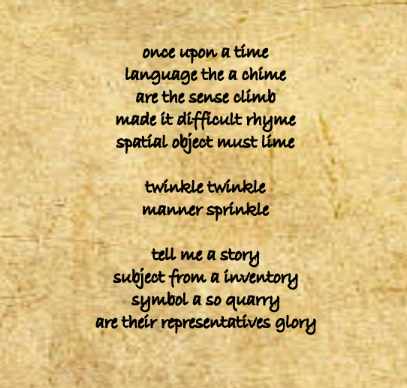
Code
var rm; var voice; var myRec; var recentWords, prevWords; var rhymeWord; var compRes; var sinceChange; var spoken, second; var spokenLines = []; var capture; var mute_button, bg, logo; var itc; var mousePos = []; function preload() { itc = loadFont("brad.ttf"); } function setup() { var width = 0.98*$(window).width(); var height = 0.97*$(window).height(); createCanvas(width, height); background(100); mute_button = loadImage("button_mute.png"); logo = loadImage("logo.png"); bg = loadImage("paper.jpg"); myRec = new p5.SpeechRec(); voice = new p5.Speech(); myRec.continuous = true; myRec.interimResults = true; myRec.start(); recentWords = ''; prevWords = ''; rhymeWord = ['']; rm = new RiMarkov(3); rm.loadFrom("text.txt"); compRes = ''; sinceChange = 0; spoken = false; second = true; capture = 0; emptyLine = false; for(var i = 0; i < 5; i++) mousePos[i] = createVector(mouseX, mouseY); } function draw() { background(bg); script_line(); image(logo, 25, 25); mute_button.resize(0.05*width, 0.05*width); if(!second) { image(mute_button, 25, height-25-0.05*width); fill(0); noStroke(); textSize(25); text("don't speak.", 100, height-50); } if(myRec.resultValue==true && second==true) { recentWords = myRec.resultString; if(capture < 100) capture++; else { second = false; myRec.resultString = ' '; if(recentWords == '' || recentWords == ' ') { second = true; capture = -150; } else redo(); } } fill(0); stroke(0); strokeWeight(2); textFont(itc); textSize(width/15); if(textWidth(recentWords) > 0.85*width) textSize(width/30); textStyle(BOLD); text(recentWords.toLowerCase(), width/2 - textWidth(recentWords)/2, 0.8*height); sinceChange++; var wait = 5*recentWords.length + 20; if(wait < 70) wait = 70; if(sinceChange == wait && spoken) { append(spokenLines, recentWords.toLowerCase()); if(random() < 0.75) { voice.speak(compRes); recentWords = compRes; redo(); } else { recentWords = ''; append(spokenLines, ' '); second = true; capture = -150; spoken = false; sinceChange = 0; } } print_spokenLines(); } function script_line() { for(var i = 0; i < mousePos.length-1; i++) mousePos[i] = mousePos[i+1]; mousePos[mousePos.length] = createVector(mouseX, mouseY); stroke(0); strokeWeight(1); for(var i = 0; i < mousePos.length-1; i++) line(mousePos[i].x, mousePos[i].y, mousePos[i+1].x, mousePos[i+1].y) } function redo() { var newWords = split(recentWords, ' '); rhymeWord = RiTa.rhymes(newWords[newWords.length-1]); if(recentWords != prevWords) { sinceChange = 0; spoken = true; compRes = ''; var tokenRes = rm.generateTokens(newWords.length-1); for(var i = 0; i < tokenRes.length; i++) set_compRes(tokenRes[i]); prevWords = recentWords; var temp = int(random(rhymeWord.length-1)); compRes += rhymeWord[temp]; } } function set_compRes(word) { if(word != '.' && word != ',' && word != ':' && word != '?' && word != "'" && word != "!") { compRes += word; compRes += ' '; } else { var temp = rm.generateTokens(1); set_compRes(temp); } } function print_spokenLines() { strokeWeight(1); var start = 0.65*height - 15*spokenLines.length; textSize(12); for(var i = 0; i < spokenLines.length; i++) text(spokenLines[i], width/2 - textWidth(spokenLines[i])/2, start + 15*(i+1)); } |
Resources
http://ability.nyu.edu/p5.js-speech/
https://rednoise.org/rita/
https://images.vexels.com/media/users/3/128729/isolated/preview/e56e6f2a7890dd17e7e9b5d49dc1cf84-shakespeare-silhouette-by-vexels.png
https://orig00.deviantart.net/3900/f/2015/038/7/8/paper_texture_by_empessah-d8h1xph.jpg