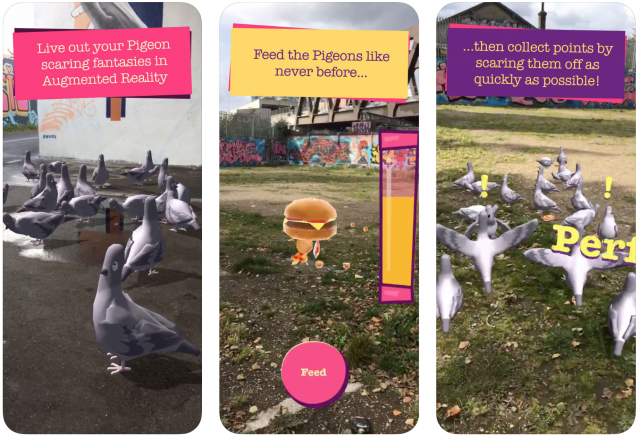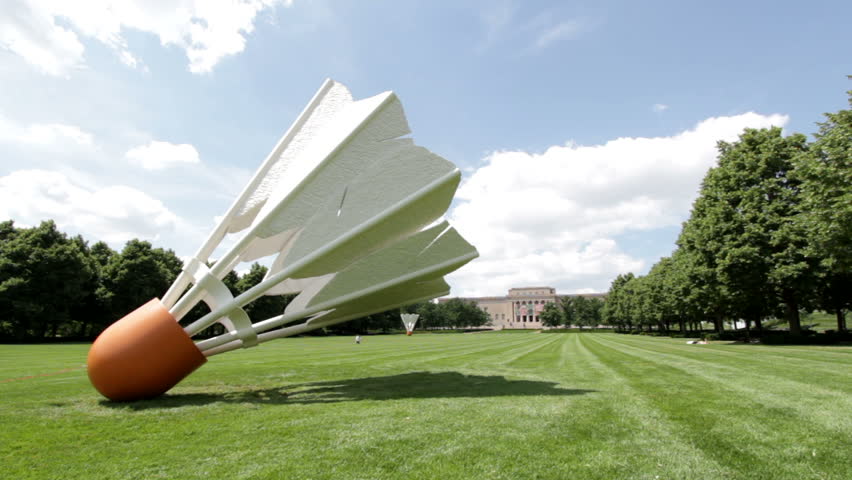Mar 23
Notes for March 23, 2018 • Towards Augmented Reality
Some Technical Instructions
Please follow the instructions for your device:
For building Unity apps on iOS devices:
- Be sure to have installed Unity 2017.3 or later (released 19 Dec 2017, so you should already be good if you installed after that date)
- When installing Unity, make sure to check the boxes for “iOS Build Support” and “Vuforia Augmented Reality Support”.
- If you’ve already installed Unity without iOS build support, you can check in Unity under File > Build Settings > iOS. If build settings are not installed, a button will appear to download the installer.
- If you’ve already installed Unity without Vuforia Support, you can check in Unity under Edit > Project Settings > Player > XR Settings > Vuforia Augmented Reality. If Vuforia support is not present, a button will appear to download the installer.
- Download (or update to) the latest version of Xcode from the App Store: https://itunes.apple.co
m/us/app/xcode/id497799835?mt= 12 - An Apple ID will be required both to download Xcode and to build to the device
For building Unity apps on Android devices:
- Be sure to have installed Unity 2017.3.1 or later (released 5 Feb 2018, so you should already be good if you installed after that date)
- When installing Unity, make sure to check the boxes for “Android Build Support” and “Vuforia Augmented Reality Support”.
- If they’ve already installed Unity without Android build support, they can check in Unity under File > Build Settings > Android. If build settings are not installed a button will appear to download the installer.
- If they’ve already installed Unity without Vuforia Support, they can check in Unity under Edit > Project Settings > Player > XR Settings > Vuforia Augmented Reality. If Vuforia support is not present, a button will appear to download the installer.
- Follow the instructions under the heading “Preparing your Unity project for building to Android” on the following page to link the required Android SDK and JDK to Unity: https://unity3d.com/lea
rn/tutorials/topics/mobile-tou ch/building-your-unity-game- android-device-testing
Also:
- List of Android phones capable of running ARCore
- Link to install ARCore for your Android device
Things to See
MoMAR Group Show: “Hello, We’re From the Internet“, an intervention exhibition in the Jackson Pollock room at MoMA. (http://momar.gallery)
Google’s new Android app (released Wednesday), #JustALine, and its open-source Java code, created by former CMU MTID student Dan Moore:
You may have seen Zach Lieberman‘s Weird Type app for iOS, released over break:
Some other apps of potential interest
- GiphyWorld • https://giphy.com/apps/giphyworld
- TheParallaxView
- Google Article
- 3draw by Josh Ott (for iOS)
- Pigeon Panic (for iOS)
- Mirage.World (for iOS)
- Dumbo Darkly by Fake Love (for iOS)
- …It’s probably worth having a conversation about Enter the Room.
Hallucinations
Wackiki Wabbit (1943)
The Hungry Wolf (1941)
Changes in Scale (Claes Oldenburg)