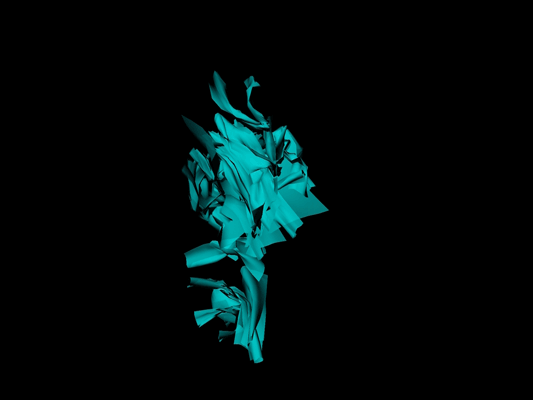Kelc-Mocap
For my mocap project I wanted to do a study of the nCloth feature in Maya used with motion as well as get a basic grasp of the capabilities of scripting. In both aims I think I was quite successful. Each gif below is taken from separate playblasts (screencasts), all of which can be downloaded here--they chronicle the process of getting the result above.
Process
To start I knew I wanted some fairly clean mocap data– capturing it myself would come with its own set of challenges. Mixamo‘s animation library is pretty extensive and set up 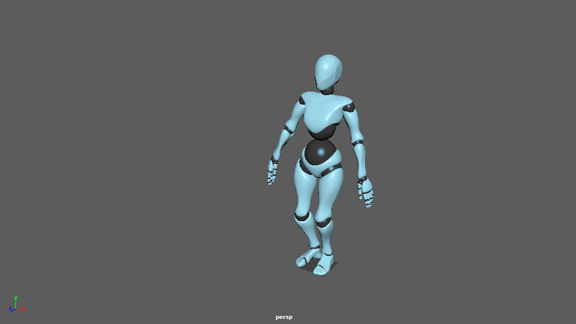 with Maya takes practically no time (setting up the auto-rig feature is simple, easy and most importantly free), so I set up a simple bellydancing animation and looked at the character’s skeleton. The first script (2nd picture on the left) was basically a test which iterated through the skeleton and parent an object at its x and y coordinates. If one does not want any joints in the chain to have an object parented to them (such as the fingers, which were not very crucial in this particular animation) its easy enough to unparent them
with Maya takes practically no time (setting up the auto-rig feature is simple, easy and most importantly free), so I set up a simple bellydancing animation and looked at the character’s skeleton. The first script (2nd picture on the left) was basically a test which iterated through the skeleton and parent an object at its x and y coordinates. If one does not want any joints in the chain to have an object parented to them (such as the fingers, which were not very crucial in this particular animation) its easy enough to unparent them 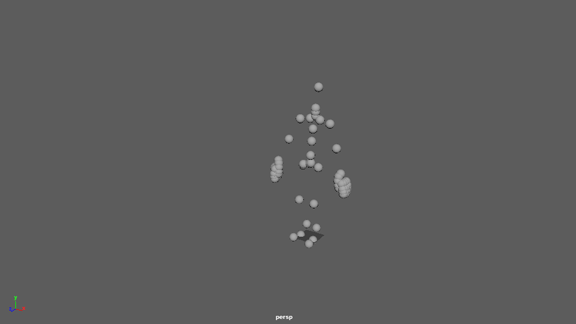 Mixamo skeleton and place them in a separate group.
Mixamo skeleton and place them in a separate group.
My second script essentially did the same as the first but for a polyPlane instead (pictured bottom left). These would become nCloth once the feature was 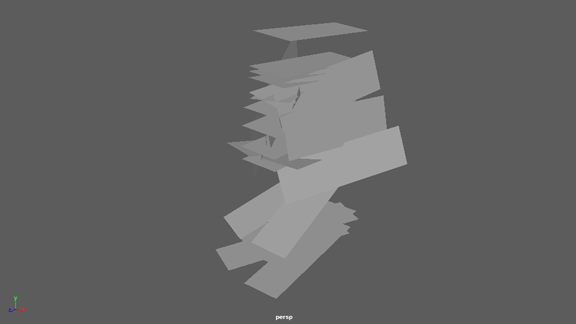 applied.
applied.
The most time-intensive part of the project was experimenting with the nCloth feature, which I knew to be pretty finicky to work with; keeping cloth simulations from glitching and flying in unexpected directions takes time. Tutorials are any Maya-user’s best friend, so I found a quick but helpful tutorial using a transform constraint to keep the cloth moving with the dancing form. My third script produced the gifs shown below, which essentially put into action each step the tutorial instruction but in code form.
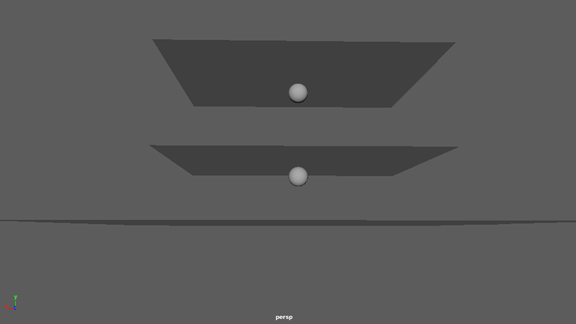
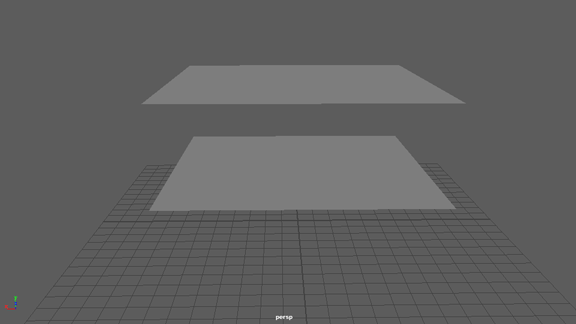
Finally, my last script loops third script to create the final product shown below (minus the shading material). I ran the first one to create and parent spheres at every joint except the fingers, then ran the second one to create a plane at each joint as well. The last script iterates through each of those spheres and planes and assigns a collider, nCloth, (respectively) and then applies a transform constraint to the two, so the cloth follows the parented spheres. If one wishes to run the script more than once or on different objects, the iteration number must be updated accordingly, since when Maya creates nCloth it names it “polySurface” and then the next number in the outliner.
Conclusion
From this project, I learned that scripting isn’t that hard! Essentially all you are doing is translating into code every action you would be doing manually. Commands can easily be looked up, and even someone with limited knowledge of Python would be able to pick up on it quickly. There’s also a reference describing every command and its flags. One can even call the maya.mel.eval function which directly calls a MEL shell command. It made a project which would’ve been possible yet painstaking to do manually fairly quick and simple.