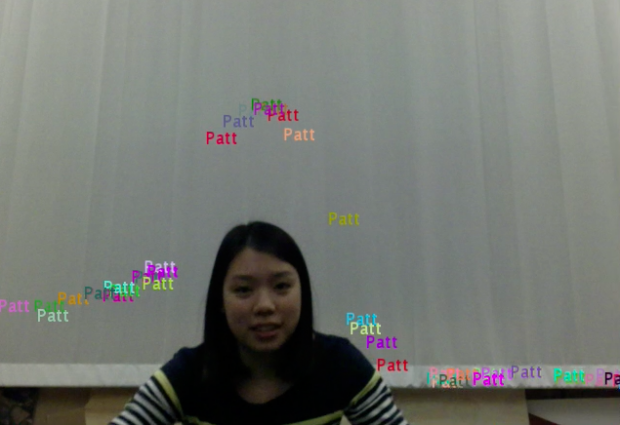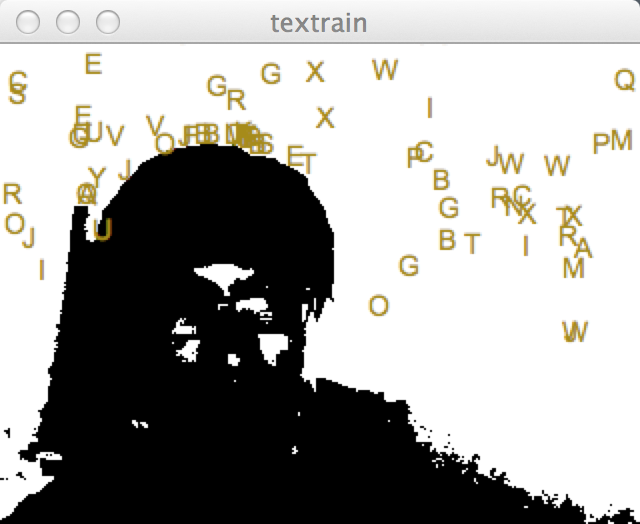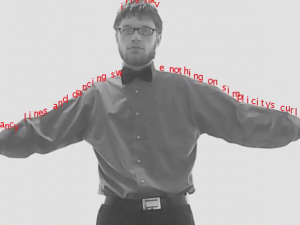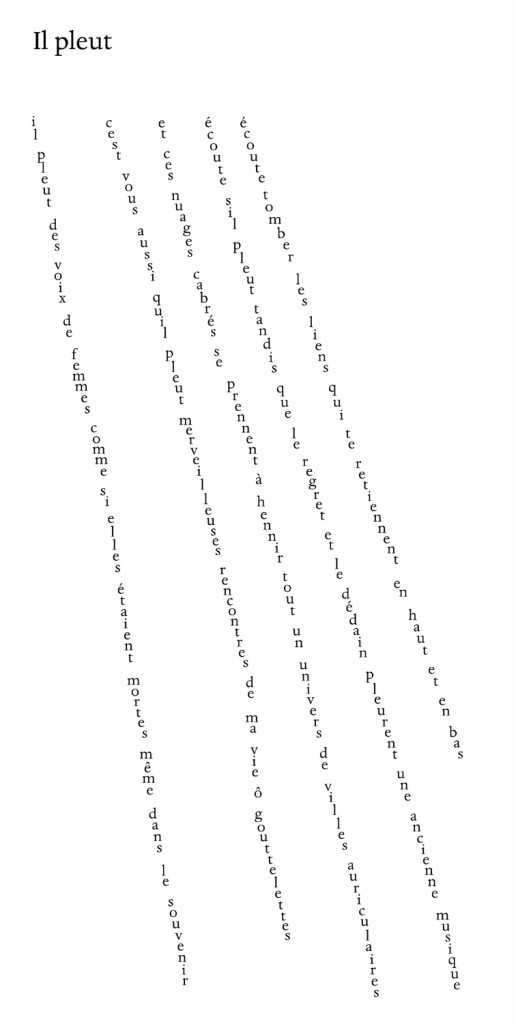“Listen as the bonds fall off, which hold you, above and below….”
So… hey there: AvR here, with a bucket of gatorade, a pile of saltines, and a bunch of code to share with you. Delightful!
This is my solution for recreating TextRain in Processing. In short, it knocks out the background by making everything two-toned, and then searches for the darker pixel color. Nothing super fancy, but fancy by my standards, because I’m not super fast at this yet…
I wanted to say a bit about the text itself. The lines are from Guillaume Apollinaire’s famous French calligram “Il Pleut” (It Rains). Calligrams are poems where the typographic layout and shape of the words contribute to the meaning of the poem. The original looks like this:
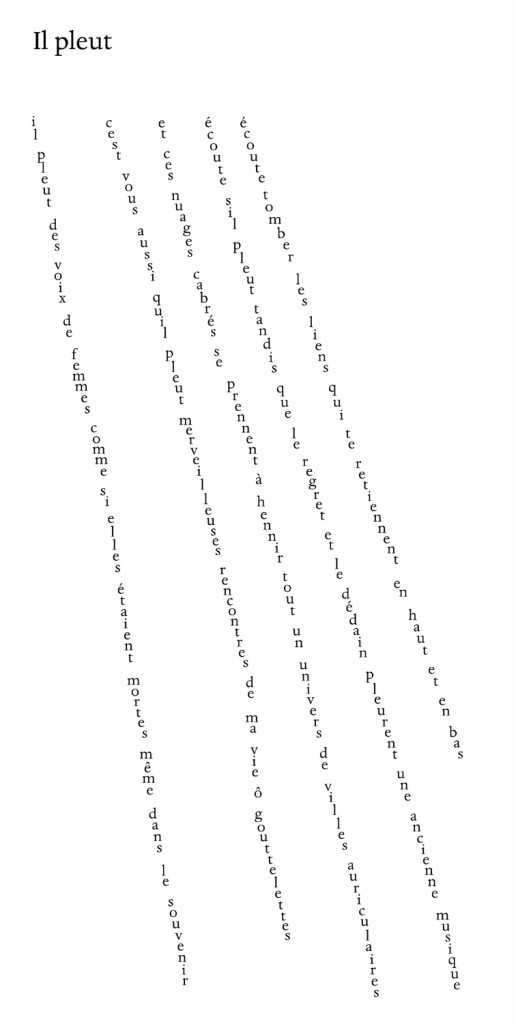
I’ve always loved the work of Apollinaire, and this assignment seemed like the perfect opportunity to breathe new life into his ideas. Obviously ‘Gui’ didn’t have a computer available to him, and he was forced to rely on static shapes to convey the idea of rain. I liked the idea of being able to add a little motion to the mix. The idea of ‘freeing’ the letters from their frozen position on the page, to me, fits nicely the final line of the poem: “Listen as the bonds fall off, which hold you, above and below….”
Credit where credit is due: I listened to John‘s suggestion to redraw the webcam image as a set of larger rectangles — not because it looked cool, but because it helped Processing deal with the ridiculous output of my retinabook. Mike also nudged me in the right direction about locating individual pixels to gauge brightness, because on my first attempt I’d written myself into a processing abyss with a whole pile of letter classes, and couldn’t figure out if I was the dimmest bulb in the chandelier, much less if a pixel was the dimmest pixel in the window…….
Merci Beaucoup.

Github Repo
import processing.video.*;
Capture retinacam;
PFont f;
final int pixeler = 4;
int[] time = { 0, 20000, 40000 };
String lineone = "Il pleut des voix de femmes comme si elles étaient mortes même dans le souvenir";
String linetwo = "c’est vous aussi qu’il pleut, merveilleuses rencontres de ma vie. ô gouttelettes";
// String linethree = "et ces nuages cabrés se prennent à hennir tout un univers de villes auriculaires";
// String linefour = "écoute s’il pleut tandis que le regret et le dédain pleurent une ancienne musique;"
// String linefive = "écoute tomber les liens qui te retiennent en haut et en bas":
int[] charx = new int[lineone.length()];
int[] chary = new int[lineone.length()];
int[] charx2 = new int[linetwo.length()];
int[] chary2 = new int[linetwo.length()];
void setup() {
size(1280, 720);
String[] cameras = Capture.list();
if (cameras.length == 0) {
println("There are no cameras available for capture.");
exit();
}
else {
println("Available cameras:");
for (int i = 0; i < cameras.length; i++) {
println(cameras[i]);
}
}
retinacam = new Capture(this, cameras[0]);
retinacam.start();
colorMode(HSB, 255);
noStroke();
f = createFont("Futura", 24, true);
textFont(f);
//
//for (int i = 0; i < linetwo.length(); i++) {
// chary2[i] = -200;
//}
charx[0] = 10;
for (int i=1; i < lineone.length(); i++) {
charx[i]= charx[i-1] += 15;
println(textWidth(lineone.charAt(i-1)));
}
charx2[0] = 10;
for (int i=1; i < linetwo.length(); i++) {
charx2[i]= charx2[i-1] += 15;
println(textWidth(linetwo.charAt(i-1)));
}
}
void draw() {
if (retinacam.available()==true) {
retinacam.read();
}
// retinacam.loadPixels();
int threshold = 60;
for (int x = 0; x < retinacam.width; x+=pixeler) {
for (int y = 0; y < retinacam.height; y+=pixeler) {
int loc = x + y*retinacam.width;
if (brightness(retinacam.pixels[loc]) > threshold) {
fill(160, 100, 100);
}
else {
fill(200, 100, 50);
}
rect(x, y, pixeler, pixeler);
}
}
retinacam.updatePixels();
//image(retinacam, 0, 0);
if( millis() >= time[0] ){
for (int i = 0; i < lineone.length(); i++) {
if((chary[i] > retinacam.height)||(chary[i]<0)){
chary[i] = 0;
}
else {
chary[i] = chary[i] + int((brightness(get(charx[i], chary[i]))-60)/random(10,15));
}
fill(112, 250, 180);
text(lineone.charAt(i), charx[i], chary[i]);
}
}
if( millis() >= time[1] ){
for (int i = 0; i < linetwo.length(); i++) {
if((chary2[i] > retinacam.height)||(chary2[i]<0)){
chary2[i] = 0;
}
else {
chary2[i] = chary2[i] + int((brightness(get(charx2[i], chary2[i]))-60)/random(5,29));
}
fill(35, 250, 250);
text(linetwo.charAt(i), charx2[i], chary2[i]);
}
}
}