kander – last project
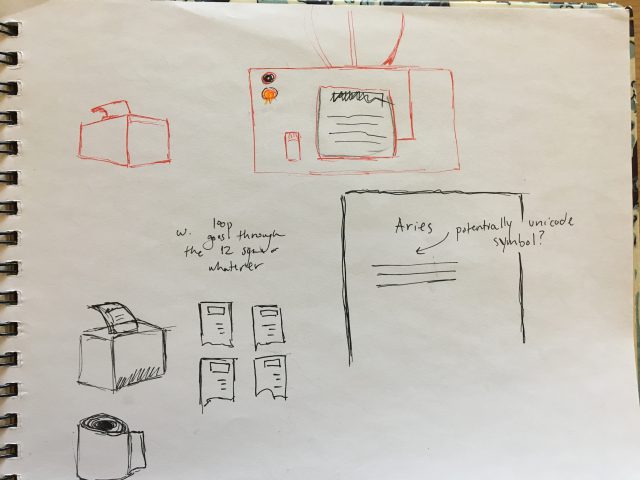
My original idea was to use a Raspberry Pi to run a Processing sketch that printed generative horoscopes to the AdaFruit Mini Thermal Printer. However, after being unable to connect the rpi to the internet, I tried simply making an Arduino sketch that would print something more simplistic, and I could just stick the printer in a little box and have a cute little object that spits out something random (I was going to go with morbid variations on lyrics from popular Christmas carols)
 This is what comes with the printer. The kit I got also had a power supply and adapter. It was very easy to set up with Processing (red and black cable is power, green, yellow, and black is dataOut, dataIn, and ground). All I had to do was install the thermal printer library and connect everything according to the instructions at https://learn.adafruit.com/mini-thermal-receipt-printer/microcontroller
This is what comes with the printer. The kit I got also had a power supply and adapter. It was very easy to set up with Processing (red and black cable is power, green, yellow, and black is dataOut, dataIn, and ground). All I had to do was install the thermal printer library and connect everything according to the instructions at https://learn.adafruit.com/mini-thermal-receipt-printer/microcontroller
 so cute! so fragile!
so cute! so fragile!
However, through human error, the printer got plugged into a 12V power supply instead of the 5V one it required, and got fried. Since there’s no undo command for ruining your hardware, I ended up simply creating an interface in Processing that displays the horoscope when you click on the star sign. Not as cool, funny, or as well suited to the material (I really liked the low quality of receipt paper matching these dumb little horoscopes).
I used rita.js’s markov class to generate the text for the horoscopes, using the text from a lot of horoscopes that I found online. I also had my first experience of dealing with Unicode characters in Processsing, so that was nice.
I also think that I ought to include some of the materials and processes from my attempts with the Raspberry Pi and the Arduino, since learning through failure was such an integral part of this project!
Pi: I had never used one of these before, and I was pretty amazed at its capabilities. I learned about downloading the latest image and installed it on the pi. I ran into issues when I was trying to connect to wifi, which is necessary to setting up printing. I got a lot of practice with the linux terminal though (lol)
Arduino: I had used these before, but it had been a while. Golan and I wrote a sketch called kander1 (accessible in GitHub branch) that printed random characters. It actually worked for a little bit! I also got some practice breadboarding, which was fun.
Random side note: I also made this drawing program in Processing that I kind of like. It’s good for drawing human heads. It was part of my experimentation when I was considering including a drawing that corresponds to each star sign rather than the Unicode symbol. I wanted to be able to manipulate the drawing in other programs, so I saved the points that formed the ends of the curves into a JSON file, which can be loaded and parsed in another program to do the actual drawing again (instead of loading a png, for example).